One of the best features we've seen in the new iOS 14 operating system is home screen widgets. Widgets have of course been a part of iOS for a long time, in any case, in iOS 14 they received a significant redesign, both in terms of design and functionality. Widgets can finally be moved to the home screen and they also have a new and more modern look. When you move a widget to the home screen, you can also choose its size (small, medium, large), so it's possible to create countless different combinations of widgets that you can customize to suit you XNUMX%.
It could be interest you

We saw the presentation of iOS 14 already in June, which is practically almost two months ago. In June, the first developer beta version of this system was also released, so the first individuals could test how widgets and other news in iOS 14 behave. In the first public beta, only widgets from native apps were available, i.e. Calendar, Weather and more. However, some third-party application developers have certainly not delayed – widgets from third-party applications are already available for any user to try. All you need to do this is TestFlight, which is used to test applications in versions not yet released.
Specifically, widgets from third-party apps for iOS 14 are available in these apps:
- Parcel - package tracking
- Debit & Credit – tracking income and expenses
- Aviary – an alternative application for Twitter
- Schooly – school schedule
- Spending – daily spending tracking
- streaks – tracking habits
- Dark Noise – sounds for better sleep
- Unwind – relaxation application
To test apps with TestFlight, simply click on the app name in the list above. You can then view the widget gallery below. Please note that free test slots within TestFlight are limited, so you may not be able to get into some applications.
If some of the widgets already seem quite limited to you, then in a way you are right. Apple only allows developers to place widgets with the right to read on the home screen - unfortunately we have to forget about interactions in the form of writing and the like. Apple states that widgets with both read and write rights would consume a lot of battery power. In addition, in the fourth beta, Apple made some changes in the way widgets should be programmed, which caused a kind of "gap" - for example, the Aviary widget displays information with a large delay. In addition, it is still necessary to point out that the entire system is in beta version, so you may encounter various errors during use and testing. How do you like widgets in iOS 14 so far? Let us know in the comments.

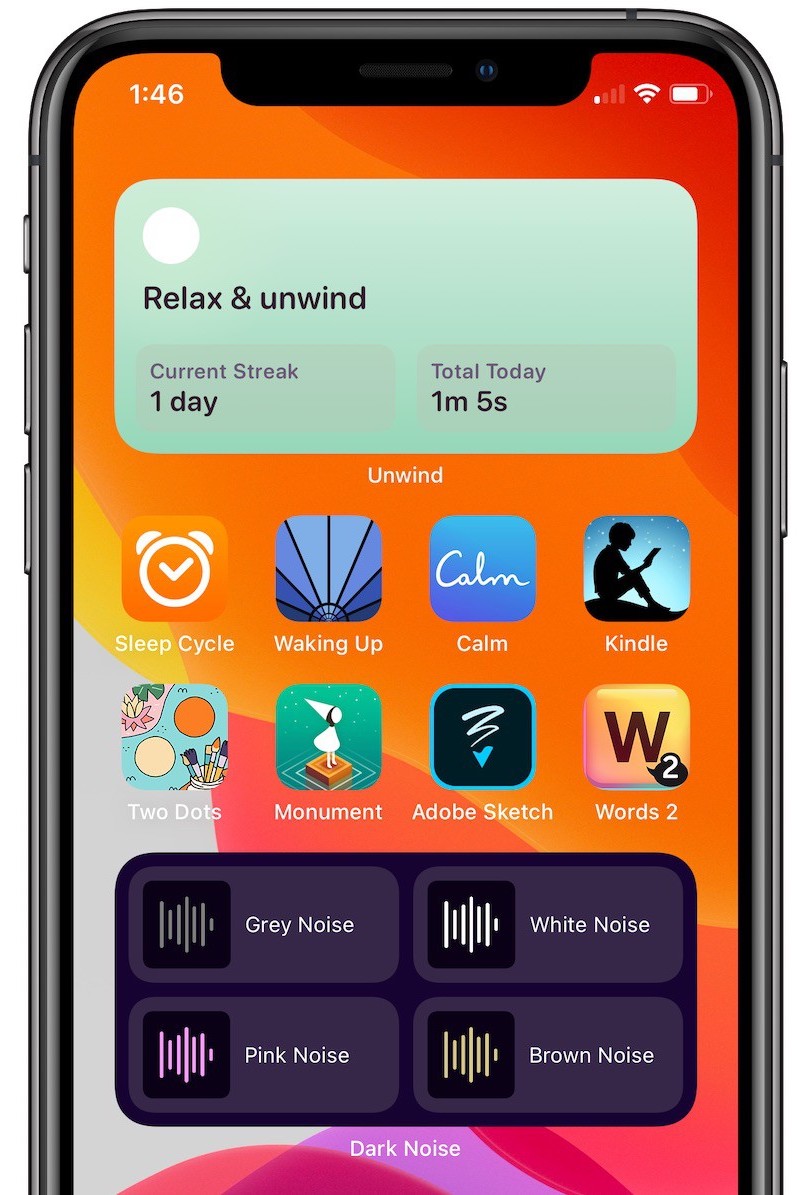
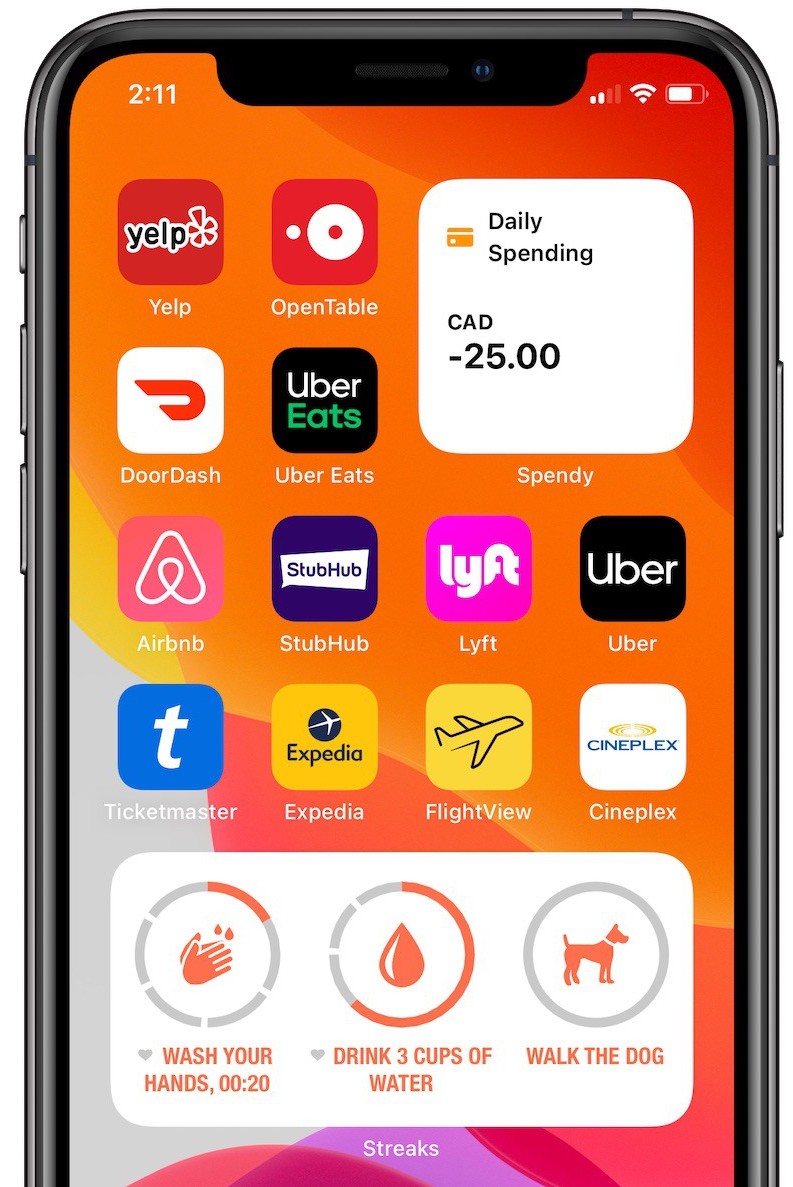

When will the "clock" widget get fixed? It still works poorly or the clock is running late. And not a little.