A few days ago we saw the release of operating system updates from Apple. If you haven't registered, iOS and iPadOS 15.4, macOS 12.3 Monterey, watchOS 8.5 and tvOS 15.4 have been released. Included in these updates are some new and cool features that you should definitely know about. In our magazine, we will gradually cover all the new features and other news - we will traditionally start with the most popular and most used iOS 15.4.
It could be interest you

Face ID and mask
The coronavirus pandemic has been with us for practically two years. Immediately after the start, we found out that Face ID in the time of the coronavirus will not be the real thing, due to covering part of the face with a mask or respirator, which causes the non-functionality of this biometric protection. In iOS 15.4, however, we got a new function, thanks to which you can unlock the iPhone with Face ID even with a mask on - specifically, a detailed scan of the area around the eyes is used. You activate this function in Settings → Face ID and passcode, where authorize and switch turn on Face ID with mask.
Vaccination certificates in Health and Wallet
If you want to prove yourself somewhere with a vaccination certificate, so far you had to use the Tečka application, where you found the certificate and provided your QR code. However, this process is quite lengthy, as it is necessary to unlock the iPhone, open the application and find the certificate. Anyway, in iOS 15.4, you can add the vaccination certificate directly to the Wallet, so you get access to it as easily as you do to payment cards for Apple Pay. You just need to scan the vaccination certificate in the Camera, or hold your finger on the QR code in the Photos application, and then simply add it - see the article below.
It could be interest you

Methods of invoking SOS
You never know when you will need to call for help. There is nothing left but to hope that you will never find yourself in such a situation, but if it does happen, it is definitely good to be prepared. Classically, SOS can be triggered on an iPhone by going to the screen to turn off the phone and then sliding the appropriate slider. In addition, in iOS 15.4, you can set up two other ways to invoke SOS, namely in Settings → Distress SOS. You can activate here Call on hold a 5-press call. In the first case, you call the SOS emergency by holding down the side button, in the second case by pressing it quickly five times.
New emoji
It wouldn't be an iOS (and other Apple systems) update if it didn't include new emoji. There are really many new emoji available, some of them include bean, slide, car wheel, handshake where you can set different skin color for both hands, "incomplete" face, nest, biting lip, dead battery, bubbles, pregnant man, face covering mouth, crying face, finger pointing at user, disco ball, spilled water, lifebuoy, x-ray and many more. If you'd like to see them all, just open the gallery below.
Finally, automation by automation
The Shortcuts app has been available in iOS for a long time. This application includes shortcuts, i.e. a sequence of tasks that you can put together as needed. You can then run them and thus simplify some actions that you would otherwise have to perform manually. In addition, Apple has also added automations to Shortcuts, i.e. certain actions that are triggered by themselves when a certain condition occurs. At first, there was no way to have the automations start automatically, so they were pointless - you had to tap on the notification that appeared. Subsequently, Apple wised up and the automations started automatically, but still displayed the notification. In iOS 15.4, you can now set notifications not to be displayed at all for personal automations. Finally.
Adding notes to passwords and other improvements
A part of the iOS operating system has been a password manager for a long time, in which you can view and manage all saved passwords from Internet accounts. You can find this administrator in Settings → Passwords. In iOS 15.4, a new feature has been added within the password manager - specifically, you can set a note for each entry, which you may know from competing password management apps. In addition, new in iOS 15.4 you can hide all notifications about leaked or insufficient passwords, in addition, the administrator will ensure that a new record is not saved without a filled-in username, which sometimes happened.
Anti-person tracking function through AirTags
A few months ago, Apple introduced the AirTag location pendant, which is used to easily locate all your objects. Unfortunately, due to its unique functions, people also started using AirTag to track people. Apple has been trying to prevent this from the beginning with special anti-tracking features. In iOS 15.4, an individual can be notified that they are carrying an AirTag and that they can be tracked, which is definitely a good practice. Furthermore, Apple came up with an information window that is displayed to the user when the first AirTag is paired with an iPhone. In this window, the user is informed that tracking people using the apple tracker is prohibited, and that in some states it is even an illegal activity.
Full 120 Hz support
As for the screen with a higher refresh rate, Apple definitely took its time with iPhones. For the very first time, a display with support for up to 120 Hz, which Apple calls ProMotion, appeared a few years ago with the iPad Pro. For a long time, the iPad Pro was the only device with a ProMotion display. However, in 2021 there was a massive expansion and the ProMotion display was deployed on the iPhone 13 Pro (Max) and the 14″ and 16″ MacBook Pro. However, it was not possible to properly use ProMotion on Apple phones, which changes in iOS 15.4. In particular, ProMotion can already be used in third-party applications and everywhere in the system.
It could be interest you

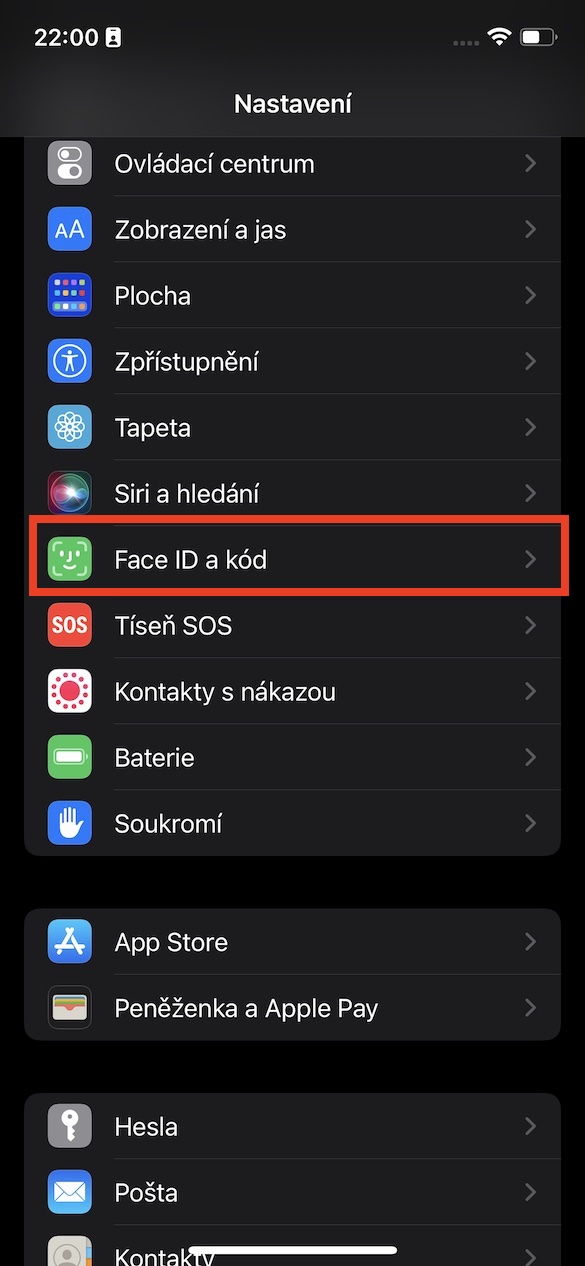
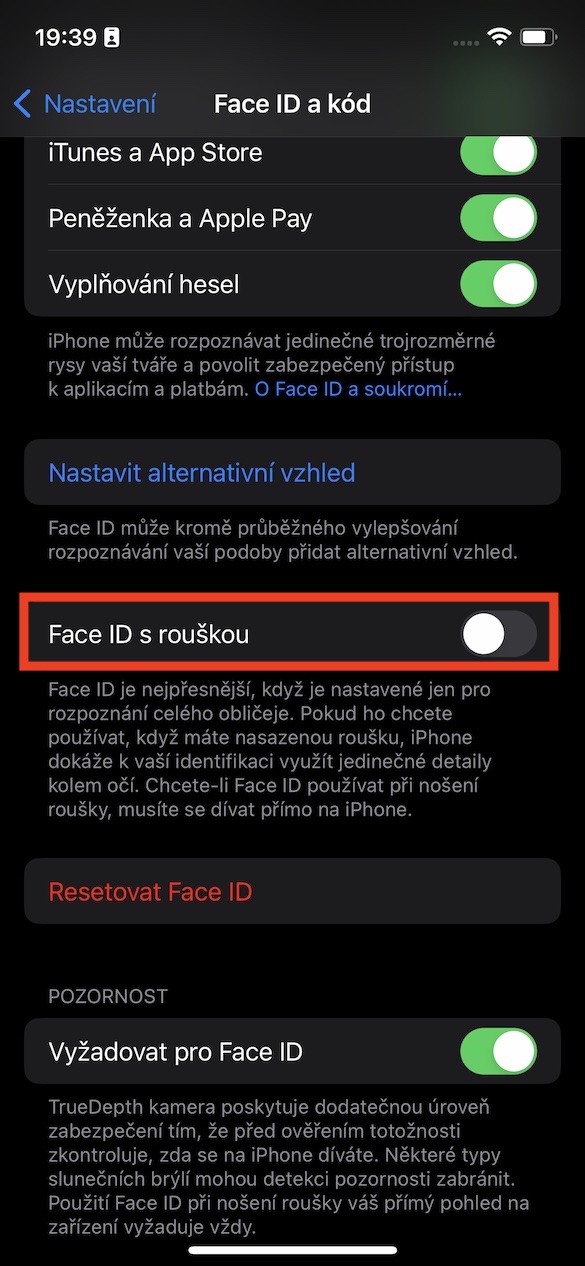


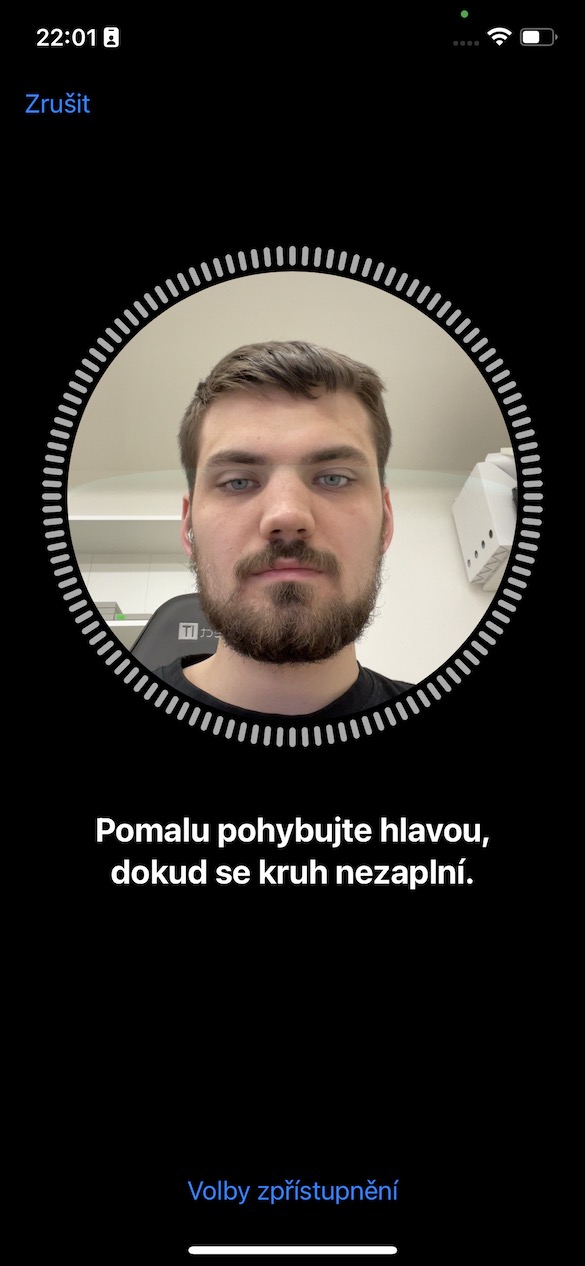

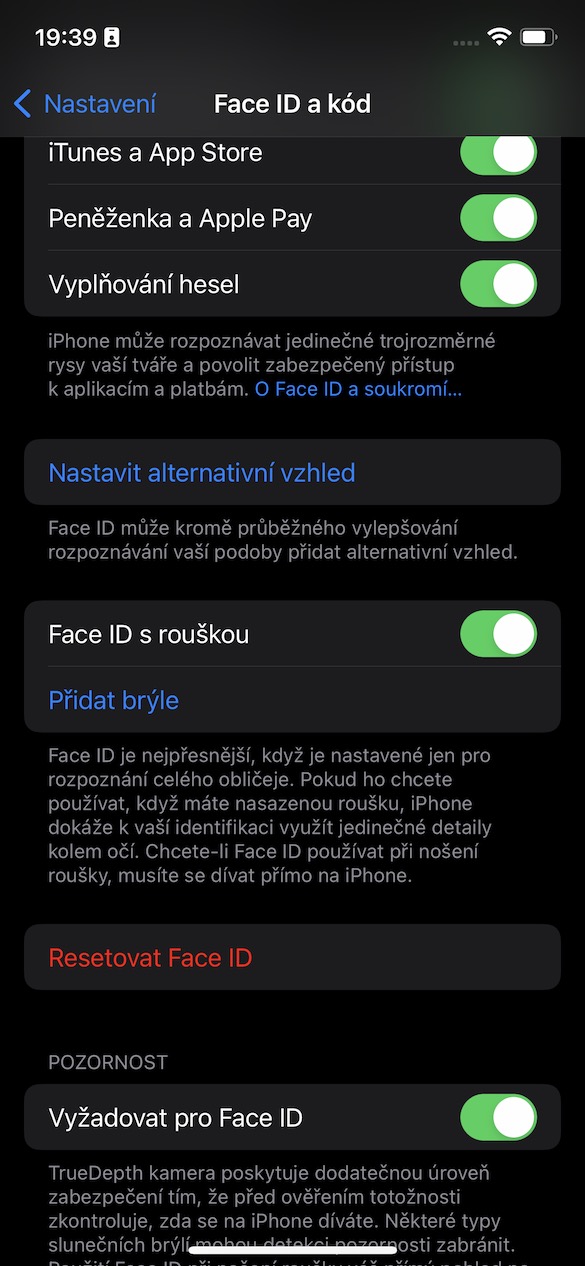
 Flying around the world with Apple
Flying around the world with Apple 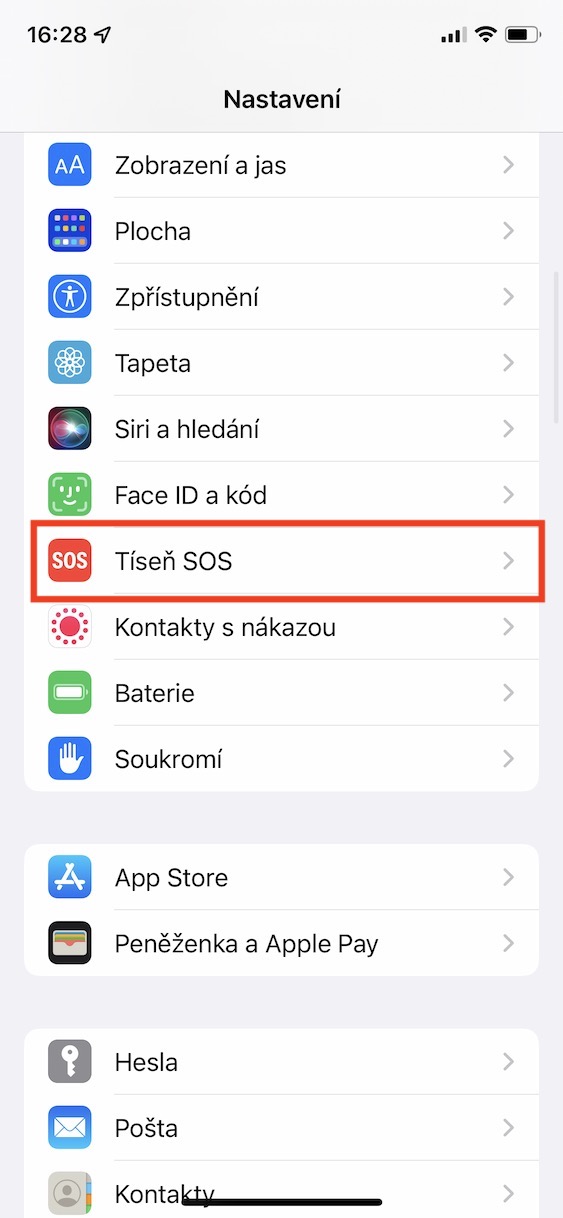













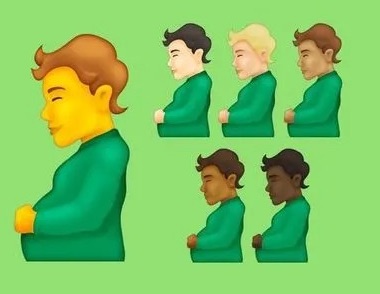








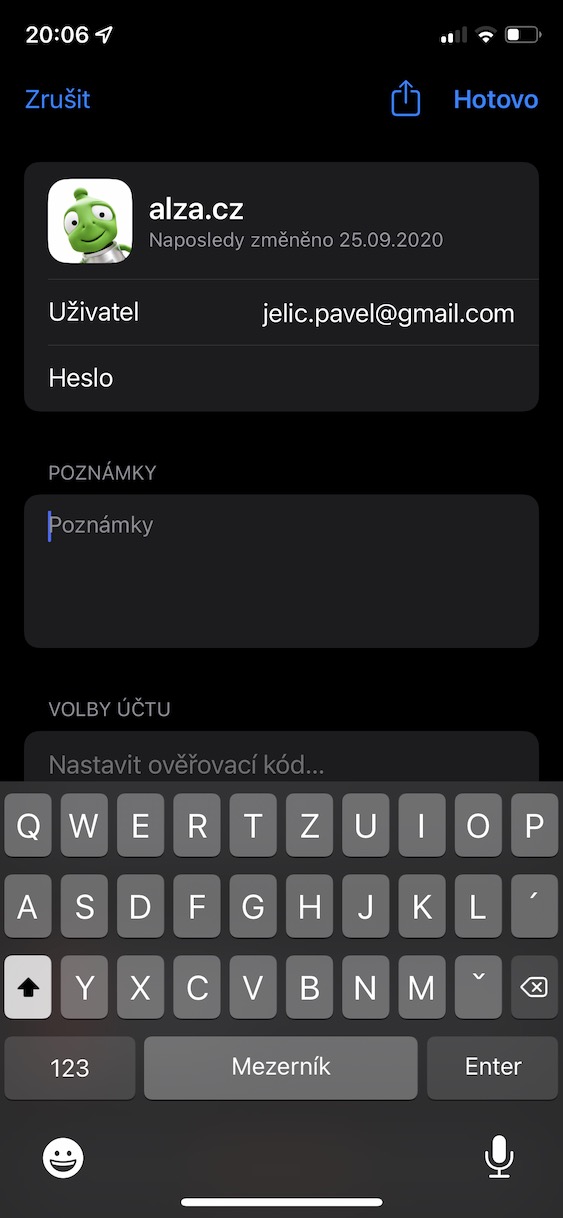
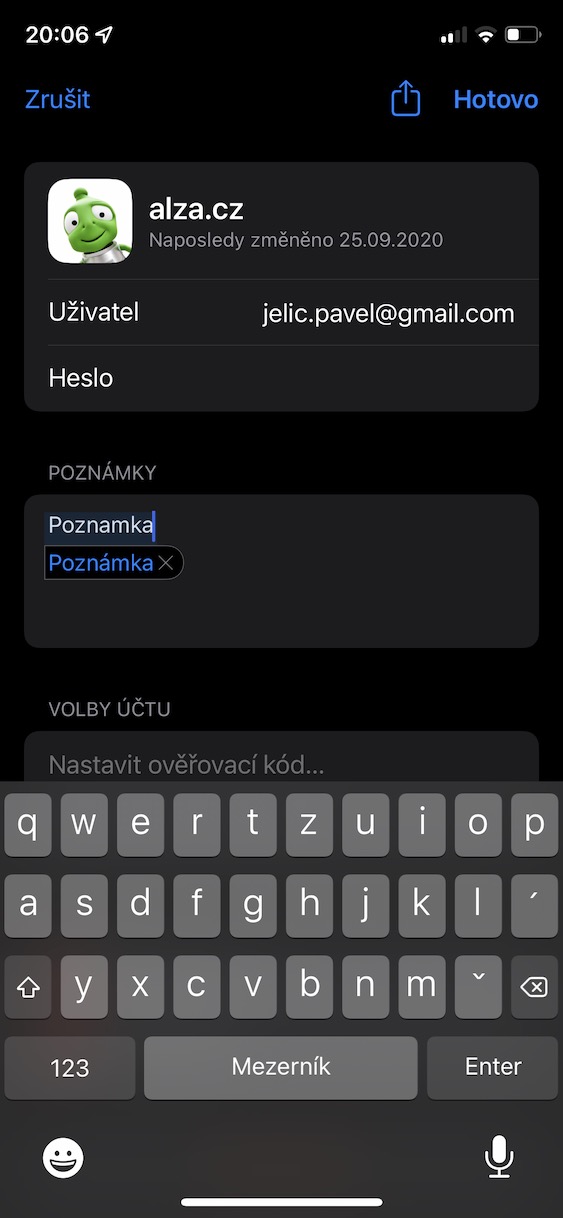
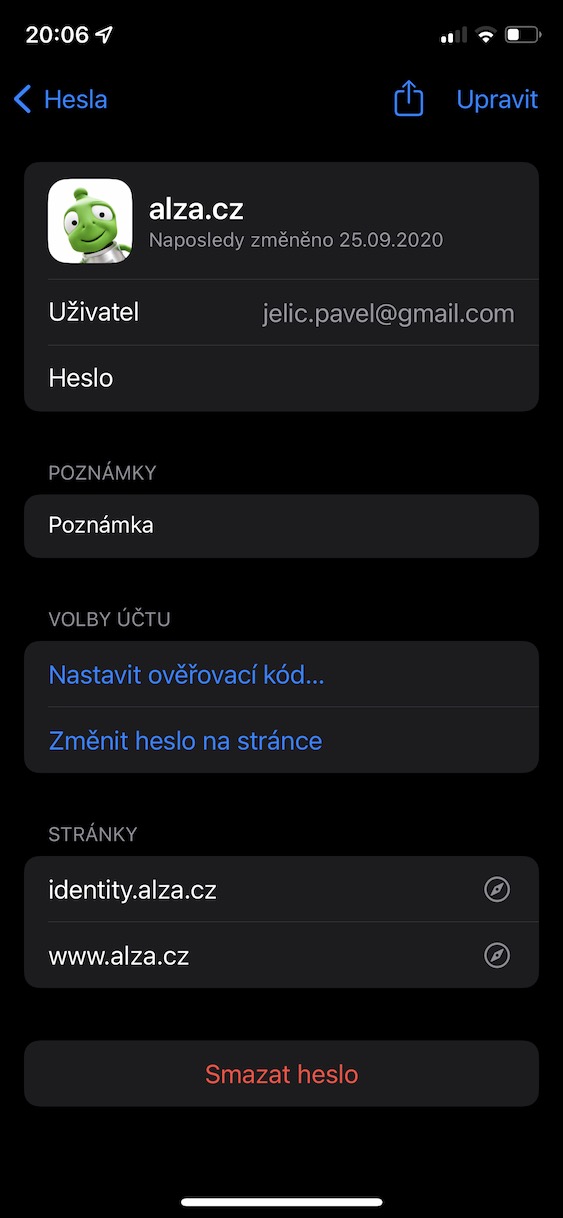
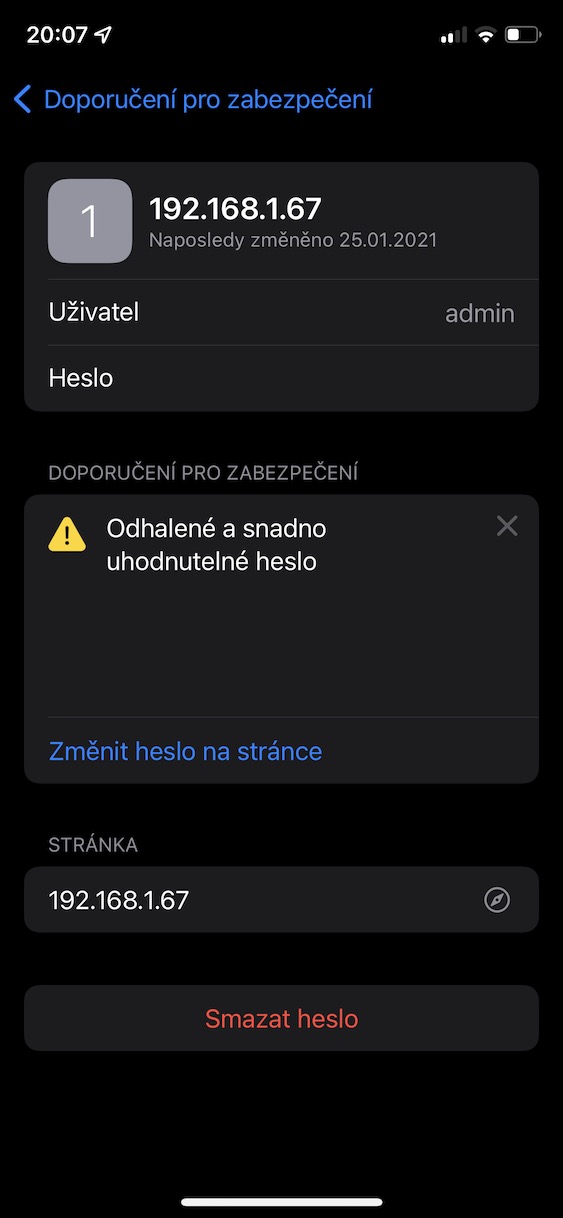
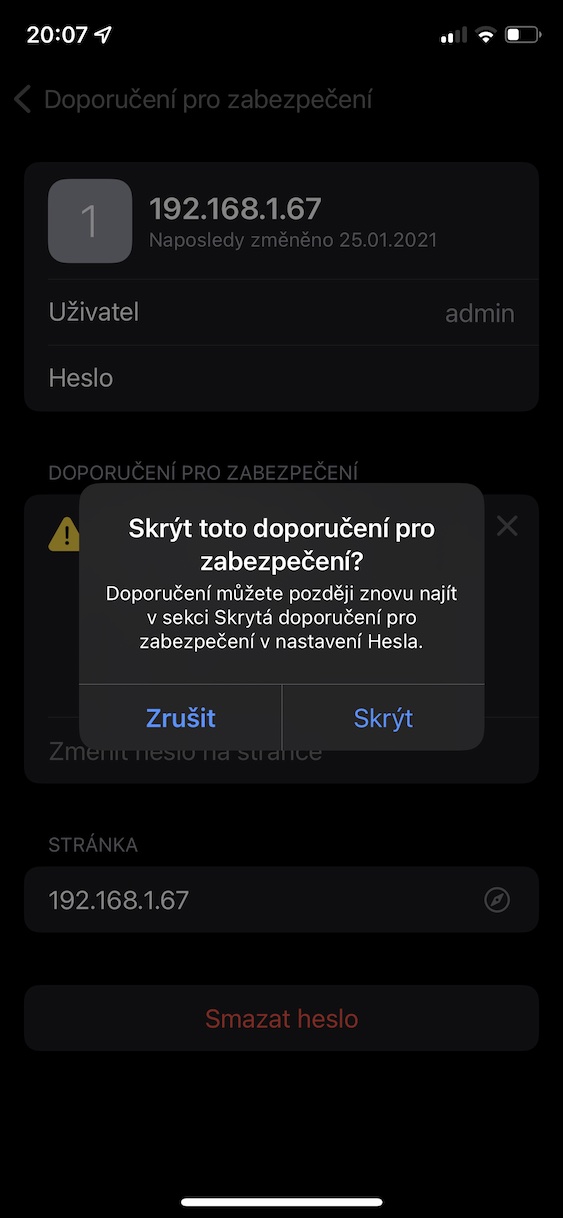

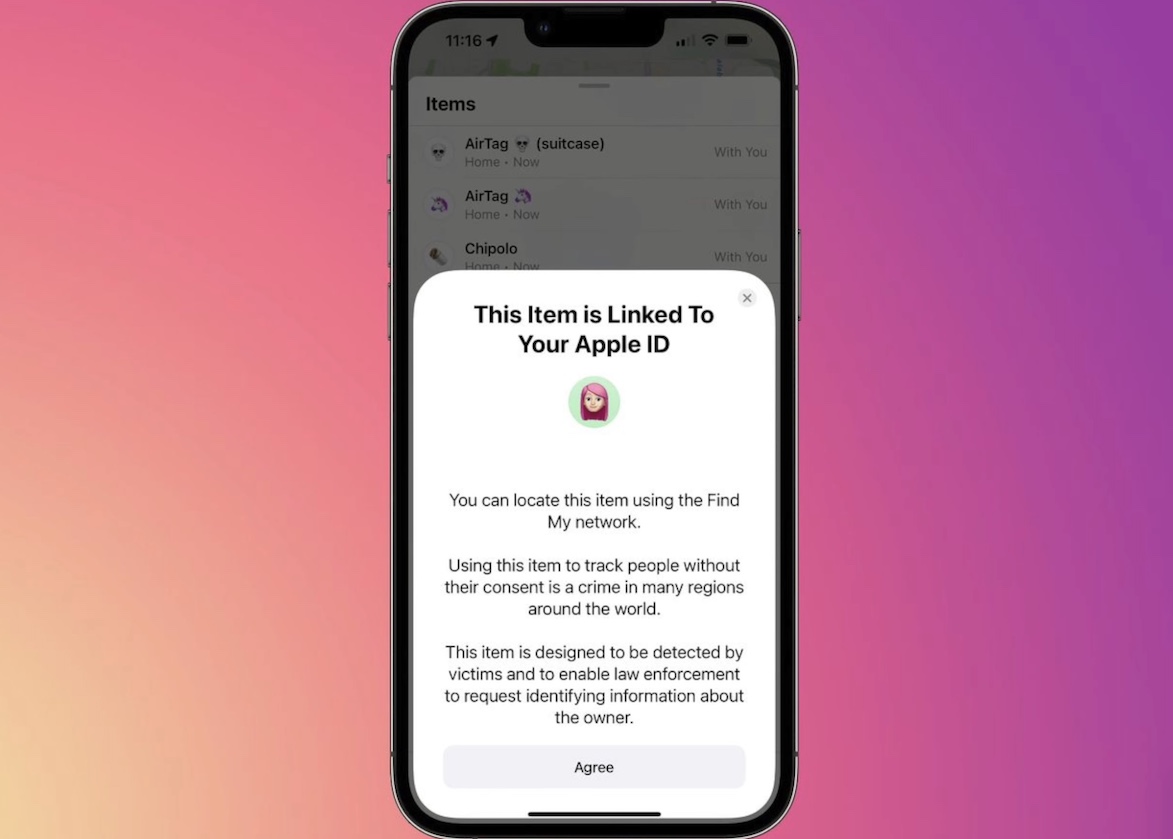













I would rather be interested in how to get rid of the stupid voice on the apple watch, for example
Allow "Work lamp" to run actions from "Tuya Smart"?
it took almost a year to get rid of the allow to shared data with null option - they fixed it. It doesn't ask me on my mobile but it does on my watch and I can't turn it off
I rather don't understand why there is another article that basically describes what was recently published, which deals with the news in 15.4 and was already divided into 4 separate articles for individual product categories.. I understand that advertising is a source of income, but the constant recycling and dividing into 50 chapters is a really annoying way that already made me write that comment and remove your website from my RSS subscription 🤦♂️
Can someone automatically run the "automation" associated with localization (when I arrive, when I leave...)? I'd say it's still not possible. Or?
They work for me, I just struggle when I want to put more than one of them on the same device. And adjust the setup separately for each location,
Do the sunrise/sunset automations already work?
I wrote a similar automation on Arduino 3 years ago.... it worked depending on the voice of the person who spoke the command pattern.
JJ are driving fast