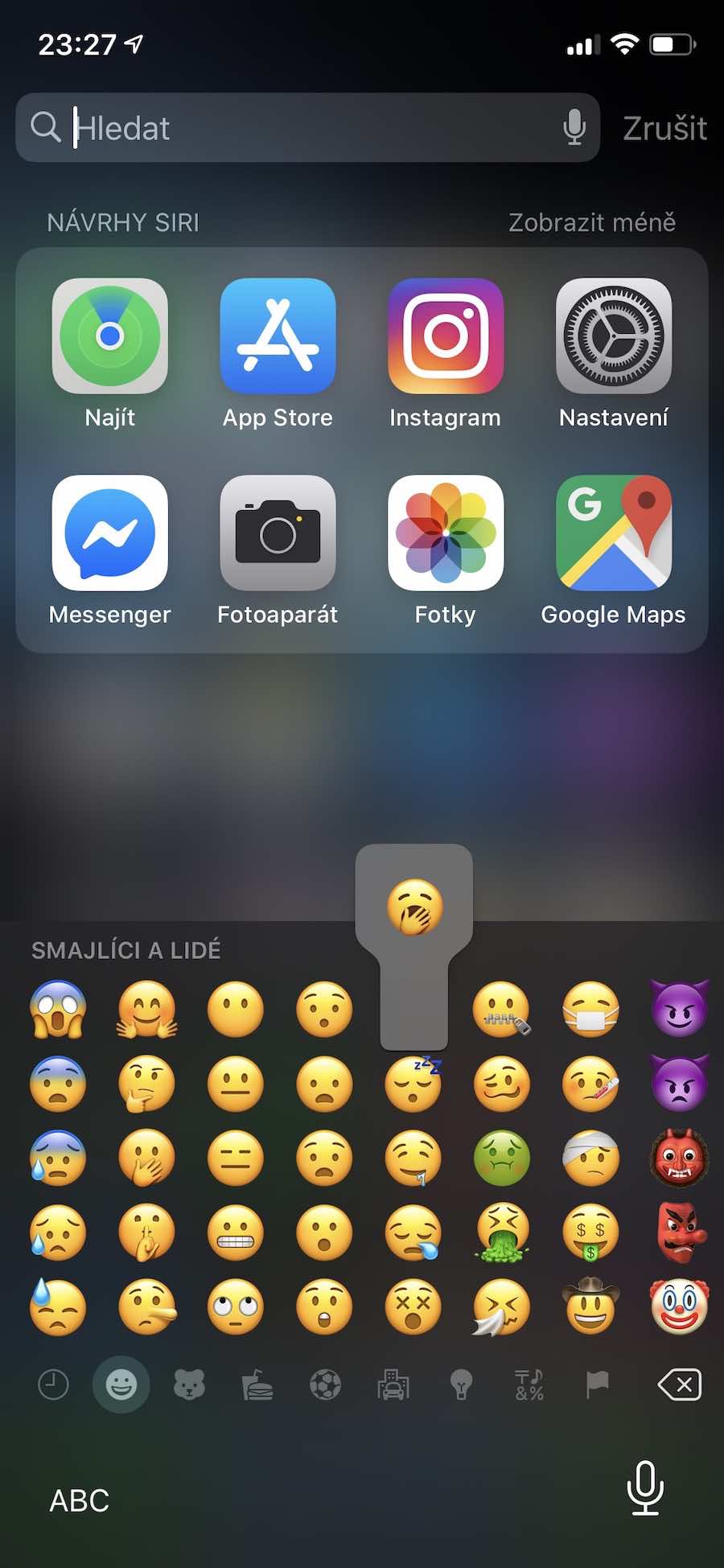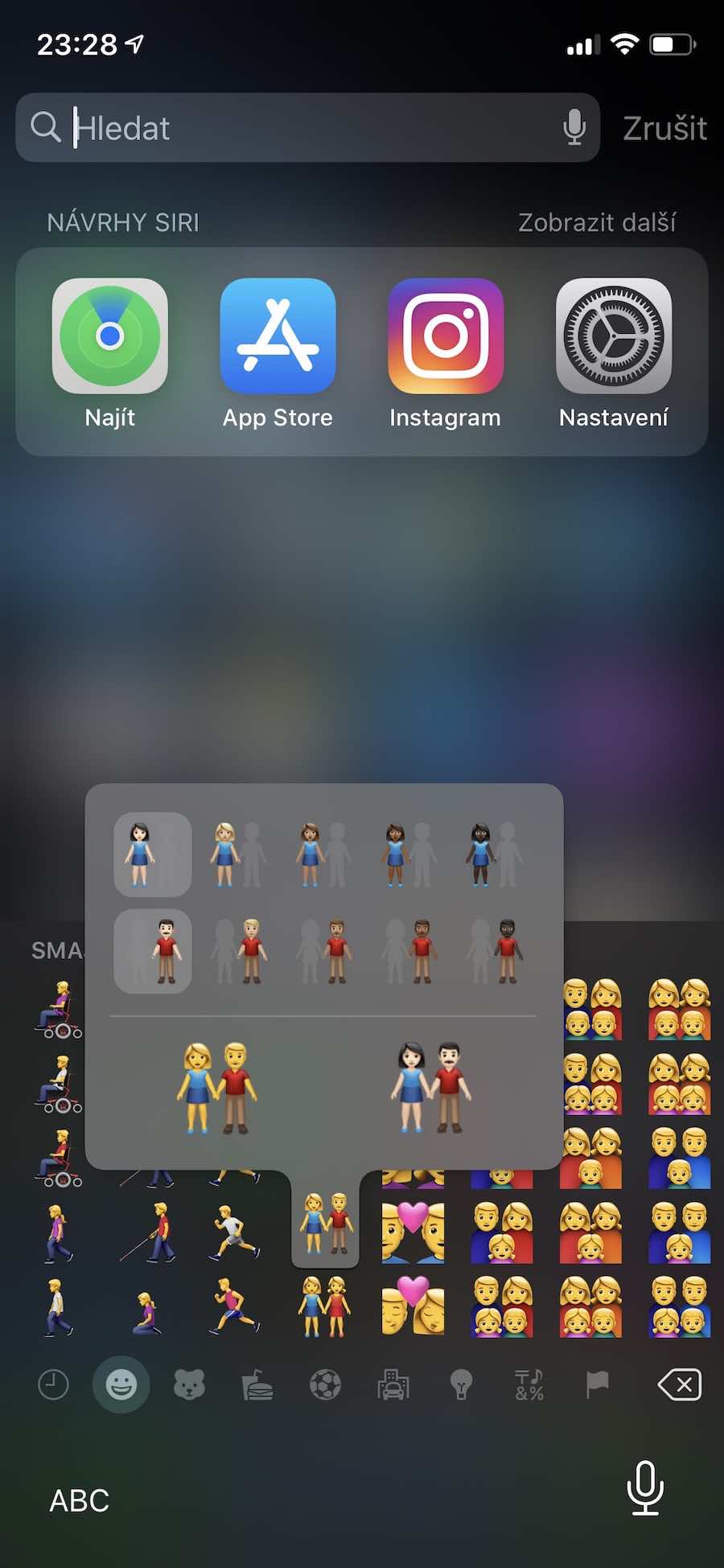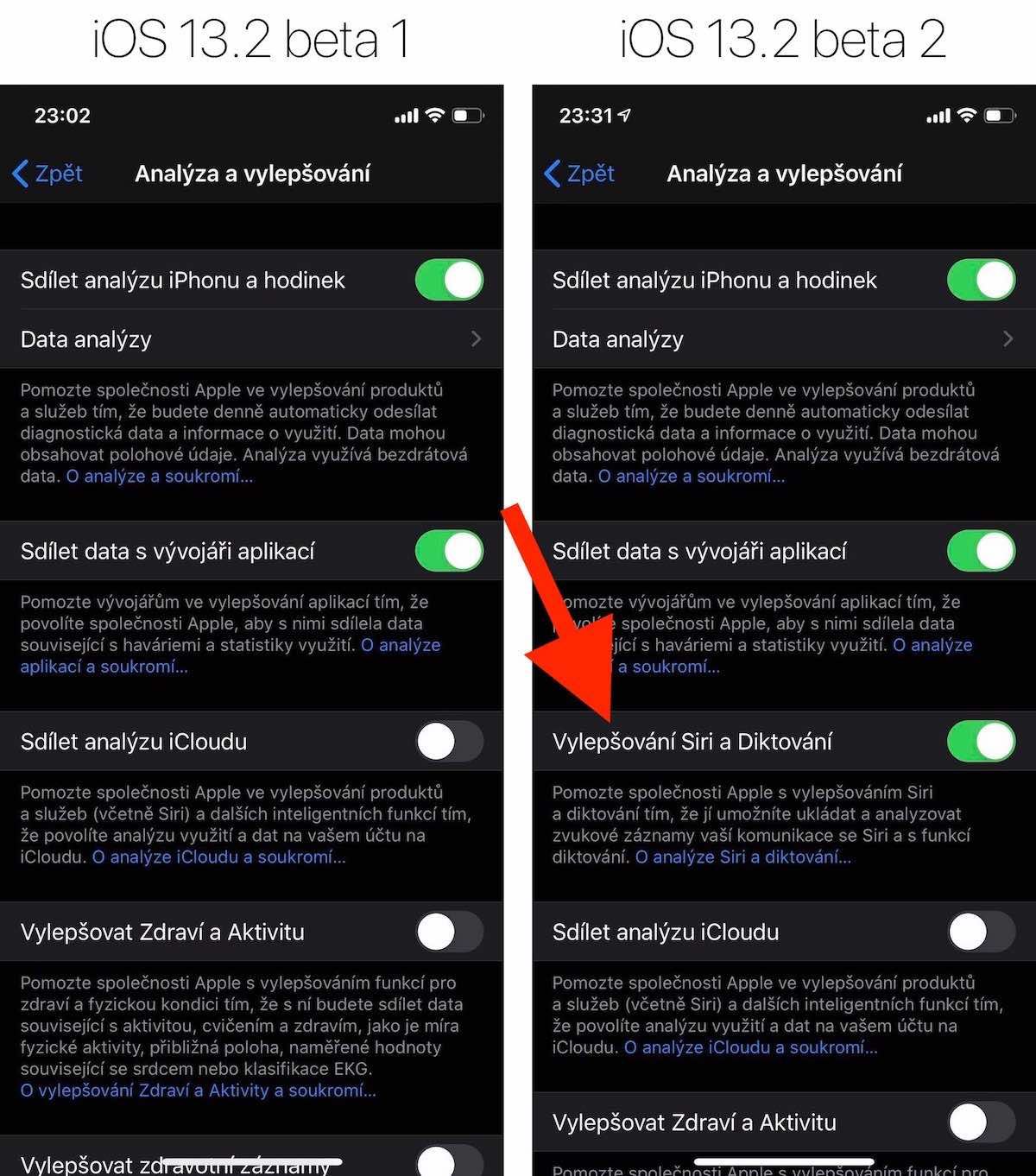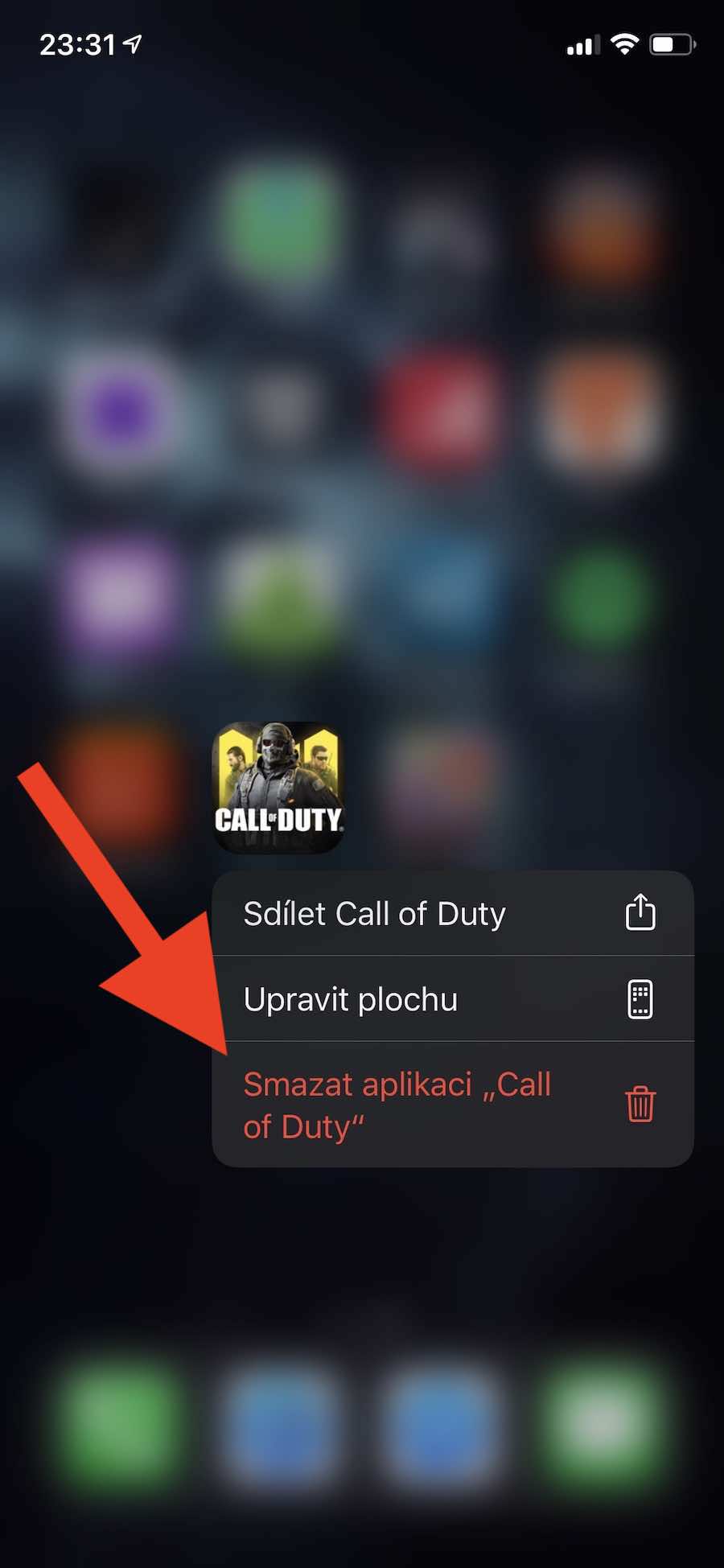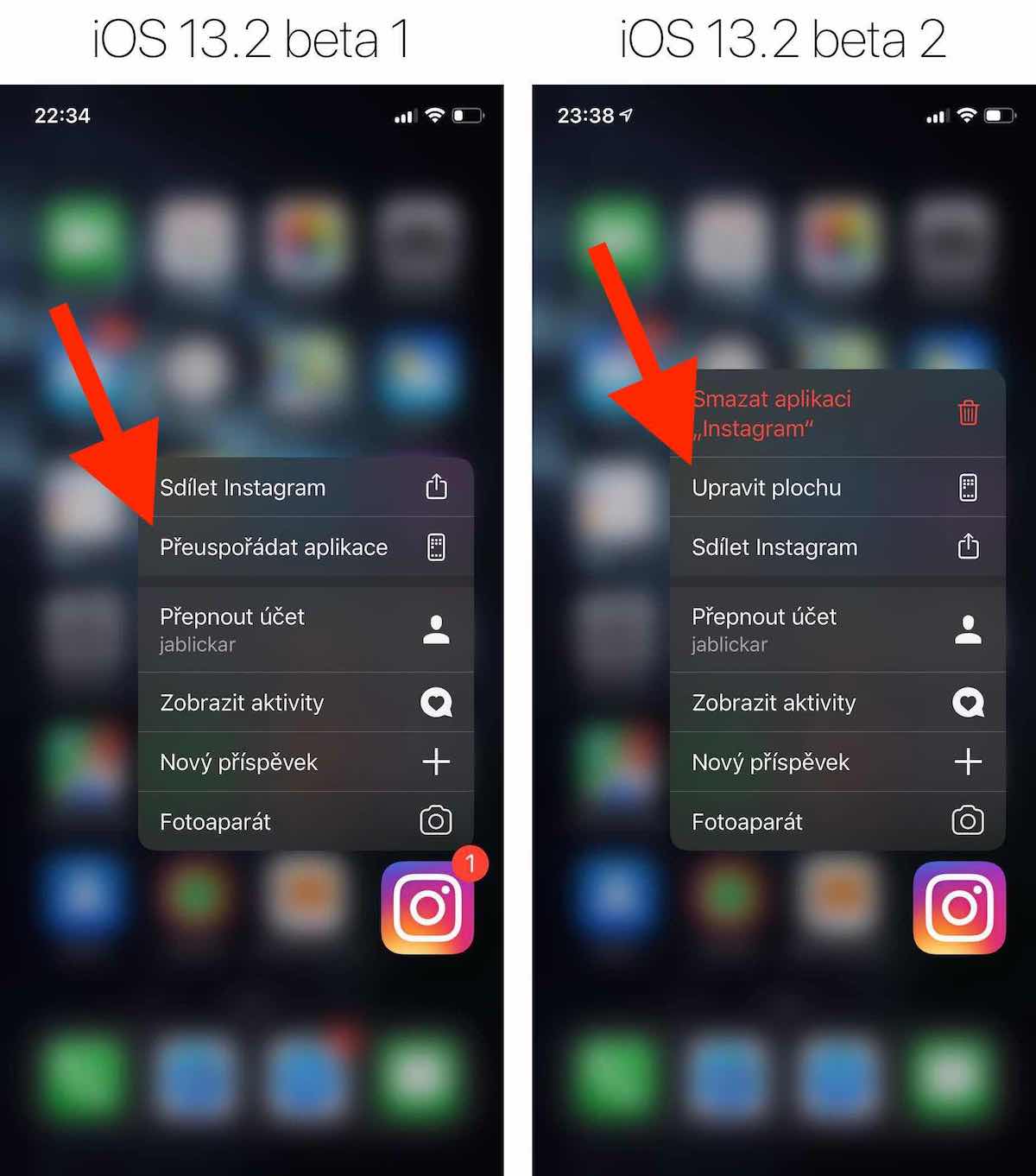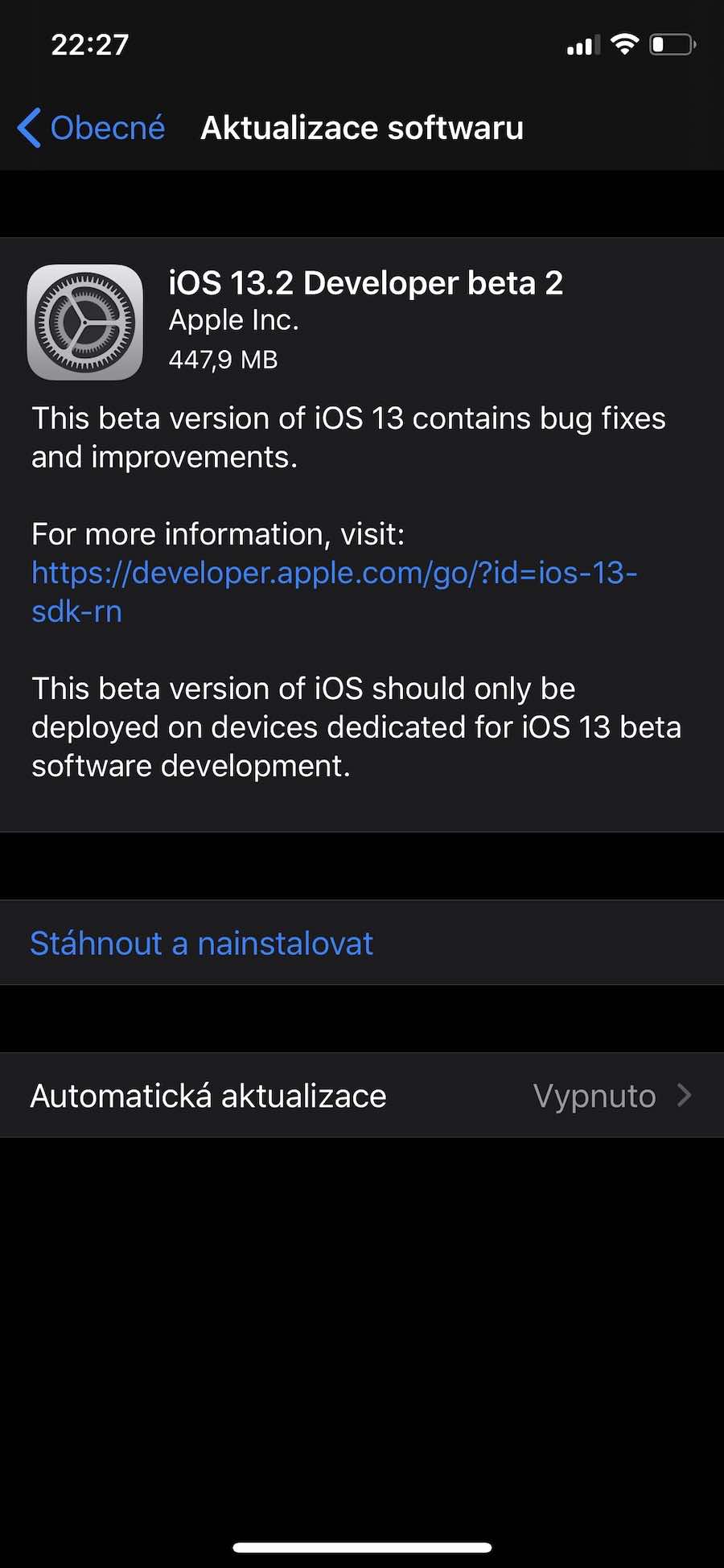Apple released the second beta version of iOS 13.2 this evening. Together with it, the second betas of iPadOS 13.2, tvOS 13.2 and the third beta of watchOS 6.1 were also released. The mentioned systems are currently only available to registered developers, in the following days Apple will also release public beta versions for testers involved in the Beta Software Program.
The fact is that iOS 13.2 represents the primary version of iOS 13, released in September, and therefore also brings several major innovations. Already the first beta of the system, made available to developers last week, brought a number of new features, namely Deep Fusion for the new iPhone 11, Announce Messages with Siri for AirPods and Handoff for HomePod.
The new iOS 13.2 beta 2 is a little richer in news, and in addition to more than 60 new emoji, it also brings changes regarding the removal of applications, additional privacy protection options and new options for recording video on iPhone 11 and 11 Pro (Max). The system also contains other references to the upcoming AirPods 3.
What's new in iOS 13.2 beta 2
- Over 60 new emoticons (including waffle, flamingo, falafel, yawn face and more).
- A new tool to combine different genders and different skin tones (see attached video from Twitter below).
- The option to delete from Apple's servers all recordings recorded through Siri and dictation on a given iPhone has been added to Settings. Apple will also offer this option immediately after the iOS 13.2 installation is complete.
- To the section Analysis and Improvement In Settings, a new option for sharing Apple audio recordings has been added, allowing the user to participate in the improvement of Siri.
- It is now possible to delete the application through the context menu called up by 3D Touch / Haptic Touch on the icon.
- In the context menu, the "Rearrange apps" function has been renamed to "Edit desktop".
- On the iPhone 11 and 11 Pro (Max), you can now change the resolution and FPS of the recorded video directly in the Camera application. Until now, it was necessary to select the output quality in Settings.
- The system hides a short instructional video in the codes that explains to users how to activate active suppression on the upcoming AirPods 3. Previous beta versions even contained icon that revealed the design of the headphones.
A new tool for selecting emoticons of different genders and with different skin tones:
??New emoji picker in iOS 13.2 for selecting multiple skin tones in a single emoji. A clean implementation which will scale well to ?????????????????? ??? ???????????????? in the future pic.twitter.com/KqJZGFuZFH
— Jeremy Burge (@jeremyburge) October 10, 2019
Part of the instructional video that clearly demonstrates the activation of noise cancellation on the AirPods 3:
This new animation in iOS 13.2 will teach users how to change noise cancellation options on the new AirPods. https://t.co/p17iN47Sy4 pic.twitter.com/T7YwaFw5Cv
- Guilherme Rambo (@_inside) October 10, 2019