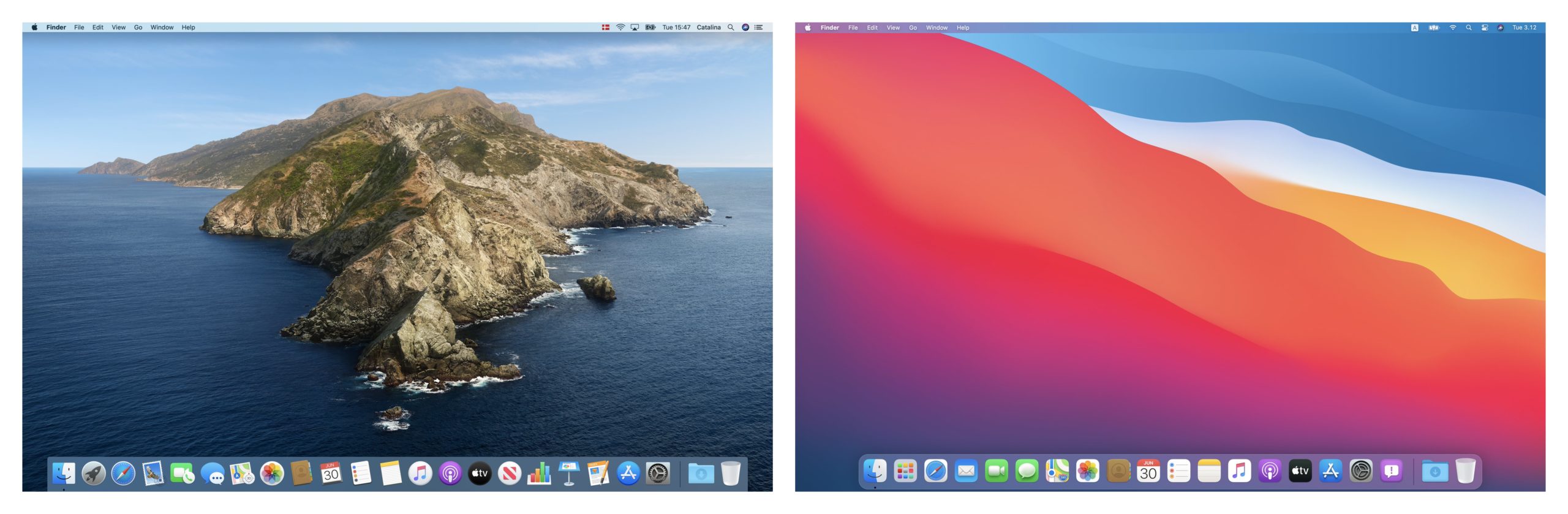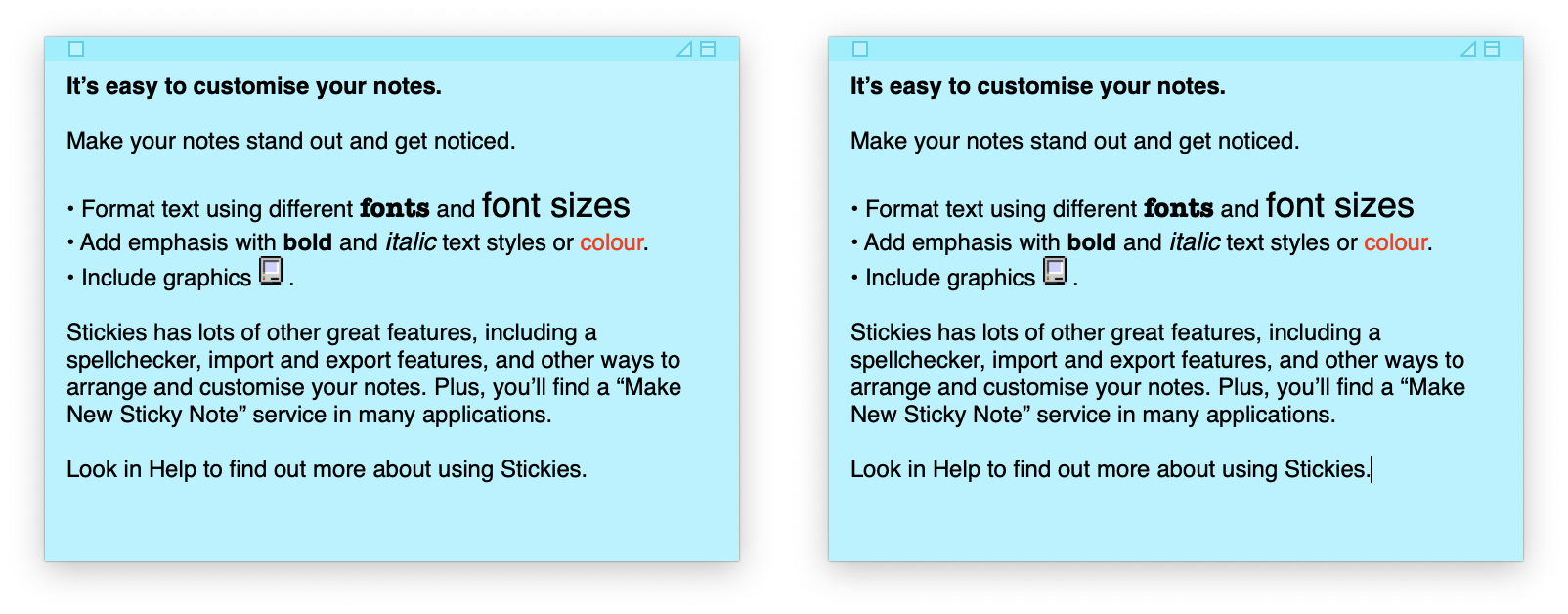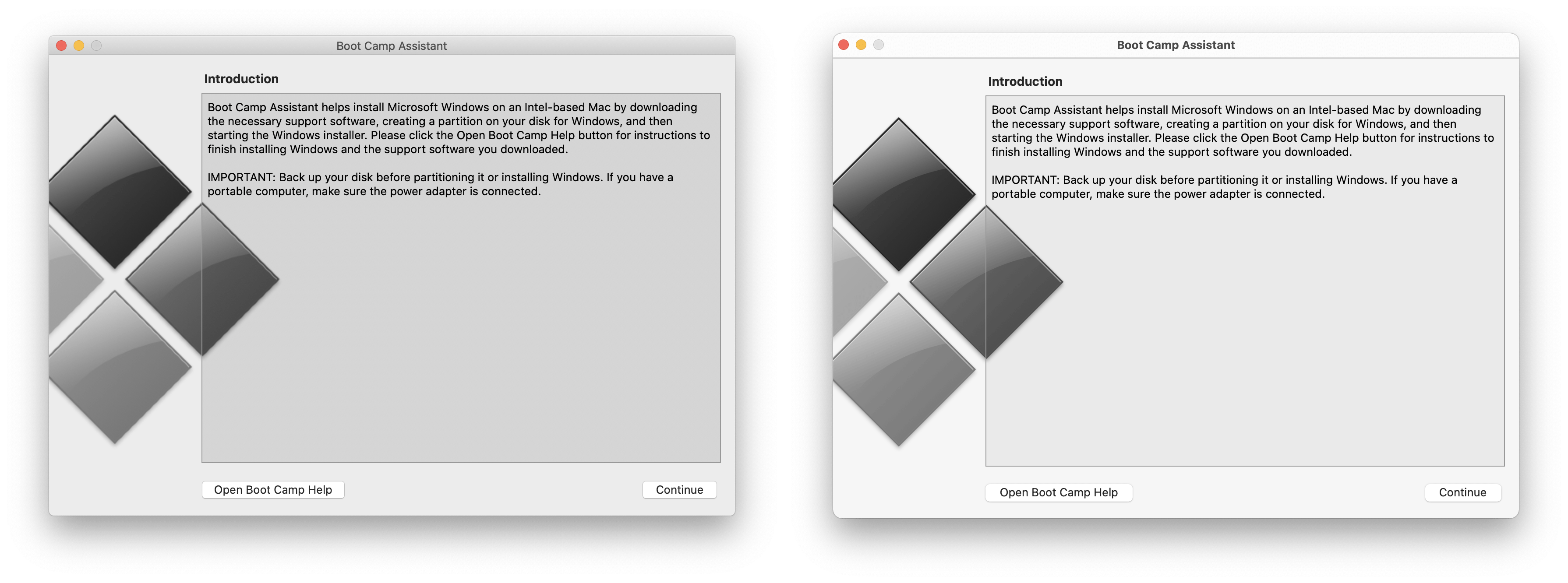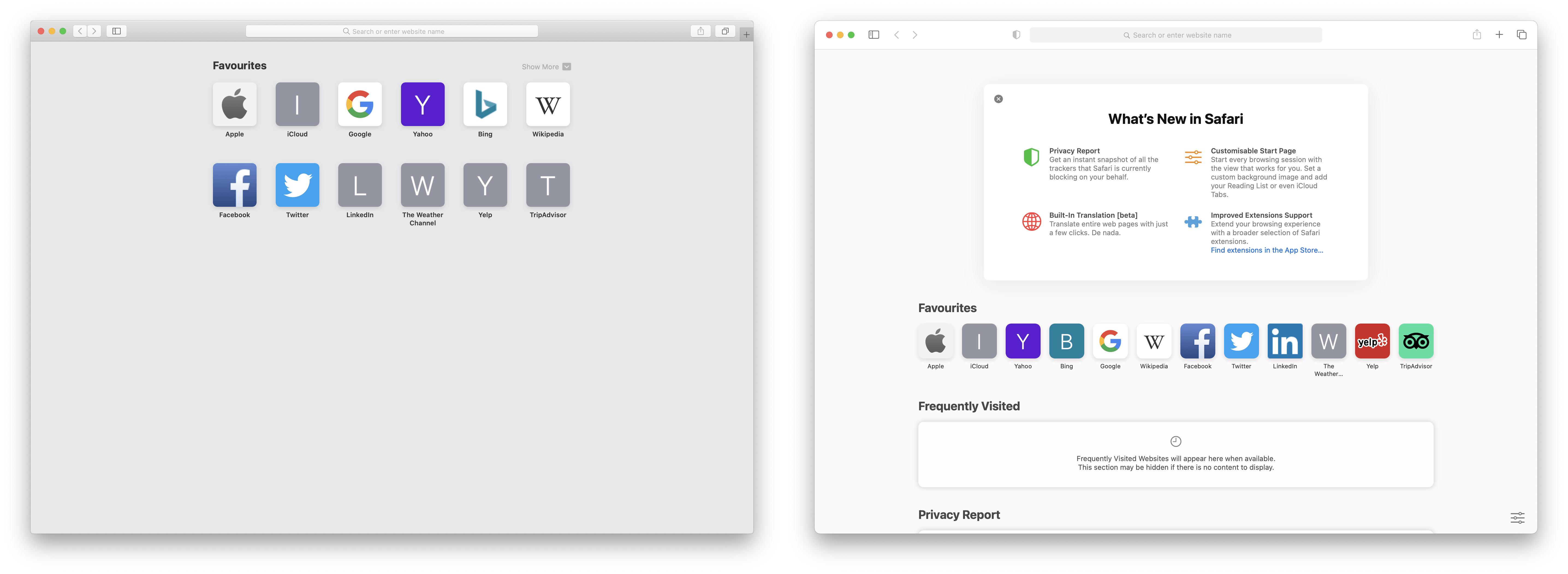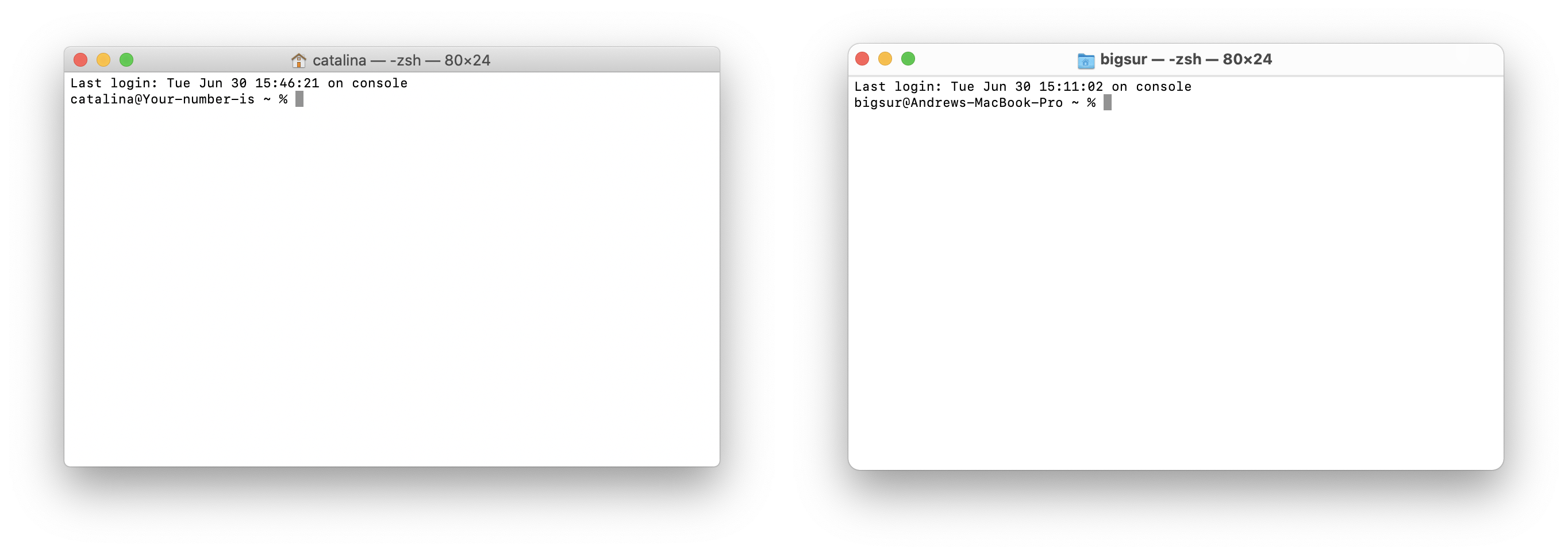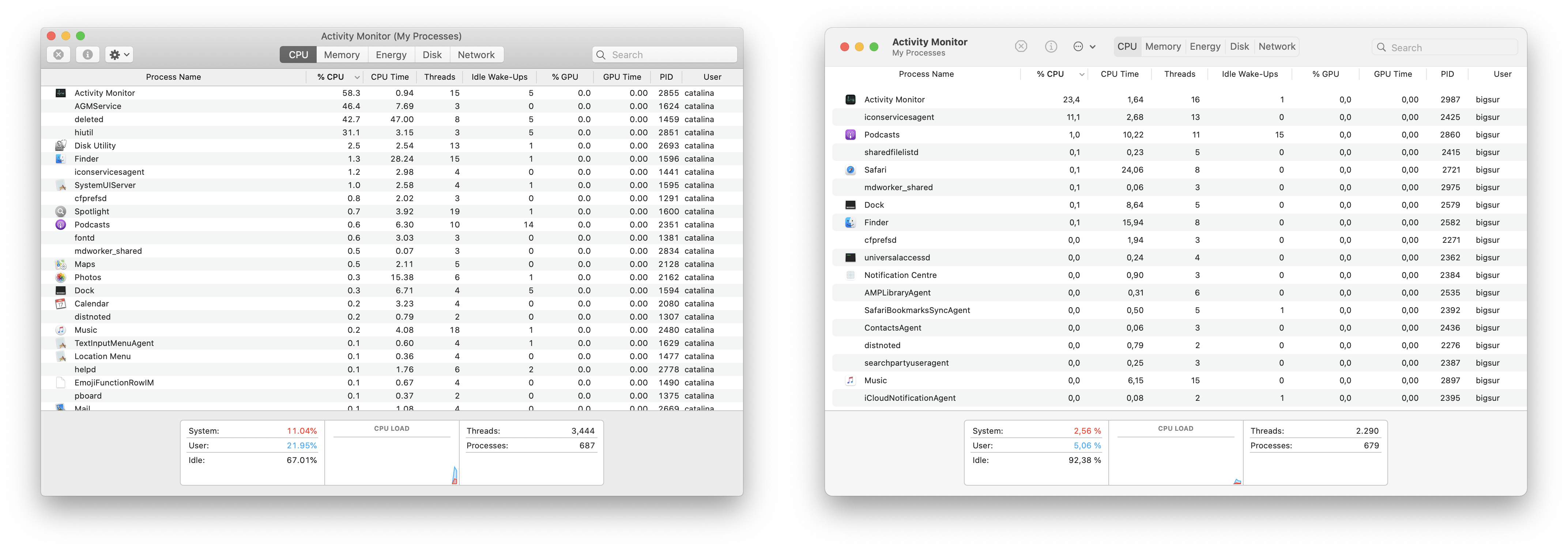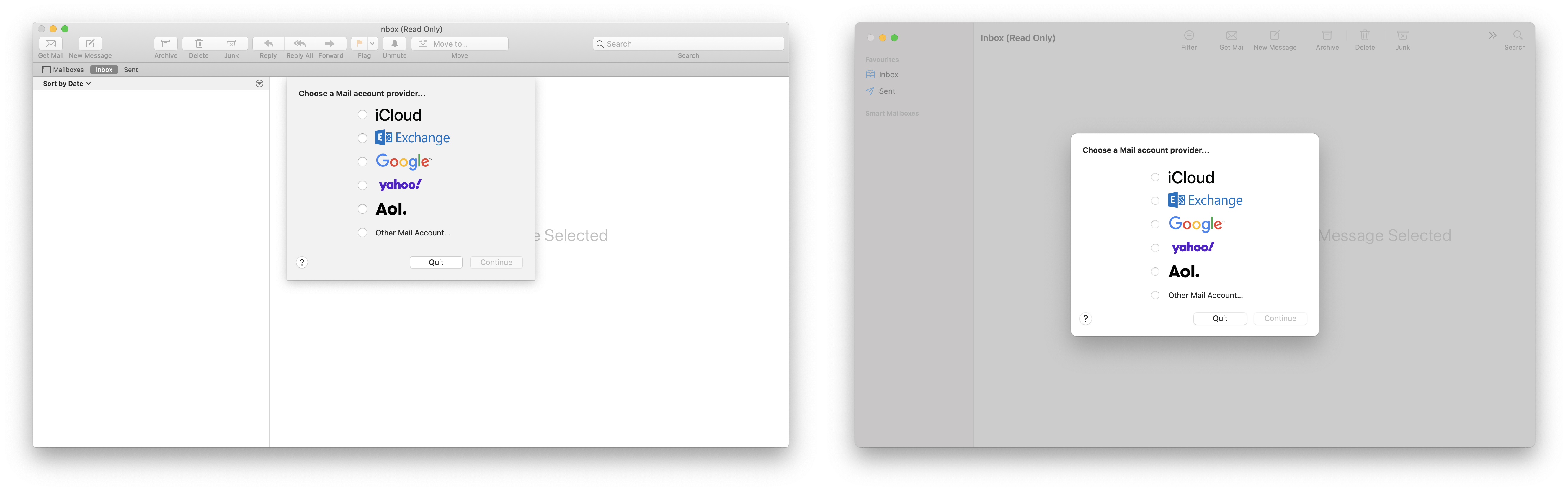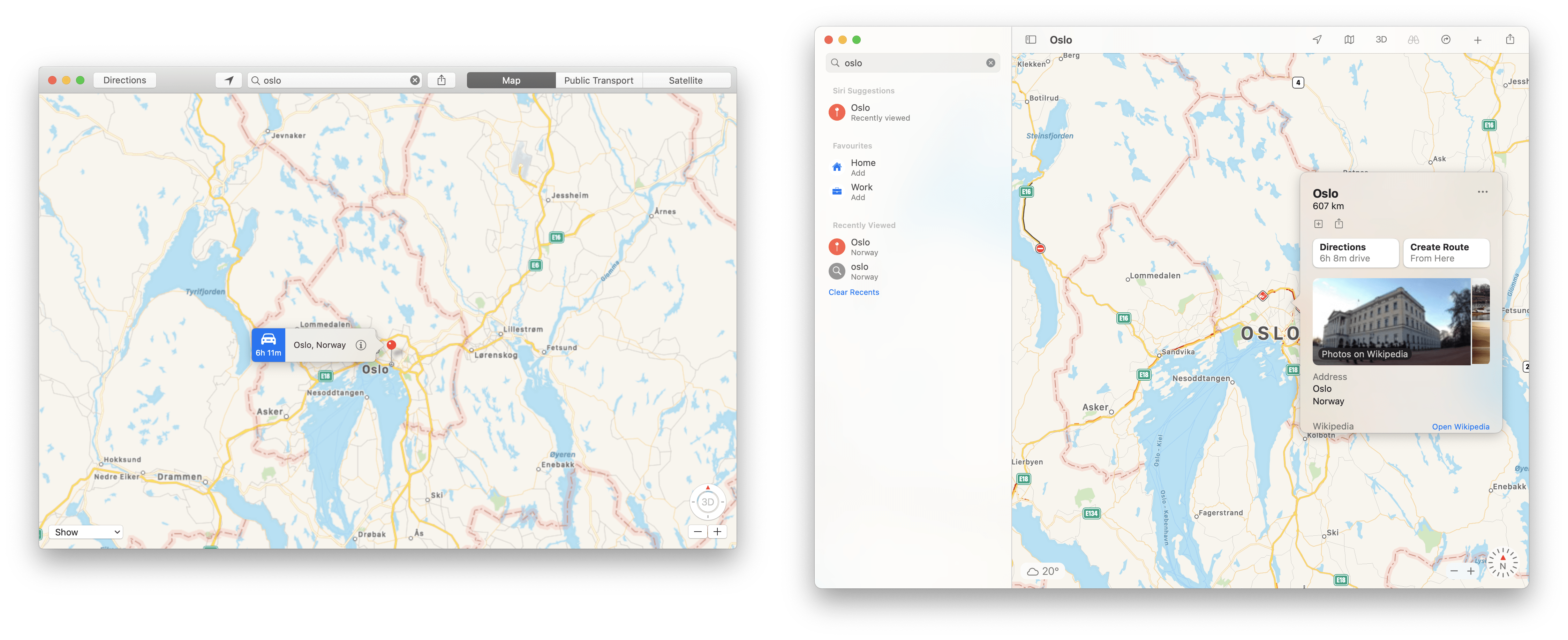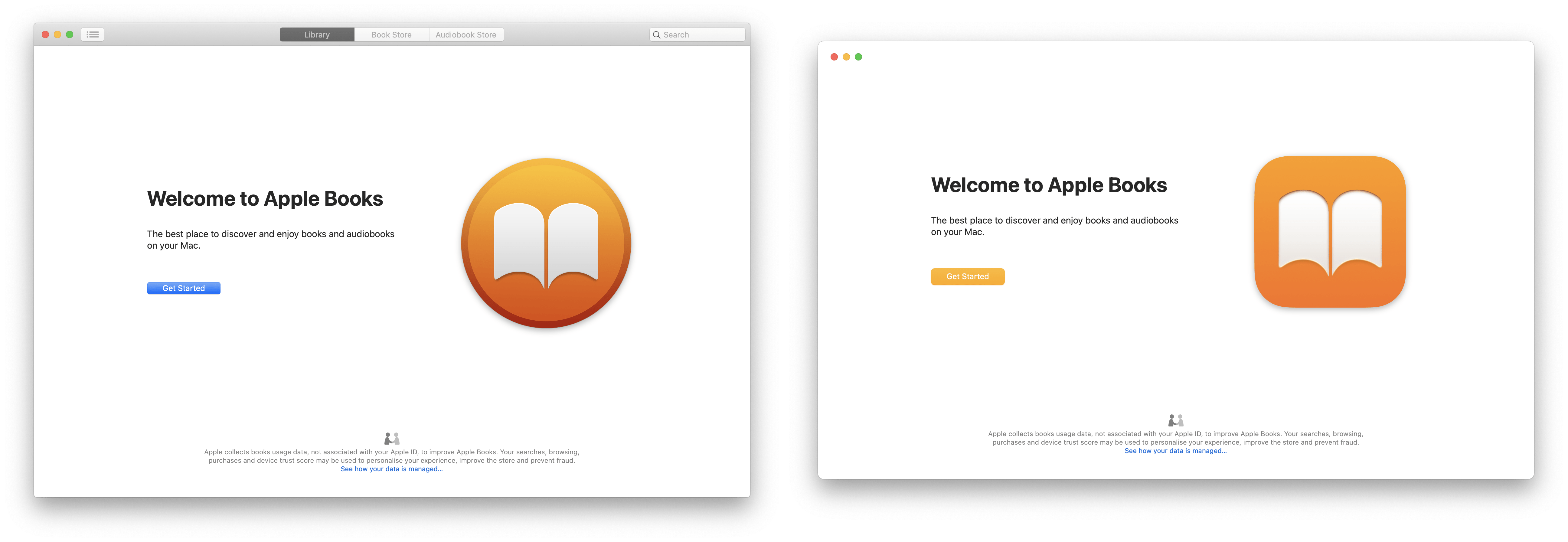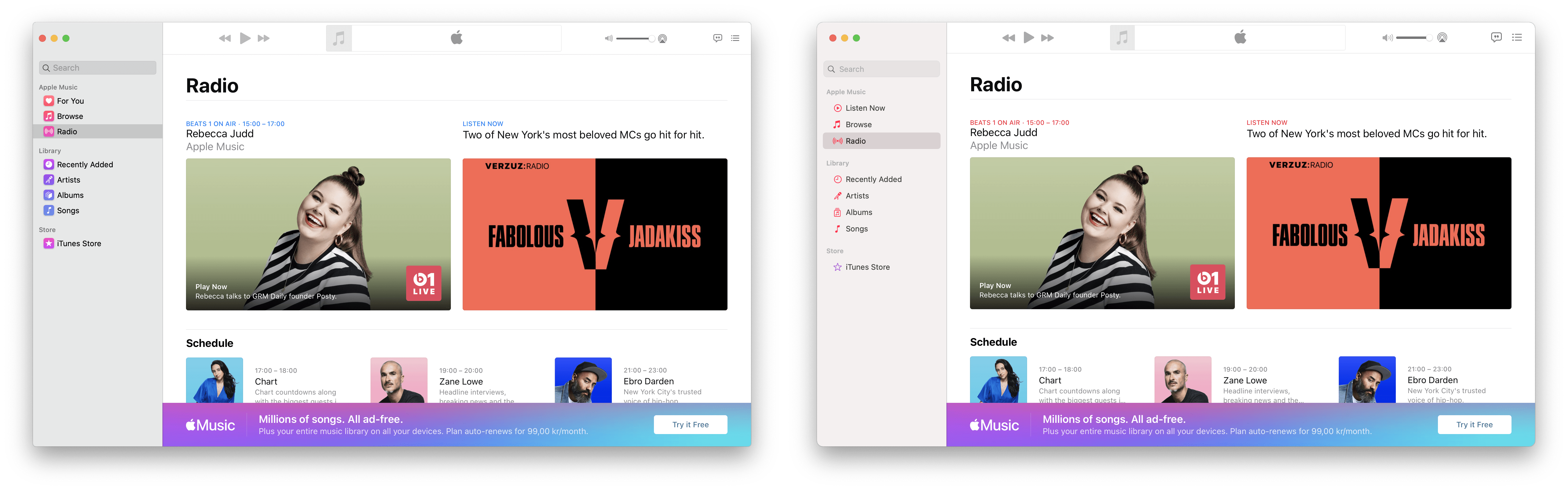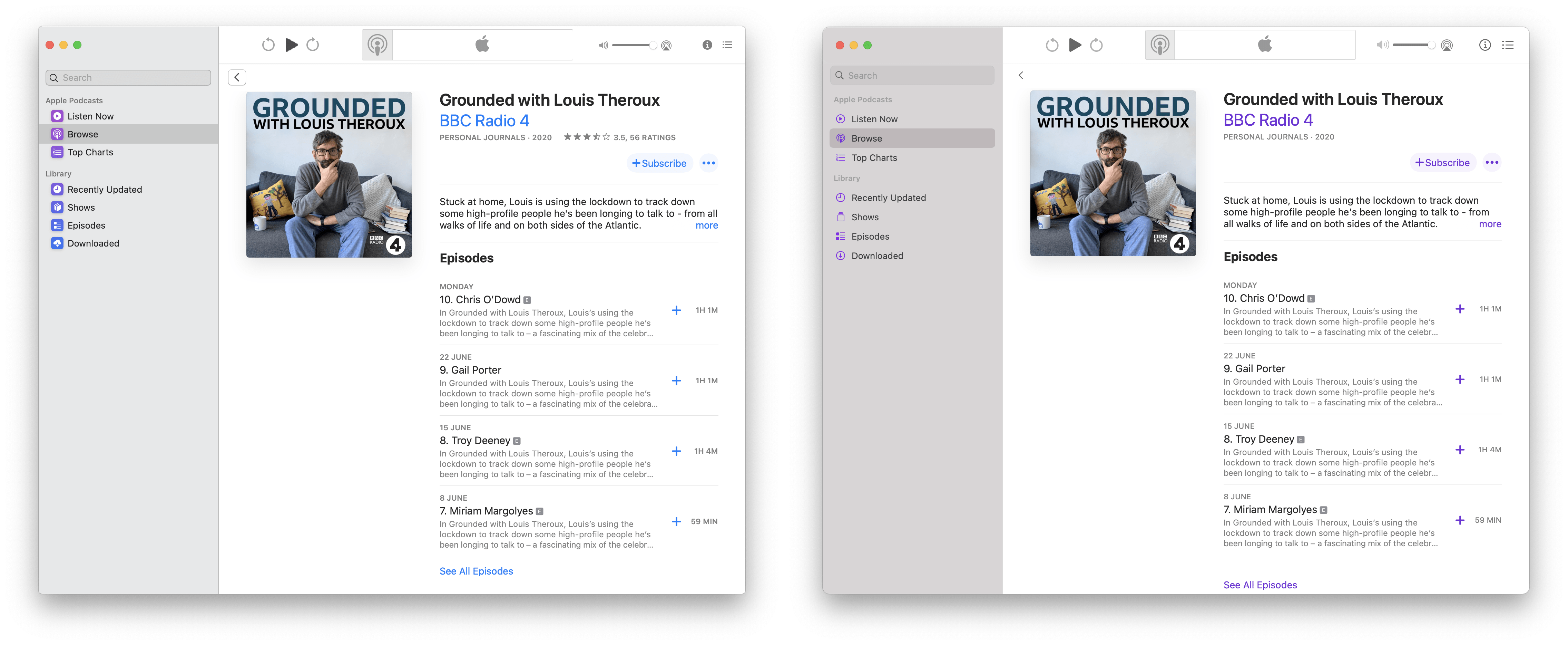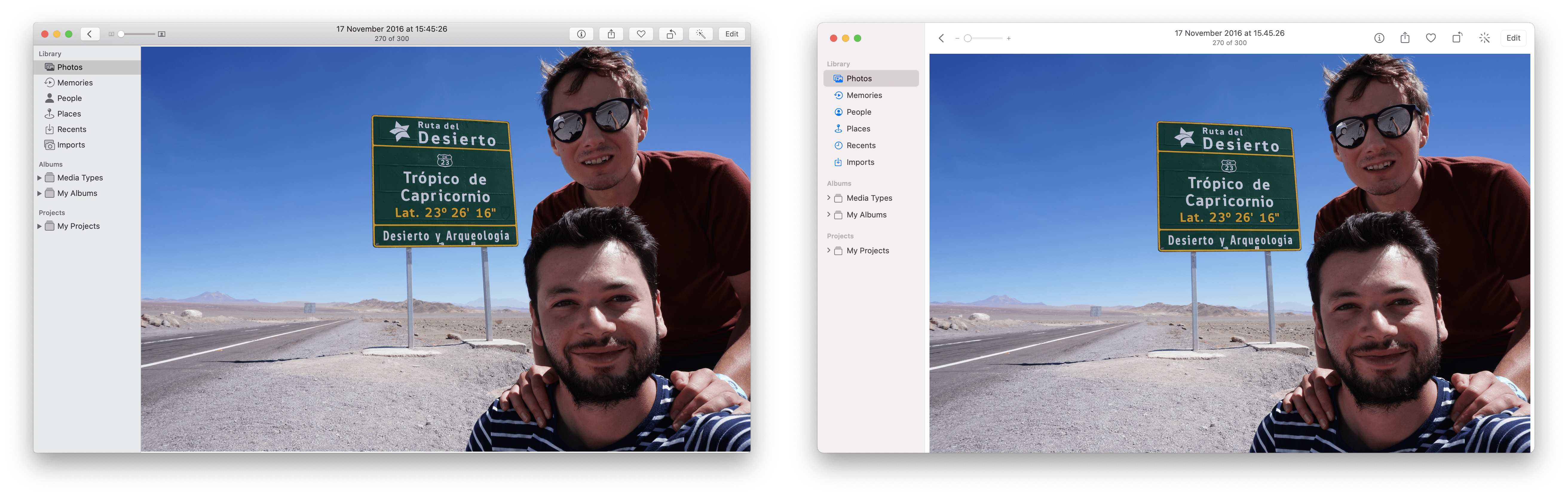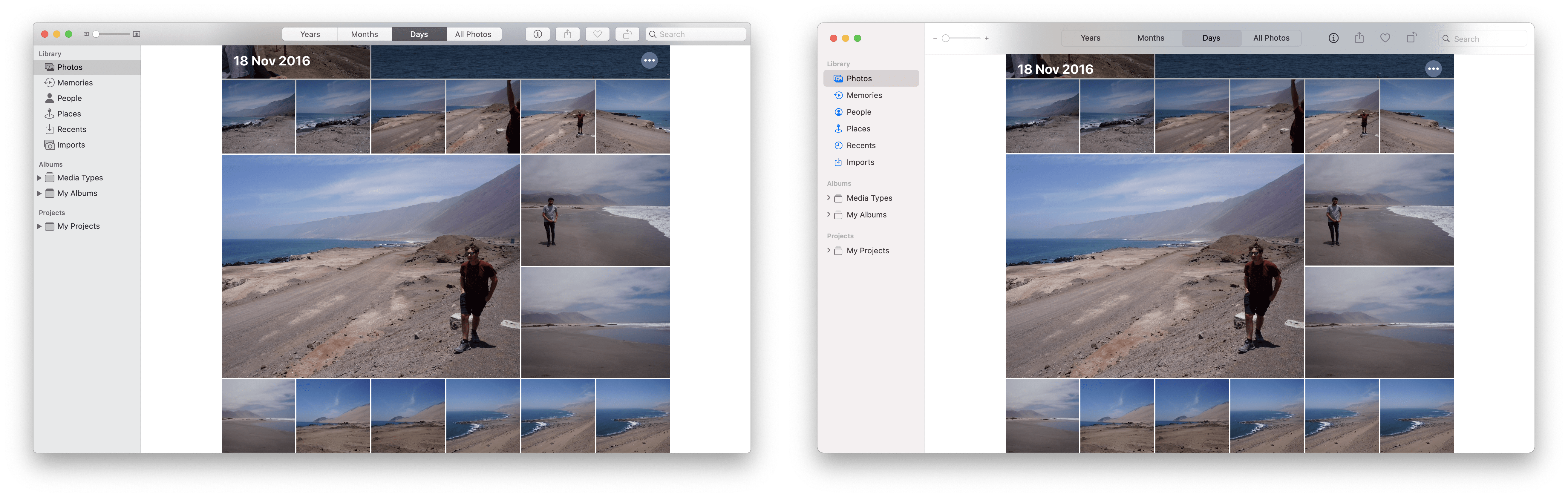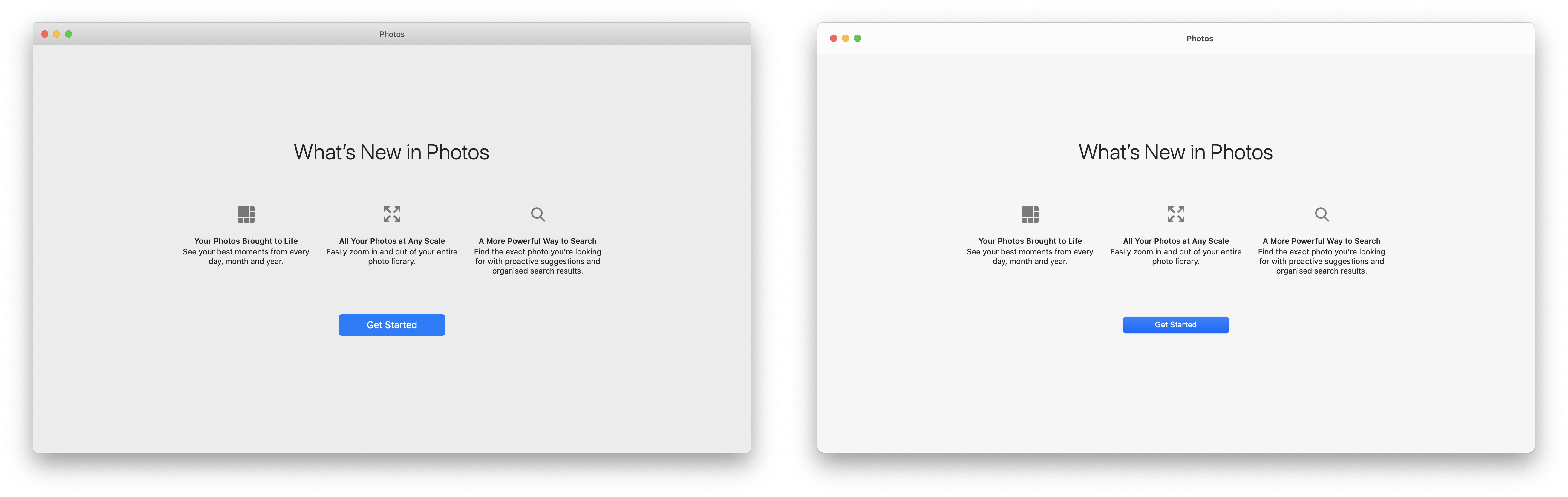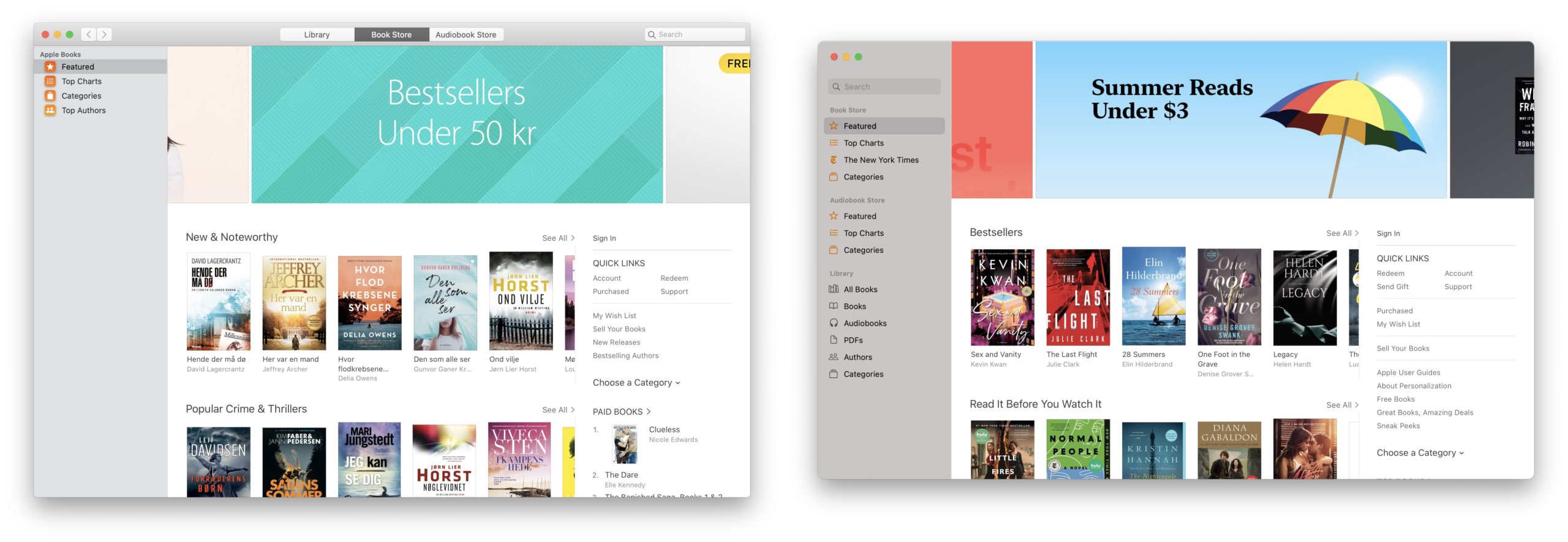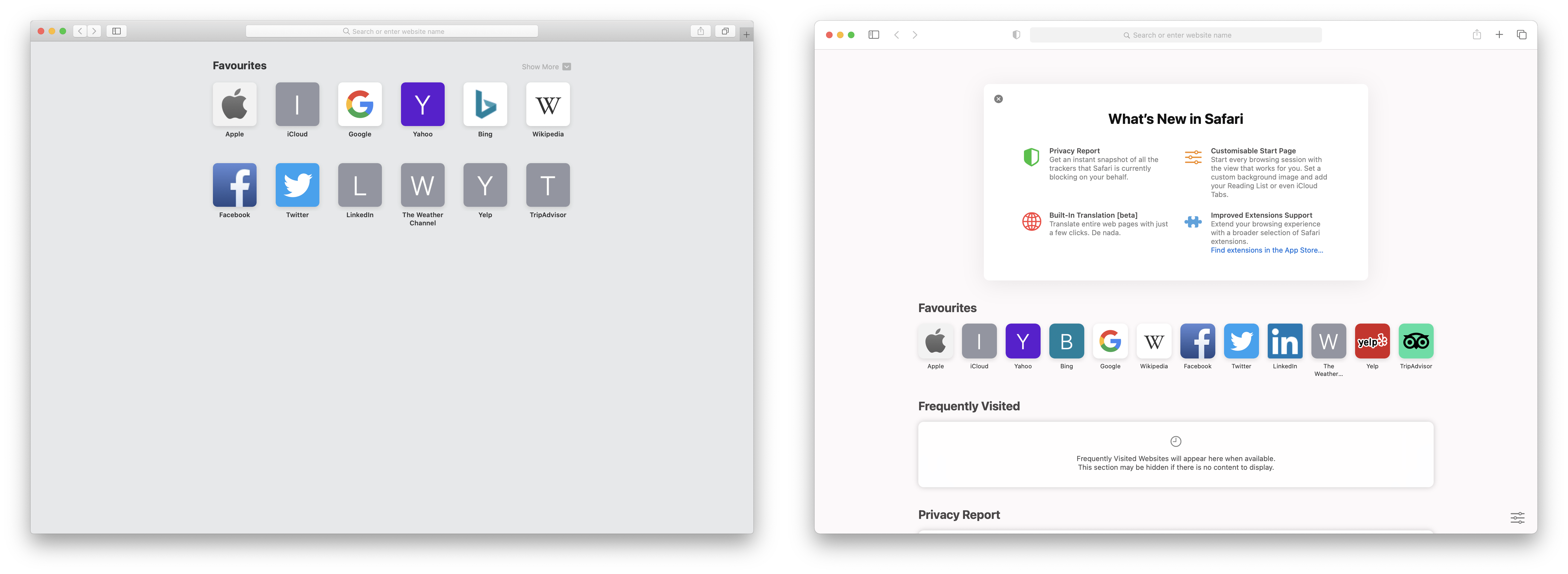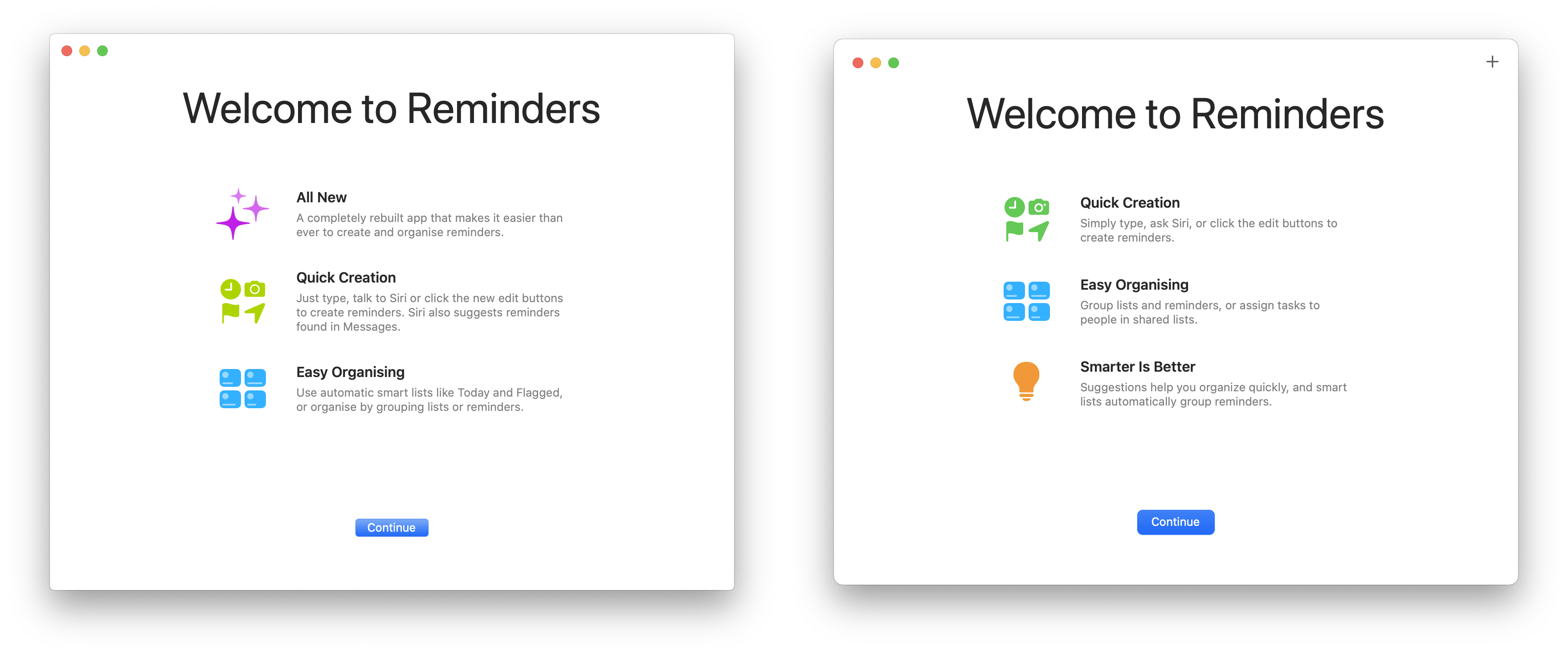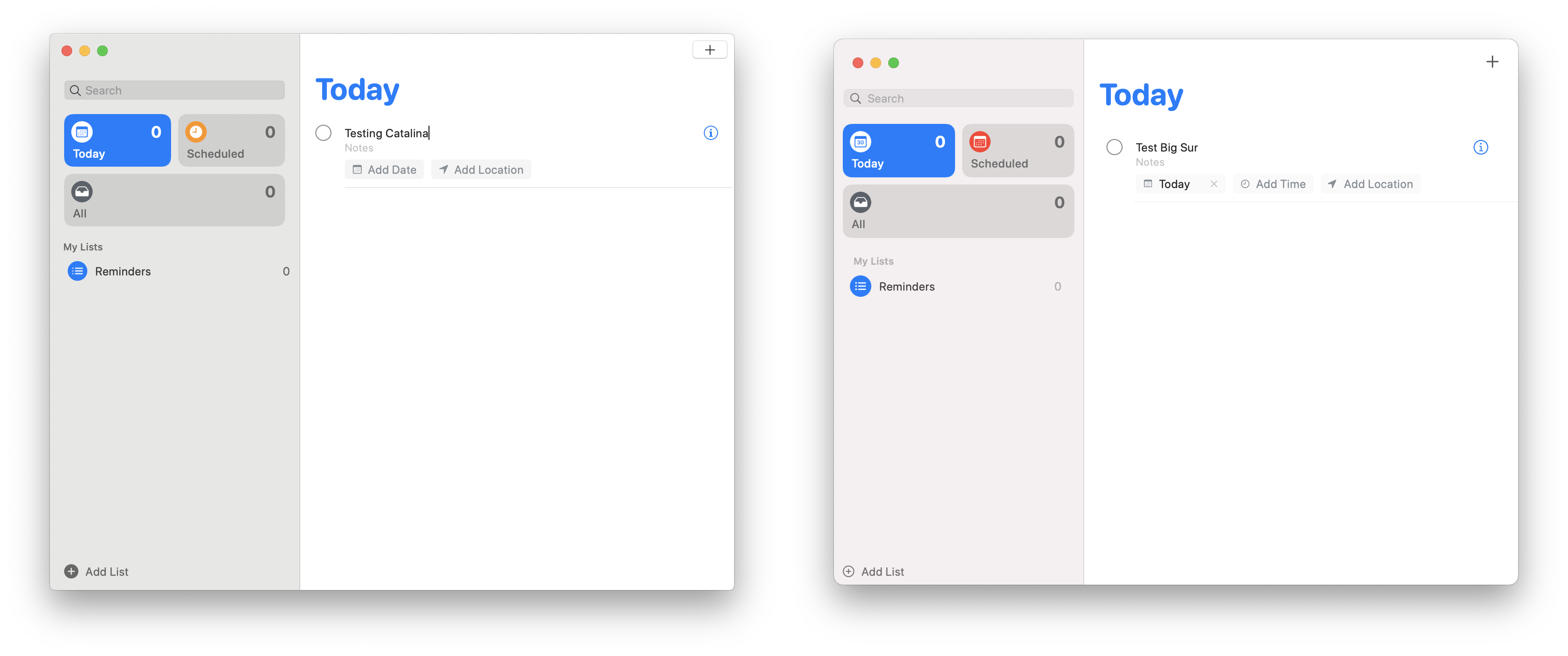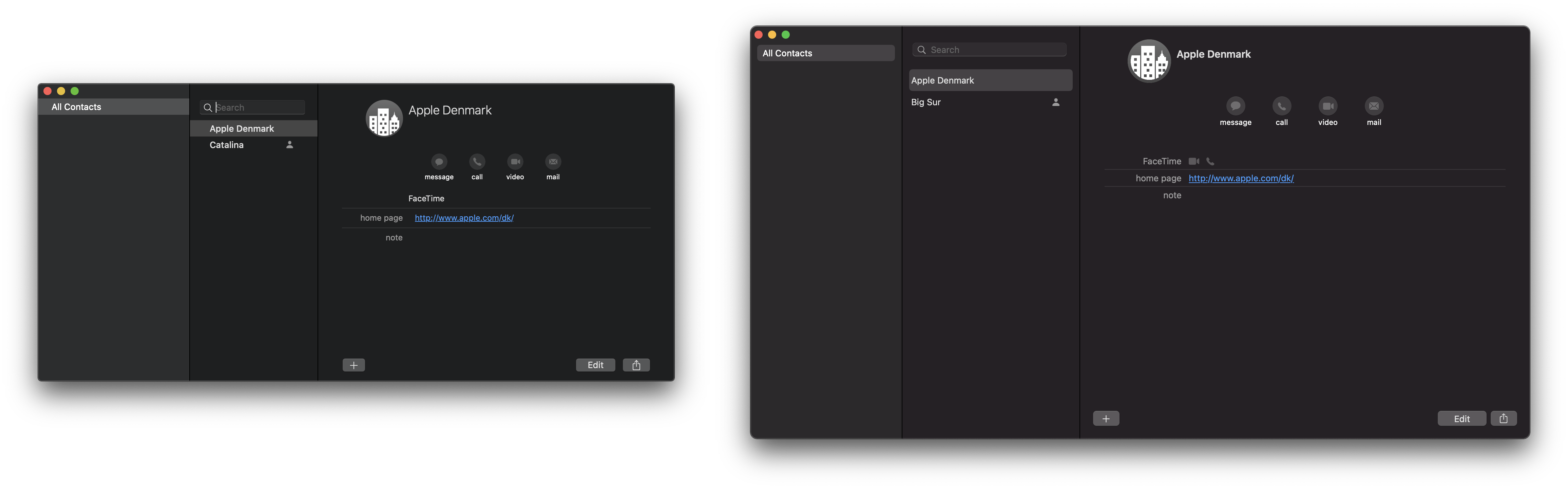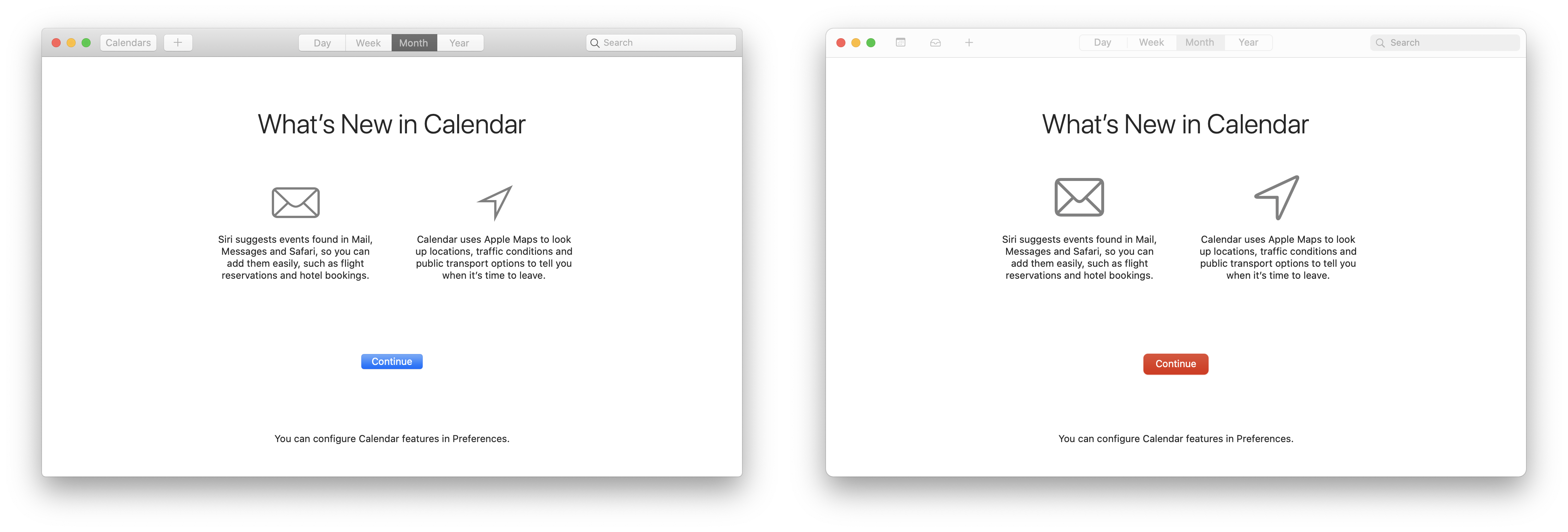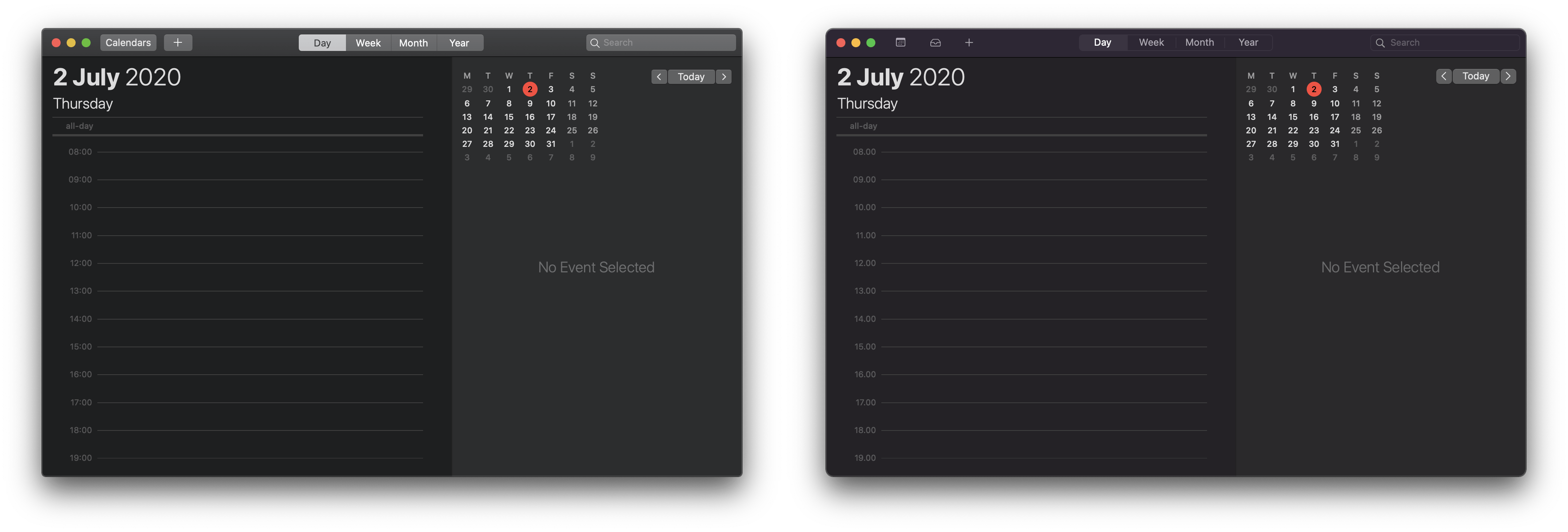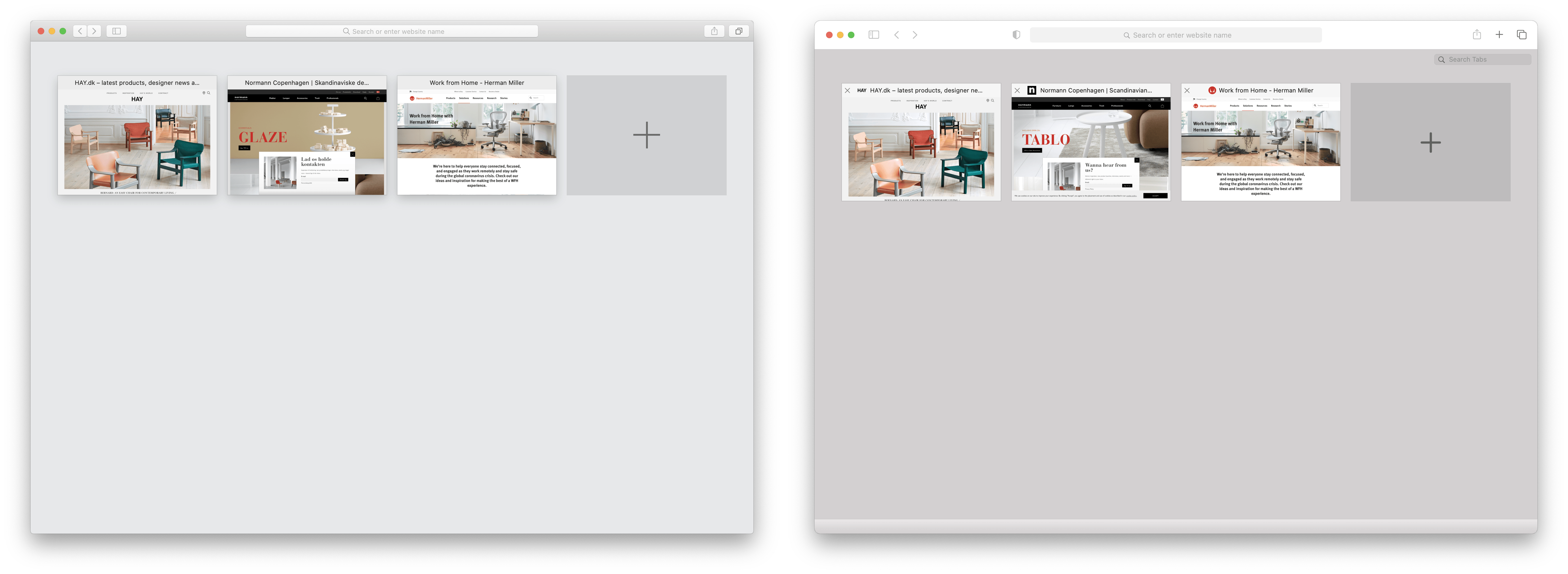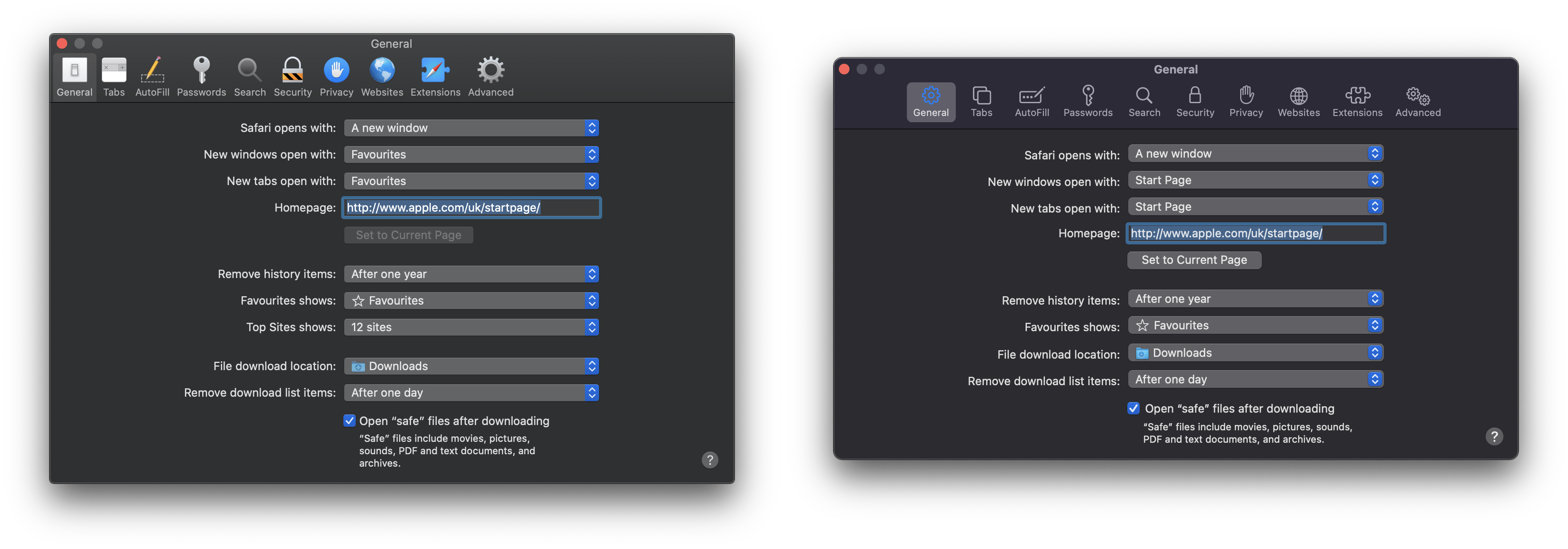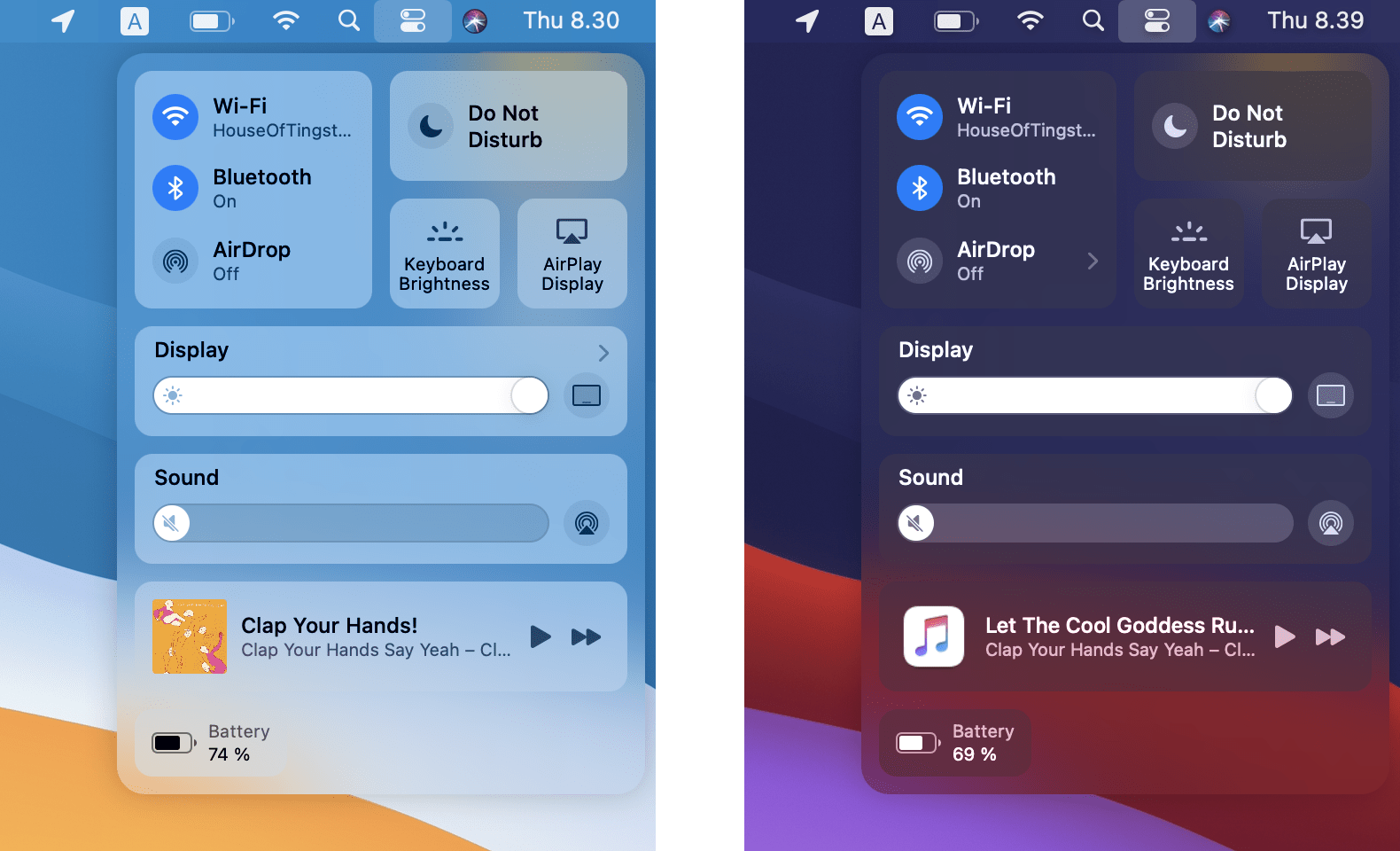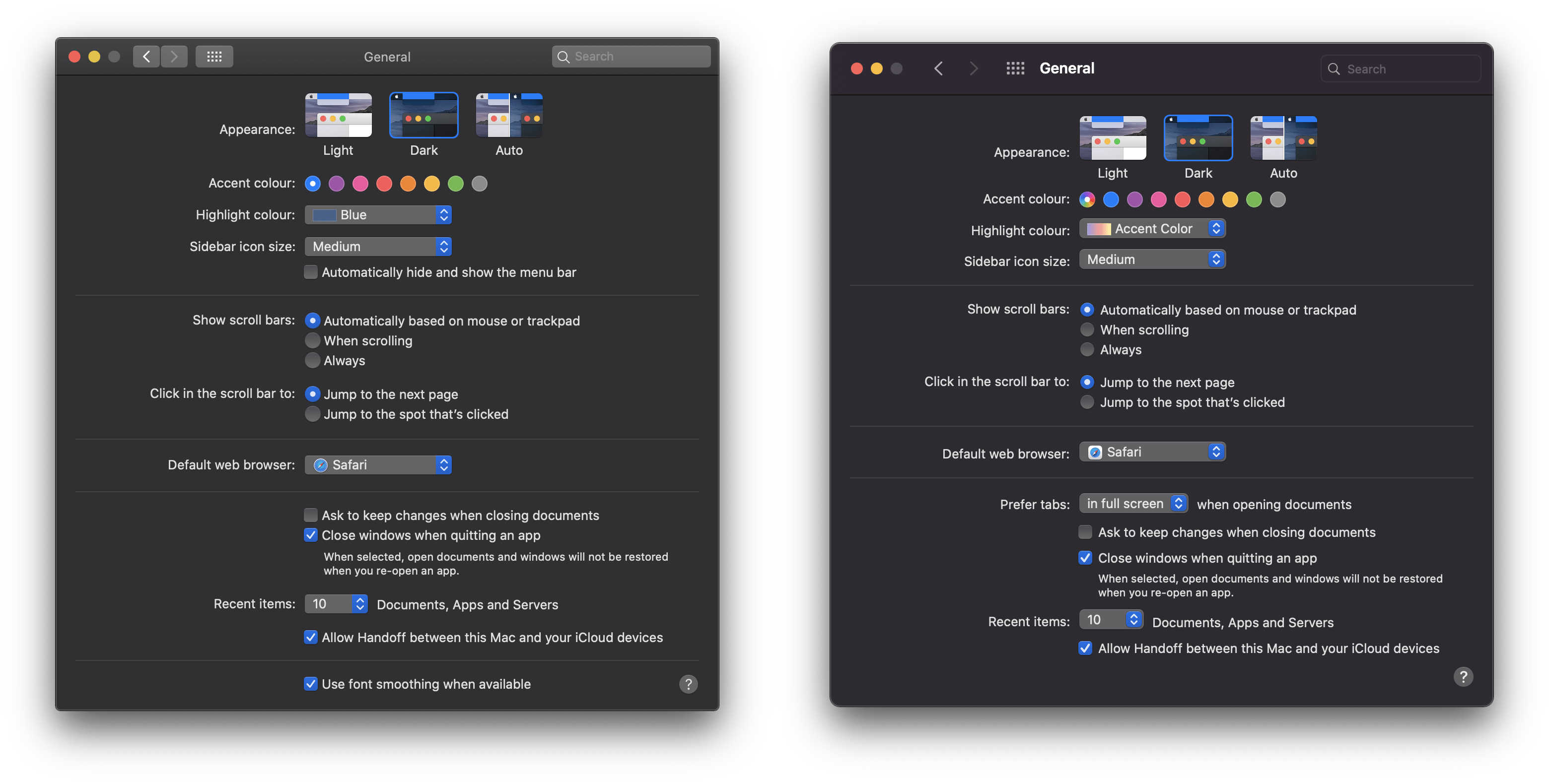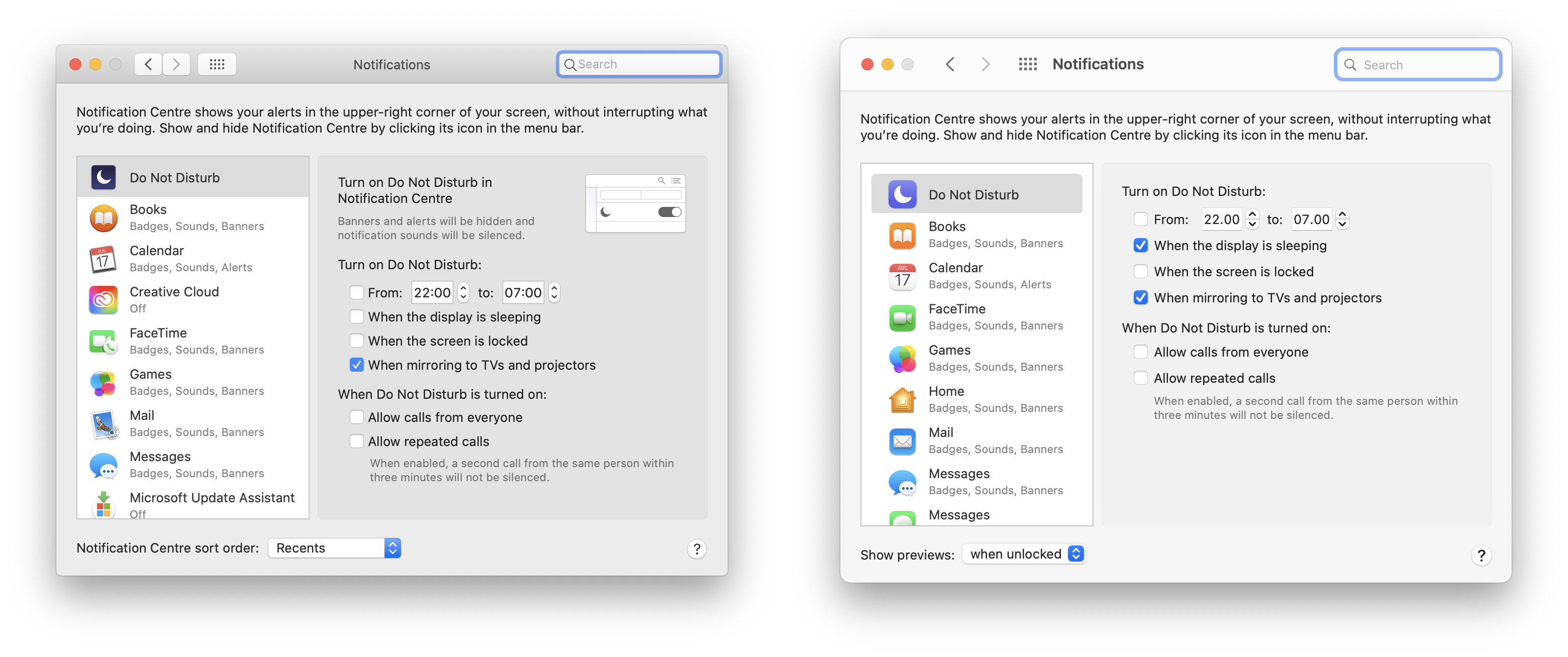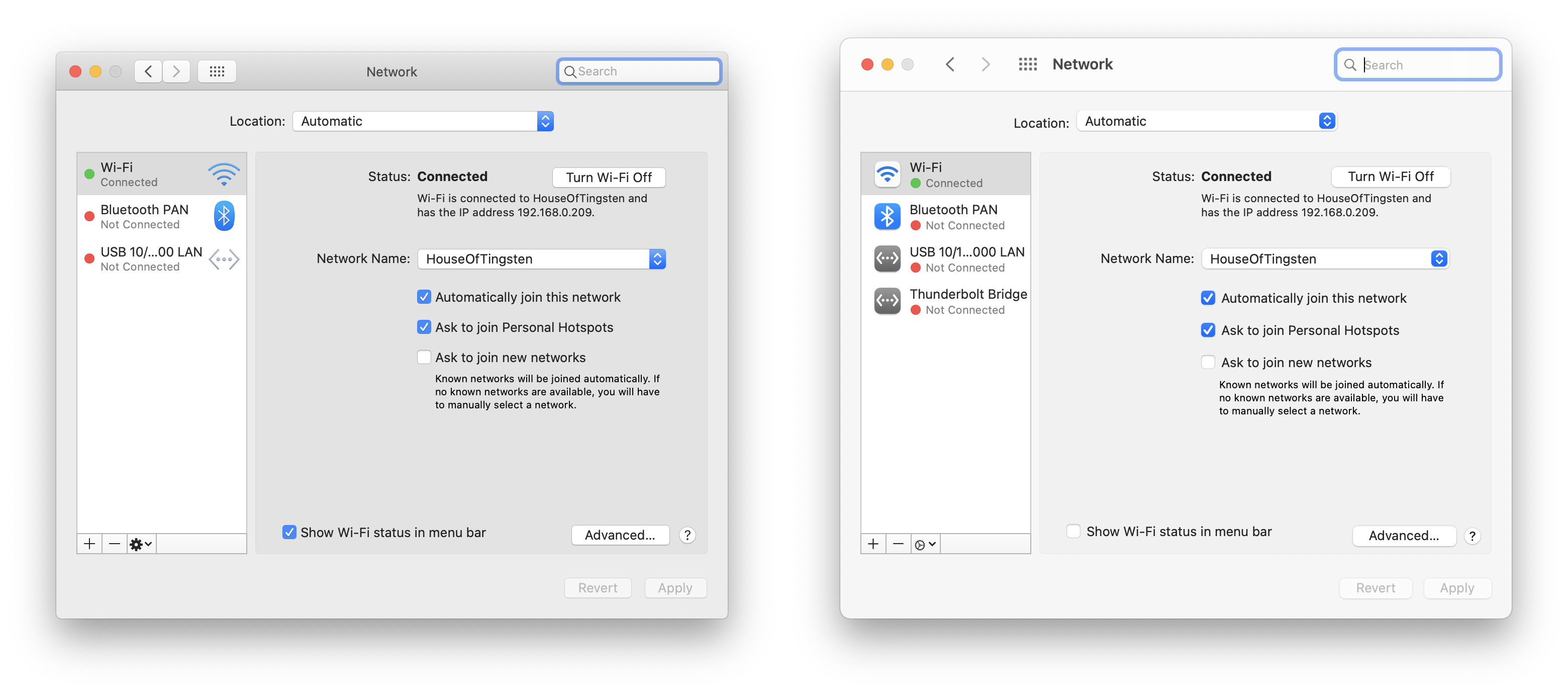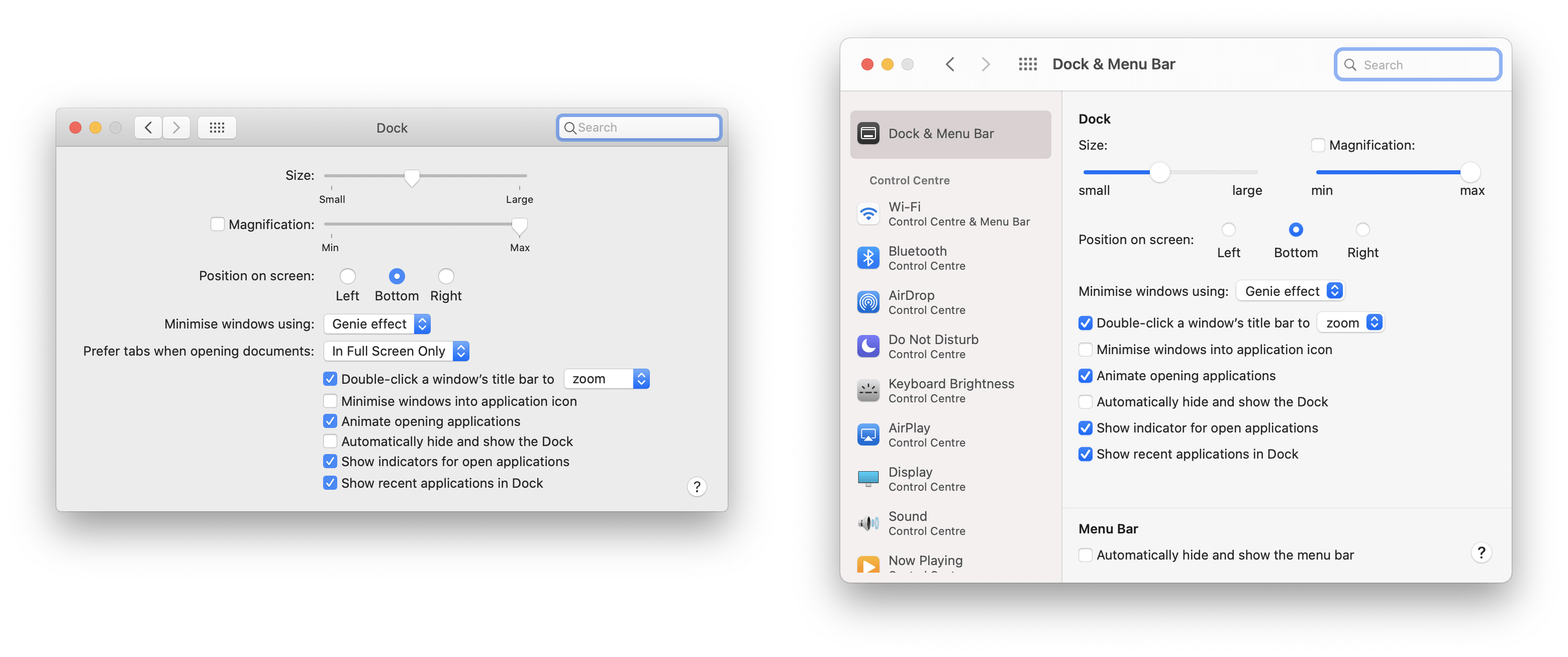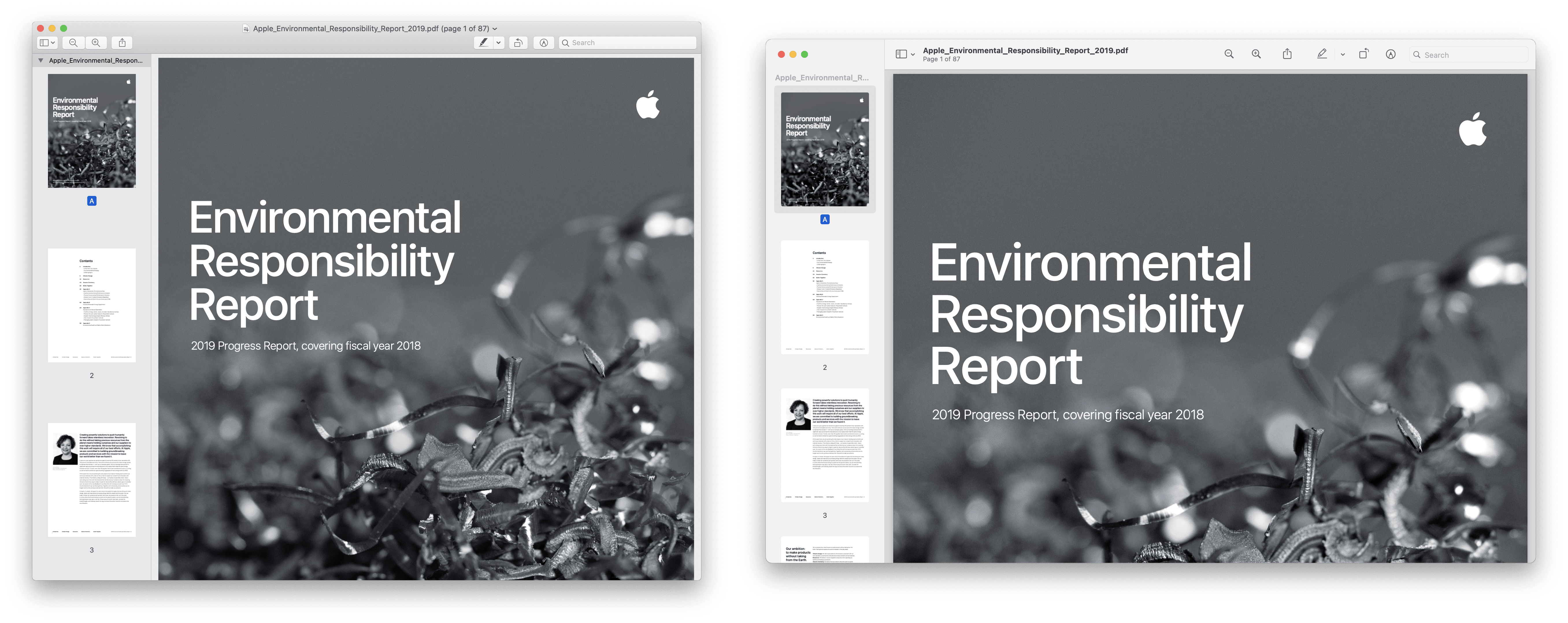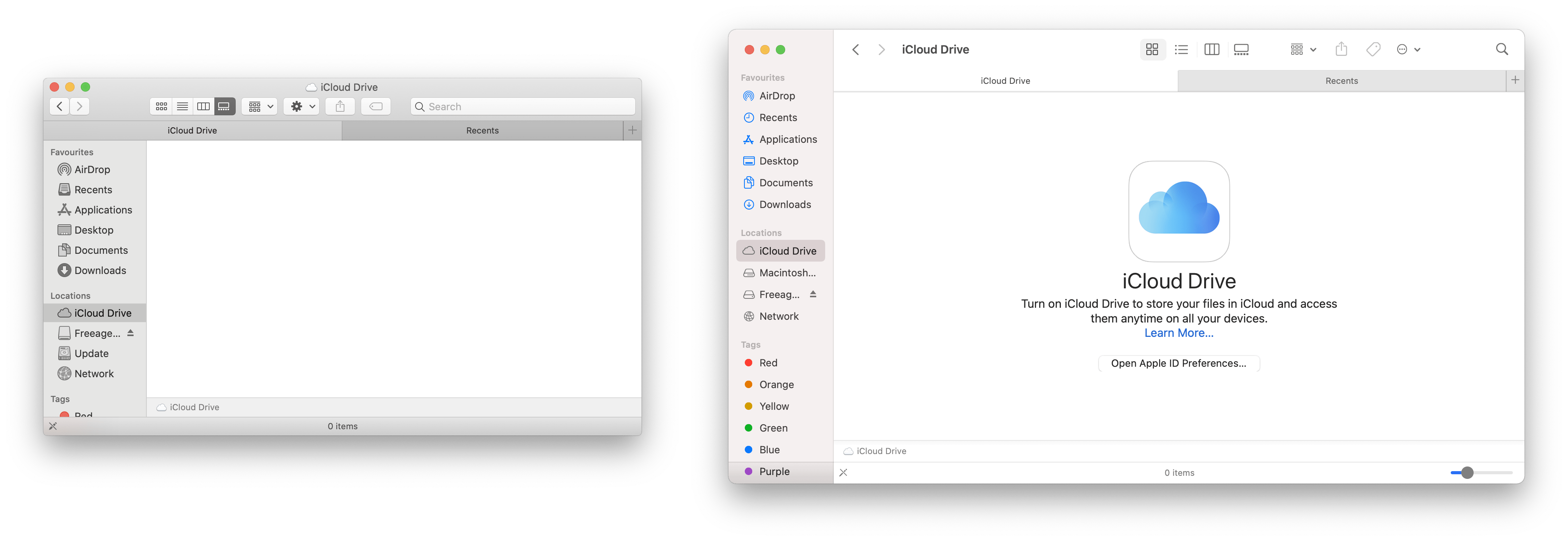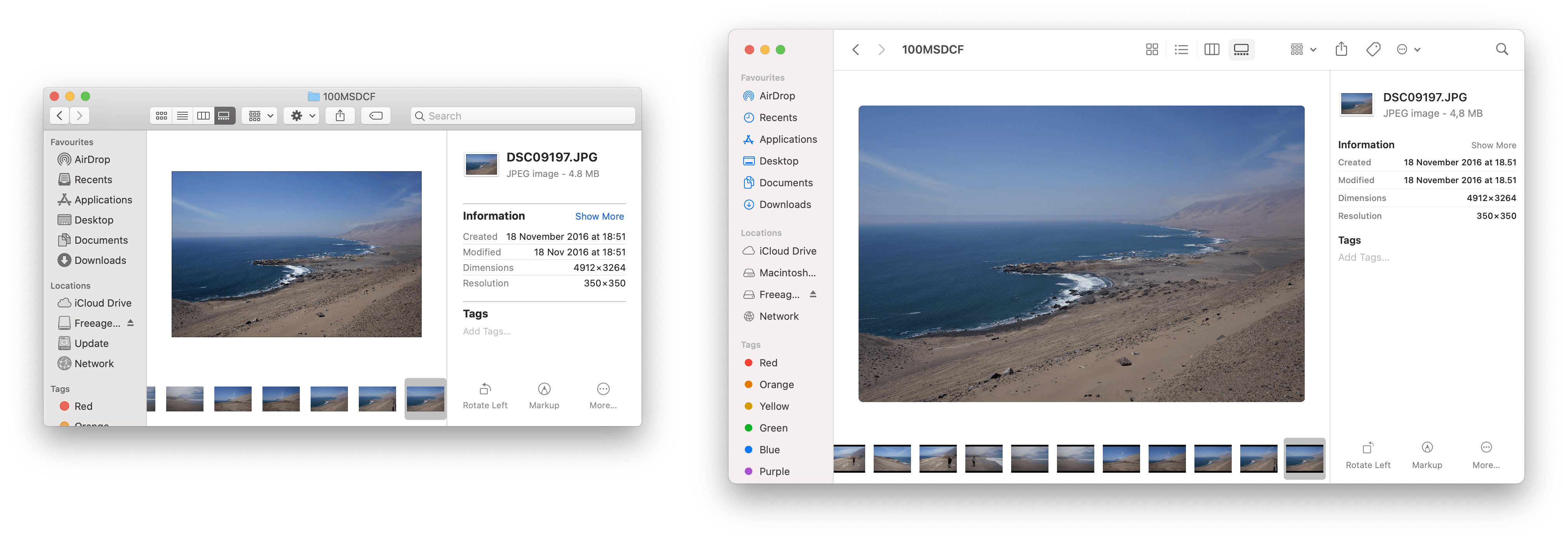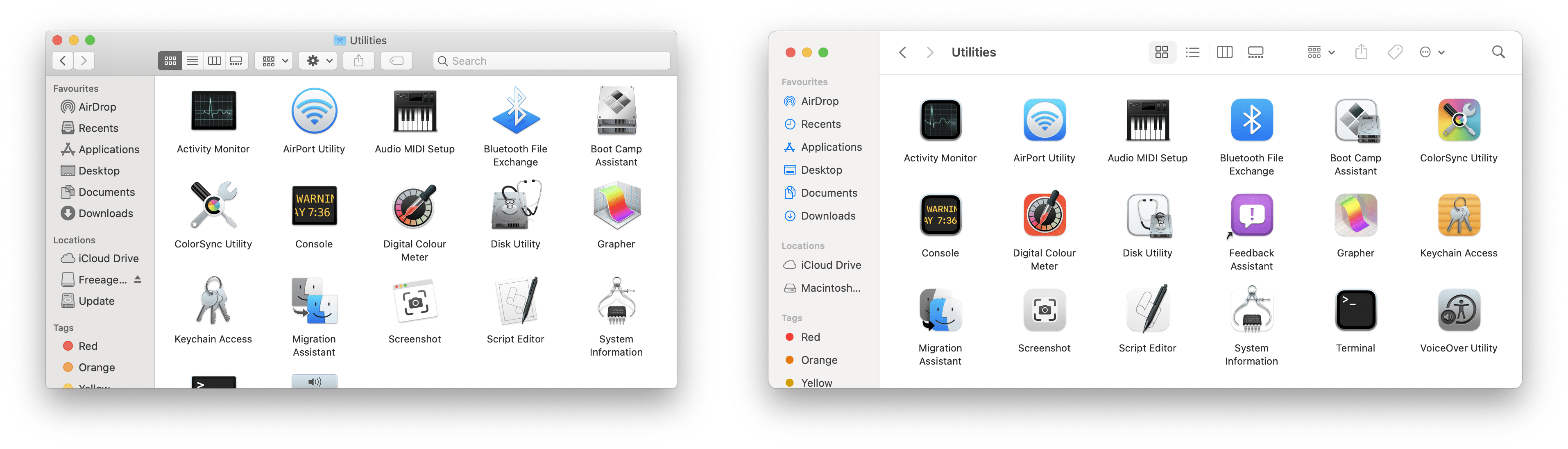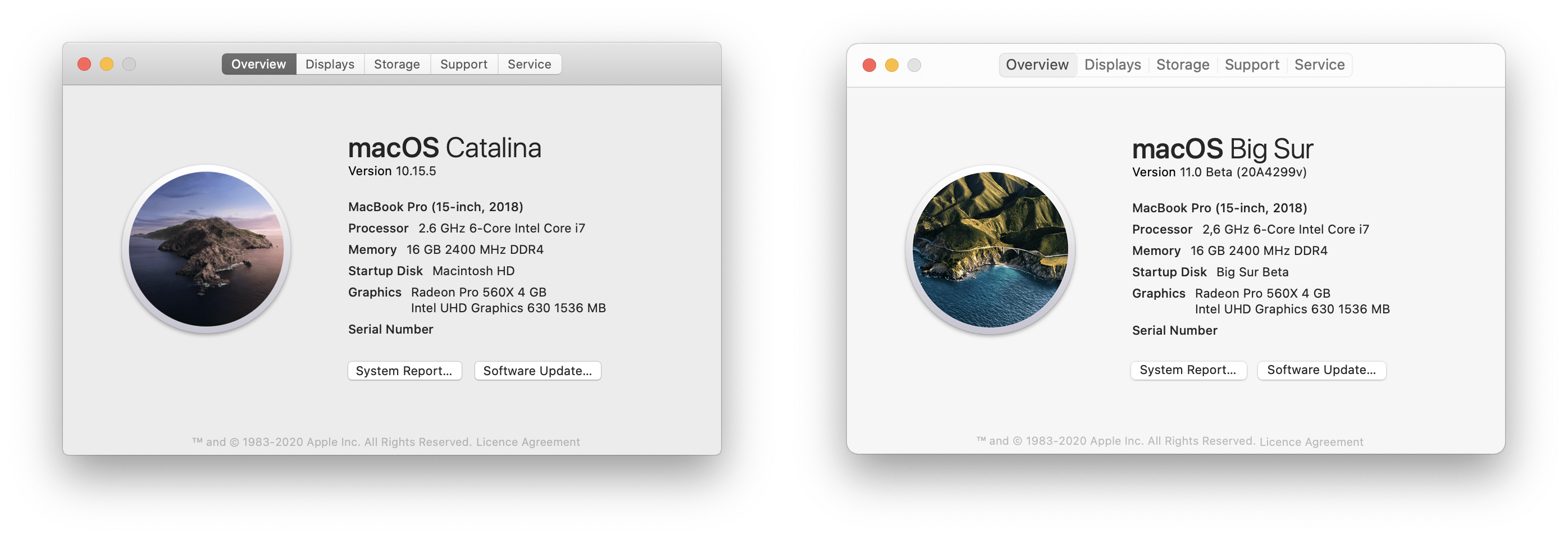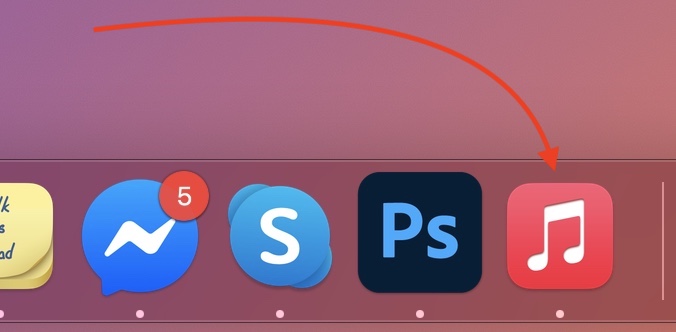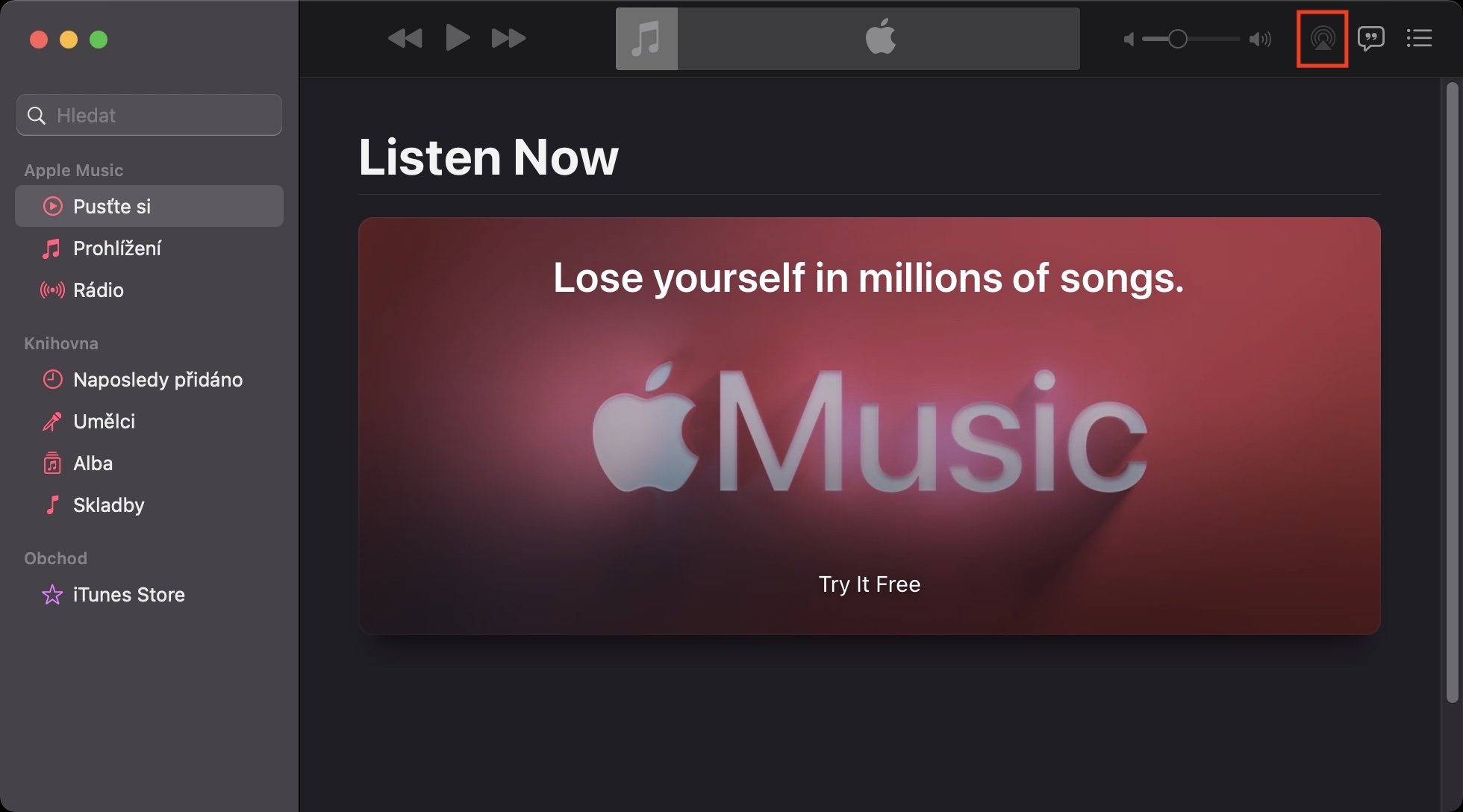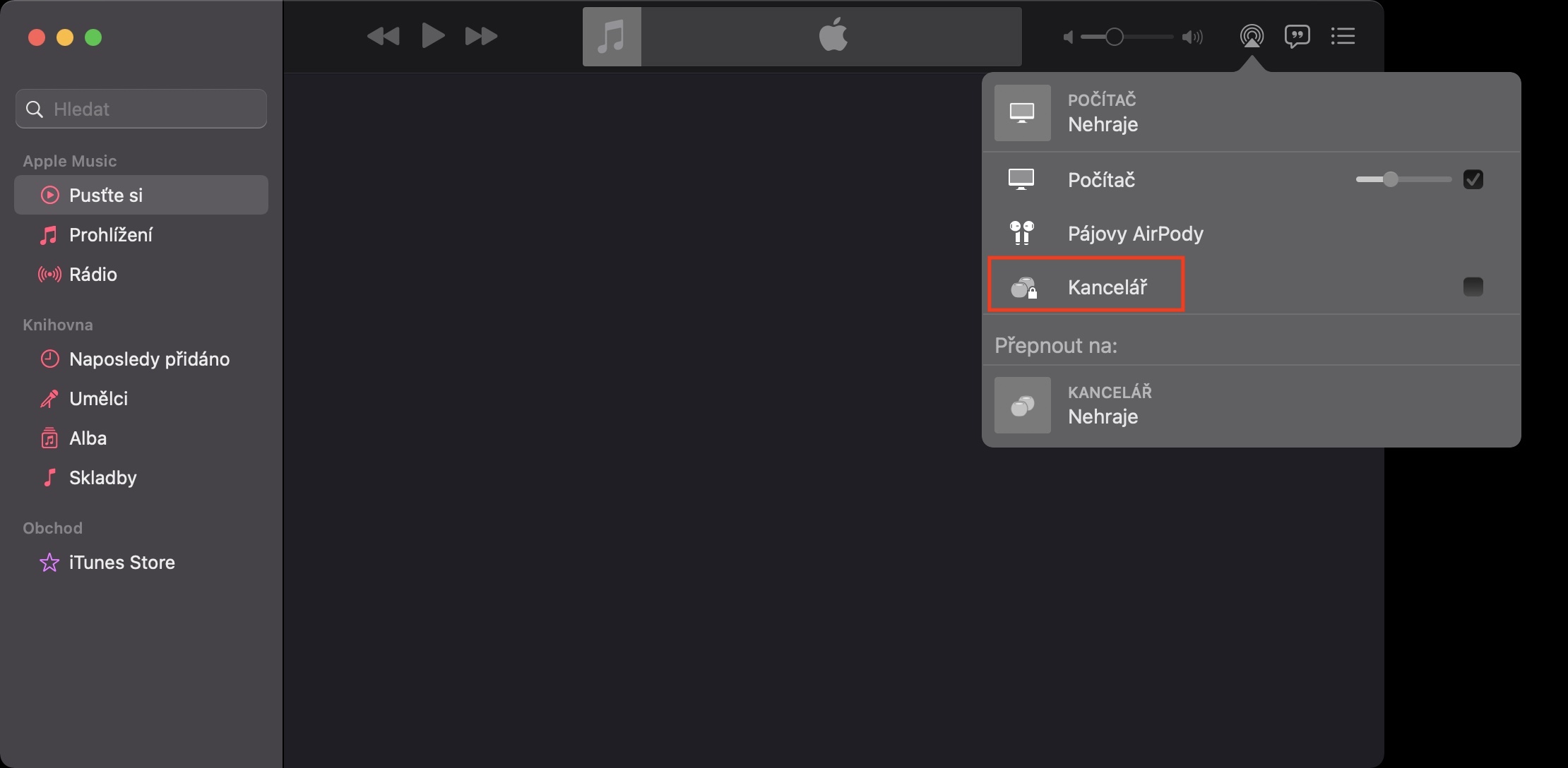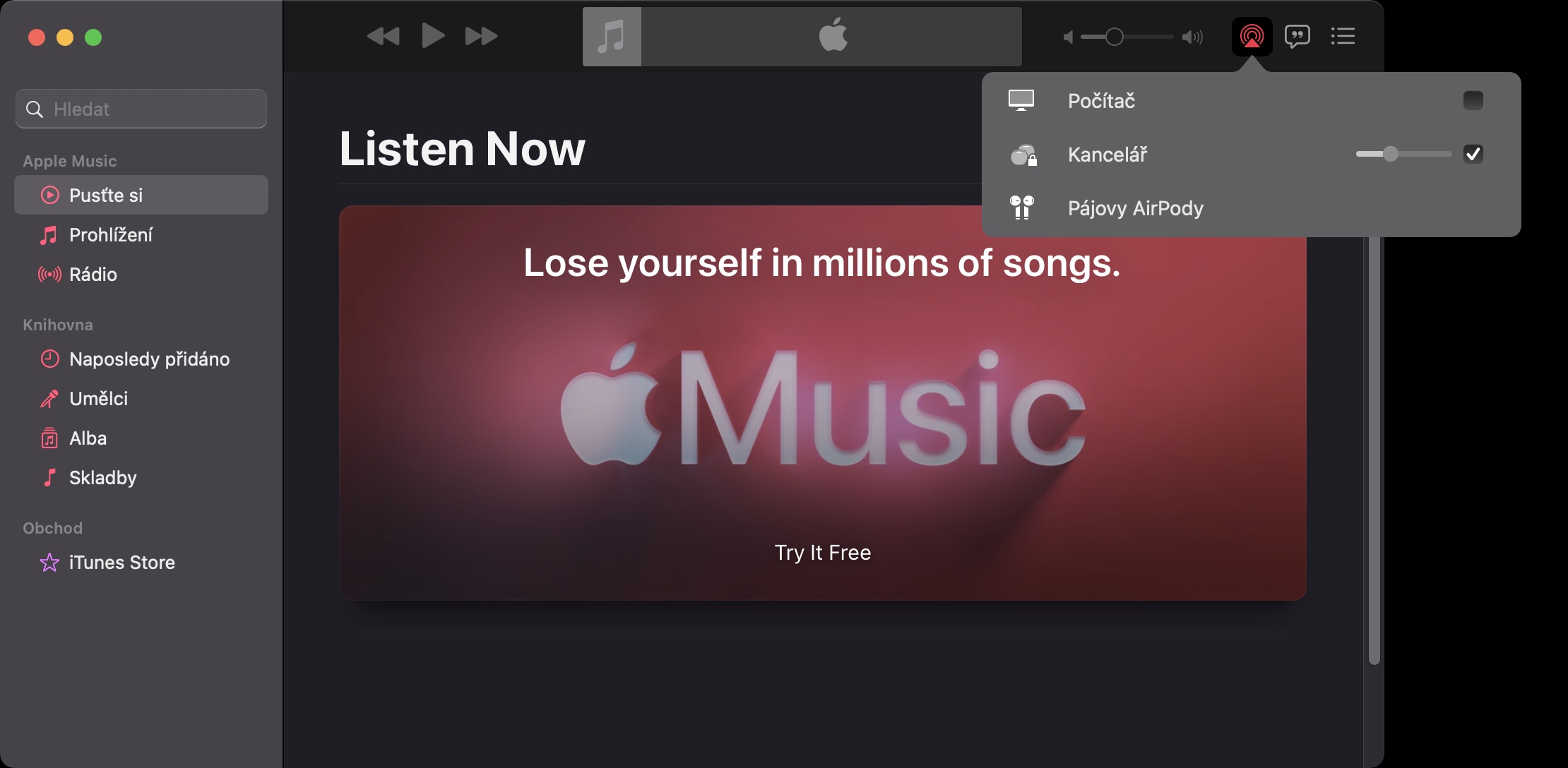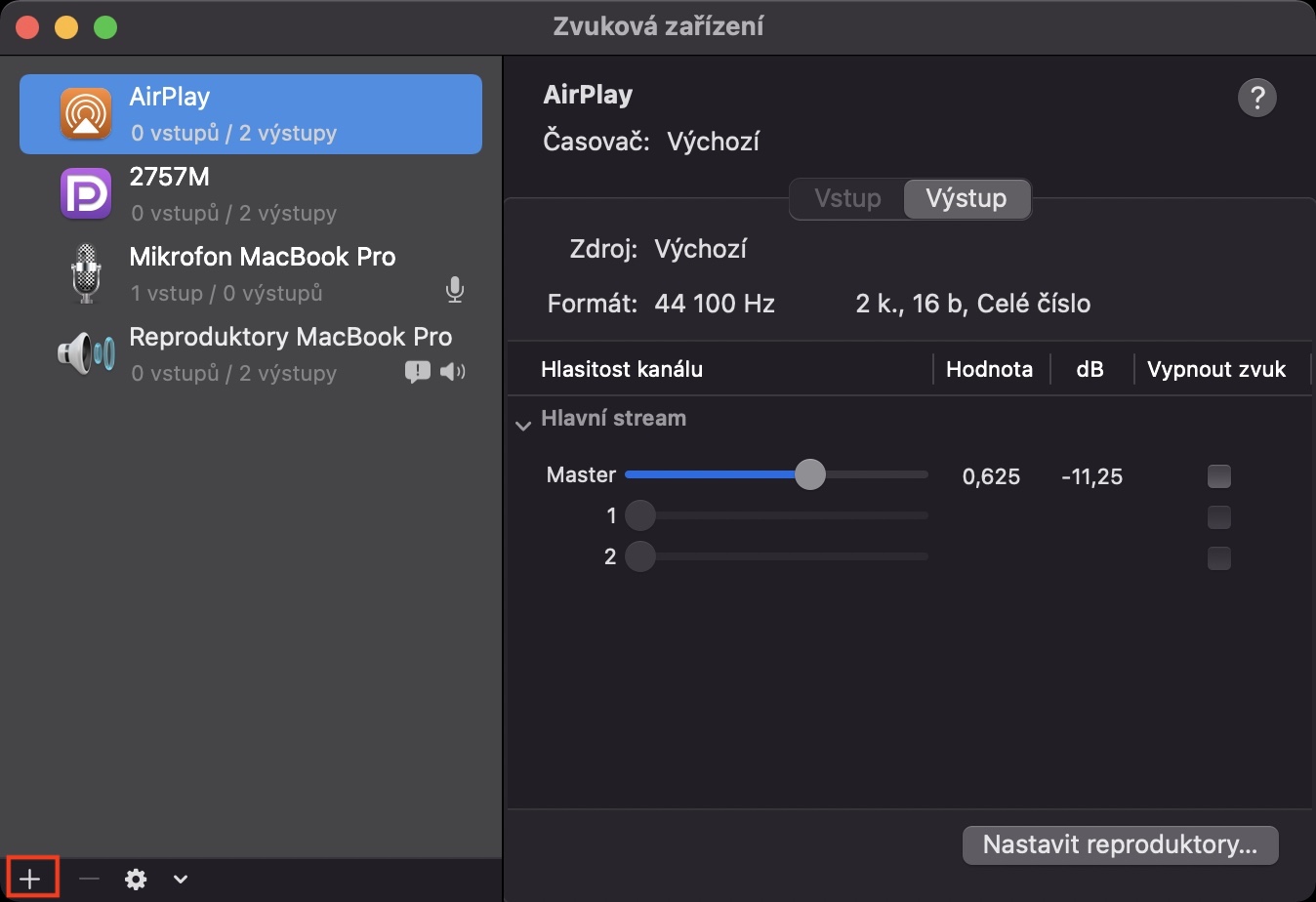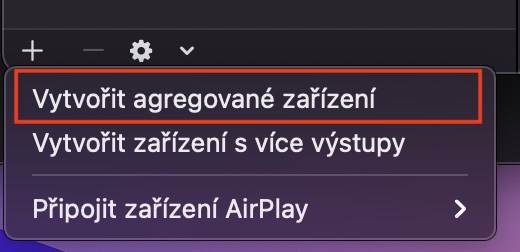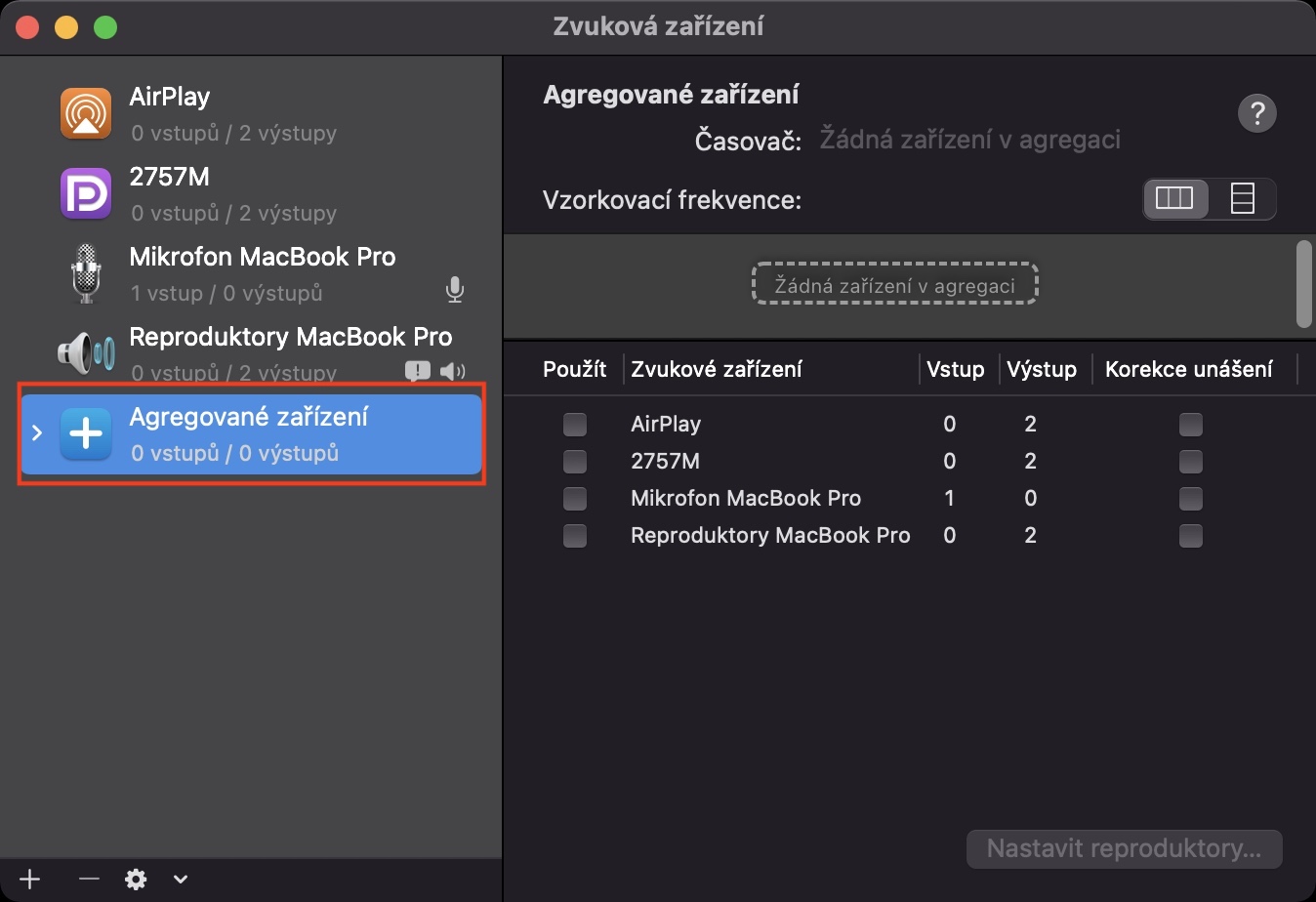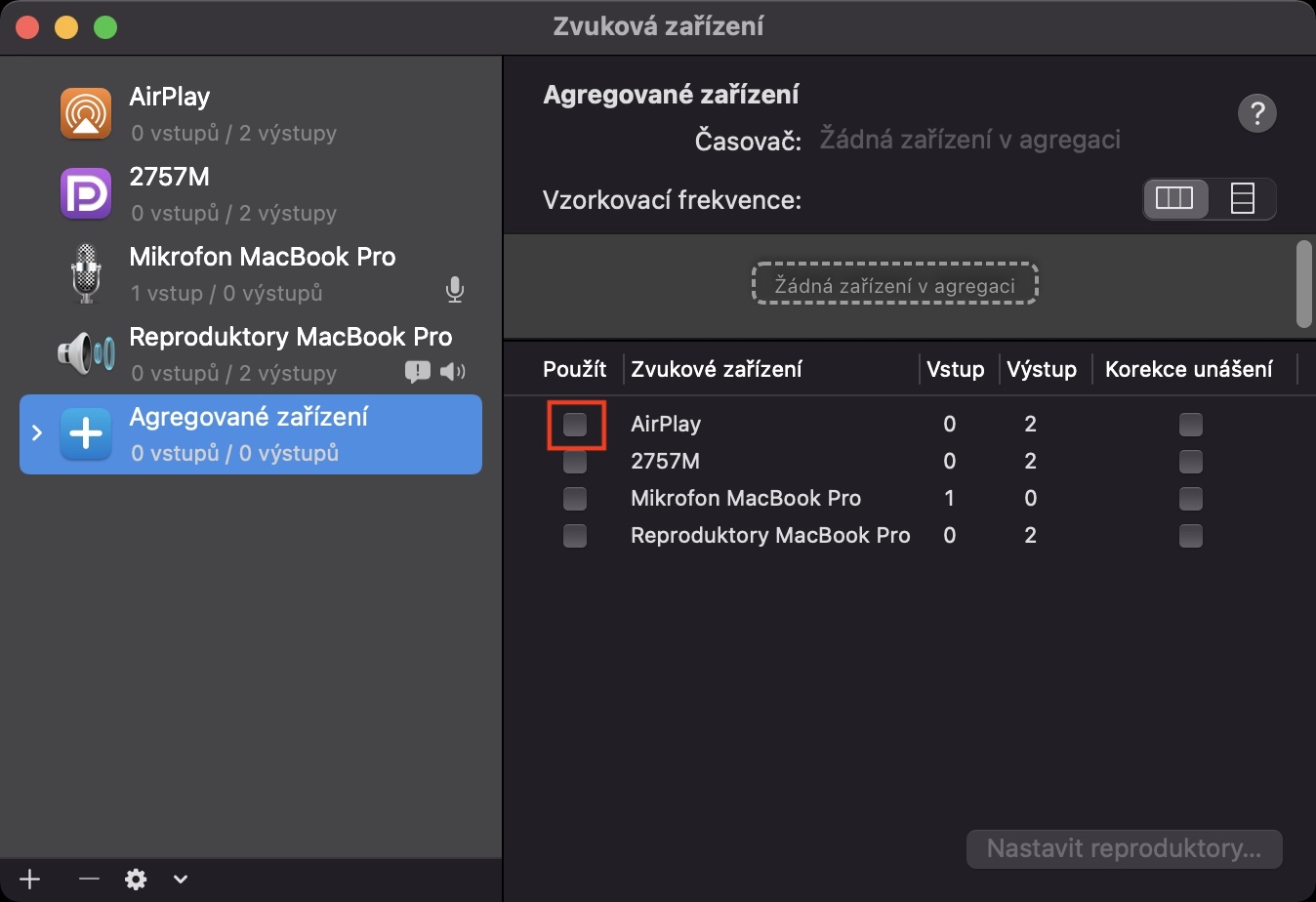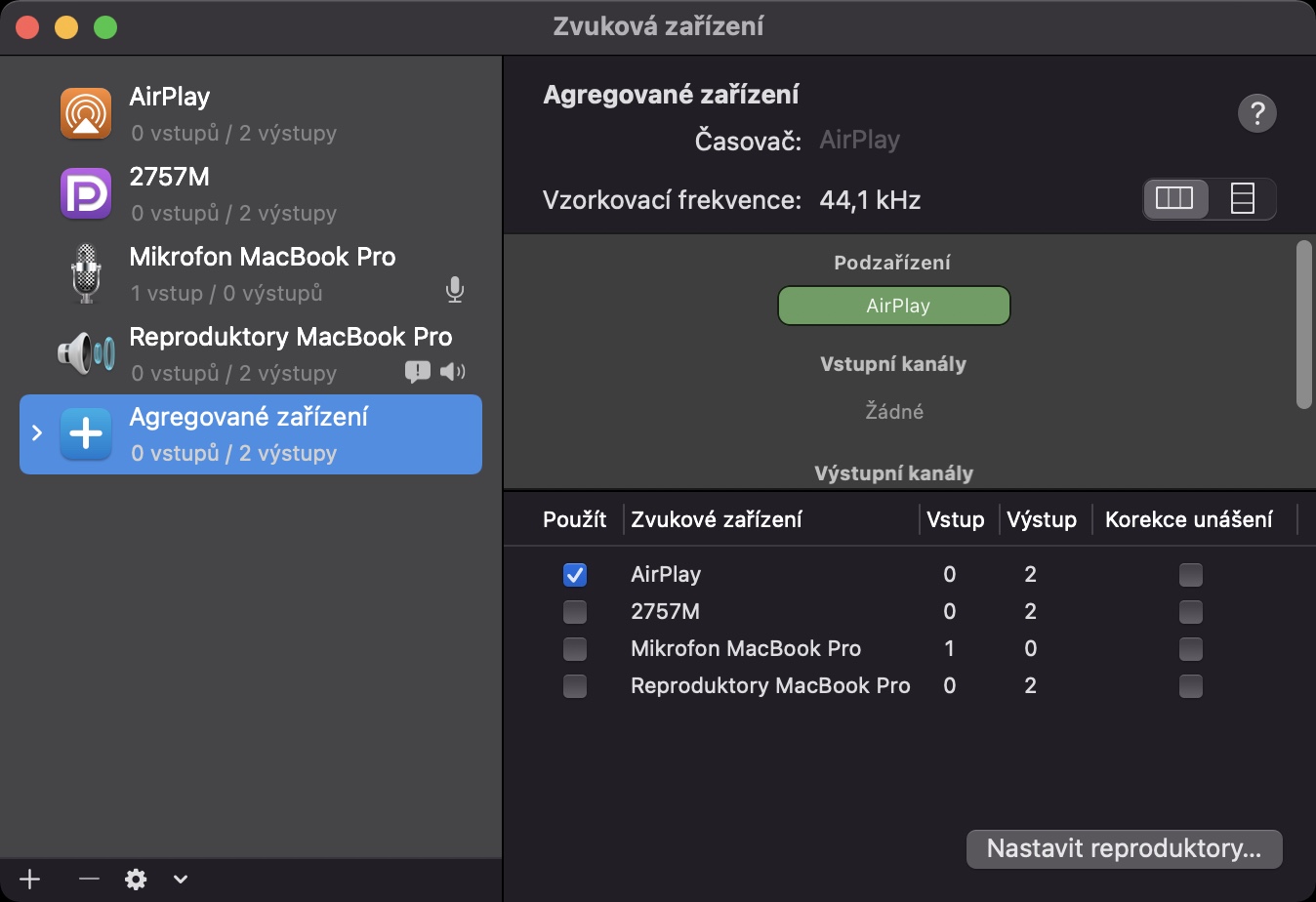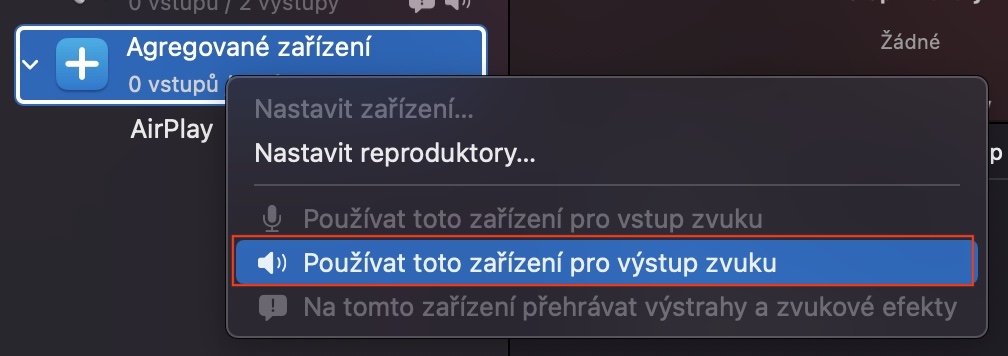It's been a few days since Apple released the first developer beta versions of iOS, iPadOS and tvOS 14.5 operating systems, along with watchOS 7.4. Together with this opportunity, the apple company decided to finally release a new public version of macOS Big Sur, namely 11.2. In any case, this week was really varied with all kinds of updates and new versions - later we saw the release of the first developer version of macOS 11.3 Big Sur. We have already discussed the news in iOS and iPadOS 14.5, and in this article we will look together at 7 news in the first beta version of macOS 11.3 Big Sur.
It could be interest you

News in Safari
With the arrival of macOS 11 Big Sur, we saw many improvements, including design ones. Appearance-wise, macOS is now more reminiscent of iPadOS, and we can point out the completely changed Safari. After launching it, you can find yourself on the home screen, which you can finally customize to your taste. There is an option to change the background, together with individual elements. With macOS 11.3 Big Sur, it will be possible to customize the home screen even better, thanks to special tools. In addition, elements from third-party developers will be able to appear on the Safari home screen.
Comparison of macOS 10.15 Catalina vs. macOS 11 Big Sur:
Editing of iOS/iPadOS applications on Mac
With the arrival of Macs with M1 processors, we were able to run applications from iPhone or iPad on macOS devices. It's safe to say that this feature is still in the early stages of development, but Apple is constantly working to improve it. In the macOS 11.3 Big Sur update, there was another improvement - specifically, the iPadOS application is launched in a larger window, and it will finally be possible to use a mouse and keyboard for control.
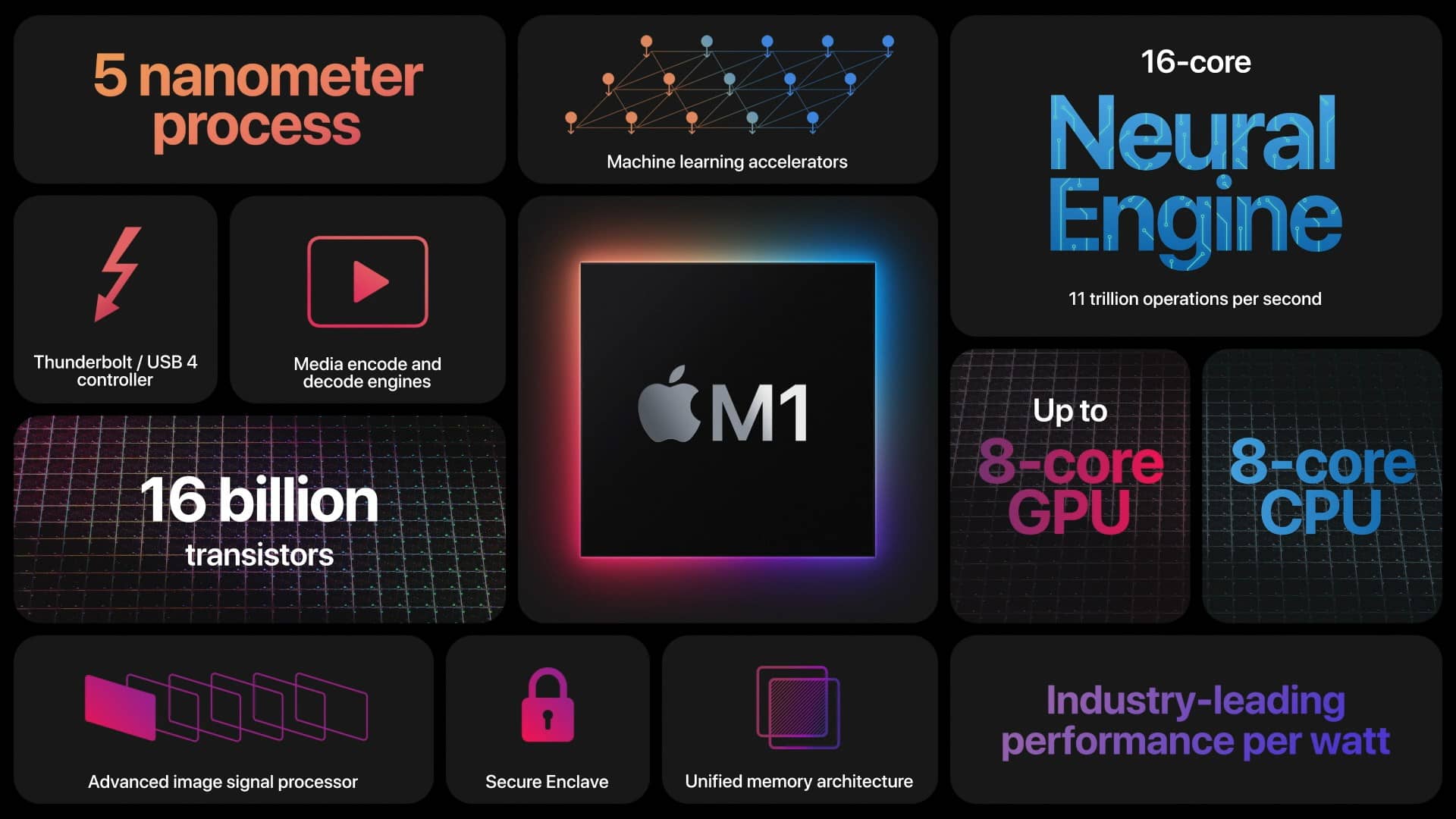
Reminders
If you are a user of the native Reminders app on Mac, I have great news for you. In macOS 11.3 Big Sur, you get a brand new option for sorting individual reminders according to certain criteria. In addition, users will be able to change the order of individual reminders, and there will also be an option to simply print the list.
It could be interest you

Game controller support
In the previous article, in which we informed you about the news in iOS and iPadOS 14.5, we mentioned that these systems come with support for game controllers from new-gen game consoles in the form of Xbox Series X, Xbox Series S and PlayStation 5. If you So you wanted to play a game on your Mac using one of the controllers that are part of the new game consoles, so with the arrival of macOS 11.3 Big Sur you can.
Apple Music
Music also received news. In macOS 11.3 Big Sur, we will see a new function in the For you category for this application, specifically in Apple Music. In particular, a special option will be added, which should make it easier to search for songs and playlists exactly according to your style. In the Play Then section, you'll find special events and live broadcasts that will also be displayed according to your interests.
It could be interest you

Stereo HomePod support
If you regularly read our magazine, you may have already noticed that we have already mentioned several times that macOS cannot easily work with a stereo pair of two HomePods. If you currently want to play audio on HomePods in stereo mode on a Mac, you have to choose a relatively complicated method - see the gallery below. The good news is that macOS 11.3 Big Sur finally comes with native support for playing audio to a stereo pair of HomePods. This will add Macs and MacBooks to the list of supported devices alongside the iPhone, iPad and Apple TV.
How to set stereo HomePods as audio output on Mac. You must not close the Music application after setting:
Display support
If you navigate to Settings -> General on your iPhone, you can see if your iPhone is still under warranty, or you can view all coverage information in the Apple Support application. Unfortunately, there is currently no such option on the Mac, which fortunately changes in macOS 11.3 Big Sur. If you go to the About this Mac section, you will be able to view information about the coverage of your macOS device.
It could be interest you