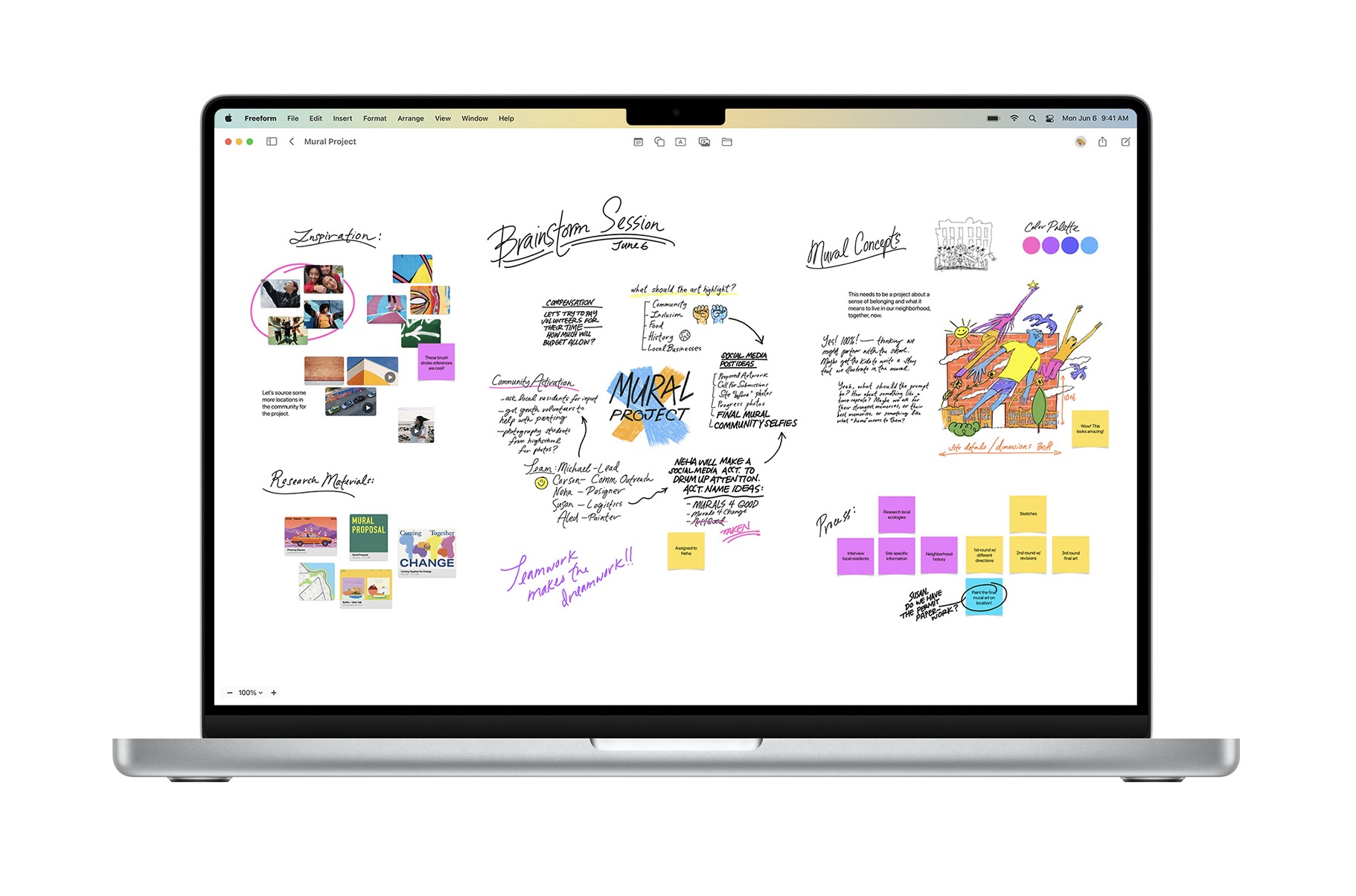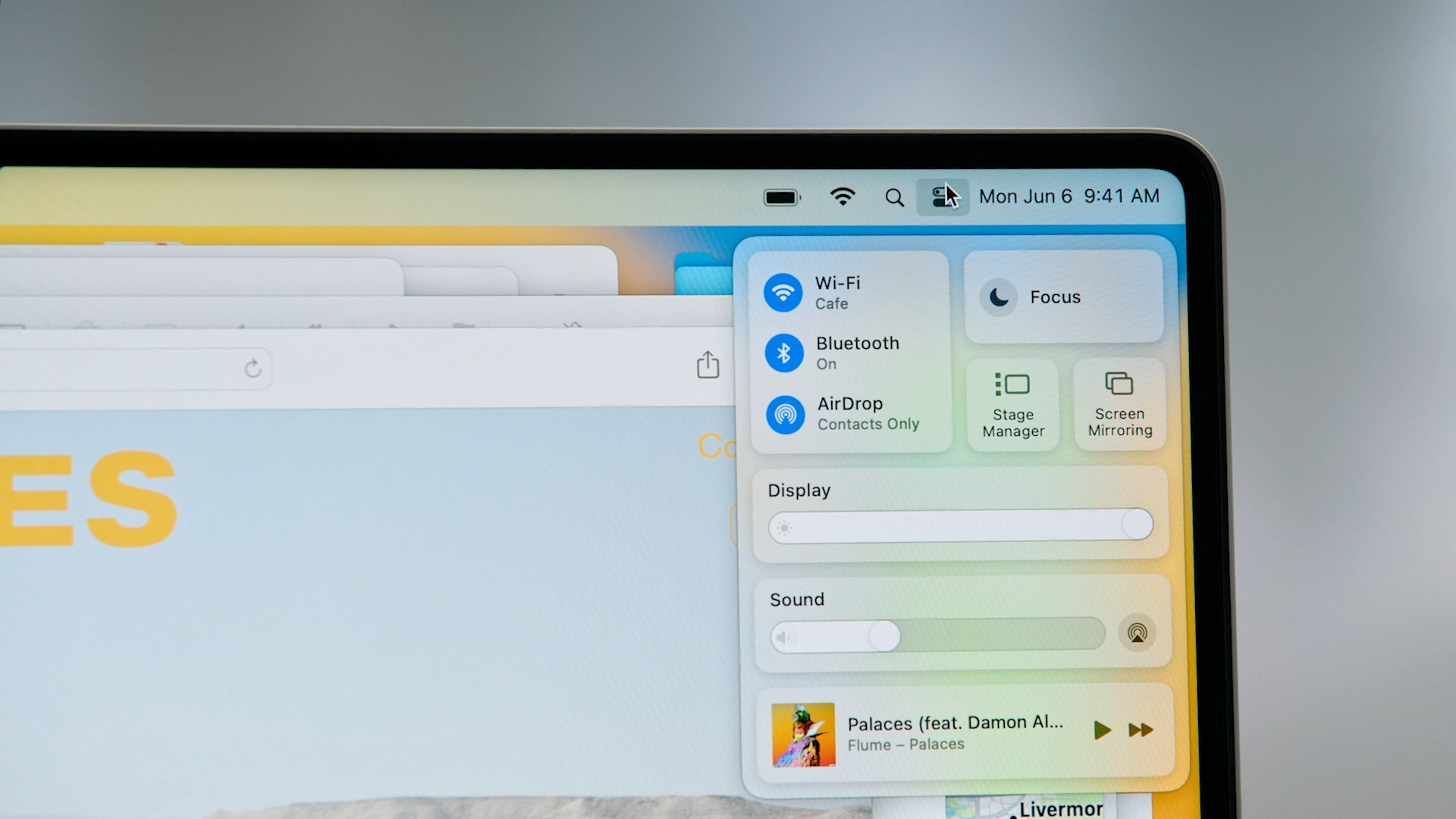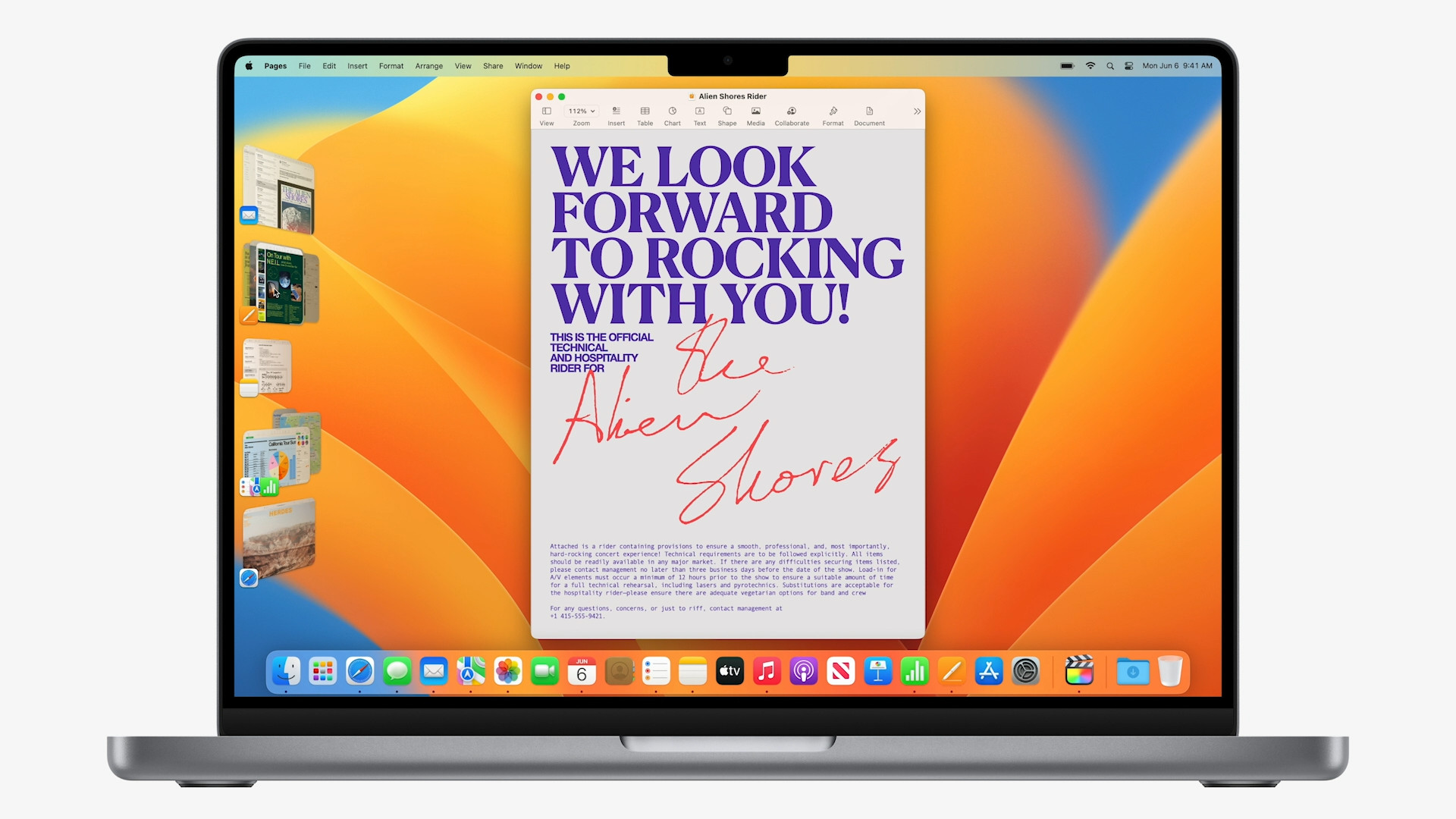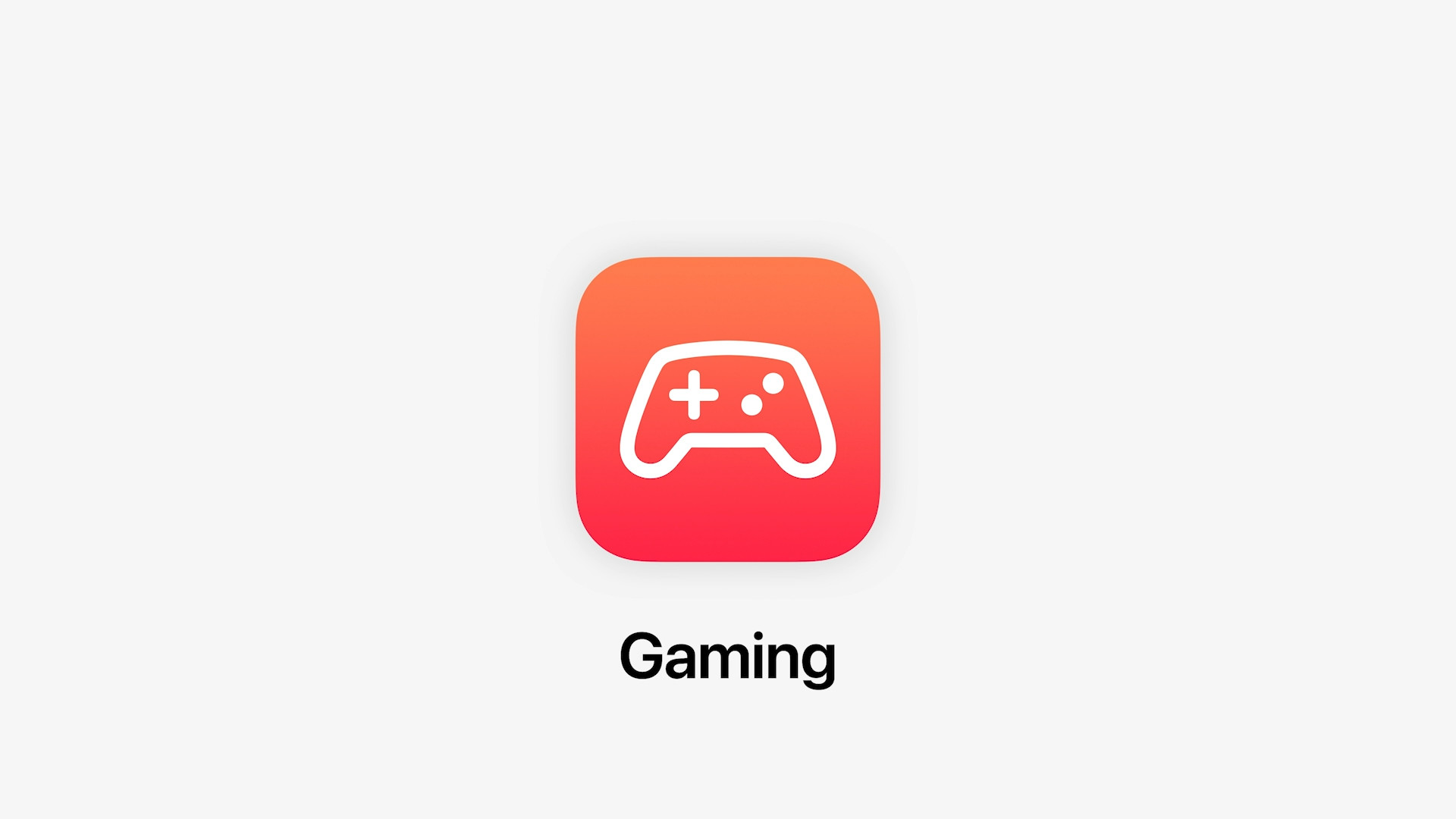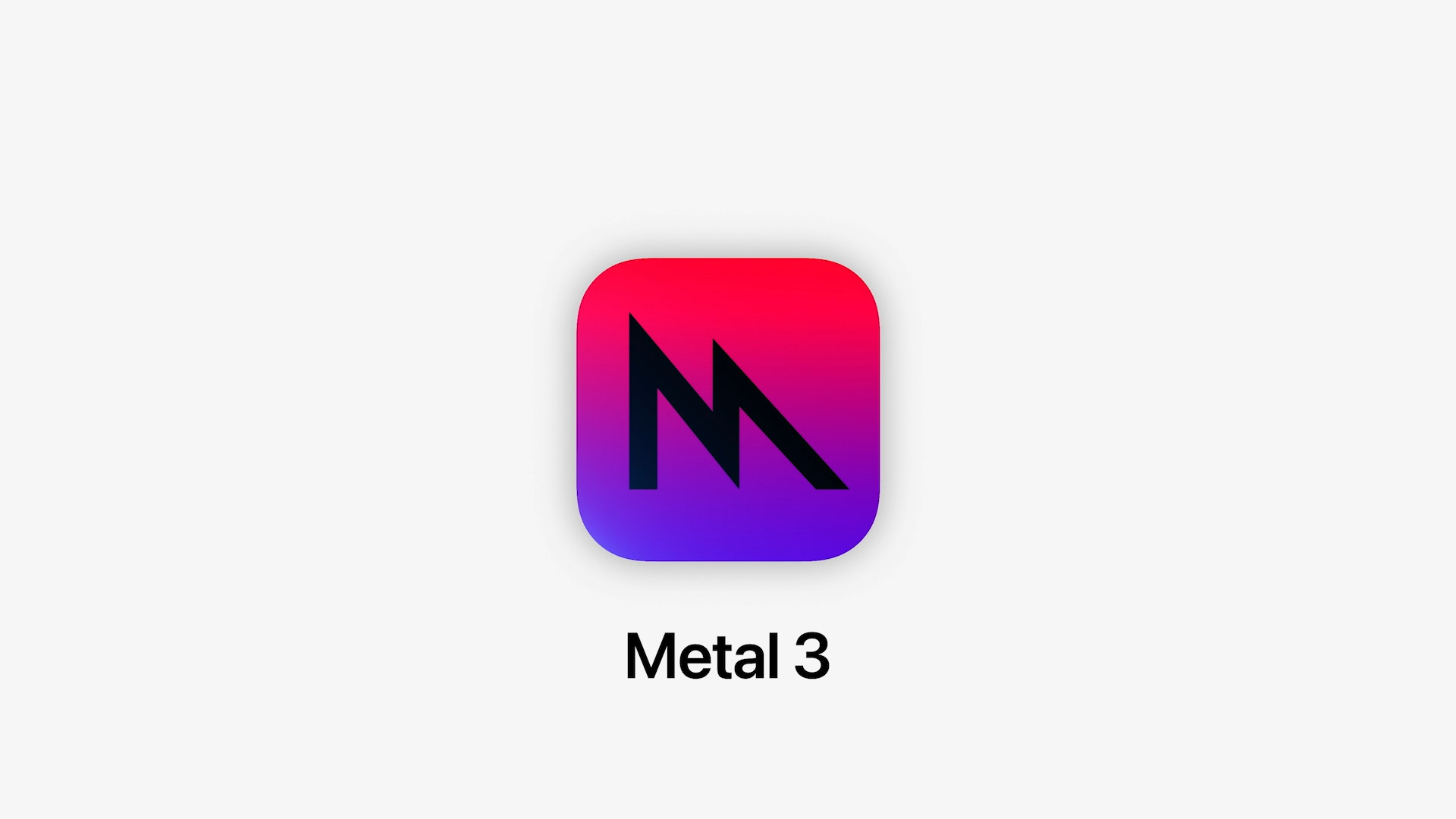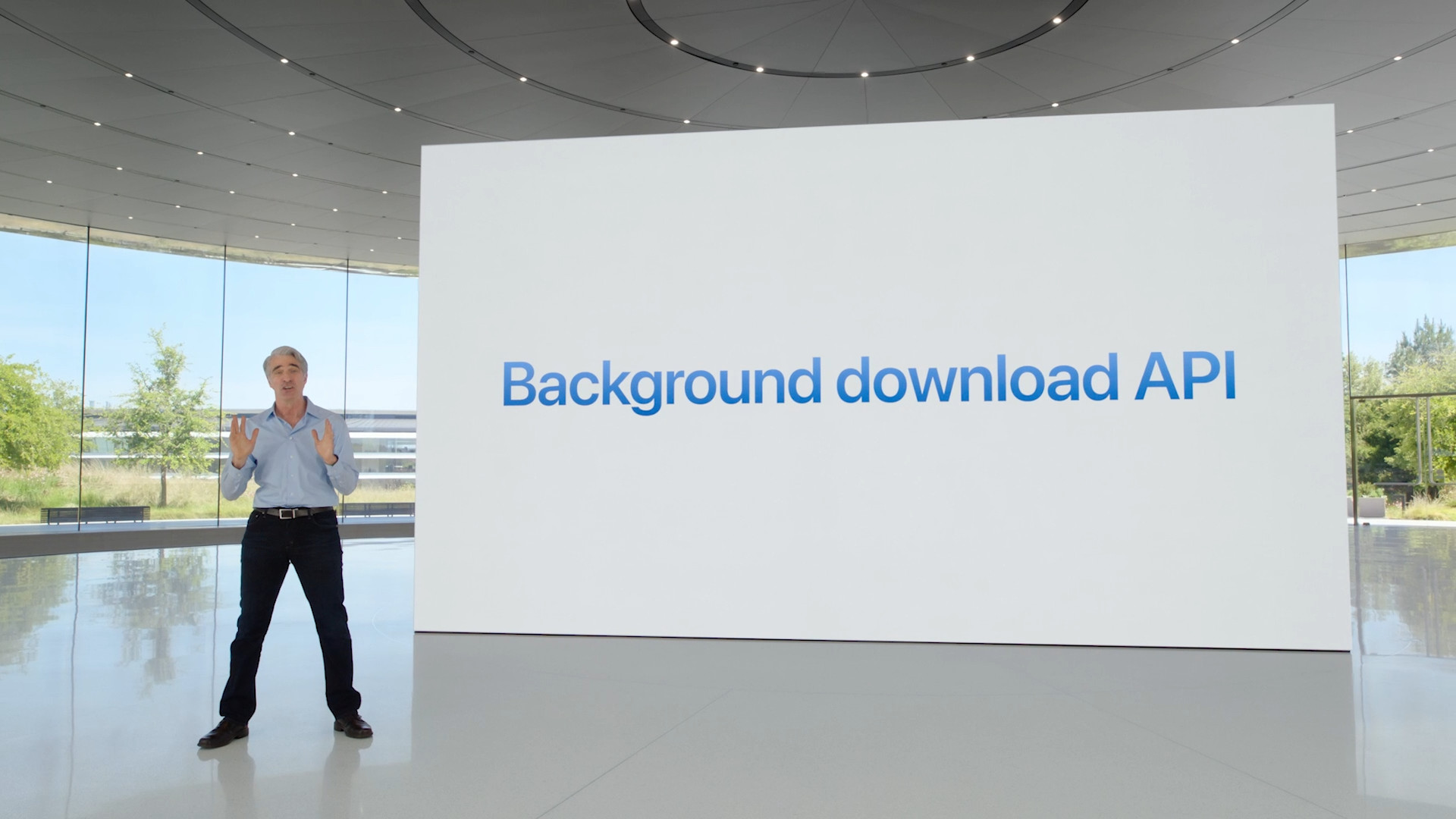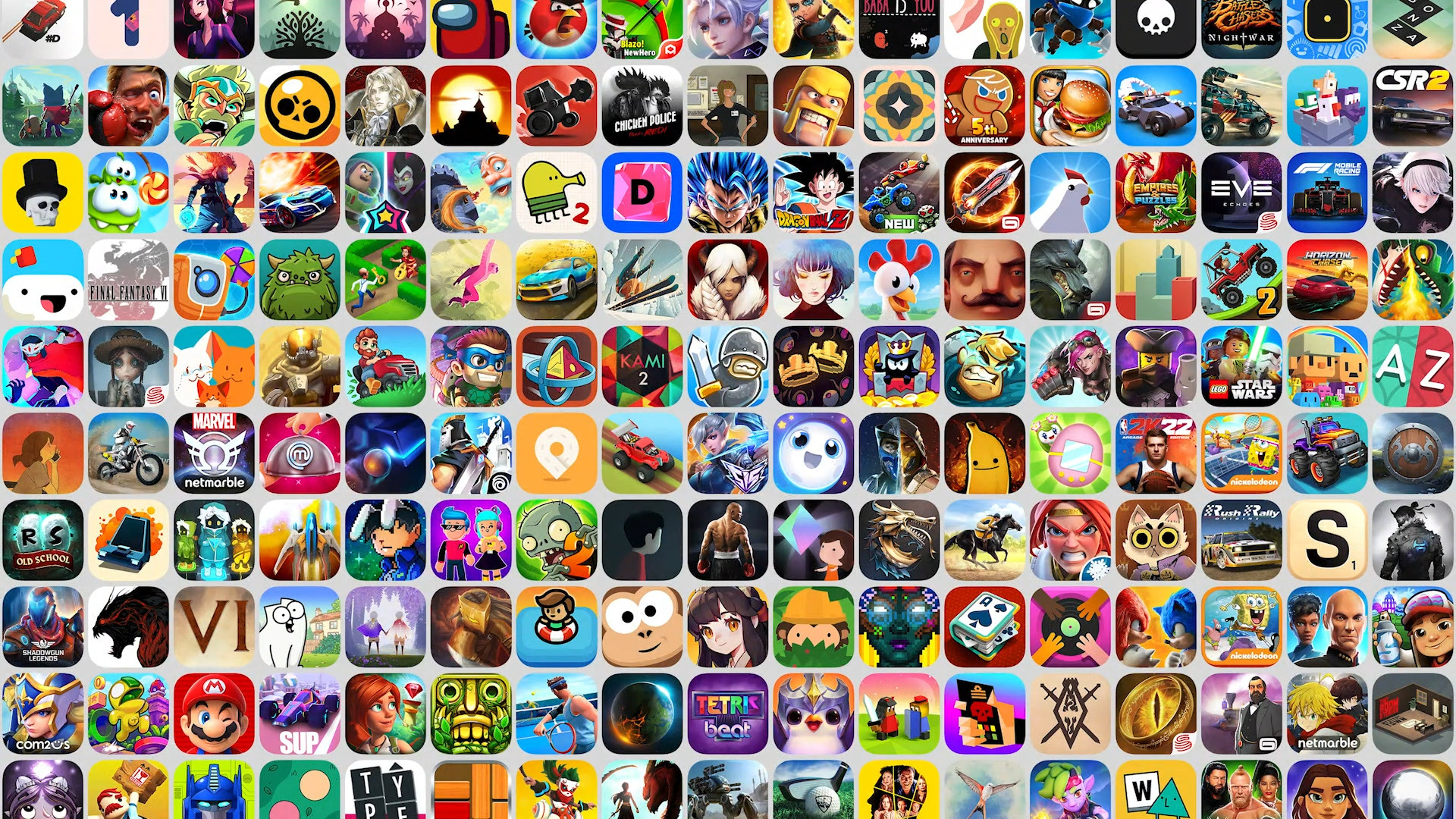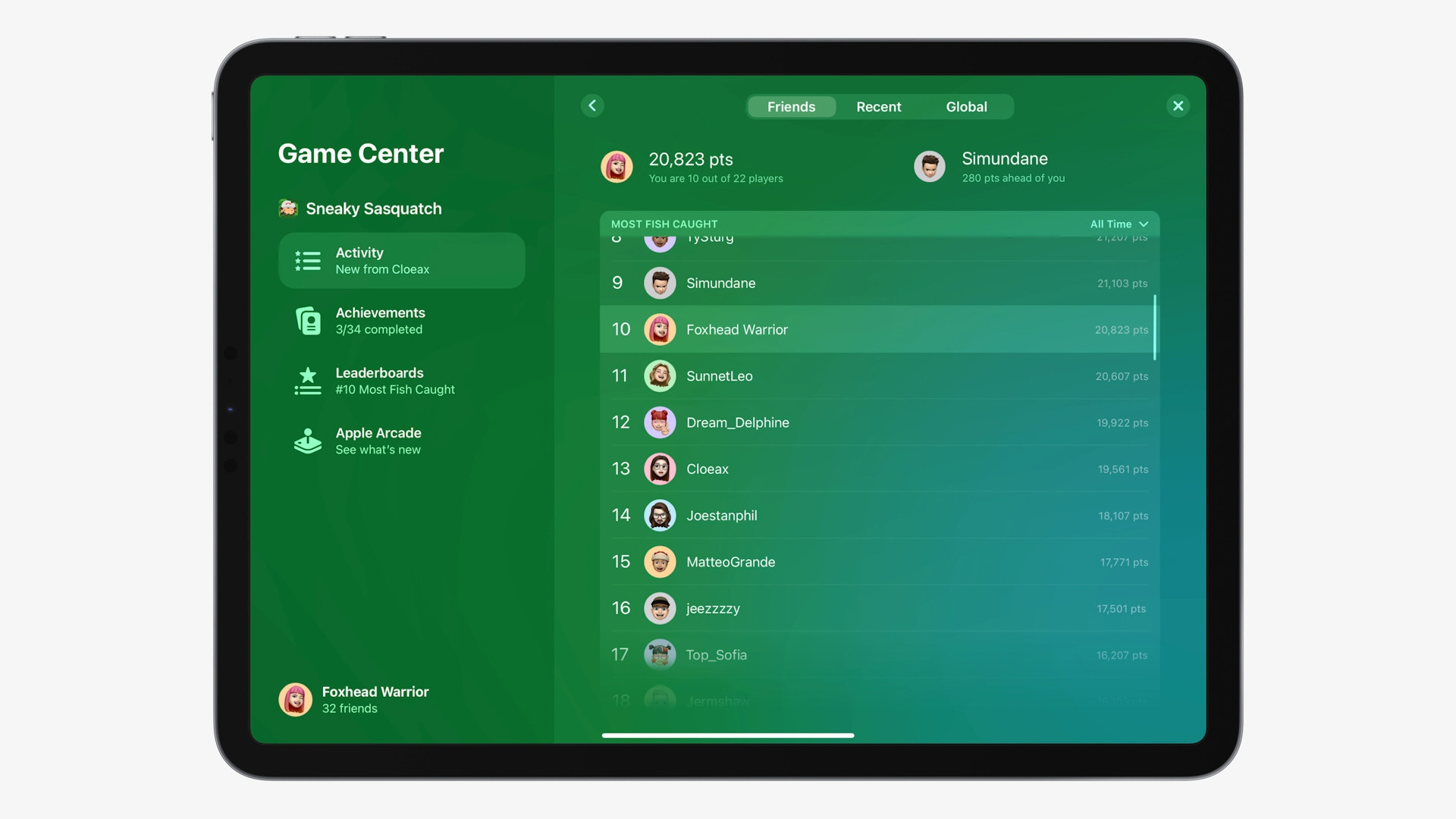macOS 13 Ventura brings a number of rather interesting novelties. On the occasion of the expected developer conference WWDC 2022, Apple presented us with new versions of its operating systems, of which iOS and macOS managed to get the most attention. But this time we will focus on the OS for apple computers. So let's take a look at 7 most interesting features in macOS Ventura.
It could be interest you

With macOS 13 Ventura, Apple focused on continuity and brought a lot of long-awaited features for better security, communication and productivity. Thanks to this, he managed to surprise many fans of apple computers. During the presentation, he attracted a lot of attention with his news and aroused more interest in the new system.
Spotlight
Spotlight on Mac is for easy system-wide searches. In an instant, it can be used to find various files, folders, applications, convert various units and currencies or calculate. This is an extremely popular and very popular function of apple computers, which has even now been further improved and brings a number of interesting gadgets. Basically, Apple improved the search itself and even added support for live text. To make matters worse, he also bet on the so-called quick action or quick action. In this case, it is possible to set an alarm clock/timer, start concentration mode, find the name of a song, start a shortcut, etc., almost immediately.

There was even a slight design change. Apple opted for a more modern look and also slightly expanded the entire window, thanks to which Spotlight search will offer us even more necessary information.
Security
Security is a relatively strong topic in the case of Apple products. The Cupertino giant simply cares about the security and privacy of its users, which is why it regularly comes up with new features, the goal of which is to make individual platforms and Apple users even more secure. Of course, macOS 13 Ventura is no exception to this. After all, Apple has brought long-requested news and will now allow you to lock the Hidden and Recently Deleted albums in the native Photos application. These components can still be accessed without any additional protection, which can be a potential risk.

In terms of security, however, a novelty called Passkeys managed to attract more attention. It is a new login method with end-to-end encryption that is completely resistant to phishing attacks and data leaks. In practice, this is a more secure method than using commonly used two-factor authentication, and it also works on non-Apple devices.
News
After years of waiting, it's finally here - Apple has come up with news for its native Messages app, which we've been clamoring for for years. Of course, these changes also come to other systems outside of macOS and improve the aforementioned Messages app, i.e. iMessage in particular. The essential innovation is the possibility of editing already sent messages or even deleting them. Finally, there is no end to embarrassing misunderstandings when you accidentally sent a message to the wrong recipient, or when you need to correct a typo. Support for SharePlay will also arrive in Messages.
Internship Manager
One of the biggest novelties of the macOS operating system is the Stage Manager function, the goal of which is to support the user's productivity and thus take his work to a new level. This function serves for the automatic and significantly better organization of applications and windows into one form so that you stay focused while working and nothing distracts you. You can easily switch between them and practically everything can be speeded up. The switch itself looks as if Apple has added a new – this time vertical – dock.
Specifically, you can switch between individual applications with just a click, or adjust everything to your own image and create your own ideal workspace. In this case, the user can create several different groups of applications for specific tasks and projects. Subsequently, he can adjust the entire environment to his own image.
FaceTime
FaceTime is now an integral part of Apple operating systems and is used for audio and video calls with other Apple users. Apple is now taking this option to the next level and bringing a number of rather interesting novelties. The first is the arrival of Handoff. We already know the function from Macs and iPhones, and it will similarly enrich FaceTime itself - we will simply be able to move a FaceTime call from one device to another. If, for example, we make a phone call on an iPhone and bring it close to the Mac, the call and its notification will be displayed on the Apple computer. In the same way, we will be able to switch completely to macOS with a call.

However, Handoff is not the only innovation. Continuity for the camera is also coming, or something that we didn't even dream about a few days ago. FaceTime calls in macOS will be able to use the iPhone as a webcam, which is great news. Especially considering the quality of today's phone cameras. Of course, everything will work without any cables - completely wireless. Of course, this way we get options for Center Stage (thanks to the use of the ultra-wide-angle lens from the iPhone) or portrait modes.
Gaming
Although macOS and gaming don't exactly go together twice, Apple is still trying to make at least a small shift. Specifically, it improved the Metal 3 graphics API so that the games in question (built on this API) load significantly faster and are generally better in all respects. In addition, during the presentation of the macOS 13 Ventura system, Apple showed a new game for Apple computers - Resident Evil Village. We probably have something to look forward to.
Then comes the possibility of playing together via SharePlay and the completely redesigned Game Center. This can be accessed at any time directly from the top menu bar, specifically from the control center. As for the center itself, we can find information about friends here (what they are currently playing, what achievements they have, or their top score).
Freeform
A completely new Freeform application will also arrive in macOS 13 Ventura. Its goal is to help apple growers with productivity and collaboration. It can easily be used for all kinds of project planning, searching for inspiration, basic brainstorming with friends or a team of colleagues, or it can also be used for simple drawing. The resulting files can then, of course, be shared instantly, or collaborated on everything with others in real time.