Almost all of us use e-mail on our smartphone. In today's article, we will introduce several useful e-mail clients. This time we left out applications for specific services such as Gmail or Seznam, and decided to introduce you to slightly less well-known solutions such as Outlook. Which email app for iPhone is your go-to?
It could be interest you

Spark
Application Spark it is especially popular among those who use e-mail for work and communication with colleagues and superiors. Spark is characterized by a great-looking, clear user interface, easy operation and useful functions not only for collaboration. Spark offers the function of smart mailboxes, the ability to categorize personal mail, updates and newsletters, the function of discussions on selected e-mails and threads, the ability to collaborate on e-mails, scheduled sending of messages, postpone reading and many others. Of course, there is support for dark mode, the ability to set notifications only for important messages, a built-in calendar or perhaps the ability to create links to messages and gesture support. The app is also available for iPad, Apple Watch and Mac. Spark is free in its basic version, and is more than enough for individuals. For less than $8 a month, you get 10GB of space for each team member, the ability to share concepts, unlimited collaboration options, templates, advanced link sharing, and other bonuses.
Newton Mail
The Newton Mail application - like Spark - can make team email communication much easier and more efficient. It boasts a minimalist and clear user interface and is compatible with Gmail, Exchange, Yahoo Mail, Hotmail and all IMAP accounts. The Newton Mail application is cross-platform with instant synchronization and offers features such as read receipts, delayed sending, the ability to create separate folders for updates and newsletters, or the ability to delay reading a message. Newton Mail can work with applications such as Evernote, OneNote, Todoist, Trello, Pocket and others, offers the ability to cancel sending a message, the ability to save attachments to cloud storage, two-factor authentication, immediate unsubscribe from mailings and other functions. The Newton Mail app does not track users' location and does not contain ads.
Spike Email
The Spike application is compatible with the vast majority of common e-mail accounts and IMAP accounts. In addition to e-mail, it offers the option of chatting with colleagues or clients, collaborating on messages, unsubscribing from mailings with a single click or perhaps encrypting messages. The app is ad-free and its creators do not process your data in any way. Spike E-mail offers a simplified display of conversation threads, intuitive control, the ability to manage multiple e-mail accounts at once, and a priority mailbox. You can also preview attachments and manage multiple calendars in the app. Spike Email offers support for dark mode, advanced search, bulk editing, voice and video calling, and the ability to cancel or delay sending. The application can be used on iPhone, iPad, Mac and in a web browser environment. The application is free to download, business customers pay less than six dollars a month to use Spike E-mail.
PolyMail
PolyMail is a powerful application with a clear user interface and useful functions, such as the possibility of delaying the reading of e-mails, delayed sending, calendar integration or the possibility of creating profiles for individual contacts. PolyMail also offers one-click unsubscribe from mailings, an activity overview, tracking clicks on links or downloading attachments, and gesture support.
Edison Mail
The Edison Mail application is fast, clear, and easy to use. It offers a smart assistant function, dark mode support, the ability to automatically block read receipts, unsubscribe from mailings with a single tap, or mass delete and edit. You can also easily block selected users, unsend a message, manage your contacts or use templates in Edison Mail. Edison Mail offers support for smart replies and smart notifications, postponing reading, options for editing the display of message threads or the ability to create groups of contacts.
myMail
The myMail application offers support for using multiple accounts at the same time with quick and easy switching, full synchronization with servers and other devices, advanced search with the help of filters, and the ability to set and customize notifications. The application also offers a mail caching function, a customizable spam filter, or perhaps gesture support. The app is also available for iPad and Apple Watch.
canary mail
Canary Mail offers support for the vast majority of common email accounts and IMAP accounts. It allows the creation of profiles for contacts, offers end-to-end encryption and the ability to set up read receipts. In the Canary Mail application, you can also use templates, activate calendar integration or set up a list of favorite users. The application also offers support for dark mode, smart notifications, the ability to pin messages, smart help or the ability to postpone reading. Canary Mail also includes an attachment viewer. Canary Mail is free to download, you can try all the features for free for thirty days. Switching to the Pro version will cost you 249 crowns.
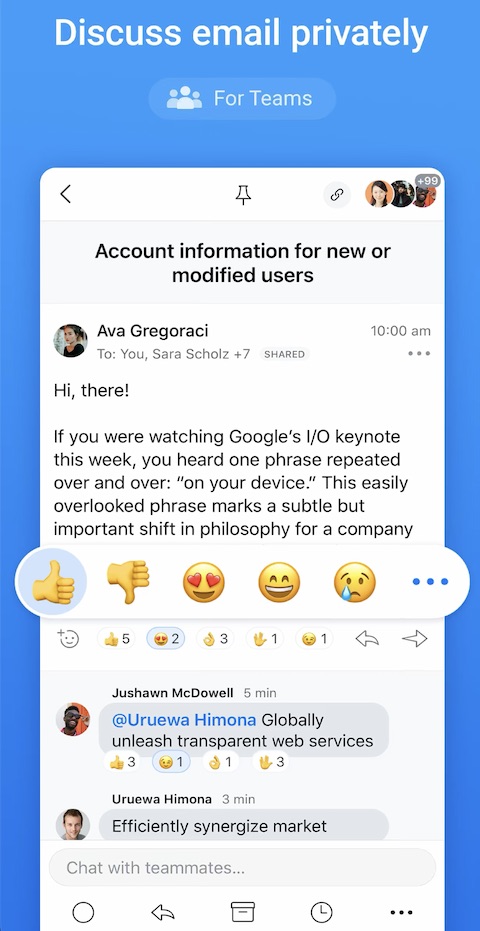

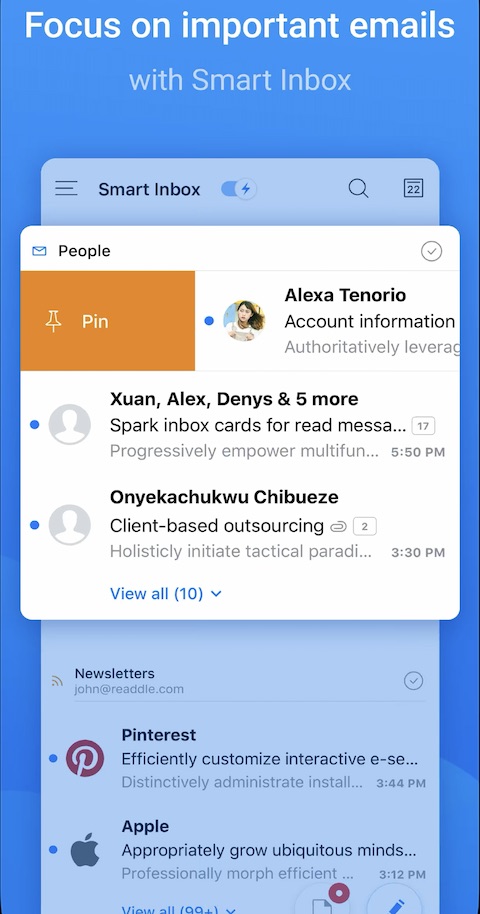
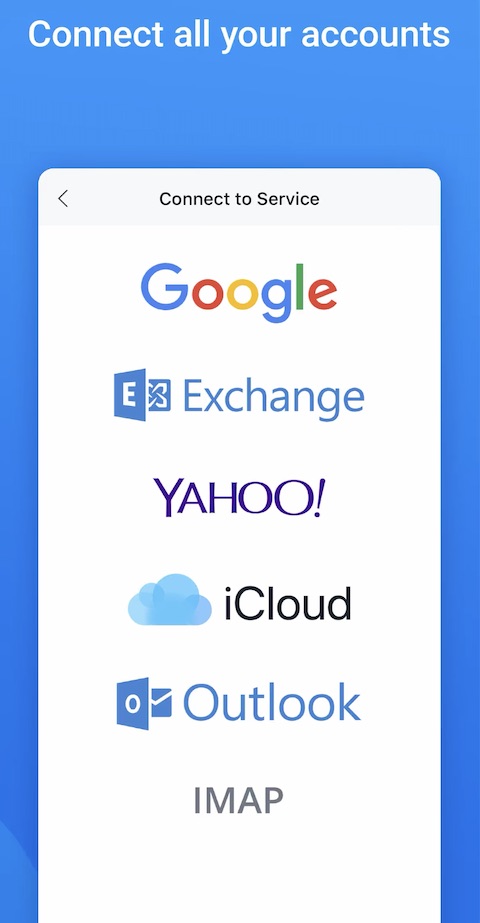
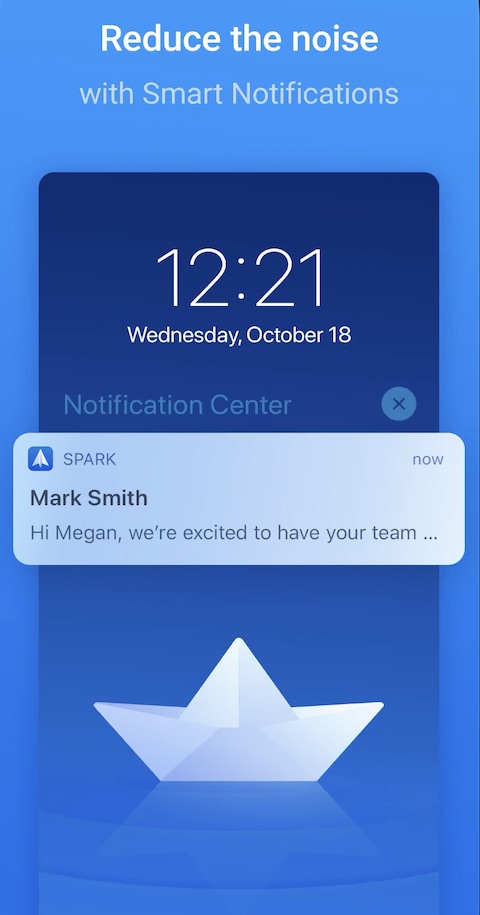
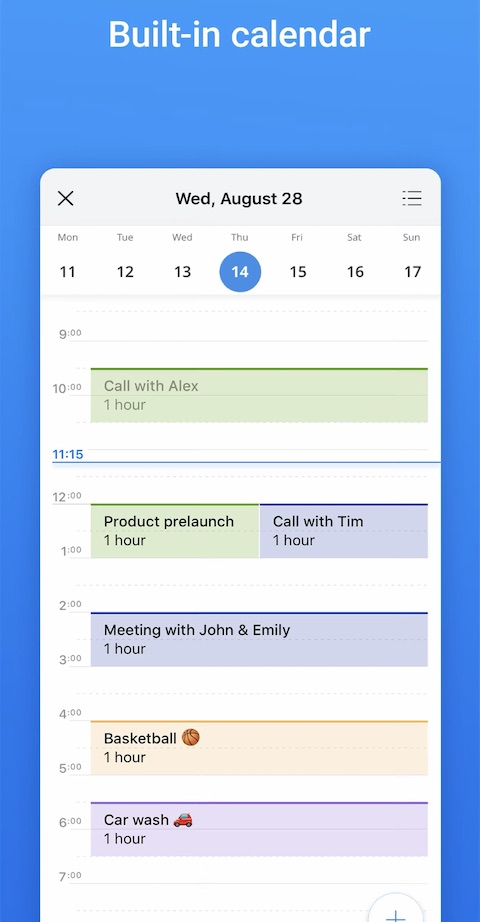
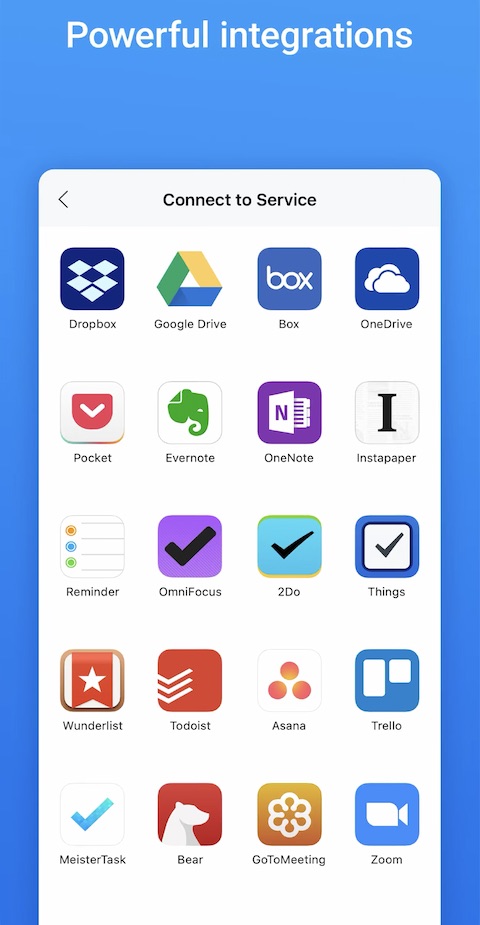
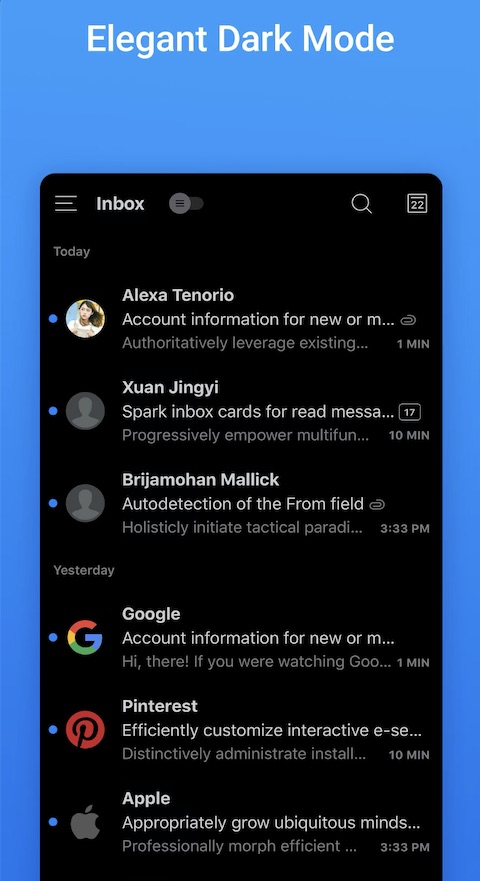
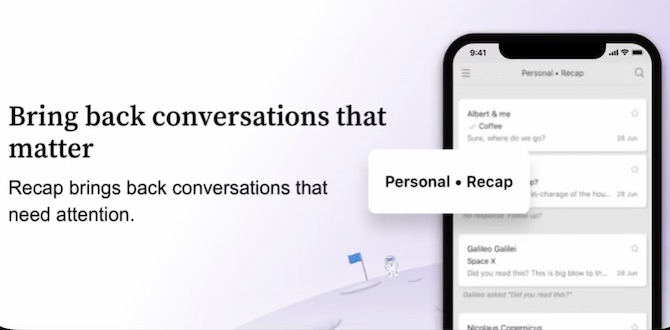

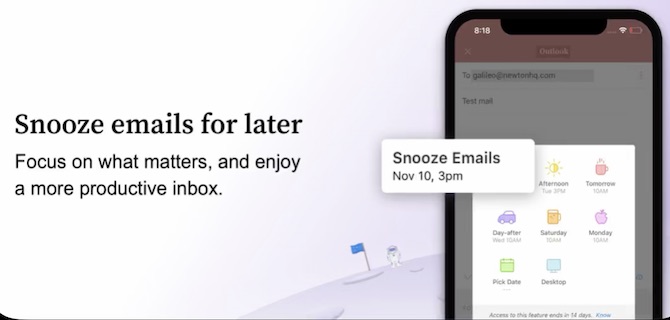


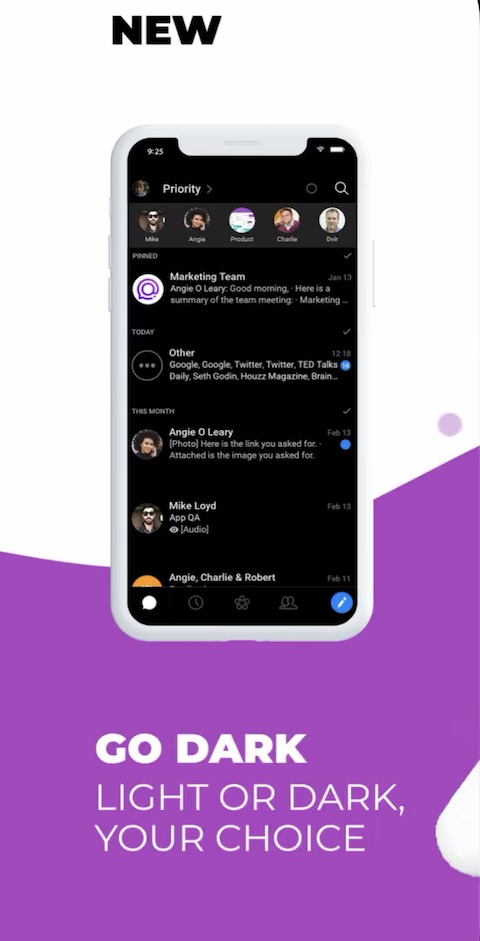

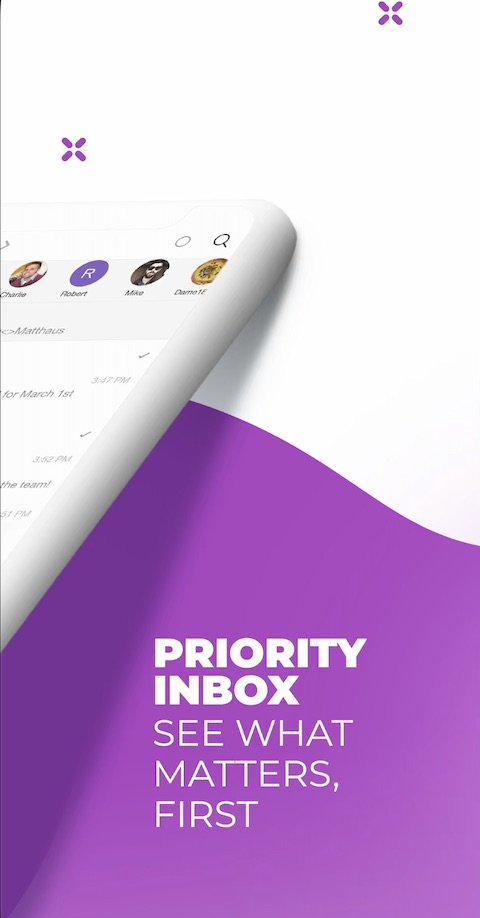

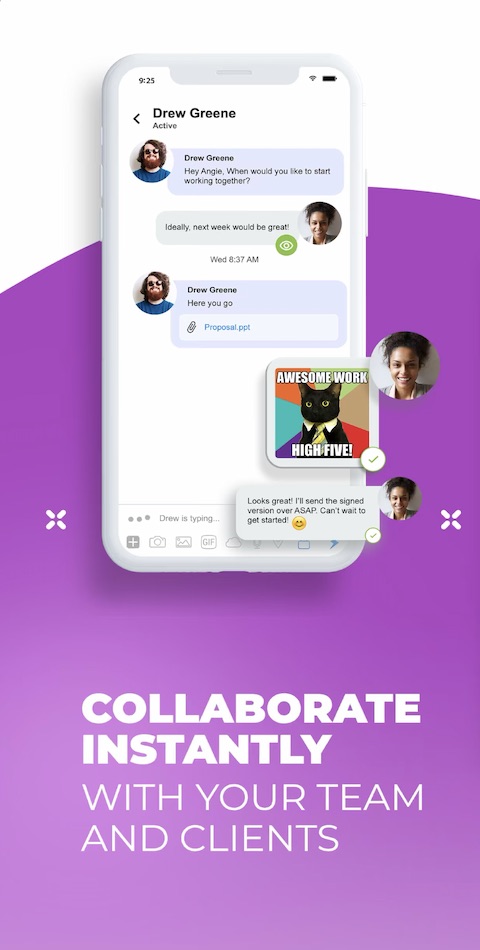
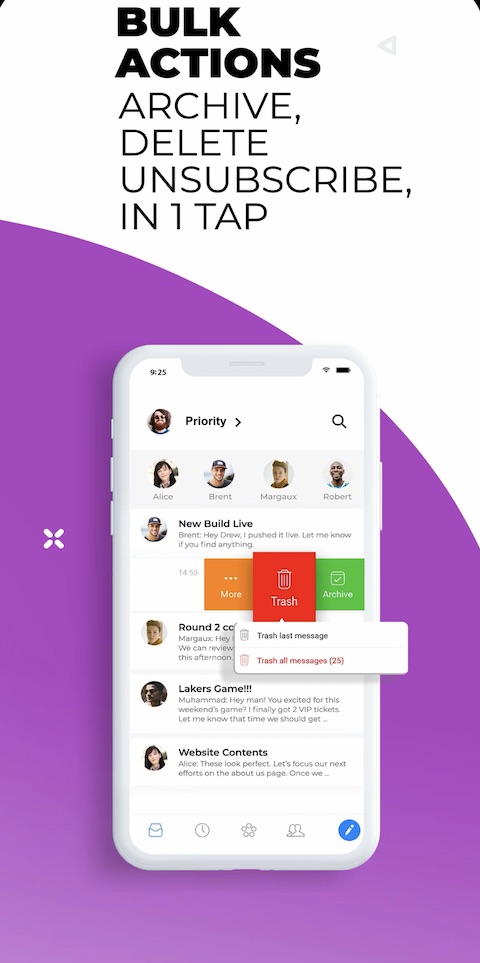
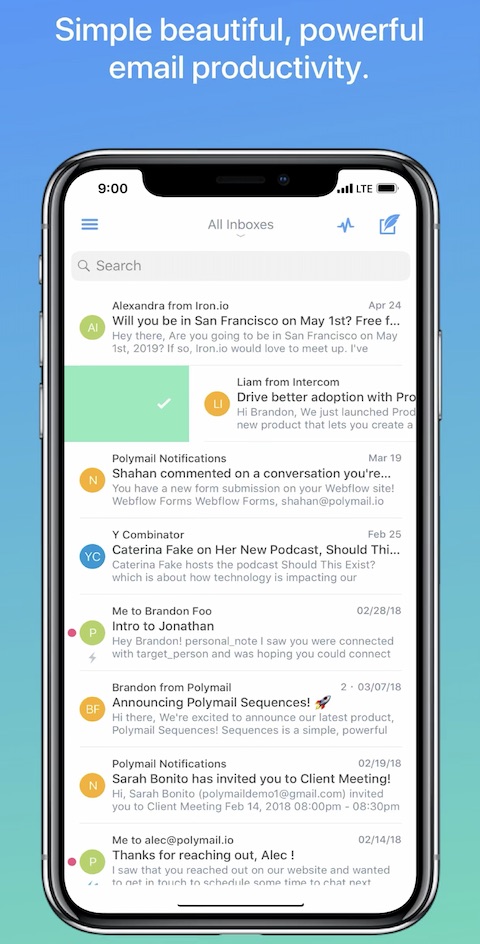
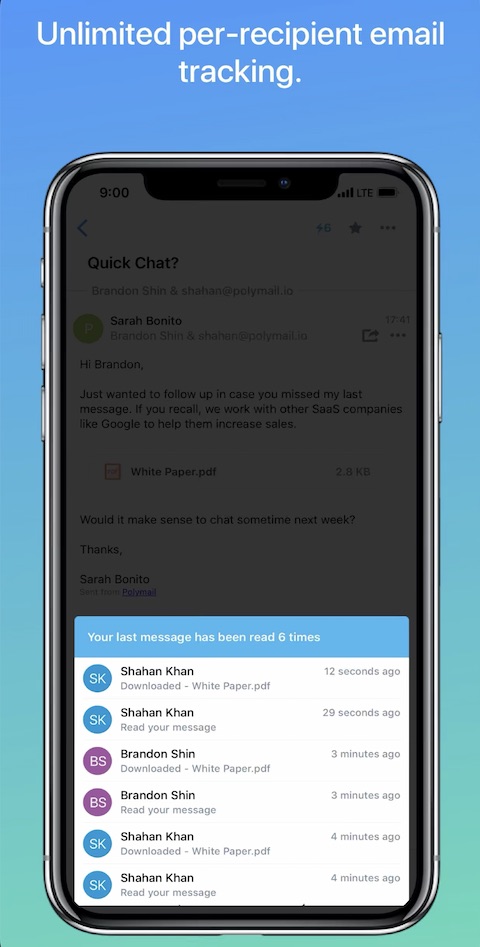
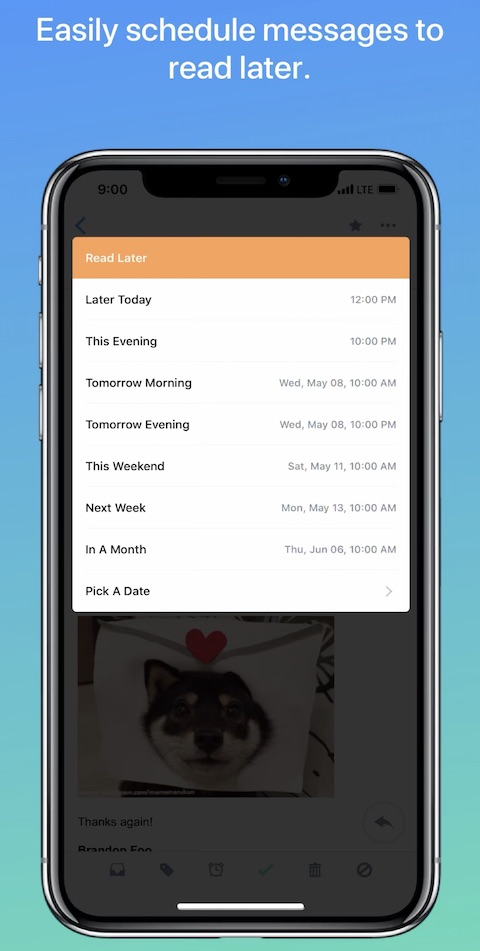
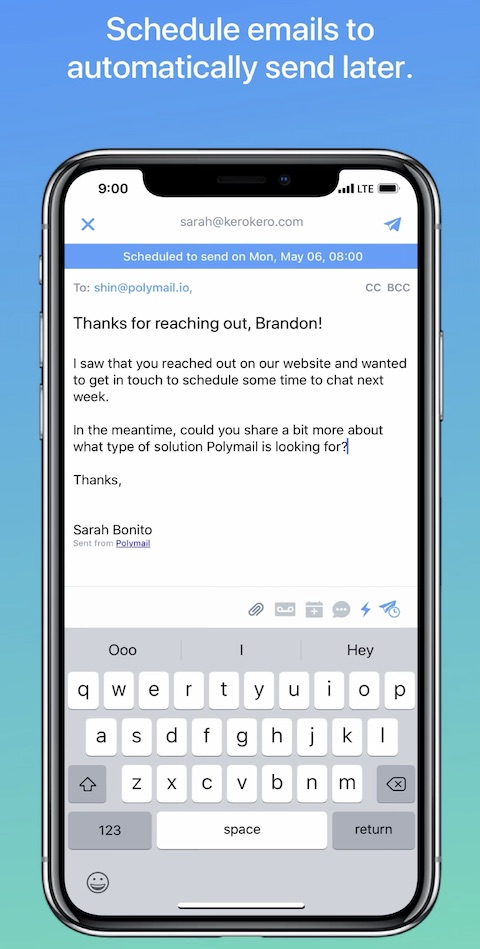
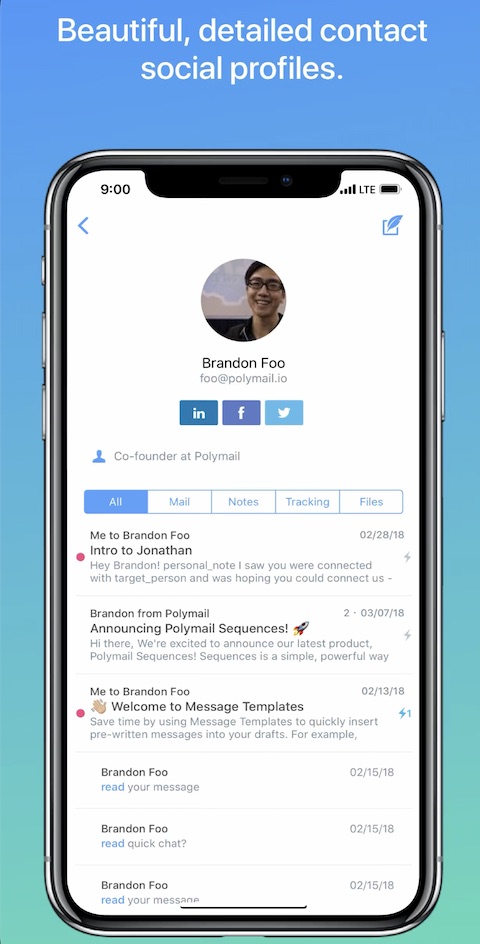

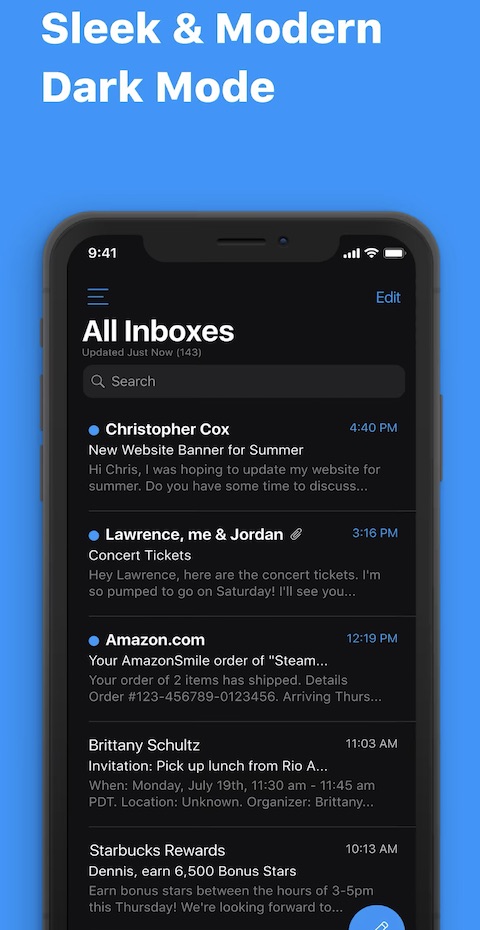
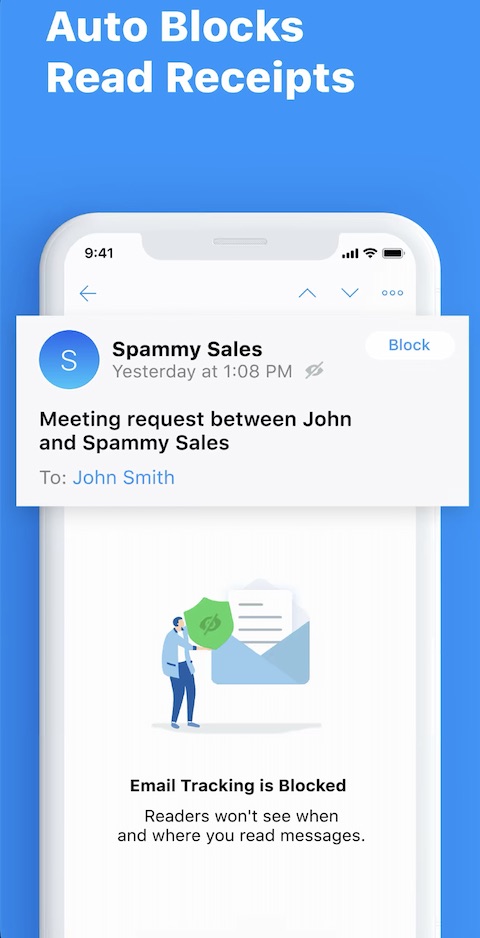
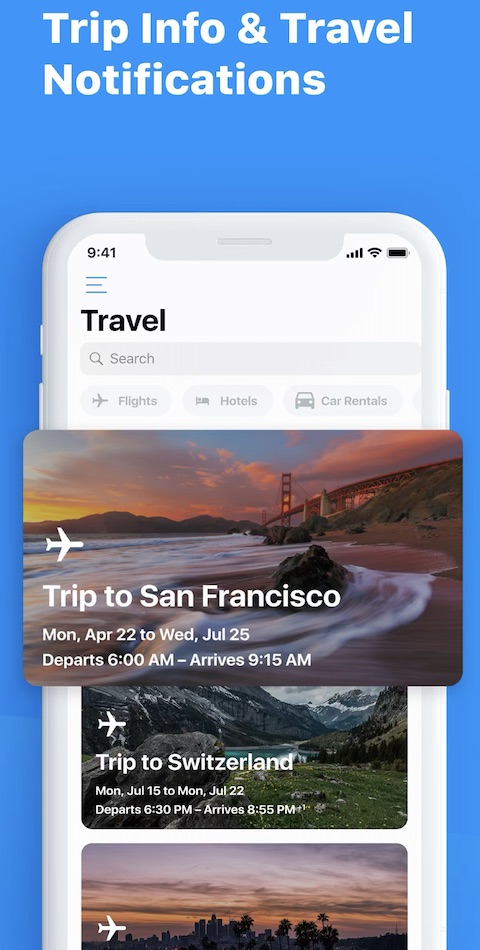
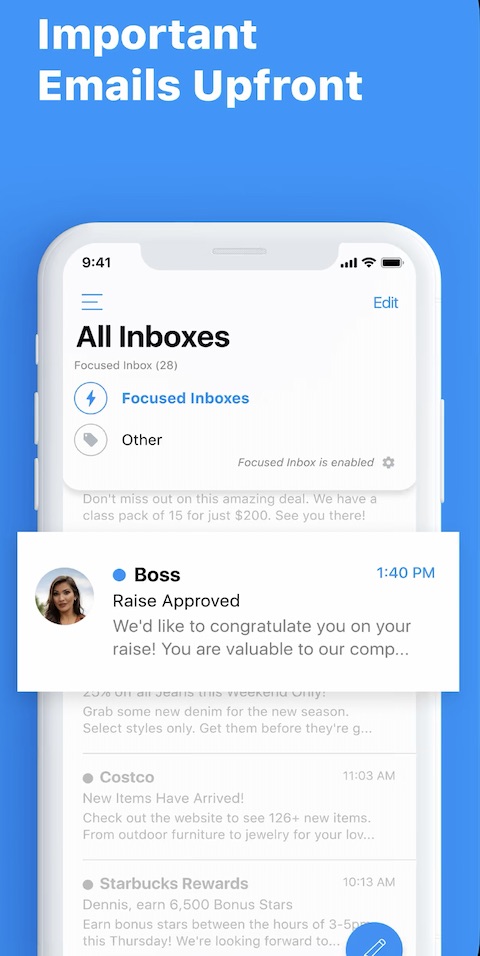
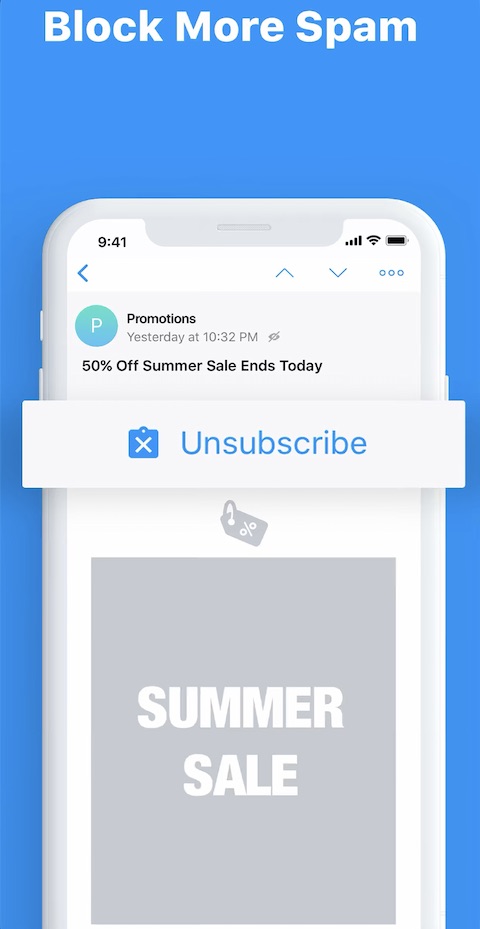
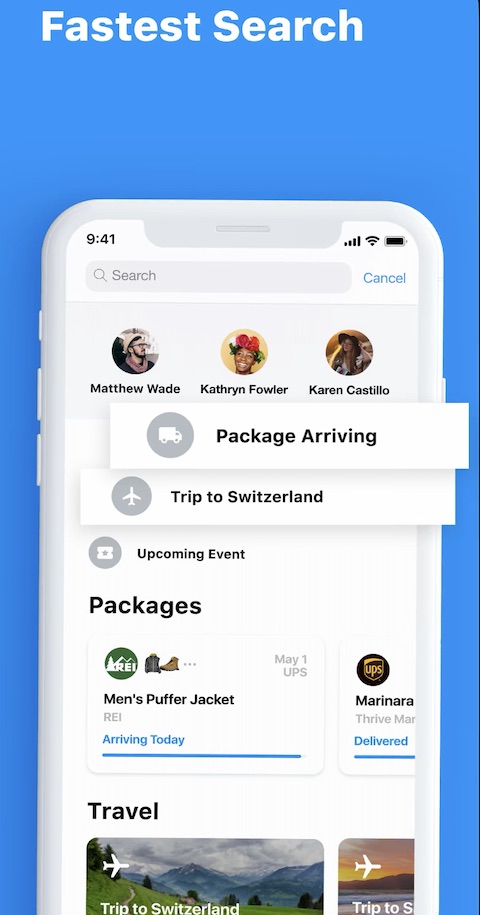
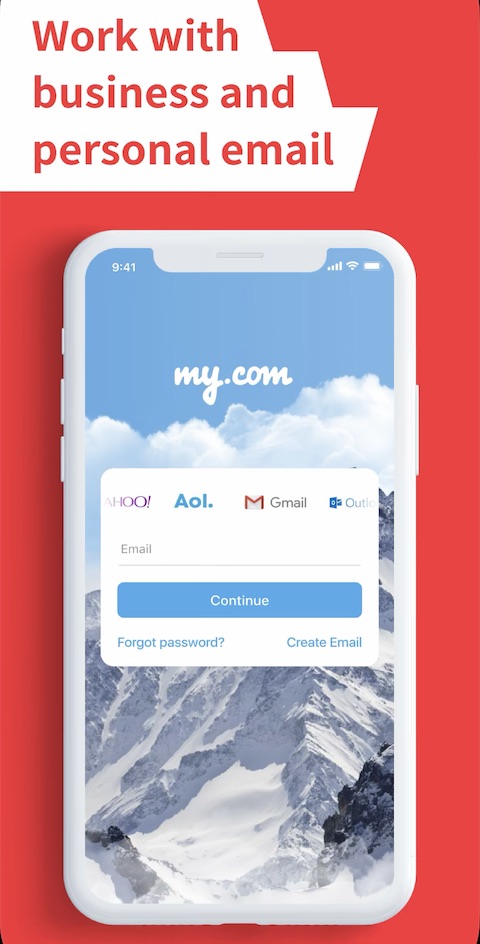
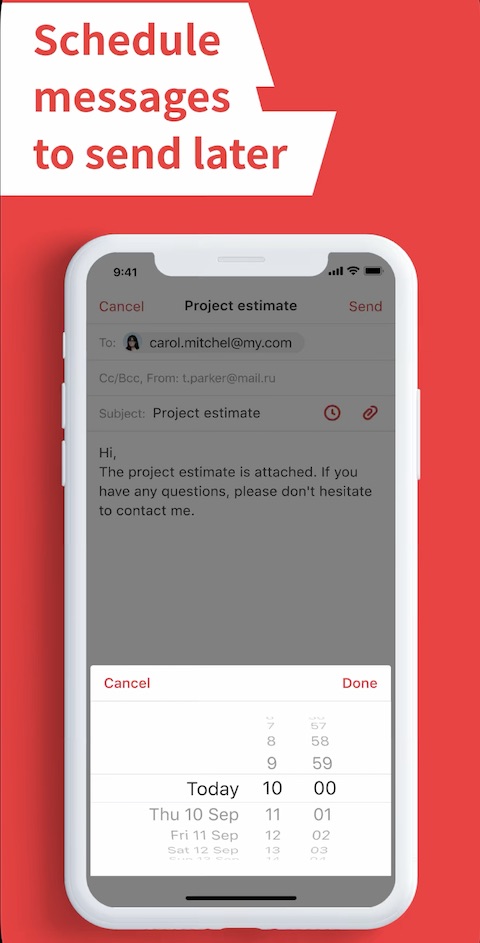
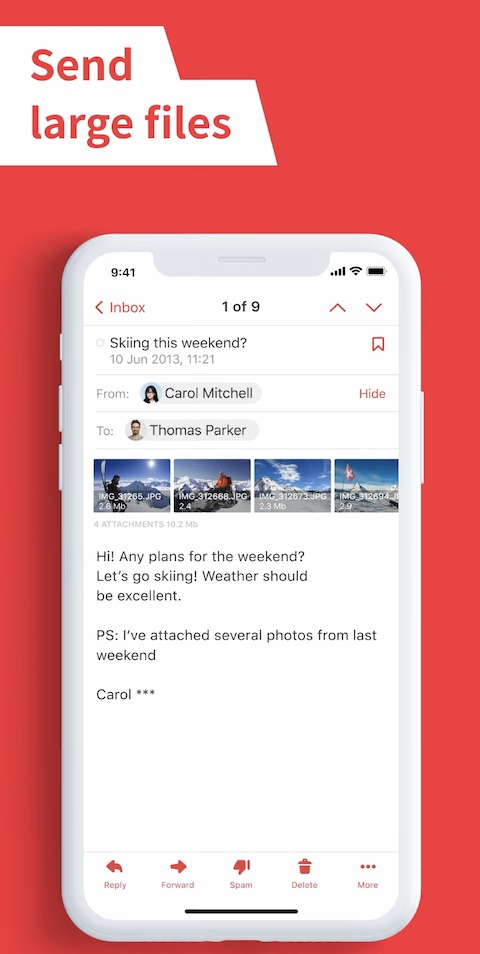

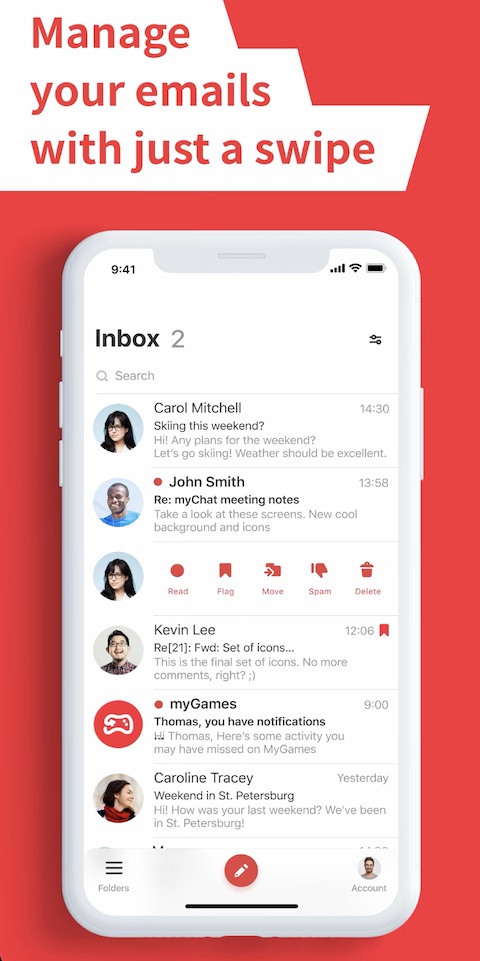
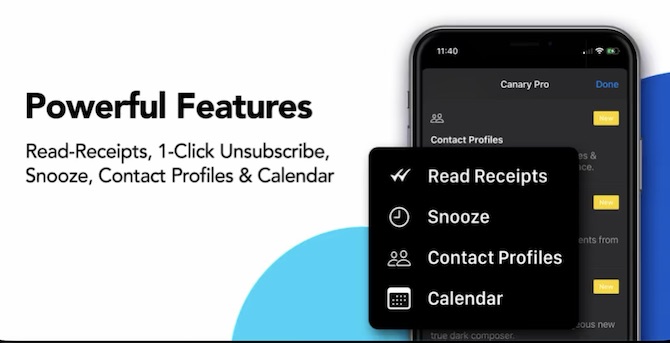
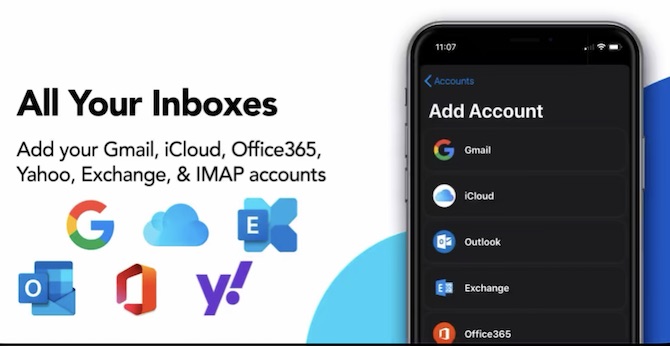



Airmail used to be good for free