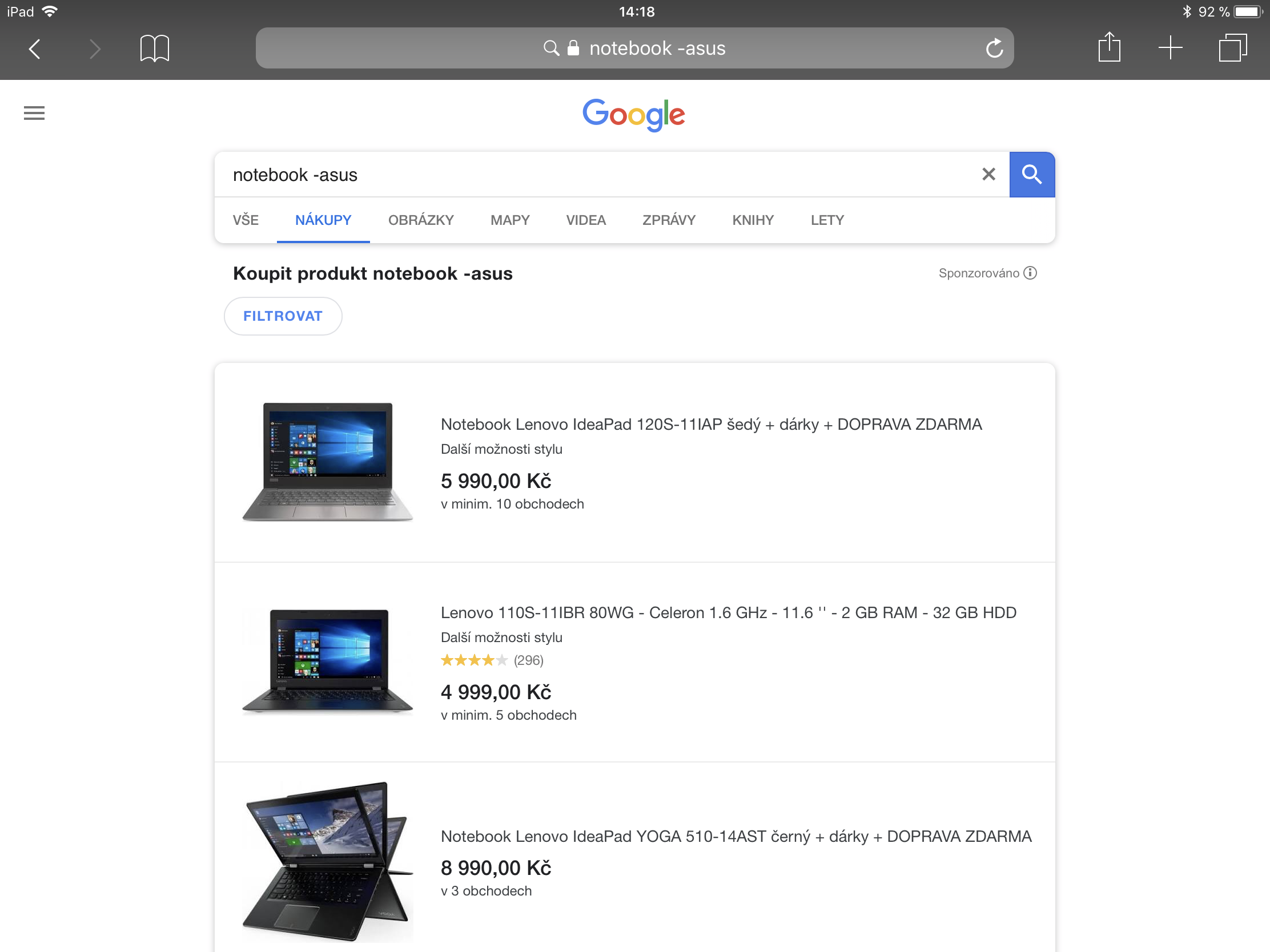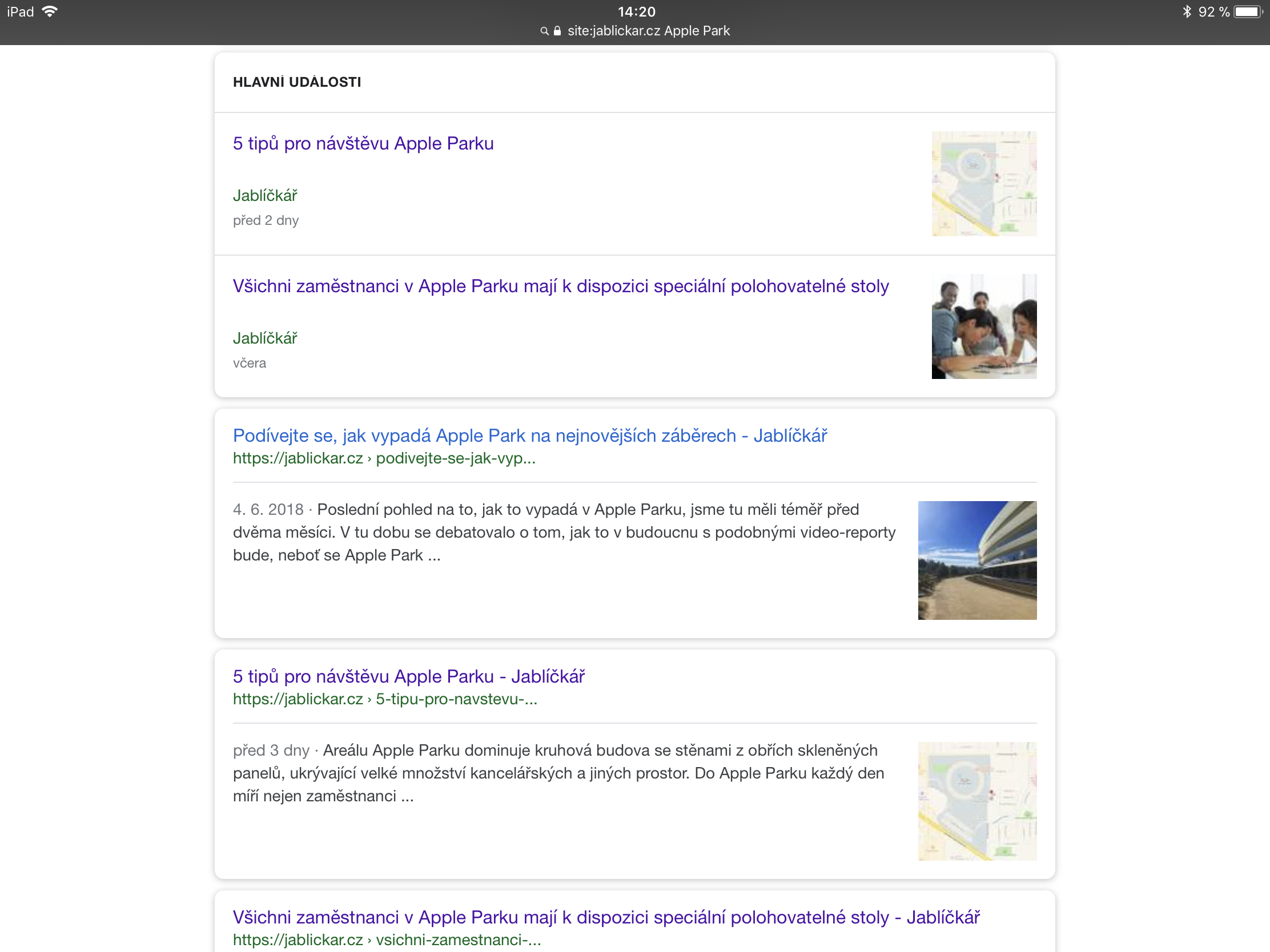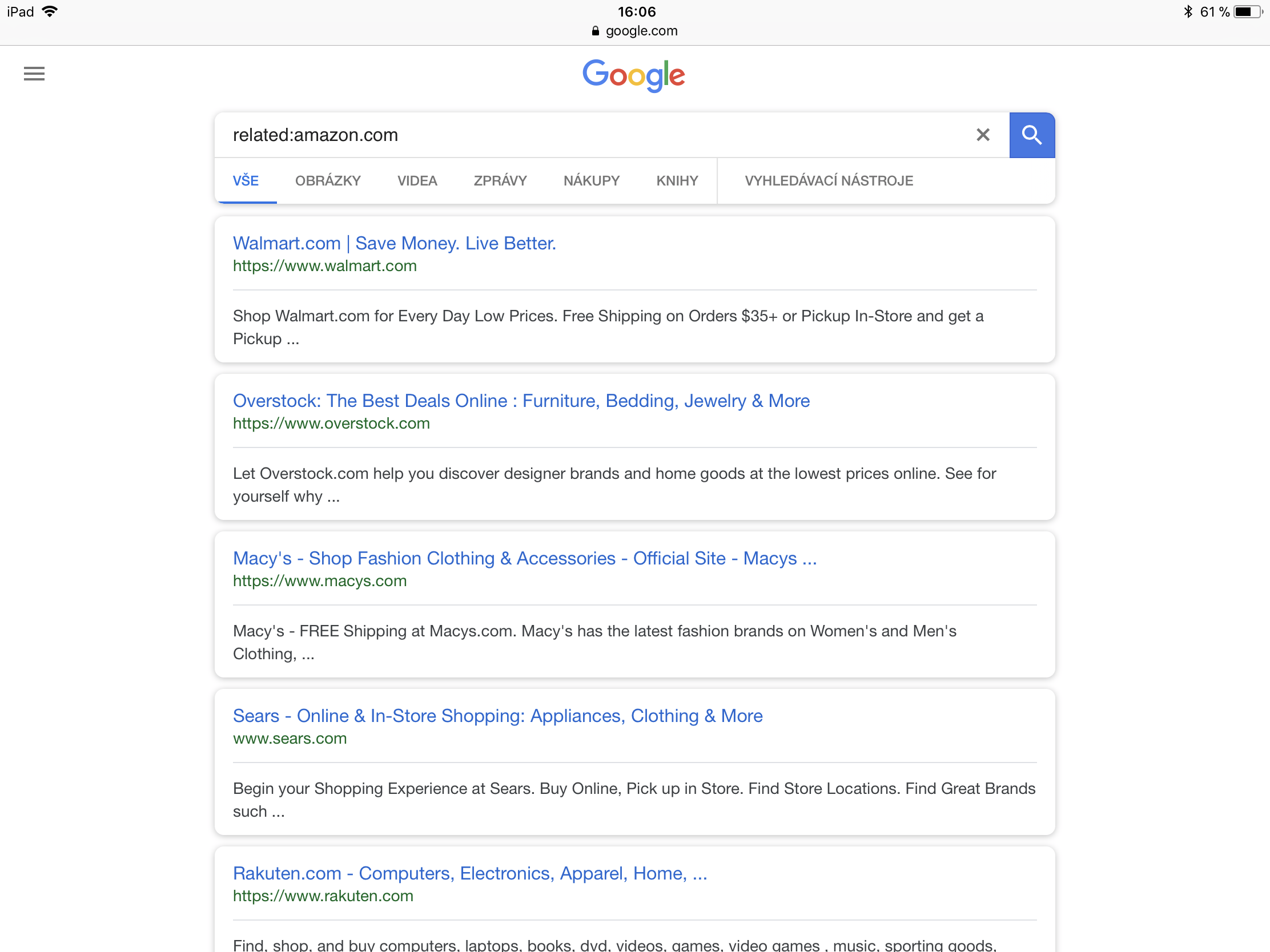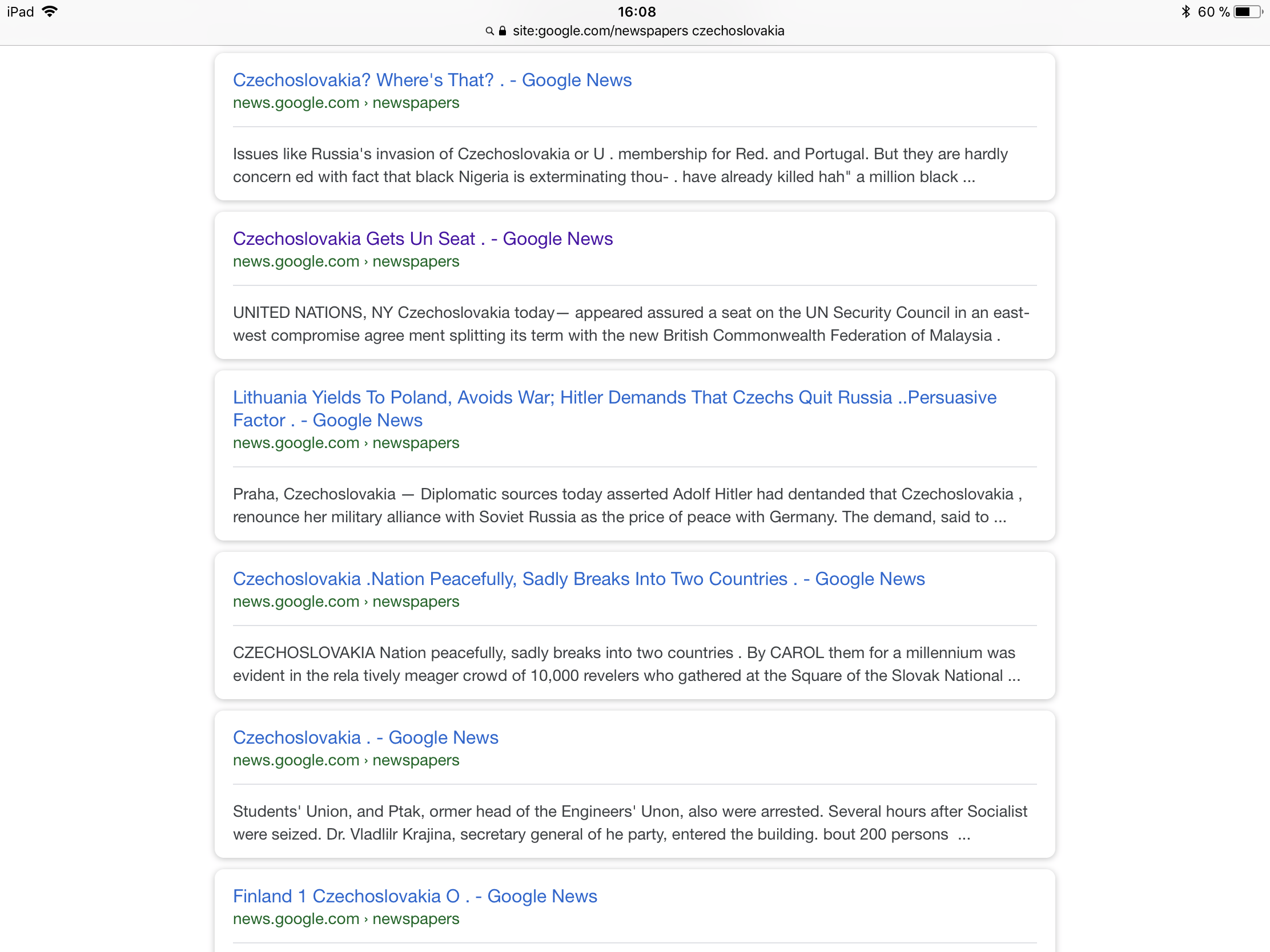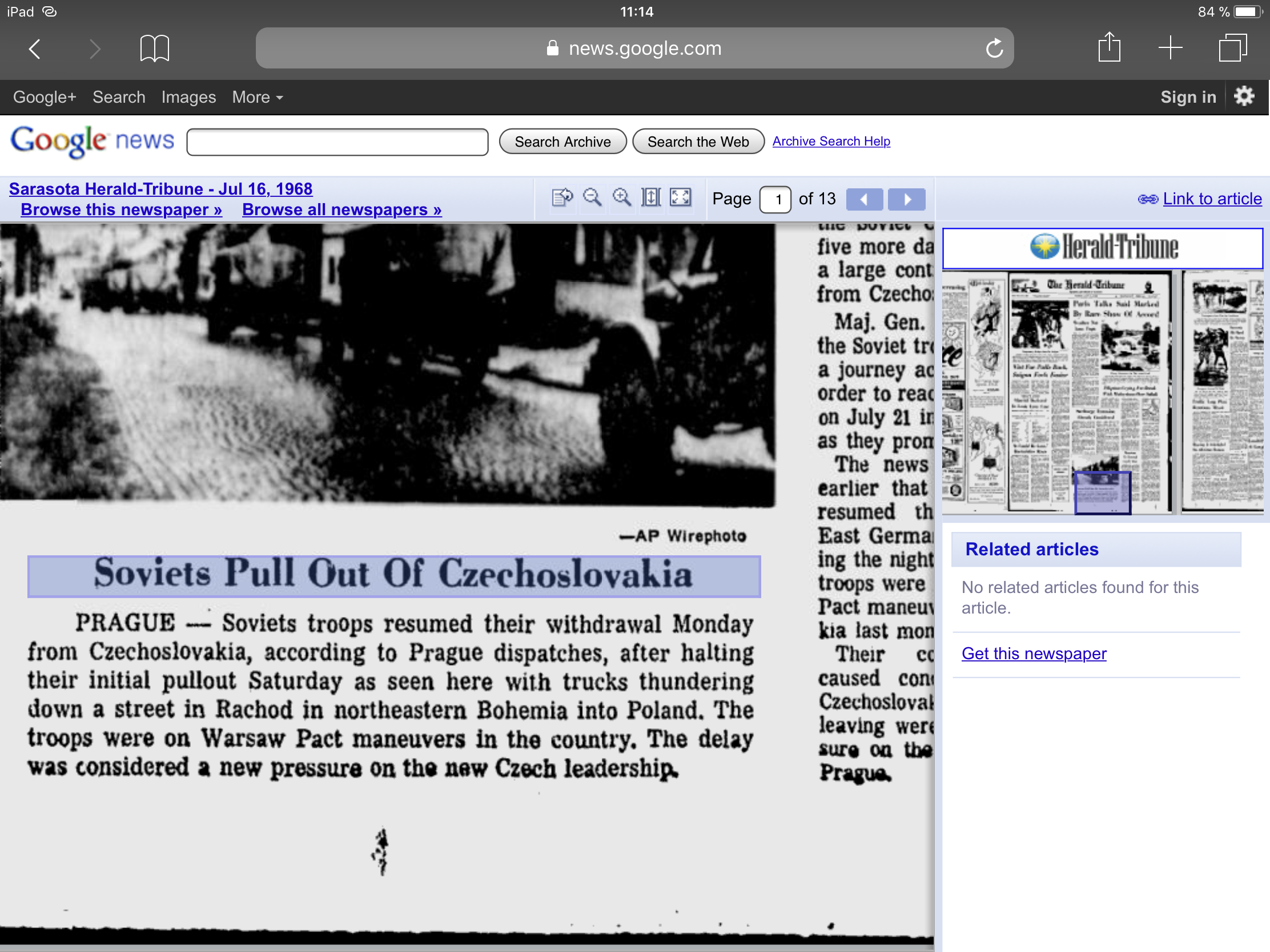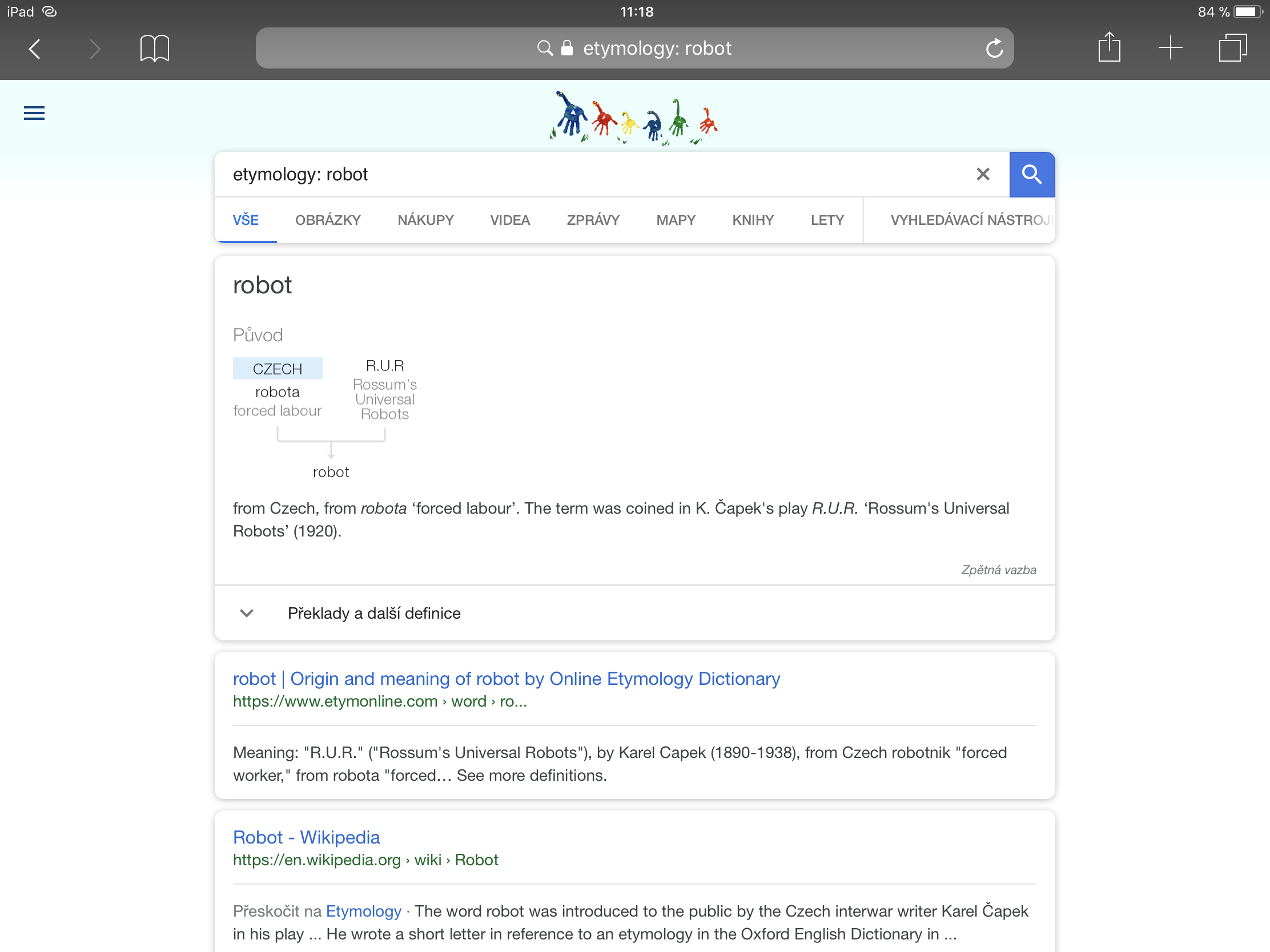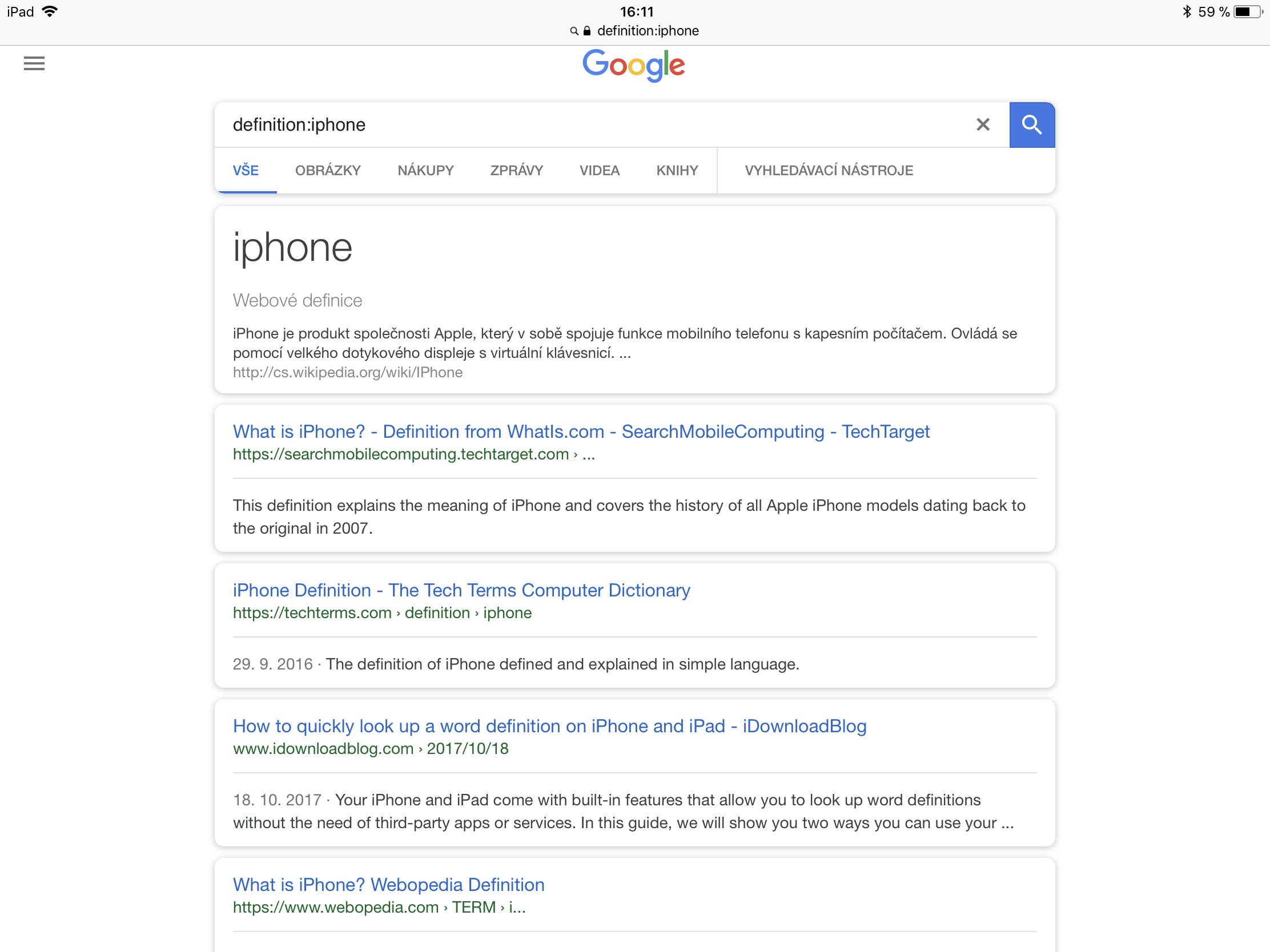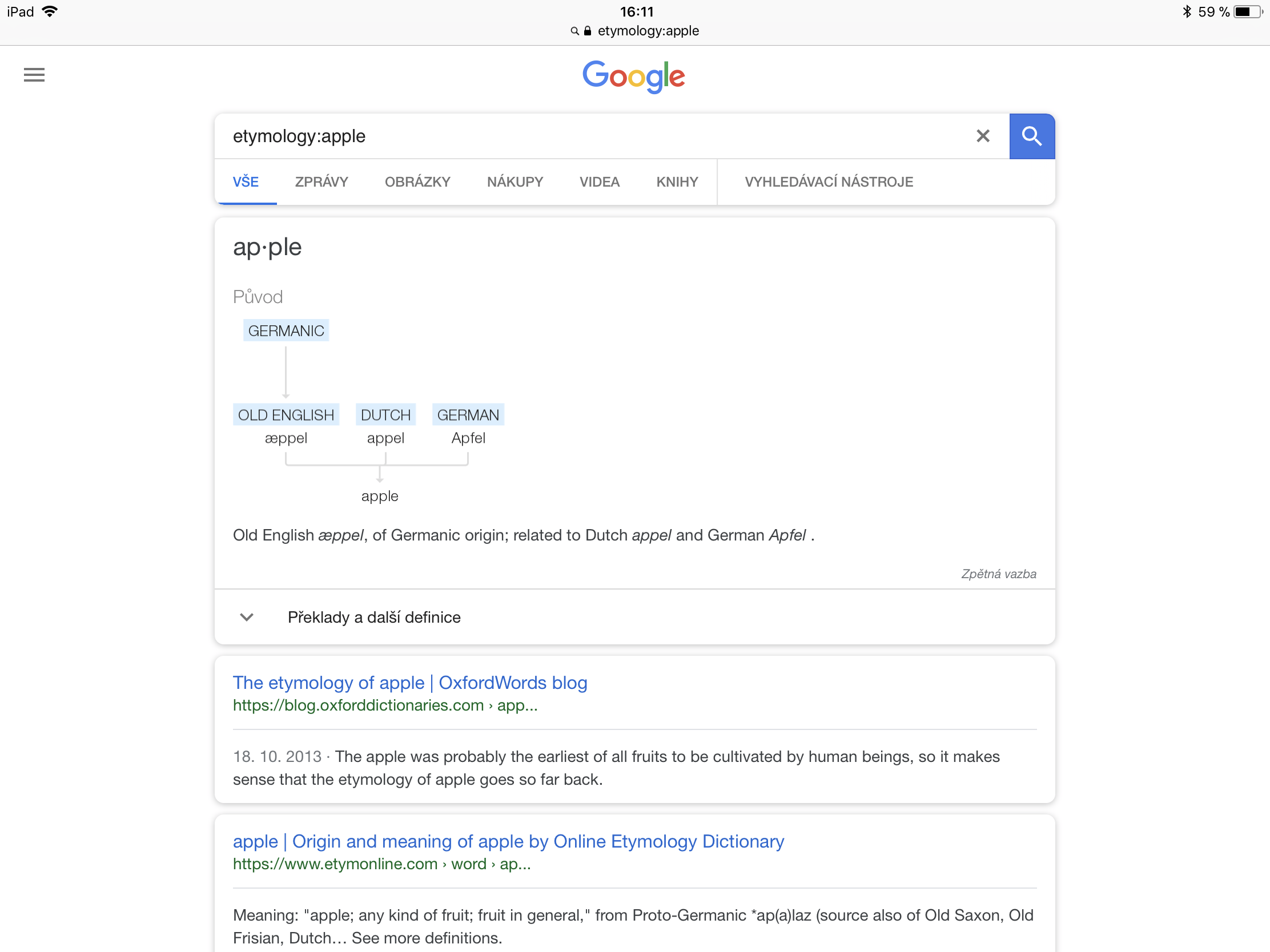Let's move for a moment from Cupertino a few kilometers further to Mountain View, the city where Google is located. You may be thinking that you know how to search on Google, so what tips could there be, but even the author of these lines himself did not know many of them until recently. The most famous search engine in the world can do a lot, we have selected the most interesting in this article. And we have added real examples of how to use these tools.
Site: – search on a specific page
Google can search even within a single web page. Just type in the search field at the beginning "site:", the page and the word you want to search for, and you'll be shown search results only on that site.
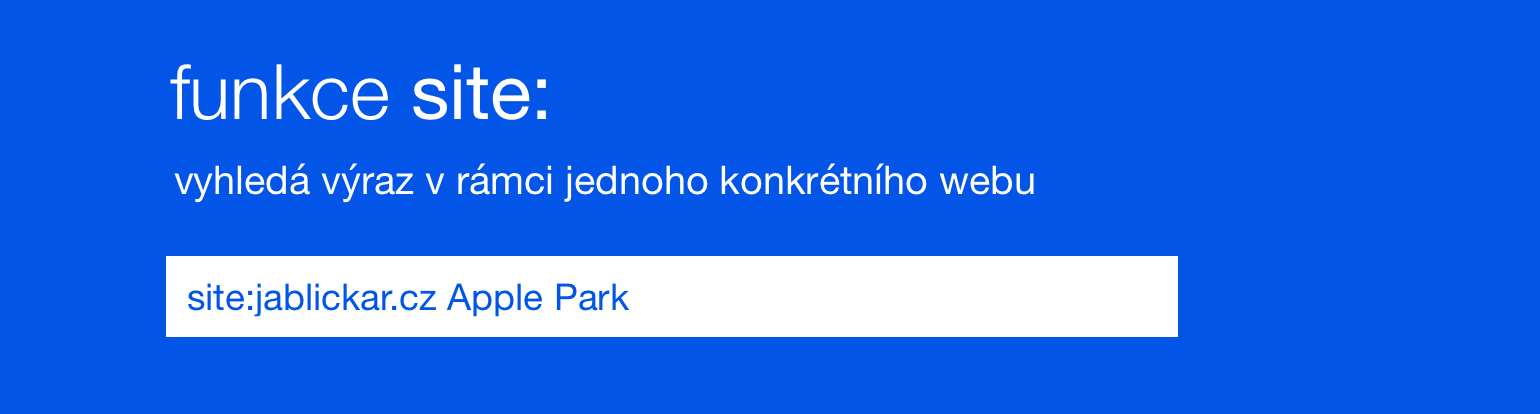
Example of use
If you want to search our website for articles about Apple Park via Google, you write in the search field "site:jablickar.cz Apple Park".
Minus – search except for one word
Maybe sometimes you search for a certain thing, but the results keep coming up with what you already know. Fortunately, it is possible to search even without one specific word, by using the minus sign "-".
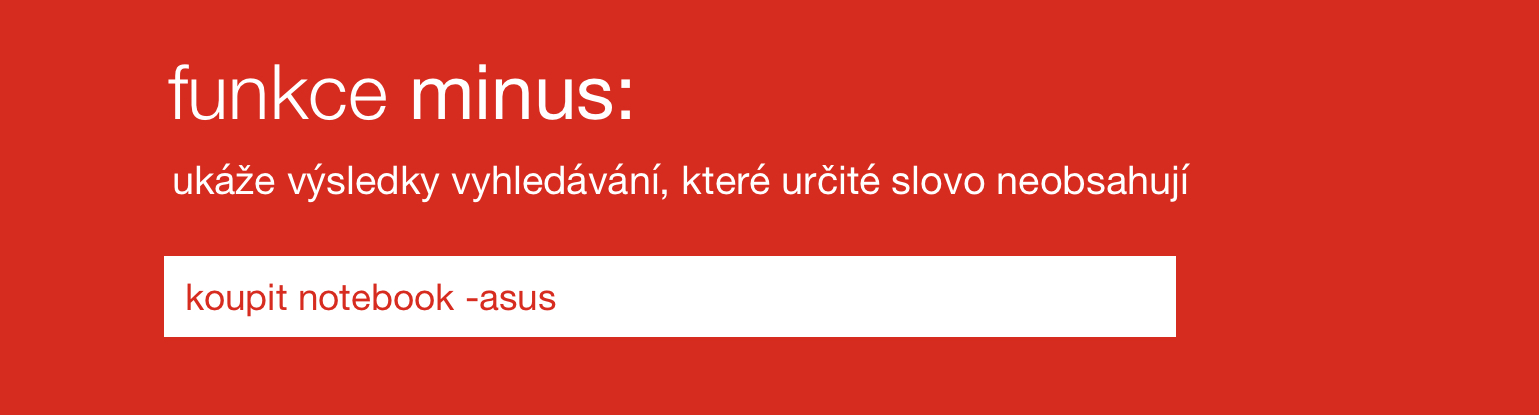
Example of use
You would like to buy a new laptop, but you simply don't need the ASUS brand. So you will search for the phrase in the Shopping section "asus laptop". You will see results that do not contain this word.
It could be interest you

Filetype: – searching for a specific format
Sometimes you want to find a file of a certain type, such as a presentation or document, but you keep getting results from various websites that don't have that file. Phrase "filetype: " will help you with your search.
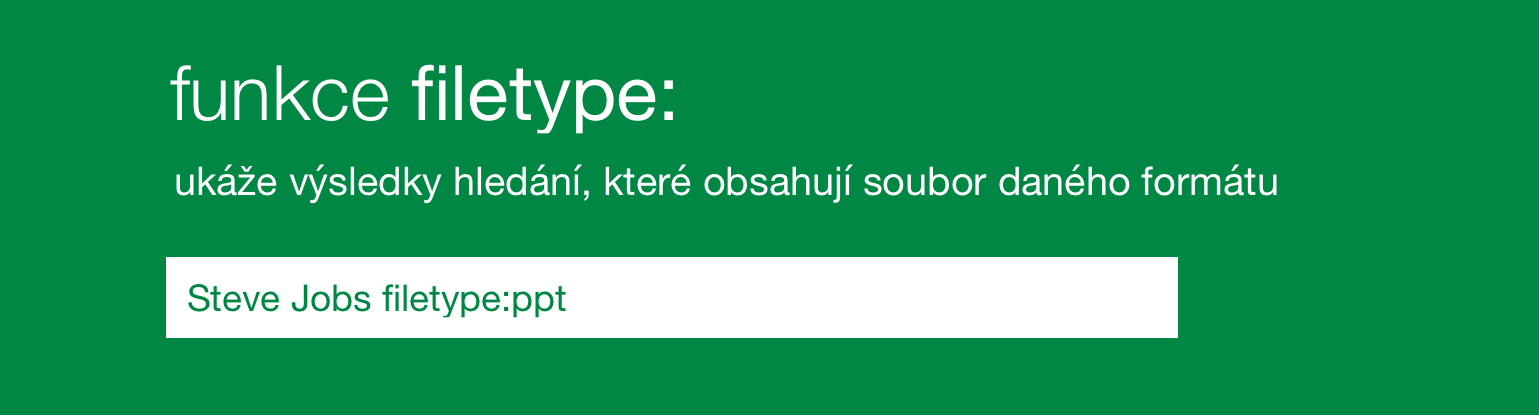
Example of use
You would like to find a presentation about Steve Jobs in .ppt format, so you search for the phrase "Steve Jobs filetype:ppt" and you will immediately see only files of that type.
Viewing sites that are offline or blocked
Of course, we do not want anyone to encourage the violation of the ban in the form of viewing pages blocked by the administrator, however, there is a possibility to achieve this. Just type in the search box "caches:" and that website and you'll be shown the page as it was last saved by Google in its archives.
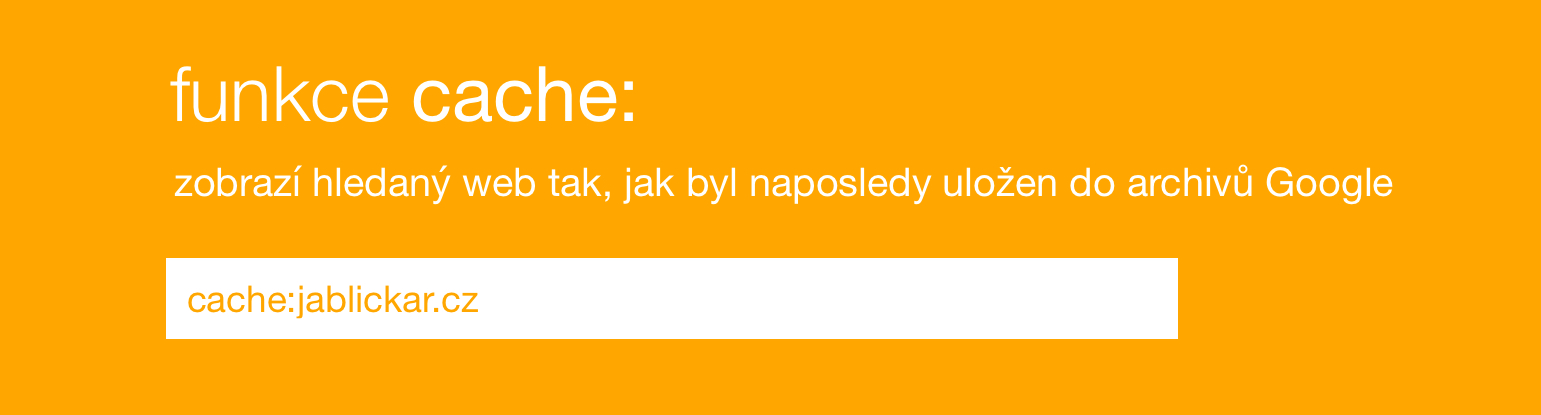
Example of use
If the administrator of your computer blocks the website jablickar.cz, you write to Google "cache:jablickar.cz" and you have won. Our website will be displayed in all its glory.
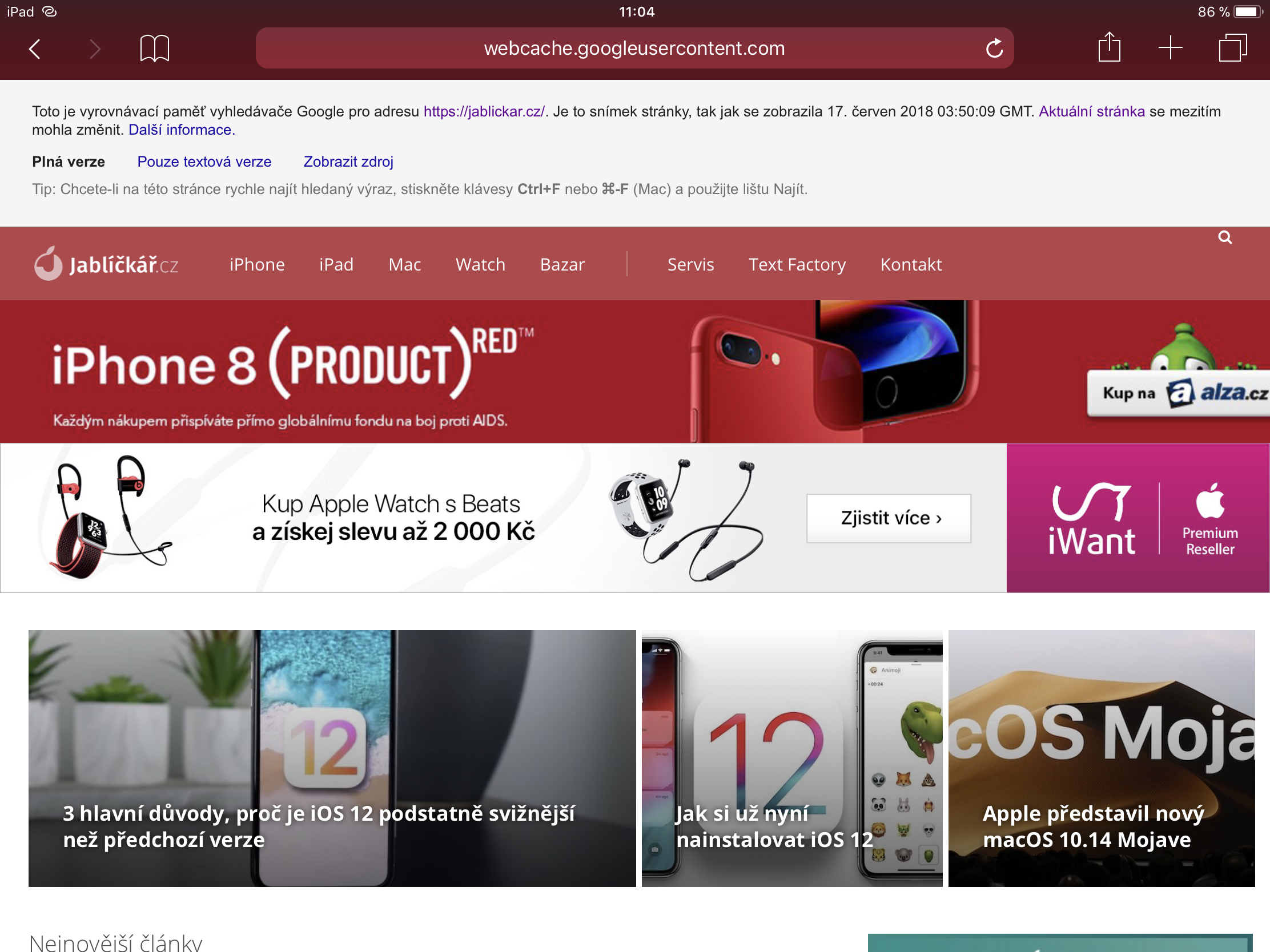
Google Photos Search
If you use Google Photos (which surprisingly they still offer unlimited storage for free), you will certainly appreciate the function that allows you to find photos from a specific day in the past. Just write, for example "show my photos from July 4, 2014" and your photos from that date will appear.
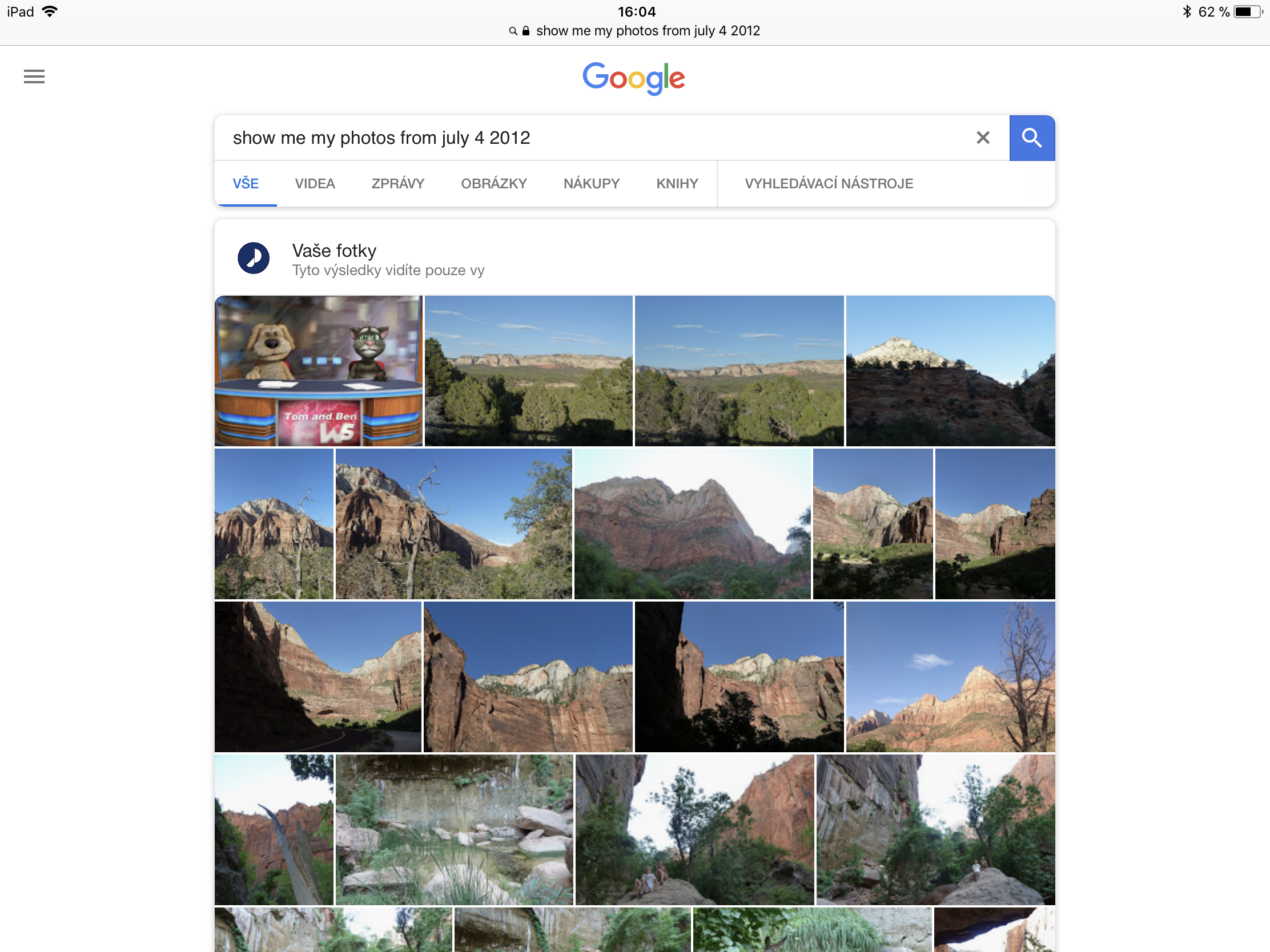
Related: – find related pages
If you are wondering if there is an alternative to a certain page, the phrase "related: " will definitely help you with that.
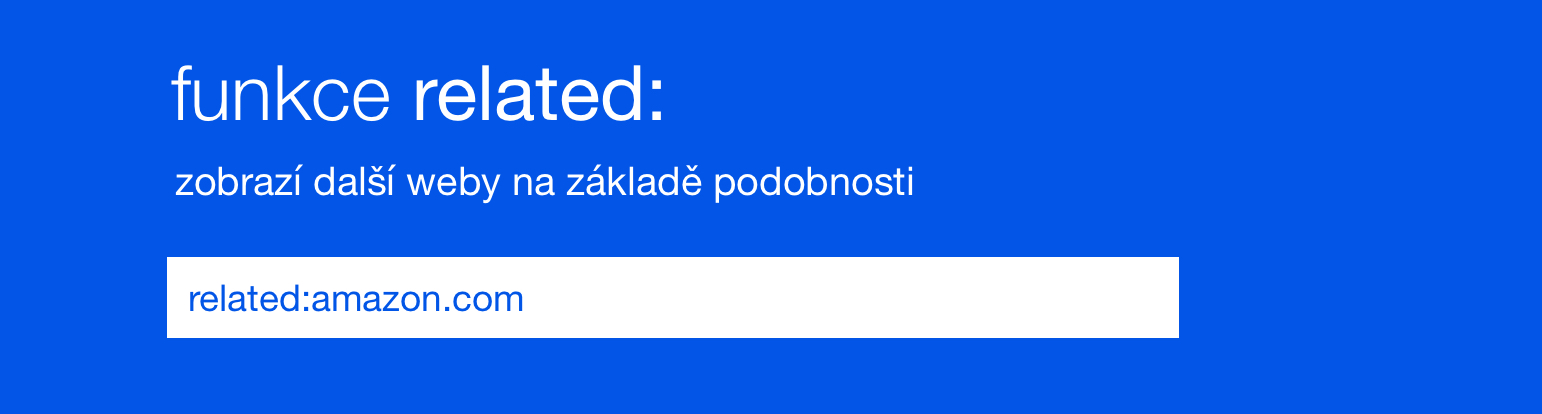
Example of use
You like shopping on Amazon, but you'd like to find other servers with similar options. Enter "related: amazon.com" into the search box and sites of a similar type will immediately appear. It is interesting to try to find similar Apple.com sites…
It could be interest you

Other goodies
Of course, Google can do much more, but sometimes these functions are especially appreciated in English-speaking countries. Such as searching old newspaper articles using a phrase "site:google.com/newspapers" and search topic.
Function "definition: " in turn, it displays exact definitions of terms and can be used well even in our regions, in contrast to an equally interesting function "etymologists:", thanks to which one can learn more about the origin of a particular word. For example, Google actually attributes the word robot to Čapek and mentions the fact that it appears in his well-known game RUR
We will not list all the functions of the well-known search engine in this article. This is a selection of the most interesting and relatively little known, but at the same time very useful. Now we can return to Cupertino's Apple Park, where supposedly all employees have adjustable desks. It will certainly help them in a more effective search on Google.