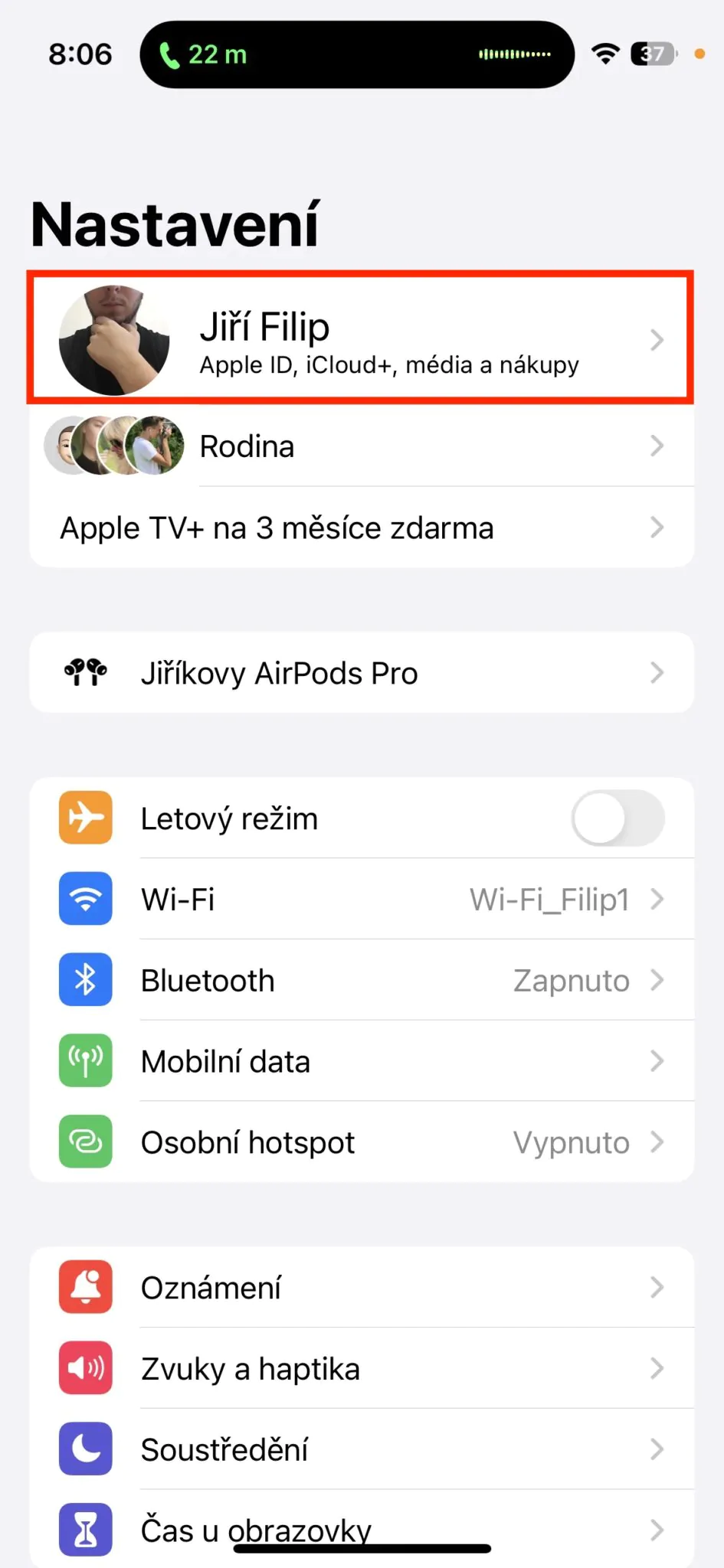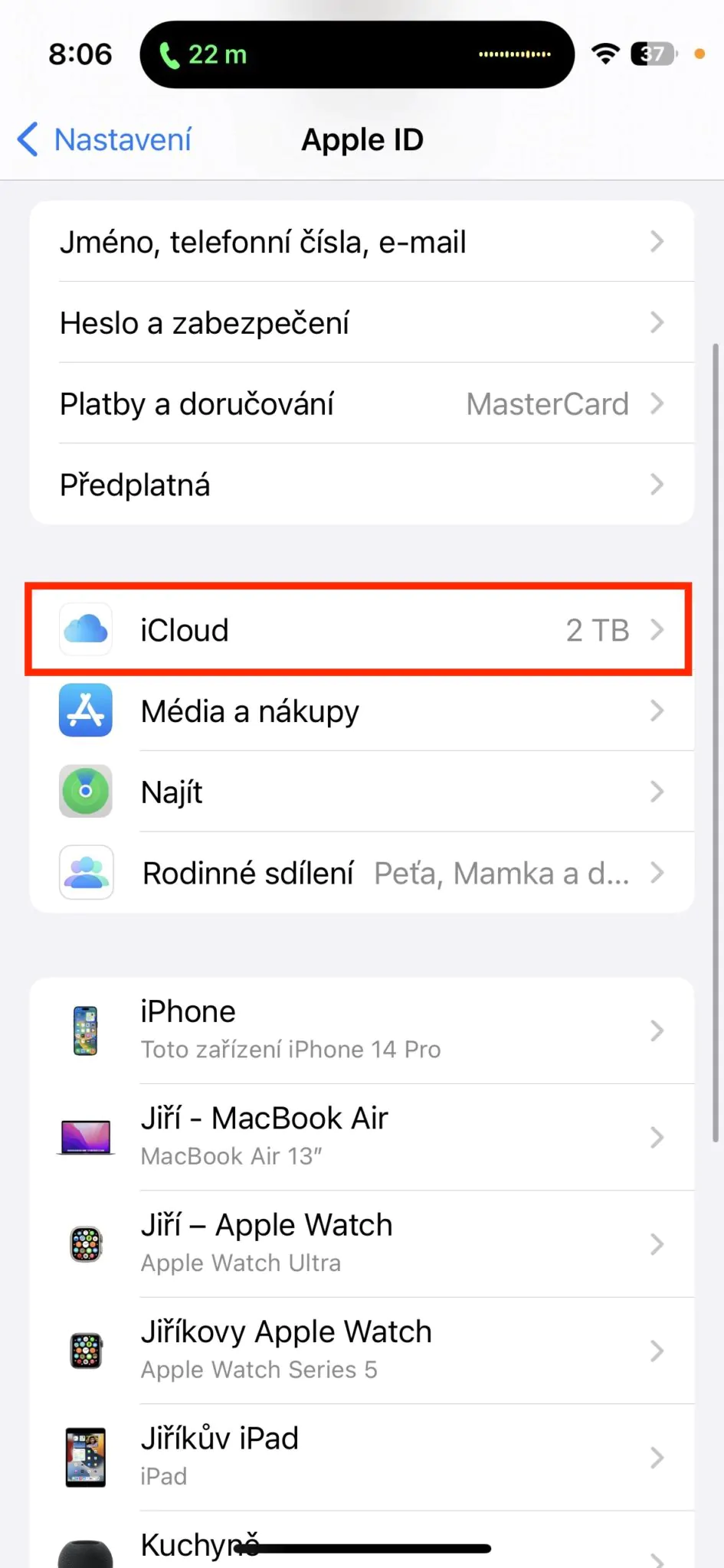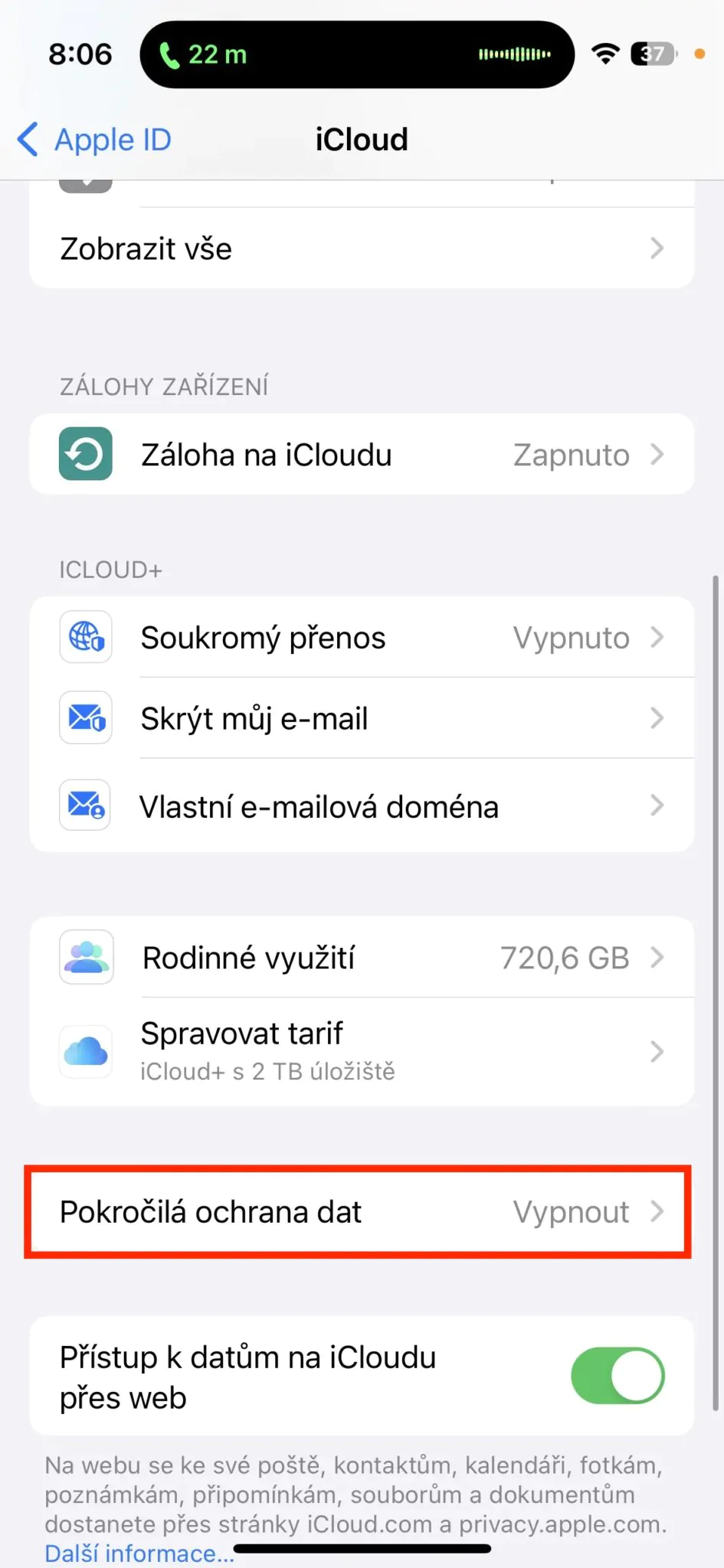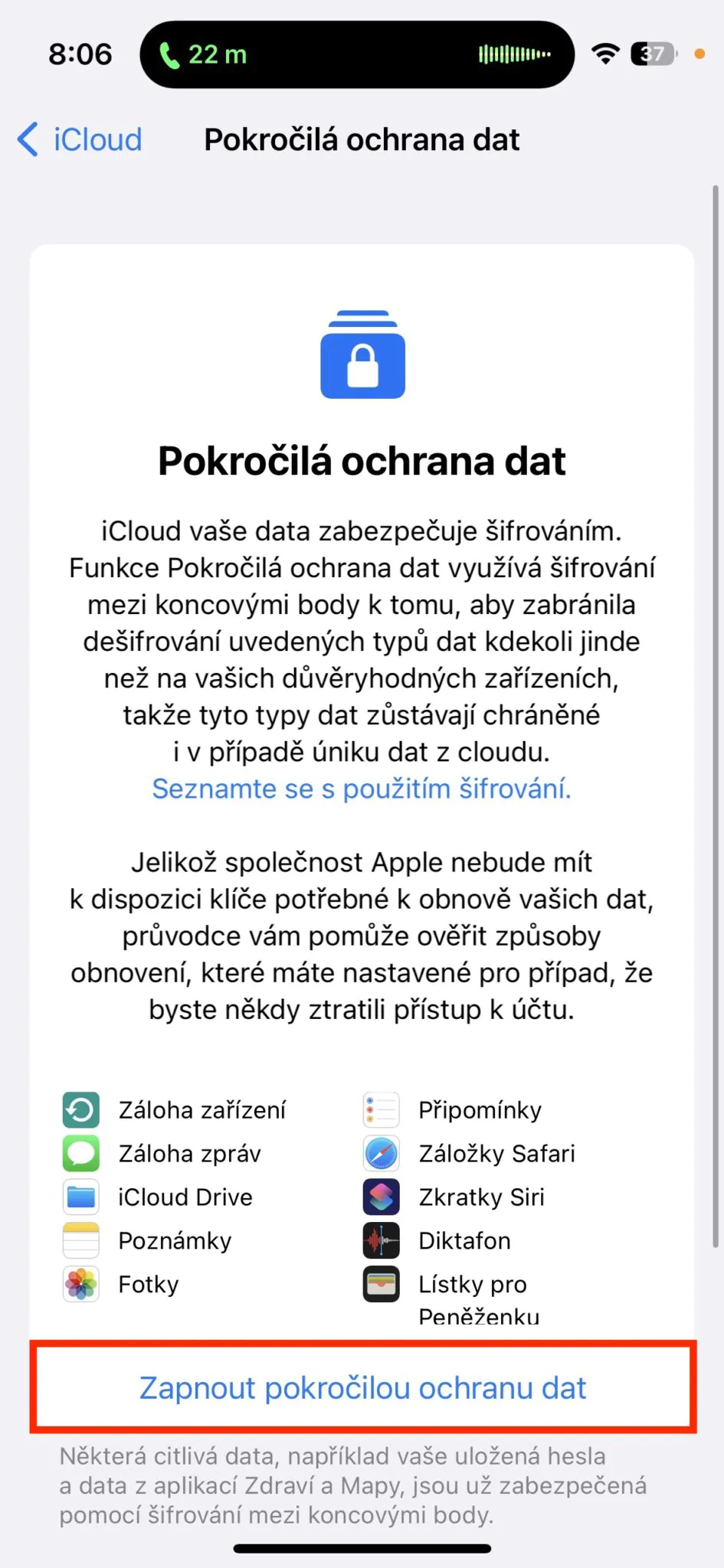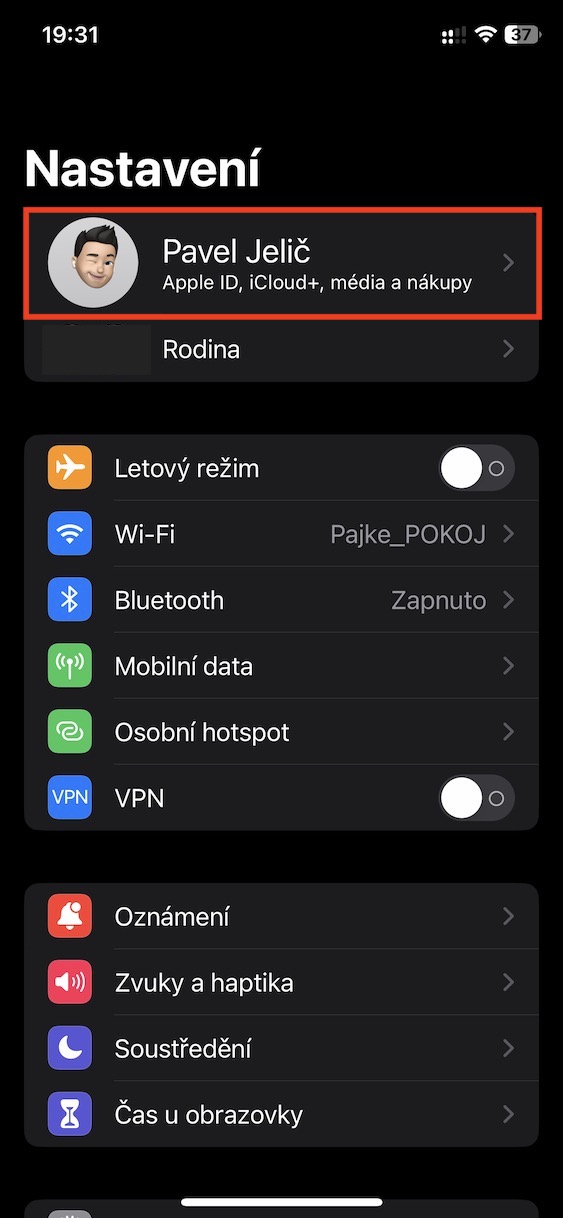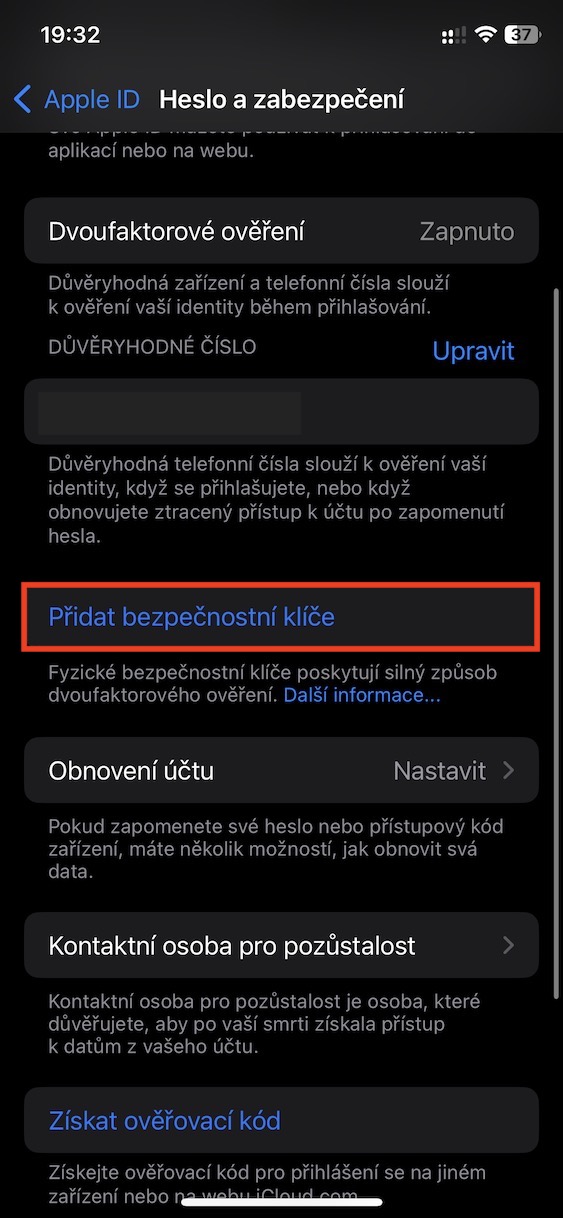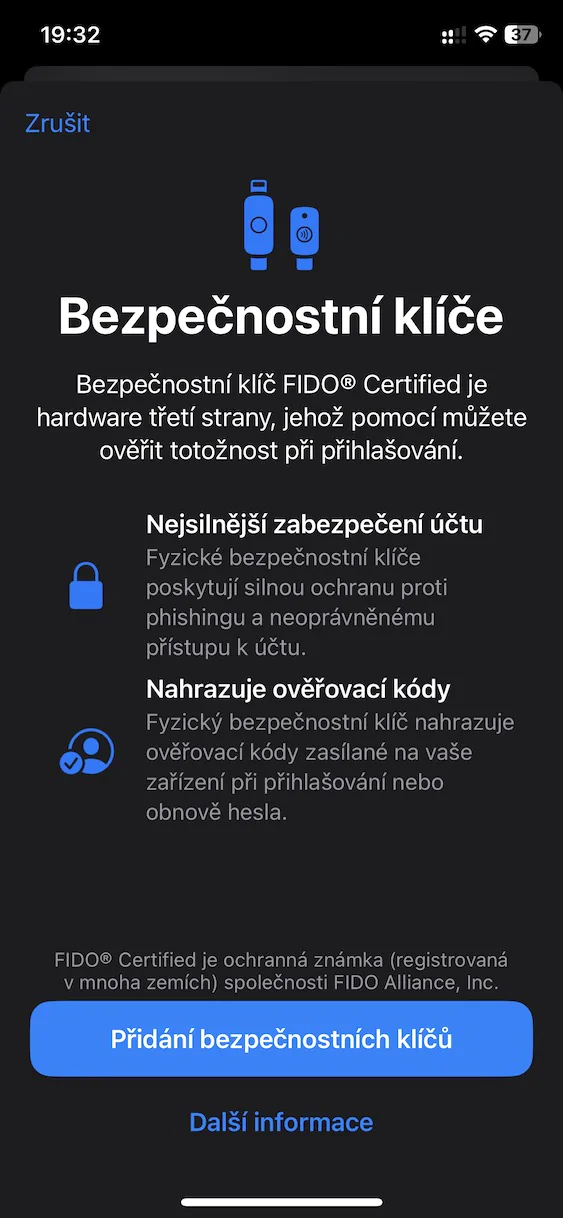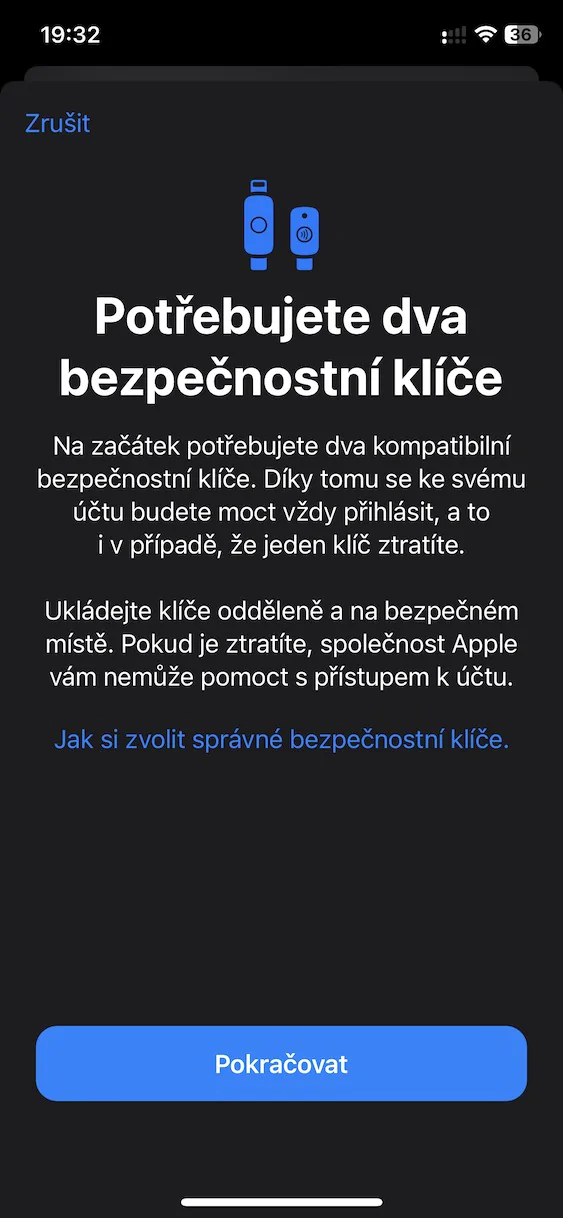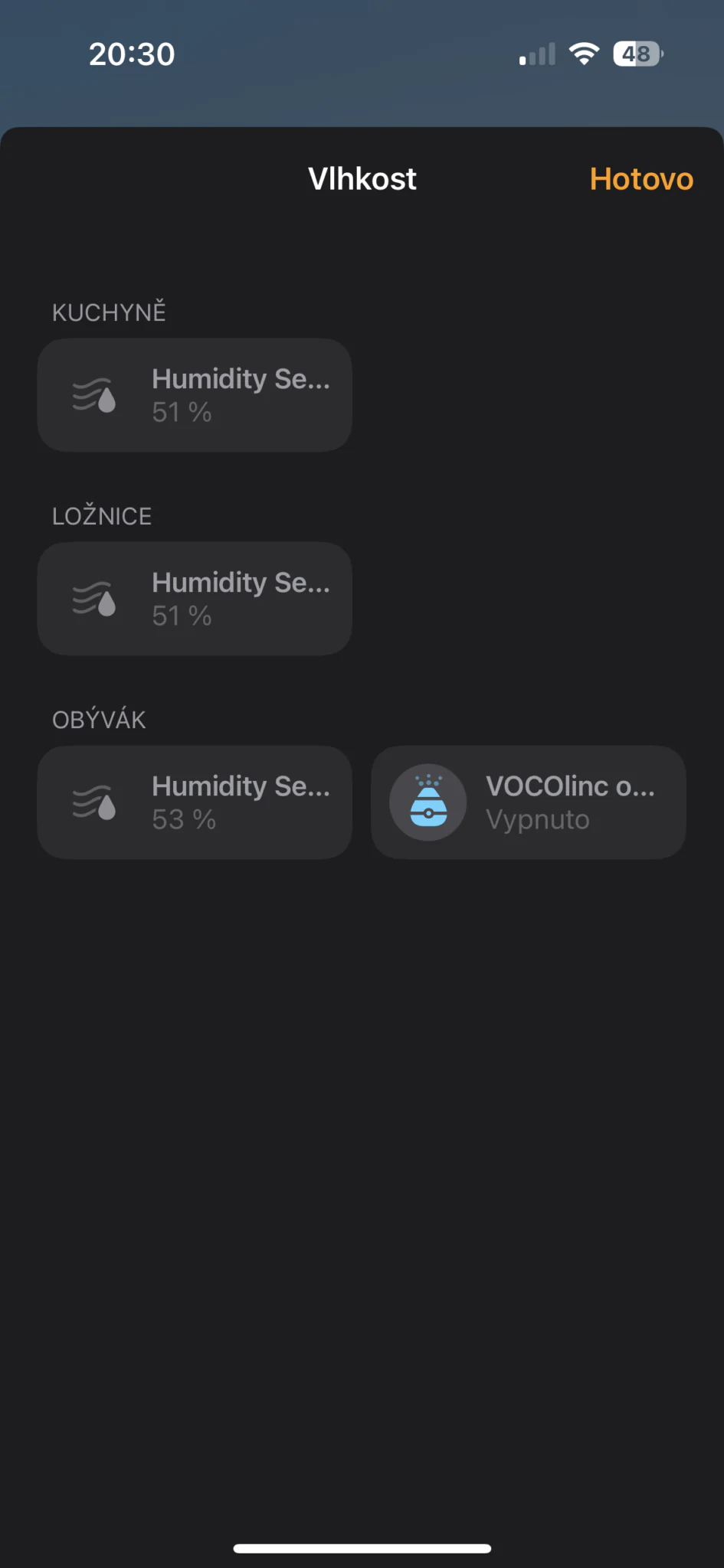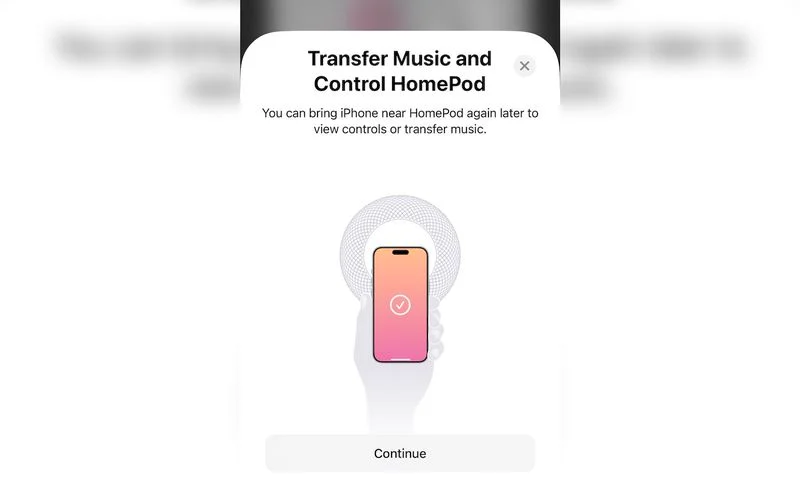Advanced data protection on iCloud
One of the main innovations that Apple has made available to us in iOS 16.3, but which it introduced a few weeks ago, is Advanced Data Protection on iCloud. Specifically, this is an end-to-end encryption improvement for iCloud, which was initially only available in the US and has now been rolled out globally with the arrival of iOS 16.3. So far, 14 categories of data have been protected by end-to-end encryption on iCloud, and if you turn on the optional Advanced Data Protection, you can have up to 23 categories of data protected by end-to-end encryption. To activate this function, just go to Settings → your profile → iCloud → Advanced data protection.
Security keys
The second major news in iOS 16.3, which also refers to improvements, is the arrival of support for security hardware keys. Specifically, the Californian giant began to support these in connection with two-factor authentication with Apple ID. Until now, users used security codes from other devices for two-factor authentication, but now it will be possible to use security keys for this authentication, such as YubiKey and others with a FIDO certificate. To set up this protection and add a security key, go to Settings → your profile → Password and security → Add security keys.
HomePod improvements
Not long ago, Apple introduced the new second-generation HomePod, whose sales abroad will only start in a few days, but iOS 16.3 is already available comes with his support. But that's not all that the new iOS 16.3 comes with in terms of HomePods. In conjunction with OS 16.3 for HomePods, it also comes with by unlocking the thermometer and hygrometer of the already older HomePod mini, while the new second-generation HomePod will have these sensors active from the start. In addition, the new iOS 16.3 offers new interface for the Handoff feature when transferring music from iPhone to HomePod – but the function itself has been available for a long time, so only the interface is really new.
Unity wallpaper and watch face
Along with the new HomePod, Apple also traditionally presented the new Unity strap, which can be used to express support for Black Culture and History Month, which falls in February. In addition to the strap, however, Apple also came with a new Unity wallpaper for the iPhone, as well as a Unity watch face for the Apple Watch. Users can start using this mentioned wallpaper and strap from iOS 16.3 or from watchOS 9.3. So if you want to express your support through Unity add-ons, you can now.
Changing the descriptions of Emergency SOS
Every iPhone can call 911 in several ways in case of an emergency. You can set these for a long time in Settings → Distress SOS. However, for some users, this section could be slightly confusing, especially the names and descriptions of individual functions. In iOS 16.3, Apple decided to change all texts to make them even more understandable. You can judge for yourself whether he succeeded in the image I am attaching below, where you can find the original changes on the left and the new changes from iOS 16.3 on the right.
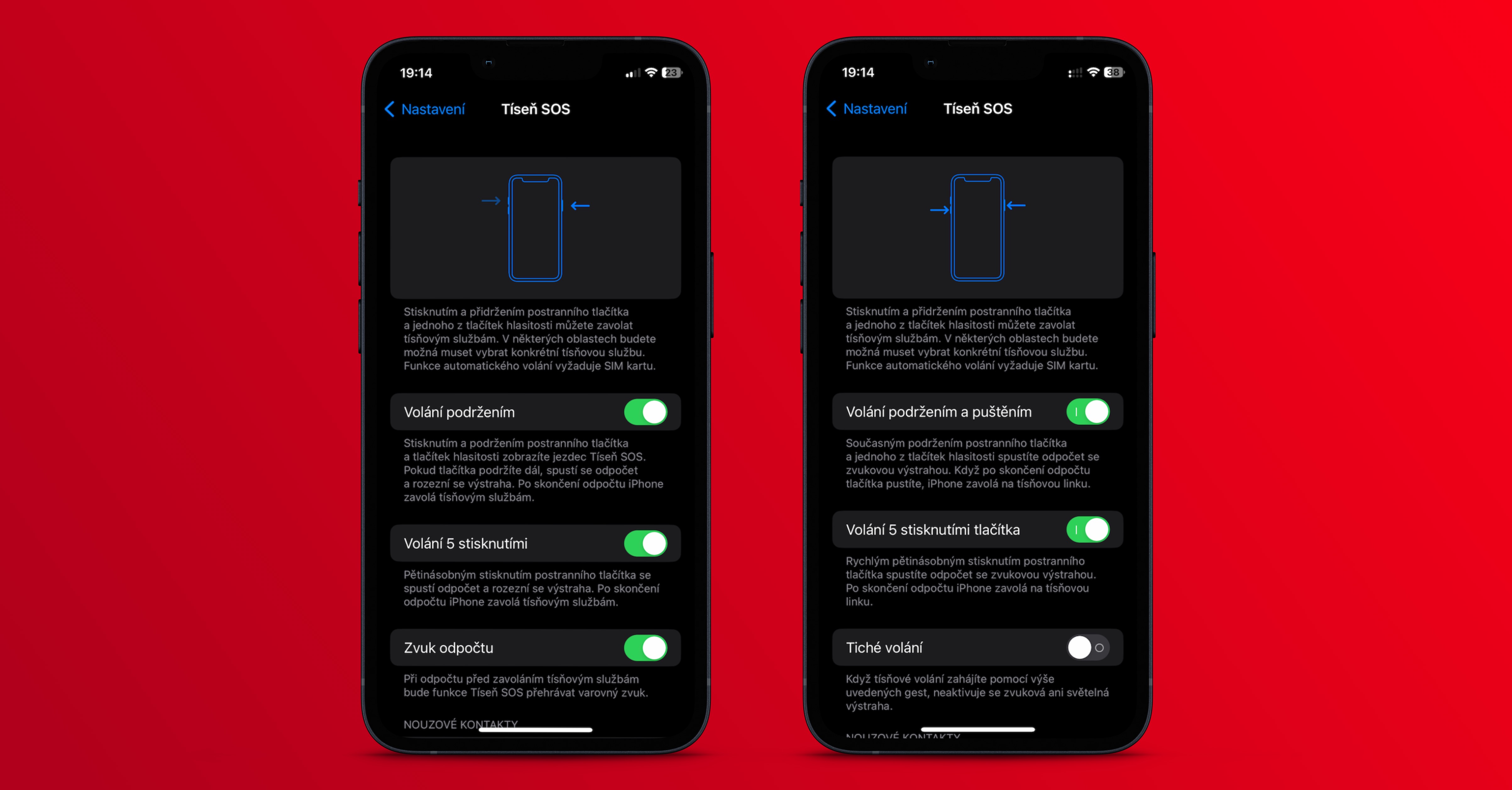
Fix display error
Recently, more and more iPhone 14 Pro Max users have complained that various stripes appear on the displays of the mentioned apple phones. At first, of course, there were concerns about a hardware problem that would be a big blow to Apple, but luckily it soon turned out to be just a software problem. And this very display problem is finally fixed in iOS 16.3, so if you have an iPhone 14 Pro Max, be sure to update, in Settings → General → Software Update.
Below you will find a list of other fixes that we received in iOS 16.3.
- Fixes an issue in Freeform where some drawing strokes made with Apple Pencil or your finger may not appear on shared boards
- Addresses an issue where the lock screen wallpaper may appear black
- Fixes an issue where horizontal lines could temporarily appear when iPhone 14 Pro Max wakes up
- Fixes an issue where the Home Lock Screen widget does not accurately display the status of the Home app
- Addresses an issue where Siri may not respond correctly to music requests
- Addresses issues where Siri requests in CarPlay may not be understood correctly