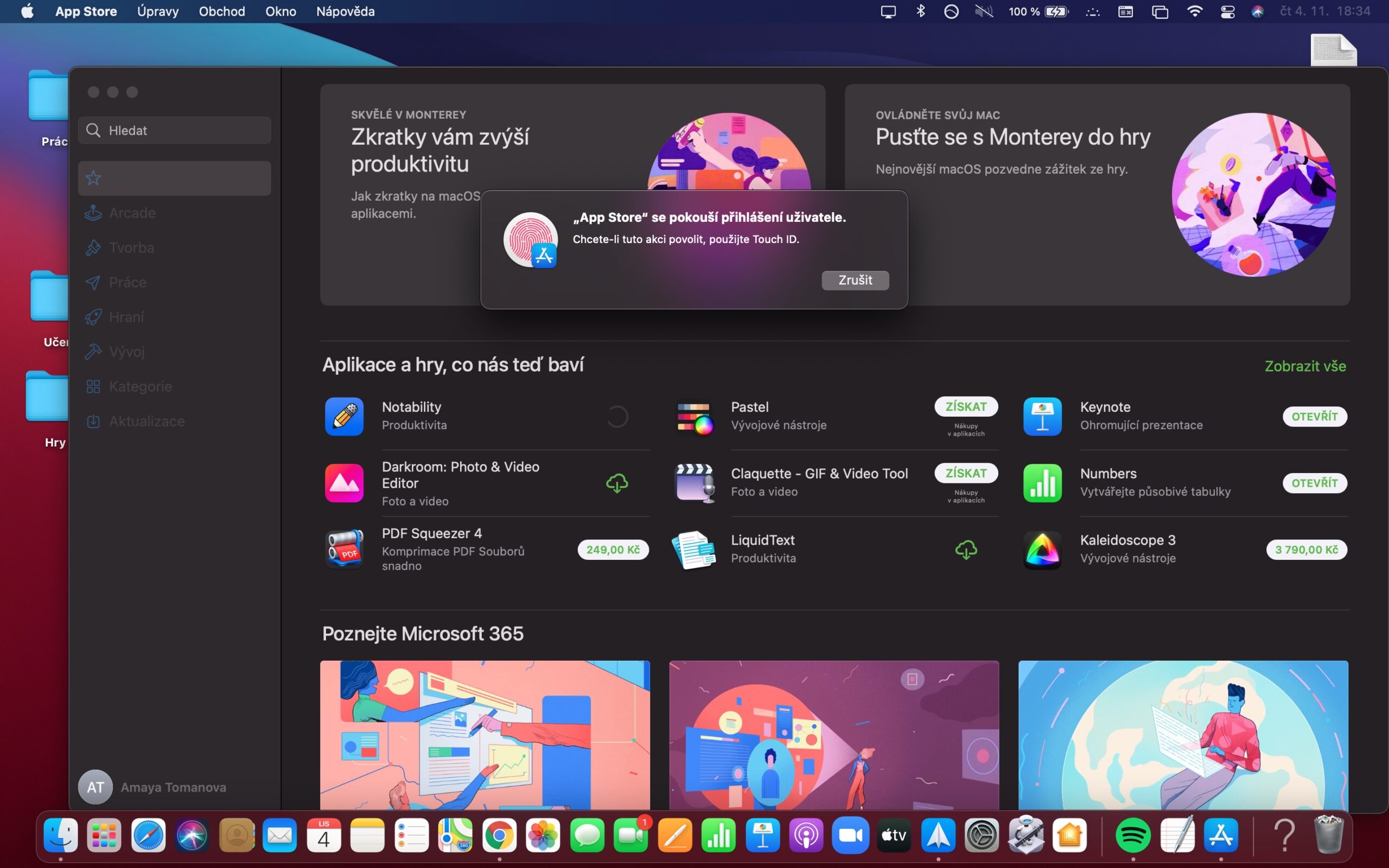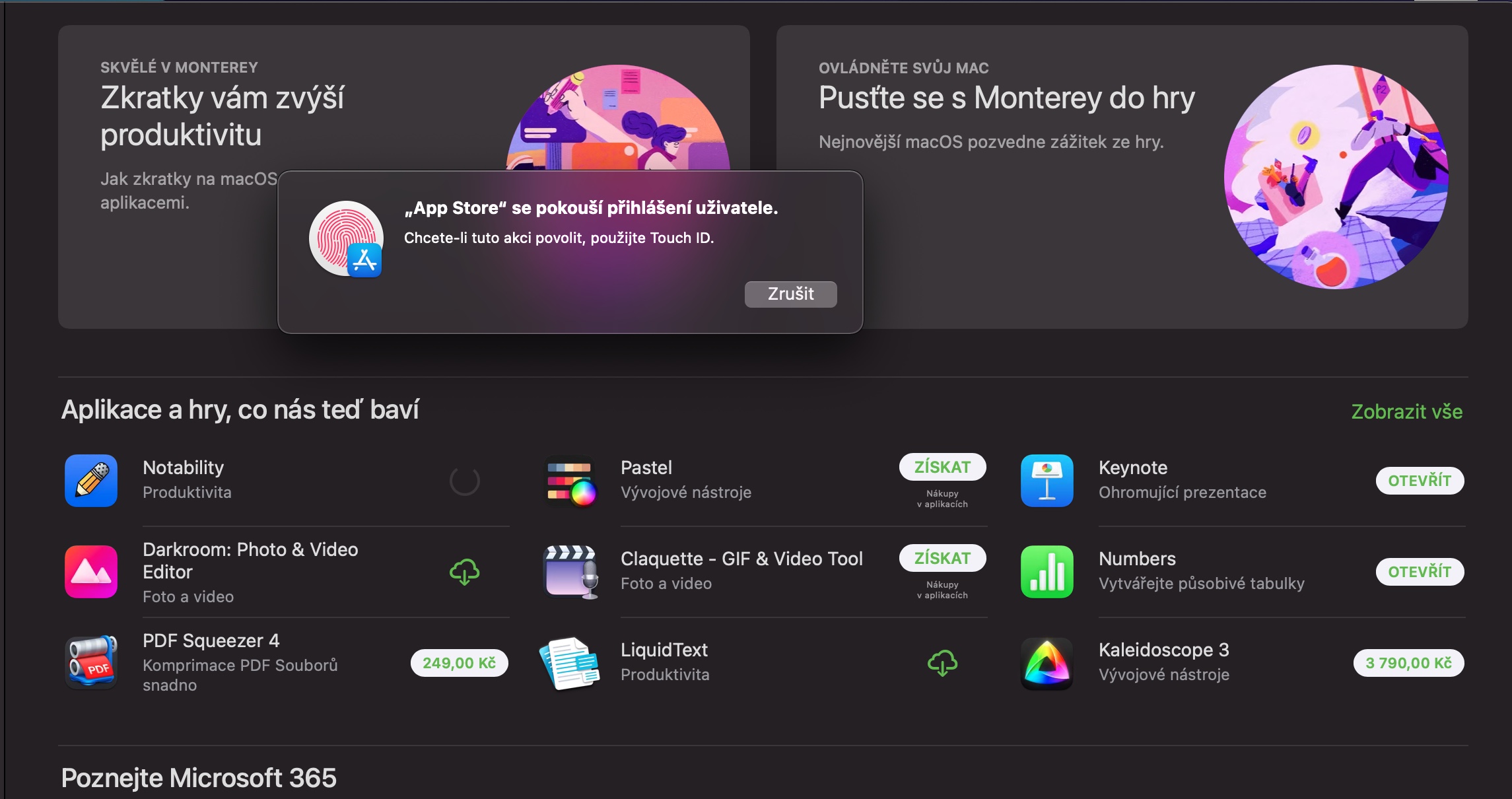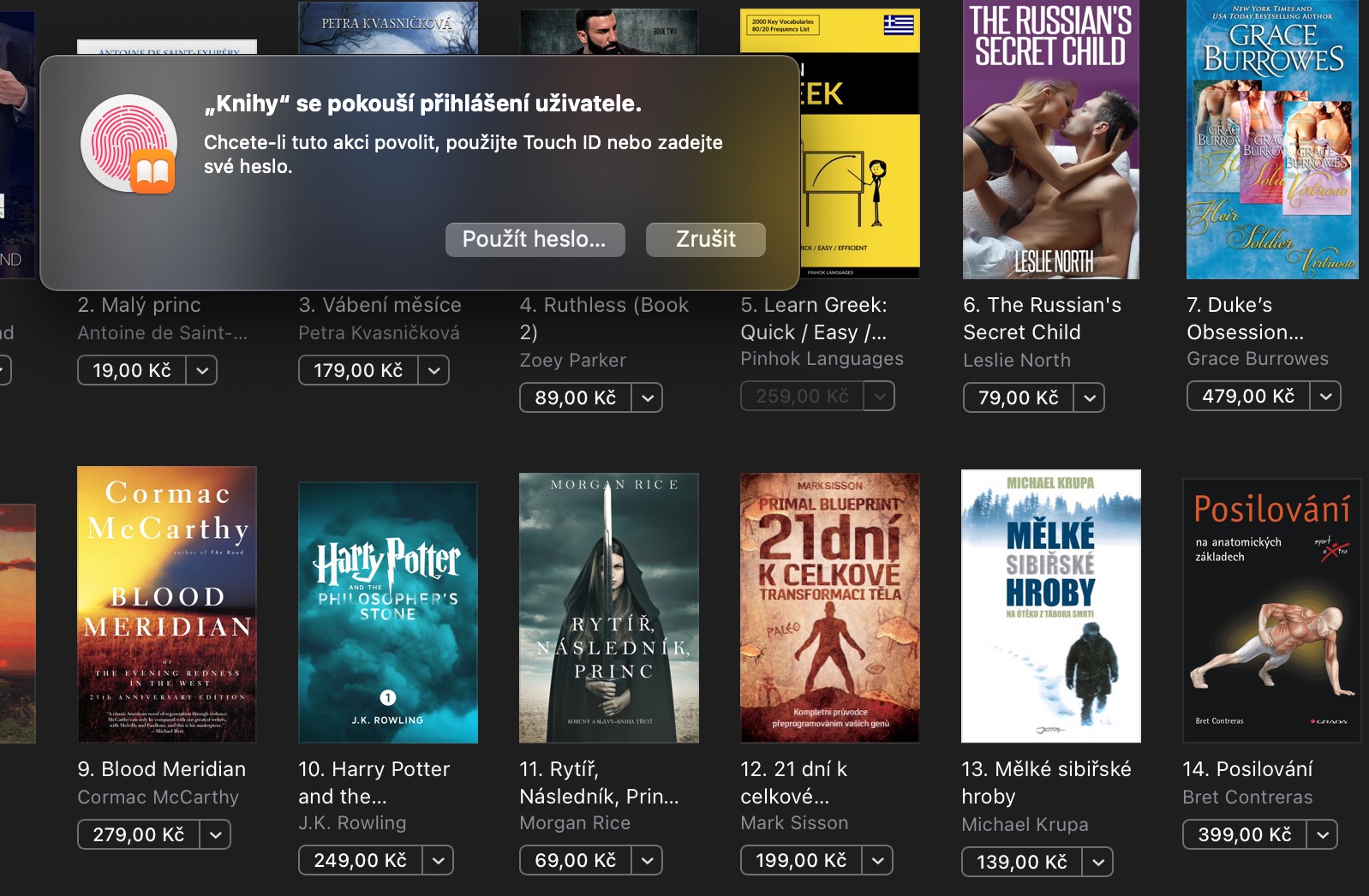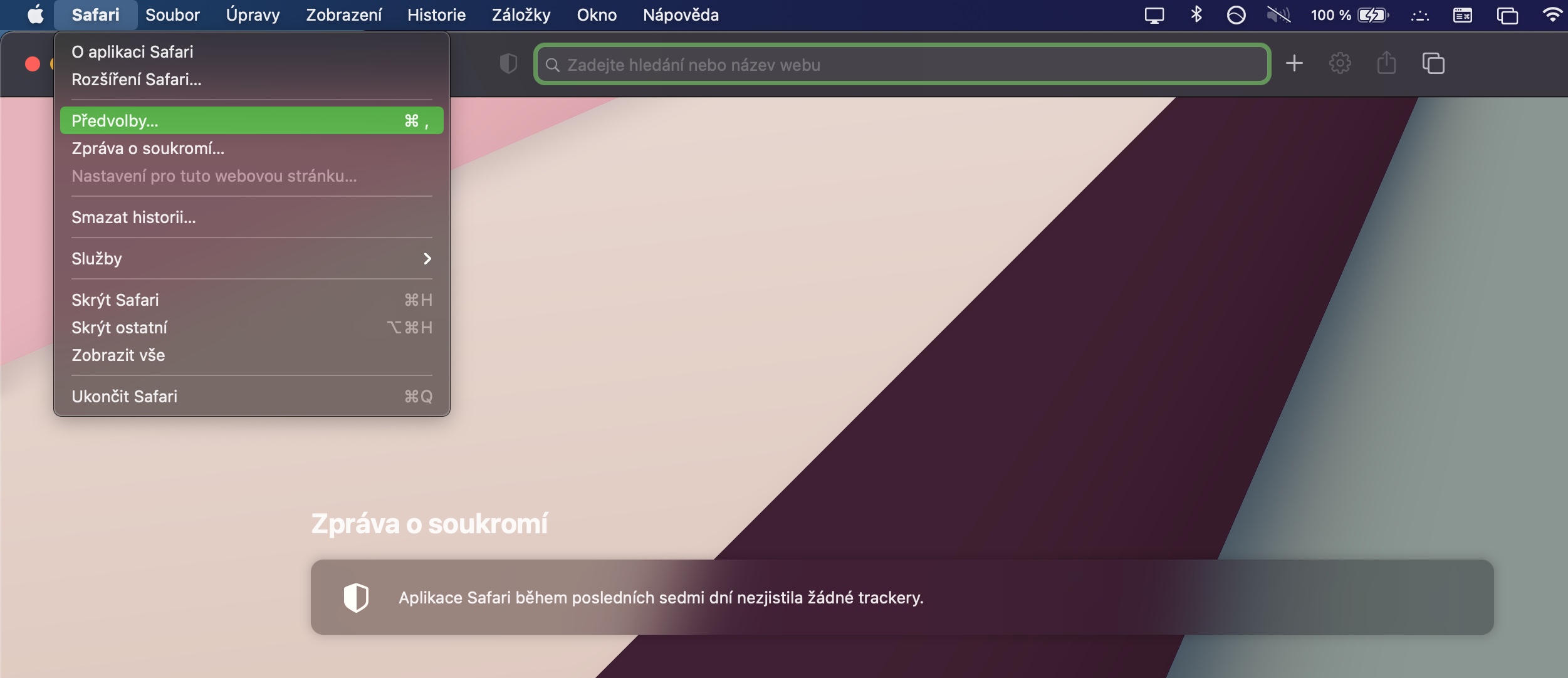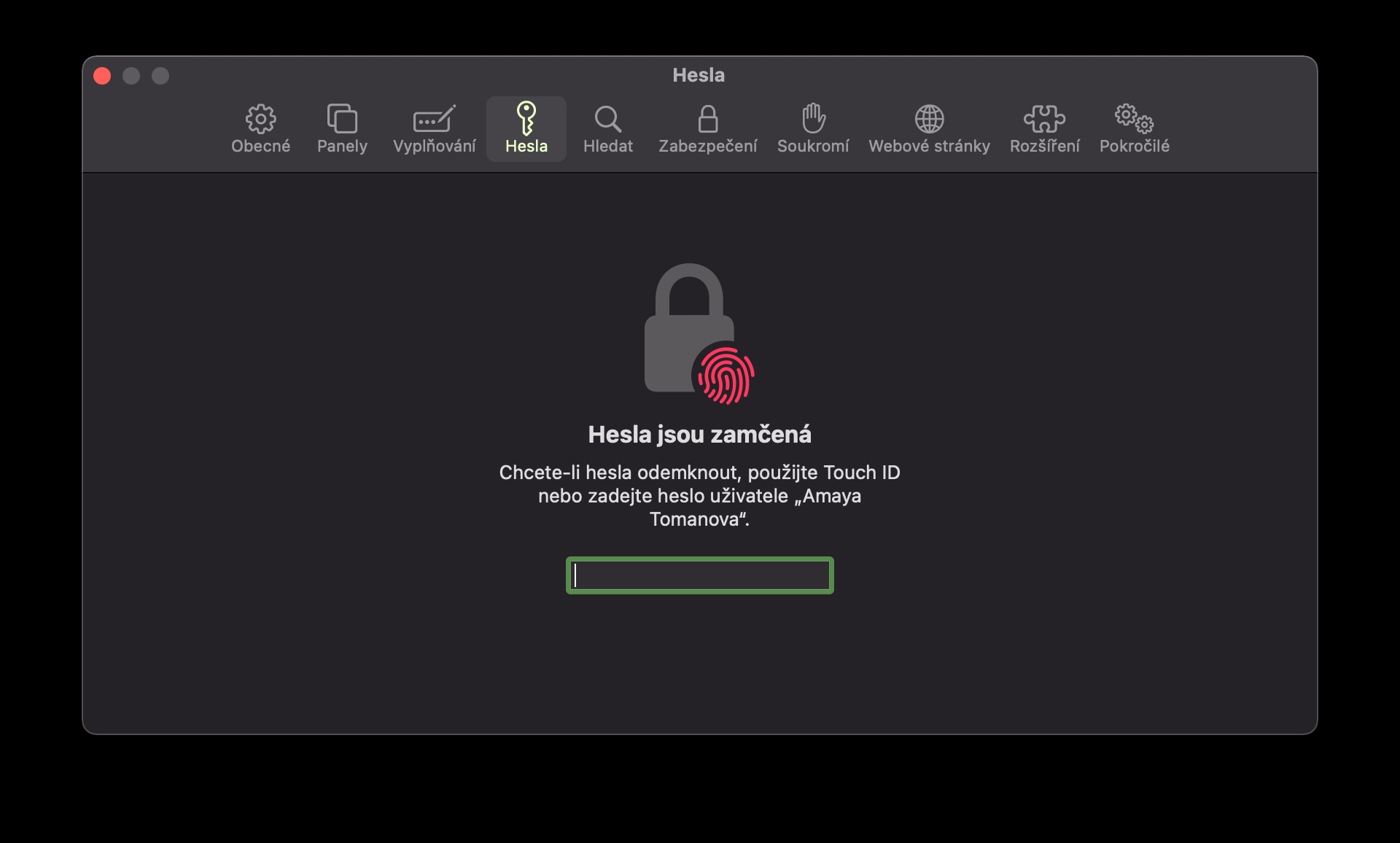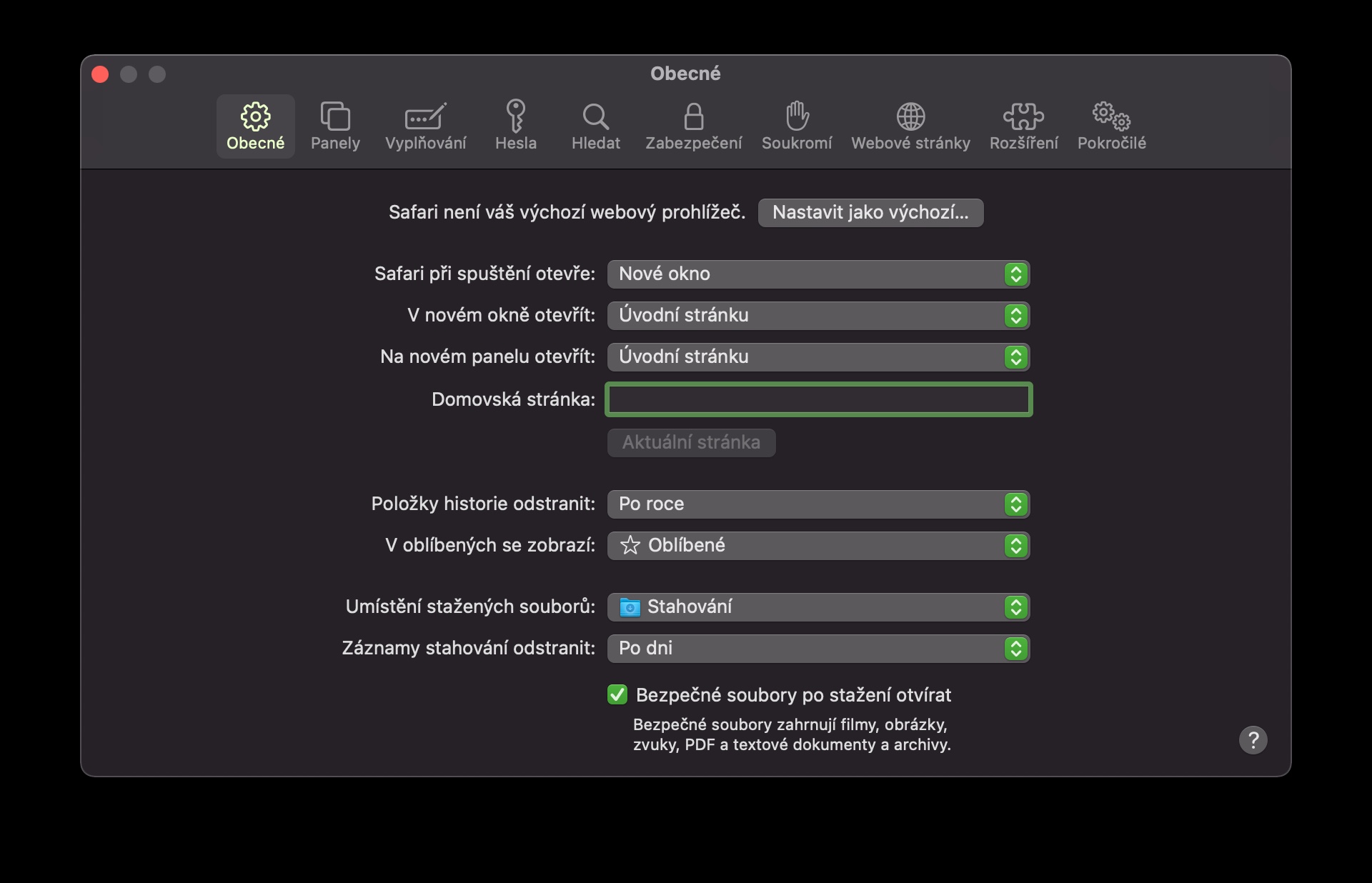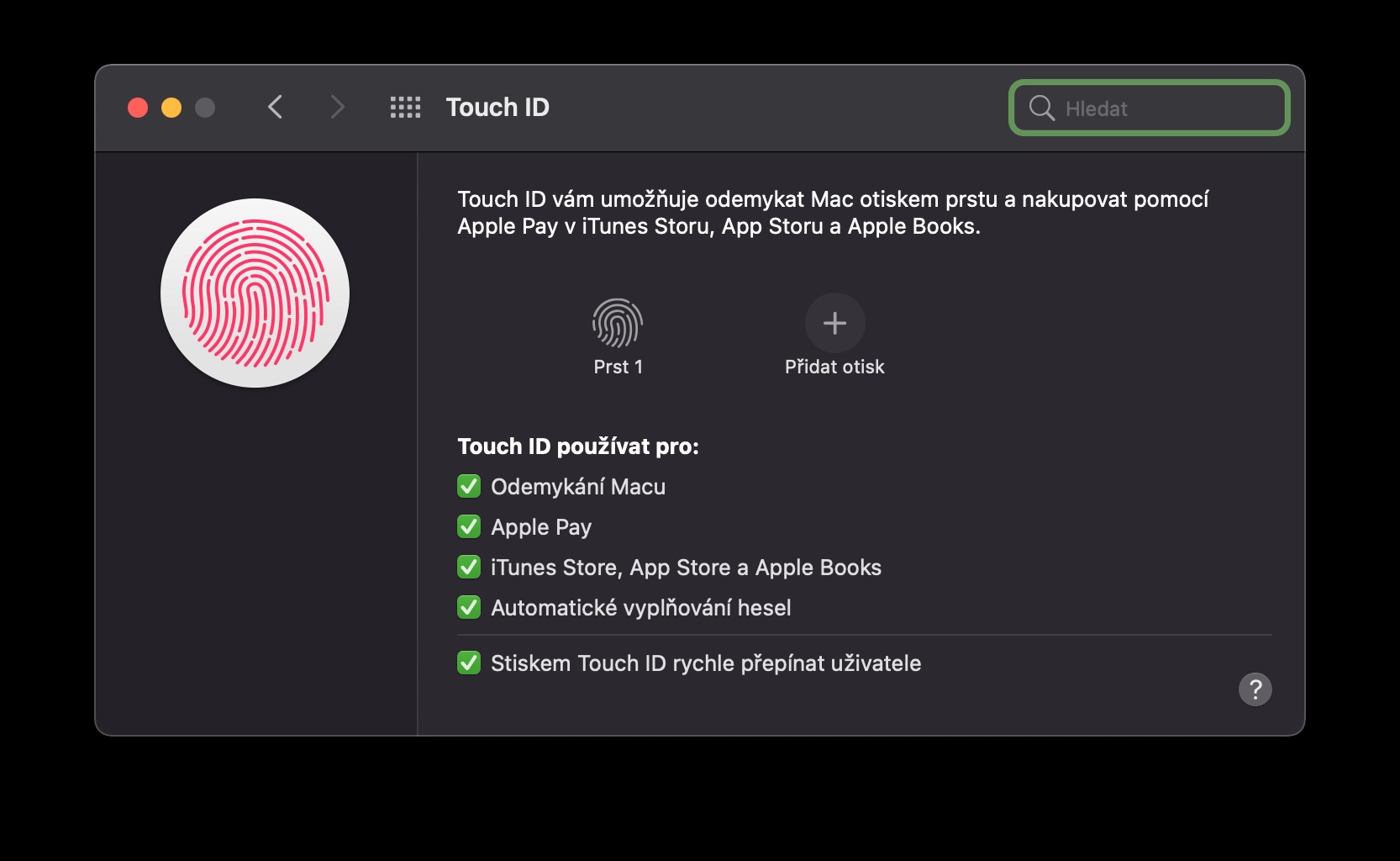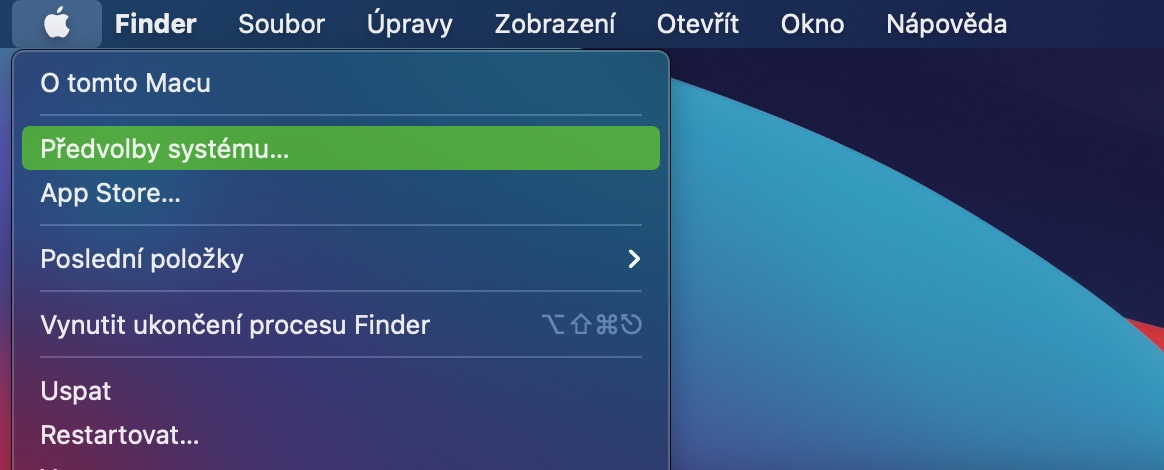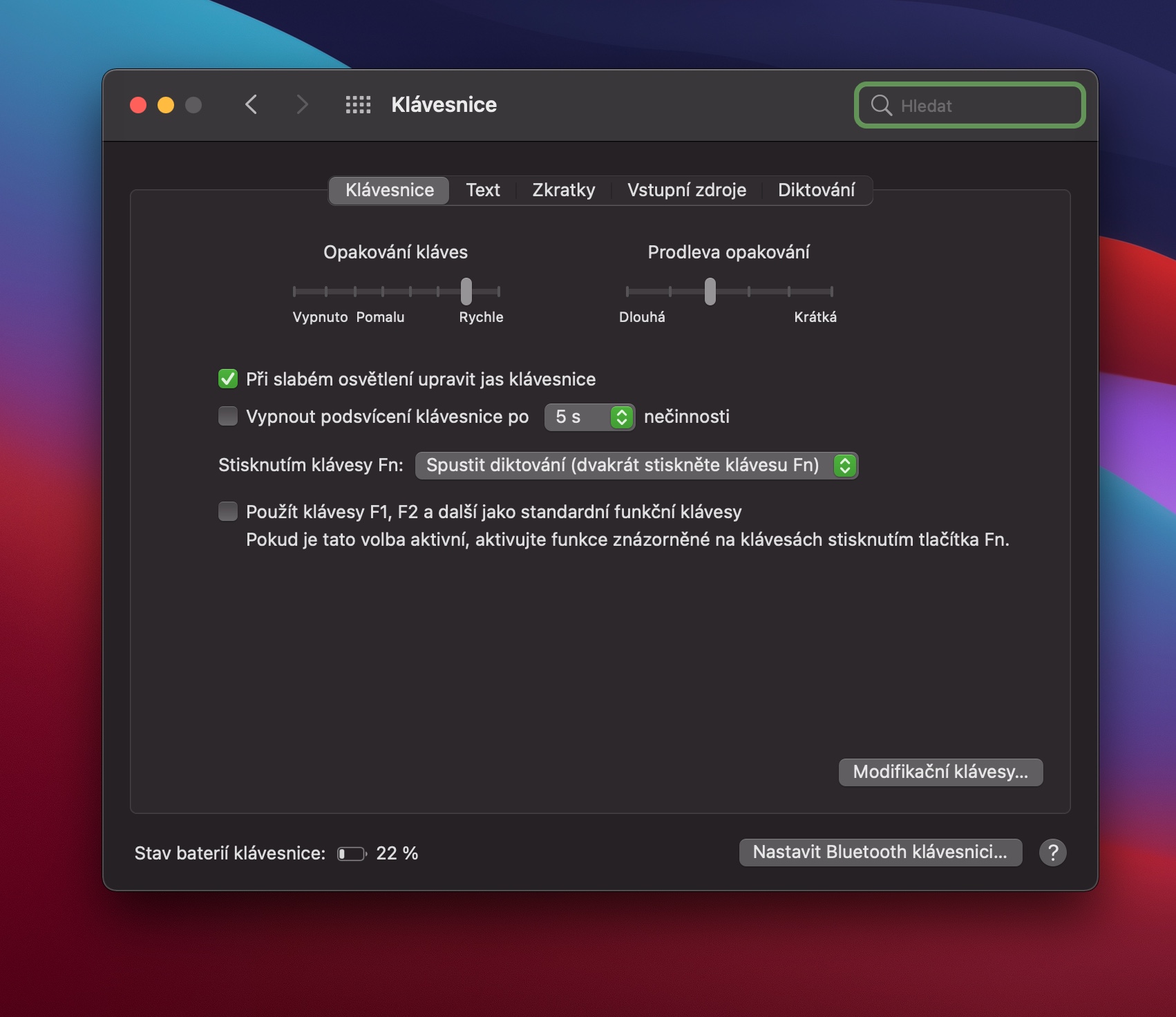A button with a fingerprint sensor has also been part of the newer models of laptops from Apple's workshop for some time. Touch ID on the MacBook can primarily be used to unlock the computer securely, but there are several other cases in which you can use this function effectively.
It could be interest you

Downloading and deleting apps
You can use the Touch ID function on your MacBook, for example, to manage and work with applications. With your fingerprint, you can approve, for example, the deletion of individual applications or, conversely, the installation of new programs, which saves you the trouble of entering a password for your computer. With the help of Touch ID, it is also possible to confirm the download of electronic books from the Apple Books virtual bookstore or media from the iTunes Store on the Mac.
Password management
If you have any passwords stored on your MacBook, you can access them easily, quickly and securely using Touch ID. Whenever you find yourself on a page or in an application that requires you to fill in the login data stored on your Mac, you don't have to remember the correct password - simply put your finger on the appropriate button and the system will log you in. You can also use the Touch ID function on your MacBook to manage passwords saved in the Safari browser. Just launch Safari and click Safari -> Preferences on the toolbar at the top of the screen. In the preferences window, just click on the Passwords tab.
Quickly reboot or lock your Mac
With the advent of Touch ID, the familiar shutdown button disappeared from Mac keyboards. But this does not mean that the button with the fingerprint sensor is completely useless in this regard. With a short press of the Touch ID button, you can instantly lock your Mac. If you want to reboot your computer, just press and hold the button until the startup screen appears - the Mac will then take care of everything itself.
It could be interest you

Quickly switch between accounts
If you have multiple different user accounts registered on your Mac, you can easily and quickly switch between them using the Touch ID button. How to do it? Just place your finger on the Touch ID sensor for a few seconds and then press it briefly. The computer will automatically switch to the account of the person to whom the currently scanned fingerprint belongs. If switching between accounts isn't working for you, click System Preferences -> Touch ID in the upper left corner of your Mac screen. Here, make sure you have the option to switch user accounts using Touch ID checked.
Abbreviations Disclosure
Need quick access to the Accessibility shortcuts while working on your Mac? Then there is nothing simpler than simply pressing the button with Touch ID three times in quick succession. An appropriate dialog box will appear on the screen of your Mac, where you can already perform all the necessary steps.
 Flying around the world with Apple
Flying around the world with Apple