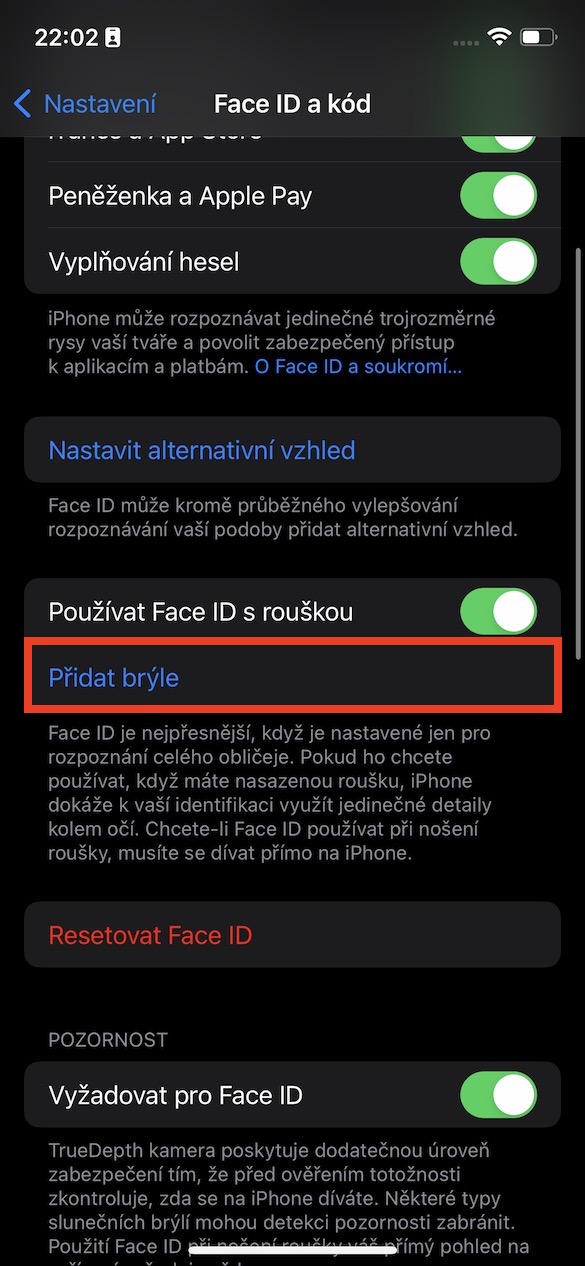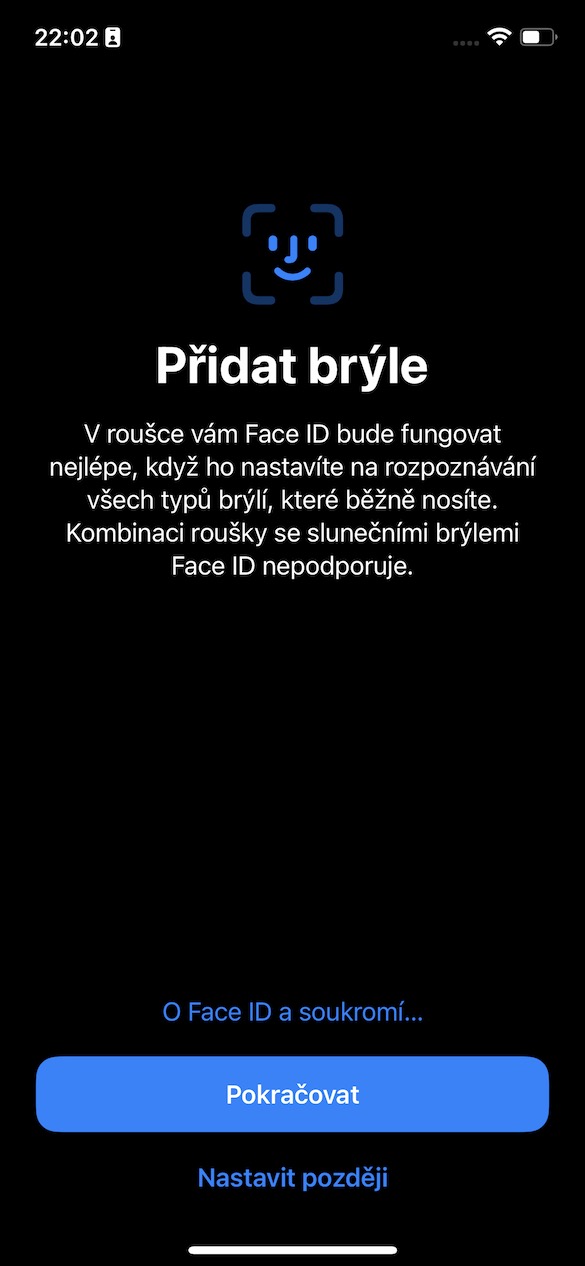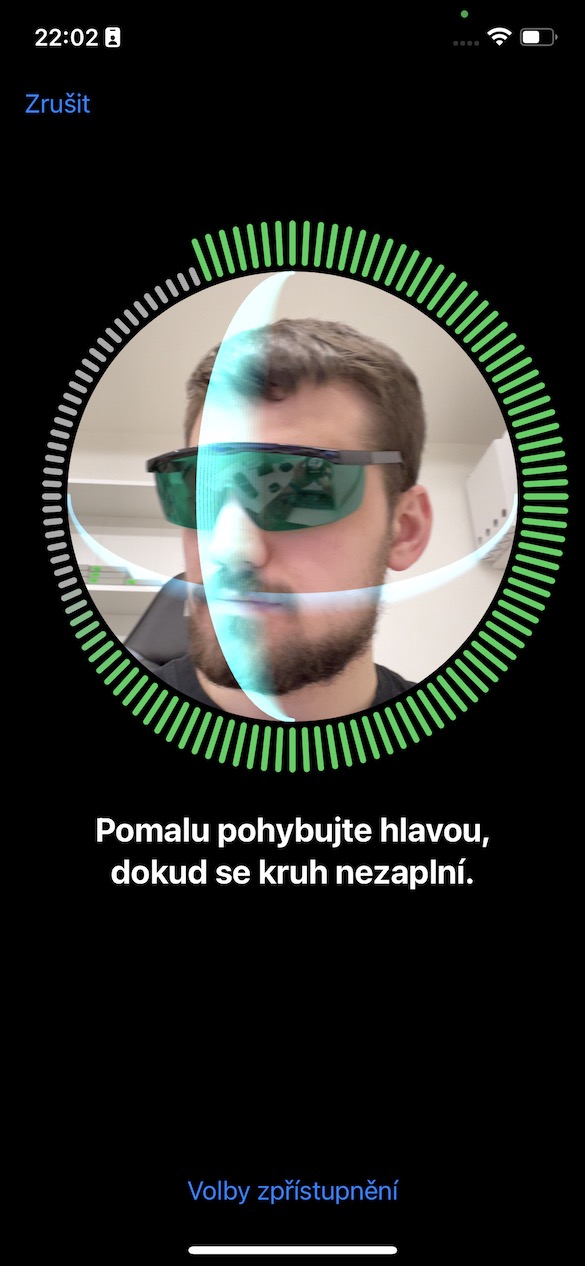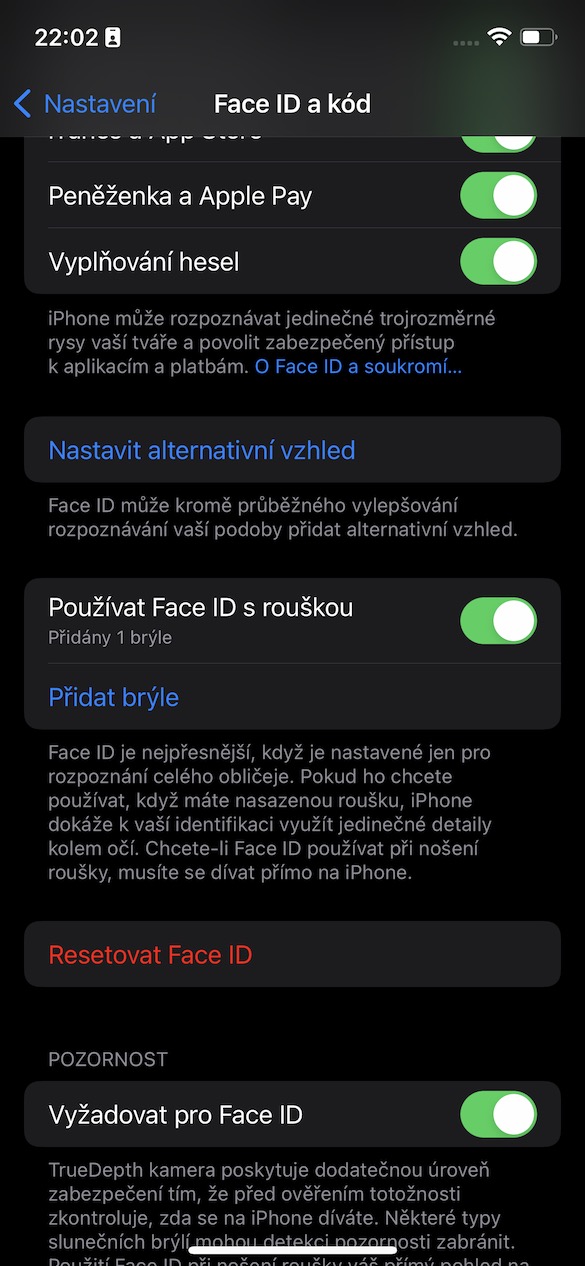Face ID is a biometric protection that you can find on all the latest iPhones, but also on the iPad Pro. For the very first time, this technology appeared almost five years ago with the revolutionary iPhone X, with which Apple determined how its apple phones would look for the next few years. Initially, Face ID was not very popular due to Touch ID, which users loved and were used to. A few such users still exist today, but the majority quickly got used to Face ID and recognized its advantages, although it is true that it was not completely ideal during the pandemic and wearing masks - but Apple worked on that too. Let's take a look together in this article at how Apple has improved in recent years.
It could be interest you

General acceleration
If you put iPhone X and, for example, the latest iPhone 13 (Pro) side by side, you would notice a slight difference in speed when unlocking. It is true that verification and unlocking are already very fast on the first Apple phone with Face ID, but there is practically always room for improvement in technology, and gradually Apple managed to make Face ID even faster, which absolutely everyone will appreciate. With the latest iPhone 13 (Pro), recognition is absolutely lightning fast. However, there was no improvement of Face ID as such - the main credit goes to the main chip of the apple phone, which is faster every year and can thus authorize you even faster.
It could be interest you

Option to unlock via Apple Watch
When the coronavirus pandemic started two years ago and face masks began to be worn, practically all iPhone users with Face ID realized that this biometric protection is not quite ideal for this period. The mask covers practically half of your face, which is a problem for Face ID, because it cannot recognize your face with your face covered in this way. After some time, Apple came up with the first improvement and the possibility of using Face ID with a mask on. In particular, this function is intended for all Apple Watch owners - if you have one, you can set the iPhone to authorize through them when the mask is on. You just need to have them on your hand and unlocked. This function can be activated in Settings → Face ID and passcode, where scroll down to the category Apple Watch a activate the function.
The mask is finally no longer a problem
On the previous page, I mentioned the possibility that you can unlock your iPhone with the mask on, using the Apple Watch. But let's face it, not every iPhone user necessarily owns an Apple Watch. In that case, ordinary users without an Apple Watch are simply out of luck. But the good news is that Apple, as part of the iOS 15.4 update, which will be released soon, has finally come up with a function thanks to which Face ID can recognize you with a mask on, with a detailed scan of the area around the eyes. Unfortunately, this feature will only be available for iPhones 12 and later. To activate, it will be enough to go to Settings → Face ID and passcode, where the function will be located Use Face ID with a mask.
It could be interest you

Recognition even with glasses
When developing Face ID, Apple also had to take into account that people can look a little different at certain stages of the day. For women, make-up can cause a different look, and some individuals wear glasses. These very changes could make Face ID unable to recognize you, which is obviously a problem. However, you can also set an alternative look for Face ID for a long time, where you upload your second face scan, for example with glasses, makeup, etc. As part of the mentioned iOS 15.4 update, in addition to unlocking with a mask, there will also be an option to create a scan with multiple glasses , so Face ID will recognize you in almost any situation. It will be possible to turn this function on again and set v Settings → Face ID and passcode.
Shrinking the viewport
In order for Face ID to work, it is necessary that there is a cutout in the upper part of the display. Since the introduction of the very first iPhone with Face ID in 2017, the shape, size or characteristics of this notch have not changed in any way, until the release of the latest iPhones 13 (Pro). In particular, Apple came up with a reduction of Face ID for this generation, more precisely, it was shortened. We should have seen a certain reduction of the cutout already in the previous generation, but in the end Apple did not come up with the improvement until a year later - so we really waited. For the future iPhone 14 (Pro), it is expected that Apple should narrow the cutout for Face ID even more, or change its appearance completely. We'll see what the Californian giant comes up with.

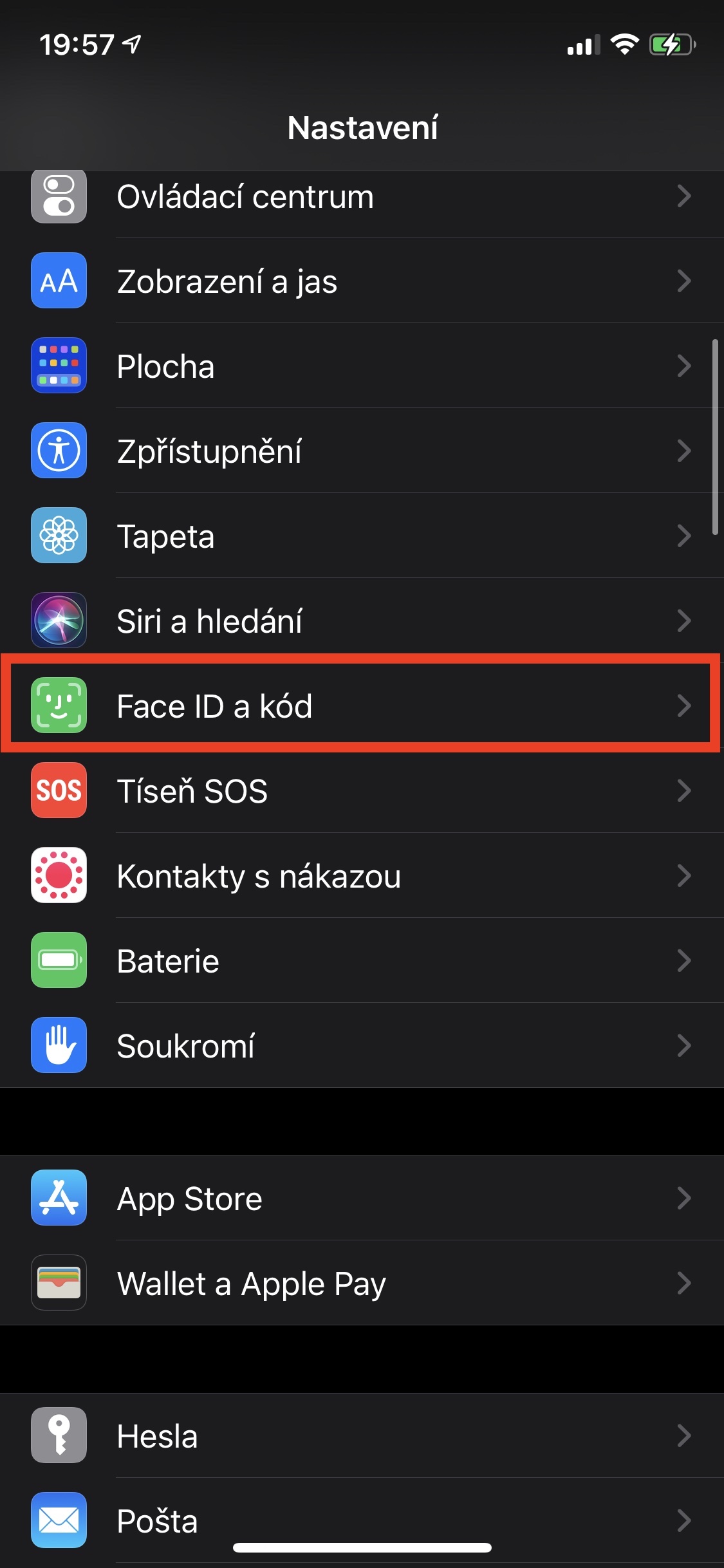
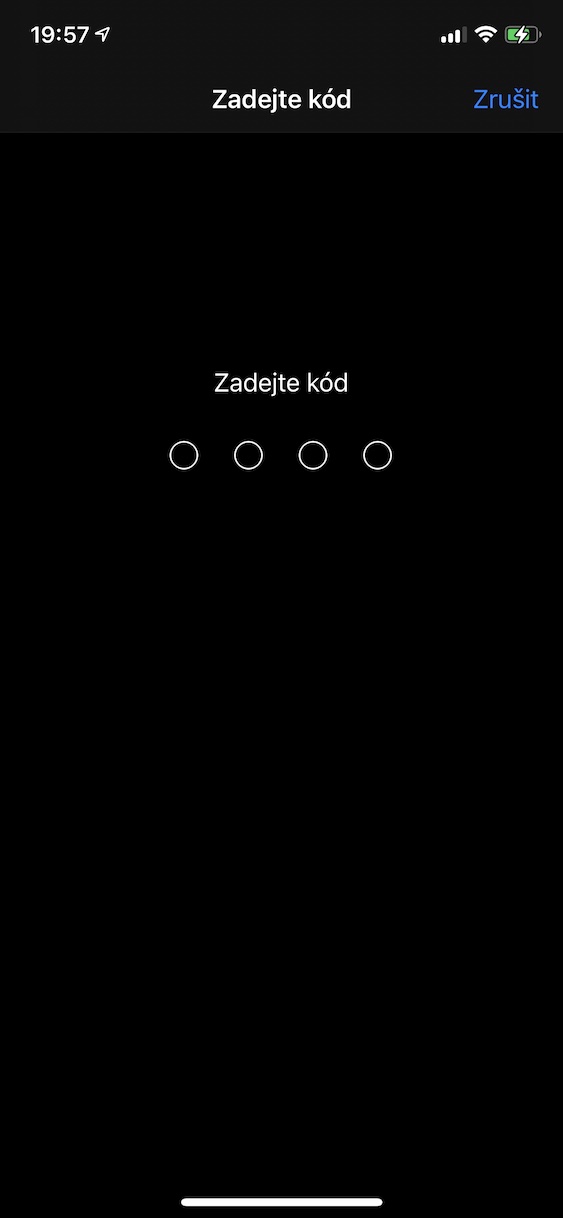
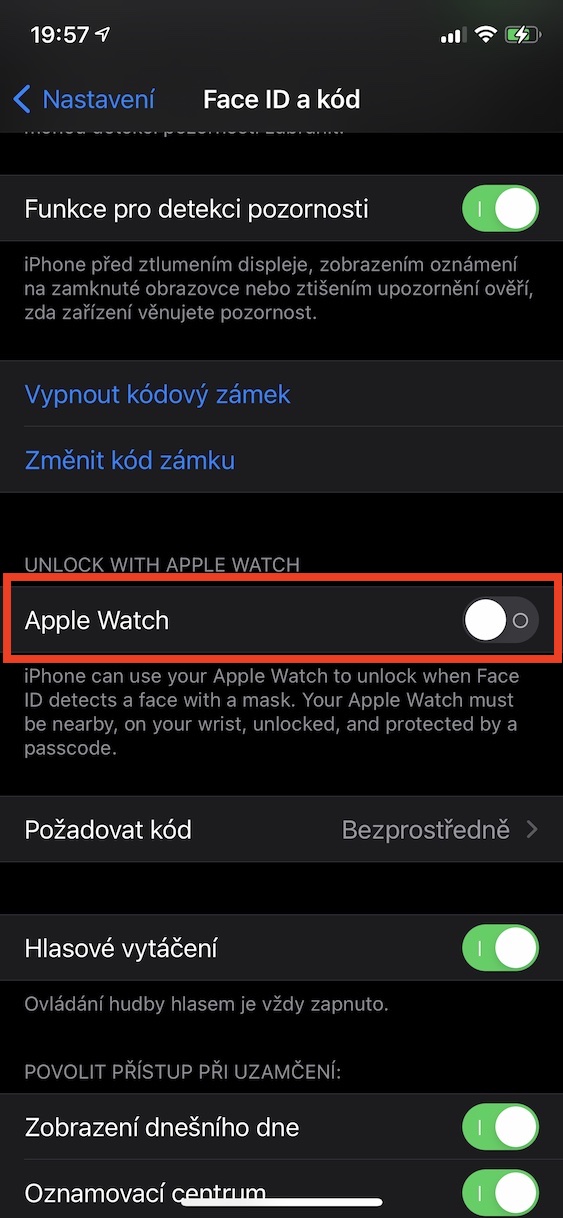

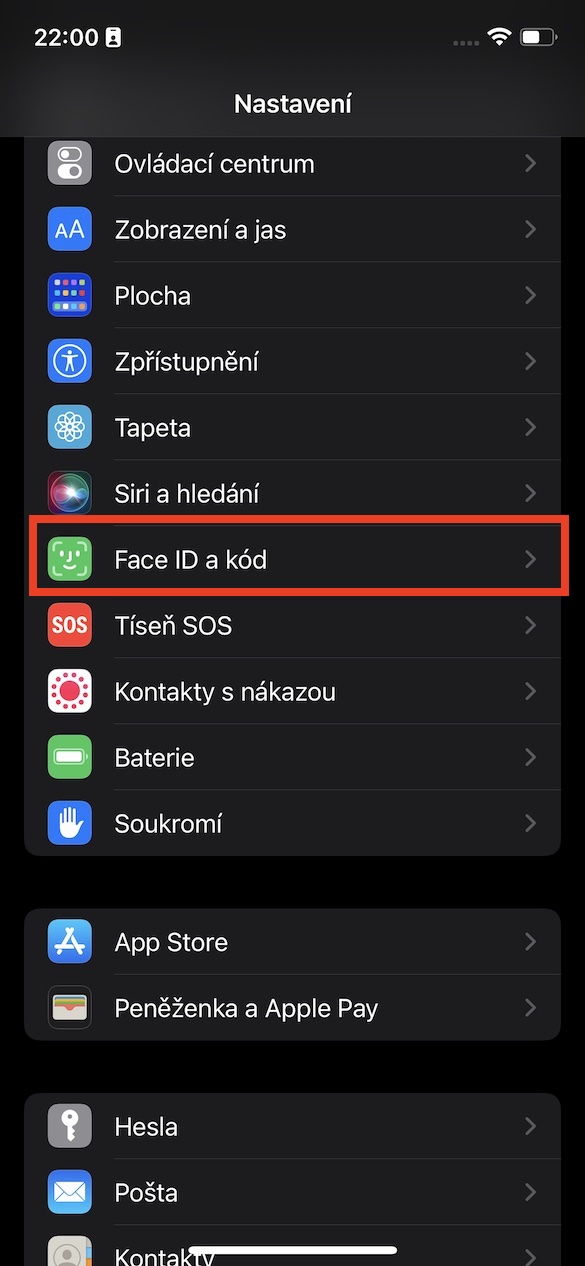
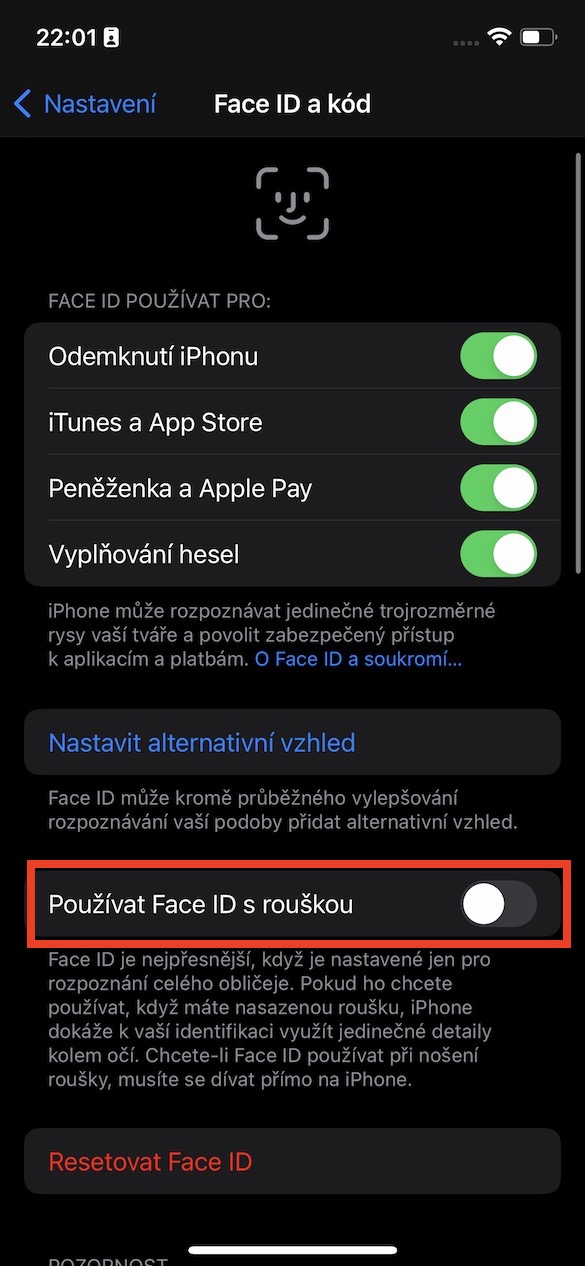


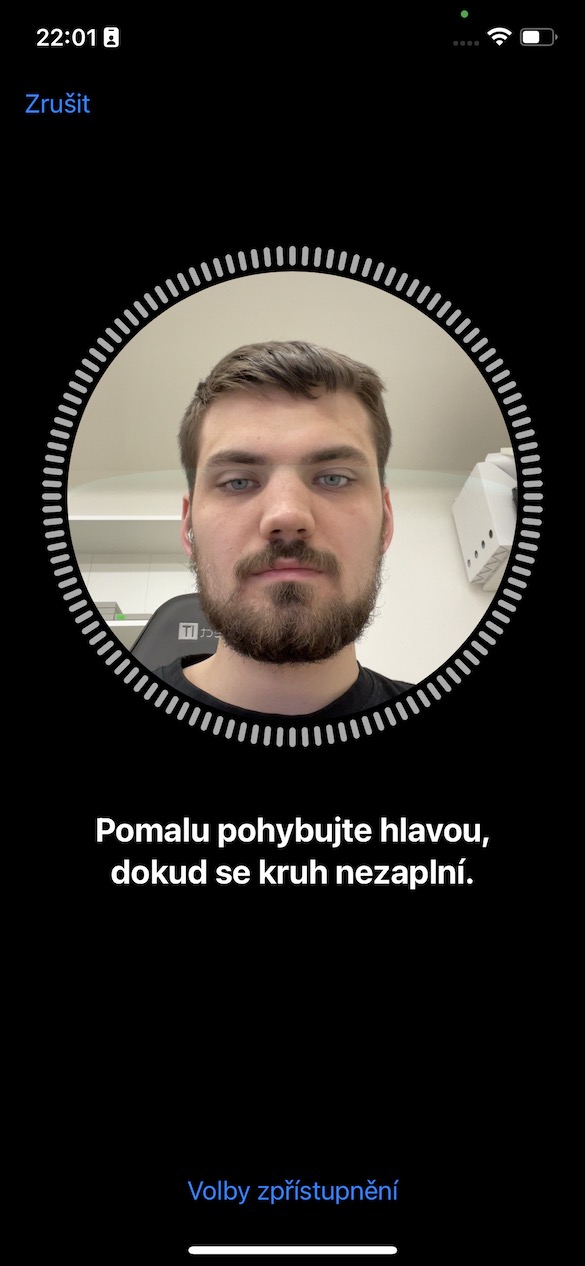

 Flying around the world with Apple
Flying around the world with Apple