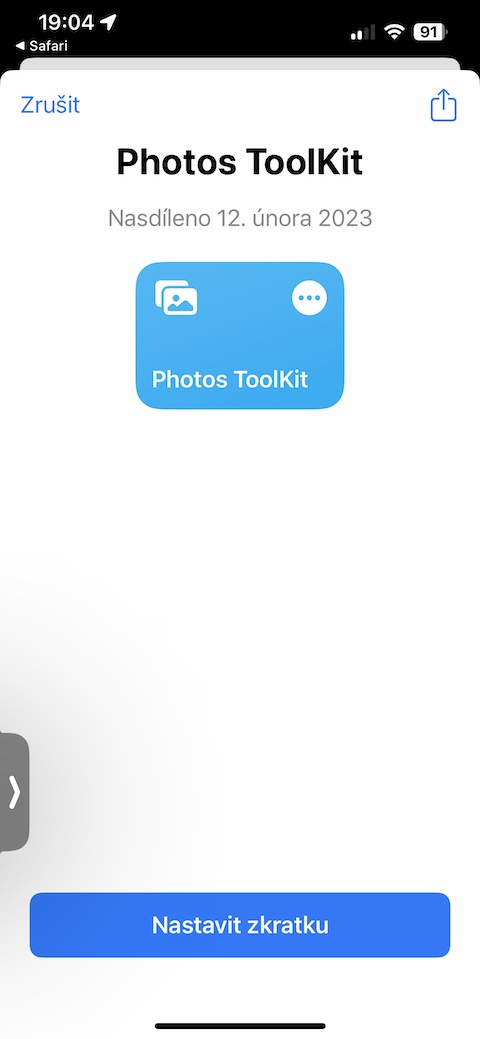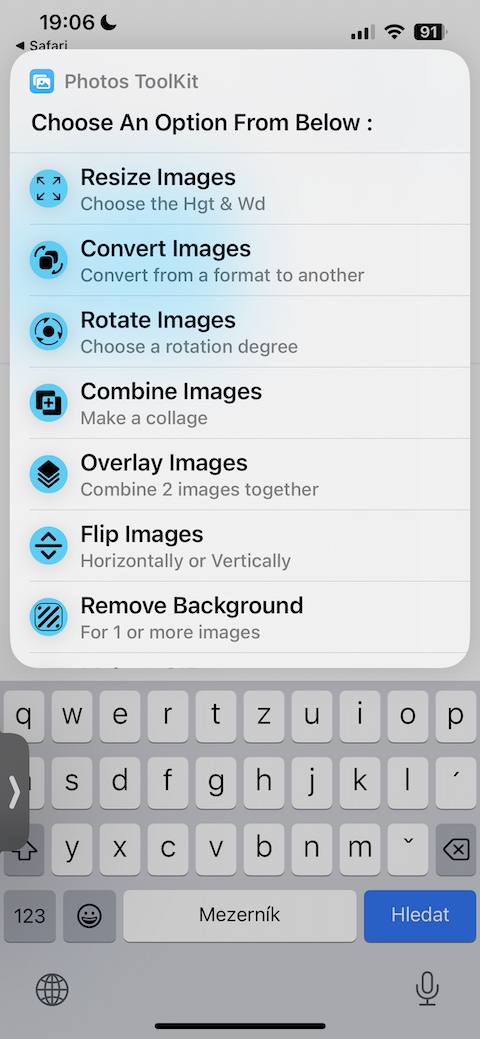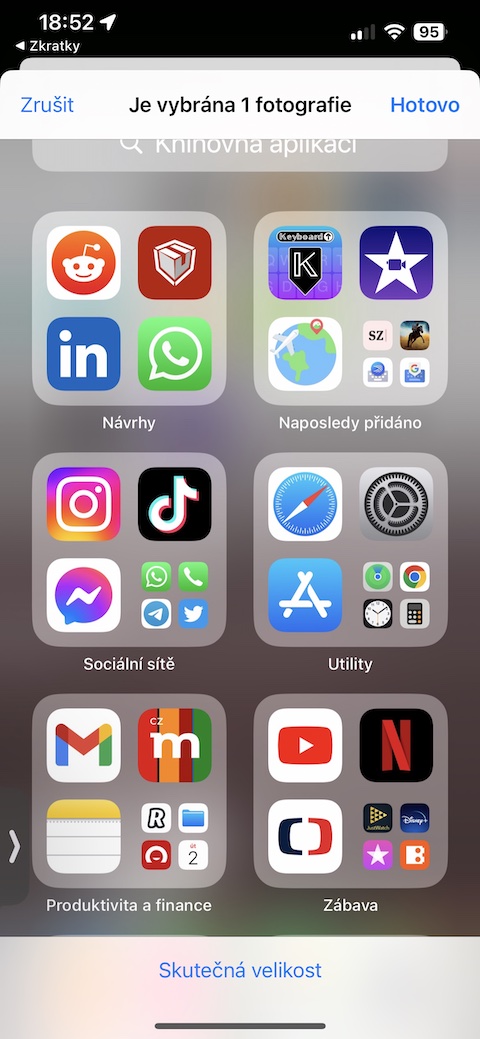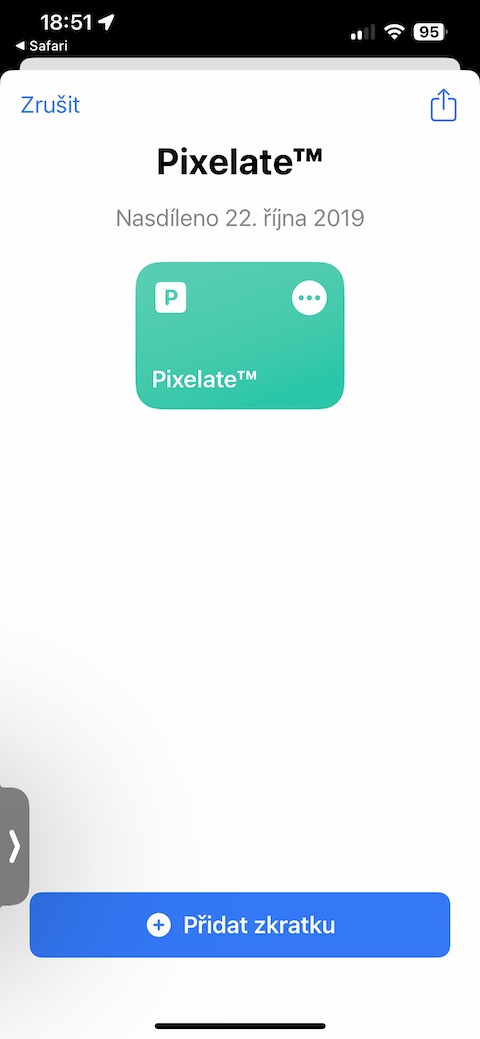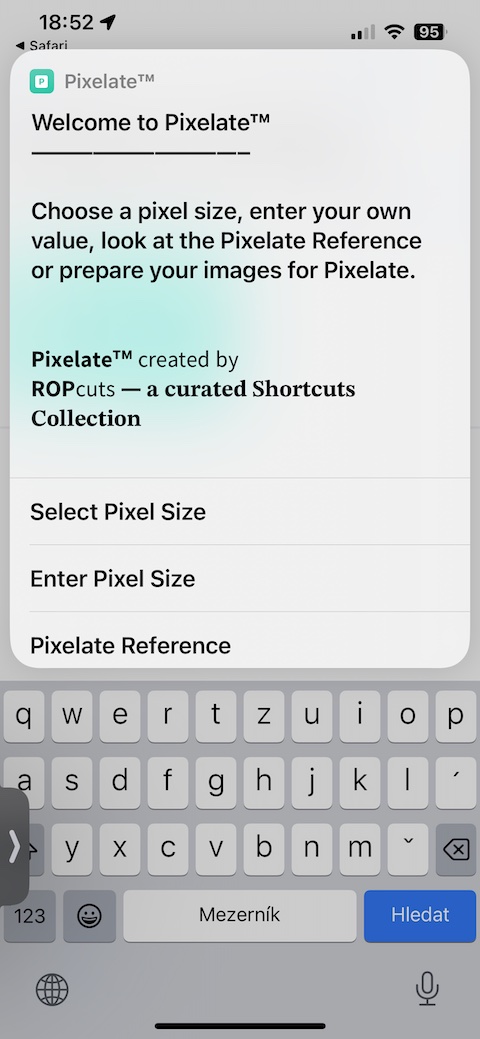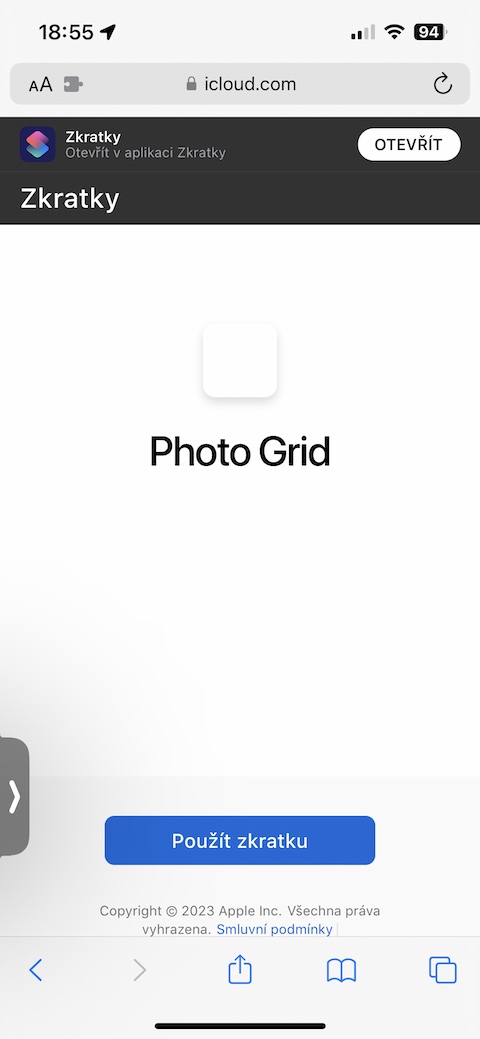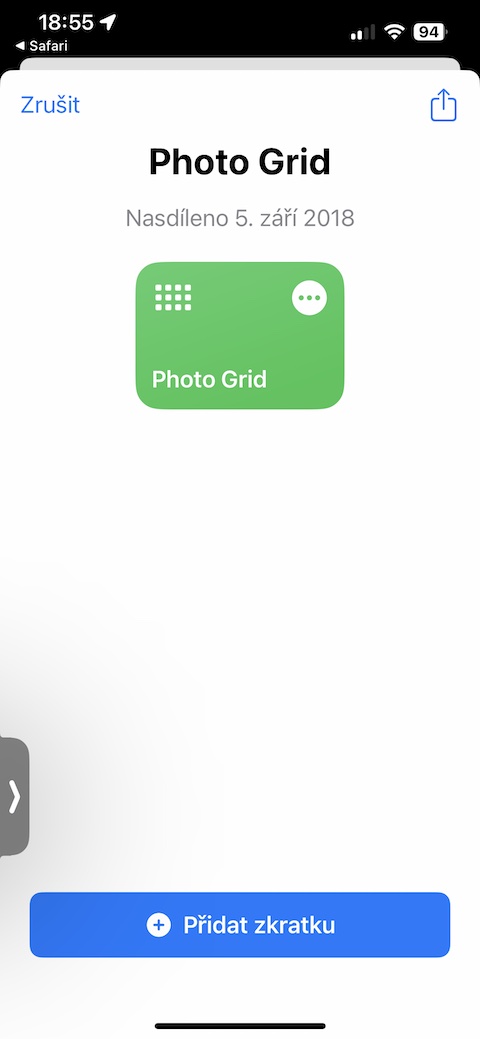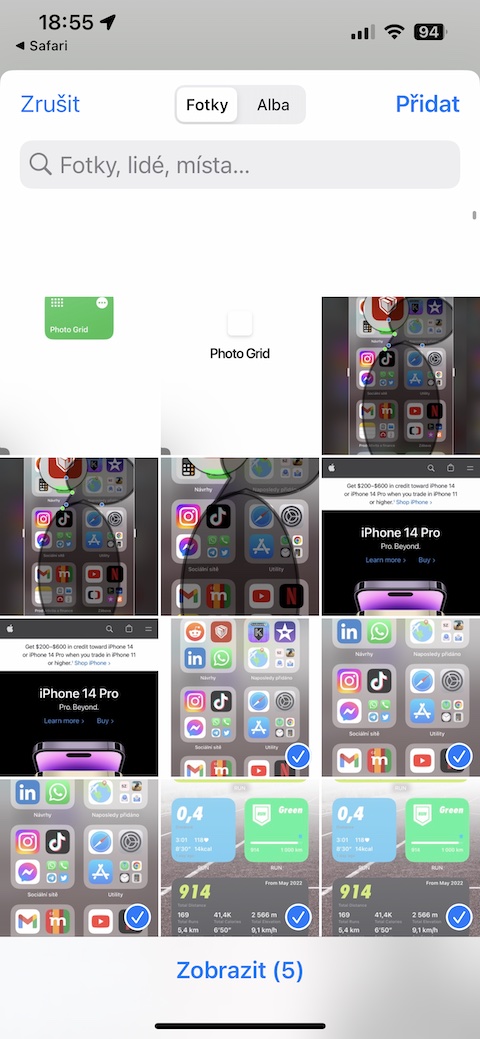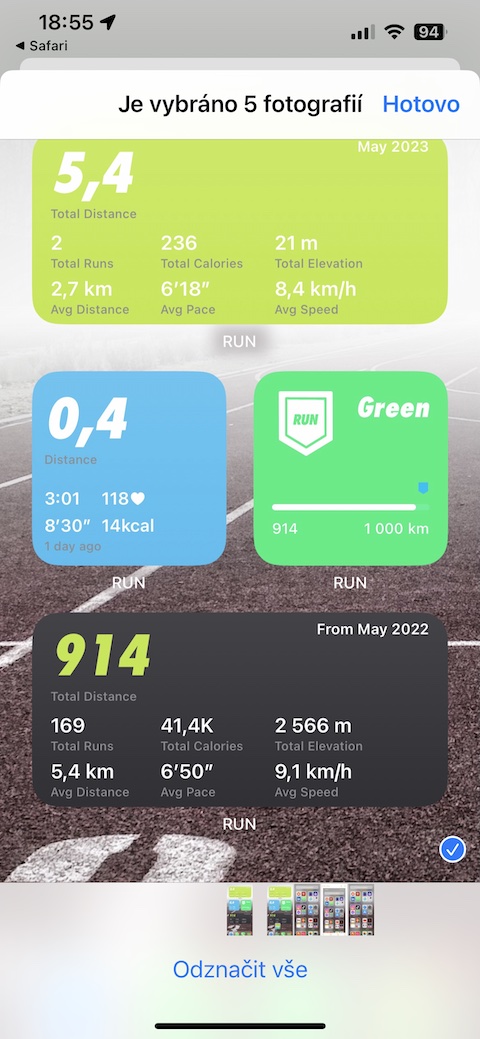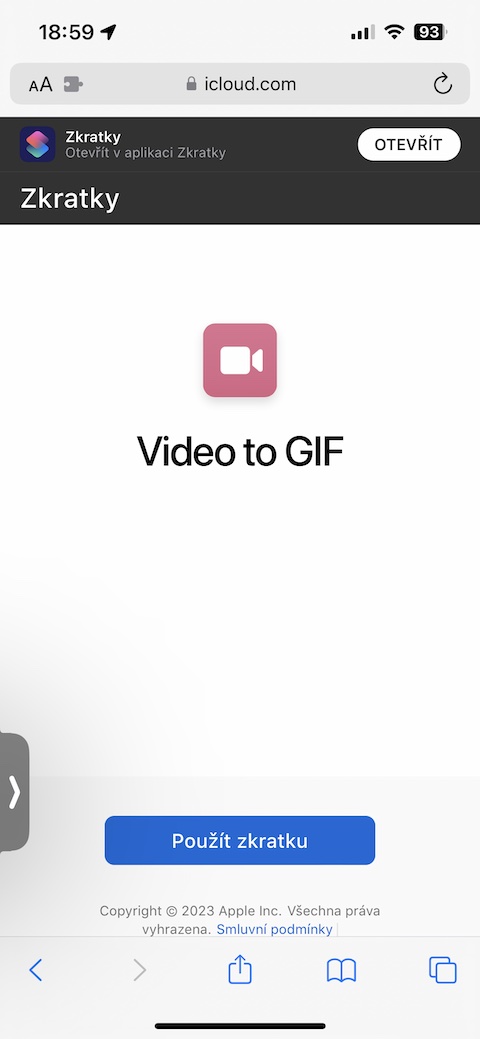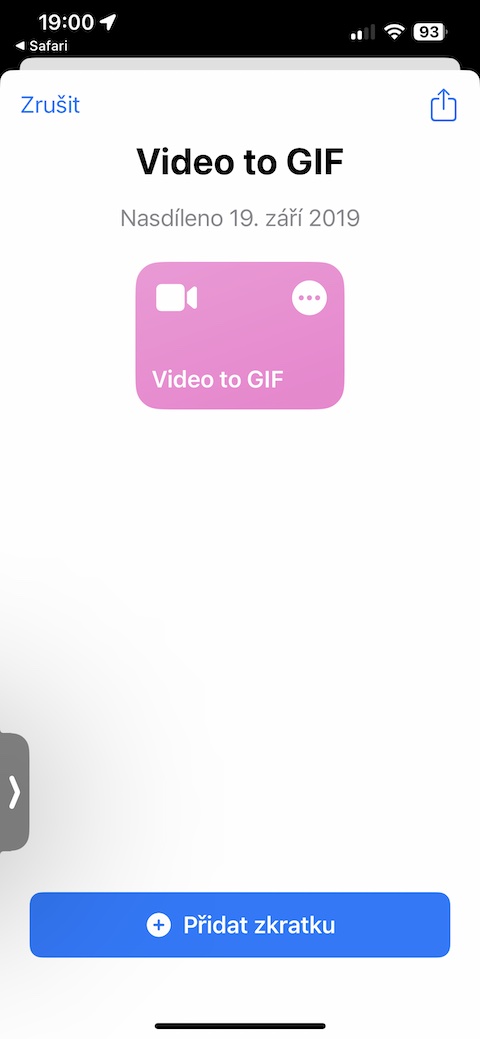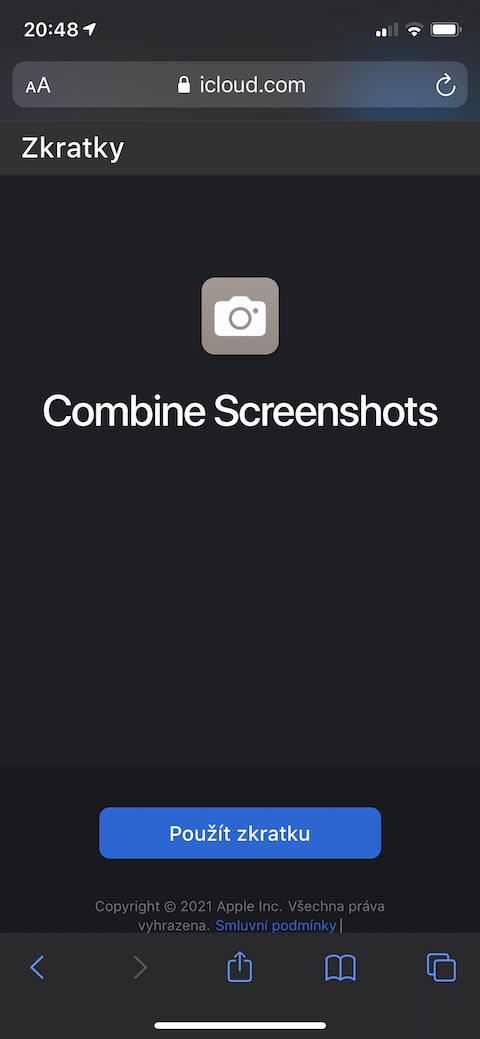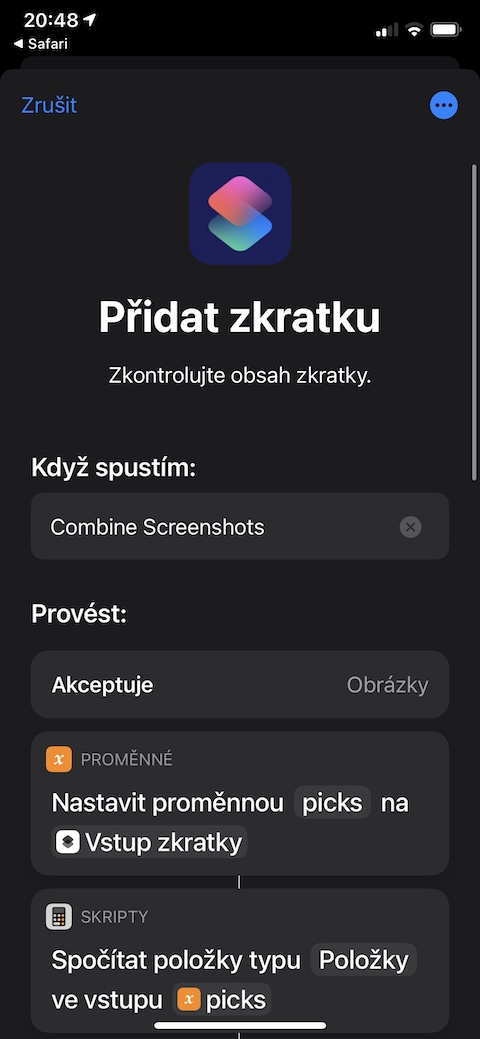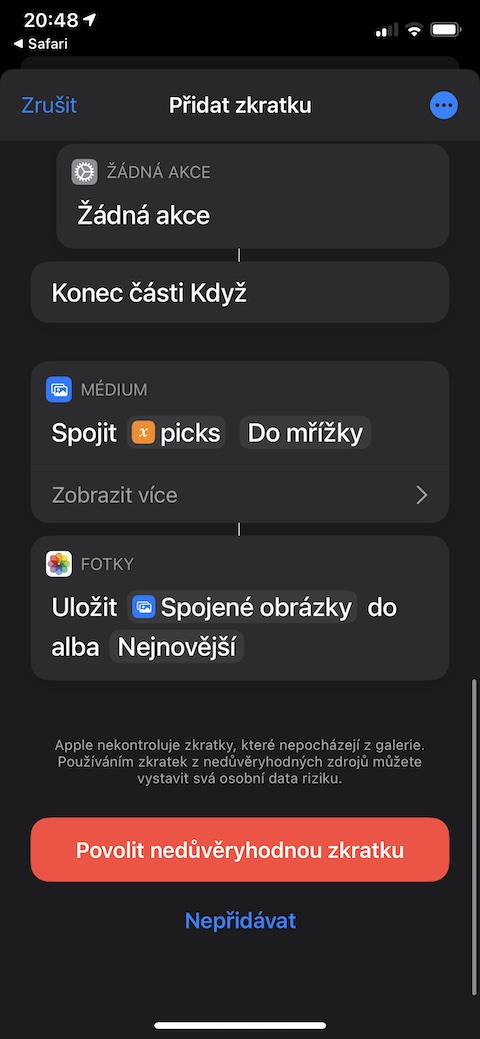Photos ToolKit
Photos ToolKit is a really cool and multifunctional shortcut that allows you to work with your photos in different ways on your iPhone. After running the shortcut, you will see a menu in which you just have to choose what you need to do. Within the Photos ToolKit shortcut, you can create a photo collage, convert images to another format, rotate them and much more.
Pixelated
Pixelate is a shortcut with which you can quickly and easily pixelate any photo from your iPhone. All you have to do is select or manually set the desired range of pixelation, select the relevant photo from the gallery, and the Pixelate shortcut will do everything automatically (and in good quality) for you.
Photo Grid
With the help of the Photo Grid shortcut, you can create a grid of any number of photos from your gallery in no time on your iPhone. The shortcut works very simply and at the same time reliably - your only task will be to select the relevant photos, and the Photo Grid shortcut will already take care of arranging them into a collage.
Video to GIF
As the name suggests, the Video to GIF shortcut can make sure that you can easily and quickly convert any video into a short animated GIF on your iPhone. Run the shortcut, select a video in the gallery, confirm, and then optionally select the section you want to convert to GIF.
Combine Screenshots
Combine Screenshots is a handy shortcut that lets you organize screenshots from your iPhone into a collage. Just run the shortcut, select the desired images in the gallery, and the shortcut will arrange them neatly into a collage. It is then automatically saved to your iPhone's photo gallery.