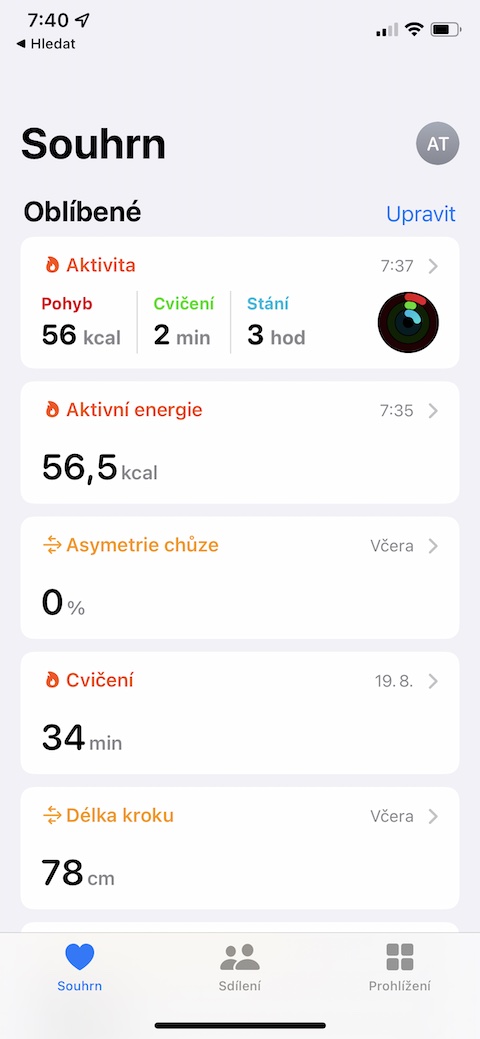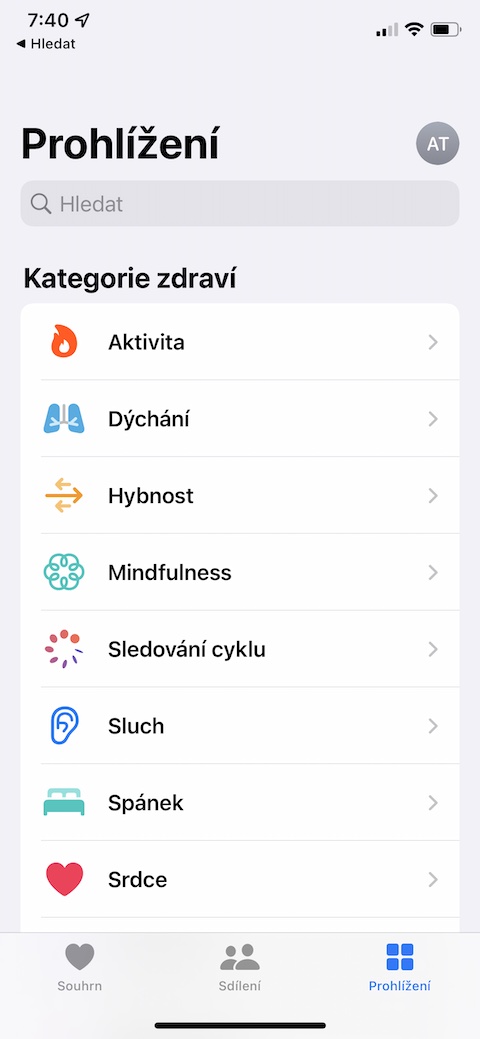Mental health questionnaires
In the section dedicated to mental state in the Health application, you can also fill out an orientation questionnaire mapping the probability of the presence of symptoms of depression or anxiety. The questionnaire is indicative and in no way intended to replace the services of an expert. Currently, the Risk of Anxiety and Risk of Depression questionnaires have seven and nine questions, while the overall mental health questionnaire combines them into a total of 16 questions. Once you've completed the questionnaire, the Health app will display your results along with the option to export to PDF so you can take the questions and answers to your doctor's office for discussion. Phone numbers and links to websites with useful resources may also be included.
Additional reminders for medications
As part of the Medicines function, you can also set so-called additional reminders in the native Health on your iPhone, which will guarantee that you really take the medicine on time. Just start Health, tap on the bottom right Browsing and choose Medication. At the very bottom, click on Options, in the section Notification activate items Medication reminders a Additional comments, and it is done.
Daily
Although this is not directly related to native health, your mental health can still benefit from the brand new Journal app in iOS 17.2 and later. You can add thought-provoking moments such as texts, photos, people, places and workouts to the Journal app, and practice gratitude with writing prompts. In addition, the diary also offers great security and privacy options.
It could be interest you
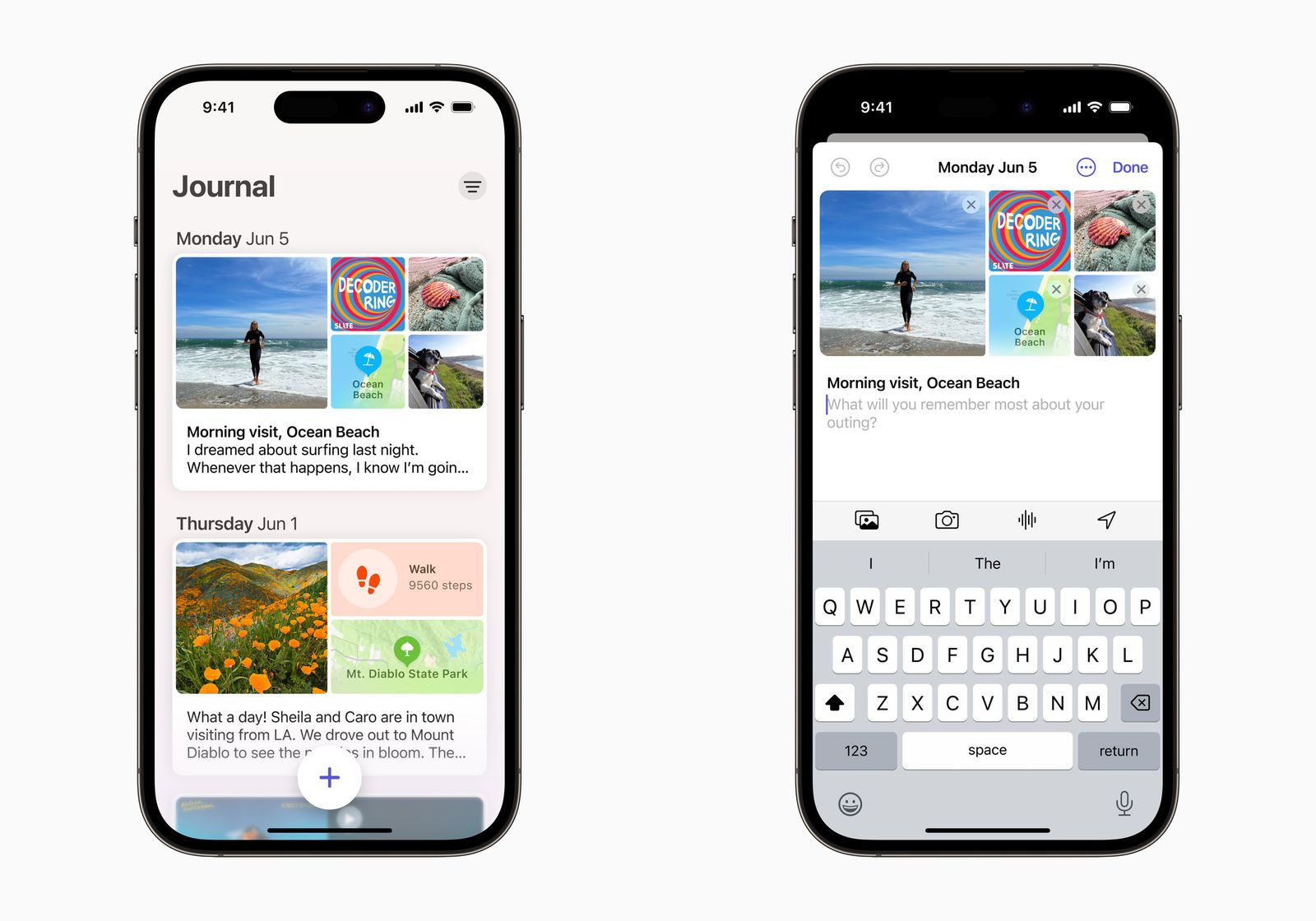
Cycle tracking
Operating systems from Apple have also offered the possibility of recording, monitoring and evaluating the menstrual cycle for some time. Use the Health app (or the standalone Cycle Tracker app on Apple Watch) to track your daily symptoms and monthly activity. In addition, it also displays predictions of the menstrual window of fertility to help you stay in line and plan accordingly for a possible pregnancy. You can manage cycle tracking in the native Health v Viewing -> Cycle Tracking.
Deactivation of the convenience store reminder
A bedtime alert will remind you of your commitment to going to bed at the desired time so you can reach your sleep goal. While this feature is useful, it also tends to be a bit annoying when you don't need the sleep reminder anymore or you've gotten used to it. Fortunately, there is a way to turn off the bedtime reminder on your iPhone. Launch Health and tap on the bottom right Browse -> Sleep -> Full schedule and options, and head to the section More details. Here you can conveniently turn off the relevant reminders.
It could be interest you

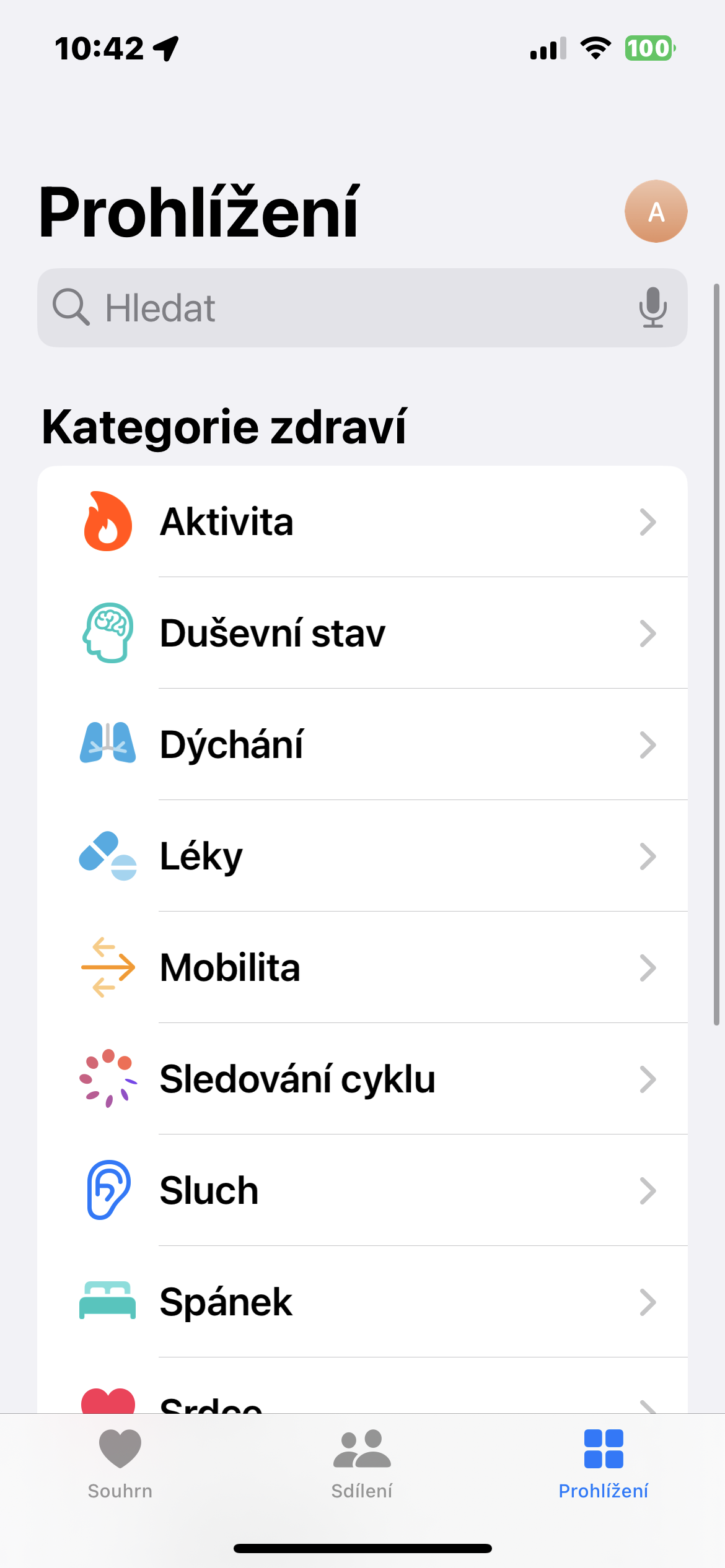
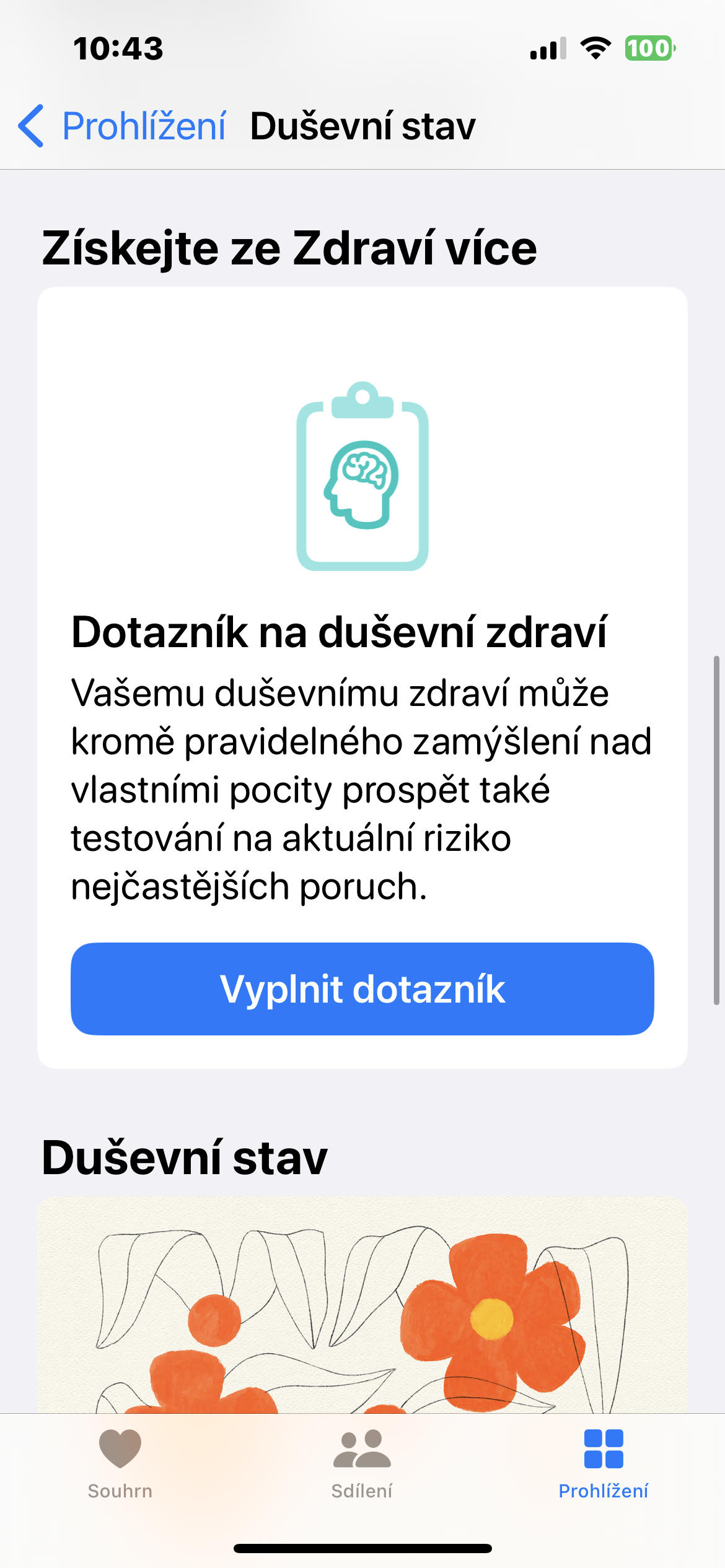
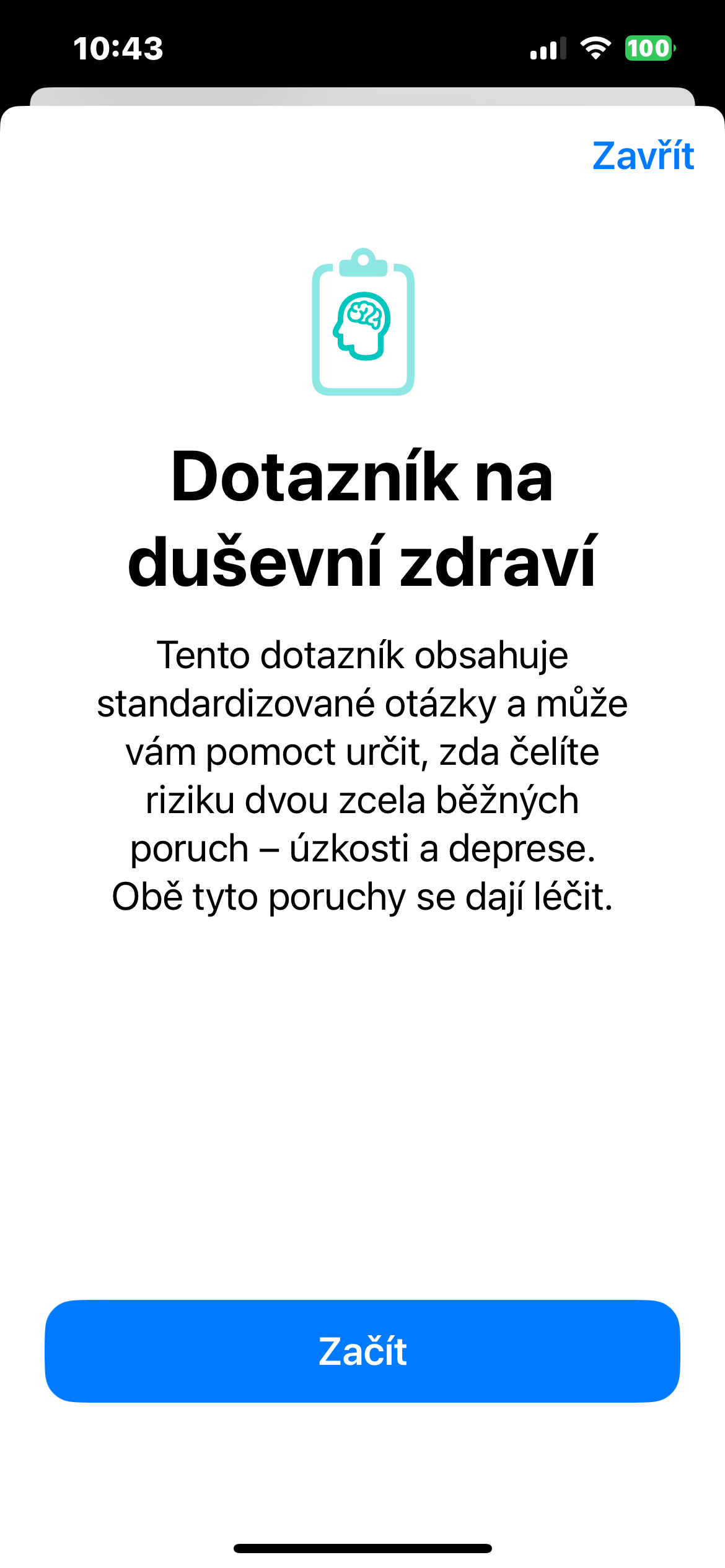
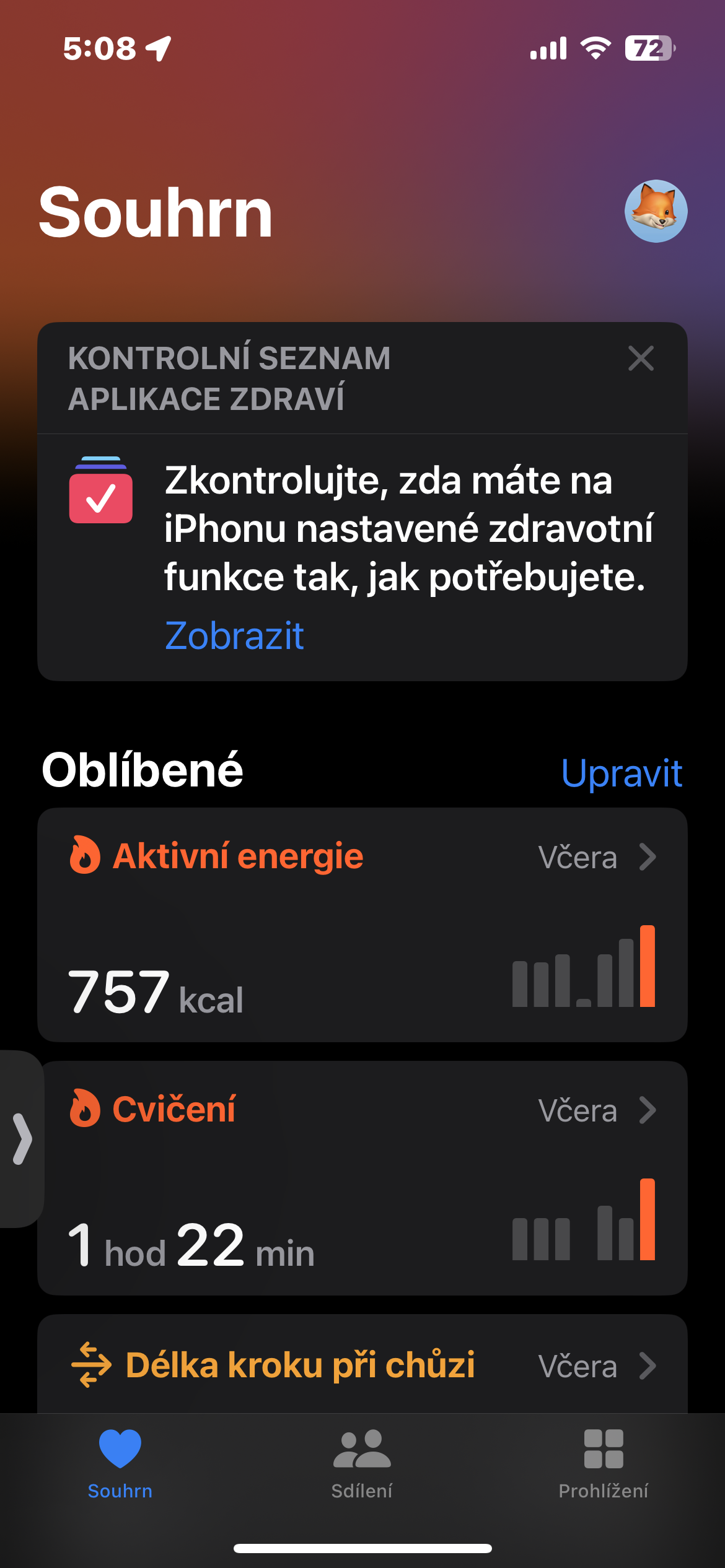
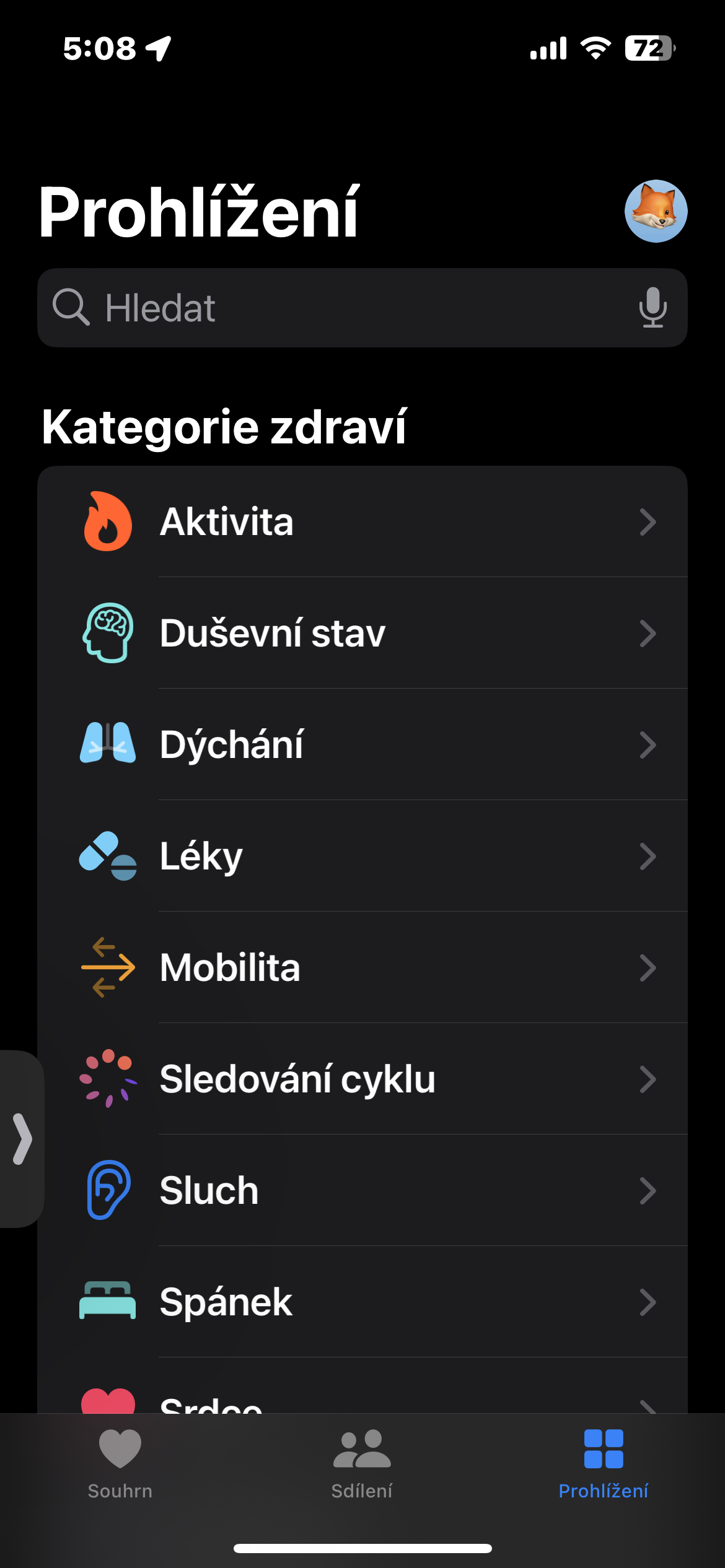
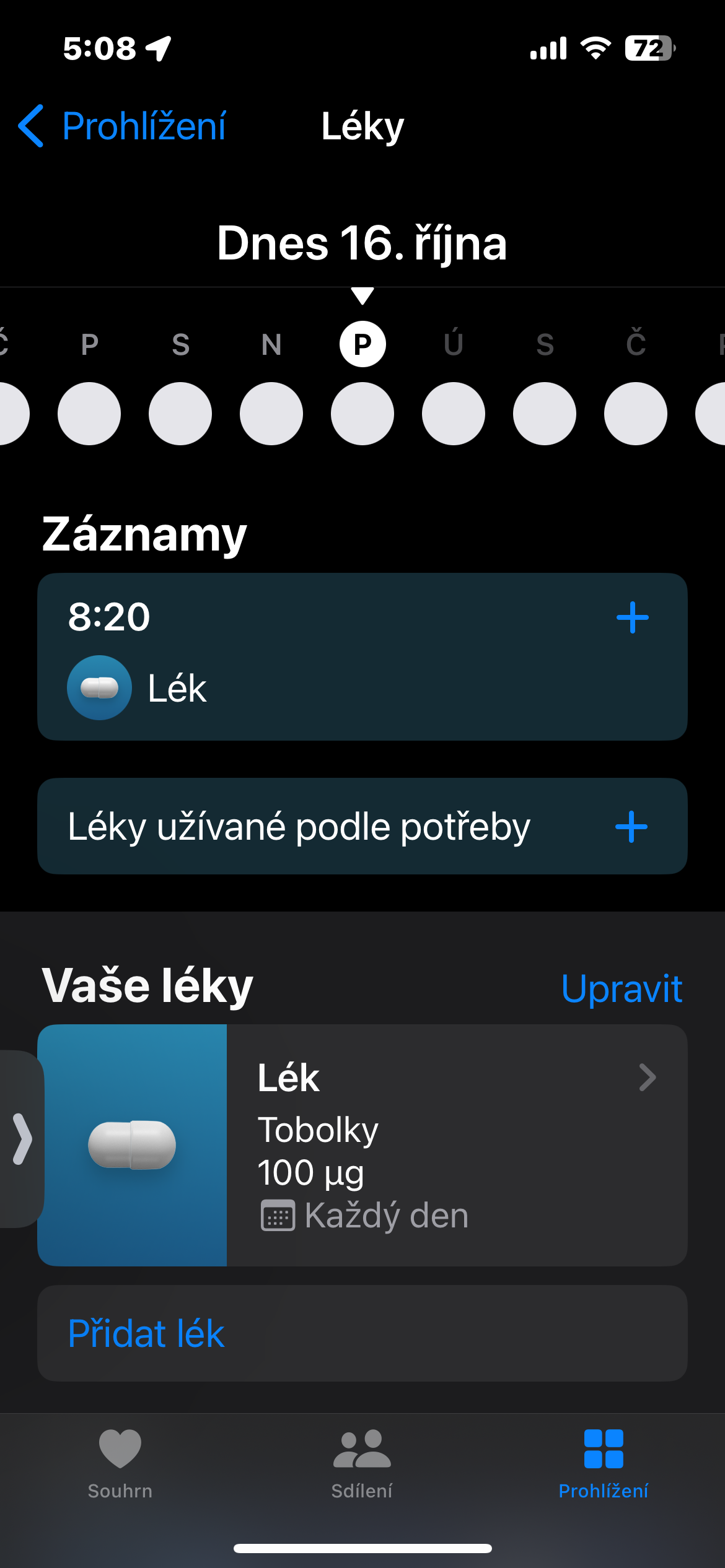
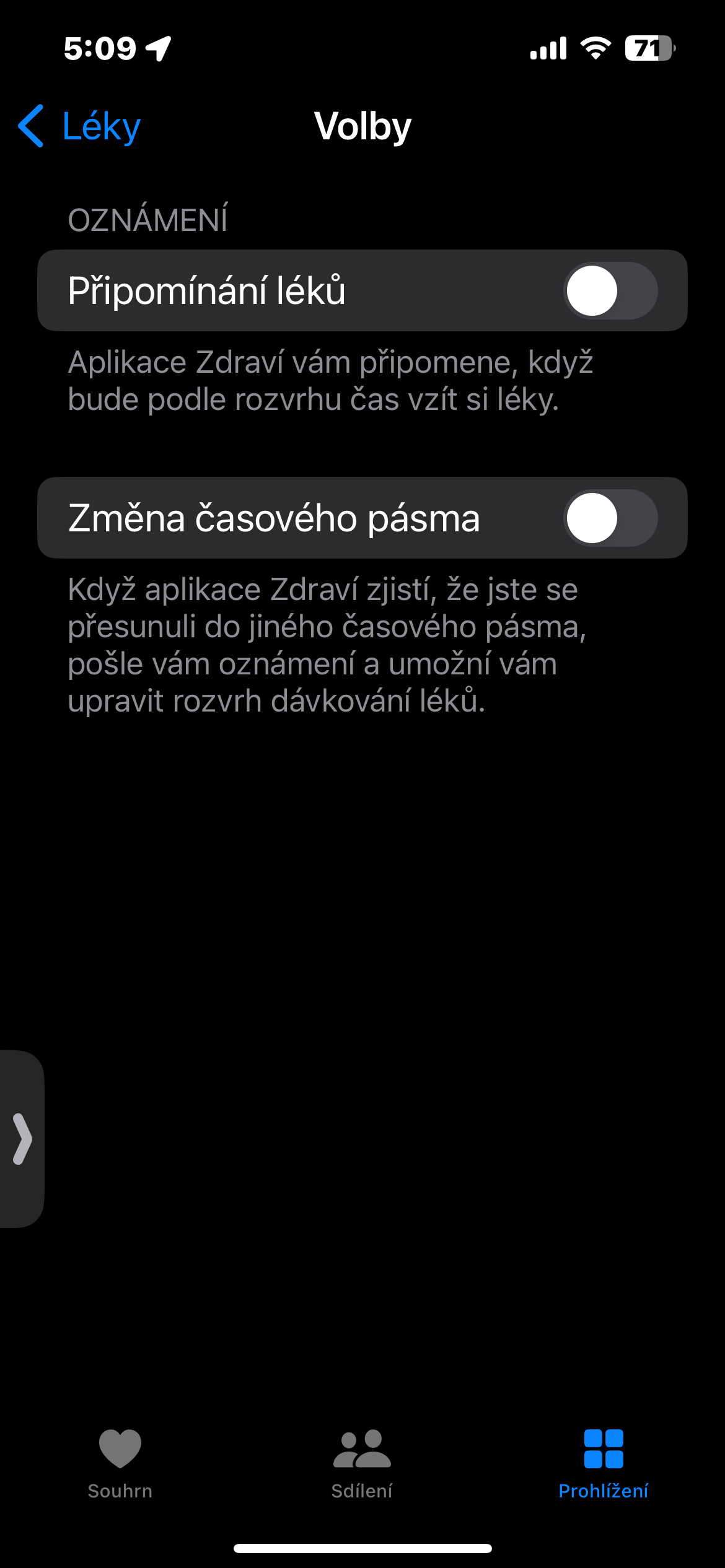
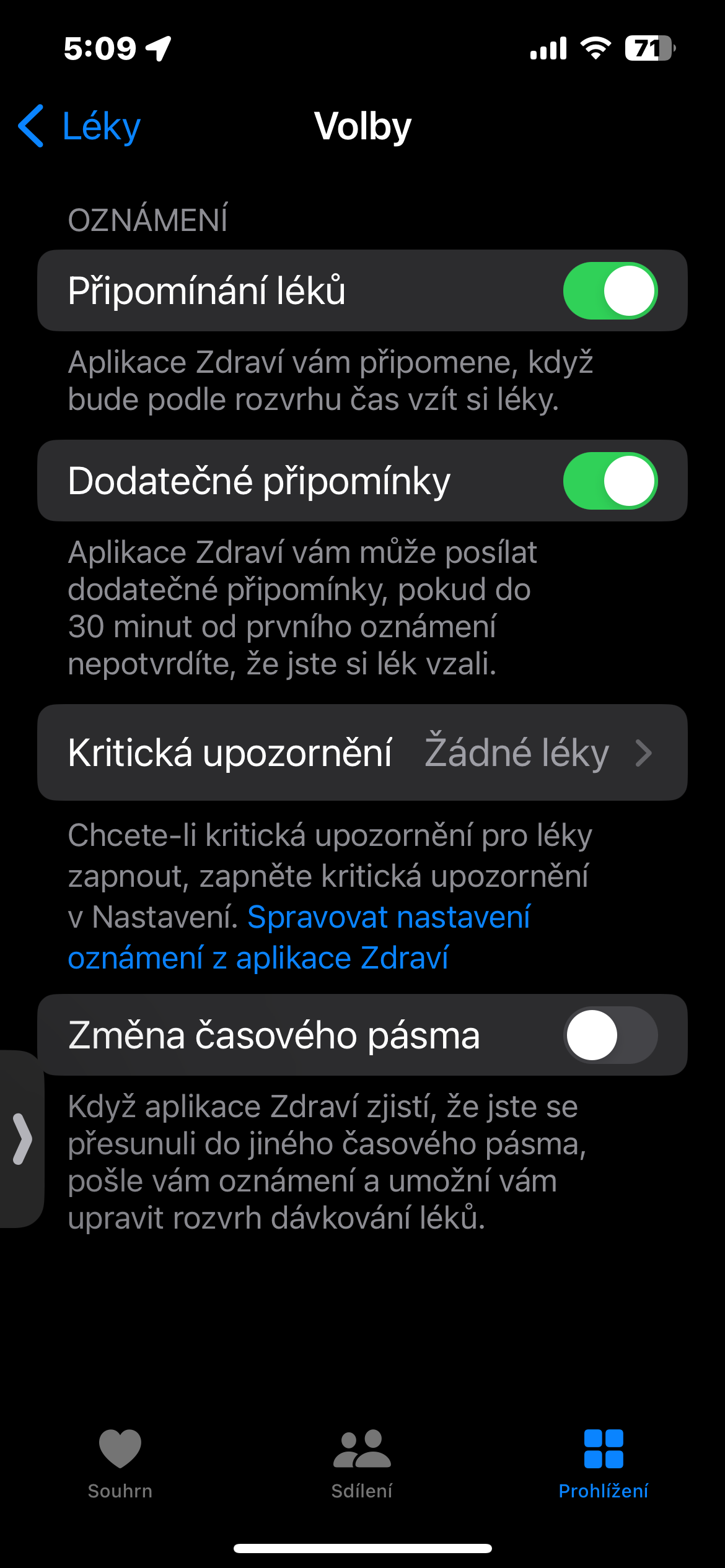
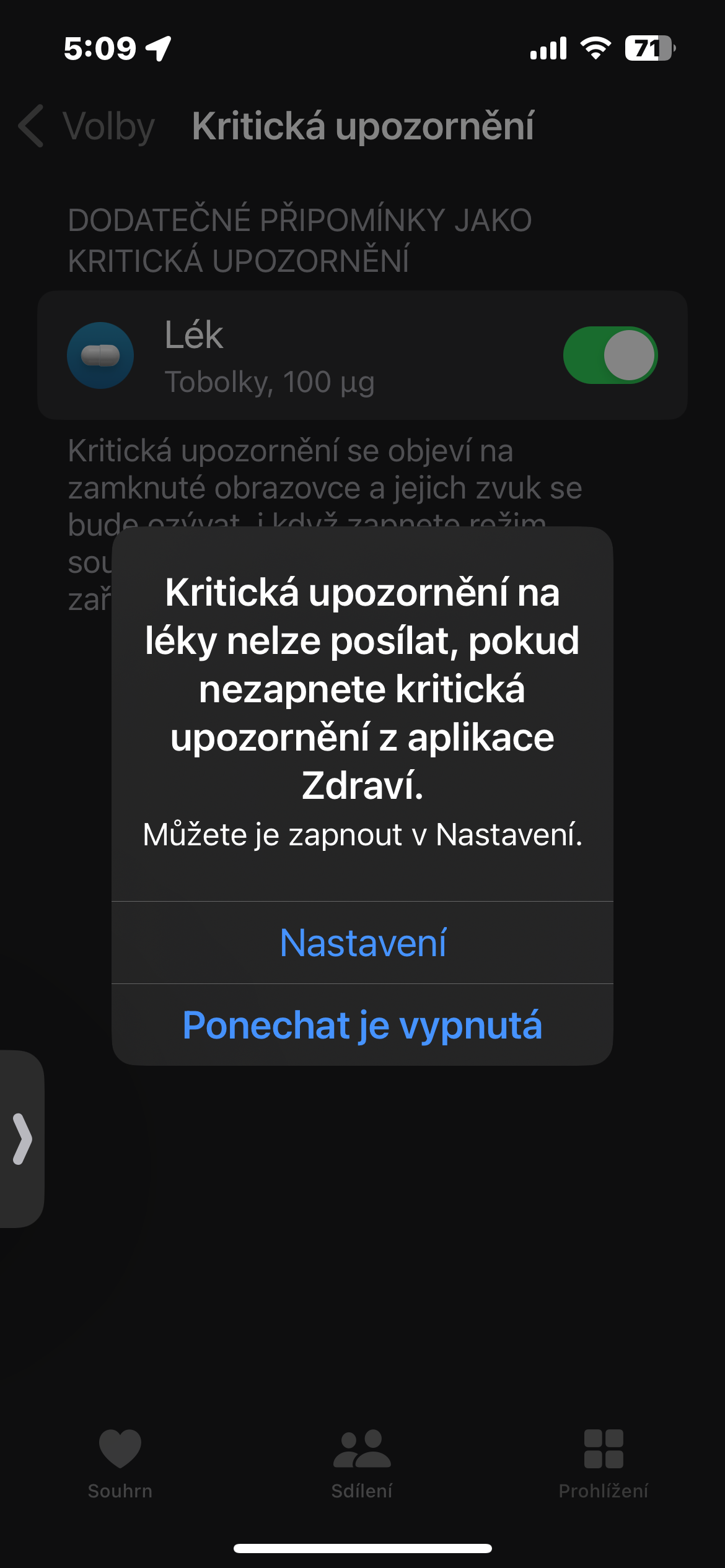
 Flying around the world with Apple
Flying around the world with Apple