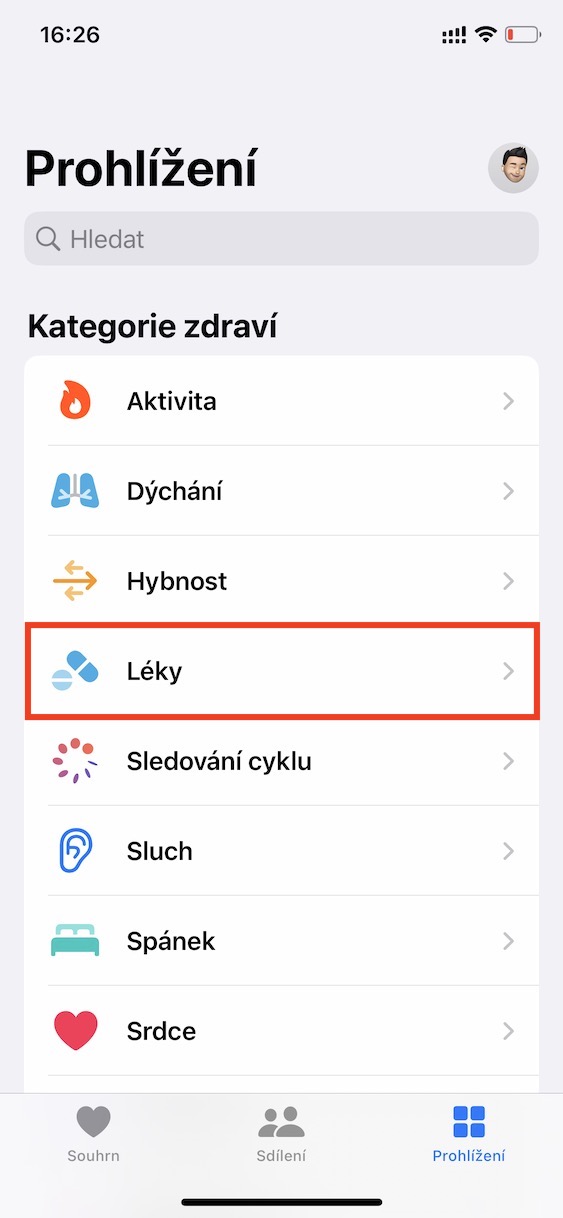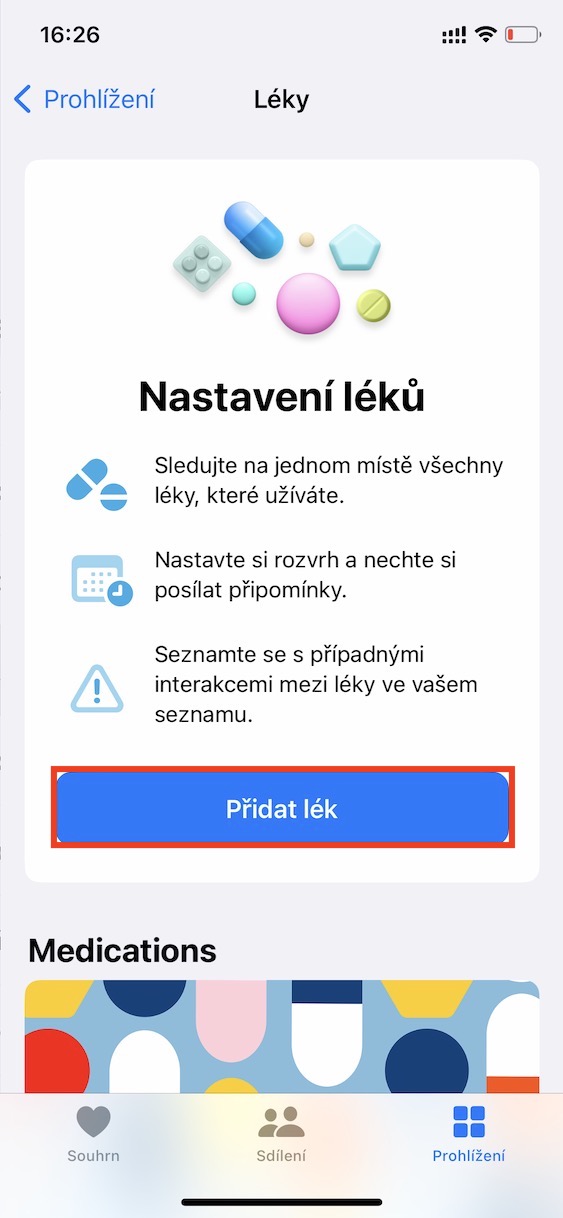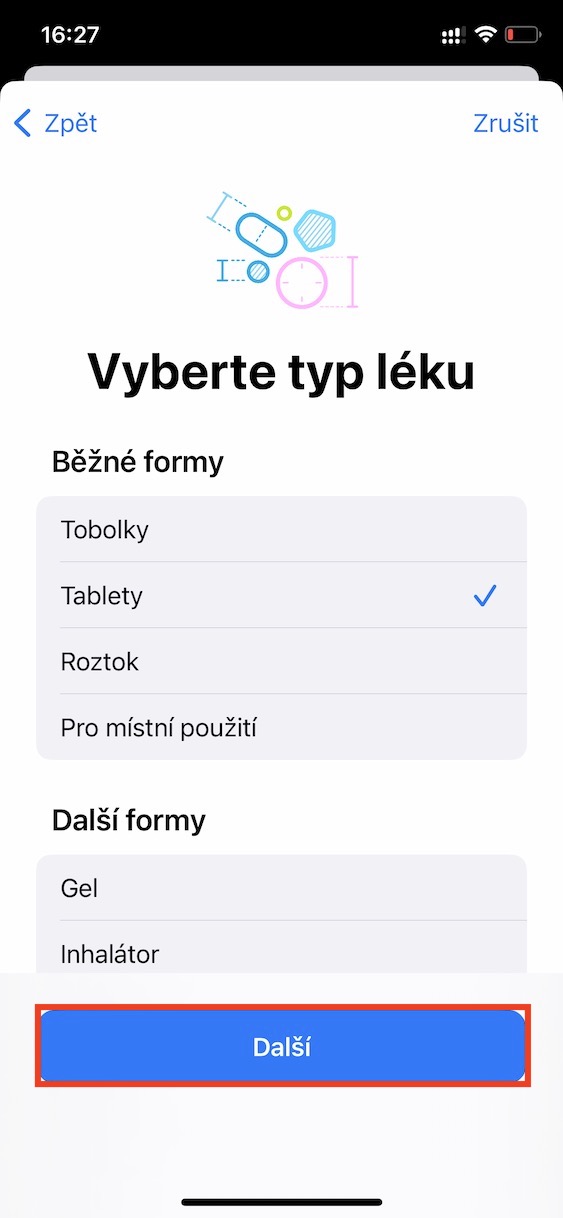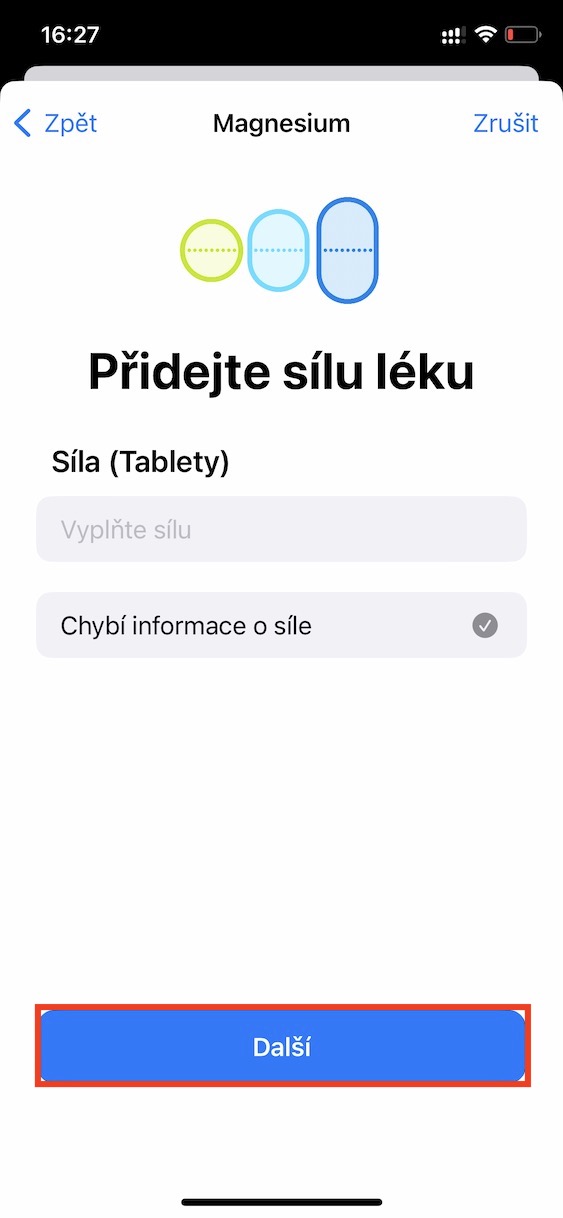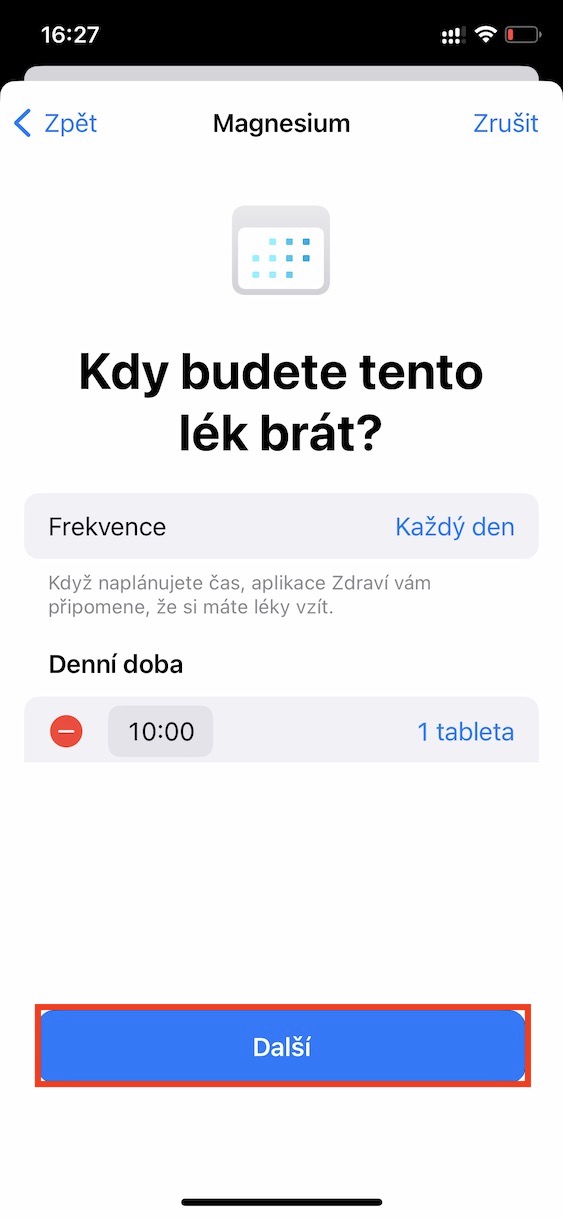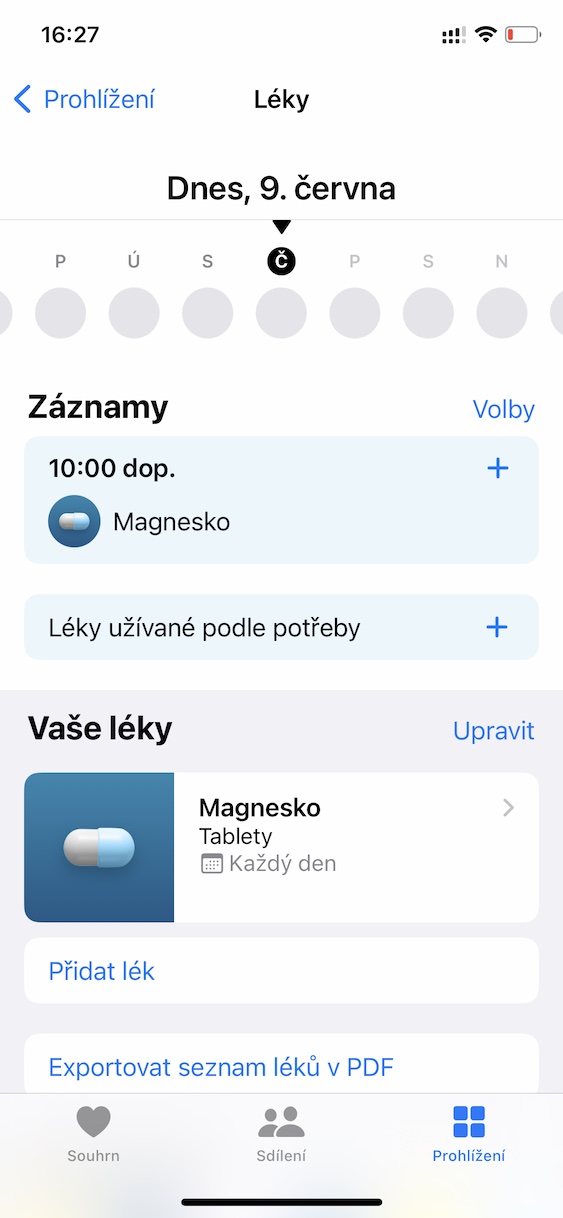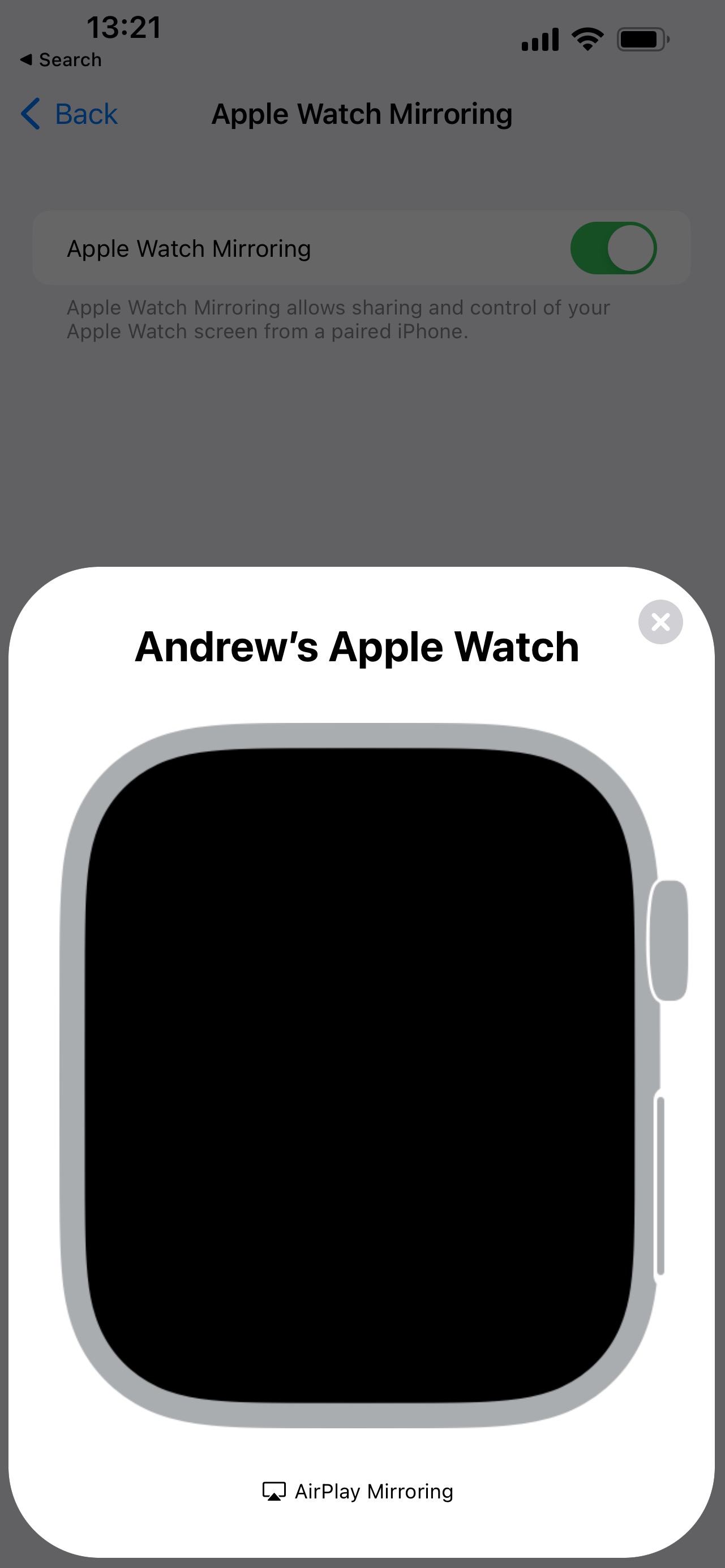At the beginning of the week, we saw the release of the watchOS 9 operating system to the public. After a long wait of several months, we finally got it. The great news is that watchOS 9 brings with it a number of interesting new features and changes that are definitely worth it and once again take the Apple Watch several steps forward. In this article, we will therefore highlight the basic tips and tricks for the watchOS 9 operating system that every user should know.
It could be interest you

Better sleep tracking
As part of the watchOS 7 operating system, Apple has brought a feature that Apple users have been calling for literally years. Of course, we are talking about native sleep monitoring. But the users were not so happy in the final. Sleep tracking was only basic and didn't live up to expectations - despite the fact that alternative apps coped with the task many times better. That's why Apple decided to improve this function, specifically in the newly released version of watchOS 9.
The new watchOS 9 operating system specifically saw improvements to the native Sleep application, which now displays much more data, and at the same time should take care of overall better monitoring. Thanks to this, information about the phases of sleep and wakefulness (REM, light and deep sleep) awaits us, which will be available for viewing outside of the Apple Watch and within the native Health on the iPhone. As we mentioned above, the native sleep monitoring was not successful at first, and that is precisely why apple users consider this change to be one of the best ever.
Medication reminders
Apple has focused on the health of its users this year. This is easily apparent from the initial mention of better sleep monitoring, and it is clearly demonstrated by other news that have made their way to watchOS 9. The Cupertino giant has added a rather essential function, which can be quite essential for many apple lovers. The possibility of reminders for the use of medicines. Something like this has been missing until today, and it is definitely appropriate that such a function made its way directly into operating systems. It all starts on an iPhone (with iOS 16 and later), where you just open the native Health, in the section Browsing select Medication and then fill out the initial guide.
Subsequently, you will be reminded of individual medicines and vitamins on your Apple Watch with watchOS 9, thanks to which you can minimize the risk of possibly forgetting a medicine. Again, this is something that has its premiere within apple operating systems. As you can also see in the gallery attached above, the setting options are really extensive.
Better exercise monitoring
Of course, the Apple Watch is primarily intended for monitoring physical activities, or exercise. Fortunately, Apple does not forget this and, on the contrary, tries to push these features a little further. With the arrival of the new version of the watchOS 9 operating system, you can therefore count on even better exercise monitoring, specifically during running, walking and other classic activities. To make matters worse, Apple Watch users will also be able to visualize performance, elevation gain, number of steps, average length of one step and other information. Although this is data that has been available to apple growers for a long time through the native Zdraví application, it will now be much easier to see.
At the same time, watchOS 9 comes with an interesting new feature – during the exercise, it will be possible to change the type of exercise itself, which was not possible until now. For example, if you are into triathlon, then this option is right for you. In the case of swimming, the Apple Watch automatically detects swimming with a kickboard and can even automatically recognize the swimming style. Swimmers will certainly appreciate the possibility of monitoring the so-called SWOLF score. This records not only distance but also time, pace and frequency of shots.
A number of other dials
What would a watch be without dials? Apple was probably thinking about something similar, which is why watchOS 9 decided to present a number of other watch faces. Specifically, you can look forward to a number of new styles or redesigns of existing ones. Specifically, they are dials with markings Metropolitan, Lunar, Games with time, Astronomy, Portraits a Modular.
Controlling Apple Watch via iPhone
The operating systems iOS 16 and watchOS 9 are of course interconnected. Thanks to their synergy, a new, very interesting option is also available - the ability to control the Apple Watch via iPhone. In this case, you can specifically mirror the screen from the Apple Watch to your phone and then control it that way.
This feature can be activated quite easily. Just go to Settings > Disclosure > Mobility and motor skills > Apple Watch mirroring. Here, all you have to do is turn on the novelty, wait for the Apple Watch + iPhone connection, and you're practically done. On the other hand, we must draw attention to this fundamental necessity. You must be connected to the same Wi-Fi network in order for the option to control the watch via your phone to work at all. At the same time, the function is only available for Apple Watch Series 6 and later.
It could be interest you