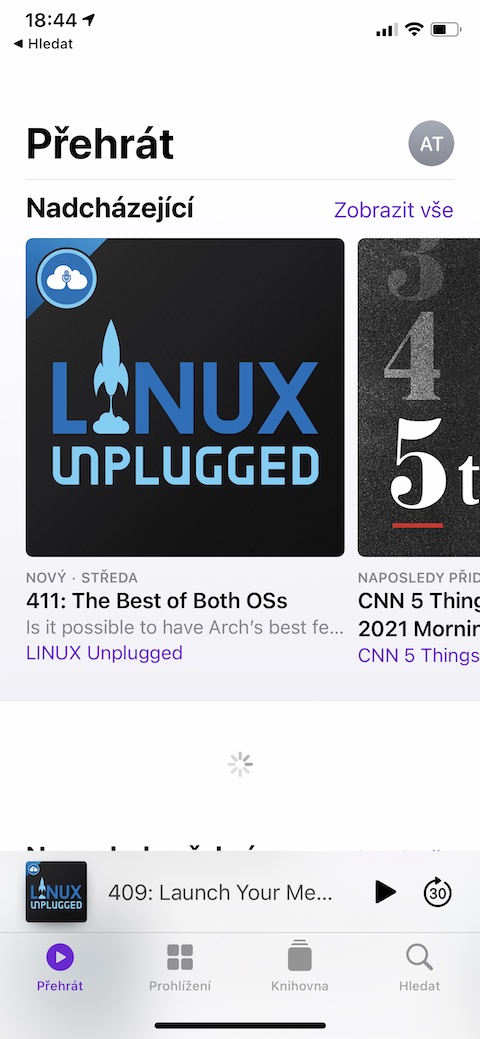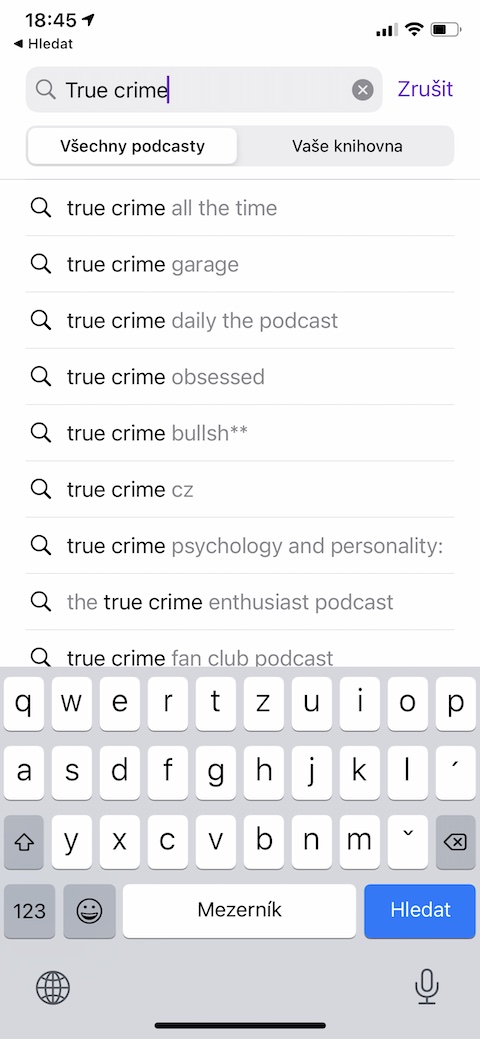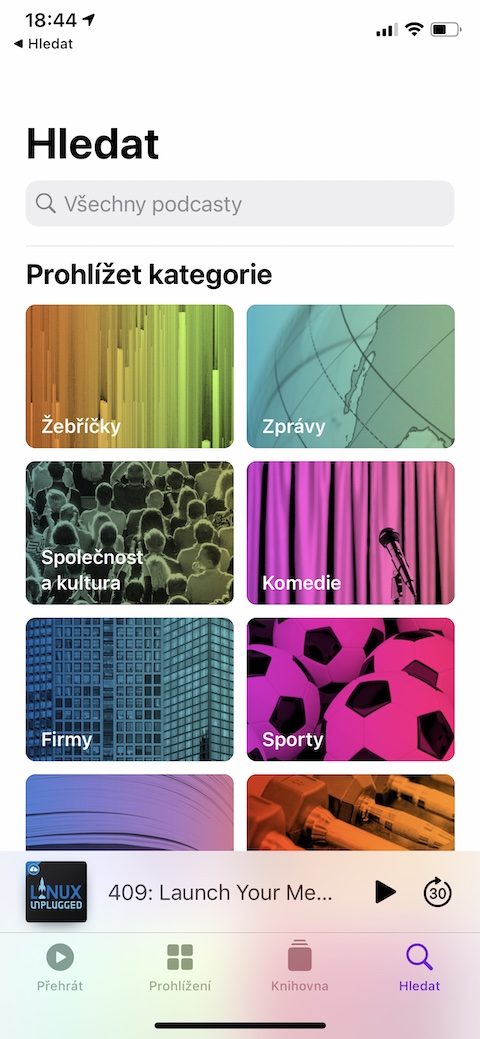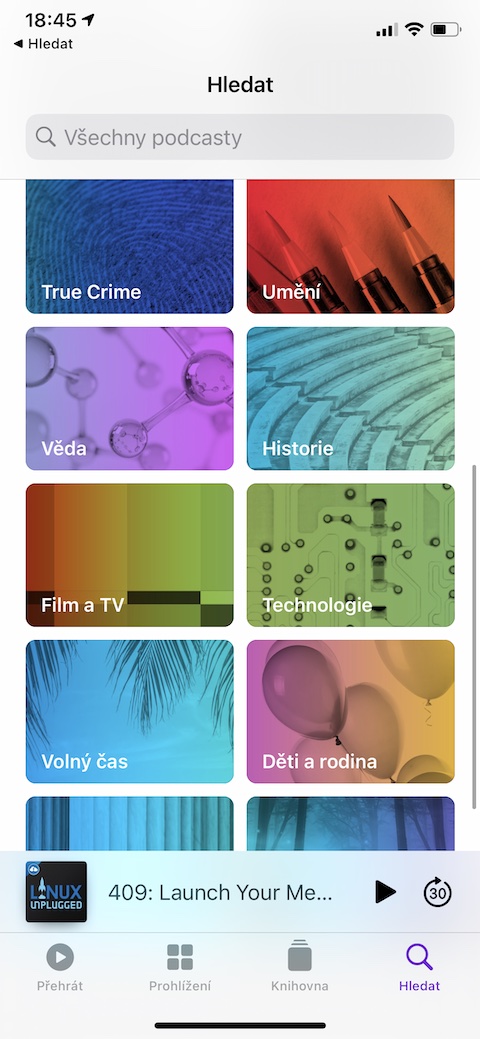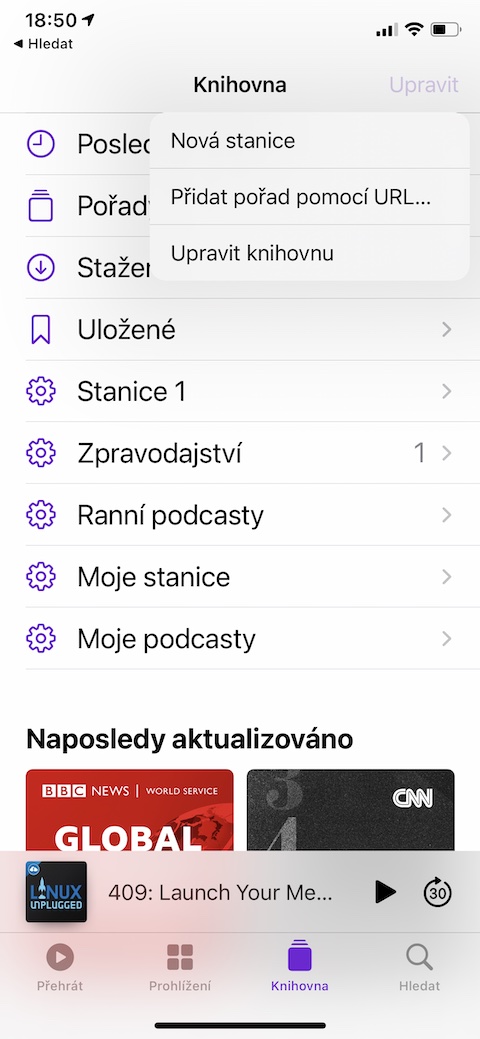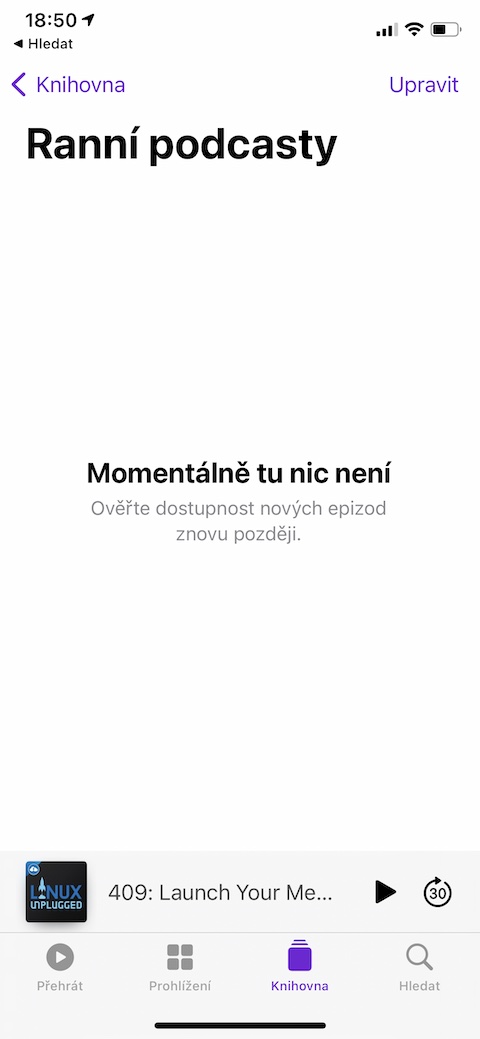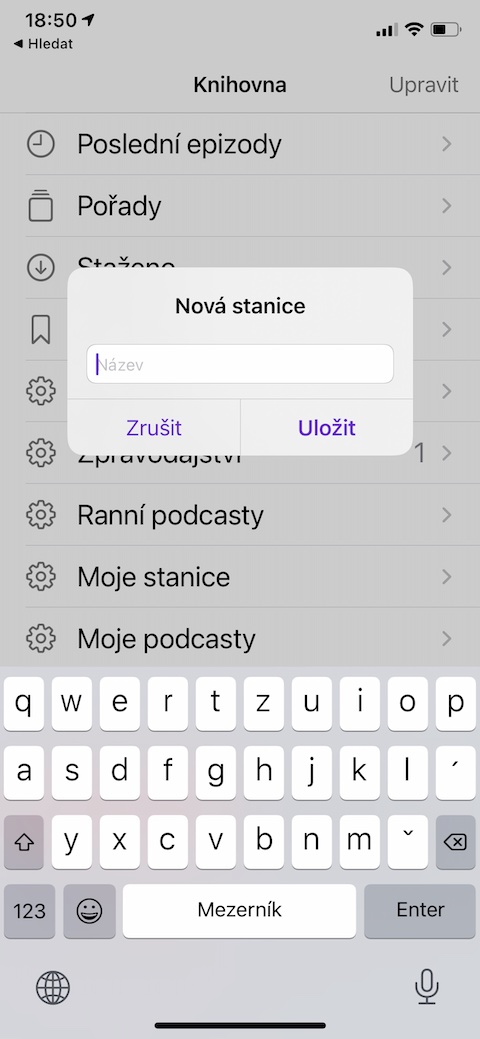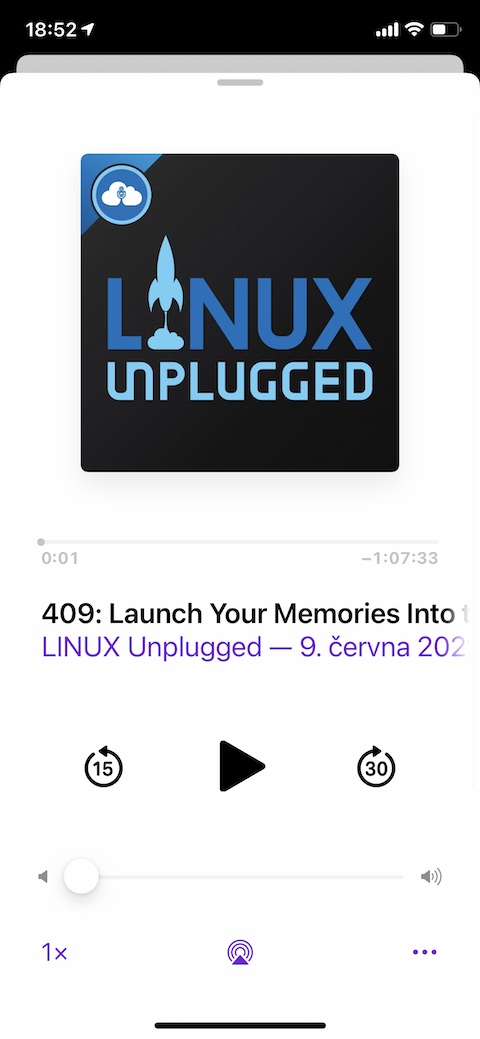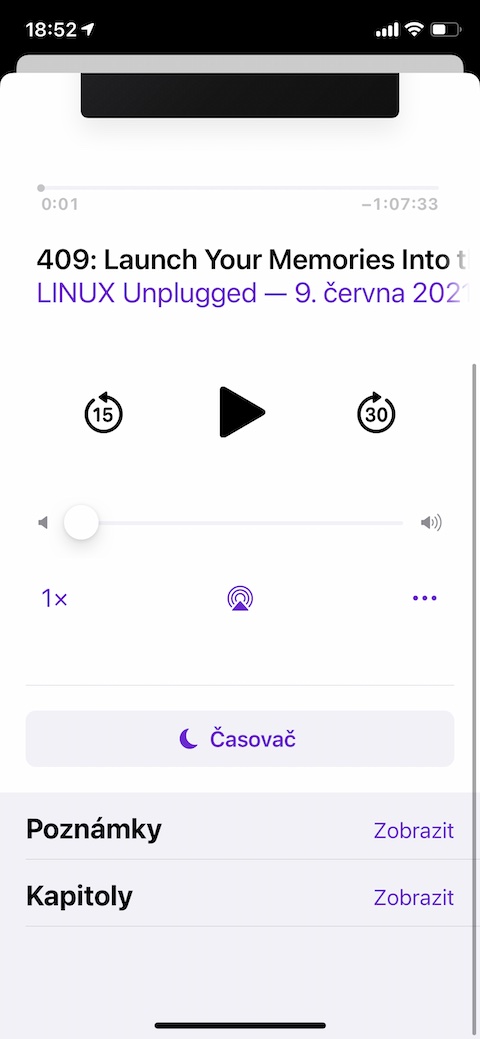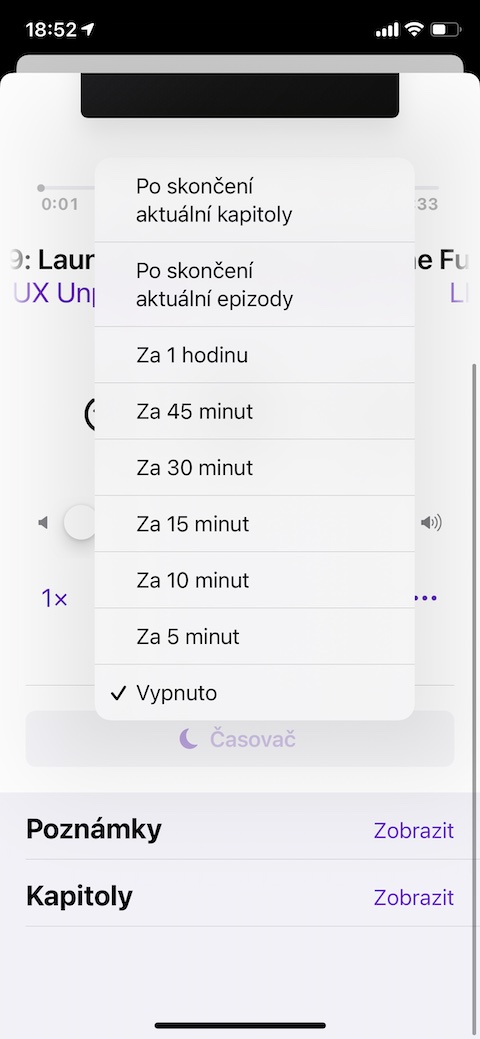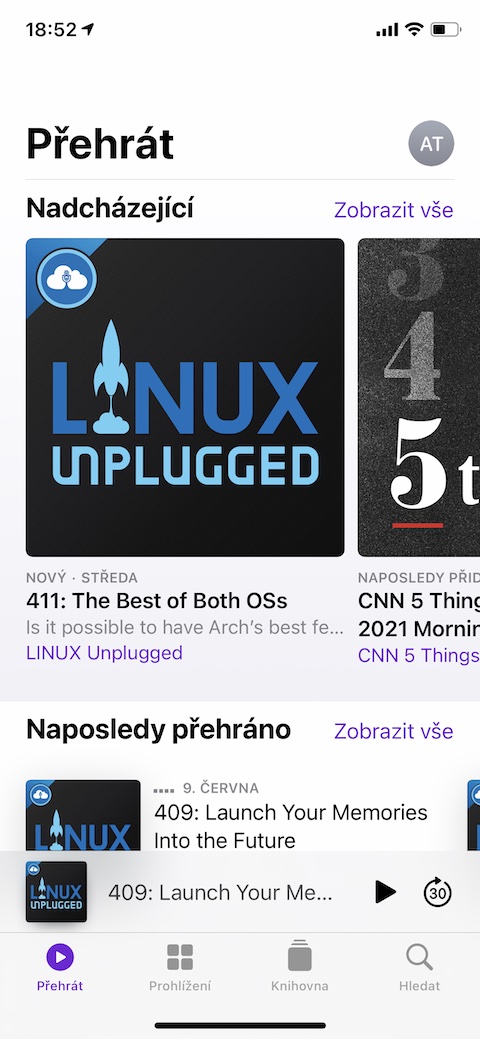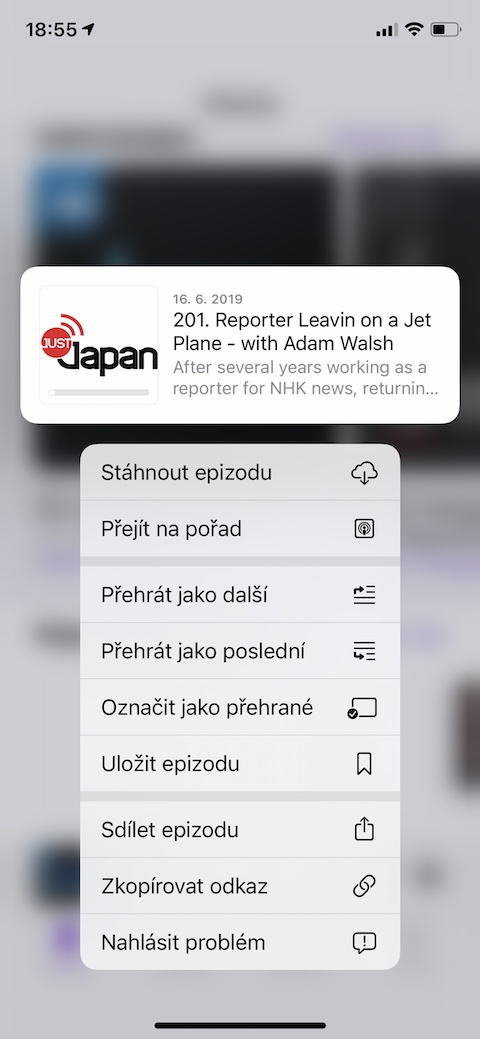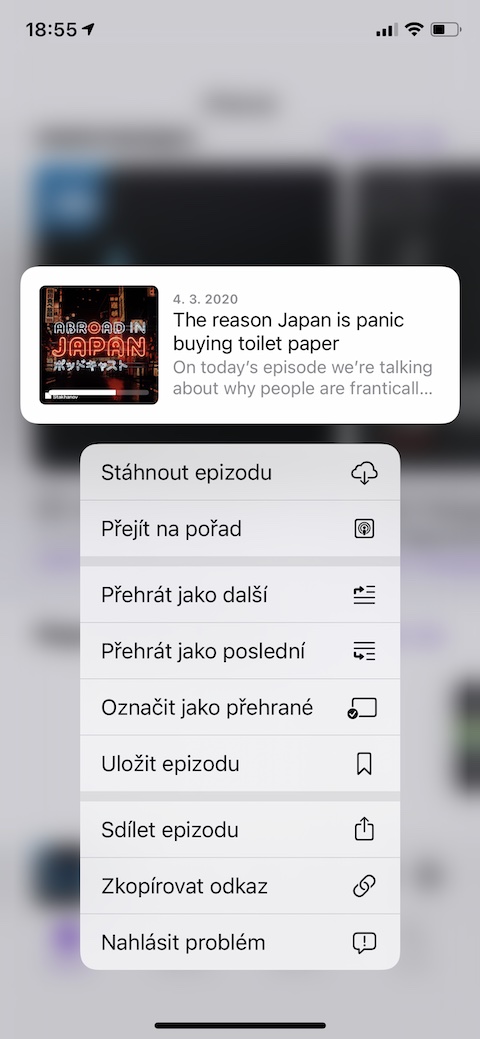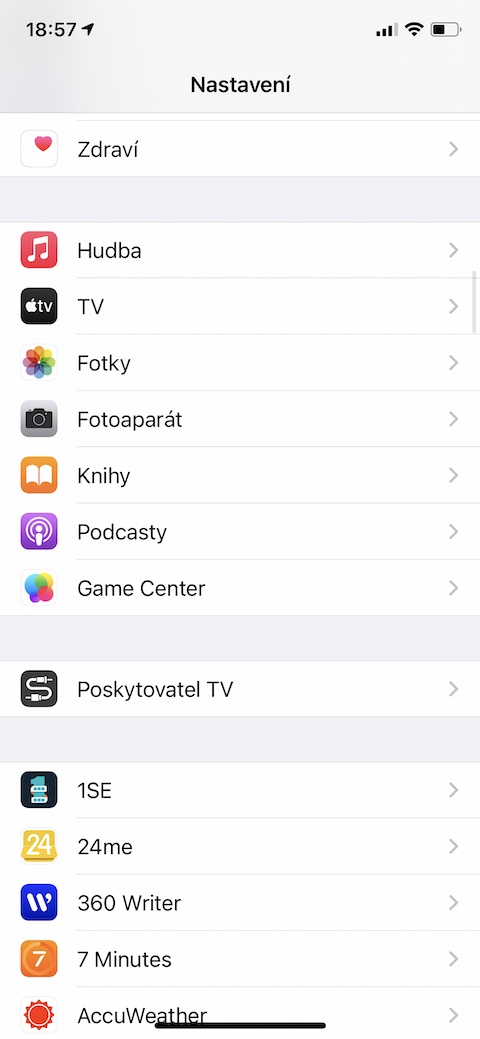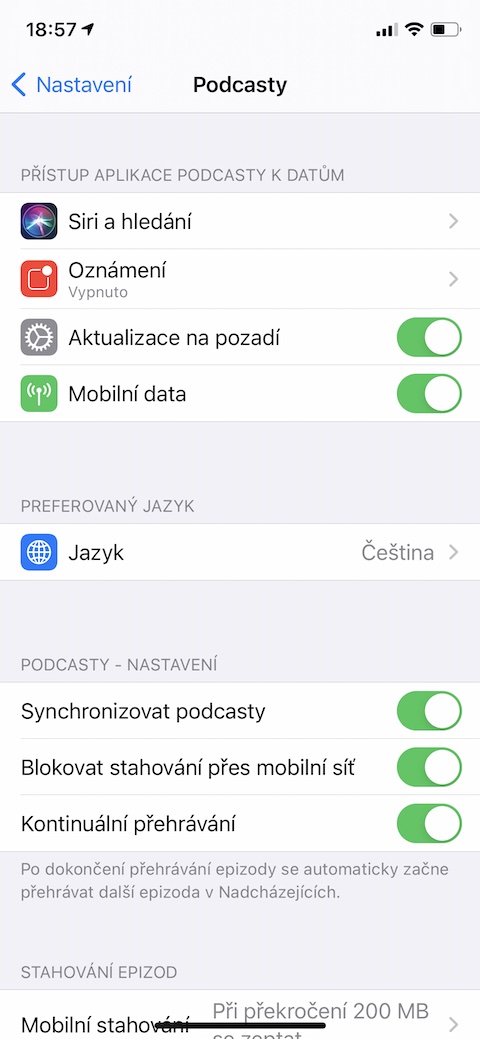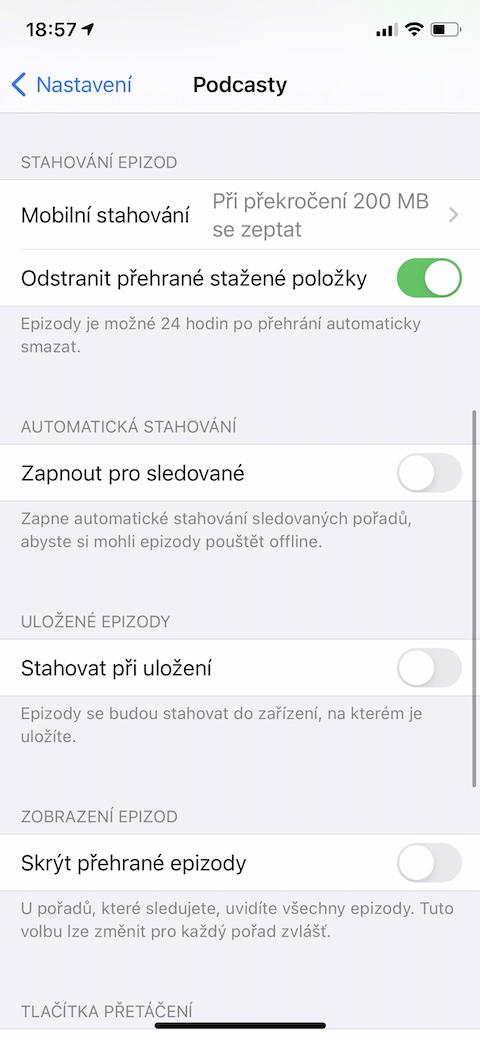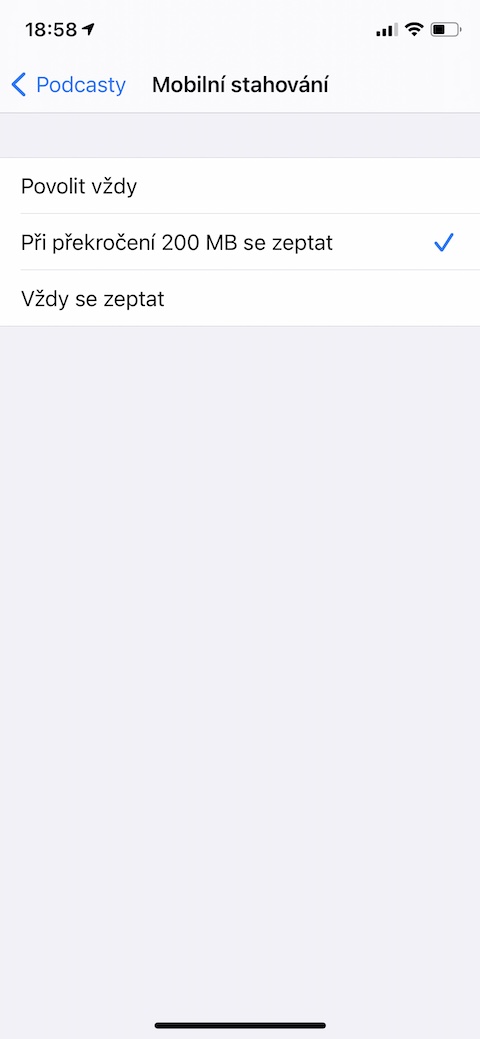Native Apple Podcasts have gone through many changes during their existence, and Apple is constantly trying to improve them. If you want to give them a chance now, you will surely use one of our five tips that we bring you today.
It could be interest you
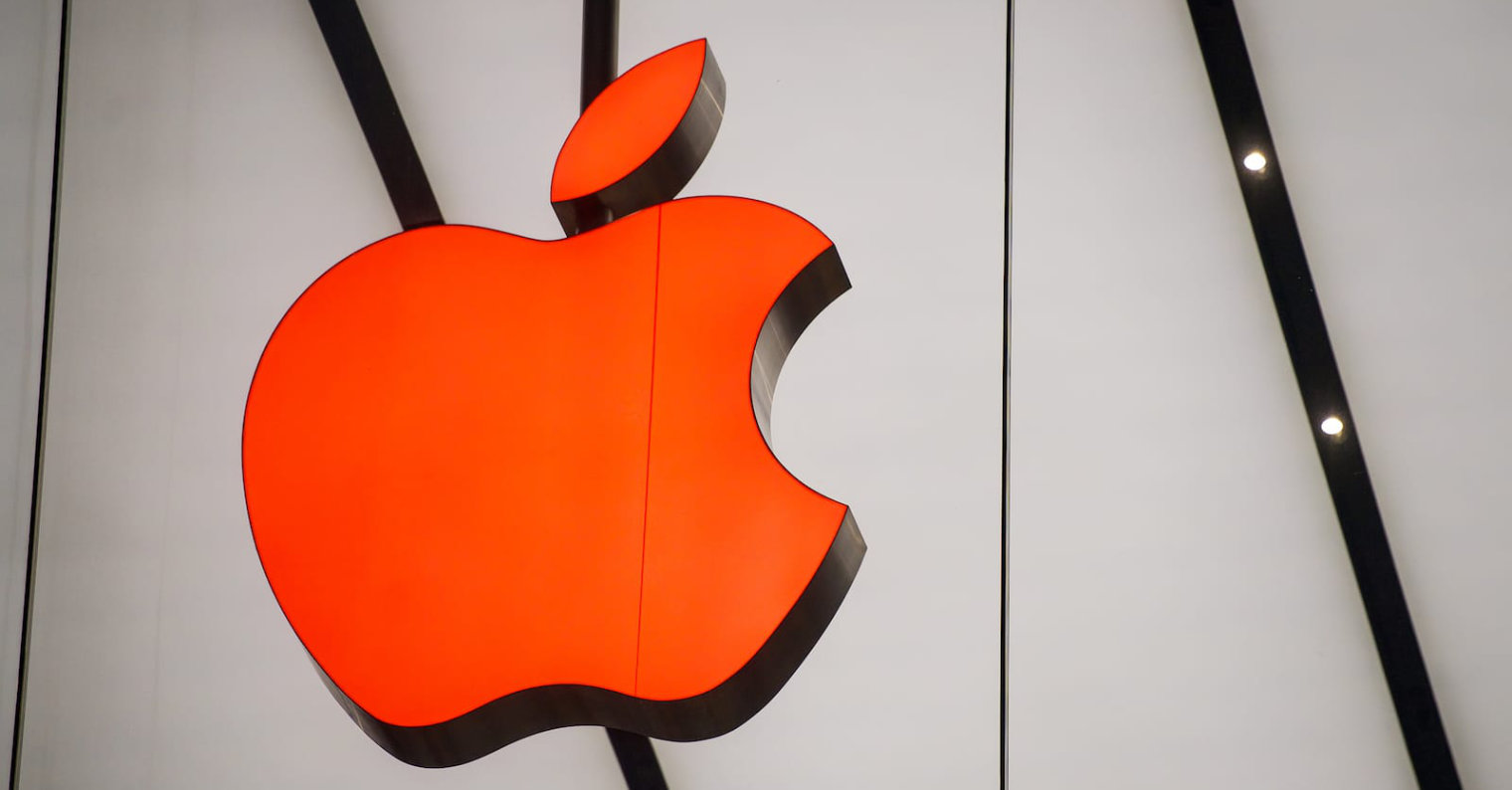
Search button and search bar
The easiest way to add a new podcast is to tap the Search button in the lower right corner, then either browse through the categories or enter the podcast name manually. Under the search bar, you will also find all categories of all podcast programs clearly arranged.
Own station
You can also create your own stations on your iPhone in Apple's native Podcasts. These are essentially podcast playlists of sorts that will contain your chosen list of podcasts. How to do it? on the bottom bar, click Library, then choose Edit in the upper right corner. Tap New Station, name the station and set playback details.
Falling asleep to podcasts
Do you like to listen to podcasts before falling asleep and want to avoid unnecessary playback when you are sure to be asleep? You can set a timer to automatically stop playback. Start playing the desired podcast, then pull up the currently playing podcast tab. Tap Timer and enter the desired interval, or set the playback to end after the episode ends.
Even easier to download
If you have an iPhone running iOS 14.5 or later, you now have the ability to download individual episodes of your favorite podcasts easier and faster in native Podcasts. Whereas before you had to add an episode to your library, now you just long press the bar with its title and tap Download Episode in the menu that appears.
Download under control
The final tip from our overview today is also related to downloading. Everything you need in this case can be found in Settings -> Podcasts. For example, if you want saved episodes to automatically download to the device you save them on, activate Download on save in the Saved episodes section. In Settings -> Podcasts, in the Download episodes section, you can set the download conditions in more detail in case you are out of range of a Wi-Fi network.