At the beginning of this week, we saw the introduction of several new products. The most time was specifically devoted to AirTags location tags, the new generation of Apple TV, the improved iPad and the completely redesigned iMac. In the last few days, we have not devoted ourselves to anything other than the just-mentioned news on our magazine, and most likely it will be the same for several more days, so that we can convey the most important things to you practically immediately. In this article, we'll take a look at 5 interesting things about the new 24″ iMac that you might have missed.
It could be interest you

24″ iMac is not 24″
As the name of the product itself suggests, you would probably expect its screen to have a diagonal of 24″. But what if I told you that this opinion is wrong, and that the 24″ iMac is not actually 24″? Indeed it is, Apple even mentions it directly in the technical specifications of the new iMac. Specifically, the screen of this apple computer has a diagonal of “only” 23.5″. And you ask why? We don't know. We would understand if there was no 21.5″ iMac and Apple wanted to round the diagonal, anyway in this case it makes little sense. To be precise, the 24″ iMac, i.e. the 23.5″ iMac, has a 4.5K display with a resolution of 4480 x 2520 pixels and a sensitivity of 218 PPI.
Ethernet in the charging adapter
With the arrival of the completely redesigned MacBooks in 2016, in addition to changes in appearance, we also saw changes related to connectivity. The new MacBooks offered and still offer only two or four Thunderbolt 3 connectors - you can't do without adapters and adapters. Apple resorted to a similar step with the new iMacs, where on the back you will find either two Thunderbolt / USB 4 connectors, or two Thunderbolt / USB 4 connectors together with two USB 3 connectors (USB-C). However, there is no Ethernet for connecting to the network by cable, at least in the basic configuration. You can pay extra for Ethernet anyway, but you still won't find it on the back of the iMac. Instead, Apple placed it in the body of the charging adapter (cube), so that cables do not stick out unnecessarily on the table.
New FaceTime front camera
While in the latest iPhones you can currently find front FaceTime cameras that have a 4K resolution, can shoot in slow motion and can create a portrait photo, Apple computers have until now had really "embarrassing" front cameras with a resolution of 720p. Users have been complaining about this archaic component for several years, and last year iMacs (2020) finally got an update – specifically to 1080p resolution. The good news is that for the iMacs (2021), Apple has improved the front-facing camera even more - connecting it directly to the M1 chip, which allows for instant real-time software adjustment, just like on Apple phones.
Magic Keyboard and its support
The new iMacs (2021) came in seven new and optimistic colors, from which everyone really has to choose... that is, if the person in question is not looking for classic black. However, in the packaging of the new iMacs you will also find, among other things, a redesigned Magic Keyboard, together with a Magic Mouse or Magic Trackpad. All of these products are then matched to the new iMac colors. In this case, the Magic Keyboard has seen the most changes, which can now have Touch ID. Thanks to it, you can finally authenticate yourself even on the iMac biometrically and not the outdated way of using a password. What's also great in this case is the fact that you can also use the redesigned Magic Keyboard with Touch ID on all other Apple computers that have an M1 chip. However, if you would like to buy this Magic Keyboard for the new iPad Pro with M1, Touch ID will not work for you. Of course, you can connect the keyboard itself to any other device via Bluetooth, but Touch ID will not work.
It could be interest you
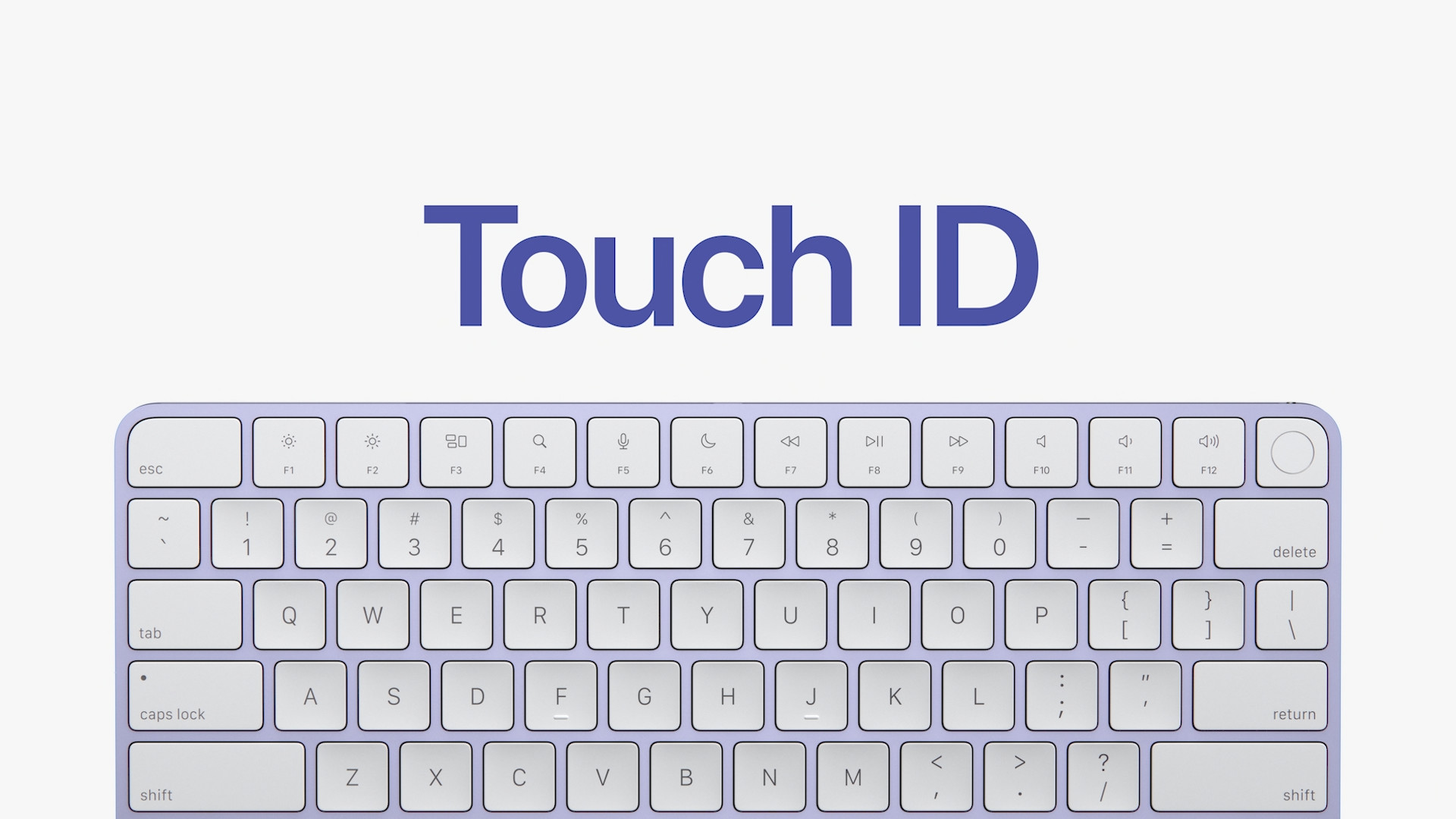
VESA mounting adapter
As such, you can put the iMac on a table in the classic way, thanks to the built-in stand. But some of you may have toyed with the idea of mounting your iMac to a wall, for example, or perhaps to your own stand. Although Apple didn't mention it in any way, you should know that you can turn this idea into reality without any problems. If you move to the "hidden" configuration, you can get the new iMac (2021) with a built-in VESA mounting adapter, but of course you will lose the classic stand. If you decide to use the built-in VESA mounting adapter, I have great news for you - it won't cost you anything extra. You can currently move to the "hidden" configuration using this link, the link is also found in the technical specifications of the new iMac.
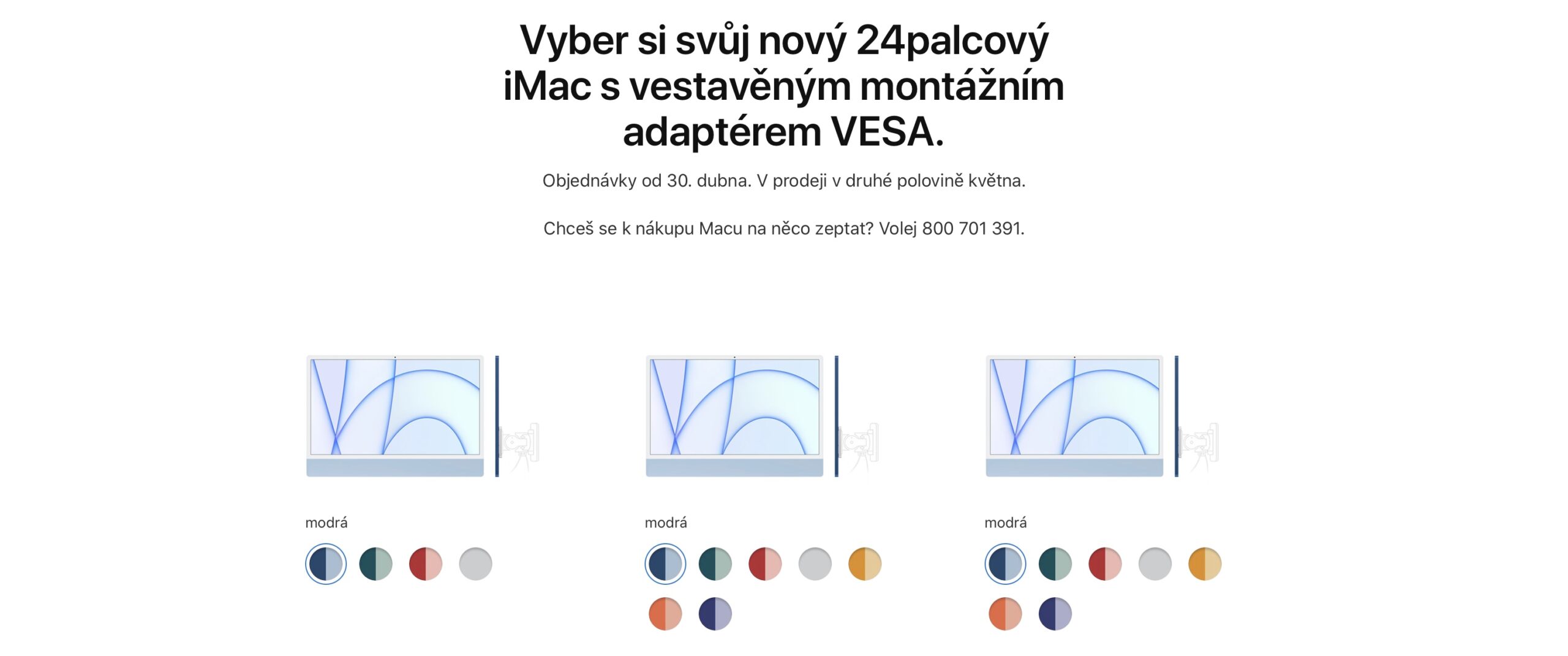
- You can buy Apple products, for example, at Alge, Mobile Emergency or u iStores


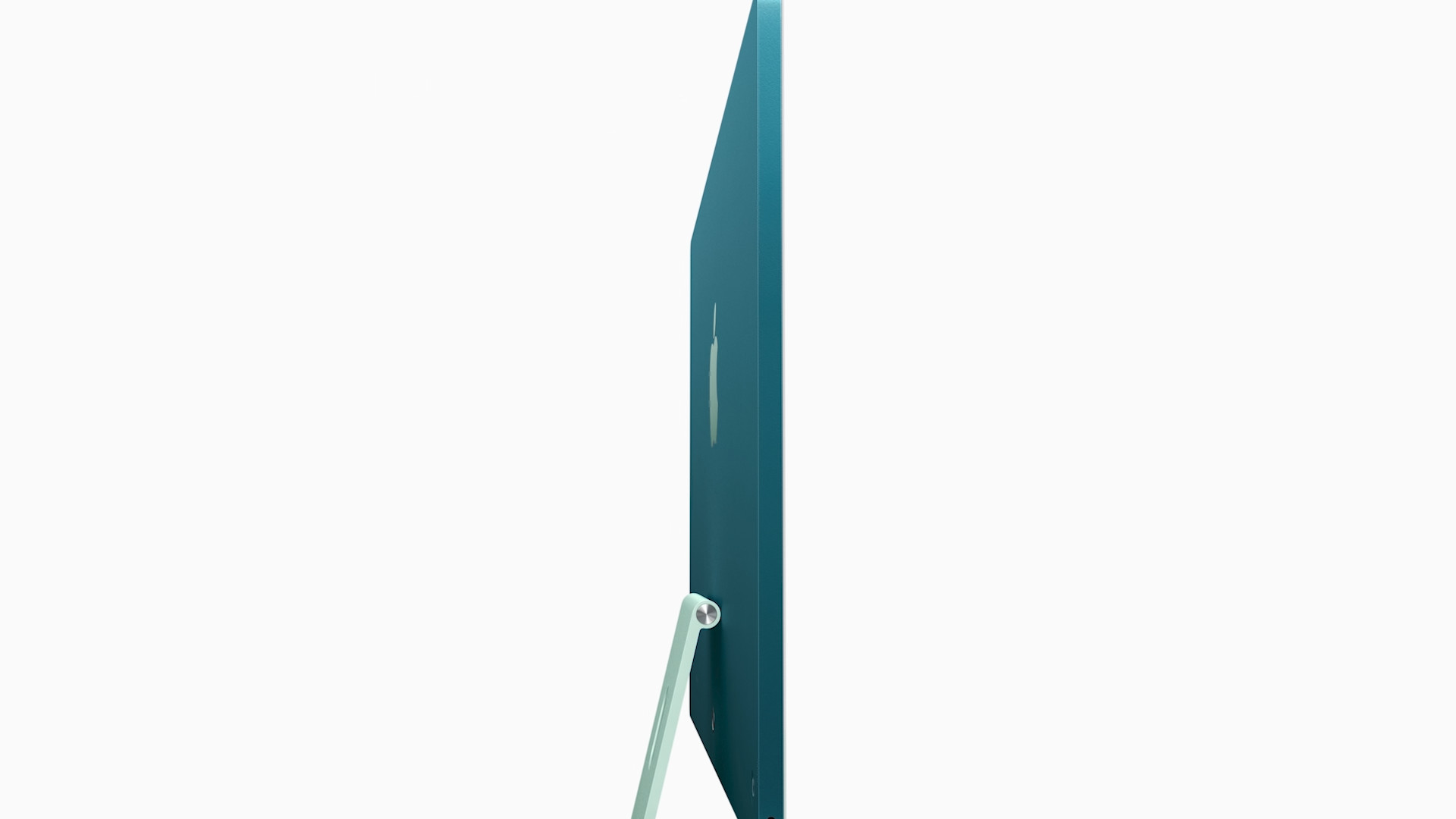








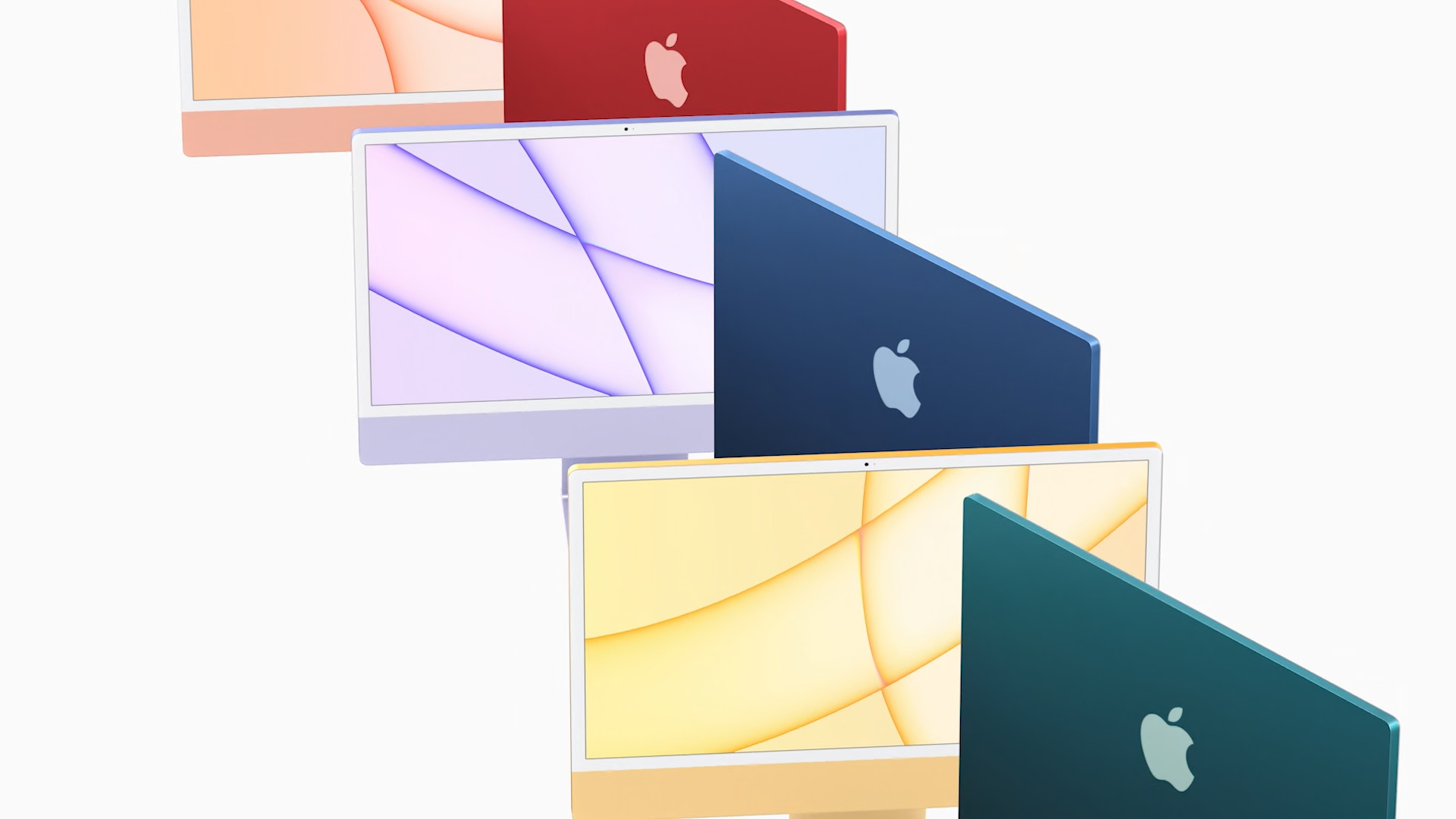
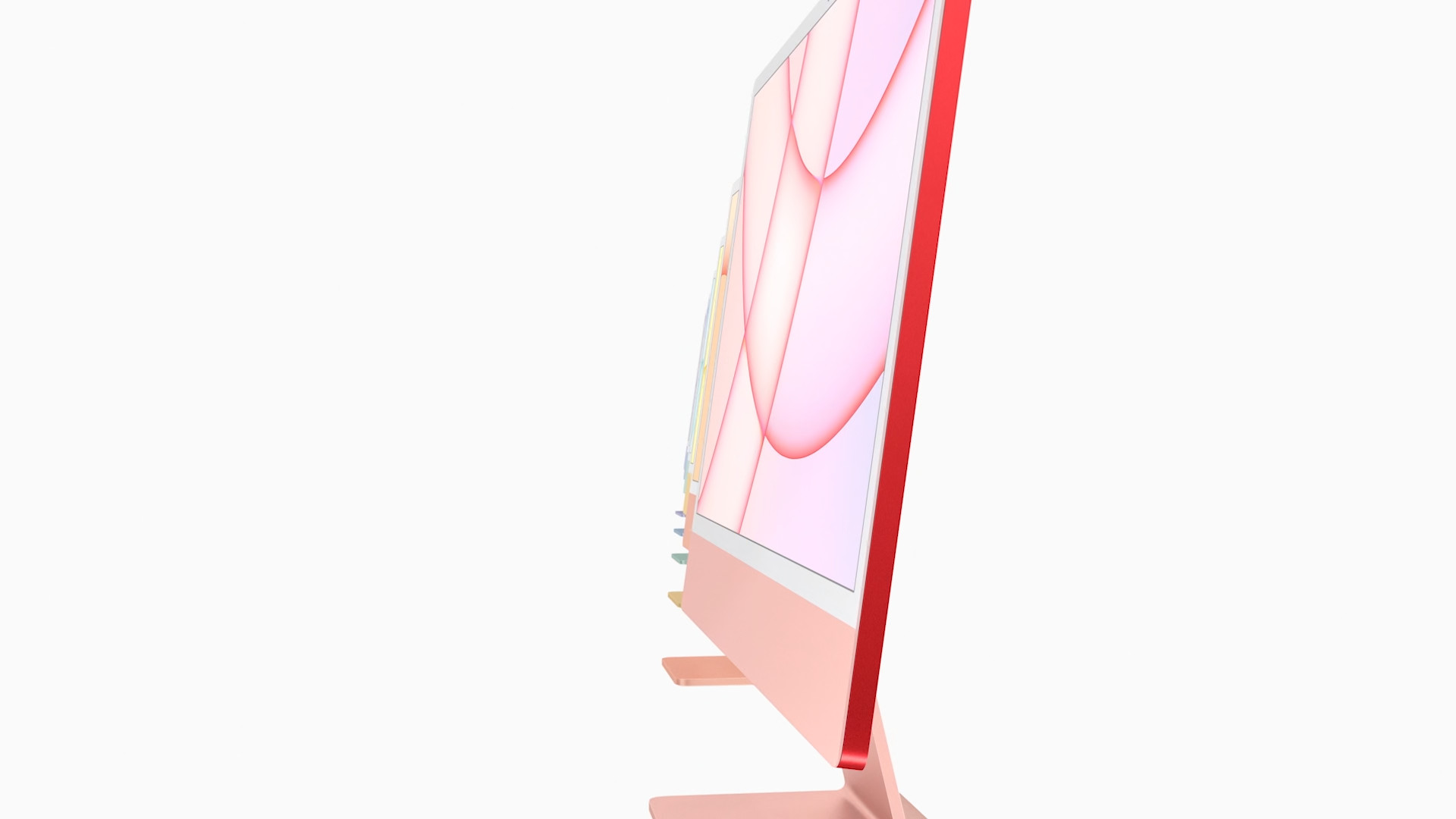






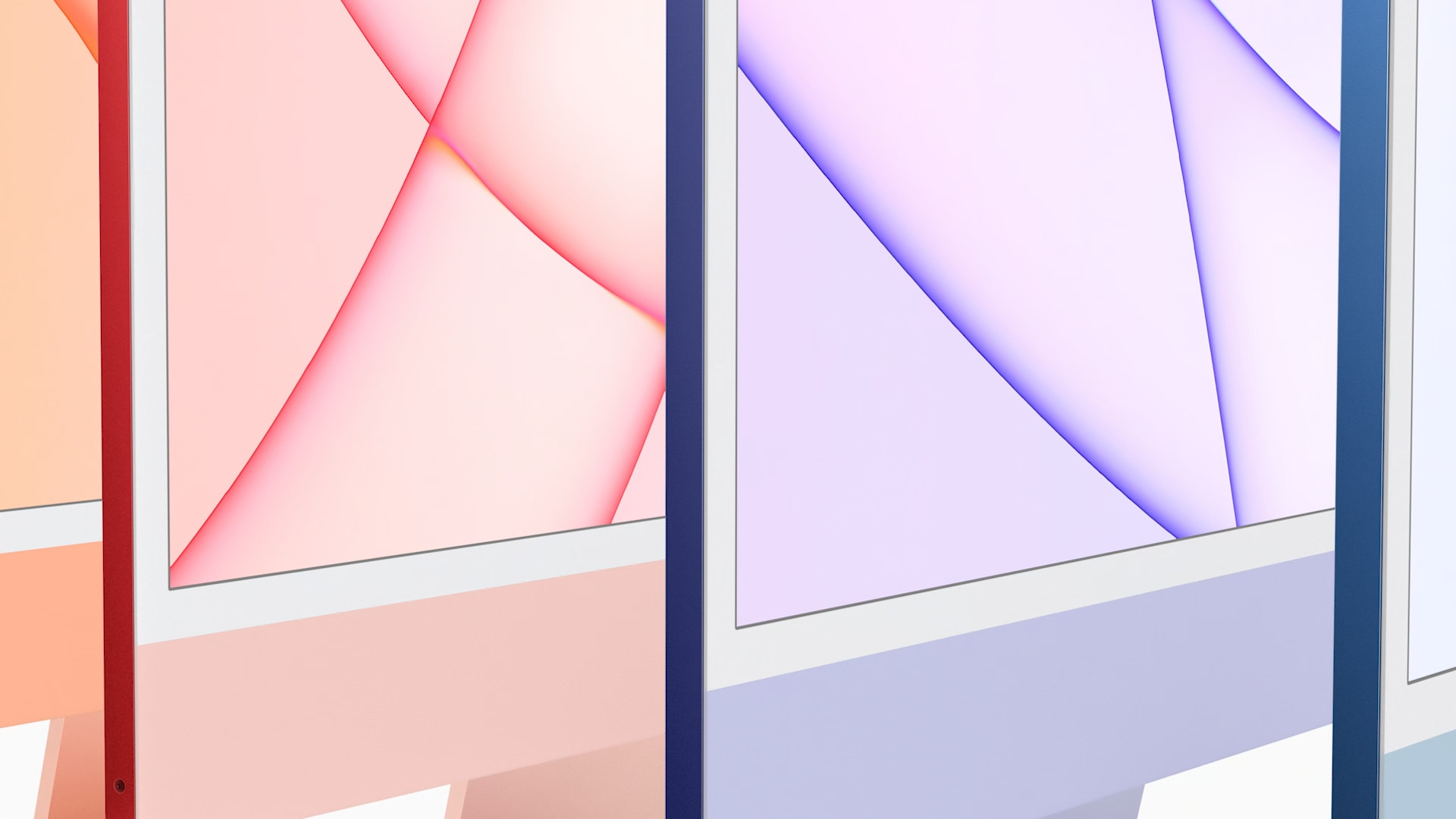







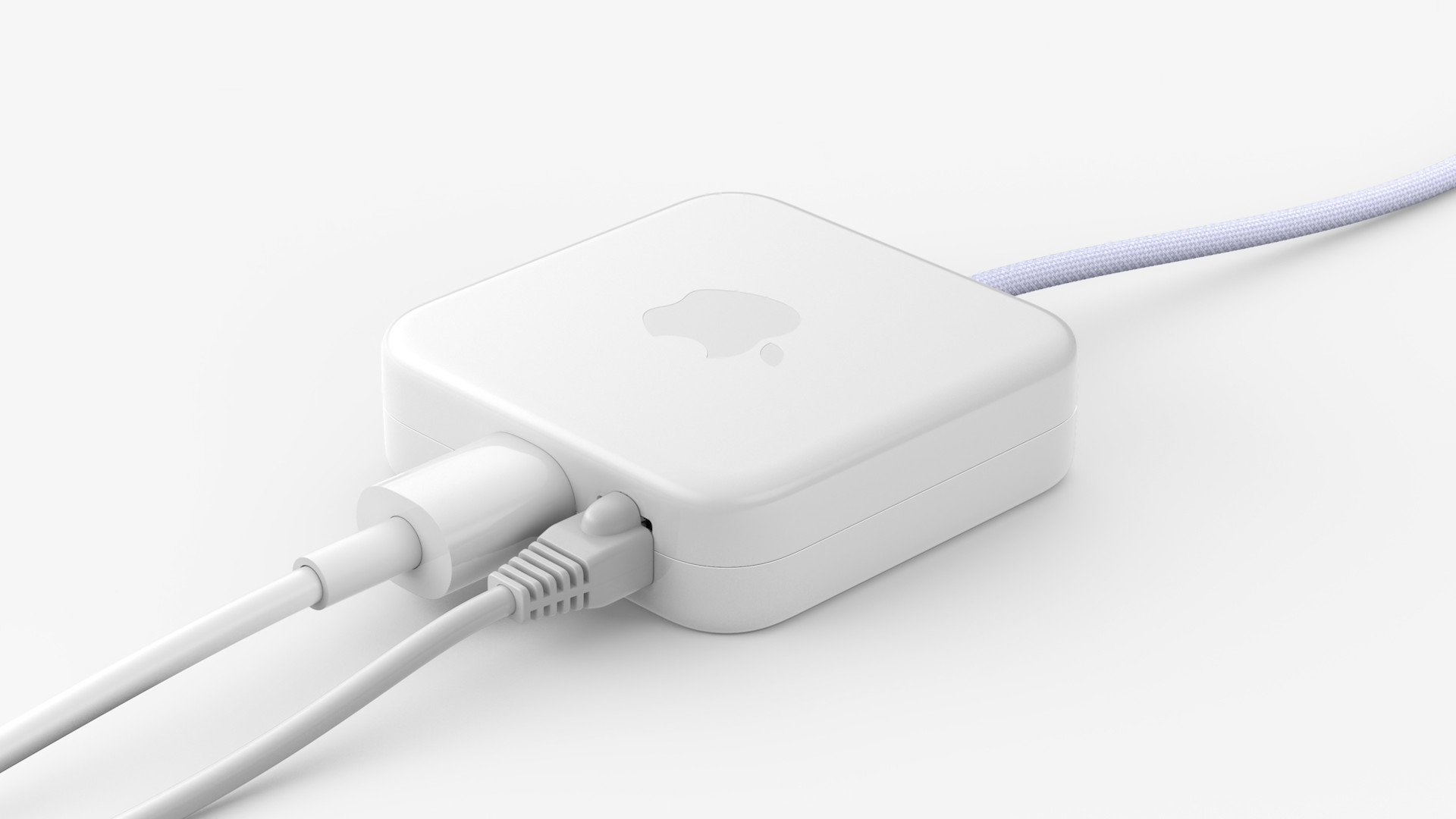


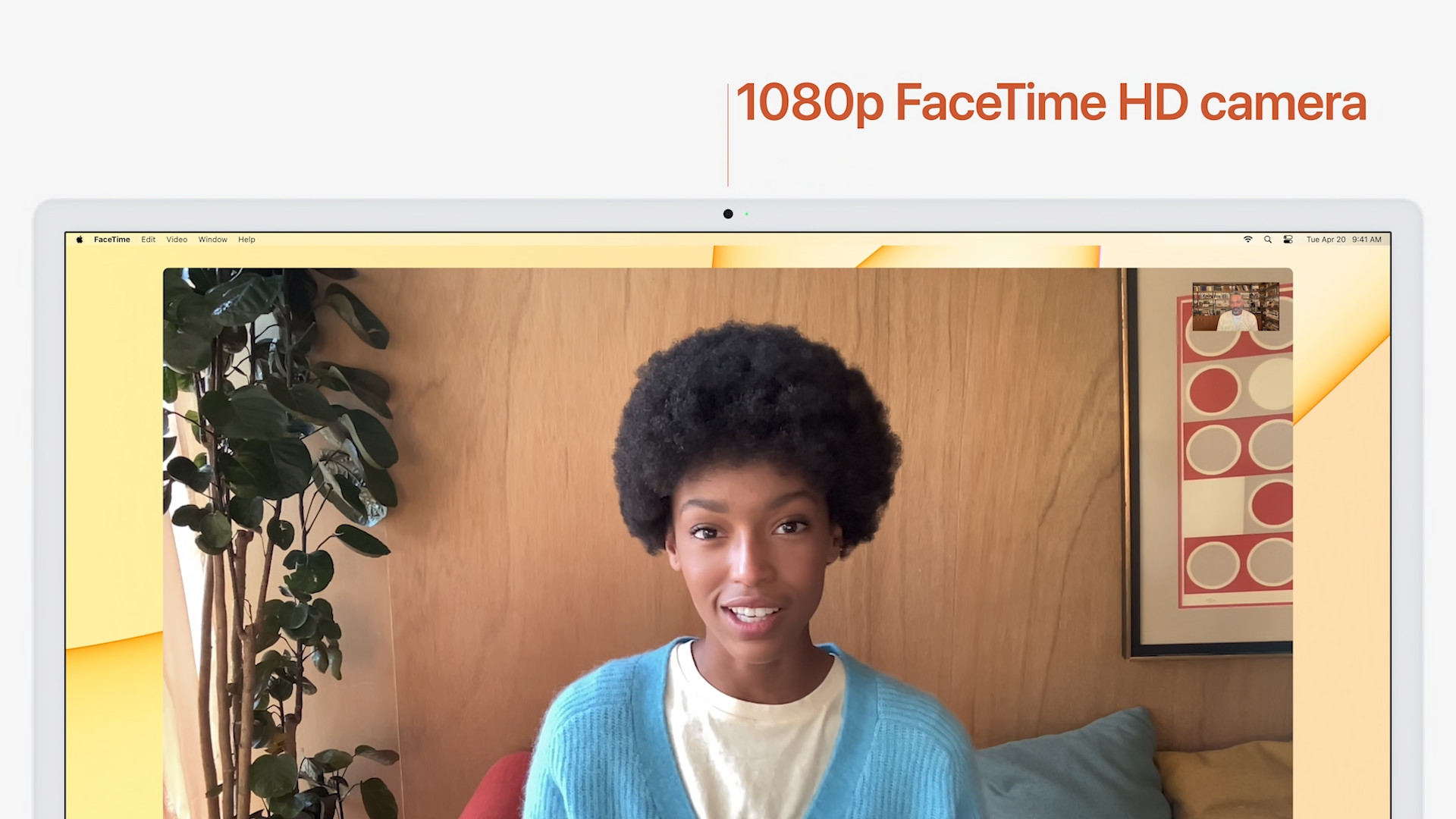

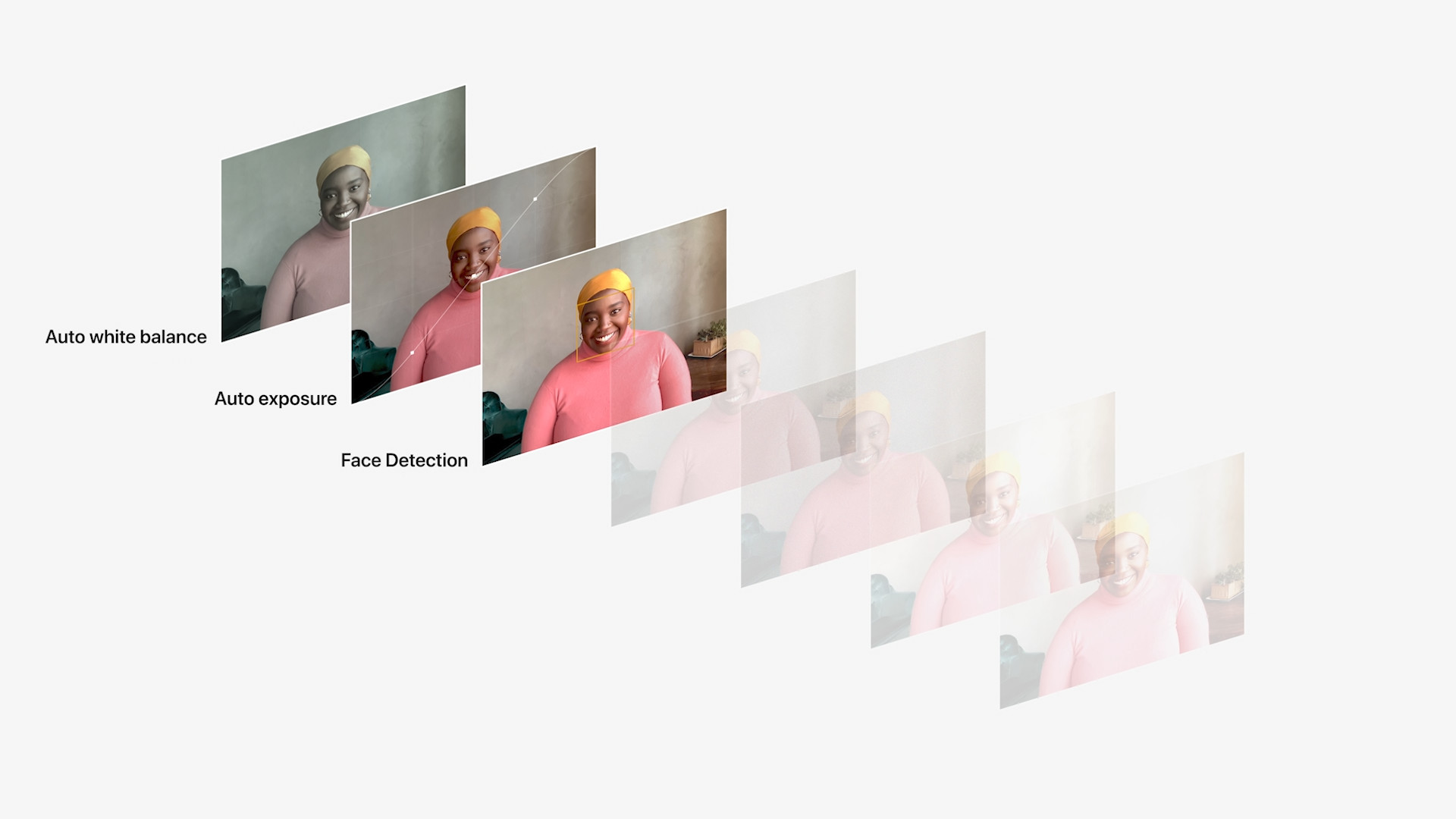

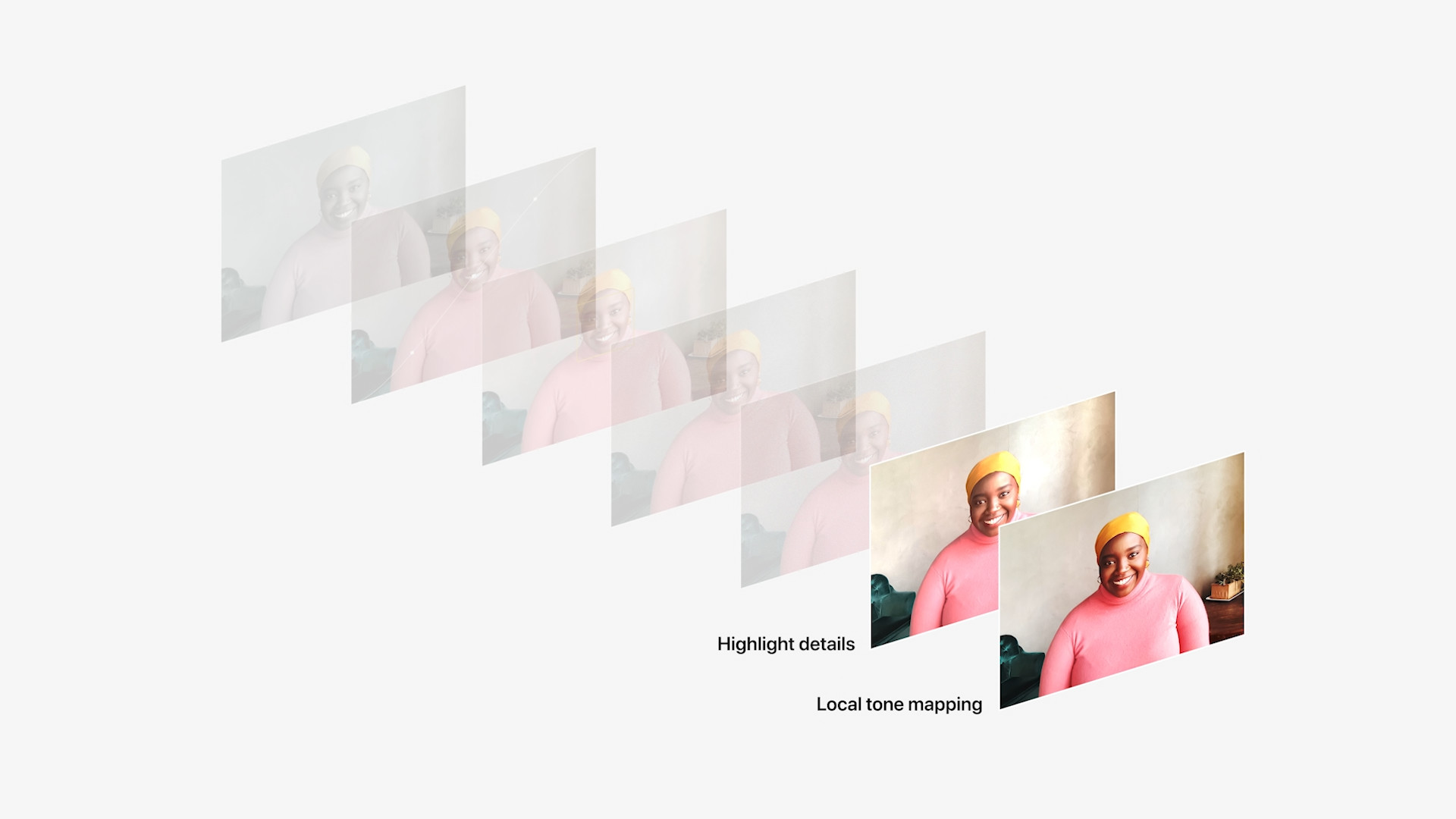

23,5″ in 2021? Misery that no resolution can save... the smaller model should have been 27″.
I do not understand why. It is more than enough for a small table and simpler work. If the second bigger brother is 32", it seems just right to me. Not everyone needs a large display.