Our series continues, this time again with apps that won't burden your credit card one bit - because they're free. So definitely do not hesitate to try them, after all you can delete them at any time.
dropbox
This cloud service is getting into the consciousness of more and more users, mainly thanks to easy access and free use, unlike for example iDisk, which is part of the Mobile.me service. You can use Dropbox primarily as a storage for backing up or synchronizing files, just like the aforementioned iDisk or Live Mesh. You have a full 2GB of space available in the free version, which you can expand up to 10GB by inviting friends. For everyone who signs up for the service and downloads the client, you get an additional 250MB of space. That client is available for all possible platforms, both desktop and mobile (e.g. a client for Android was recently introduced). The iPhone version, like the other clients, is free and offers simple management of stored files.
The application can cope with viewing most types of documents, it has no problem even with .mp3, .mp4 or .mov files. However, playback is subject to limitations of native playback in iOS. What the iPhone can't play natively, Dropbox can't. As far as editing is concerned, files can be deleted, moved to folders that you can create new ones, and there is also the option of adding files. However, you can only add photos or videos from the library. You can also download files from storage and open them in another application.
But the most interesting thing is probably the possibility of linking. Instead of emailing the entire file, just send the download link and the recipient will be redirected to a page where they can download the desired file. You will especially appreciate this function when sending large files, e.g. a large package of photos packed in an archive. With the client installed on your computer, you can upload the item to the cloud by simply moving it, and on the way to work you can send it via a link to friends via email. Simple and productive.
iTunes link - Dropbox
LED Light for iPhone 4
As the name suggests, this is a simple application that turns on the LED on the iPhone 4, turning it into a handy flashlight. In addition to the basic flashlight, the application also has a stroboscope function, which works very impressively in the dark, however, I would be a little worried about the life of the diode, not to mention the battery. Anyway, for short entertainment it will serve its purpose. Another great function with "on hold" lighting - the diode will light up only when the button is pressed. The use of Morse code is thus offered, and the SOS function can also be turned on in the settings. The last function is the Sleep timer, when the diode turns off after a certain time interval.
The entire application is presented in a nice graphic jacket and it won't embarrass you even on Springboard. Although the application is free, it is financially driven by iAds, which you will not enjoy much - they only work in the USA. However, I would consider it more of an advantage.
iTunes link – LED Light for iPhone 4
ShopShop
Very useful app for shopping. If you've ever written a shopping list on a sticky note, now you can save some tree and create your list right on your iPhone. The application has a very simple interface, i.e. two buttons and the list itself. You can create several of them, name them, even choose the background color. Use the "+" button to add individual items. In addition to the name, you can also enter the amount, not only numerically, but also in liters or kilograms, it depends only on you what you enter in the field.
The great advantage of the application is undoubtedly whispering. The application remembers each item you entered, and instead of re-typing, you can simply select. Of course, the list of whispered items will swell over time, then it will be necessary to enter at least the first few letters so that you do not have to wade through an endless list of several dozen, even hundreds of purchase items.
Once your list is complete, you can tick things off one by one with a simple click. The item will be crossed out and for better orientation you can erase the crossed out items by shaking the phone. In order not to be selfish, ShopShop also offers the option of sharing, specifically via SMS or e-mail. This allows you to write down a list of things to buy for your roommate/partner/mom without taking out a pen and paper.
iTunes link - ShopShop
On this day
On This Day is a very interesting type of calendar. Although you won't find out when your friends or loved ones have birthdays or holidays, you can learn a lot from history. This calendar shows the anniversaries of famous events, or birth and death dates of famous people. The database of all events is really huge and contains several hundreds of data for each day. If you are at least a little into history and English is not your arch-enemy, you should definitely not miss this app.
In the application, you are not limited by a given day, you can move the date at will in direct proportion to your curiosity. Another attraction can be the wonderful graphic environment, which stands out all the more on the retina display of the iPhone 4.
iTunes link - On This Day
IMDb
The last app in today's series isn't exactly a utility, but I'd like to mention it nonetheless. This is an application for the IMDb.com server, the world's largest film database, which even the domestic ČSFD can't compete with. The application offers complete access to the entire server database served in native iOS form. Right at the top you will find a search field where you can enter the name of the movie, actor, director, character, just about anything that can be related to the movie in any way.
In addition to the search, you can also view individual sections, such as a ranking of movies, newly released DVDs or even a list of actors' birthdays. It would be unnecessary to elaborate on all the possibilities, the best thing to do is to see for yourself in the application or directly on the IMDb.com website.
Lastly, I would like to mention the useful button with the server logo on the top right. If you've ever browsed through this database, you've often created a journey of several tens of pages by successively clicking through the links. Returning to the original screen step by step would be very tedious. That button solves this problem, and after pressing it, you will immediately move there.
iTunes link - IMDb
This is the end of today's episode of the series, but you can look forward to the continuation soon. If you like the series and missed one of the episodes, be sure to read it.
1 part - 5 interesting utilities for iPhone for free
2 part - 5 interesting utilities at a fraction of the cost
3 part - 5 interesting utilities for iPhone for free - Part 2
4 part - 5 interesting utilities under $2

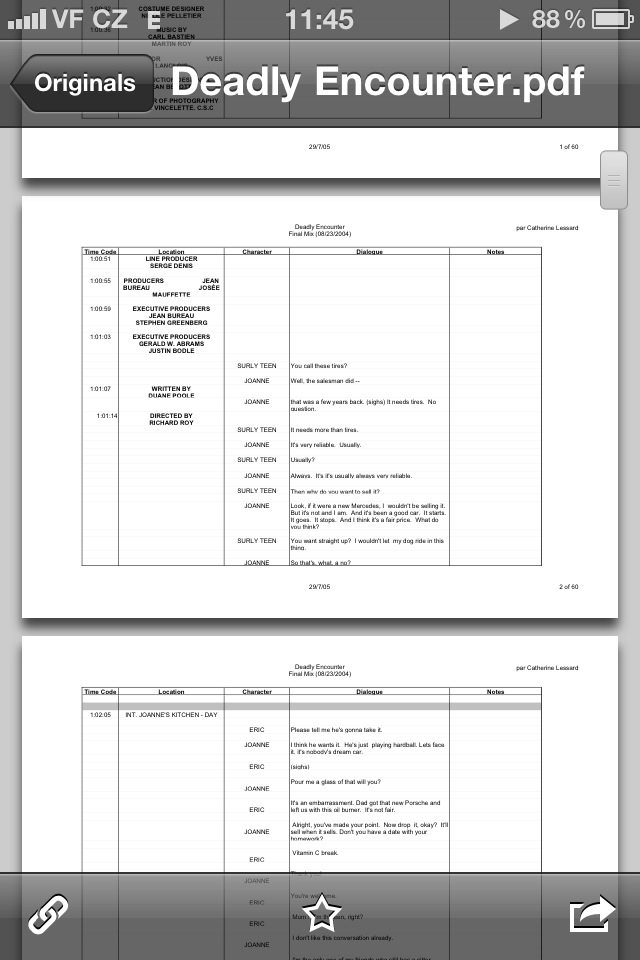
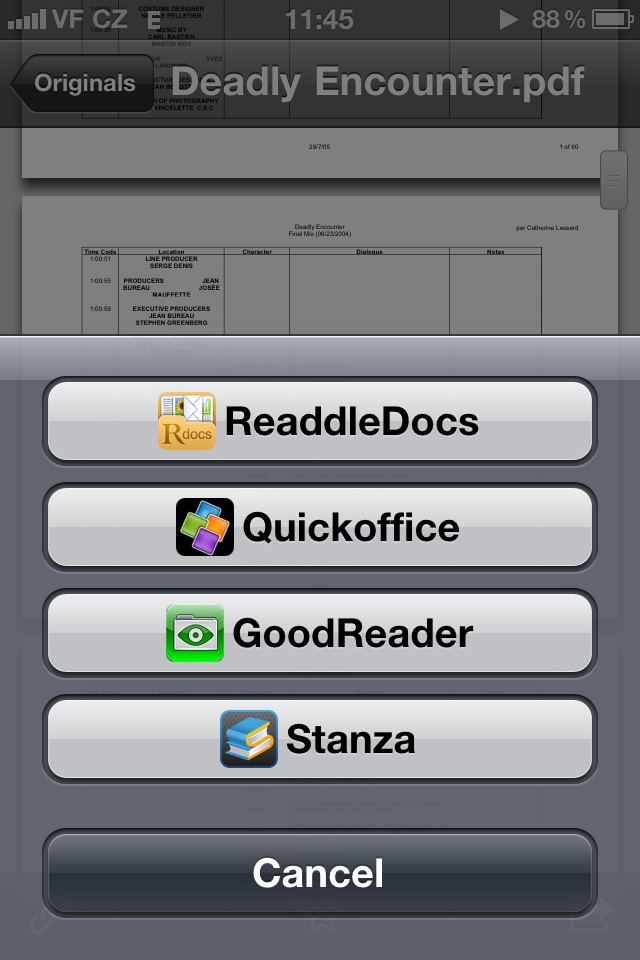

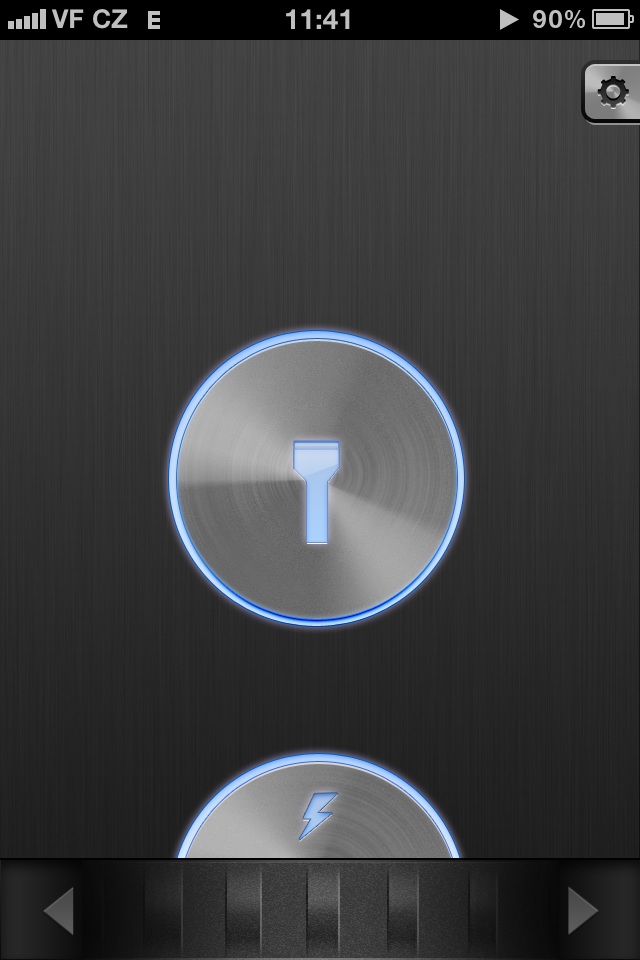
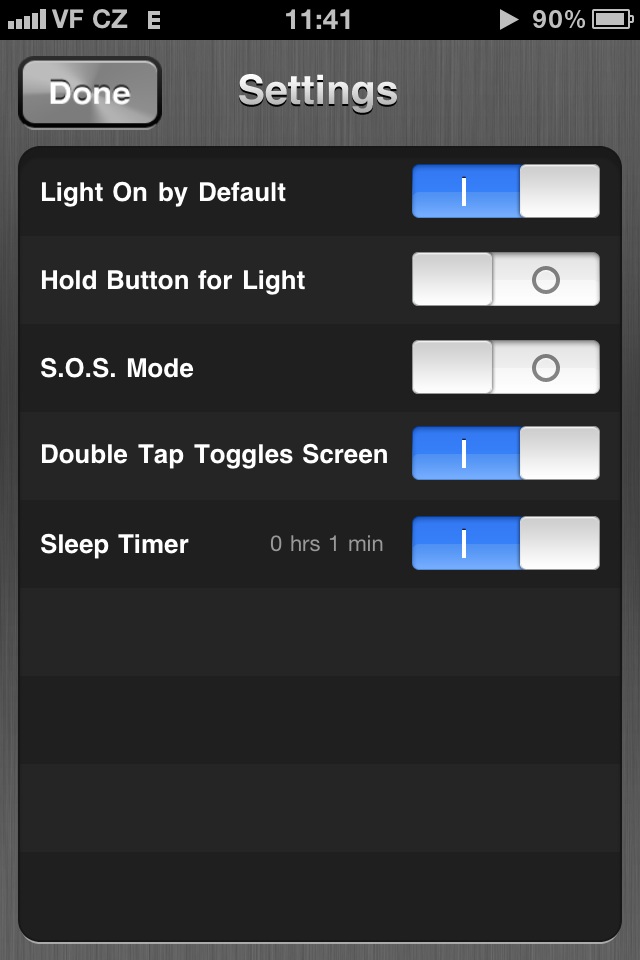
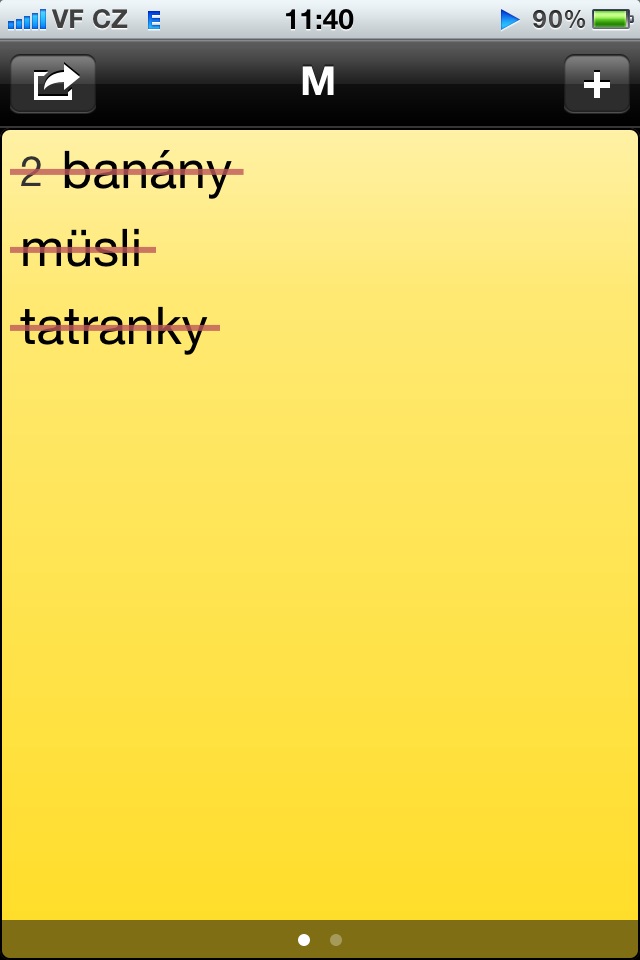
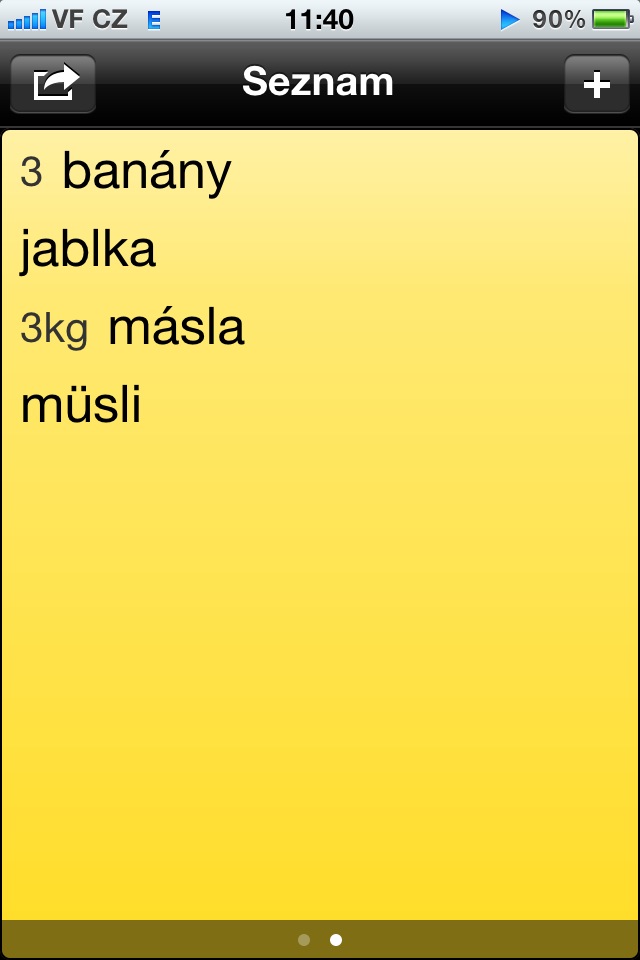
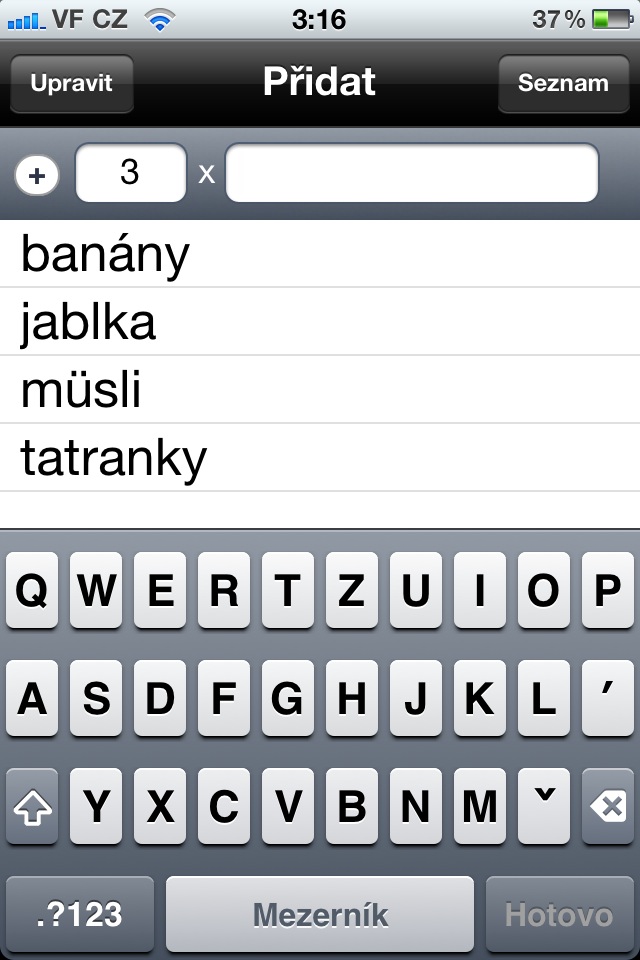

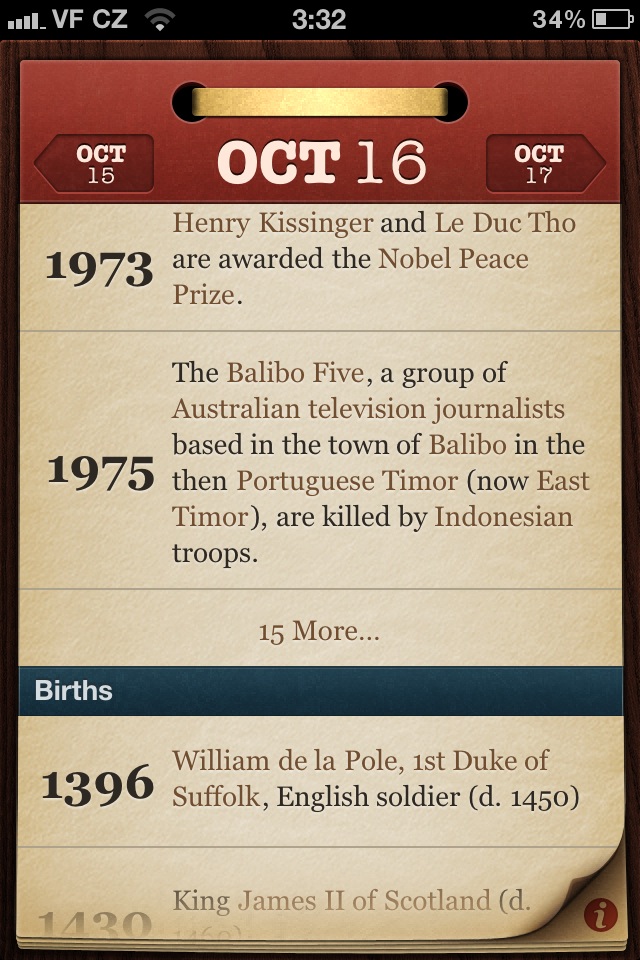

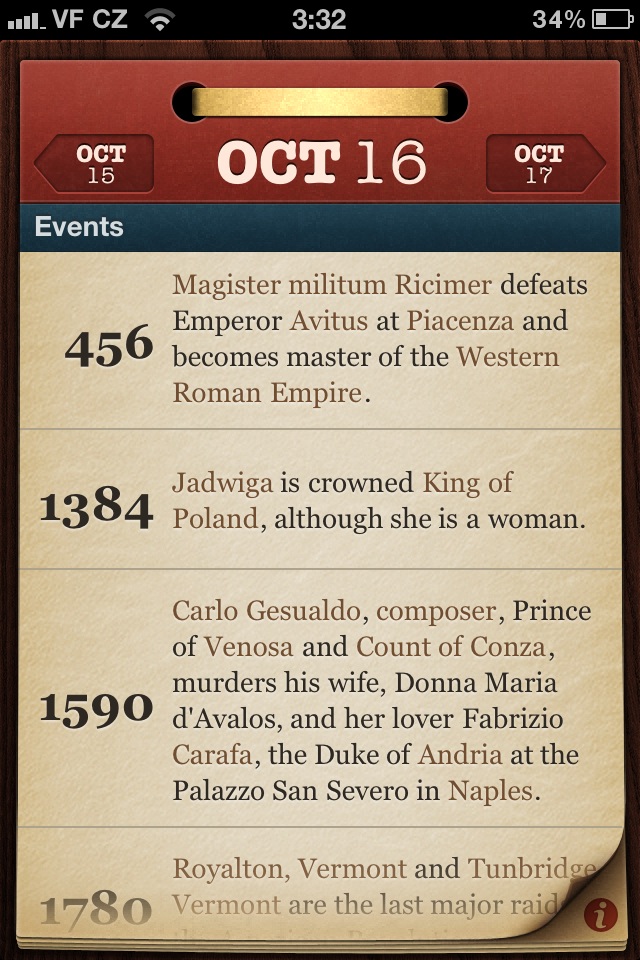


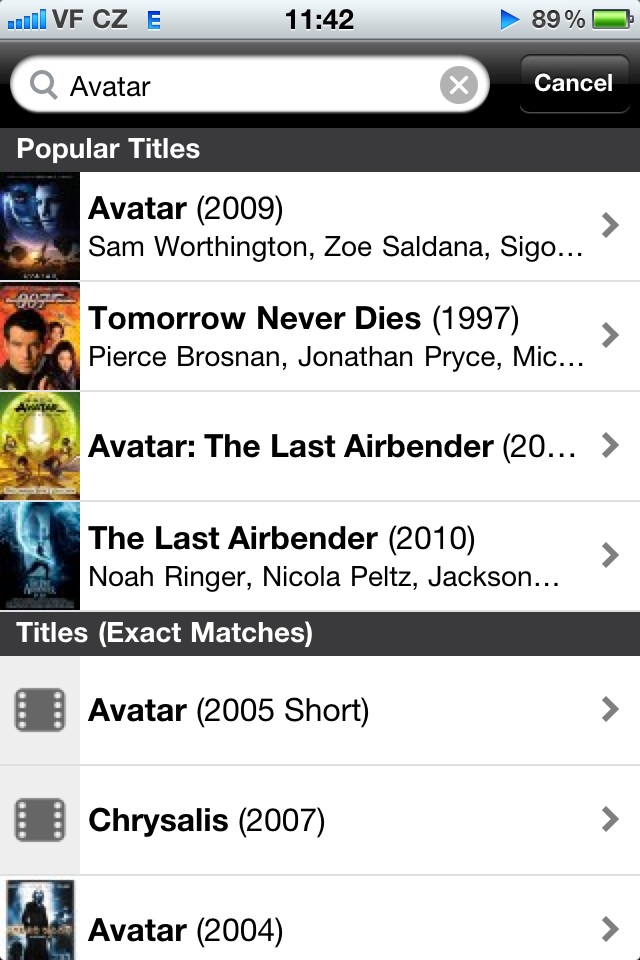
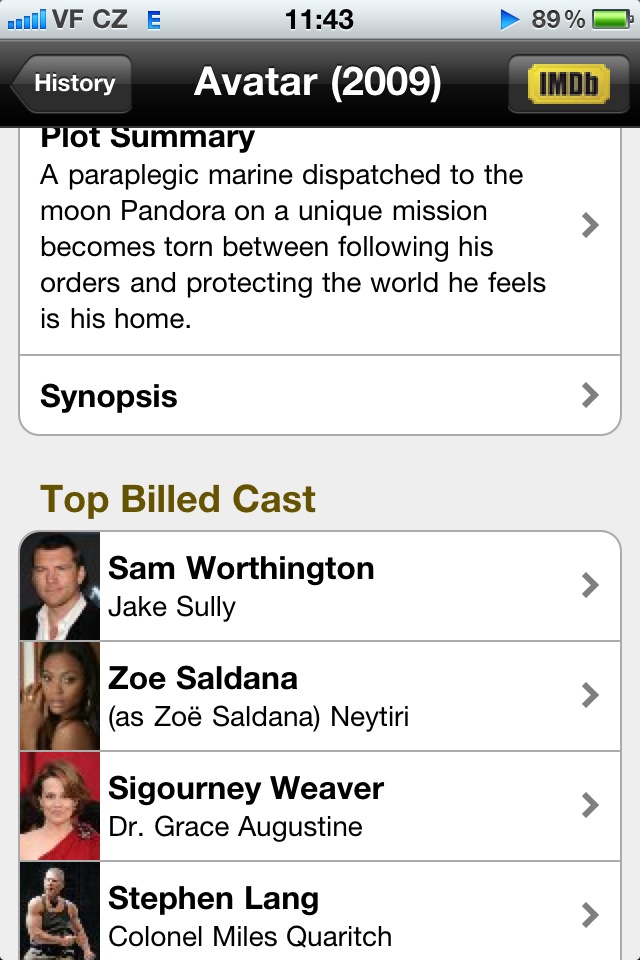
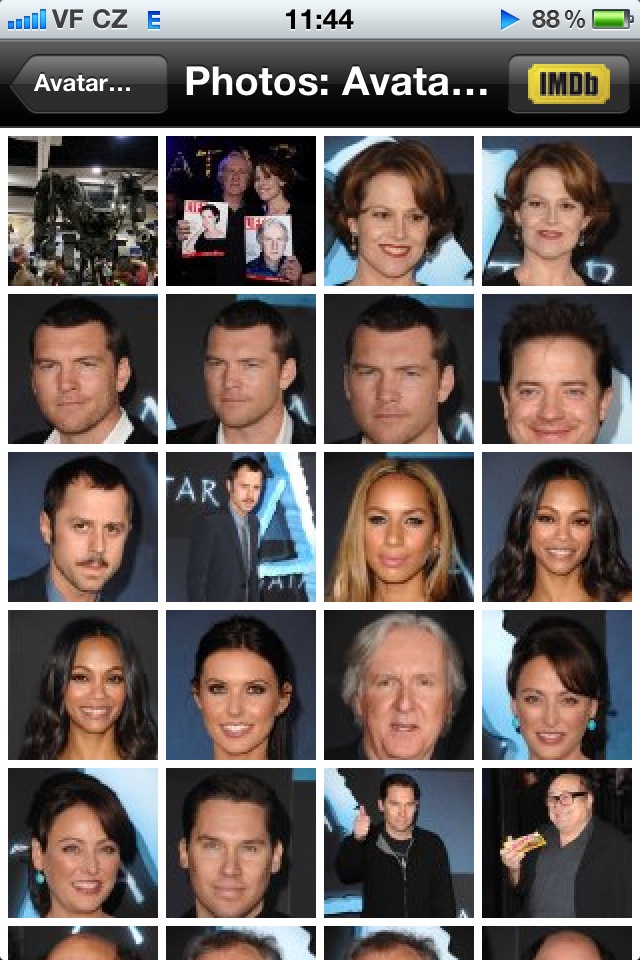
Please please. Stop comparing the great Dropbox to the great MobileMe. Only Dropbox can be compared to iDisk. MobileMe has many more parts than just iDisk. Trust me, you'll confuse uninformed readers into thinking that Apple is charging for a service that's free elsewhere. After all, in addition to iDisk (by the way, with 20 GB of space, which you normally have to pay for on Dropbox as well - it's hard to find 32 friends who can buy Dropbox using your Dropbox code, and even then it will only be 10 GB), also complete synchronization of Address Book, iCal , Bookmarks and others. The iPhone lookup is also not to be thrown away and finally iDisk sends neat emails with a link to the file that even very inexperienced clients can use (personally tested on people), which was not the case with email from Dropbox :-( But otherwise I have Dropbox power order.
Somehow I didn't realize that it might sound like Mobile.me is all about storage. Of course I know iDisk storage is only one part of the whole service, anyway thanks for the heads up, I'll fix it
Just a tip: when you open a cry for a movie in imdb, take a screenshot (printscreen), you can easily revive the background wallpaper by looking at it, so wherever you want...
Yes, it is also possible from elsewhere, but is it very suitable for me because of the shape of most of the posters (aspect ratio) and the mostly decent quality of the image and subject matter... Enjoy