The applications that I will present to you in this article are not ones that you would use on a daily basis. However, from time to time we will find a use for them, and at that moment you will be glad to have them on your phone. I have selected for you five such diverse programs that are useful, free of charge and at the same time do not bother you with annoying ads.
ALS Counter
Counting on your fingers? We're in the 21st century, aren't we? That's probably what the authors of this application said to themselves. It is nothing more than a simple counter where you can add or subtract one at a time or directly move the dial. You can have several counters, you can choose the appropriate name for each and you can also choose one of four wallpapers. For the right "retro feeling", the counter also makes clicking sounds. After all, the entire design of the application is very successful.
[button color=red link=http://itunes.apple.com/cz/app/als-counter/id376358223?mt=8 target=”“]ALS Counter – Free[/button]
iHandy Level Free
In a word, spirit level. The entire application is a kind of offshoot of its paid sibling iCarpenter, which otherwise costs €1,59. Thanks to a relatively sensitive position sensor (in the case of the iPhone 4, a gyroscope), the measurement is quite accurate and therefore usable. However, if you intend to renovate an apartment, you'd better get a real one. The water balance works in three possible ways – horizontally, vertically and lying down. If you think the bubble is inaccurate, you can calibrate it manually, and you will certainly appreciate the "hold" function, which keeps the bubble in a given position. This can be useful, for example, if you are interested in a specific angle that the given plane forms. iPhone 4 owners rejoice a second time, as iHandy Level is "retina-ready".
[button color=red link=http://itunes.apple.com/cz/app/ihandy-level-free/id299852753?mt=8 target=““]iHandy Level Free – Free[/button]
CrunchURL
CrunchURL is a URL shortening utility. Similar services are used, for example, by twitter clients, where each written character must be counted. If you want to use URL shortening outside of this microblogging network, CrunchURL is the way to go. In the settings, you can choose from several servers where you can shorten your URL address. The application is designed to save you as much work as possible, so if you already have an address saved in your clipboard, you can use the "paste" button to insert it into the appropriate field. After that, just press "Crunch with..." and the shortened address is ready. You can then copy it to the clipboard, launch the SMS editor from the application or send it via e-mail. If you ever want to return to it in the future, the application automatically saves all addresses and you can find them later in the history. Simple and functional.
[button color=red link=http://itunes.apple.com/cz/app/crunchurl/id324024236?mt=8 target=”“]CrunchURL – Free[/button]
Speed Test
Are you interested in the speed of the network you are connected to with your phone? For this purpose, you will use the mobile application of the SpeedTest.net service. Speed Test will measure your download, upload, ping speed and you will also find out your IP address. The application saves all results, so you can compare your ADSL connection at different times of the day or the current speed of the operator's mobile network. The results can be sorted according to several criteria, apart from data, also according to download or upload speed.
[button color=red link=http://itunes.apple.com/cz/app/speedtest-net-speed-test/id300704847?mt=8 target=”“]Speed Test – Zdrama[/button]
PreSize Ruler
Measuring on iPhone? No problem. With PreSize, you have a virtual sliding gauge at your disposal, the so-called slider. You can move both the fixed and sliding parts separately or use multitouch and move them simultaneously. Although you are limited by the size of the display, PreSize will measure what fits on it to hundredths of a millimeter, i.e. everything up to 7,5 cm. Is that not enough for you? Does not matter. If you have 2 iPhones/iPods touch, the application has a "link" function. You can put two devices next to each other lengthwise and the application will automatically calculate the distance between the two displays. In addition, the application looks great.
[button color=red link=http://itunes.apple.com/cz/app/presize-ruler/id350531364?mt=8 target=““]PreSize Ruler – Free[/button]

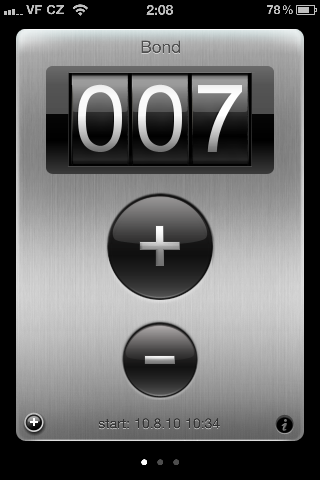




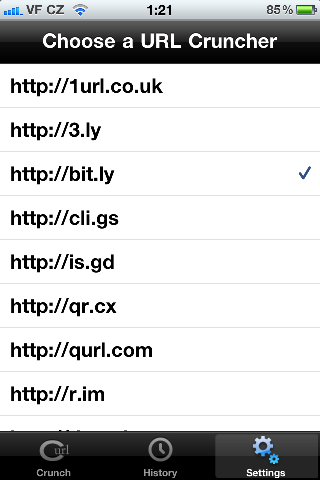
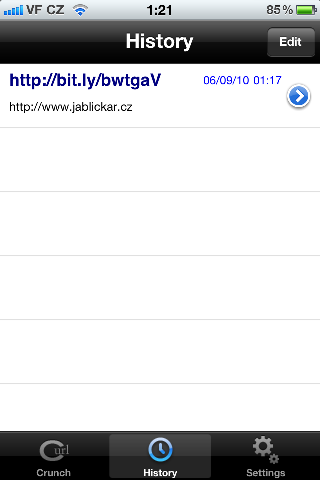
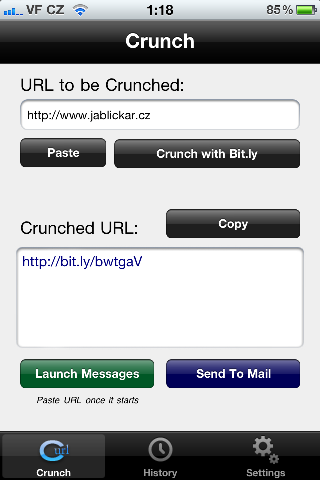
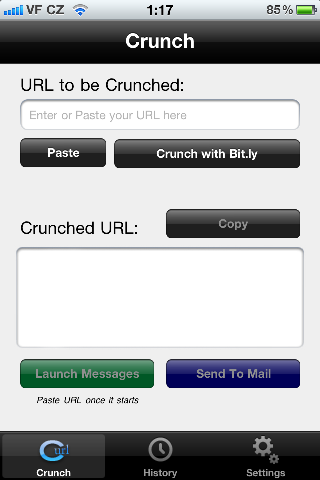
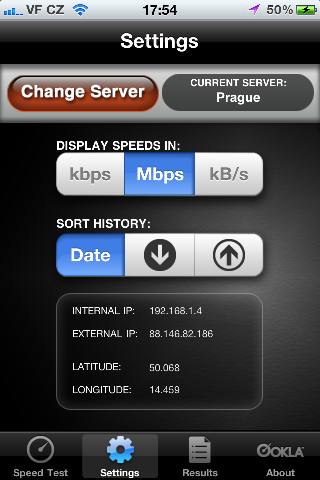
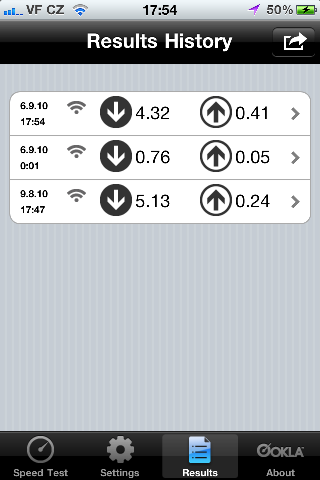


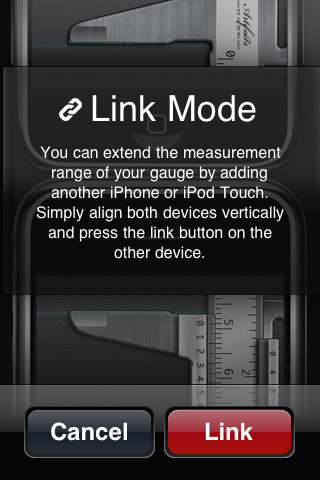
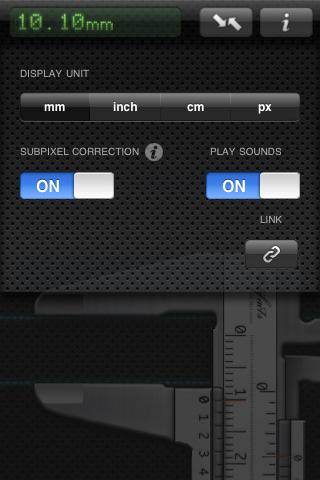

I don't know anyone with a smartphone who doesn't have an ihandy level... speedtest is such a scumbag...
I don't know about the others, but the drawer got me... it's just a matter of principle...
And more similar articles.. you made me happy :)
I also think that the article is great, more articles like this :-)
I know/have 3 out of 5, but I always like to read such an article. And I will probably download the computer quickly - it will really come in handy...8)
great article. More like this :)
well, I was also excited by the drawer, thanks for the info and description
Have you tried pulling the speedometer down after completing the measurement with the Speedtest? Nice easter egg :-)