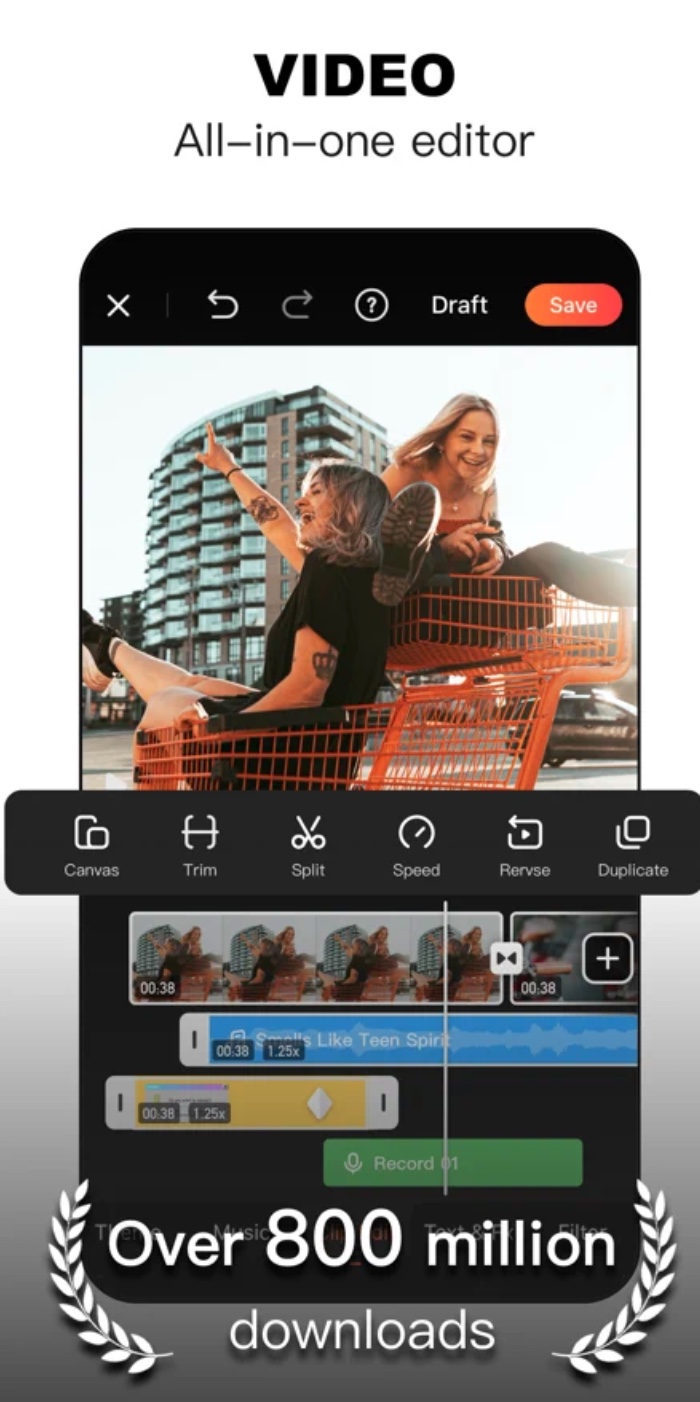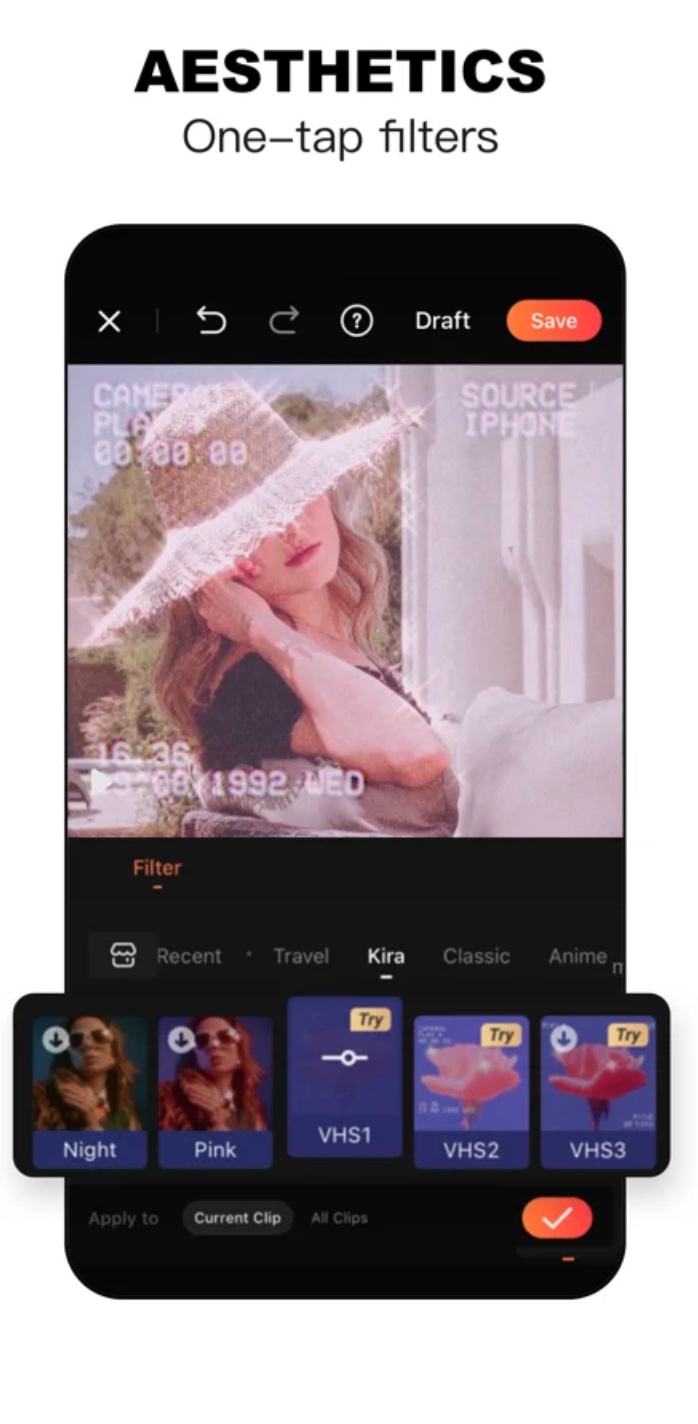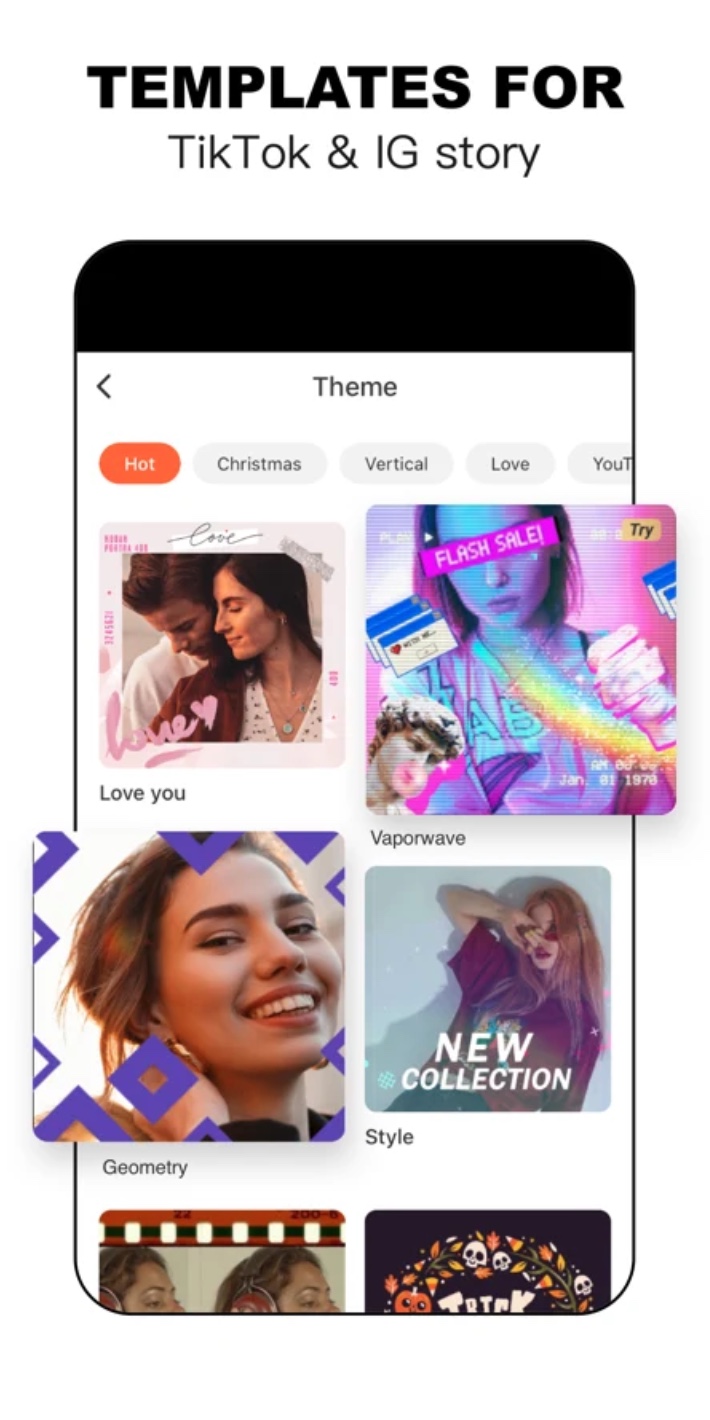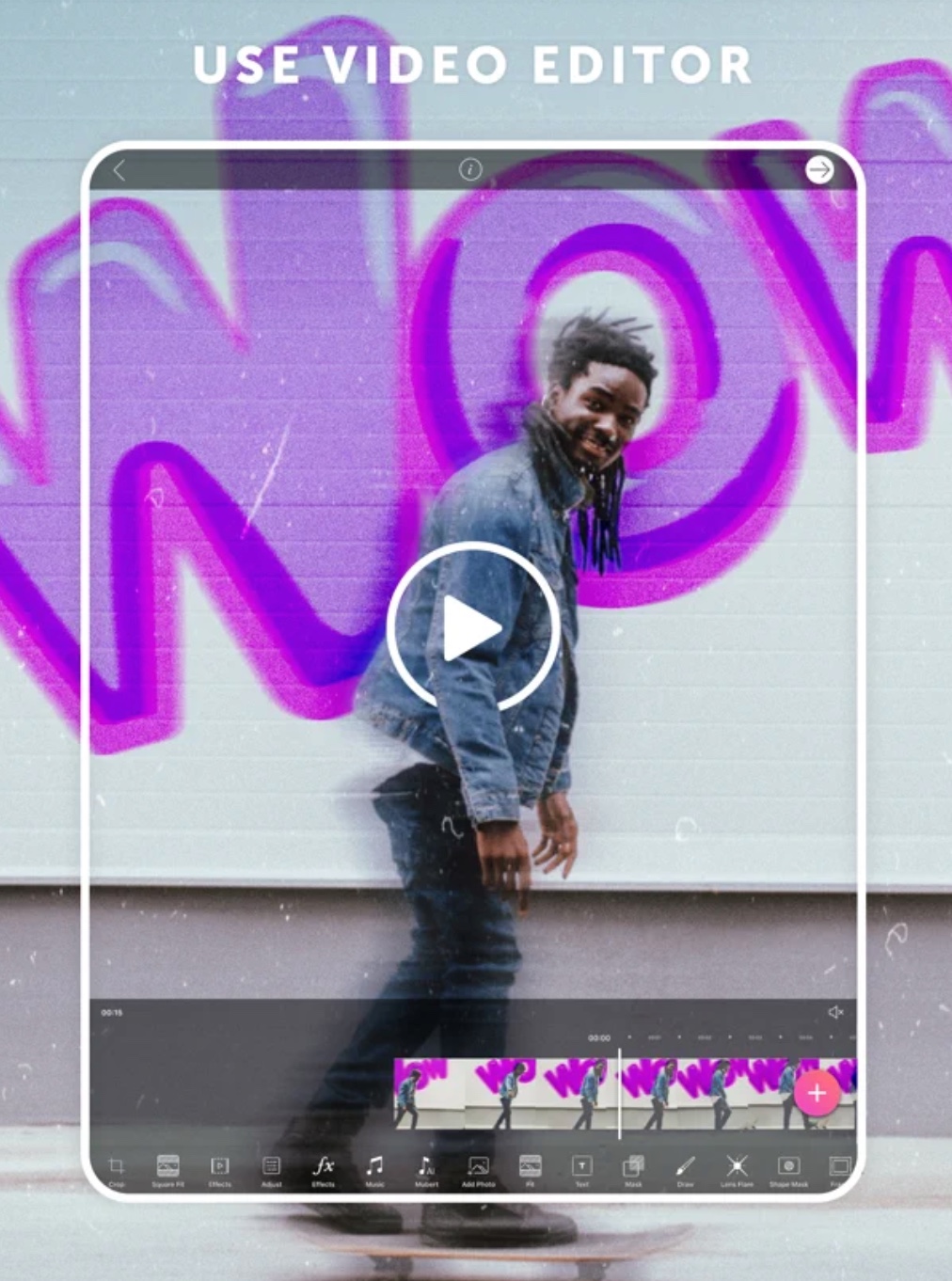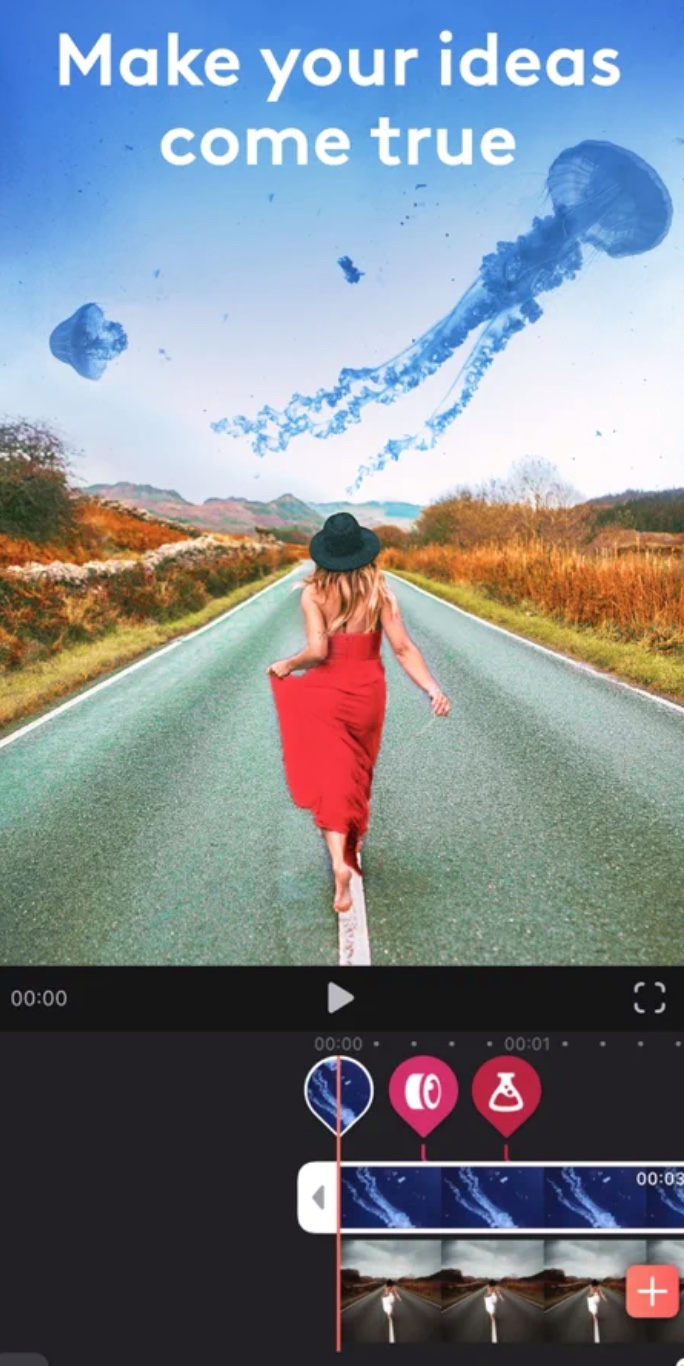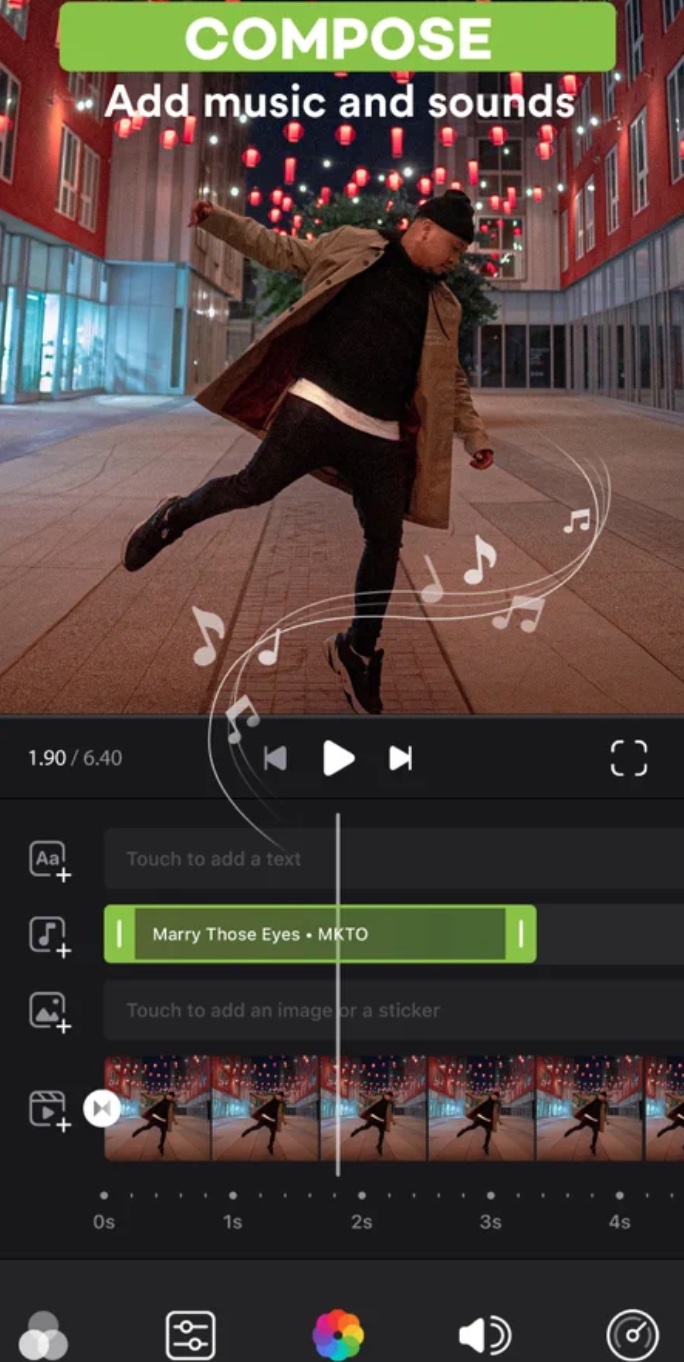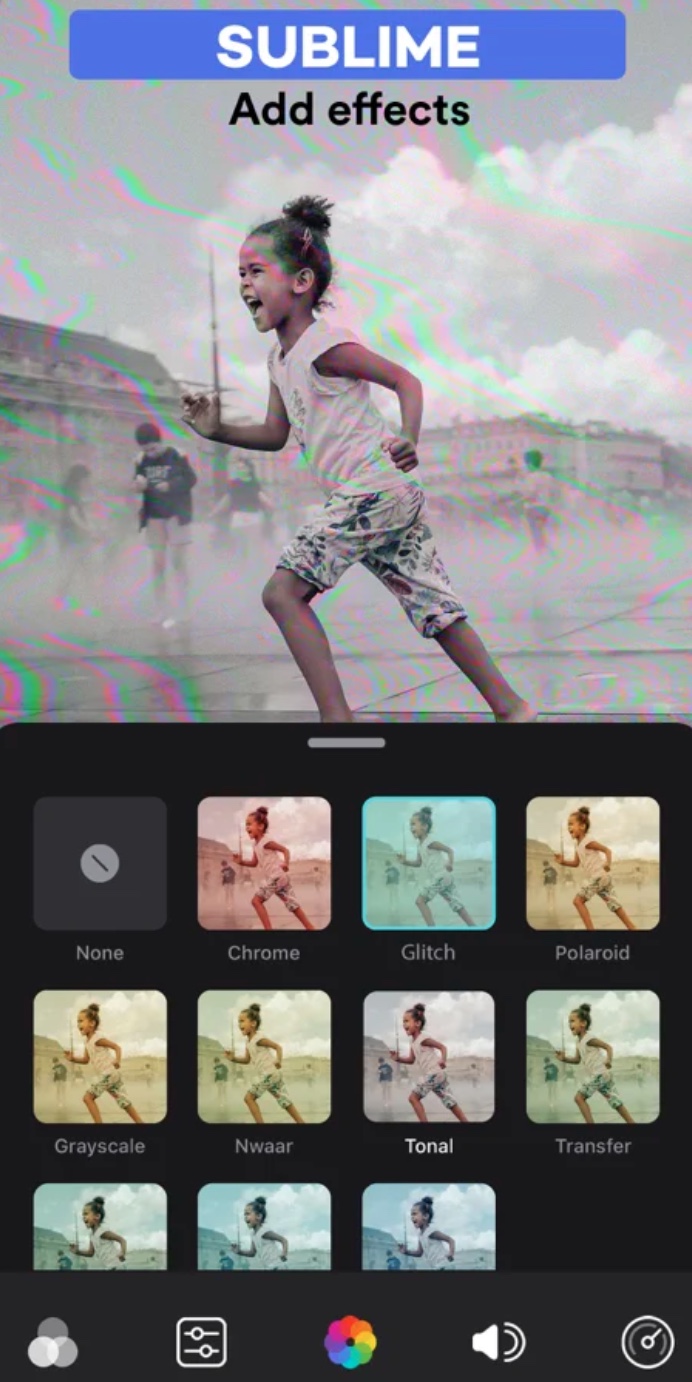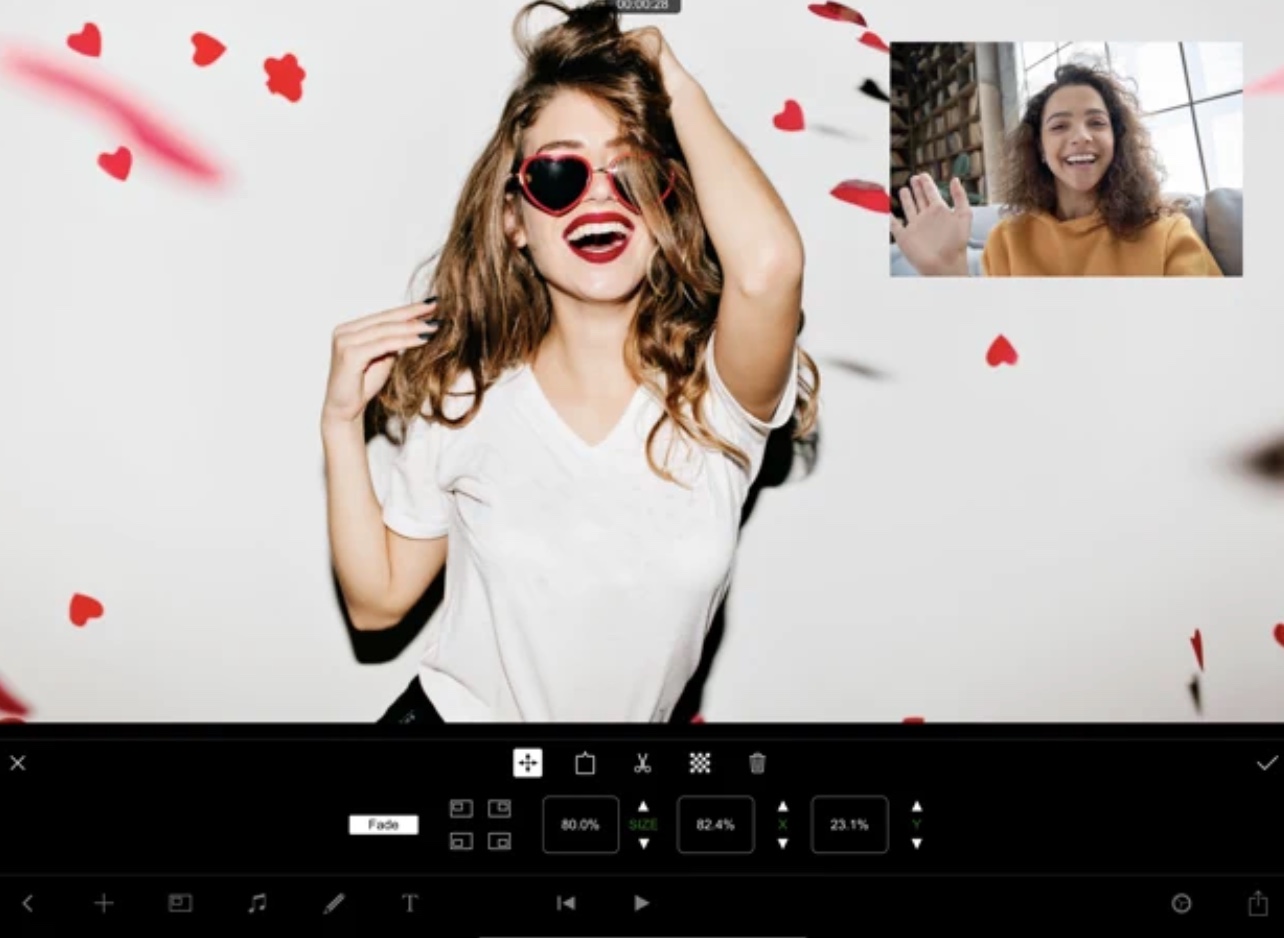You can, of course, use the native Camera in cooperation with Photos and iMovie to create videos on the iPhone. But if you'd rather try one of the third-party apps, you can try one of our weekend tips for today. We have deliberately tried to find applications that we have not yet mentioned on Jablíčkář.
It could be interest you
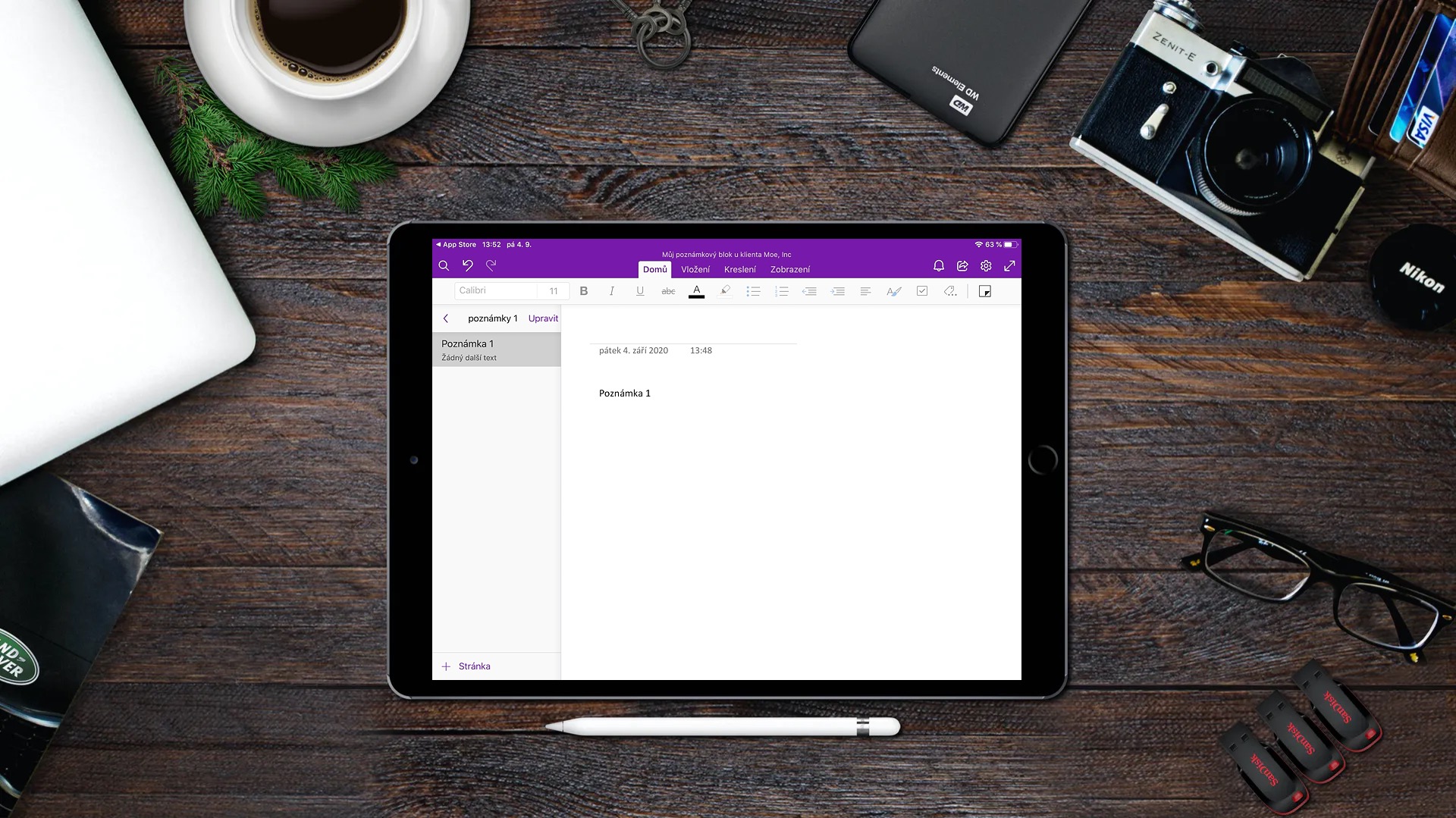
VivaVideo
VivaVideo is a useful application that offers you a number of basic and more advanced tools for editing your videos on iPhone. For example, you can add background effects, play with perspective or focus, and of course also adjust the basic parameters of your videos, such as speed, brightness, contrast, vignetting and many others. The VivaVideo application also offers a lot of interesting effects, both visual and musical and sound.
Download the VivaVideo app here.
PicsArt Photo and Video Editor
The PicsArt application can take care not only of editing your videos, but also photos. Here you will find a comprehensive library of various filters and effects, the possibility of editing the basic parameters of your videos, or perhaps tools for customizing videos intended for selected social networks. In addition to effects, you can also add background music to videos, change their length or perhaps the aspect ratio. PicsArt is also full of stickers, text effects, and other great features.
Videoleap Editor
With the help of Videoleap Editor, you can easily, fun and quickly create and edit high quality videos on your iPhone. No matter what kind of video you create and for what purpose, Videoleap Editor will always have the tools you need for your creation in stock. Here you will find tools for animation, editing the length, format and other parameters of videos, special visual effects, the ability to add various text effects and much more. The application also supports working with layers and offers advanced tools for editing audio in videos.
Download Videoleap Editor here.
video Editor
Under the simple and telling name of Video Editor, there is a useful and powerful application that will help you not only with editing your videos, but also with your presentation. Here you can freely create and edit your works, adjust their parameters such as length, cut, format or volume level, add effects and customize your videos for their publication on various social networks.
Download the Video Editor app here.
Film Maker Pro
Filmmaker Pro offers you a huge range of tools for editing and creating videos on your iPhone. You can adjust the parameters of your videos, but also add various audio, video and text effects to them, cut your videos, record dubbing, add transition effects or perhaps use the picture-in-picture function. If you install the Filmmaker Pro app on your iPad, you can also use the Apple Pencil to control and edit.