The new 14 and 16" MacBook Pros are not only among the reviewers of technology magazines, but also in the hands of ordinary users who were lucky enough to pre-order the new products in time. So the Internet is starting to fill up with information about what interesting things this duo of Apple's most professional portable computers can do and what it can't.
Battery
Mechanics from iFixit have already shared a first look at the news they've taken apart. In the first published article, they mention that the new MacBook Pro has the first user-friendly procedure for replacing their battery since 2012. They explain that Apple started gluing the MacBook Pro battery to the top cover of the device in the same year with the introduction of the first Retina MacBook Pro. This year, however, Apple changed this decision at least partially with new "battery pull tabs". According to the step-by-step disassembly, it also appears that the battery is not under the logic board, which could mean it's easier to replace without completely disassembling the machine.

Reference display display modes
Apple's advanced Pro Display XDR offers multiple reference mode options that allow users to change specific display color settings to suit their workflow. Since the MacBook Pro 2021 includes a Liquid Retina XDR display with similar specifications to the first mentioned, the company has made the same reference modes available for the news as well. For really specific use, Apple has also added the ability to change the display's fine calibration settings.
It could be interest you
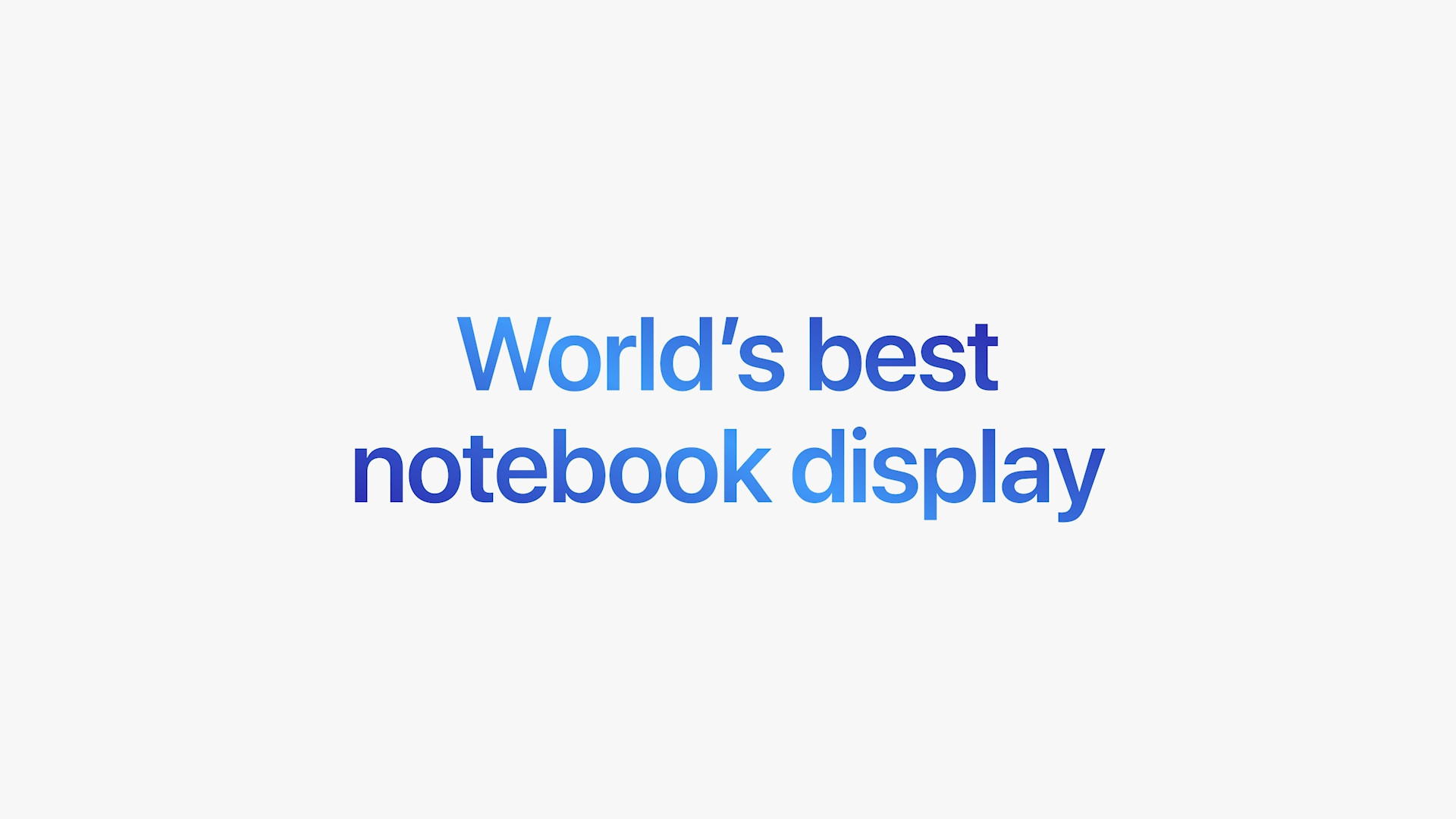
Cutout
A relatively big unknown was how the camera cutout itself would behave in the system environment. But since you can hide the cursor behind it, its background is also actually active, which is also proven by the screenshots that do not include the viewport. Quite logically, it started to happen that various interface elements were unintentionally hidden behind the cutout. However, Apple has already responded and released a document support, in which he explains how users can ensure that the application's menu items are not hidden behind the viewport.
WTF HAHAHAHA HOW IS THIS SHIPPABLE? WHAT IS THIS ?! pic.twitter.com/epse3Cv3xF
- Quinn Nelson (@SnazzyQ) October 26, 2021
MagSafe
What company pays more attention to consumer electronics design than Apple? However, the company, which will calmly publish a book celebrating its design solution, has made one misstep in the current generation of MacBook Pro. Whether you go for the 14" or 16" version of this machine, you have a choice of silver or space gray color options. But there is only one charging MagSafe connector, and that is the silver one. So if you choose a darker version of the MacBook Pro, otherwise the colorful connector, which is also quite large, will simply hit you in the eye.
- Jason Snell (@jsnell) October 25, 2021
Designation
And design once again, although this time more for the benefit of the cause. Maybe you didn't notice that Apple always put the name of the computer under the display, so in this case you found MacBook Pro written on it. Now the area under the display is clean and the marking has been transferred to the underside, where it is engraved in aluminum. The company's logo on the lid has also undergone subtle changes, which is smaller compared to the previous generation (and still, of course, not illuminated).
It could be interest you

 Adam Kos
Adam Kos
It's a shame that the Apple logo is no longer lit, maybe it will just go back to that. It bothers me a little that Apple hasn't finally made at least one Mac in a cellular version.