The iOS operating system has offered the ability to add widgets to the desktop for some time. While some Apple users reject this option, others do not allow widgets. If you belong to the latter group, you will certainly welcome our offer today of tips on productivity apps whose widgets should definitely not be missing on the desktop of your Apple smartphone.
Drafts
Drafts is a great application that will reliably serve you for taking notes of all kinds. It's up to you whether you use it for jotting down notes, code suggestions, journal entries, or for other purposes. Drafts offers rich options for editing texts, sorting and labeling records and sharing them with other users and in selected applications. But the Drafts app also boasts great widgets. You can choose from several different types and sizes, in the gallery below you can see how it is possible to organize the desktop page on the iPhone exclusively from widgets.
ermine
Ermine is a useful application that allows you to set up and customize calendar widgets for your iPhone's desktop. Don't expect a flood of images, animations, effects and stickers - Ermine will suit especially those who prefer minimalism and simplicity. With the help of Ermine, you can create several different types of widgets, customize their appearance and display, and add individual details
.
WidgetCal
If you prefer to see the details in a calendar widget on your iPhone's desktop, you can try WidgetCal. It offers the possibility of creating several different types of calendar widgets, in which, in addition to individual days, you will also see previews of events and records. You can also add to-do lists, stickers, and customize the appearance of widgets.
Simplenotote
If you're looking for a notes widget and for whatever reason the native app on your iPhone doesn't suit you, you can try Simplenote. In addition to creating, managing and sharing notes of all kinds, this popular cross-platform tool also offers the option of adding relevant widgets to your iPhone's desktop, so you'll always have everything you need right in front of your eyes and at your fingertips.
Launcher with Multiple Widgets
In our today's selection, the multifunctional Launcher must not be missing. With the help of this application, you can create and fully customize widgets of all kinds for your iPhone's desktop. It's up to you whether you want to use them to launch applications, contacts or perhaps for automation. Launcher is really a very interesting application that gives you a lot of options to work with the surface of your iPhone, and which is definitely worth trying.
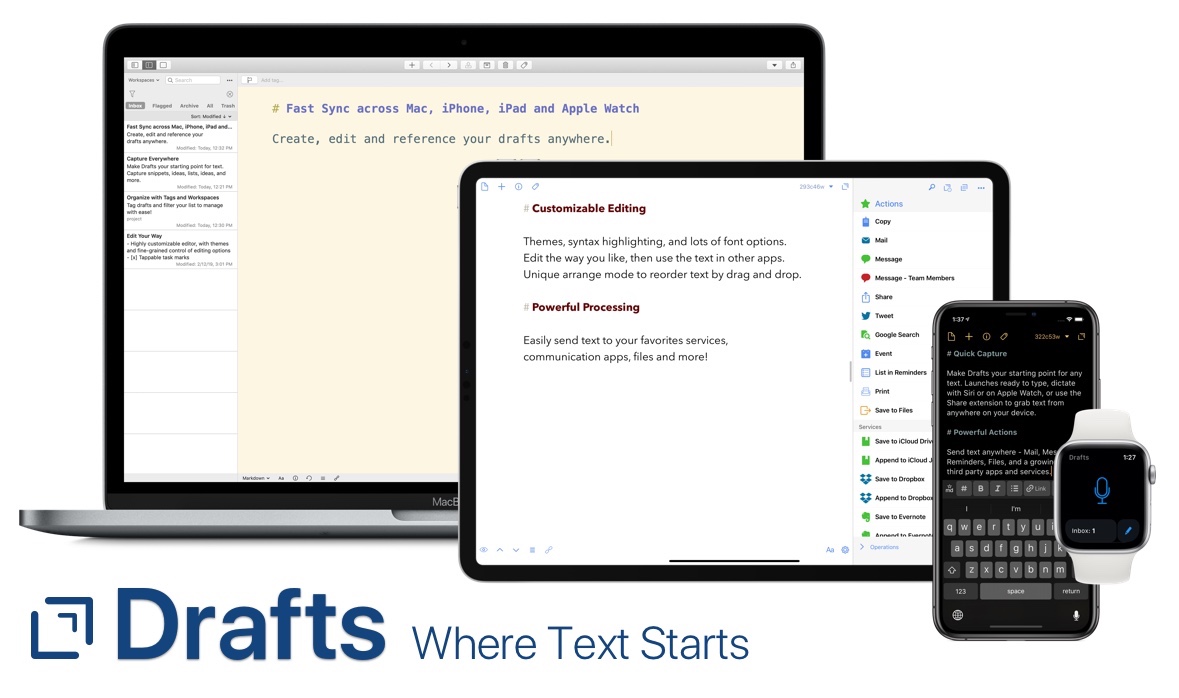

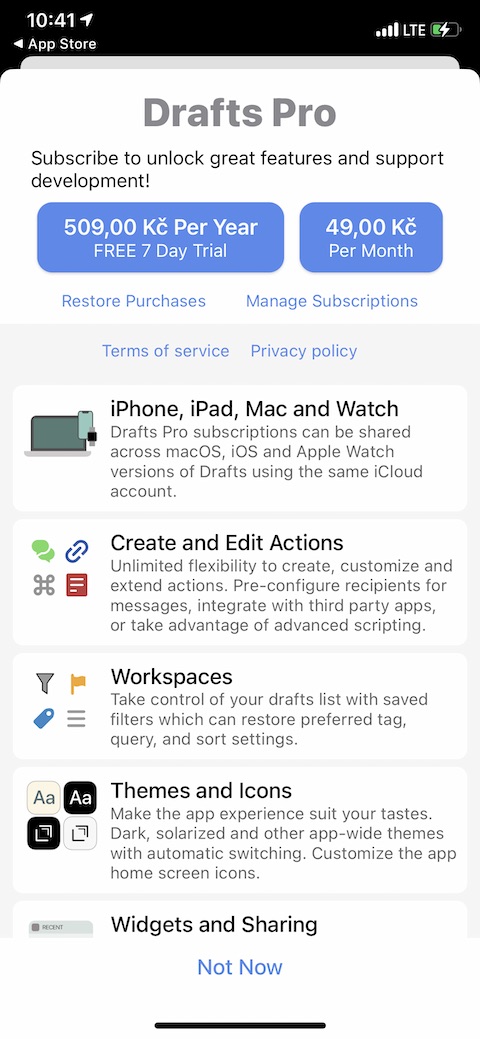
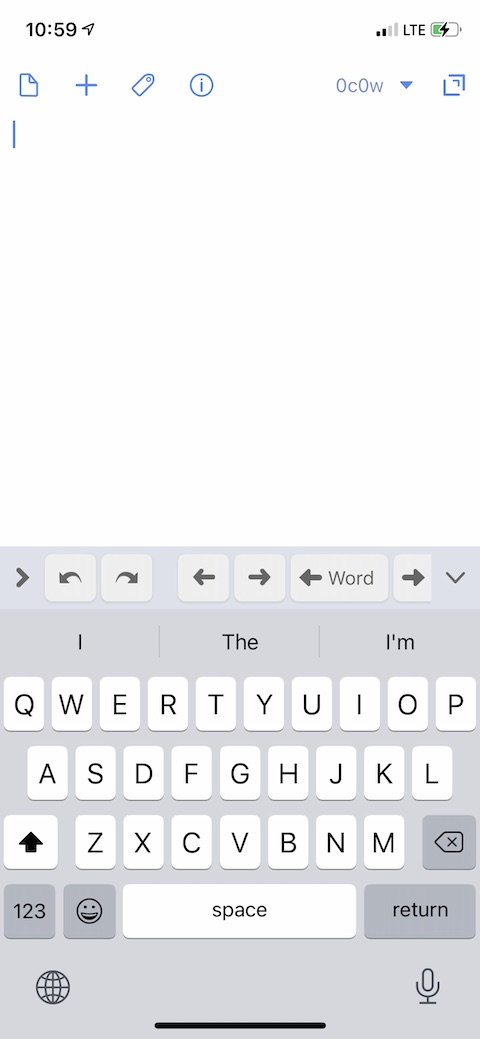
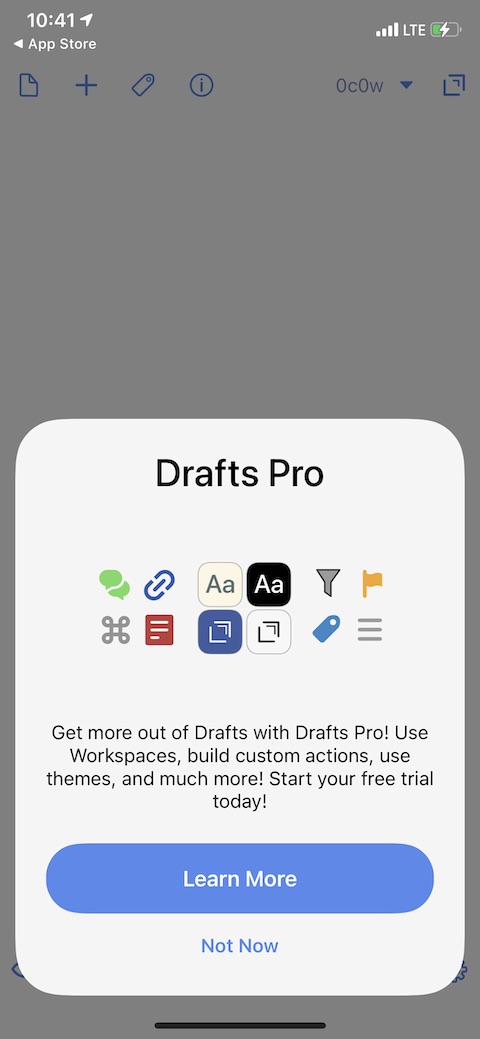


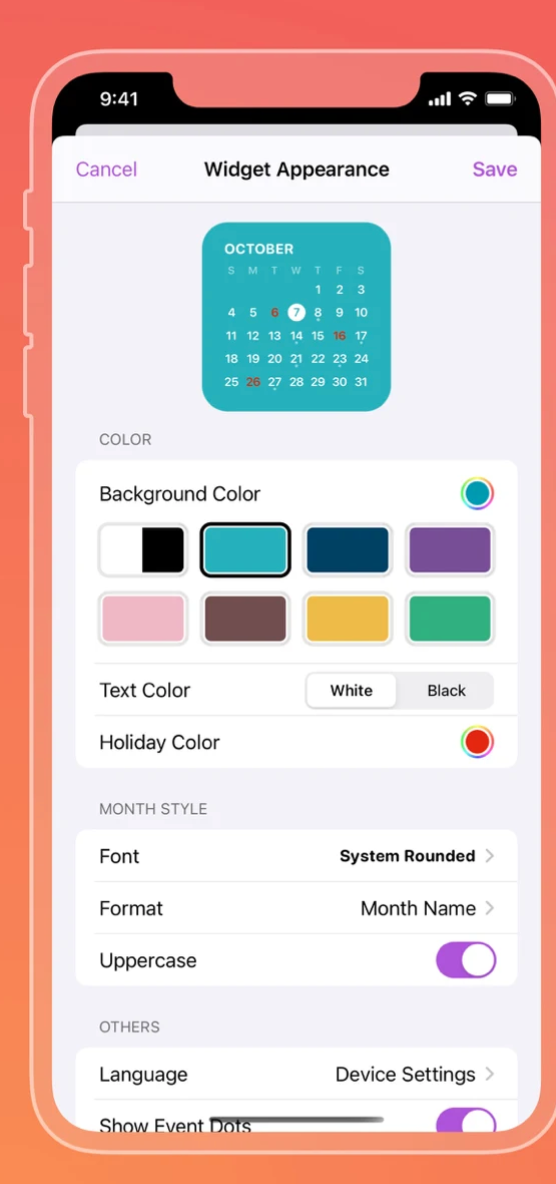
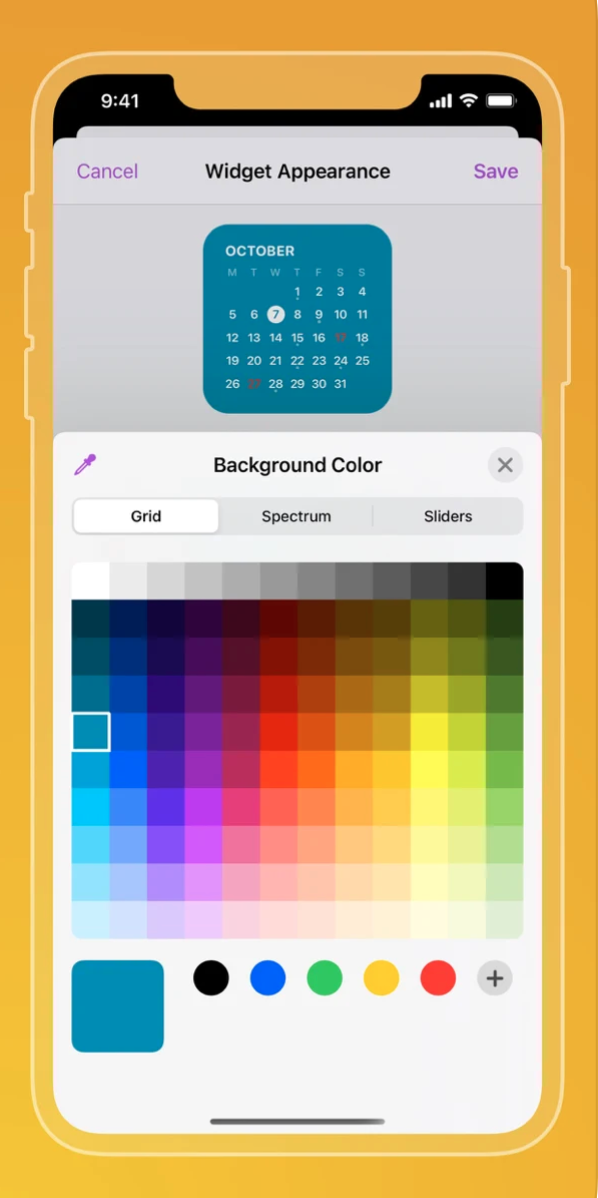

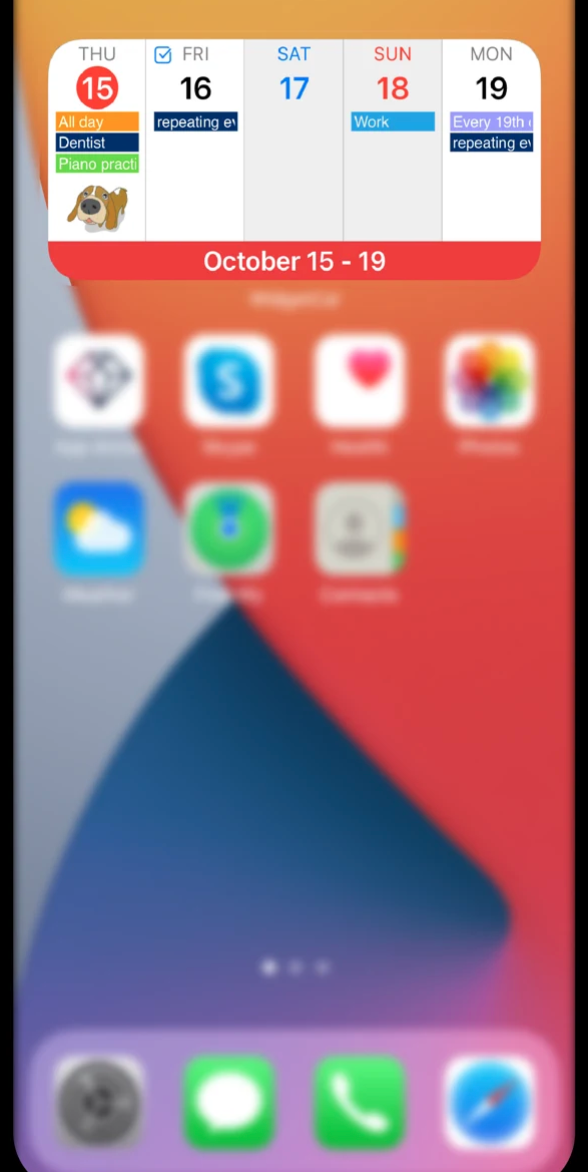
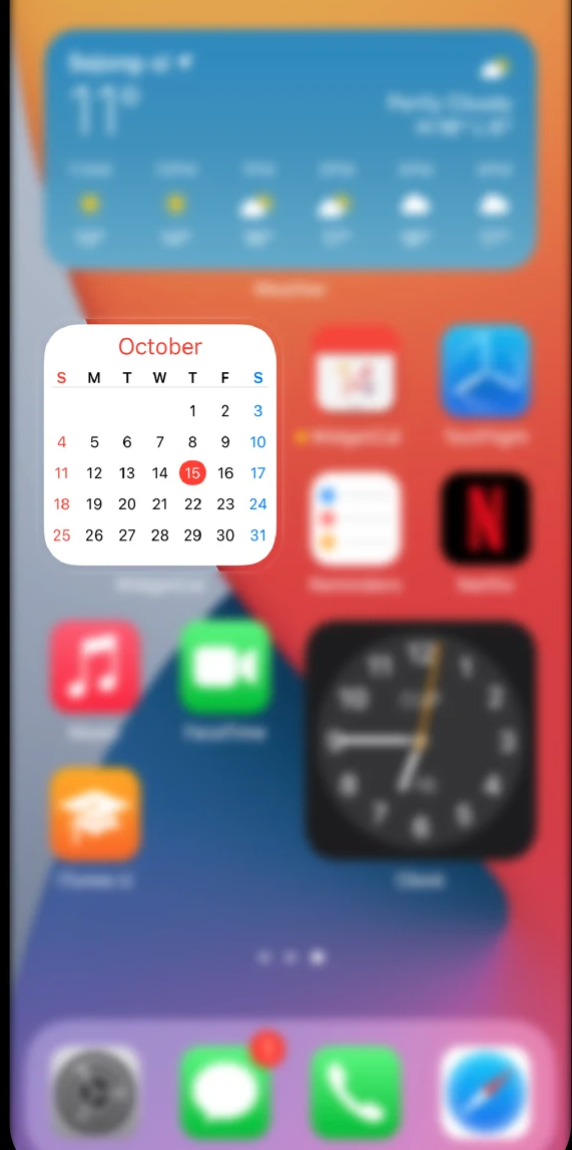


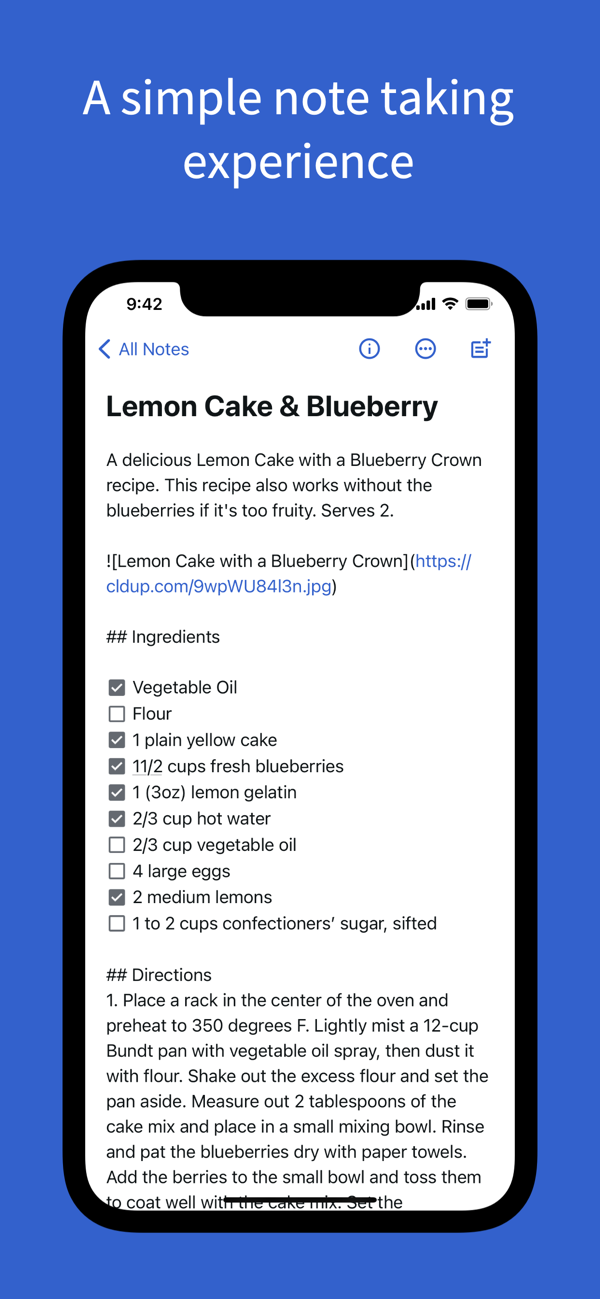
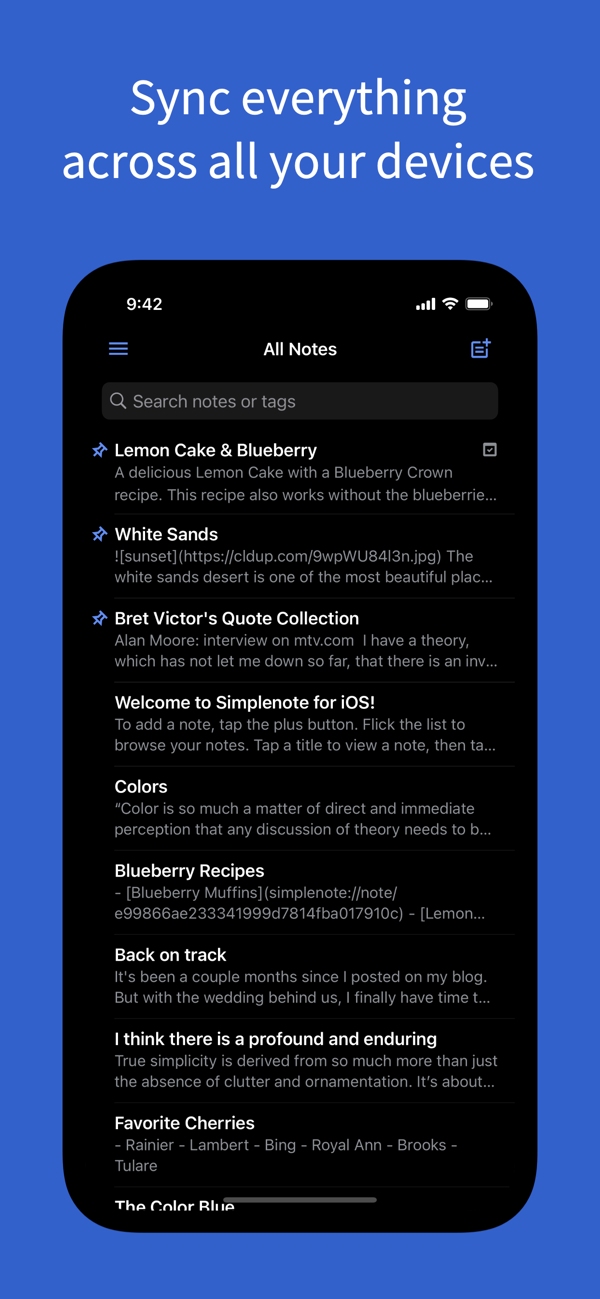
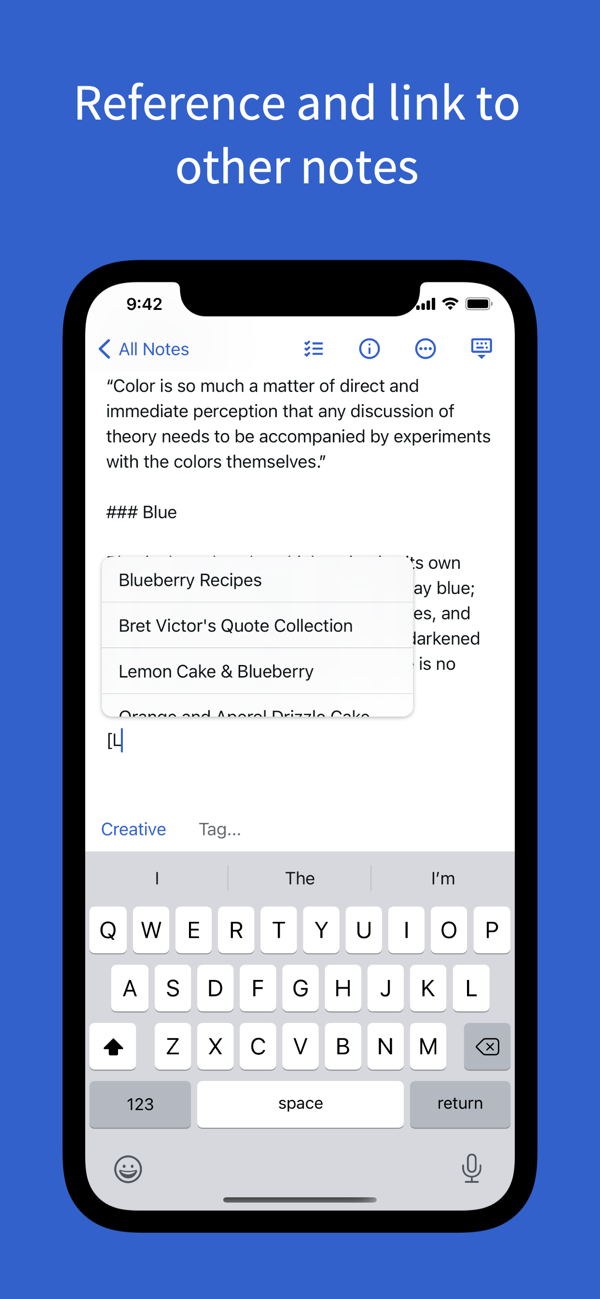
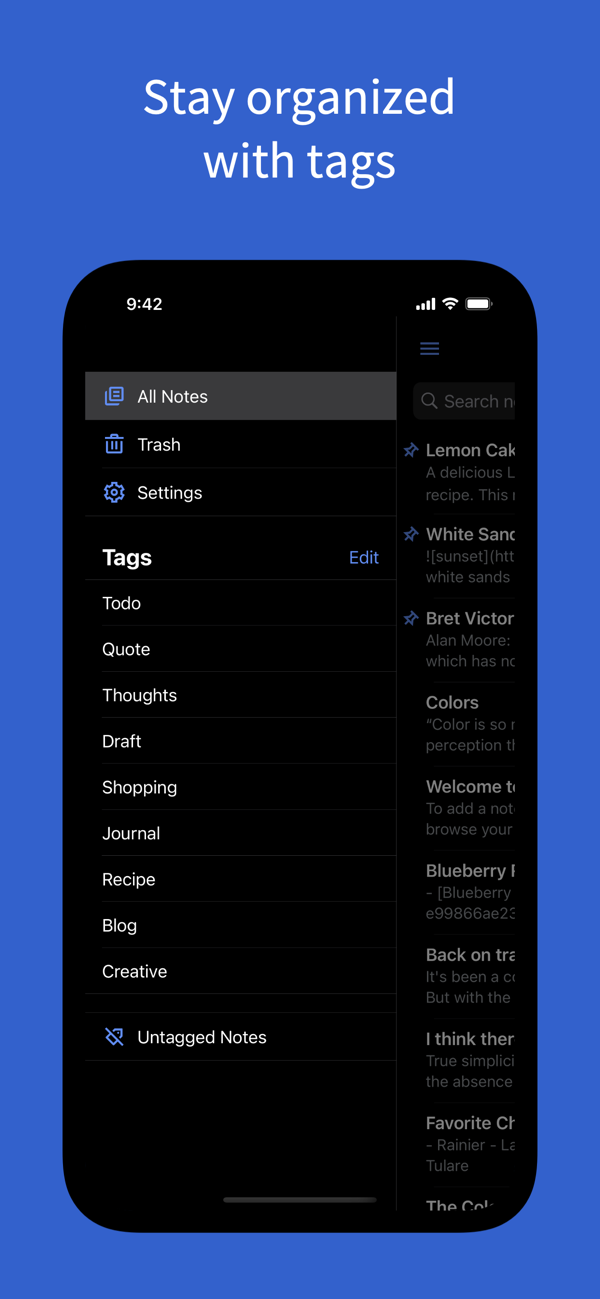




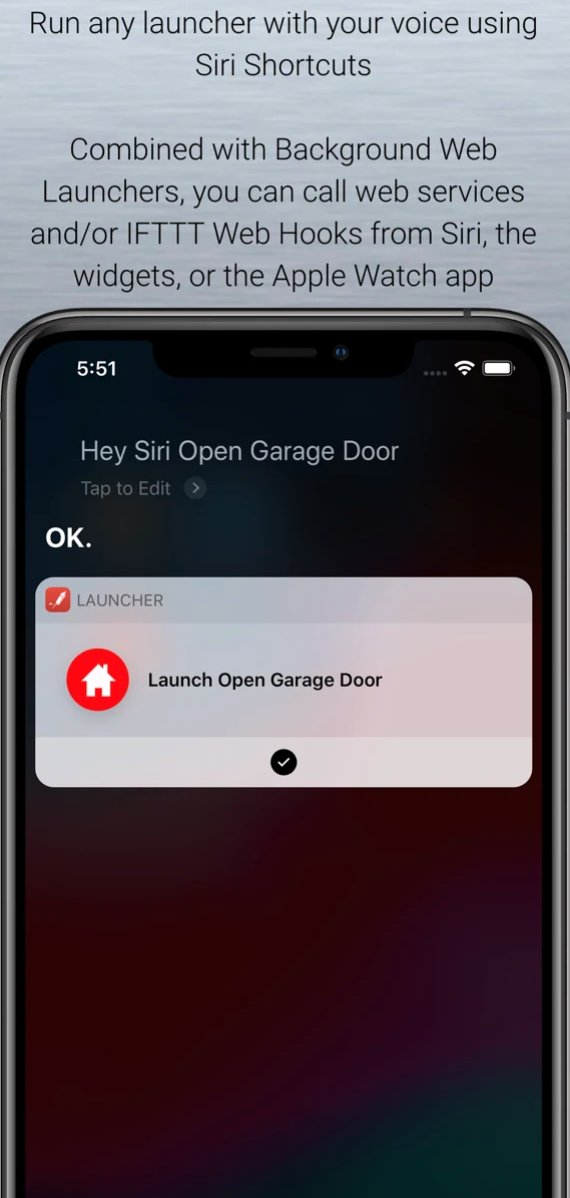
I don't know, but somehow I'm missing the example in the Drafts gallery of how it's possible to organize a desktop page on an iPhone entirely from widgets. in fact, I'm missing even one single widget from Drafts. It's the same with Simplenote. Wasn't this supposed to be an article about widgets?