If you follow the happenings in the technological world, then a few days ago you certainly did not miss the news about the leaks of the new Windows 11. Thanks to these leaks, we were able to learn what the successor to Windows 10 was supposed to look like. Already at that time, we could notice certain similarities with macOS - in some cases bigger, in others smaller. We certainly don't blame the fact that Microsoft was able to take inspiration from macOS for some of its innovations, on the contrary. If it is not outright copying, then of course we cannot say a single word. To keep you up to date, we have prepared articles for you in which we will take a look at a total of 10 things in which Windows 11 is similar to macOS. The first 5 things can be found here, the next 5 can be found on our sister magazine, see the link below.
It could be interest you

Widgets
If you click on the current date and time on the right side of the top bar on your Mac, a notification center with widgets will appear on the right side of the screen. Of course, you can modify these widgets in various ways here - you can change their order, add new ones or remove old ones, etc. Thanks to widgets, you can get a quick overview of, for example, the weather, some events, notes, reminders, battery, shares, etc. Within Windows 11, there was also to add widgets. However, they are not displayed on the right side, but on the left side. Individual widgets are selected here based on artificial intelligence. Overall, the interface looks very similar to macOS, which is certainly not to be thrown away - because widgets can really simplify everyday functioning.
Start menu
If you follow the events regarding the Windows operating system, then you will surely agree with me when I say that the quality and general reputation of individual major versions change alternately. Windows XP was considered a great system, then Windows Vista was considered bad, then came the great Windows 7, then the not-so-great Windows 8. Windows 10 now has a great reputation, and if we were to stick to this formula, Windows should be 11 bad again. But based on early user reviews, it looks like Windows 11 will be a great update, breaking the mold, which is certainly great. Windows 8 was considered bad mainly because of the arrival of the new Start menu with tiles that were displayed across the entire screen. In Windows 10, Microsoft gave them up due to huge criticism, but in Windows 11, in a way, the tile is coming again, albeit in a completely different and definitely better way. In addition, the start menu can now slightly remind you of the Launchpad from macOS. But the truth is that the Start menu seems to be a bit more sophisticated again. Lately, it seems like Apple wants to get rid of Launchpad.
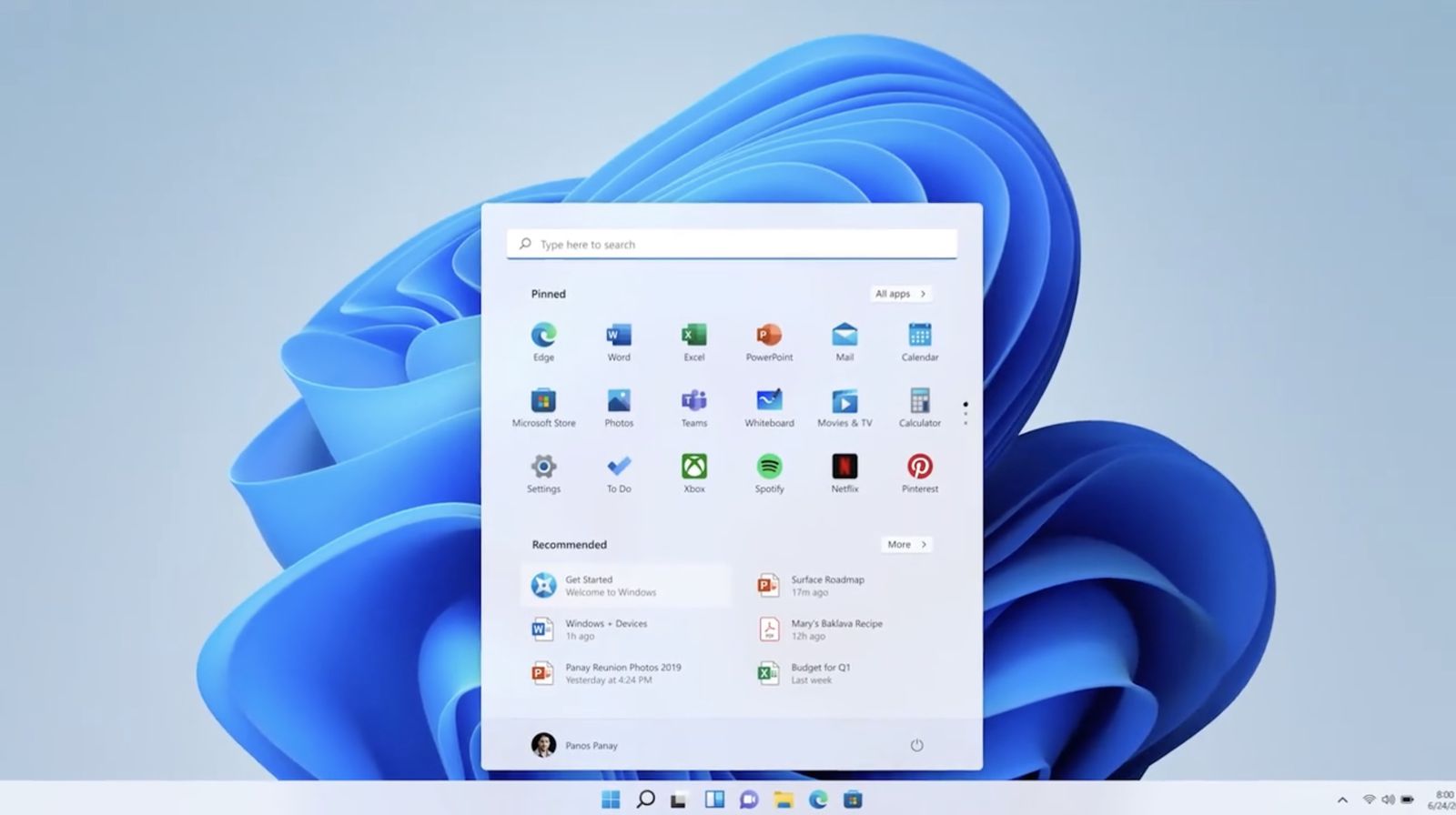
Colorful themes
If you go to system preferences within macOS, you can set the system color accent, along with the highlight color. In addition, there is also a light or dark mode, which can be started manually or automatically. A similar function is available in Windows 11, thanks to which you can set color themes and thus completely recolor your system. For example, the following combinations are available: white-blue, white-cyan, black-purple, white-grey, black-red or black-blue. If you change the color theme, the color of the windows and the entire user interface, as well as the highlight color, will change. In addition, the wallpaper will be changed to match the selected color theme.

Microsoft Teams
Skype was pre-installed in Windows 10. This communication application was very popular many years ago, back when it was not yet under the wing of Microsoft. However, he bought it back some time ago, and unfortunately things went from ten to five with her. Even now, there are users who prefer Skype, but it is definitely not the best application for communication. When COVID came almost two years ago, it turned out that Skype for business and school calls was rather useless, and Microsoft leaned heavily on the development of Teams, which it now considers its primary communication platform - just as Apple considers FaceTime its primary communication platform . Within macOS FaceTime is available natively, just as Microsoft Teams is now available natively in Windows 11. In addition, this application is located directly in the bottom menu, so you have easy access to it. Its use also brings with it many other advantages.
Search
A part of the macOS operating system is Spotlight, which, simply put, serves as Google for the system itself. You can use it to find and open applications, files or folders, and it can also perform simple calculations and search the Internet. Spotlight can be launched simply by tapping the magnifying glass on the right side of the top bar. As soon as you start it, a small window will appear in the middle of the screen, which is used for searching. In Windows 11, this magnifying glass is also found, although in the bottom menu. After clicking on it, you will see an environment that is similar to Spotlight in a way - but again, it is a bit more sophisticated. This is because there are pinned files and applications that you can access immediately, along with recommended files that might be useful for you right now.
 Flying around the world with Apple
Flying around the world with Apple 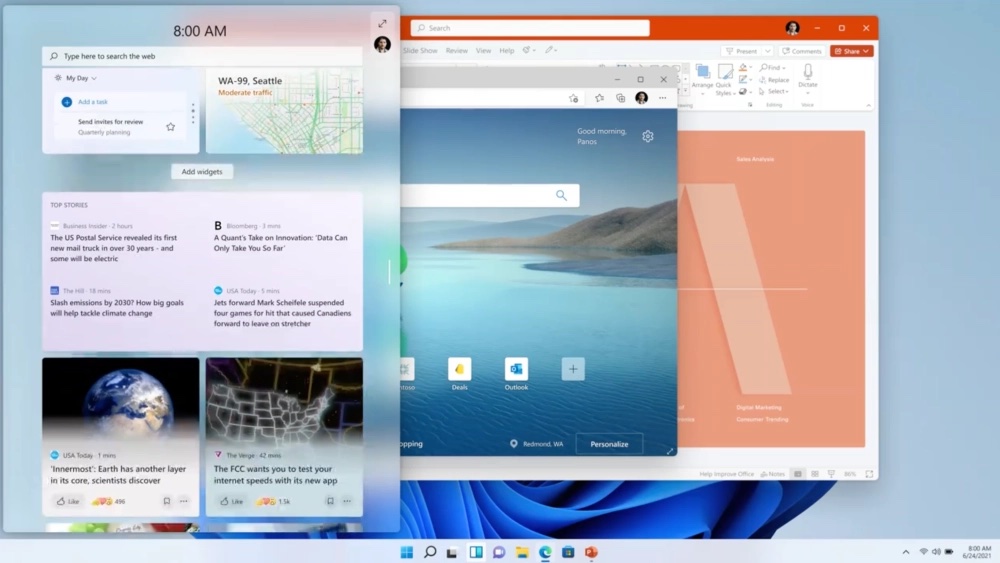


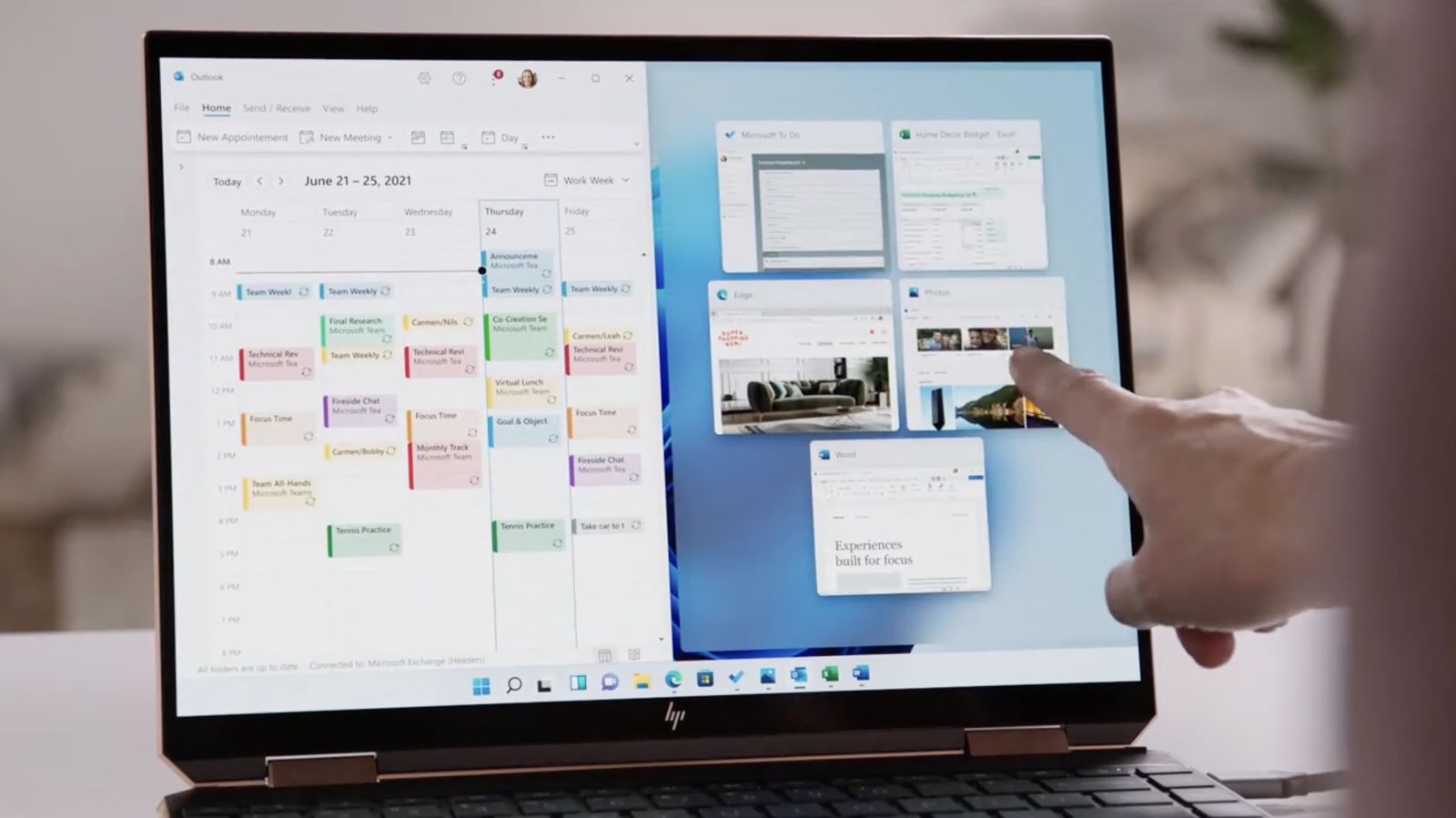
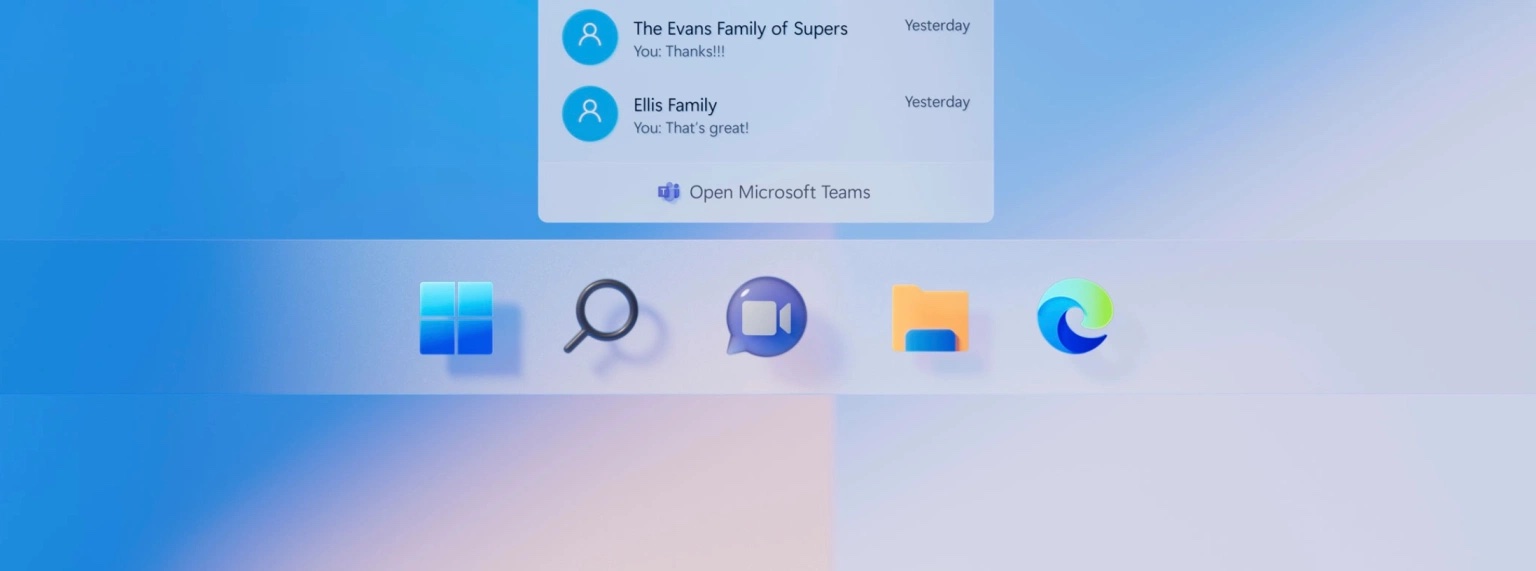

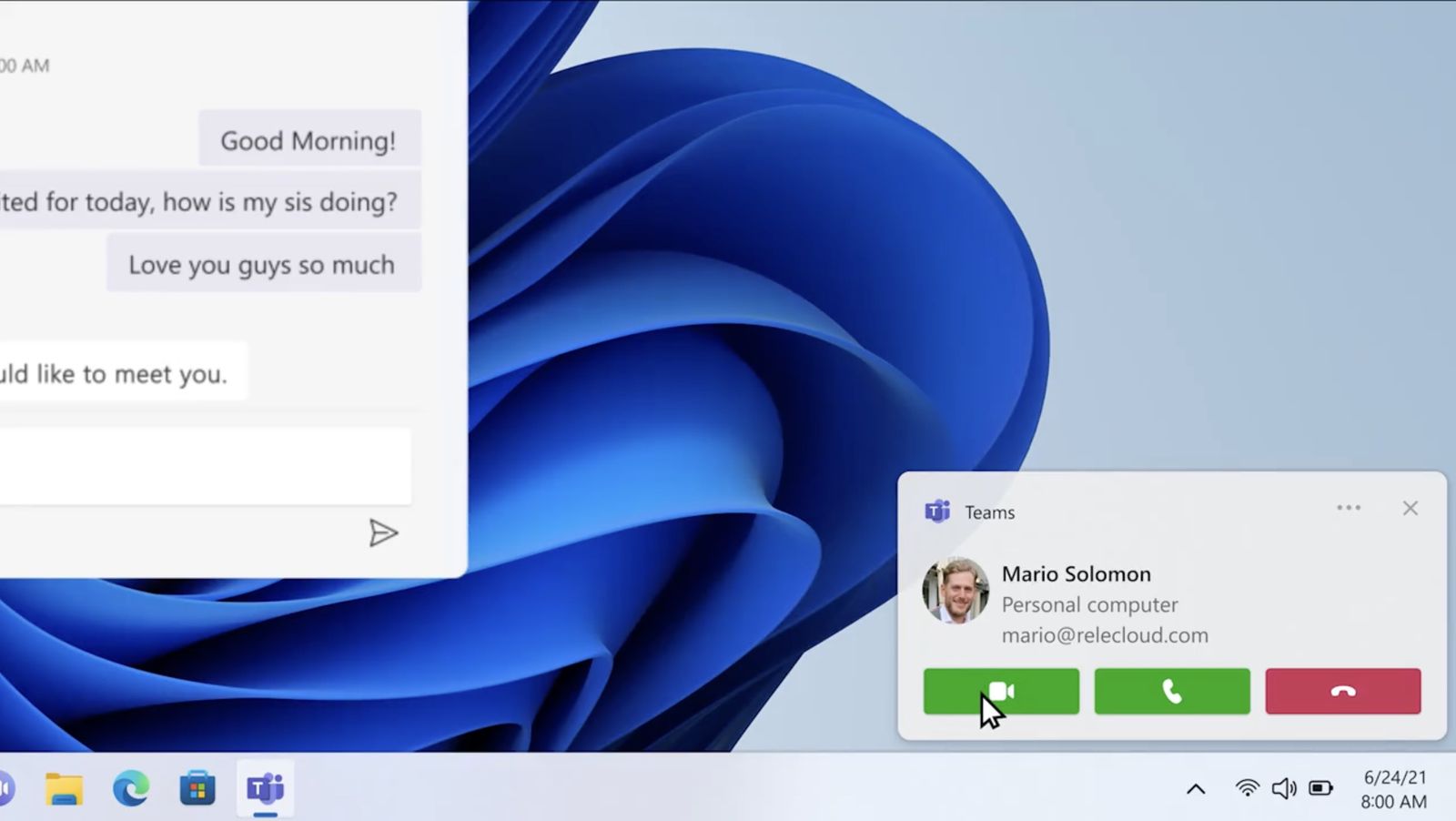

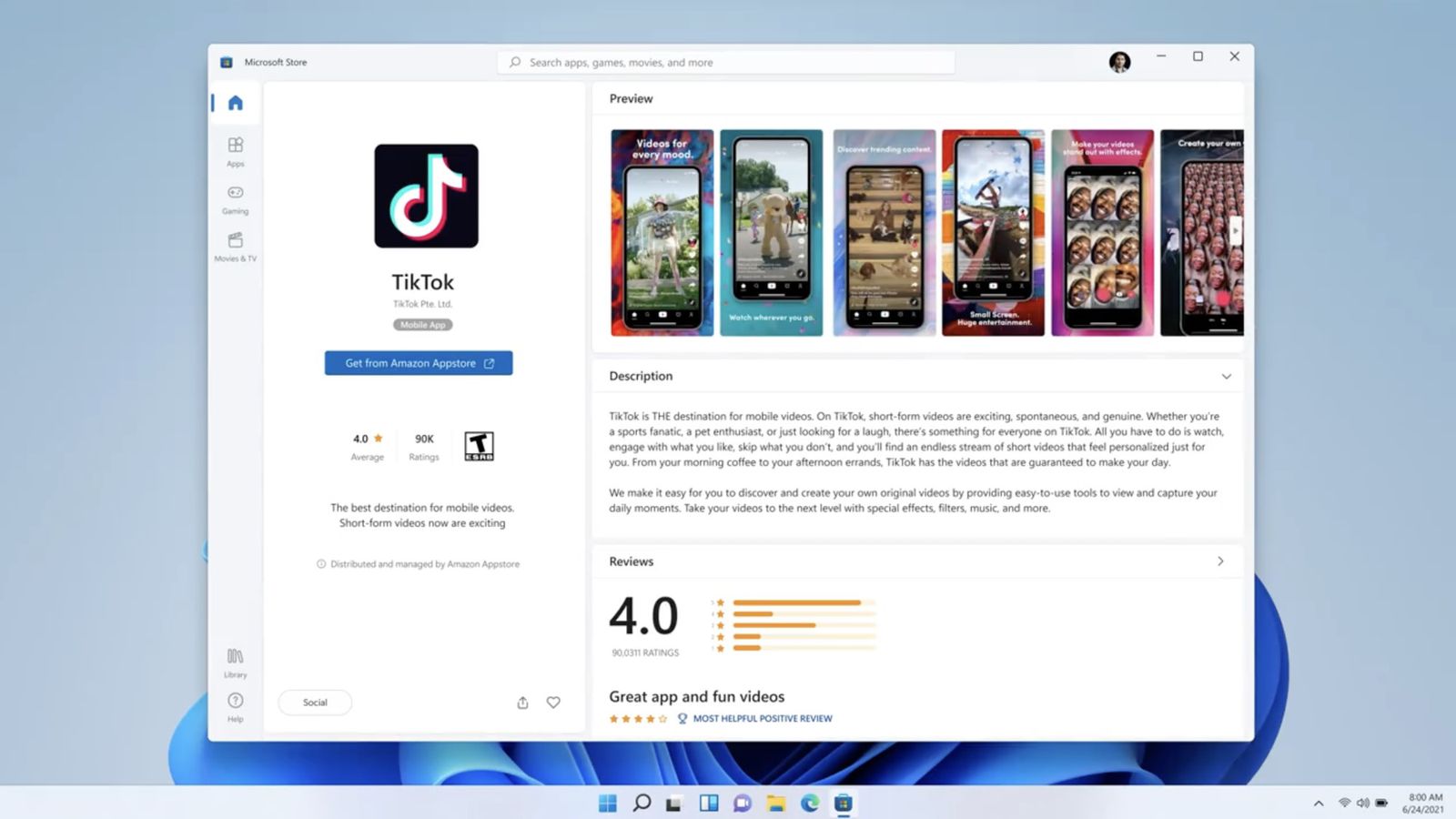
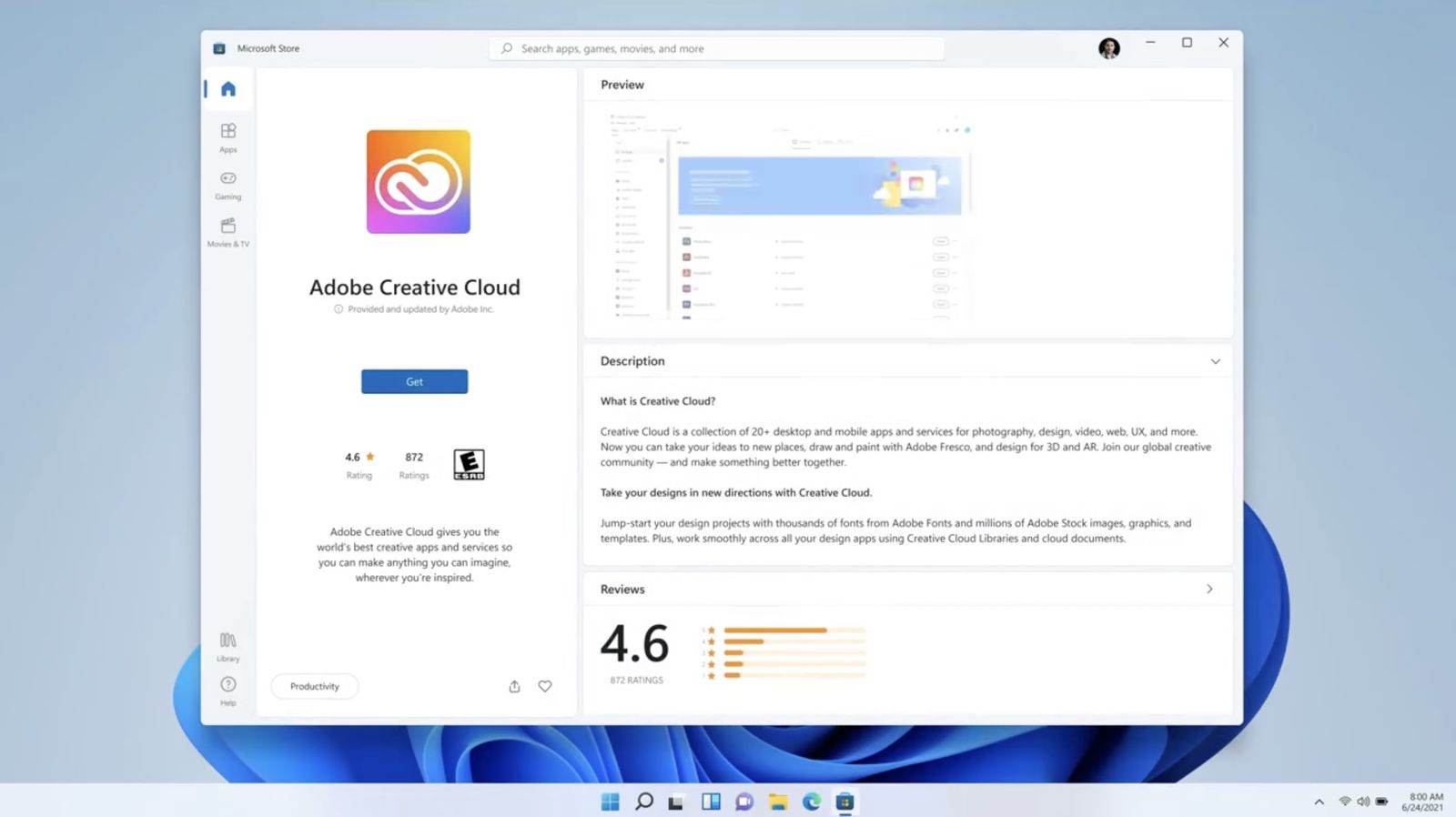

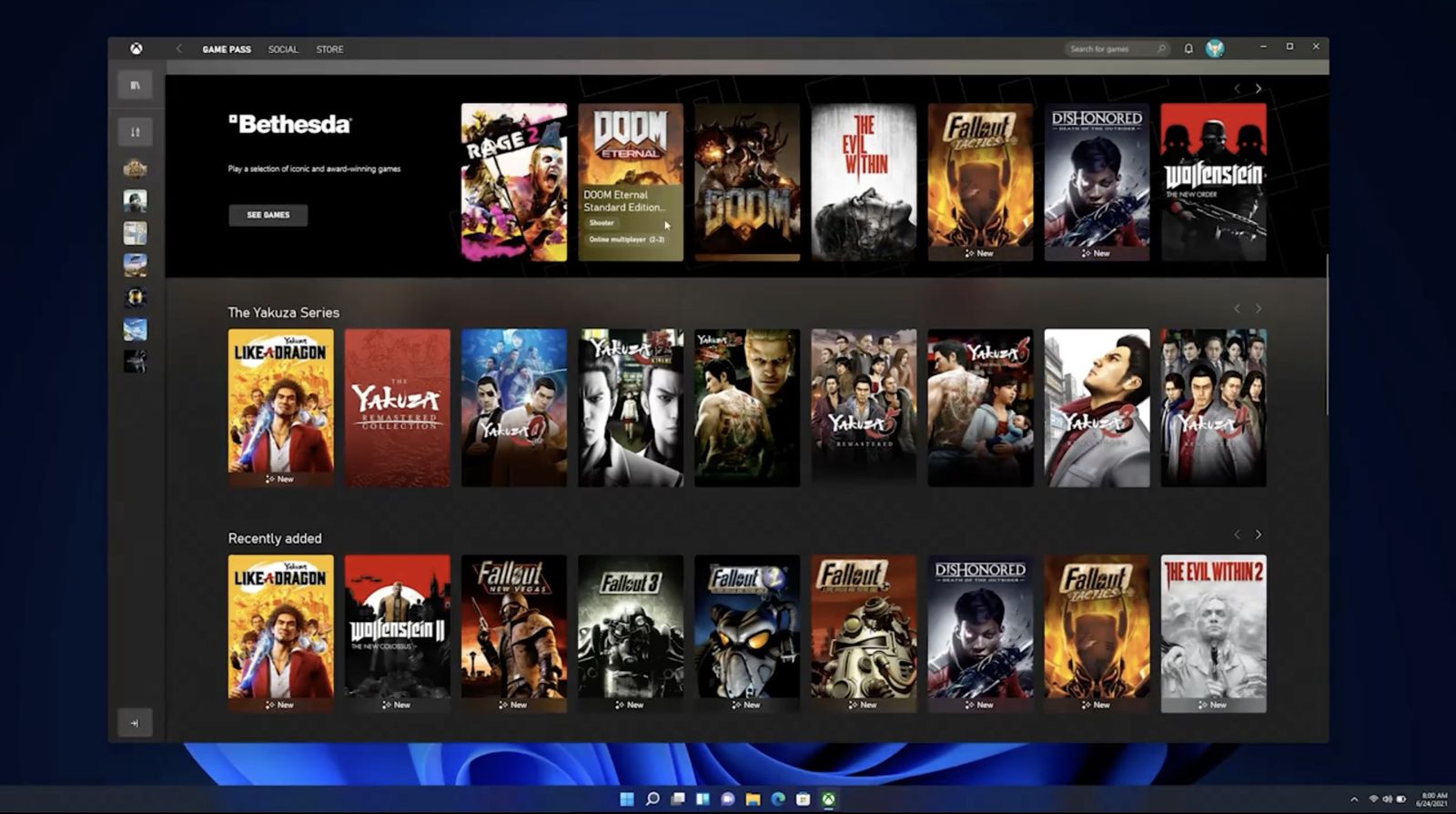
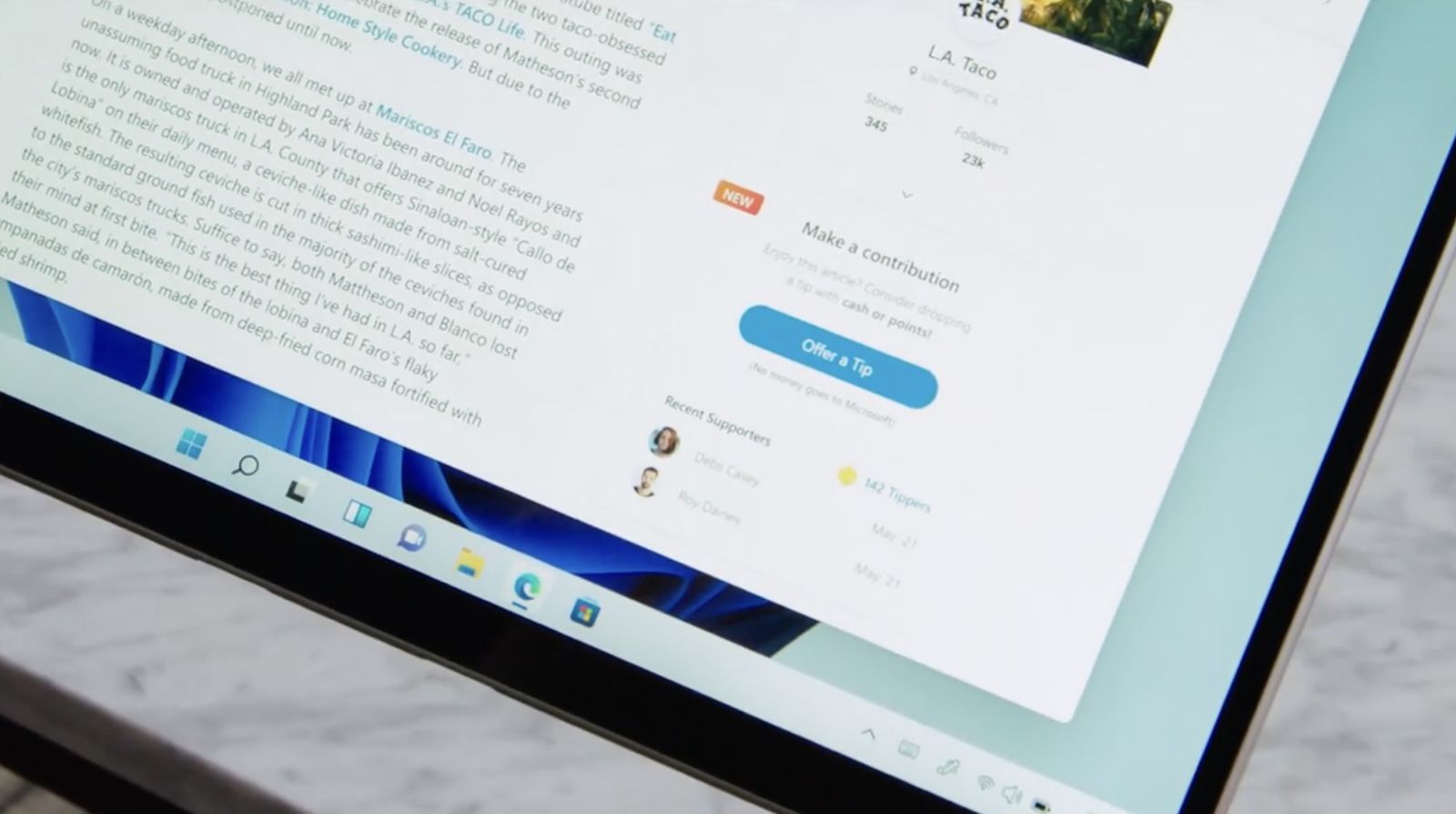

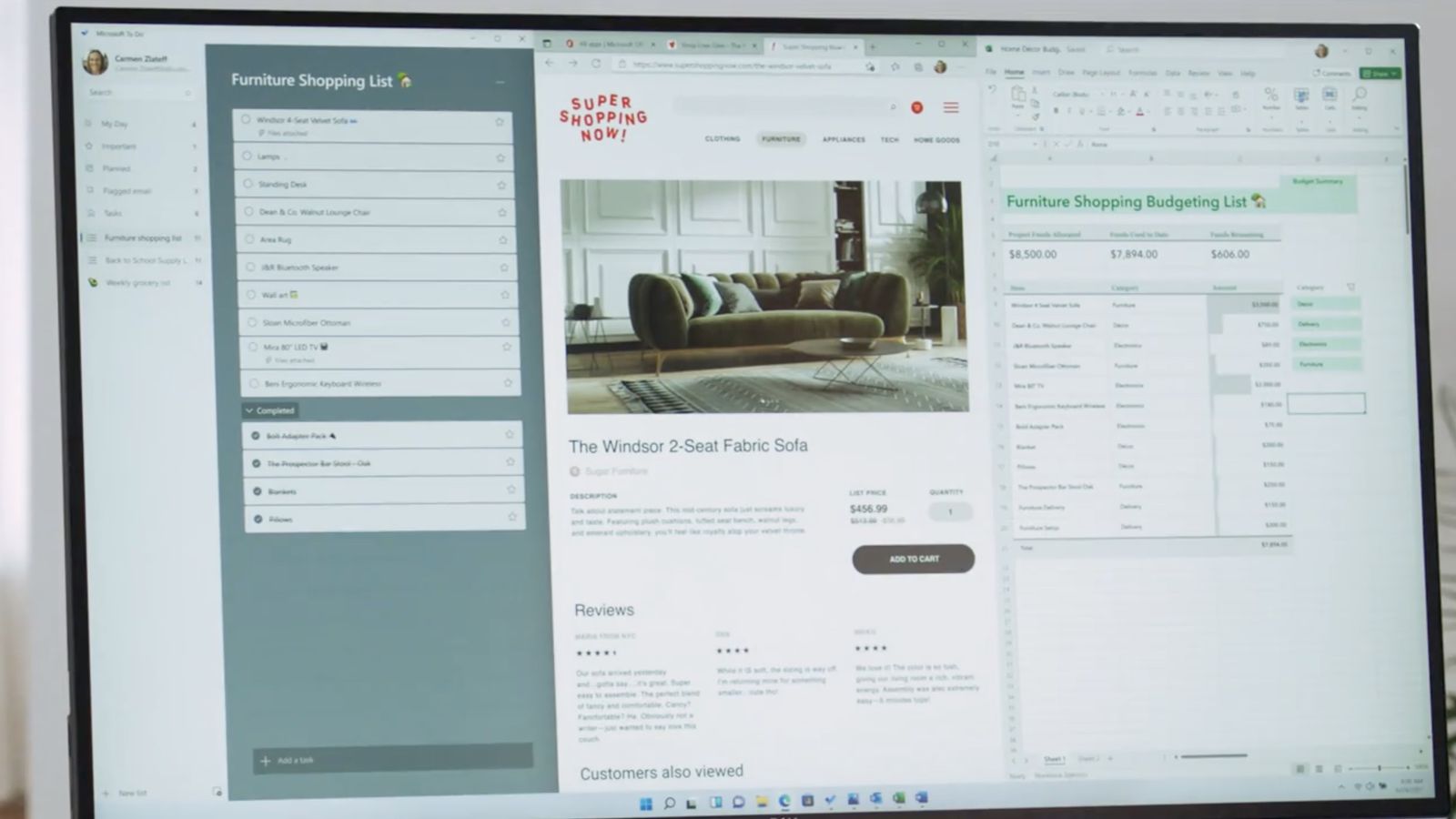
"Windows 10 now has a great reputation"
In which parallel dimension? because in this difficult Everyone, from the users to the haters, swears at her. Customers refuse to connect dedicated machines to the Internet, lest updates from MS break their installations for several million. The effort to push MS accounts everywhere is already a pain in the ass...
At first win 10 was praised and people had mixed feelings about it. Now only the negative ones prevail.