Both the operating system from Google and the one from the Californian company go through a series of changes and improvements over time. If you have the whole issue of iOS vs. Android is an objective view, so you will surely give me the truth that every system is better in some ways and worse in some ways. Despite the fact that we are on a magazine dedicated to Apple, i.e. the iOS mobile system, we fully respect Android and know that iOS is simply not enough for it in some things. Let's take a look at 5 things in which Android is better than iOS together in this article.
It could be interest you

Better customizability
iOS is a closed system where you can't download apps from sources other than the App Store, and where you simply can't access all files. Android behaves more computer-like in this regard, as you can install third-party applications from practically anywhere, you can access files in the same way as on the desktop, etc. Android simply and simply uses its openness to 100 percent possible. Although there are certain security risks associated with this approach, on the other hand, I think that even excessive closure is not an ideal solution. In addition, due to the closedness of iOS, users cannot simply drag and drop music onto their iPhones – they have to do so in a complicated way via a Mac or computer, or they have to purchase a streaming service.
In iOS 14, we saw additional options for customizing the system:
USB-C
Apple has already decided to add USB-C (Thunderbolt 3) to the iPad Pro and all MacBooks, but you'd look for it in vain on the iPhone and the AirPods charging case. It's not at all that Lightning is unusable, but it's much easier to use the same connector for all products, which unfortunately Apple still doesn't allow. In addition, it is much easier to find accessories for the USB-C connector, such as adapters or microphones. On the other hand, Lightning has a better design of the connector itself - we will talk about the advantages of iOS over Android sometime.
Always On
If you own or have owned an Android device in the past, it most likely supports a display feature called Always On. Thanks to this function, the display is always on and shows, for example, time data and notifications. The absence of Always On probably does not bother owners of the Apple Watch Series 5 or other watches that have this function, but not everyone still owns wearable electronics, and many people would certainly appreciate the always-on display on iPhones as well. Considering that the latest flagships have OLED displays, it is only a question of implementation into the system, which unfortunately we still haven't seen from Apple. Unfortunately, for the time being, we will not be able to enjoy Always On on either iPhones or iPads.
The Apple Watch Series 5 is the only device from Apple to offer an Always On display:
Proper multitasking
If you own any iPad, you certainly use the function when you work or consume content, where you place two application windows next to each other on the screen and work with them so that you have them easily at your fingertips. In previous years, it was pointless to add this function to the iOS system, as iPhone displays were quite small and working with two applications at the same time was unthinkable. However, even iPhones now have larger displays. So you might be wondering why Apple is unable to implement this feature? Unfortunately, we cannot answer this question. But Apple should definitely get moving as soon as possible, all the more so when the latest iPhones have really high-quality, large displays, on which working with two applications at the same time would definitely make sense.
Multitasking on iPad:
Desktop mode
Some Android add-ons, such as those from Samsung, support the so-called desktop mode, where you connect a monitor and keyboard to the phone, which completely changes the behavior of the device. It goes without saying that this mode has certain limitations, due to which you cannot use the phone as the main work tool, but it is definitely a useful gadget, especially when you do not have a computer with you and need to create a presentation or some document. Unfortunately, this is missing in the iOS system and we can only hope that Apple will decide to introduce this function in the near future.
It could be interest you

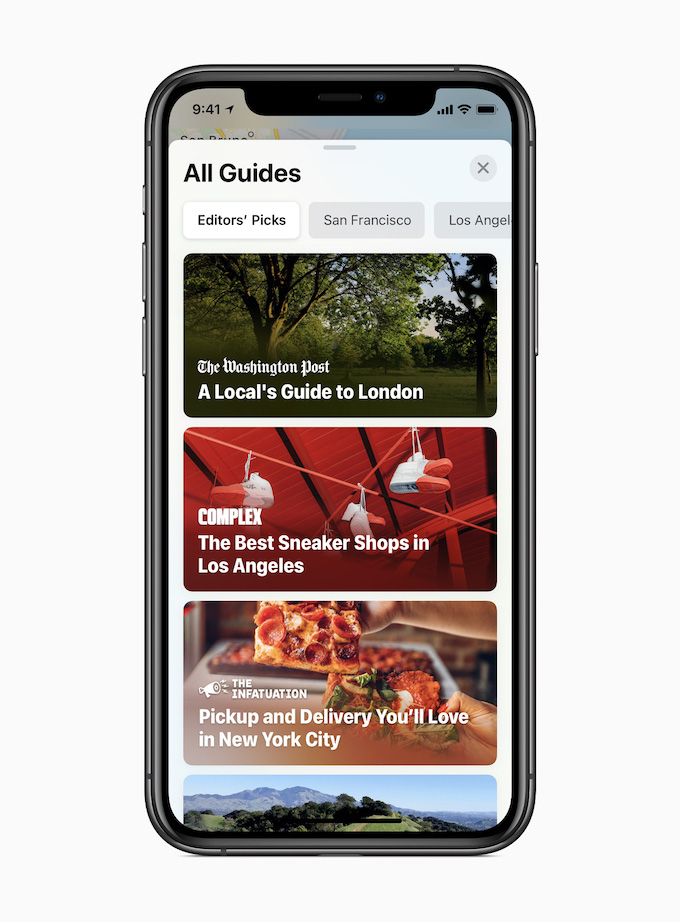

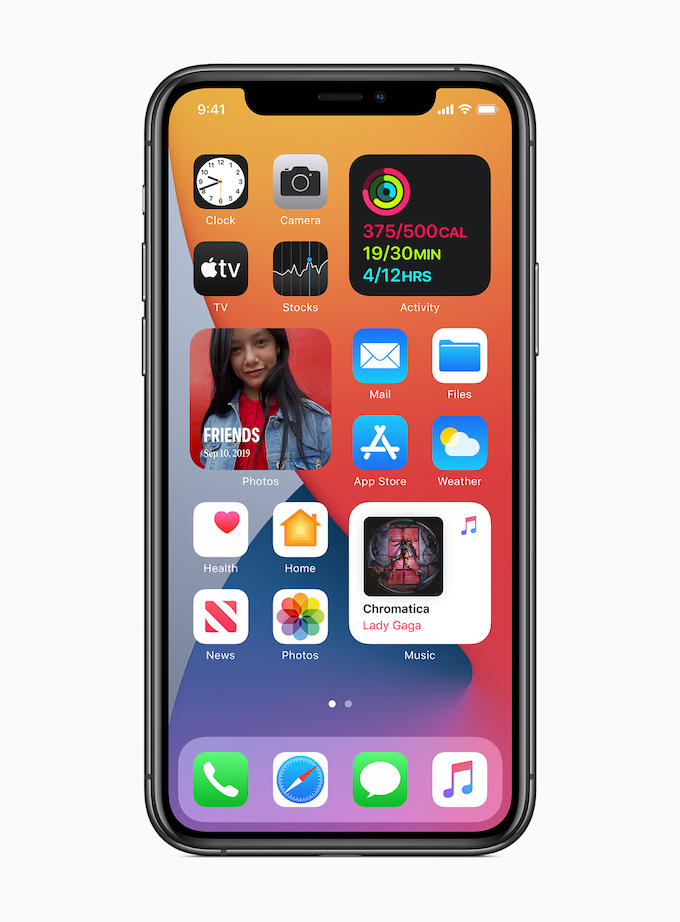

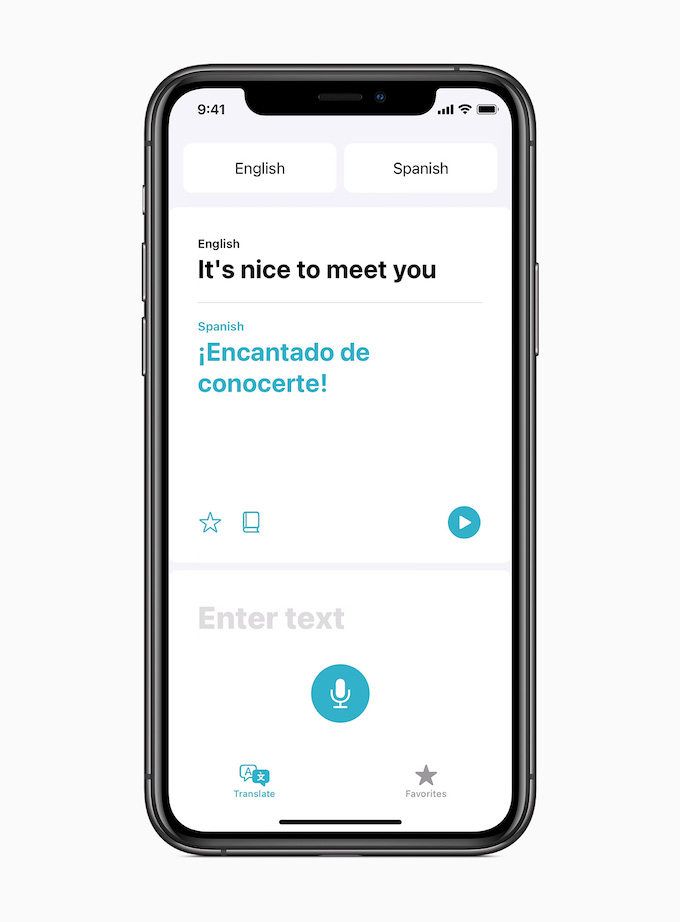

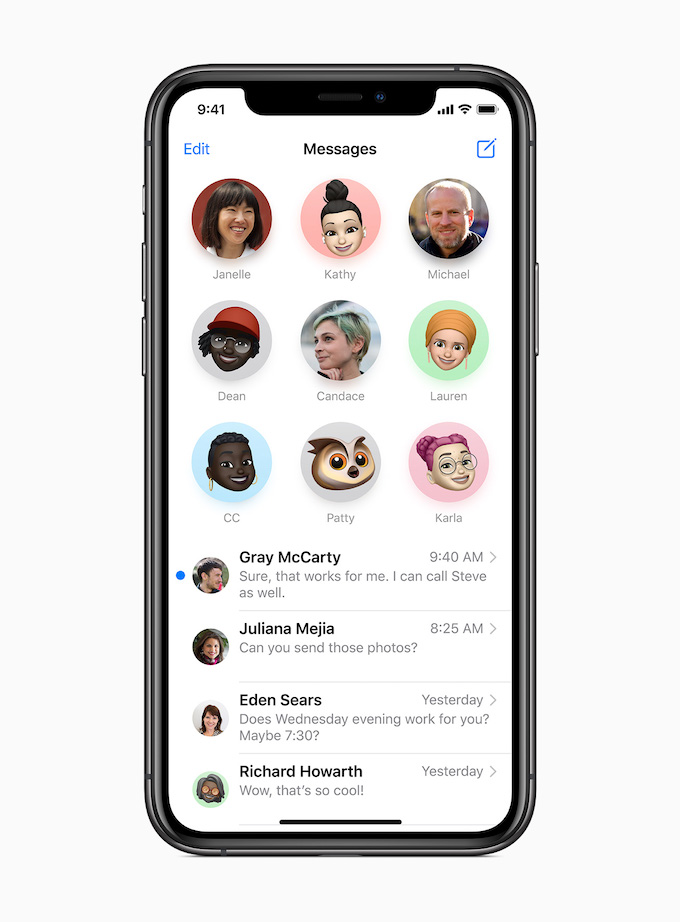
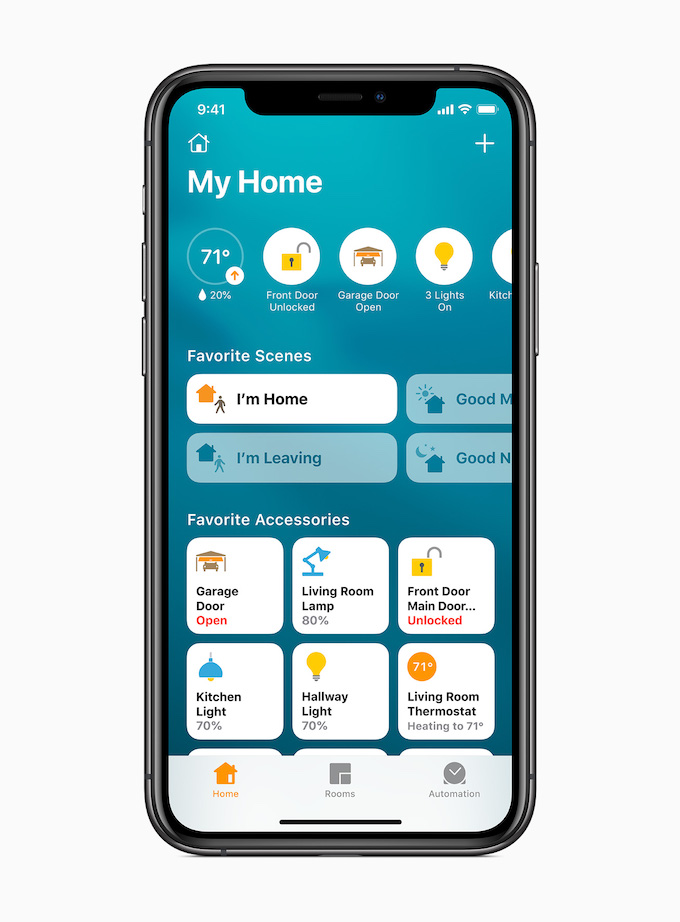
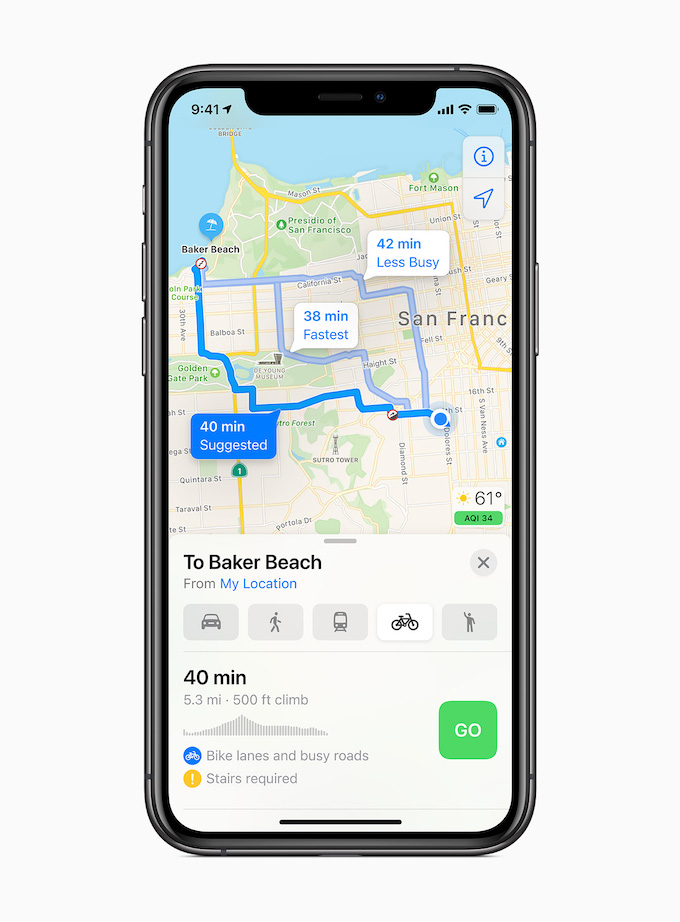
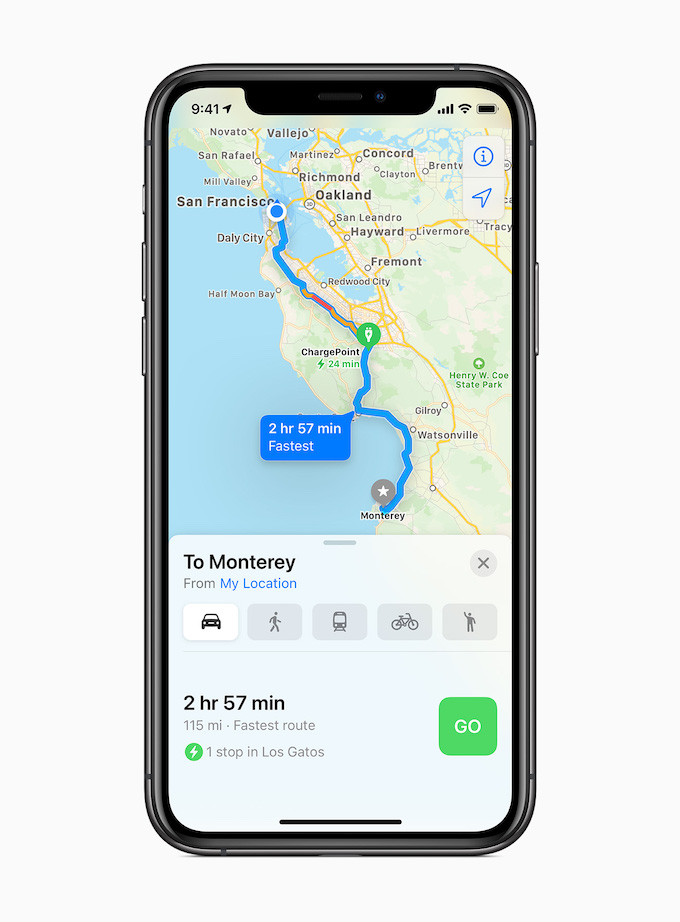
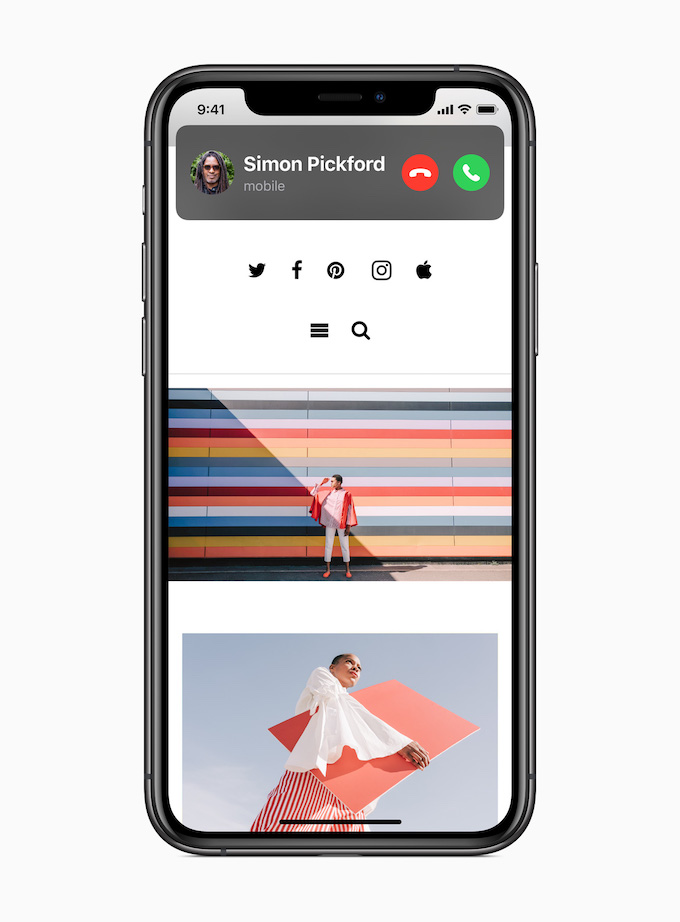
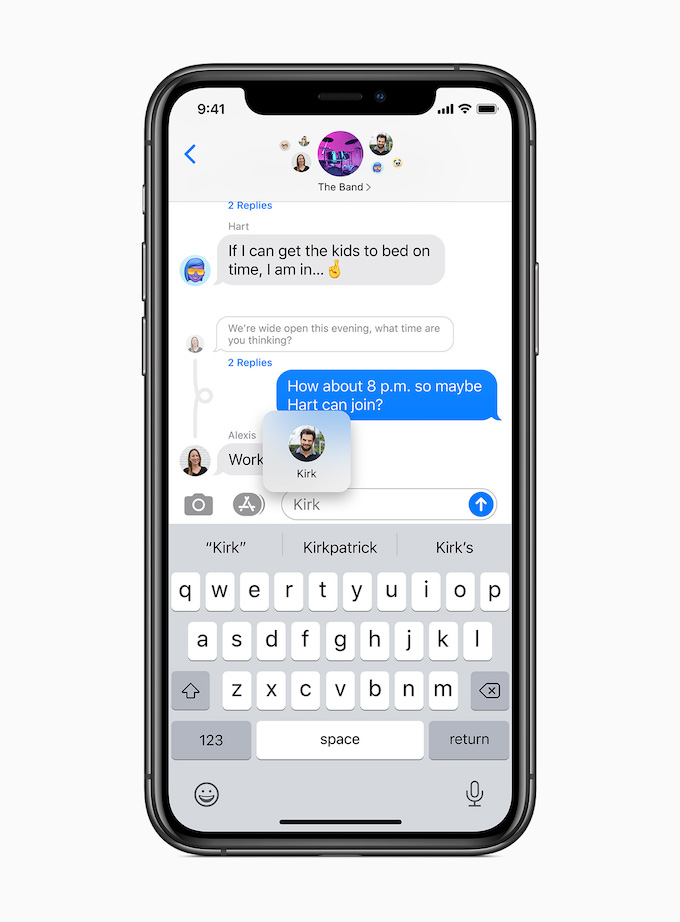
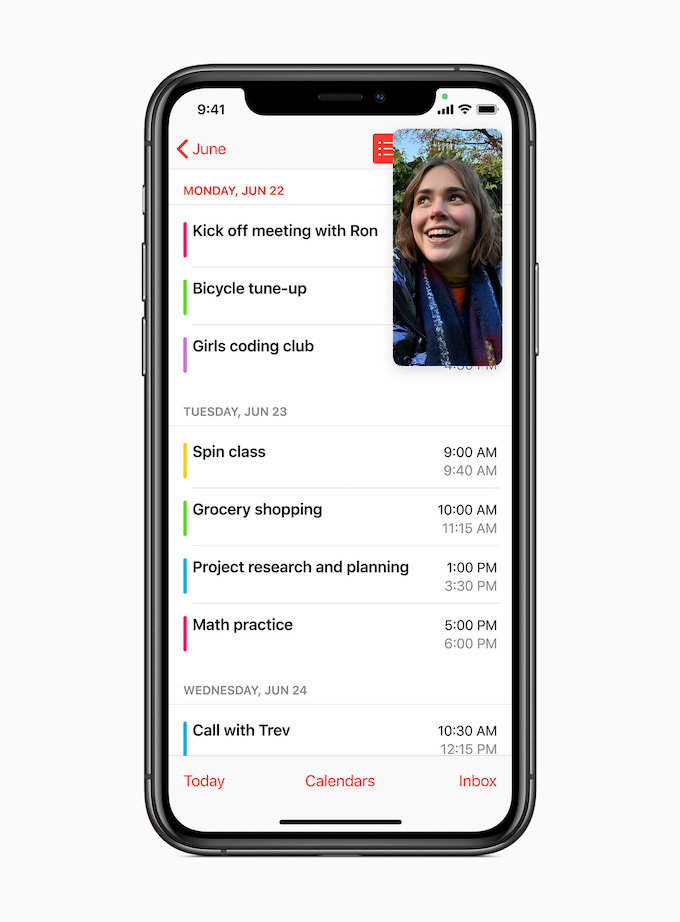
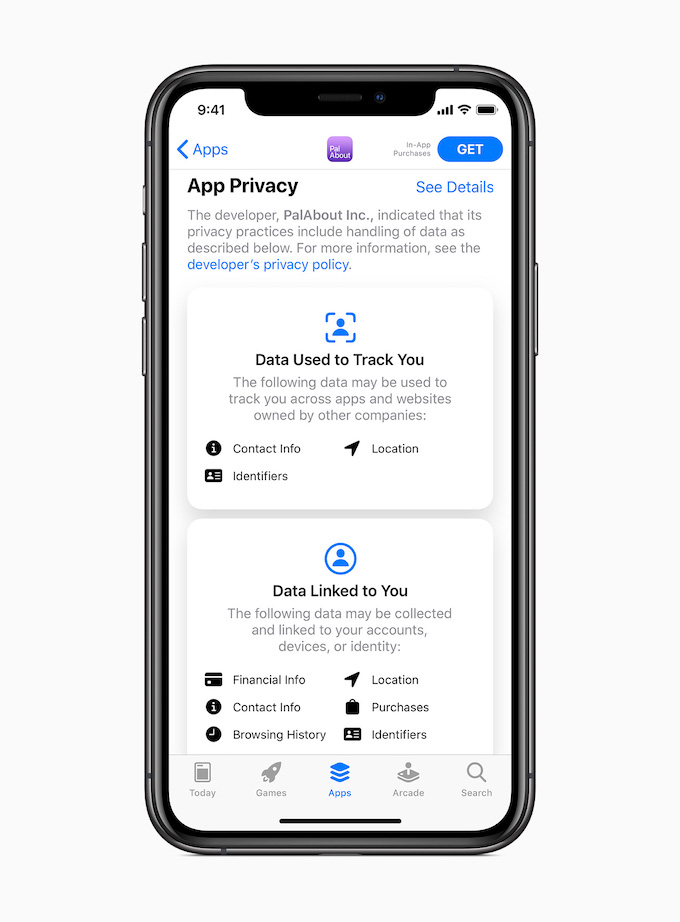


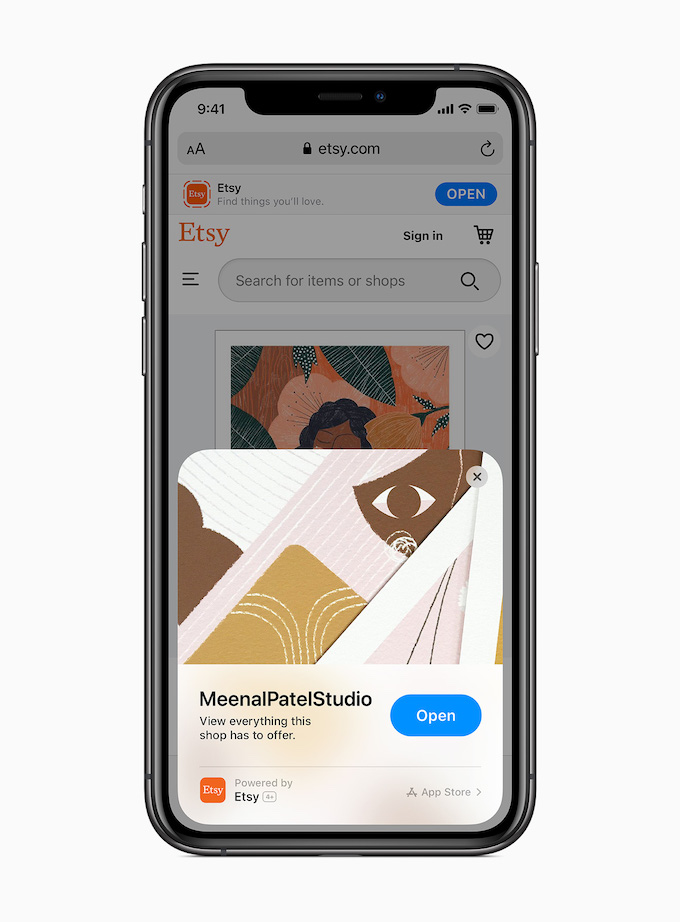












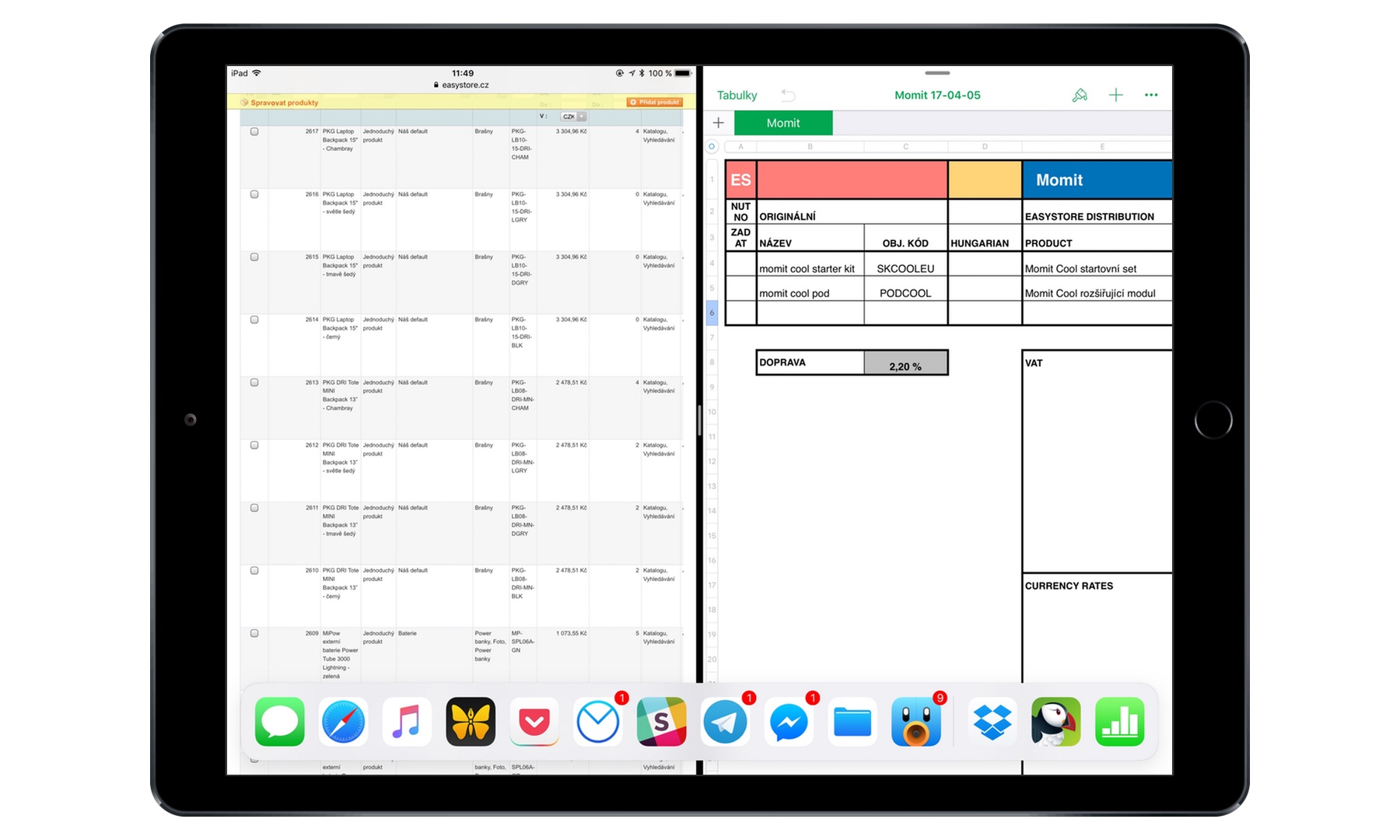

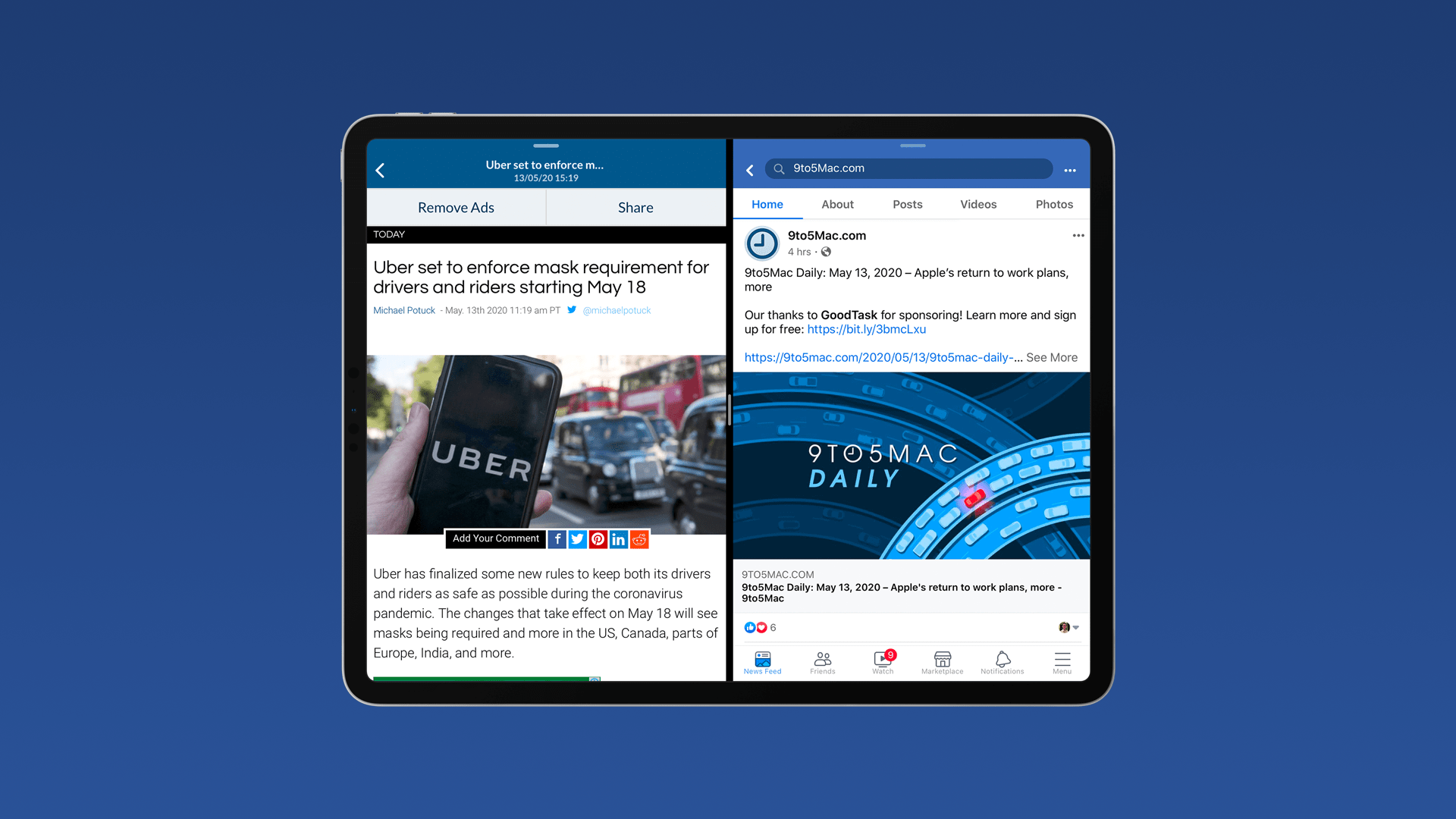
I applaud the author who managed to take an objective look at Android on this server as well? I would also add that Android does not terminate third-party applications and allows them to run in the background (Dropbox), which of course is also double-edged, as it allows you to choose the default applications for practically everything - camera, gallery, maps, etc. and mainly supports standards such as WiFi Direct , file transfer via bluetooth and others, which make life easier for users if they want to share something with other people or with a computer.
I agree, exactly because of that and the missing default app setting, I crashed the apple. The multitasking is better there. Start teamviewer or if you want to throw files at us, switch and you'll be fine after a minute. So for it to work, you have to look at it like a pipe. :) Otherwise, the iPhone was fine.
Benjamin, first of all, you have a rather awkwardly worded article title. Subsequently, in the first paragraph, it is a little different and sounds much more reasonable. And then the 5 reasons? What can I tell you - a tragedy.
The first one - I don't understand what to consider this as an advantage or a disadvantage. And with the music, that's obviously just your inexperience. In my experience, music can be arranged on iOS in a comparable way as on Android.
The second point has nothing to do with iOS vs. Android. What is the dot even doing here? Totally out of line.
The third point - according to Always On will I evaluate two operating systems against each other? That's a bit off too, isn't it? And for what? To always see the clock on the display? Such an embarrassing criterion.
The fourth point - proper multitasking? On mobile? I would understand solving it on tablets, but on mobile? So what is "proper" multitasking? I think that long-time apple fans understand well Apple's peculiar approach to multitasking, it has already been discussed and explained many times, so I am surprised that some editor of an apple magazine suddenly does not understand it. The saying "if I know about it, I don't write articles about it" really applies here.
Fifth point - how often do iOS users get to the keyboard, the monitor and, like a monster, the computer is missing? And they just need to create a presentation or a document. That must be bad luck. However, even on those rare occasions when we did cheat, we still have functional tools to create the document or presentation we need, and we don't need a desktop mode.
Leo, you really did a great job with this article. He will haunt you for a long time. ?
Good evening, thank you for the constructive criticism, however, I cannot agree with you. As for the music, it is mainly about this; that it is difficult to work with the native application. Yes, you can download music to those third parties without any problem, but I honestly don't understand why it can't be done without problems to the native one as well? It doesn't only apply to music, many things don't download well to iOS, and for some users it can be a disadvantage. Although USB-c is not directly related to the system, just how you will charge the device is a rather important factor for me. And the other things... It depends a lot on the users, the fact that you don't use them doesn't mean that a lot of other people won't, by the way, regarding multitasking, for example, I have a lot of friends who use Android and they lack more sophisticated multitasking on iOS. The same applies to the other two points.
Even in the native music application there is no problem to save anything. Although I understand - it will probably be a bit of a problem with stolen music. ? Try to get rid of it and you will find that nothing really is a problem. Certainly not where young people see him, who want everything for free and somehow screw it up.
And don't be surprised by the many friends with Android - they have Android and are not proficient in iOS. I wouldn't blame them. But I would recommend you to talk about it with your friends from the iOS environment. Especially if you want to talk about it in an Apple magazine. ?
Since when is all music outside of streaming services stolen? For example, if you give a concert and save purchased karaoke materials outside of iTunes, they really don't get into Music, I'm writing this from my own experience.
And why should I discuss this with people who use iOS? Many of them have never had Android before and don't know that the features could be useful to them. I personally use both systems and I much prefer iOS, but I miss better multitasking, for example.
Broz Broz you are Broz.
Multitasking for phones includes iOS 14 if I'm not mistaken.
Yes, but only very basic functions, such as picture-in-picture. Unfortunately, proper multitasking is missing.
Always On? People who have their noses in their mobile phones even during input/output eating processes do not need it. For the others, it just eats the battery.
It's true that it just eats the battery. That's why the mention of OLED displays, which "display" the black color by turning off the relevant pixels, i.e. no extra large energy requirements for a display that has a clock on a black background..;)
If Android is better only in these five points, which are questionable by the way, then it only confirms the primacy of iOS.
??
I guess so...
Anyway, I'm a fan of Ben?
I also have ios (iphone se 2016, ipad pro 9.7) and android (oneplus 6T). I currently primarily use Android. Since I have an android, the ipad has been limited to watching videos while eating and I don't even turn on the computer that often. One example for all (even though I know it's not a common use case). I was sitting in the living room in front of the TV when it occurred to me that I should really update the maps in the infotainment system of the car (14GB zip). So I just had it downloaded to my phone, since I have a 256GB model and since I have Android multitasking and I have firefox enabled so that the system doesn't kill it, it was downloaded even with the background display turned off. Then, the next day, I went to the car, I have a usb-c SD card reader in the car, I connected it to the phone and unzipped new maps to the SD card from the car. Thanks to the large storage space and the fact that it is available through all applications on the phone, I can handle all download and upload operations (including to the network drive) via the phone. So far, the almost pure Android suits me on OnePlus, but if they put some of their more aggressive add-on in the new version, I don't know what I'll do. Sometimes I feel like buying a new iPhone model, because as I wrote, I have ios devices at home and they are fine, but on the other hand, I do things with my mobile phone that the ios does not fully know (even though you can somehow see files from other applications through Files …)
And it doesn't matter, you are arguing here like little boys on the sand! And who among you would trade your iPhone and the whole apple world for Android and wokna?! Well, I certainly don't, and that's why it's not worth commenting in any way.
Unfortunately, I have to join the criticism of the article. Neither point is very relevant. In my opinion, only functions that are important to the majority of users should be taken as a criterion that the system is "better" in some way. Not something that uses and needs a few percent of the platform's users. If, for example, it was not possible to listen to music from a source other than Apple Music, I would consider it a problem. But it's not like that.
All the listed properties are the dream of a few percent of users, just like the other properties are the dream of a few more percent. But overall, the iPhone is so popular because it "just works". It is not a conglomerate that the manufacturer hastily assembled and poorly tested, but Apple provides first-class performance even after several years, security and updates in the advice of five or six years. These are really important features that users want, not Always-on.
Hello,
also thank you for the criticism. It really depends on what users need. Today, both systems are at an excellent level, and I wouldn't say Android is bad. When it comes to music, for example, it's not just about karaoke tracks, but also about your friends' bands that you want to listen to, but aren't available on streaming services. In this case, the easiest way to drag and drop songs is to turn on the computer, but this is not convenient. Of course, Always On is not a feature that I would choose a phone by, but it is very useful for many users. And I miss proper multitasking on iOS, and it would be useful if there was at least an option to set how it behaves. On the other hand, Android has more fundamental disadvantages for me, which is why I stay with Apple.
iTunes Match solves the problem with karaoke and any non-standard music.
Of course, Always on is also on the iPhone, and when I use the iPhone for a presentation, for example, I have it on. It's not through the button with that name, but in Settings/Display and brightness/Lock = never. I don't think it needs to be pushed anywhere because it's just not that common a feature. If it's already mentioned as one of the top 5 features, I'd do at least a little research :-)