Christmas is slowly but surely approaching. I might scare you now by telling you that Christmas Day is less than a month away. This means that by now you should have bought most of the gifts for all your loved ones... at least that's how it should be in an ideal world. Unfortunately, we don't live in an ideal world, so it's quite likely that most of you haven't bought a single present yet. One of the best gifts you can find under the Christmas tree is undoubtedly an iPhone. But not everyone can afford a new piece, which is completely understandable - that's why there are used devices that you can buy from selected sellers or in the bazaar. Let's take a look together in this article at 5 things you should look out for when buying a used phone.
It could be interest you

Battery health
The battery is a part of every smartphone and is a consumable item. This means that when you buy a smartphone, you have to expect that sooner or later you will simply have to replace the battery, as over time it loses its properties - above all, its endurance and a kind of "stability". If you use the device every day, then of course you are able to determine, purely by feel, whether the battery is in order or not. However, if you are buying a new smartphone, the battery cannot be properly tested. It is precisely in this case that Battery Condition can help you, i.e. a percentage that indicates the capacity of the battery relative to the initial state. So the higher the capacity, the better the battery. A capacity of 80% can then be considered borderline, or if Service is displayed instead of a percentage. The condition of the battery can be checked in Settings -> Battery -> Battery health.
Touch ID or Face ID functionality
The second thing that must be checked before buying a second-hand smartphone is biometric authentication, i.e. Touch ID or Face ID functionality. It's one of the most important parts of an Apple smartphone, but for a different reason than you might think. Users who do not know how to repair smartphones might say that if Touch ID or Face ID does not work, it is enough to simply replace it. But the truth is that this is simply not possible. Each Touch ID and Face ID module is tightly bound to the motherboard, and if the board detects that this part has been replaced, it is completely deactivated and can no longer be used. So while replacing the battery is no problem, replacing Touch ID or Face ID is definitely a problem. You can verify the functionality of Touch ID and Face ID in Settings, where to click Touch ID and code lock, as the case may be Face ID and code lock, and then it try to set
Body inspection
Of course, it is necessary that you also check the device visually. So, as soon as you pick up a second-hand iPhone in your hand for the first time, take a good look for scratches or possible cracks, both on the display and on the back and frames. As for the display, keep in mind that a lot of scratches and possible minor cracks can be covered by the tempered glass, so definitely take it off and check it. If you're going to buy an iPhone 8 or later, the back is made of glass - even this glass needs to be checked for scratches and cracks. At the same time, check whether the rear glass has been changed by any chance. This can be recognized, for example, by the gap that may be around the camera, or by the iPhone text at the bottom of the screen. At the same time, in some cases, you can recognize the replaced back glass immediately after holding the iPhone in your hand. Replaced glasses often "cut" into the palm in a way, or get caught in some other way. In addition, a replaced back can also reveal glue that can be found everywhere.
It could be interest you

Signal
If you have successfully checked the battery, Touch ID or Face ID and the body as such, then check the availability of the signal. Some buyers don't want to take the SIM card out of their device and insert it into the device they're buying to try it out, but the truth is that you should definitely do the work. From time to time it happens that the SIM card is not loaded at all, or that the signal is very weak. This can reveal that someone has most likely "fumbled" inside the device and may have damaged the SIM card slot. Unfortunately, some sellers assume that buyers simply won't test the SIM card and signal, so they may sell phones that may not work. Although it will take you a few minutes to check the signal and load the SIM card, definitely do not miss it. After loading the SIM card, you can immediately try to make a call, which also allows you to test the microphone, handset and speaker.
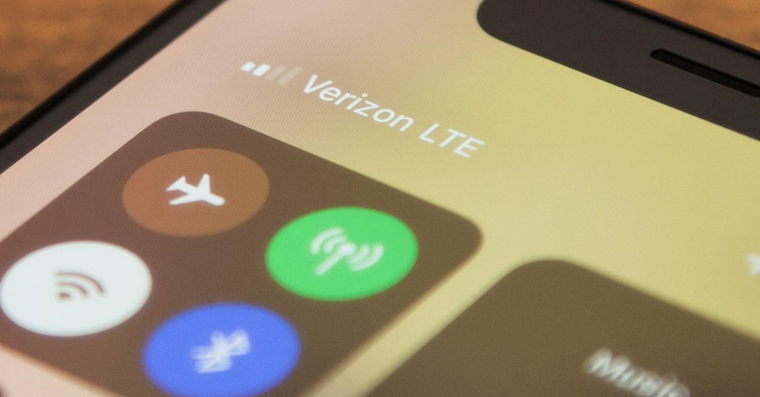
Diagnostic application
When I personally buy a second-hand phone, I automatically carry out all the above points for inspection. Once I've done this check, I definitely don't stop and say I'm taking the device. Instead, I install a special diagnostic application, with which you can test practically all functions of the iPhone and possibly find out what is not working. This diagnostic app is called Phone Diagnostics and is available on the App Store for free. Within this application, it is possible to check the digitizer, multi-touch, 3D Touch or Haptic Touch, dead pixels, Touch ID or Face ID, volume and power buttons, silent mode switch, desktop button, mobile network availability, camera, speakers, microphones , Gyroscope, Compass, Vibration and Taptic Engine and other components. It is thanks to Phone Diagnostics that you are able to detect a malfunctioning part of the device - this is an application that is simply priceless and I recommend downloading it.

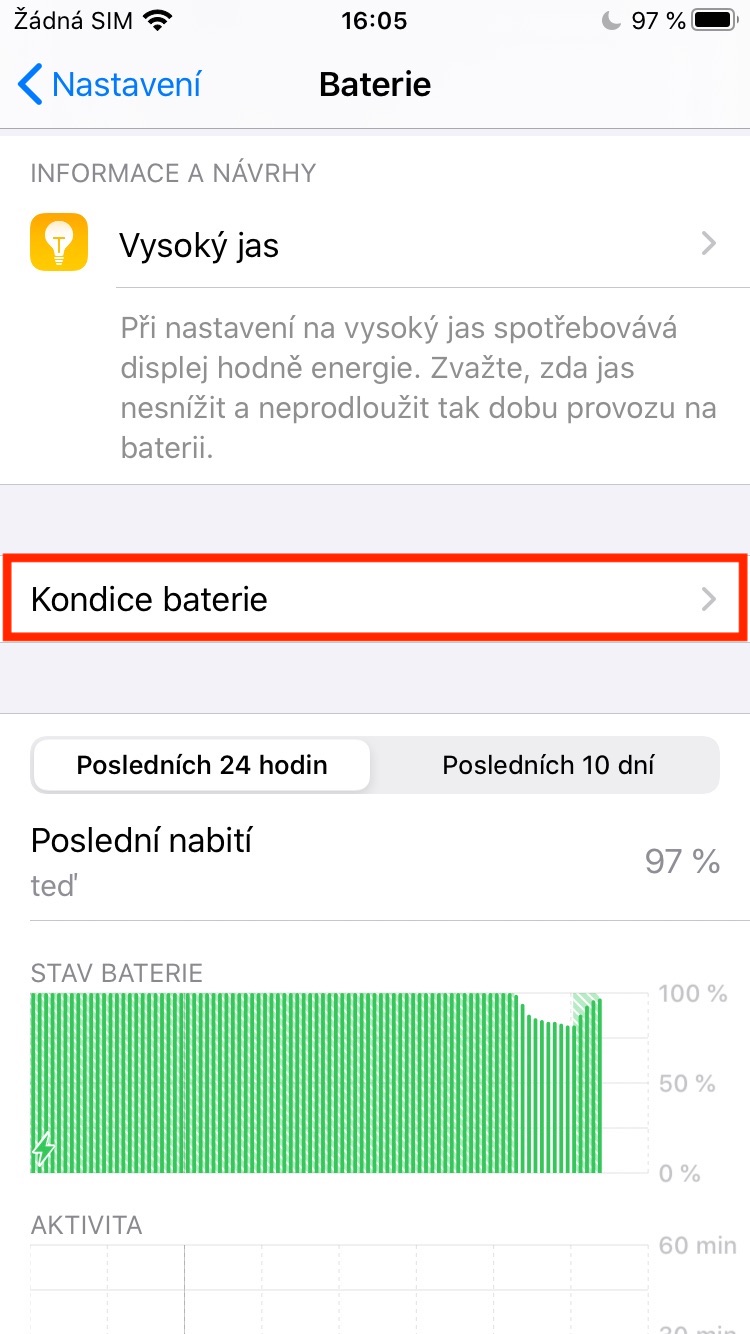

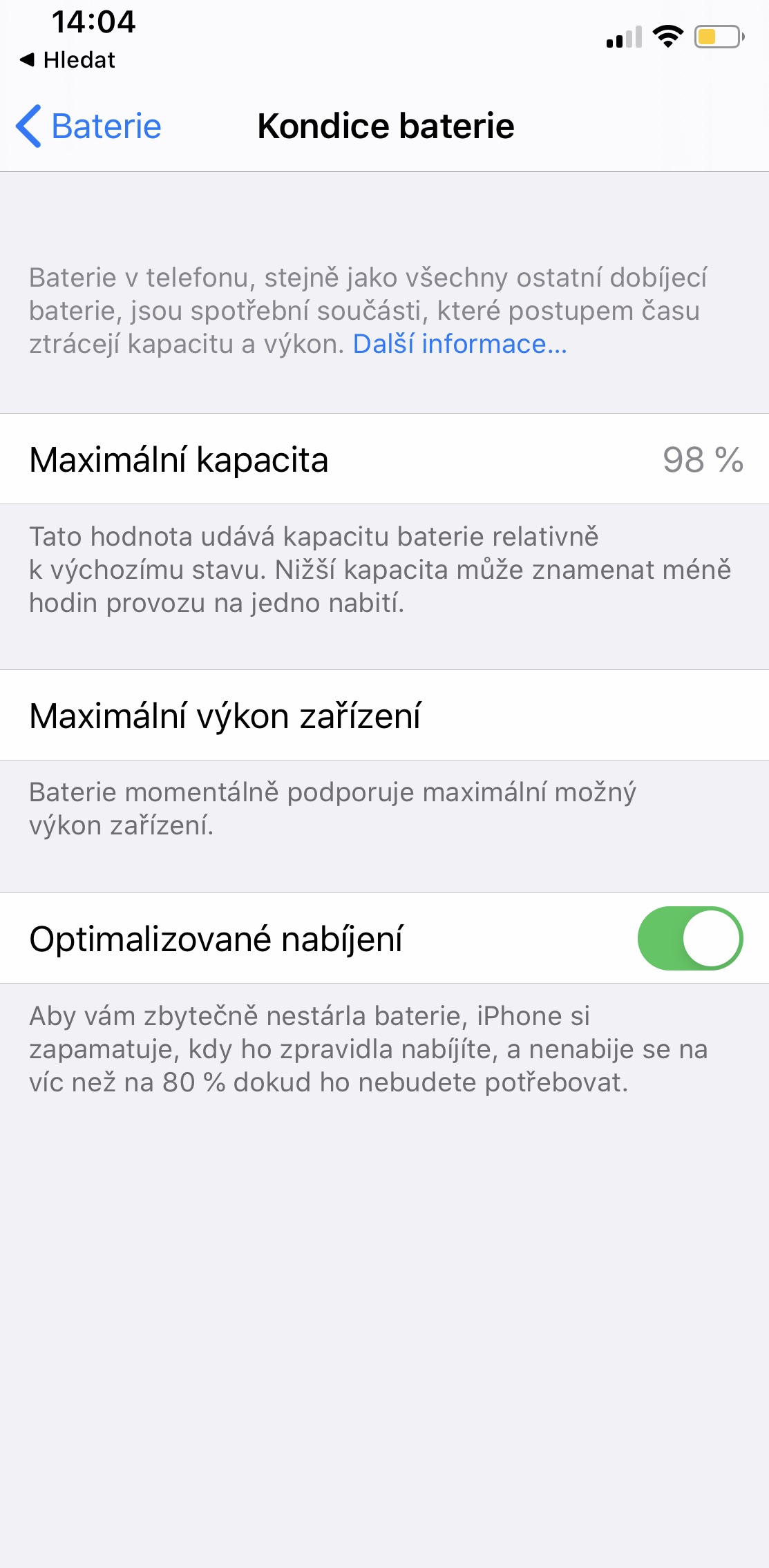
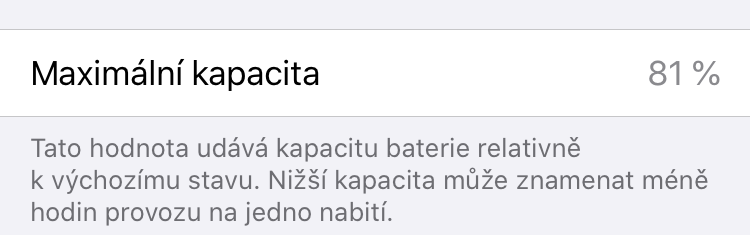
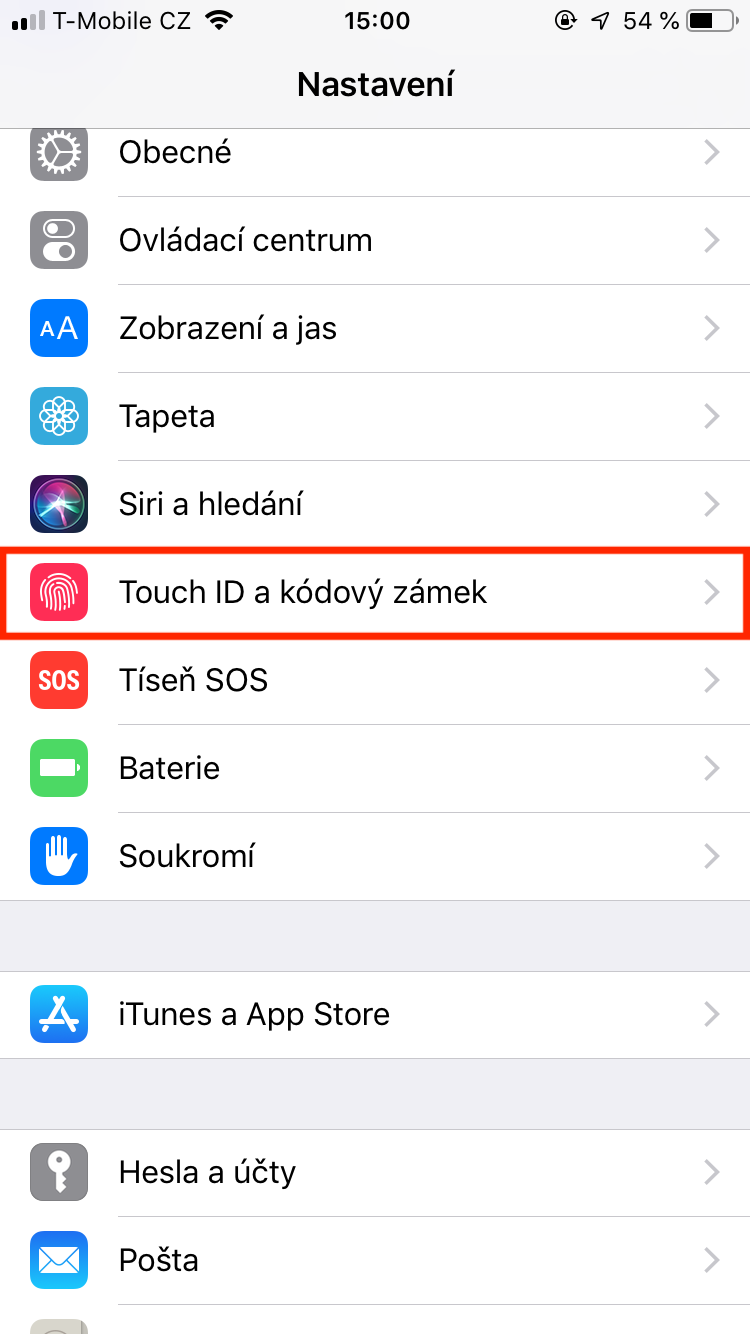
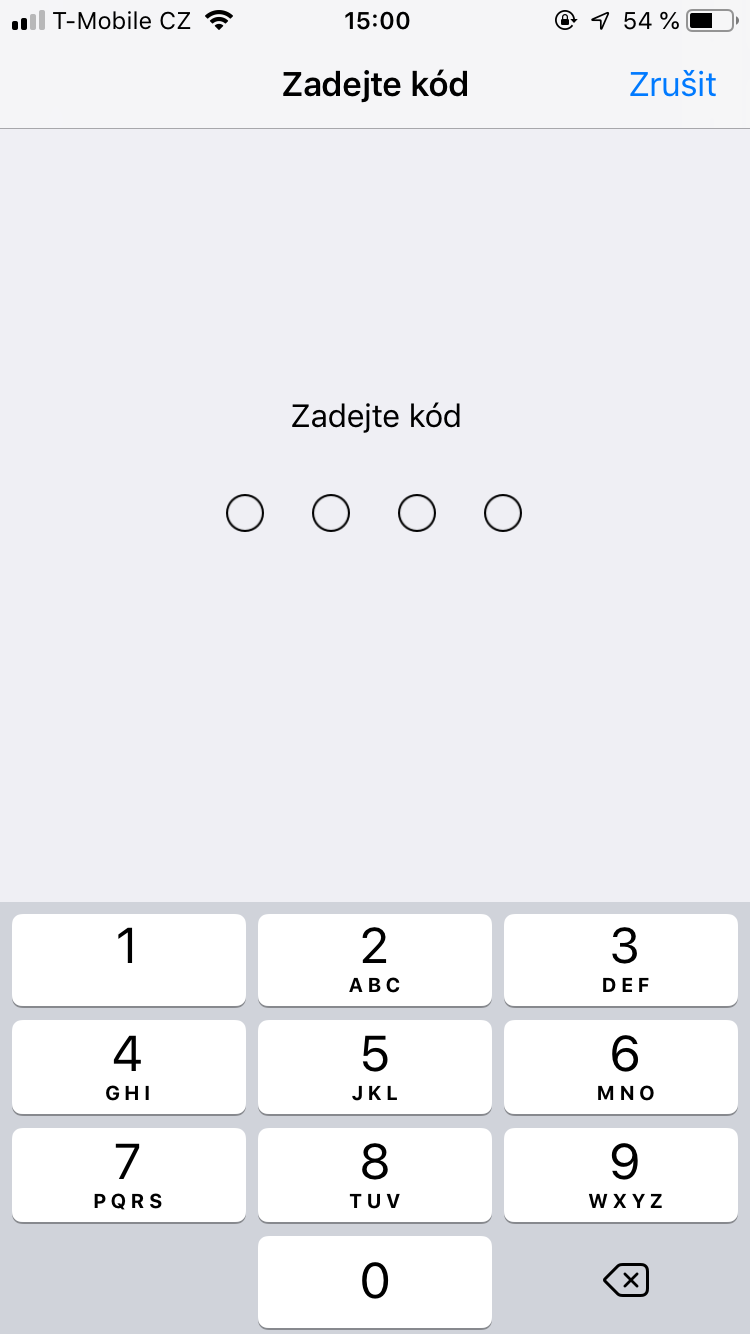

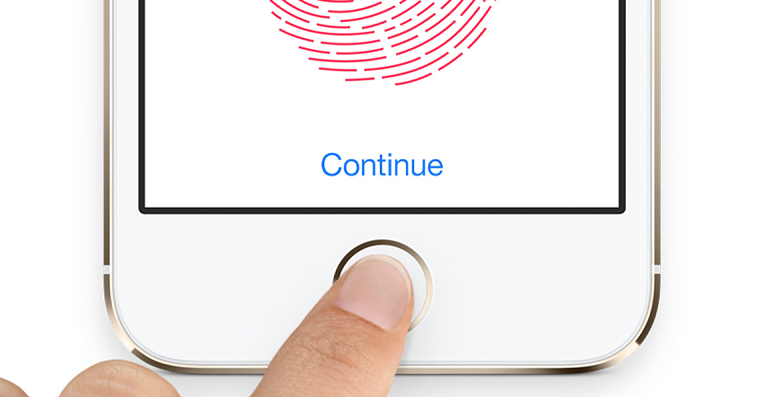
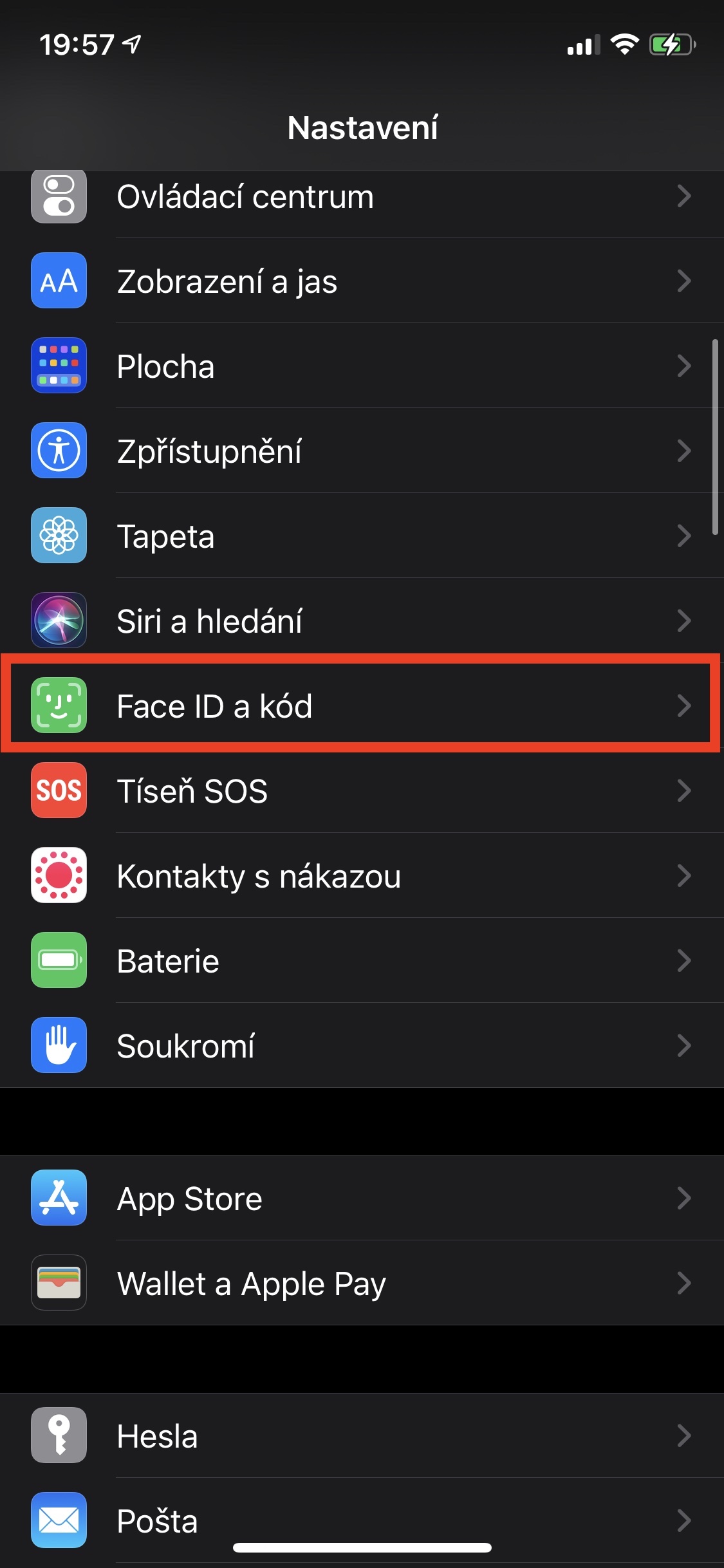
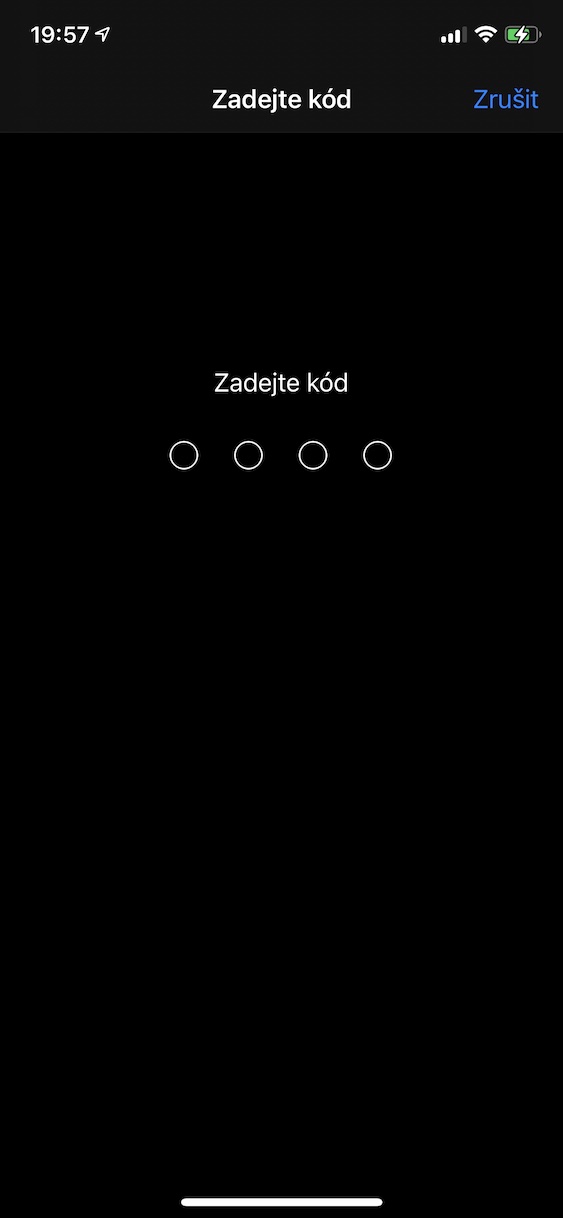

 Flying around the world with Apple
Flying around the world with Apple 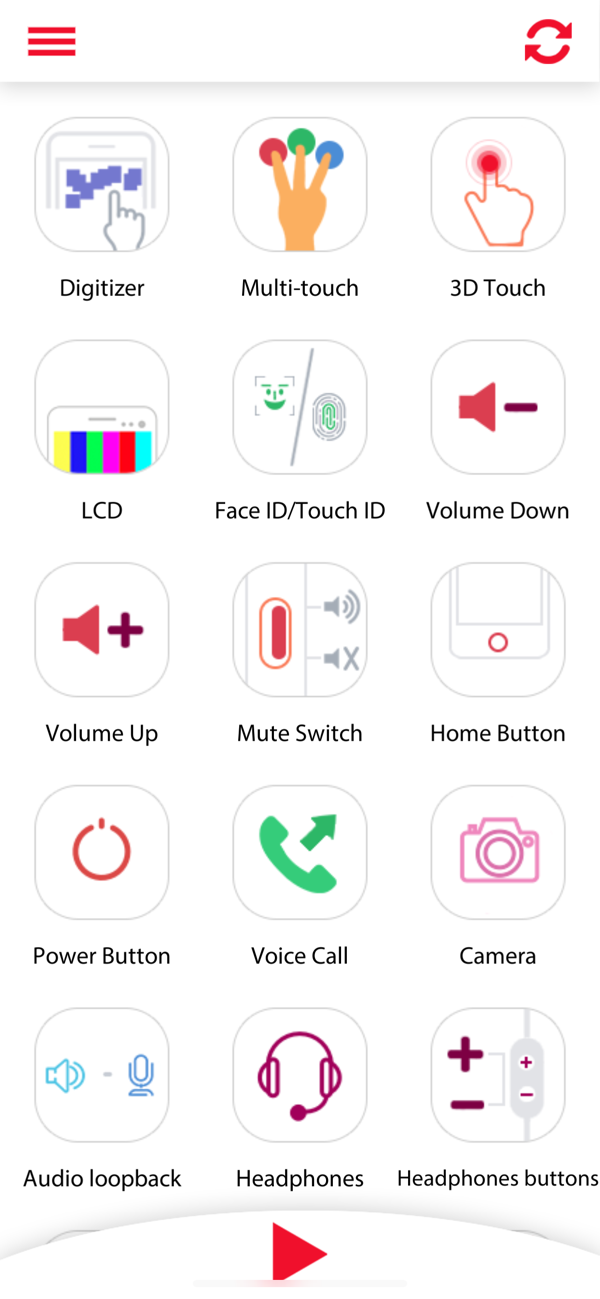
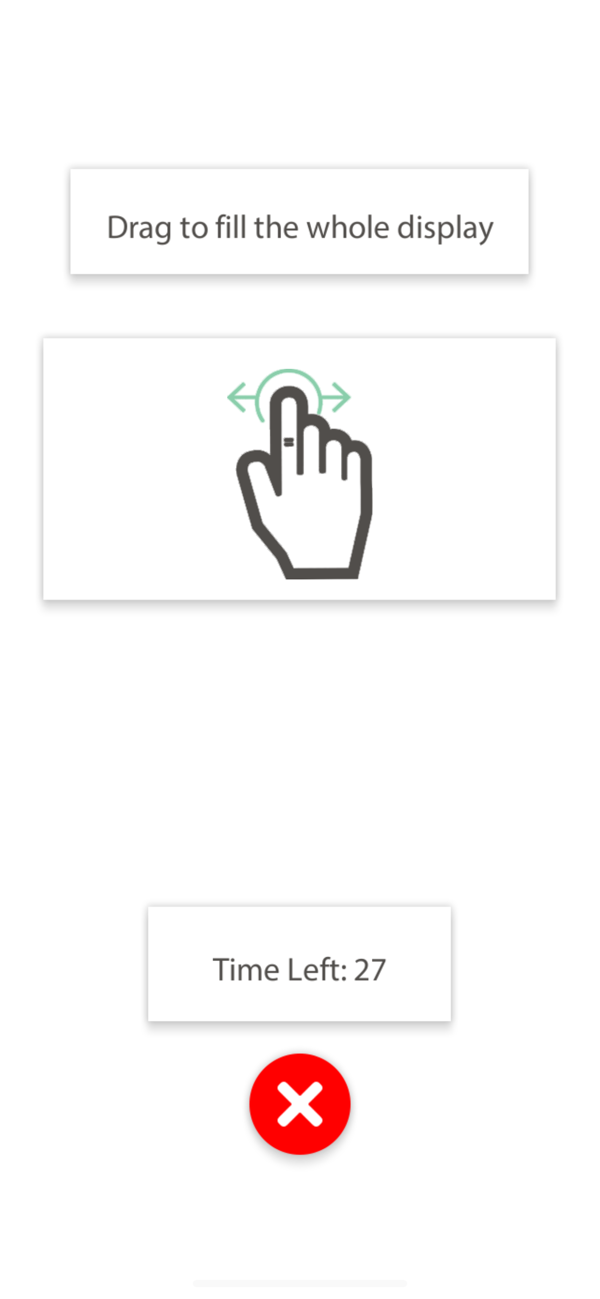

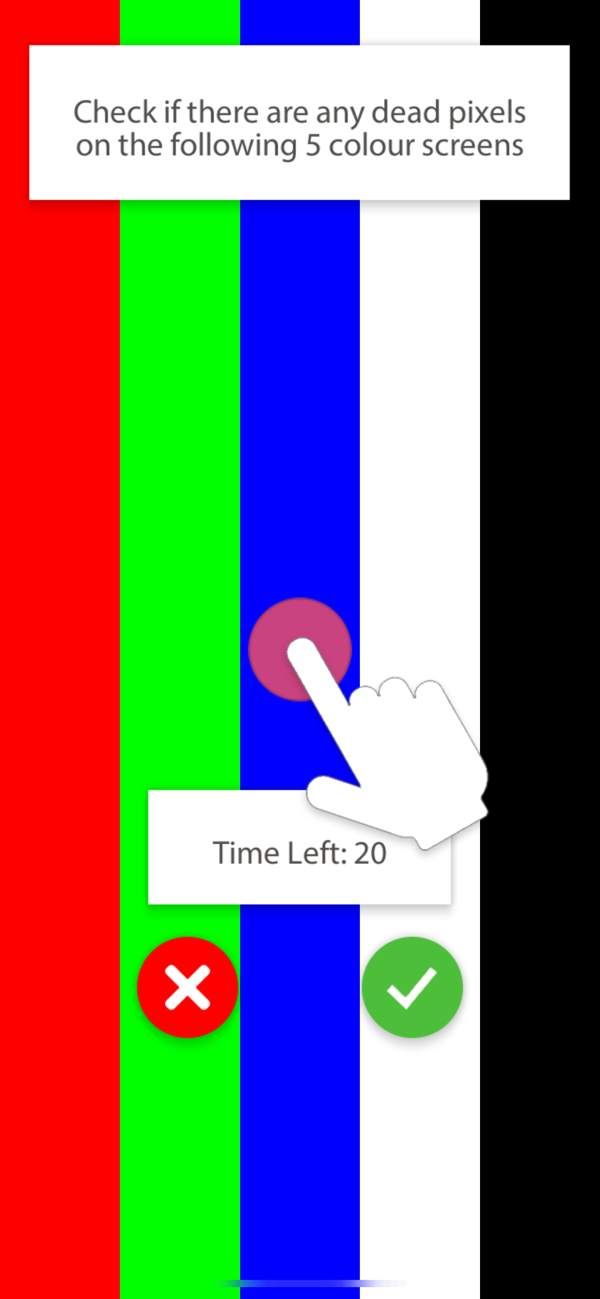
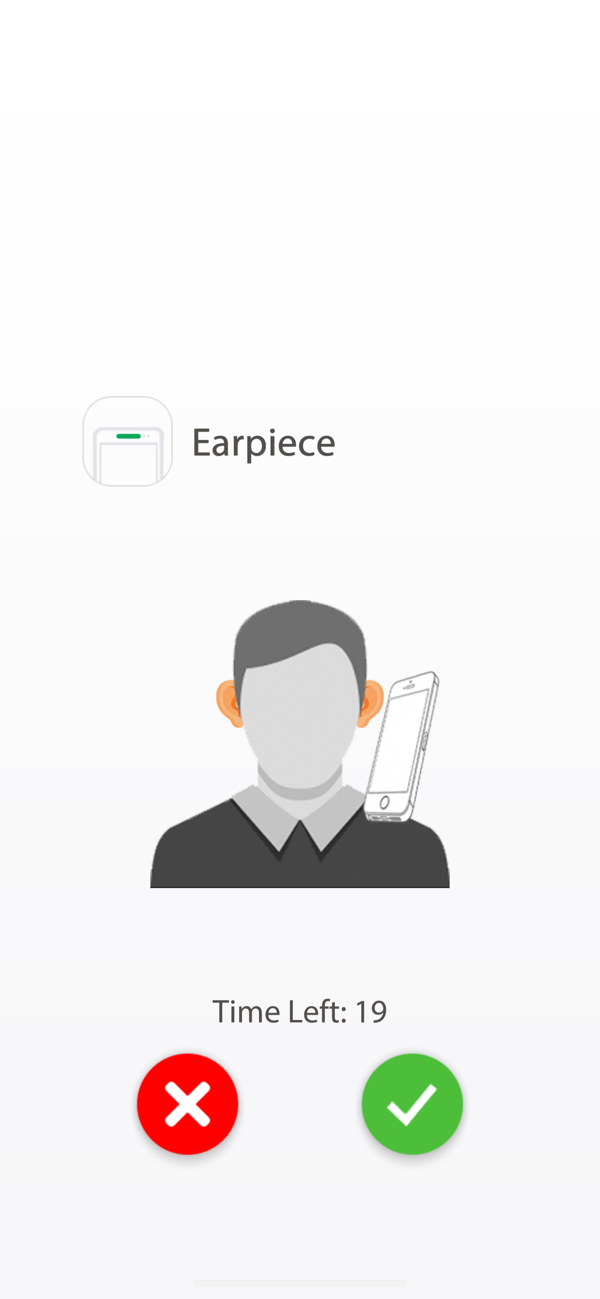
… well, definitely log out of iCloud (completely clean)