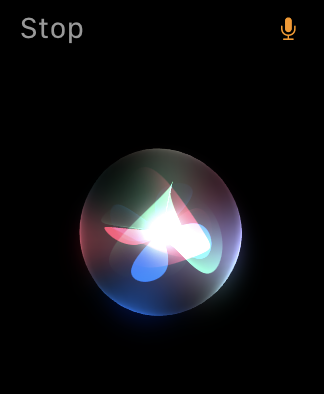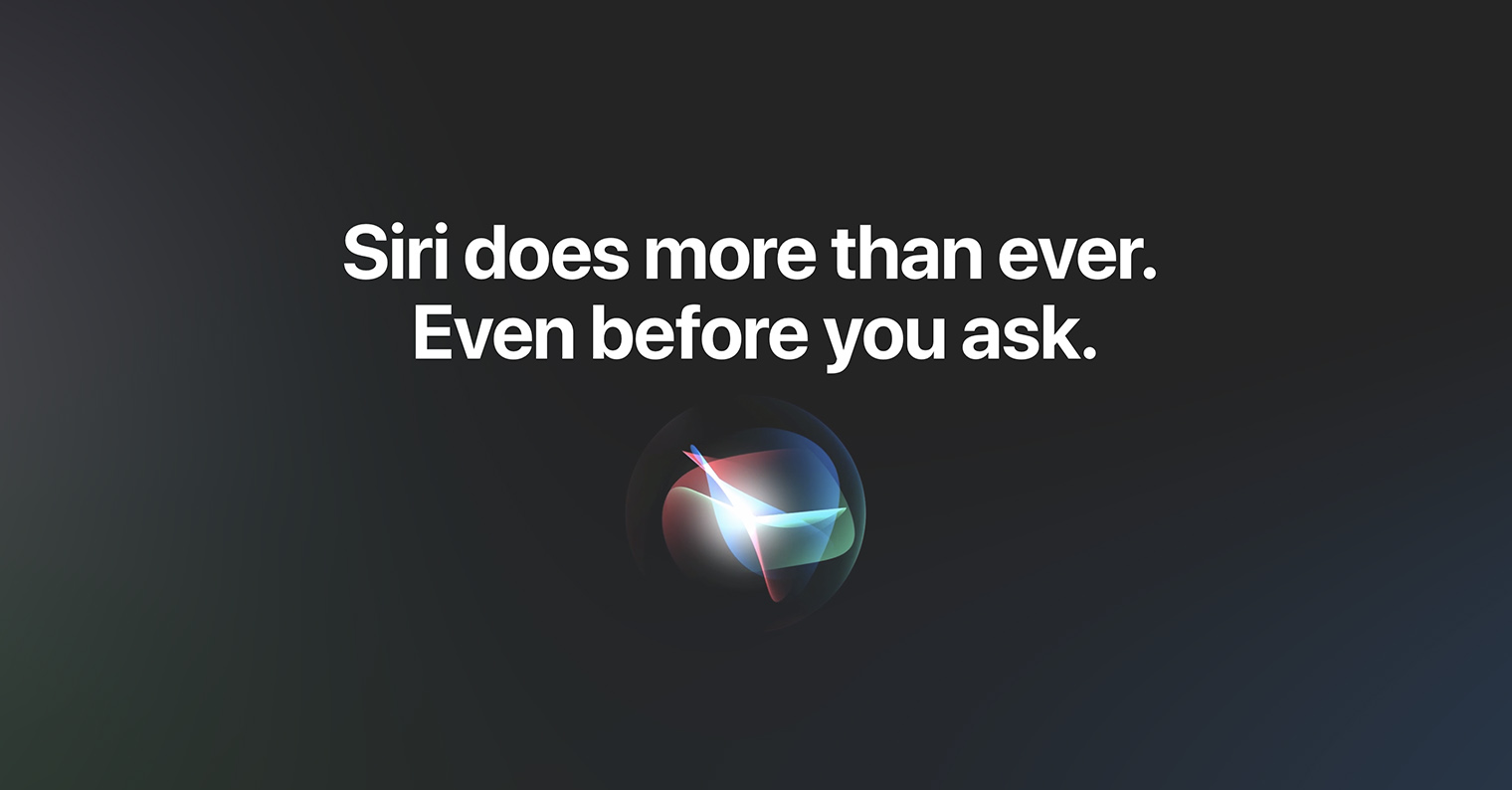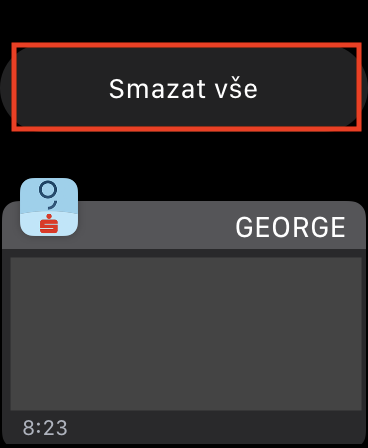Personally, I consider the Apple Watch to be a device that can save me a lot of time during the day - and that's exactly why I go absolutely everywhere with an Apple Watch. If you are an Apple Watch user, you will probably agree with me in this statement. If you don't own an Apple Watch, it probably seems useless to you. But the truth is that you will only really know their true charm when you buy them. Apple Watch is full of all kinds of features and gadgets that you can never have enough of. Let's take a look together in this article at 5 things your Apple Watch can do that you didn't know about.
It could be interest you
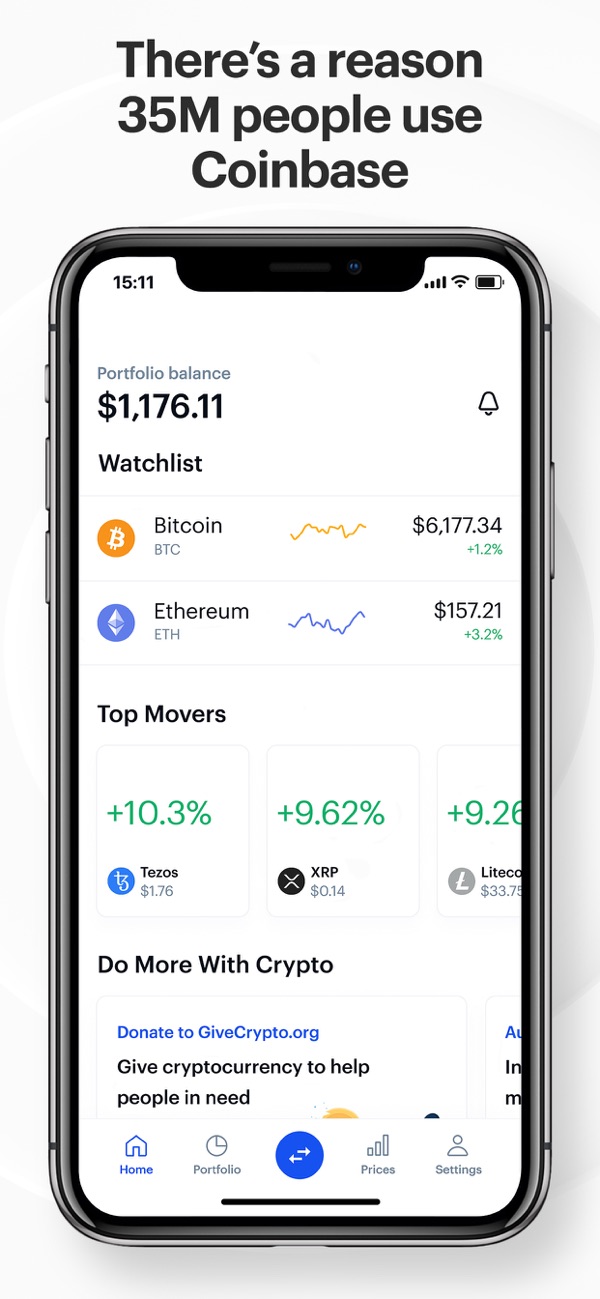
Making video blogs
If you belong to the group of people who, for example, shoot so-called vlogs (video blogs) on YouTube, and who also own an Apple Watch, then I have the perfect function for you. You will find the application within the apple watch Camera, which you can use to control the camera on your iPhone. Simply using this application, you can take a photo, zoom in, or perhaps activate the flash. Of course, the watch display shows an image of what your iPhone sees when taking a photo. When shooting vlogs with an iPhone, you can take off your watch and wrap it around the phone, while seeing yourself directly on the watch's display. This allows you to check the shot, the focus and whether you just plain look good, see the image below.

Song recognition
It's been a few years since Apple bought out Shazam. This app is for nothing more than song recognition. After the purchase by Apple, the Shazam application began to be improved in various ways, and currently even Siri can work with it, or you can add quick music recognition to the control center. Among other things, Apple Watch can also recognize music, which is useful if you don't have an iPhone with you, or if you can't find it, and you want to know the name of a song immediately. All you have to do is activate Siri, either by holding the digital crown or by using phrases Hey Siri, and then say What song is this? Siri will listen to the song for a while before responding to you.
Apple TV control
Do you currently own the latest Apple TV? If so, you probably still haven't gotten used to the remote that Apple has developed for its TV. This controller has only a few buttons, with the upper part being touch-sensitive. At first glance, it may seem like an absolutely perfect creation, but the opposite is often true. Control may not be entirely pleasant for everyone, and in addition, if you leave the controller somewhere in bed and start moving, the movie being played can simply turn off, rewind, or trigger another action - precisely because of the touch surface. However, you can also easily control Apple TV from Apple Watch - just open the app Controller. If you don't see your TV here, go to Apple TV Settings -> Drivers and devices -> Remote application, where select Watch Apple. Will appear code, which after enter on Apple Watch. Immediately after that, you will be able to control the Apple TV with the Apple Watch.
It could be interest you

Deleting all notifications
With the arrival of watchOS 7, Apple decided to disable Force Touch on all Apple Watches. If you don't know what this is, this feature was very similar to 3D Touch from the iPhone. The display of the watch was able to react to the force of the press, thanks to which it could then display a specific menu or perform other actions. Since there were really countless things controlled by Force Touch in watchOS, Apple had to make major adjustments to the system. So, many functions that you used to be able to control by holding down your finger are now unfortunately distributed differently in settings and applications. It is exactly the same in the case of the notification center, where you could use Force Touch to display the option to delete all notifications. In watchOS 7, to delete all notifications, you must they opened then they left all the way up and finally tapped on Delete all.
calm down
Have you ever found yourself in an uncomfortable or scary situation and freaked out so much that you felt like your heart was going to jump out of your chest? Believe that even in this case Apple Watch can help you. From time to time throughout the day, you will be prompted to calm down by default on your display. If you obey this call, the Breathing application will start, which will gradually guide you through a breathing exercise to calm yourself down. The good news is that you can calm down at any time and not just when a notification appears. Just open the list of applications, find Breathing and tap Start. Among other things, Apple Watch can warn you about too high or too low heart rate. You set this function in Settings -> Hearts, where set Quick a Slow heartbeat.
 Source: Apple
Source: Apple