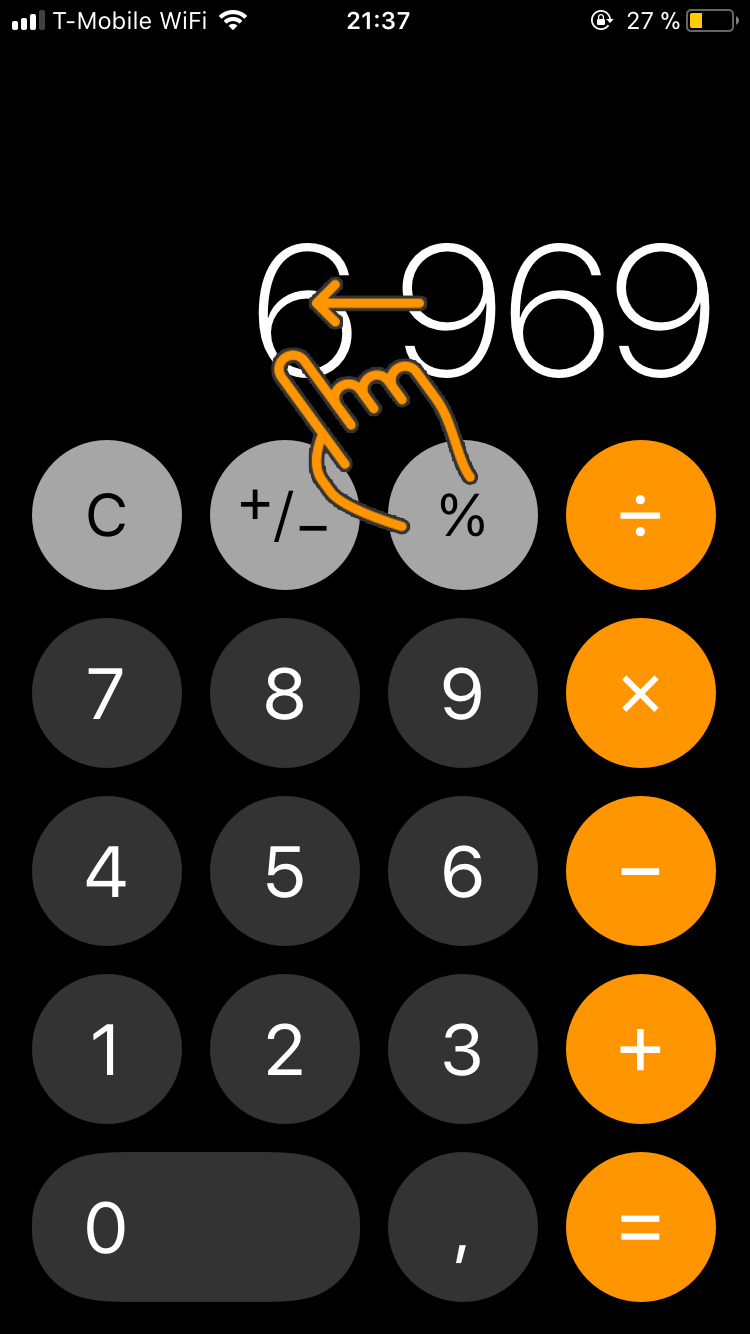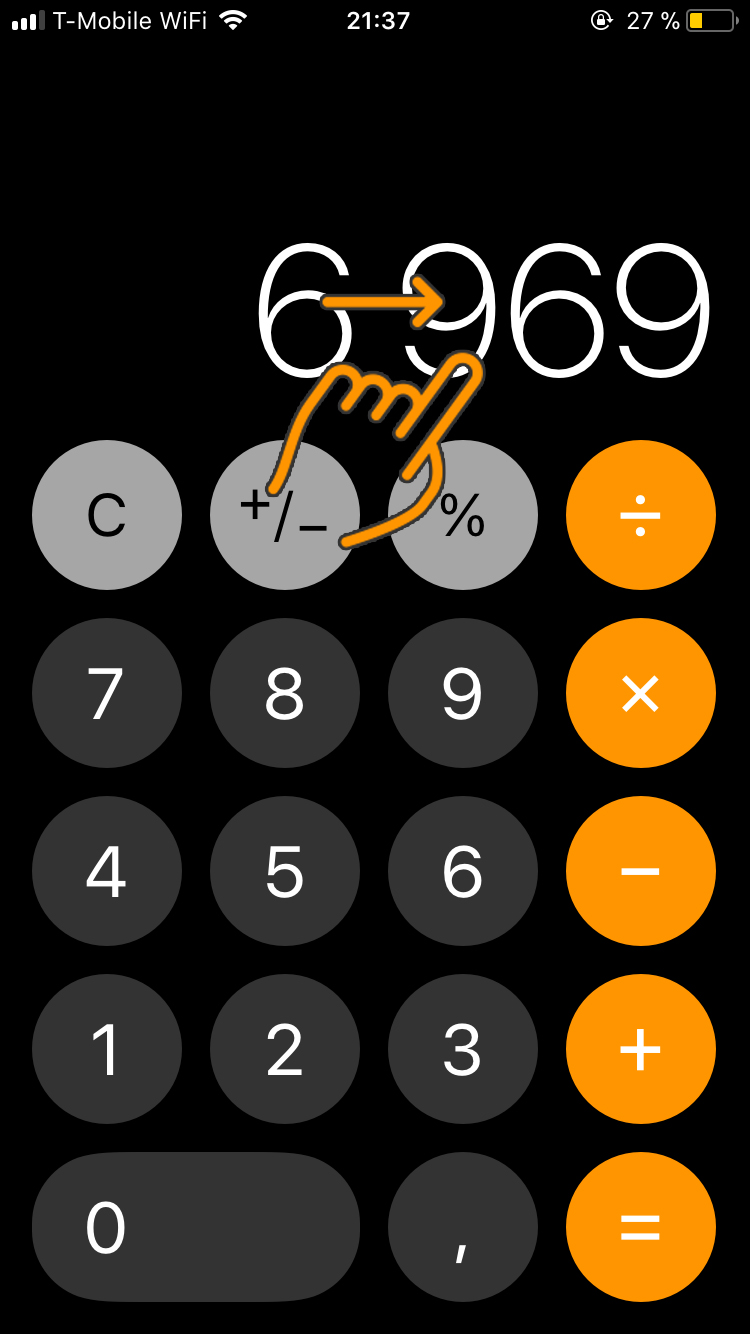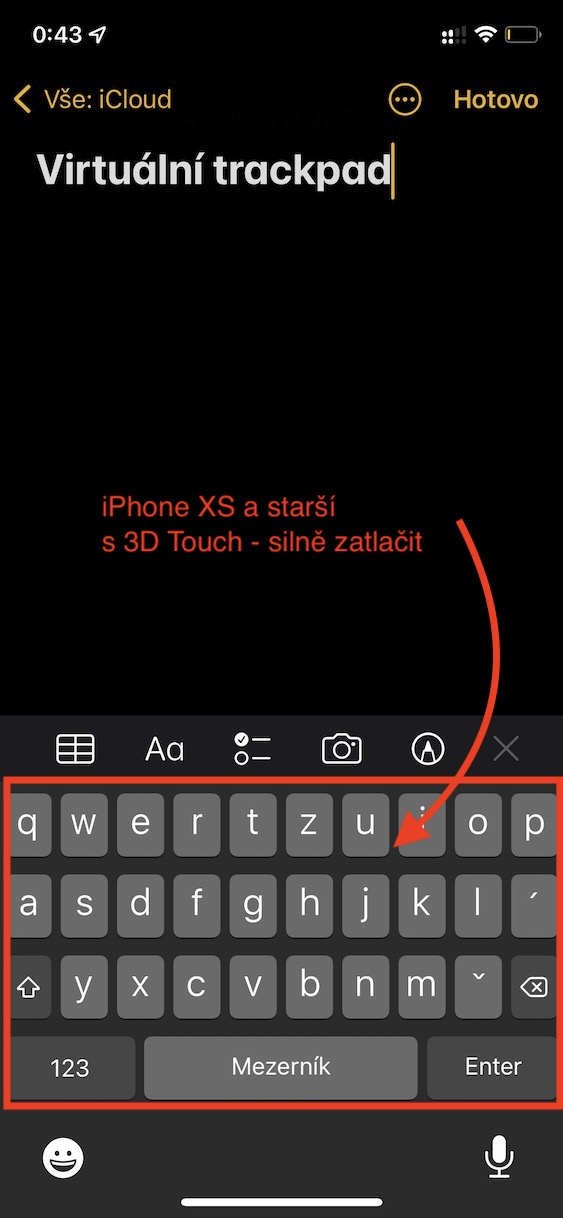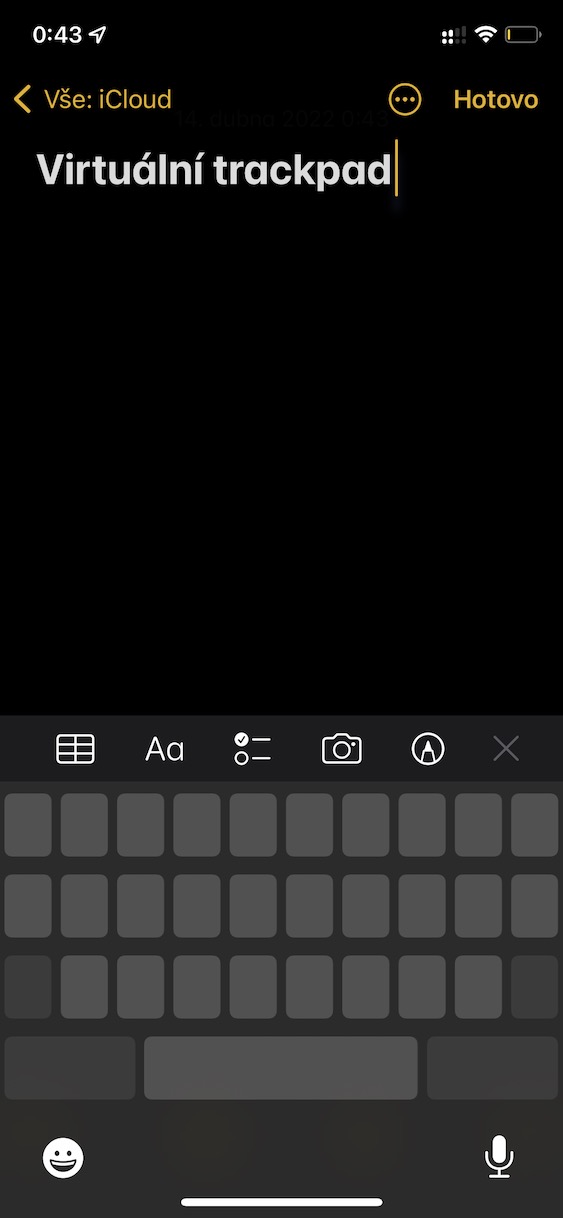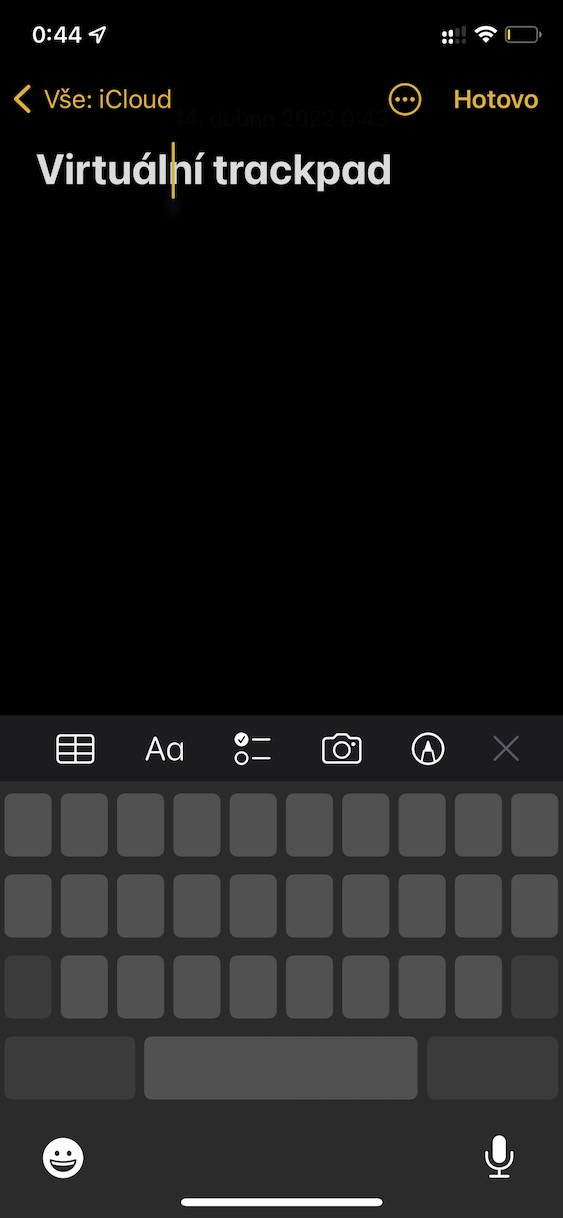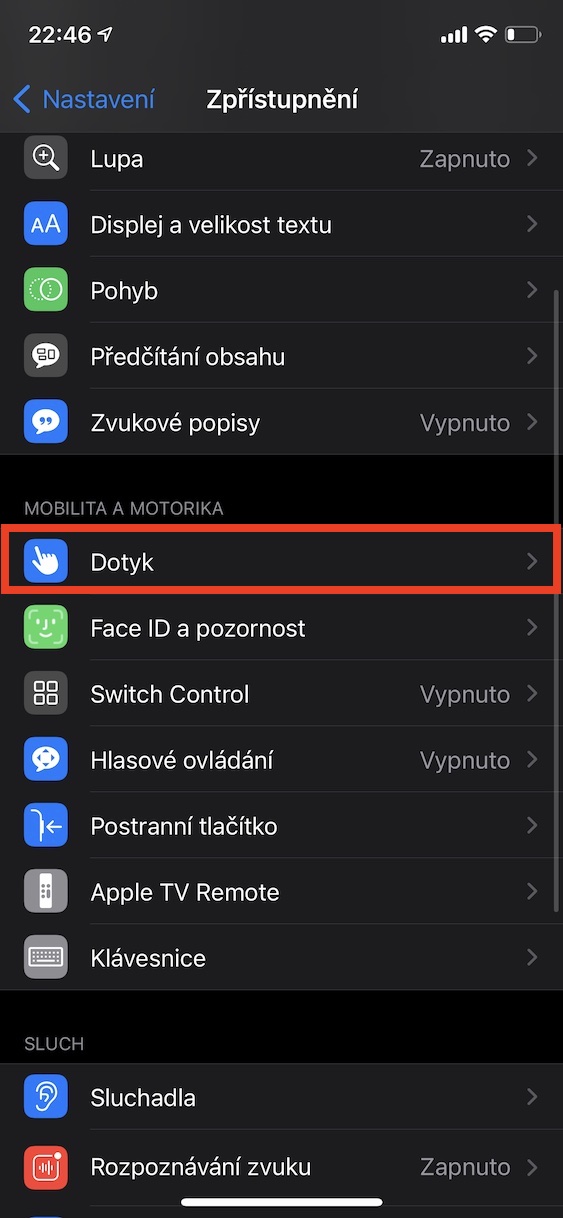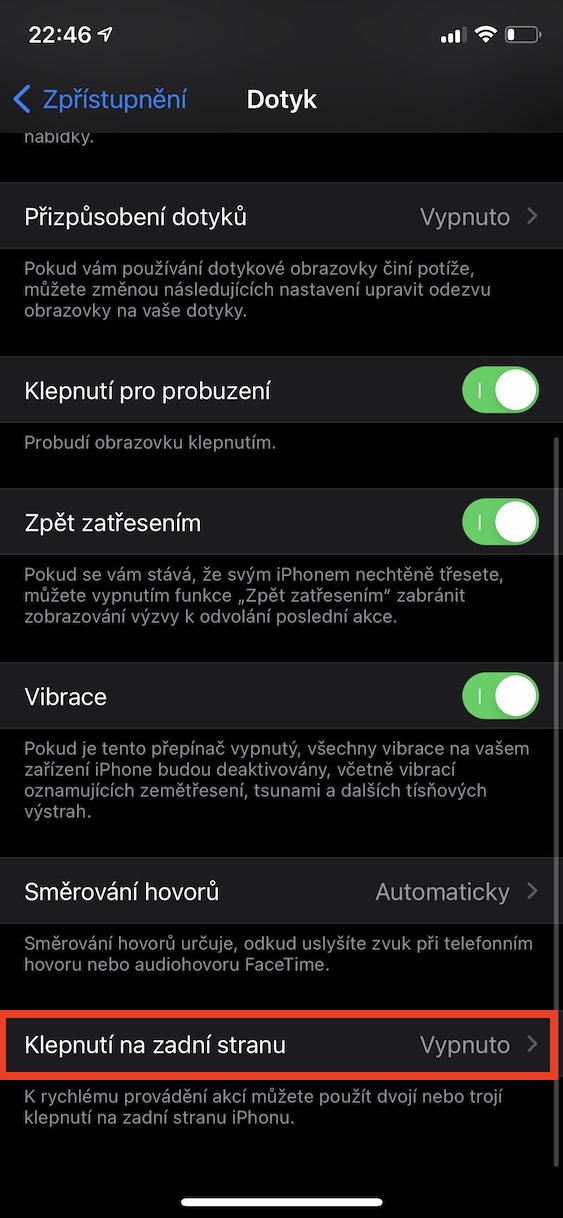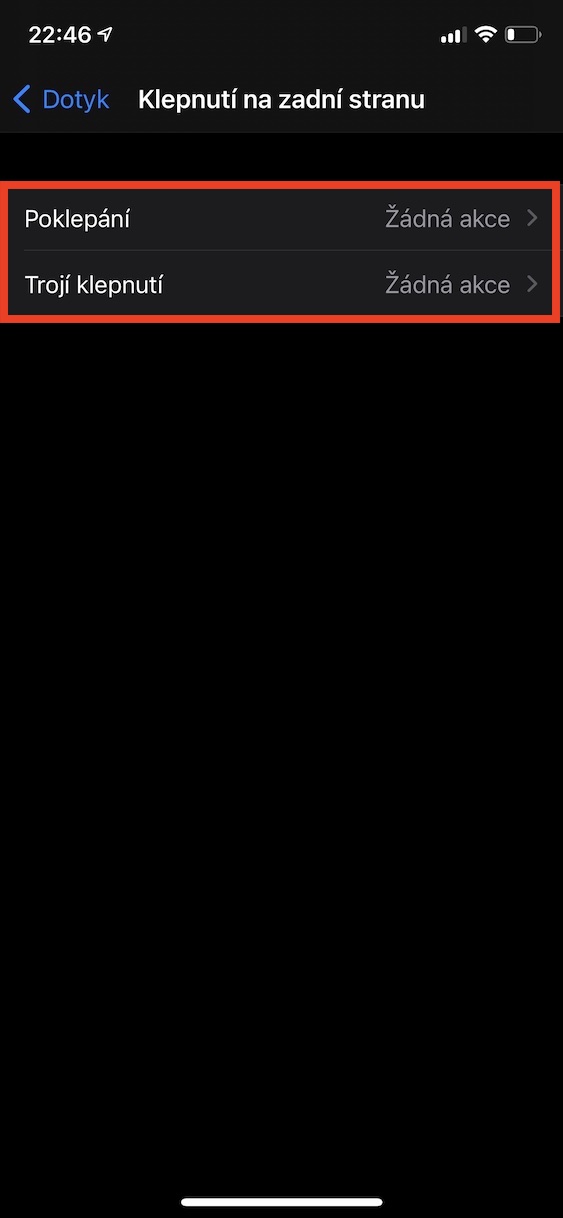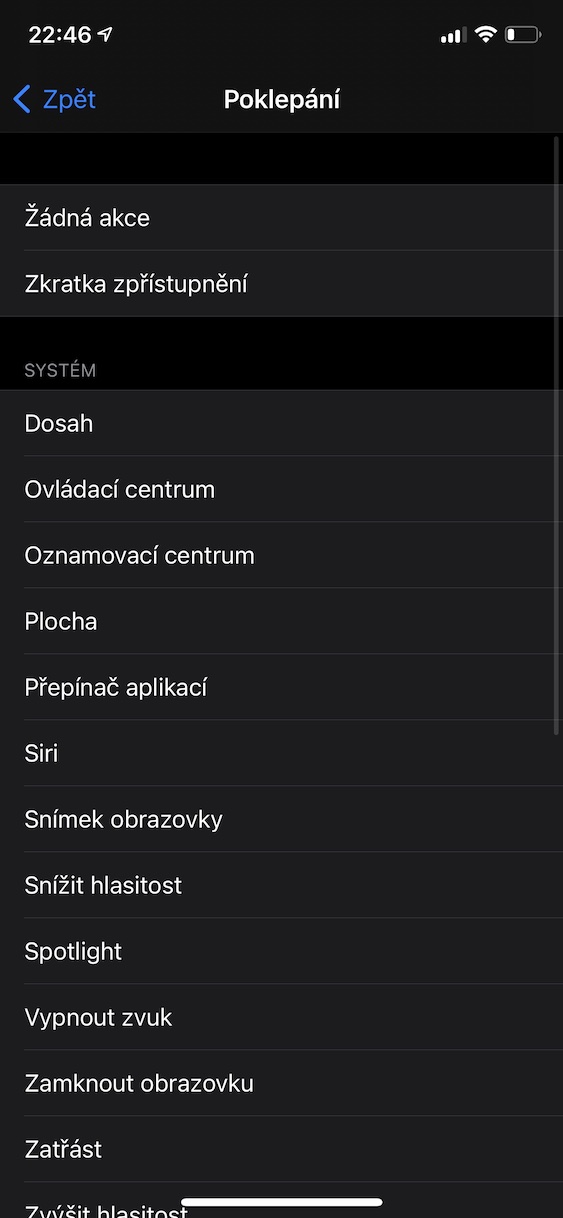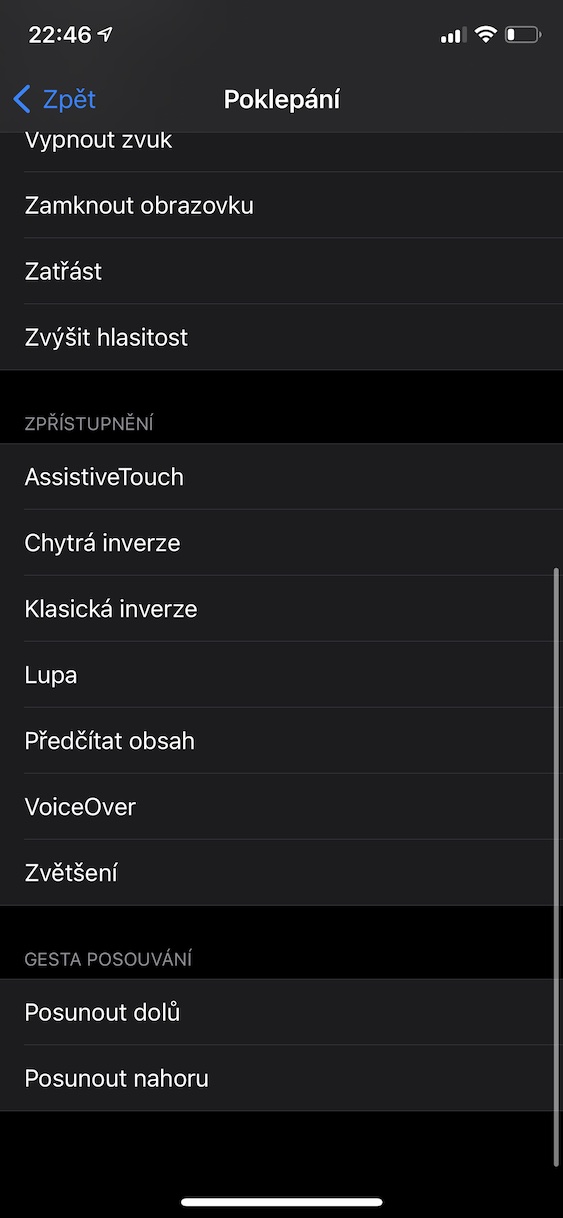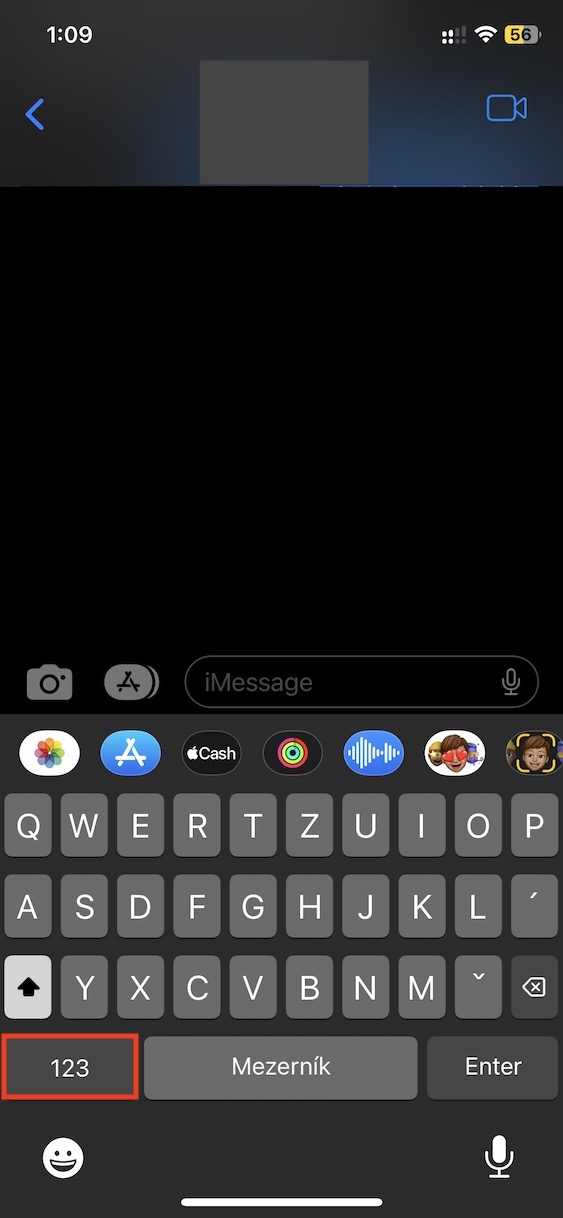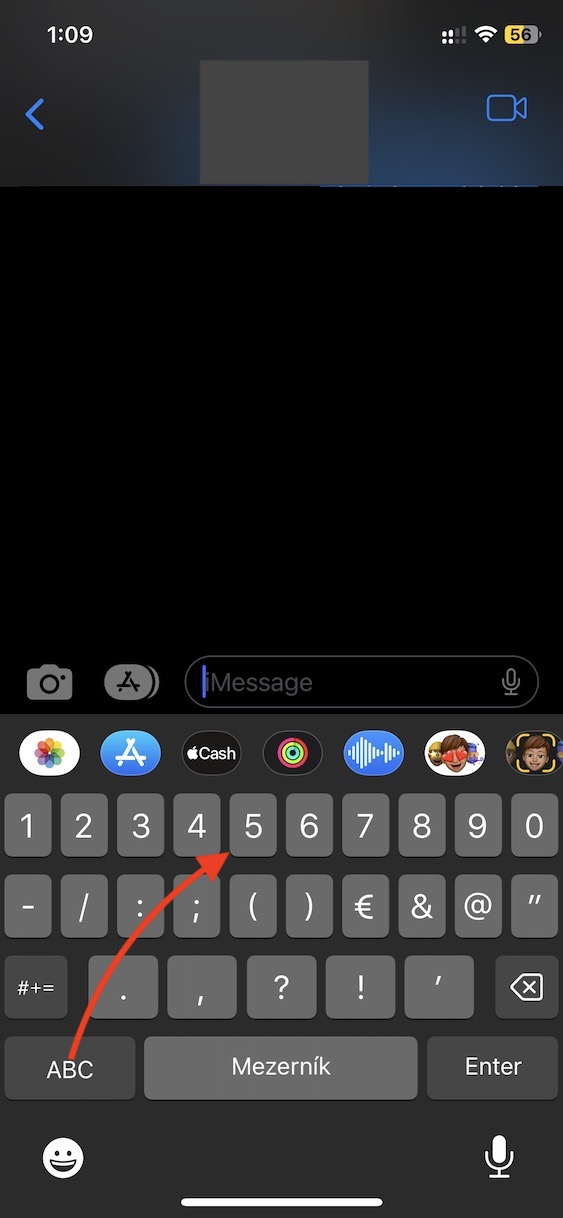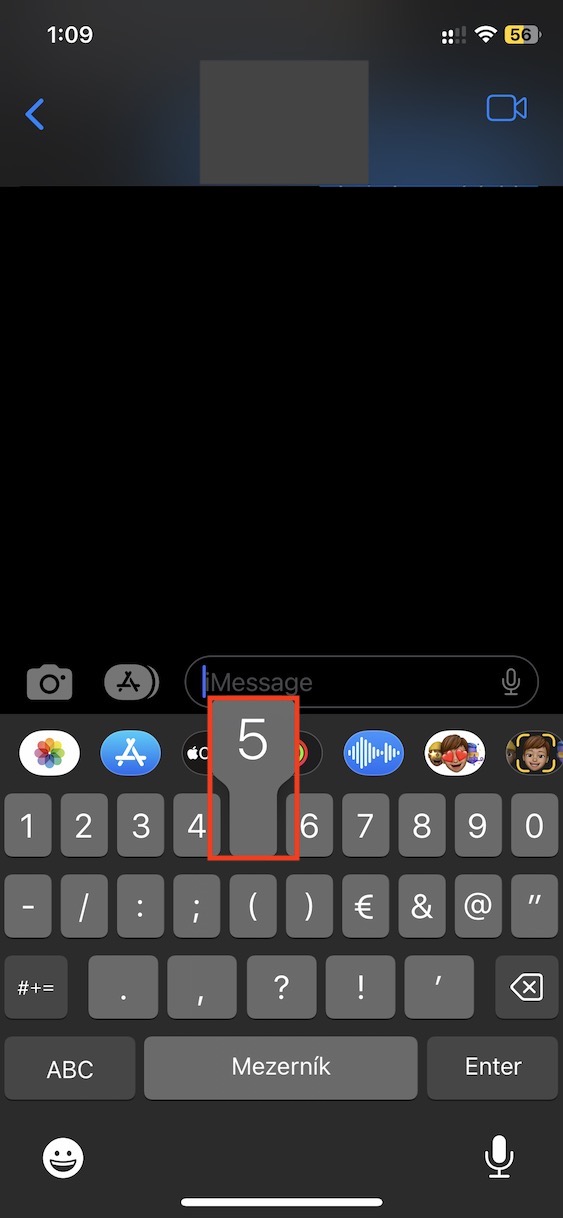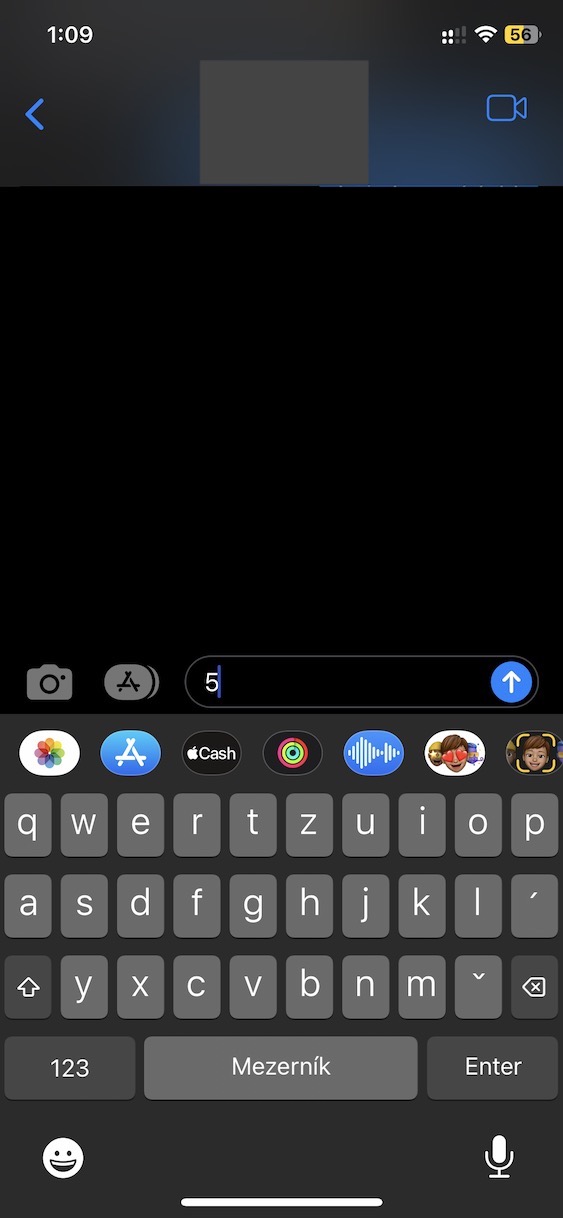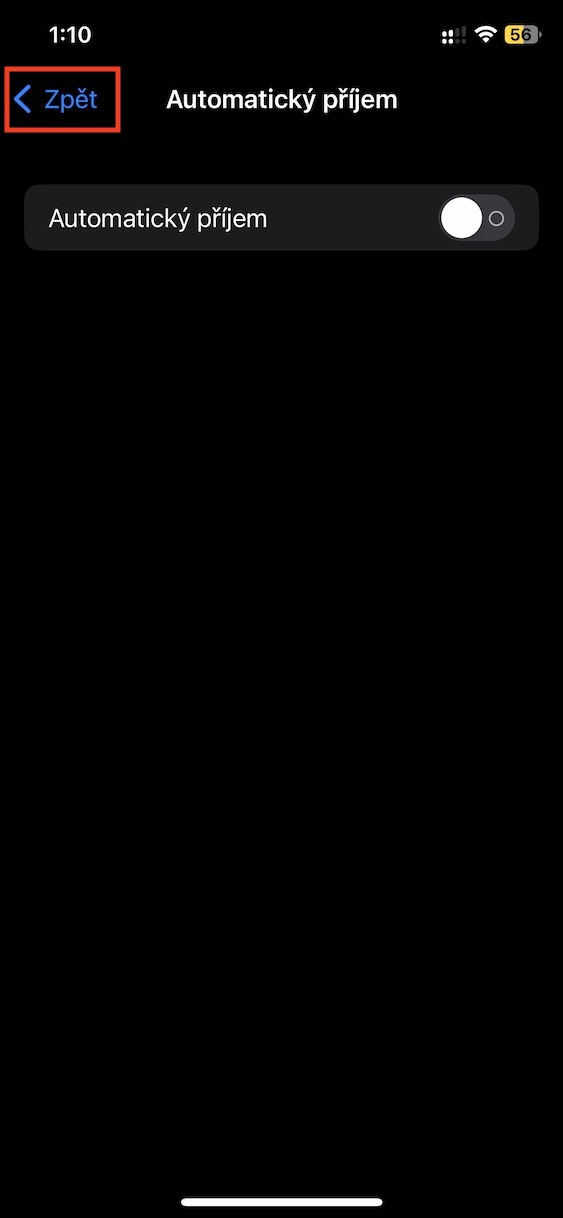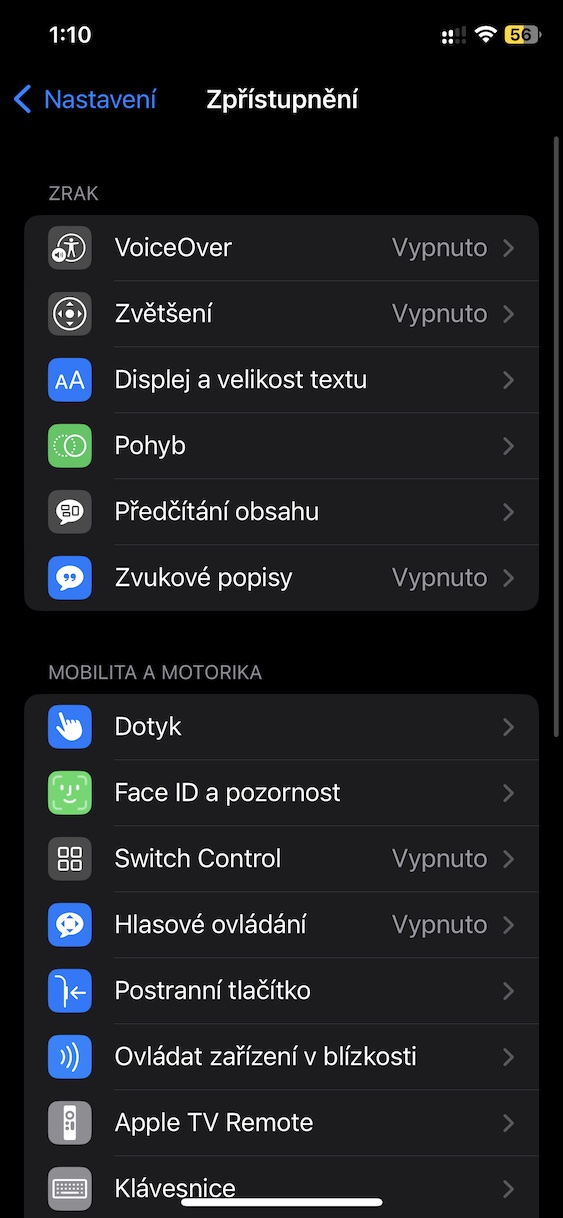Deleting one number in Calculator and Phone
Everyone can sometimes make a typo - for example, when entering numbers into the Calculator or on the Phone's dial pad. Fortunately, you can easily and quickly delete the last entered digit in both of these places. All you have to do is slide your finger over it to the right or left.
Switch to trackpad
Experienced users certainly know about this trick, but beginners or new owners of Apple smartphones will certainly welcome this advice. If you press and hold the space bar (iPhone 11 and newer) or any place on the keyboard (iPhone XS and older) while typing on the iPhone keyboard, you will switch to cursor mode, and you can move around the display more easily.
A pat on the back
The iOS operating system has long offered a back-tapping feature within Accessibility that lets you perform a variety of actions instantly. If you want to enable and customize back tap on iPhone, run Settings -> Accessibility -> Touch -> Back Tap. Choose Triple tap or Double tapping and then assign the desired action.
Instant switching to numbers
Are you used to typing on your iPhone using its native keyboard and would you like to switch from letter mode to number mode even faster? One option, of course, is to tap the 123 key, type the desired number, and then backtrack. But a faster option is to hold down the 123 key, slide your finger over the desired number and lift your finger to insert it.
Effective return
If you're navigating Settings on your iPhone and making all kinds of customizations, there's a way to efficiently and instantly get back to exactly where you want in the menu. Just hold the back button in the upper left corner. You will be presented with a menu where you can select the specific item you want to return to.