User manuals in Tips
Especially beginners or less experienced users will appreciate the presence of official user guides right in the native Tips app. Just run it on your iPhone Tips (for example via Spotlight search) and aim all the way down. You can find the section here User manuals and in it manuals for all your devices.
Voice isolation during calls
A great feature that you can use on iPhones with iOS 16.4 and later is voice isolation during a classic voice call. Thanks to this function, unwanted noises in the surroundings will be effectively filtered out. Just activate when calling Control Center, tap on microphone options and select Voice isolation.
Activation of page turning animation in Books
Do you miss the stylish page-turning animation when flipping through e-books in native Books? We have good news for you - it's back in iOS 16.4. Just tap on the icon in the lower right corner of the desired book at the bottom of the screen and tap on Themes and settings. In the menu, click on the rotation icon and choose Turn.
Beta testing easy and fast
If you are among the experimenters who like to try beta versions of new operating systems from Apple, you will surely be pleased that you can now participate in beta testing easily and quickly via Settings on your iPhone. Just run it Settings -> General -> Software Update -> Beta Updates.
View Wi-Fi passwords
Need to find out the password to one of the Wi-Fi networks your iPhone has connected to in the past? In iOS 16.4, it's a piece of cake. Run it Settings -> Wi-Fi. Find the desired network and tap to the right of its name ⓘ . Click on the line with the password, verify your identity, and then you can view or copy the password.
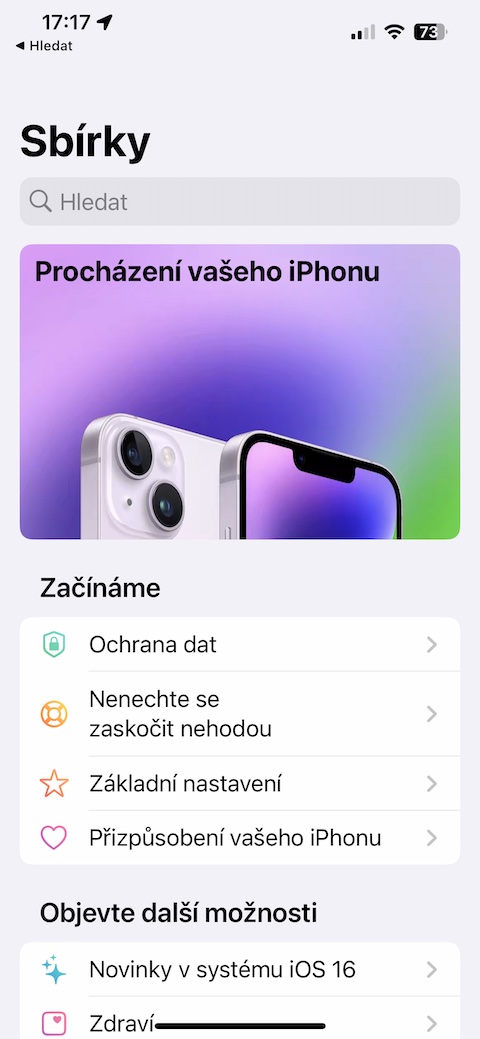


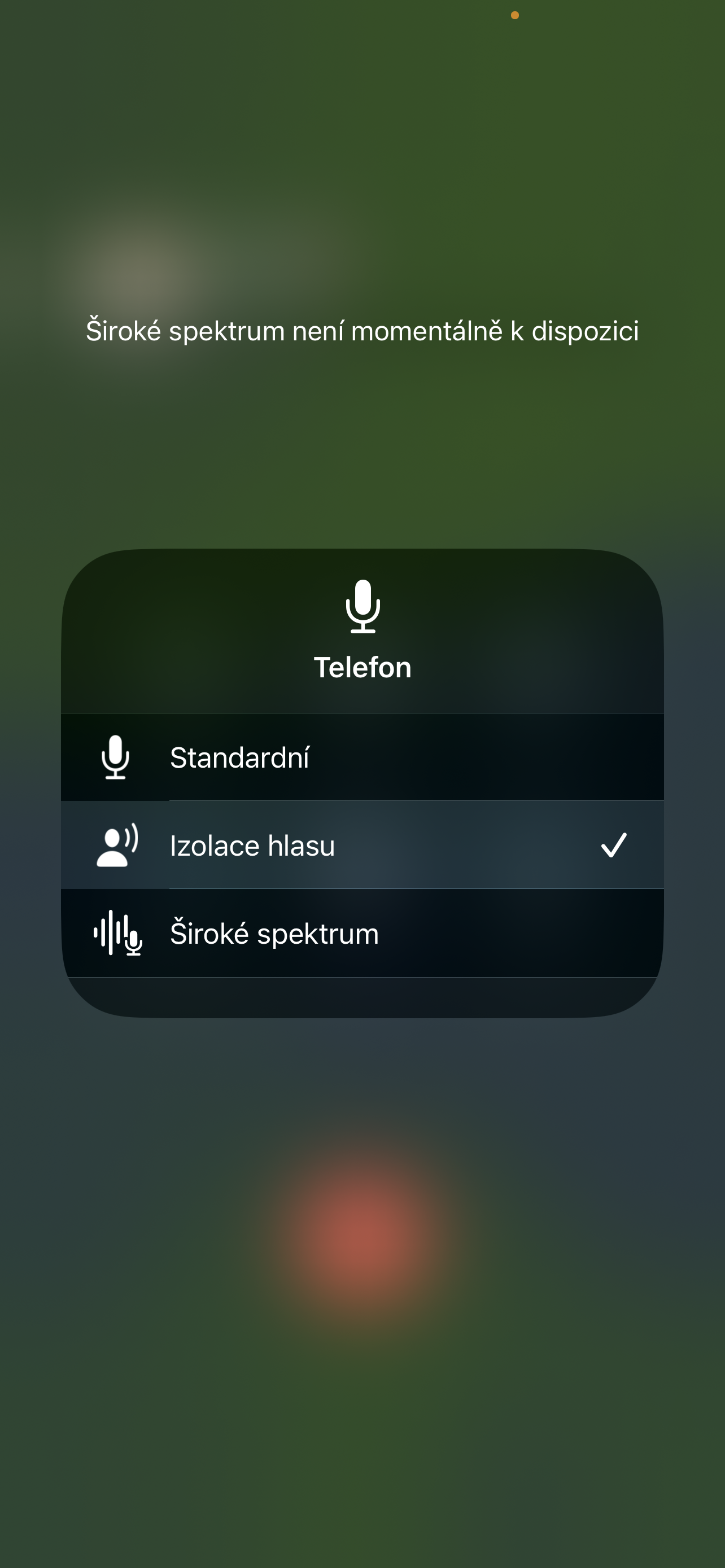
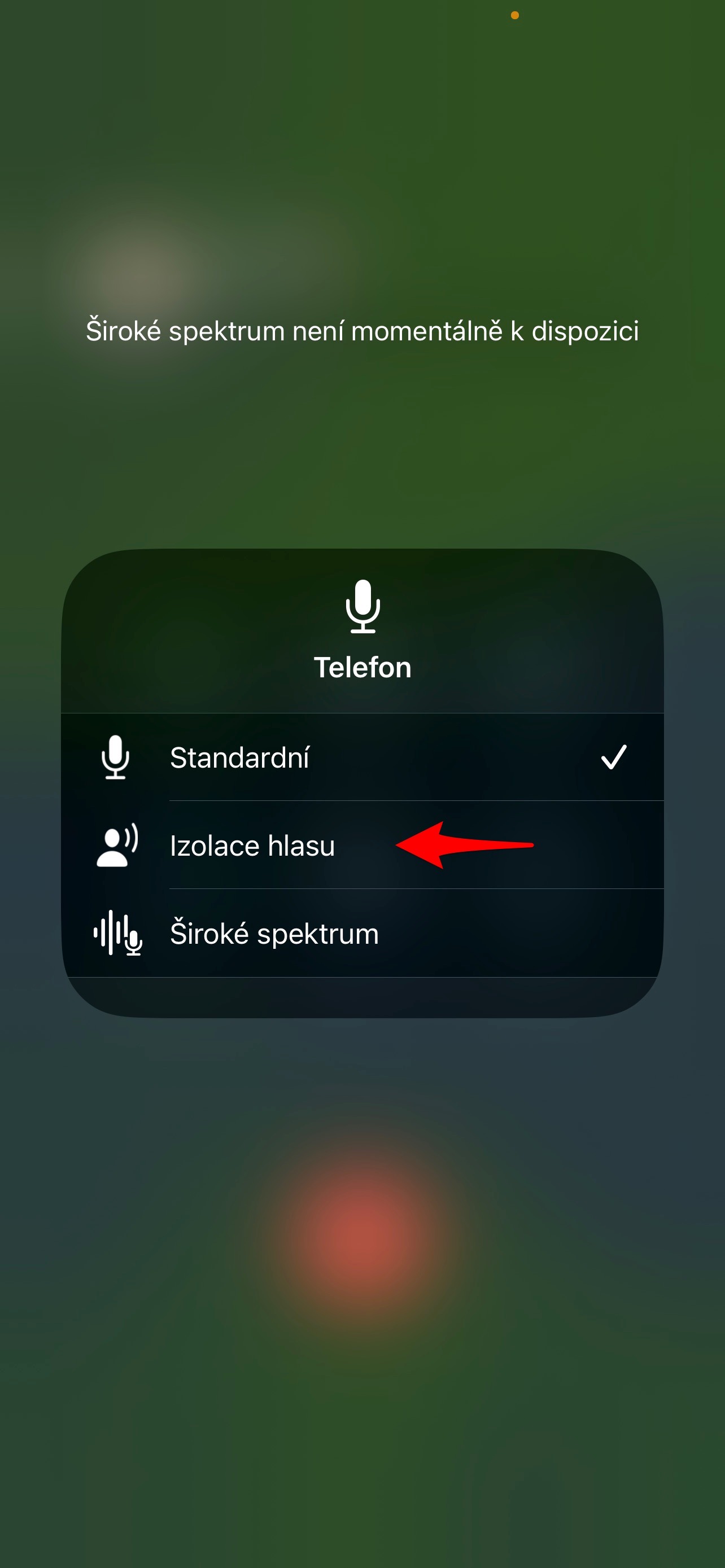
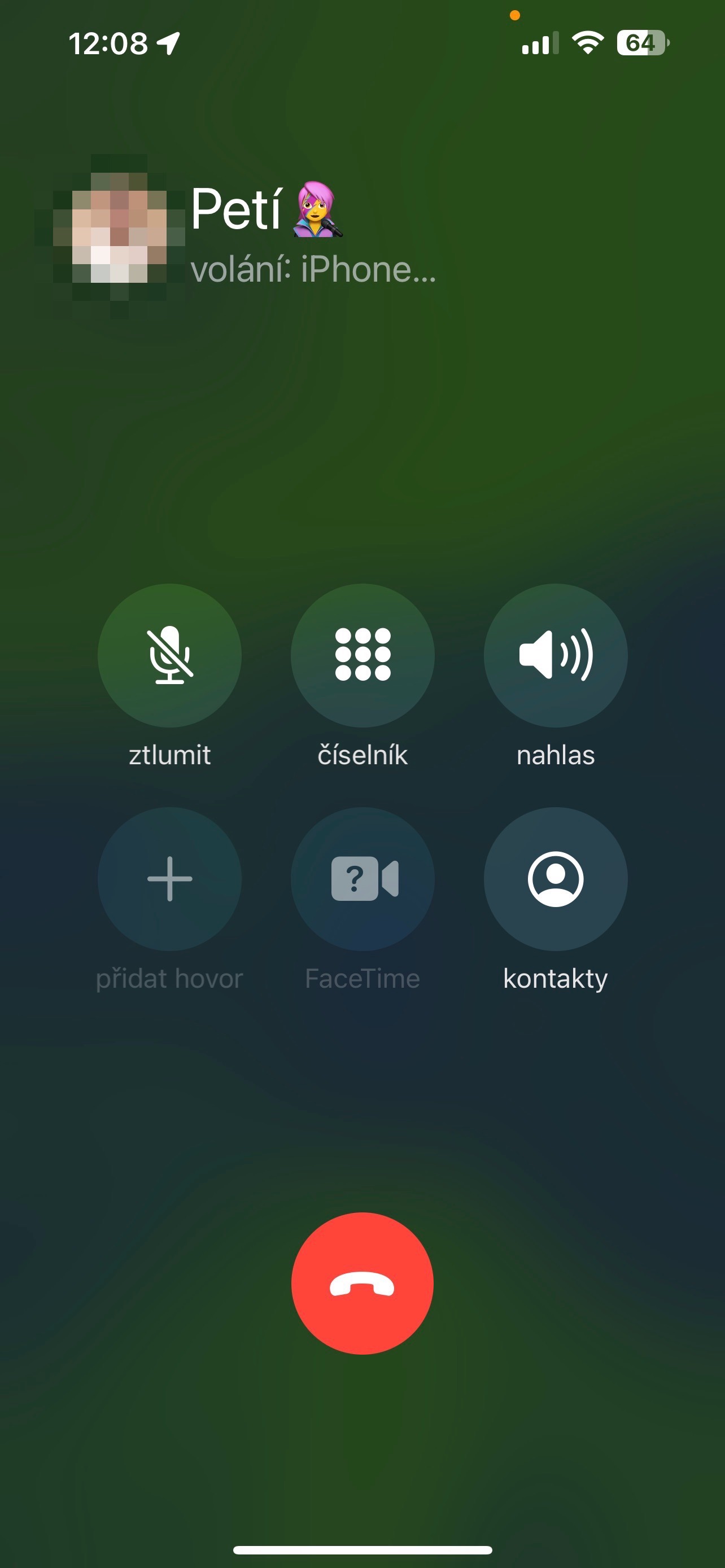
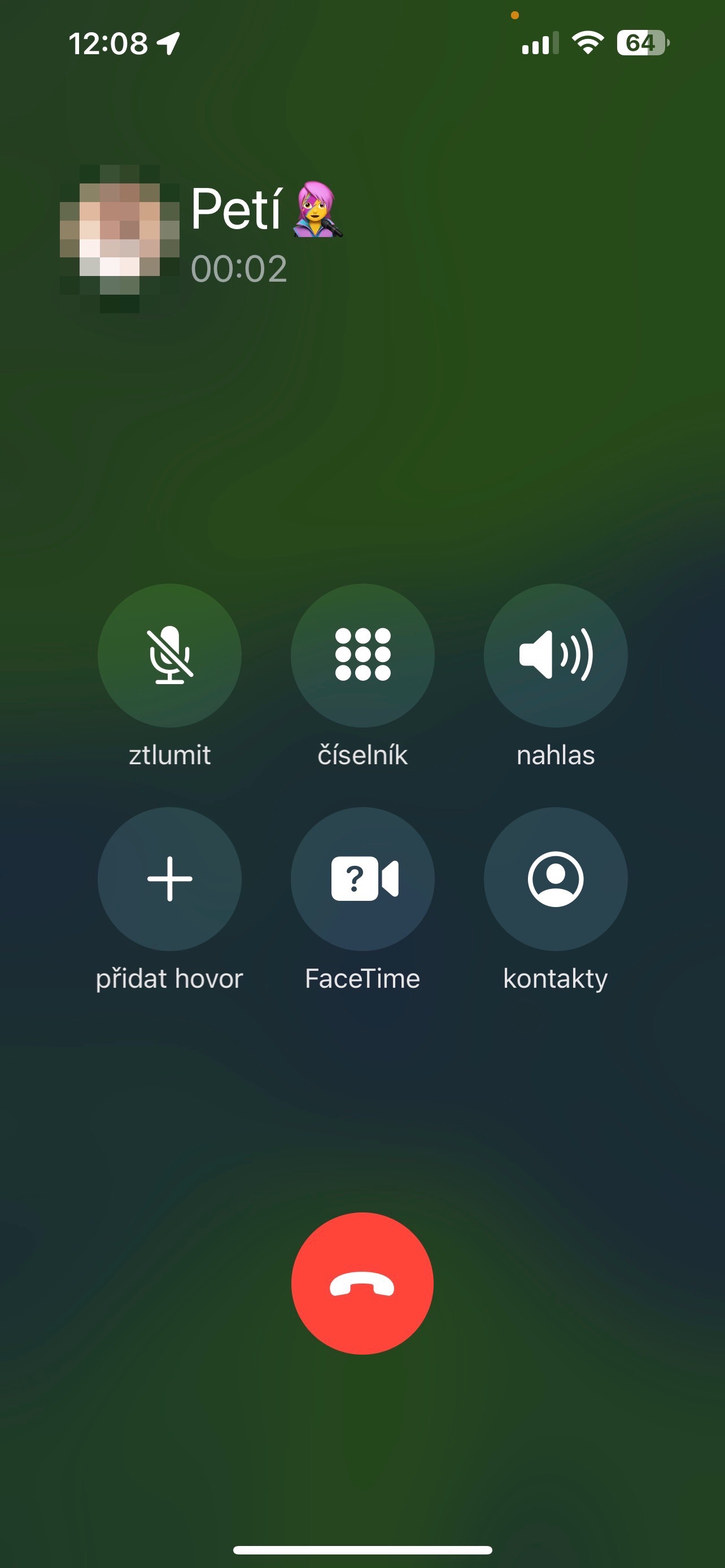
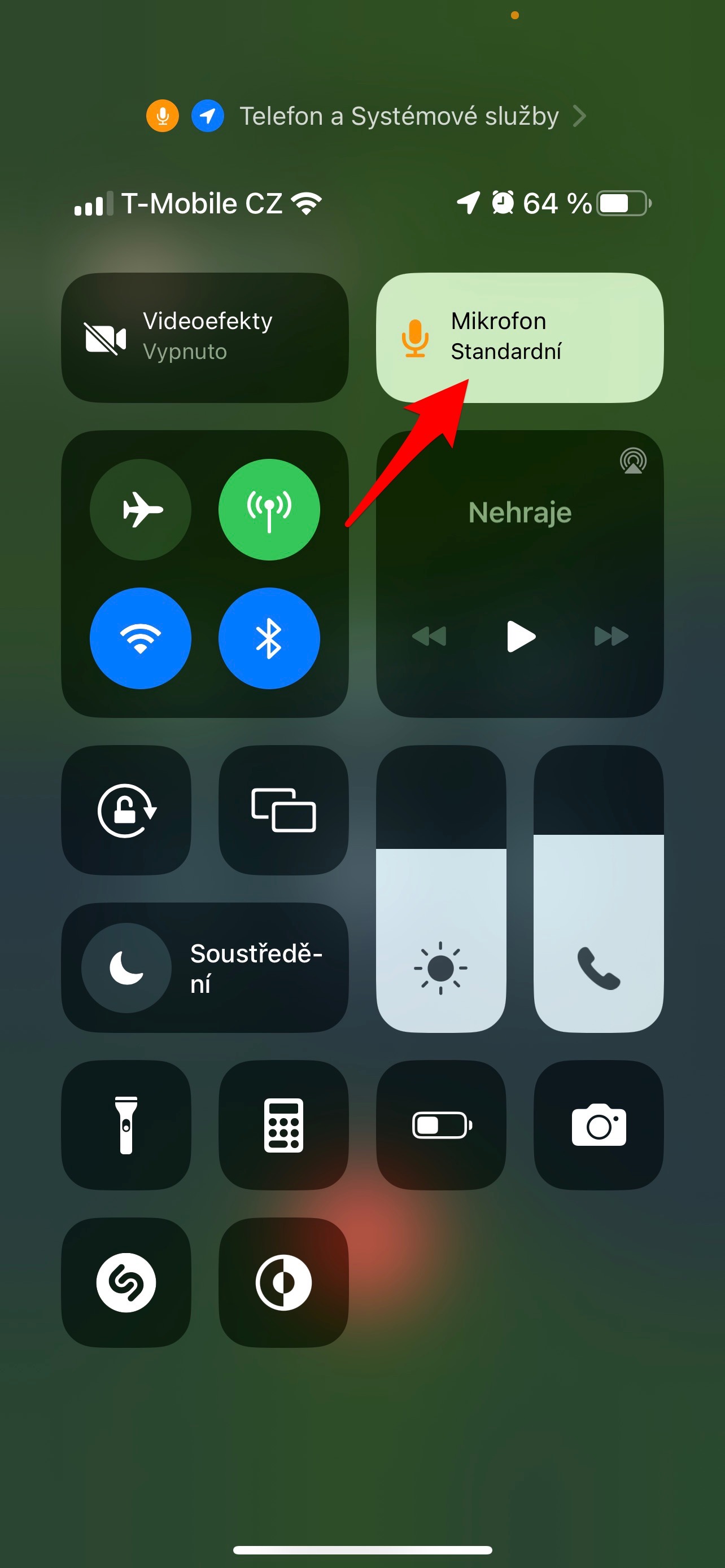
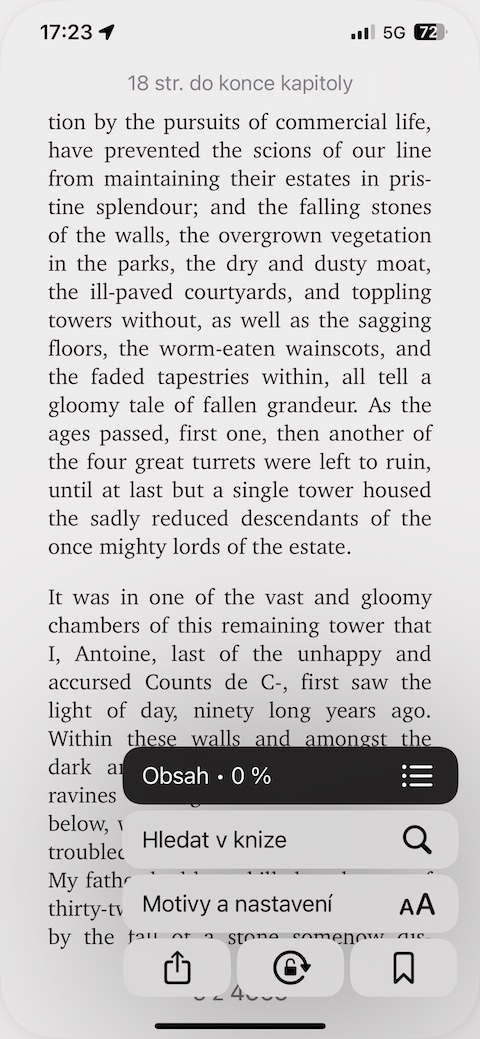
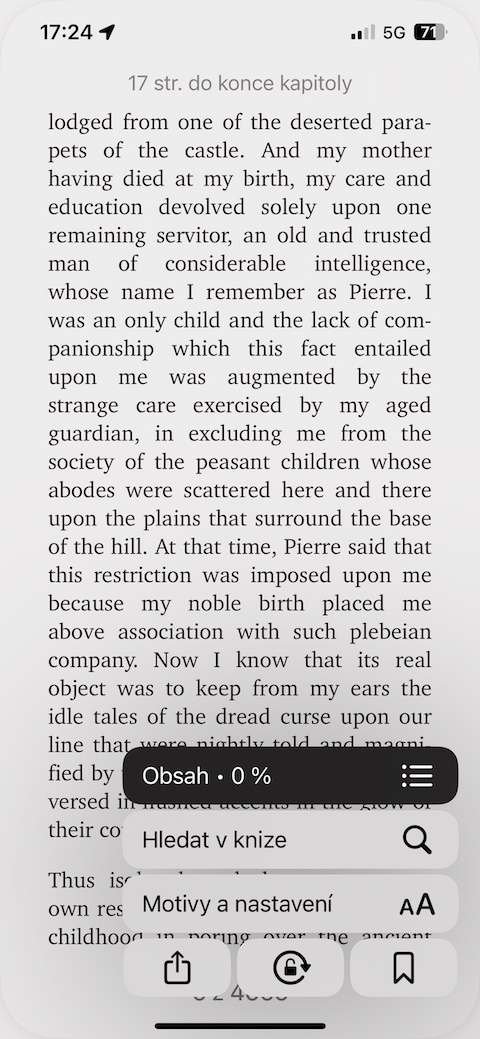
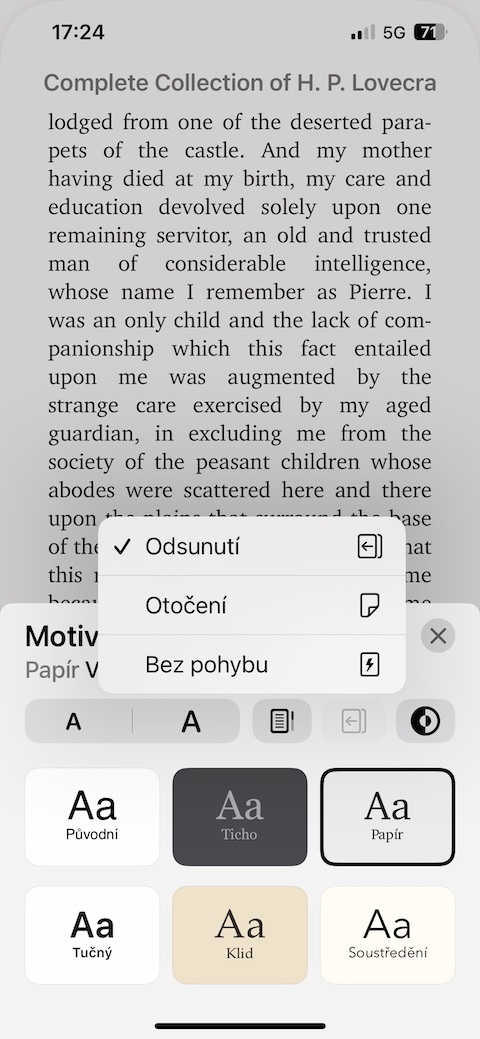
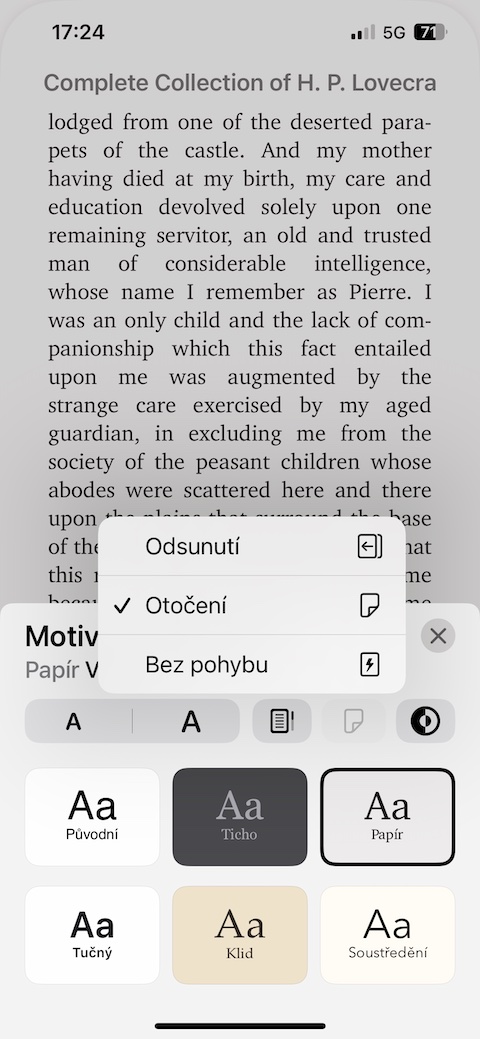
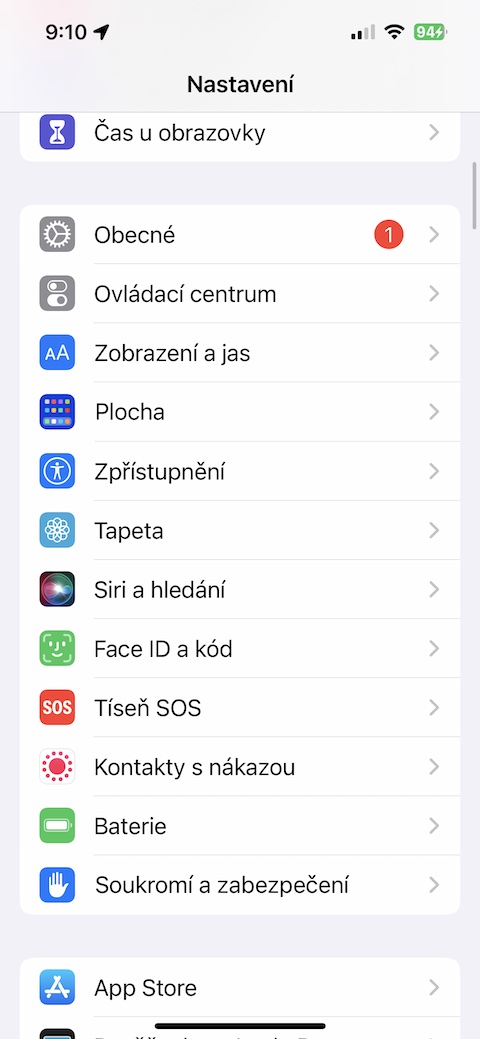
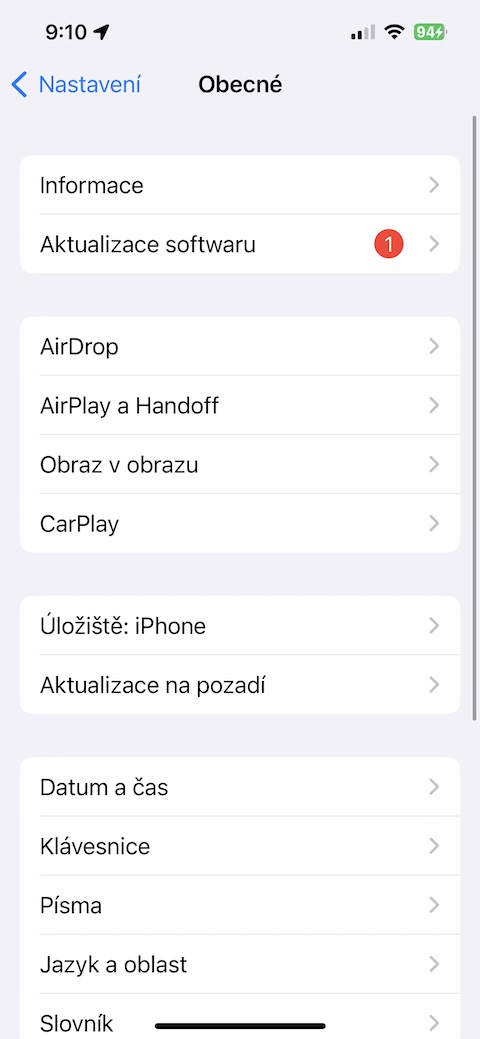
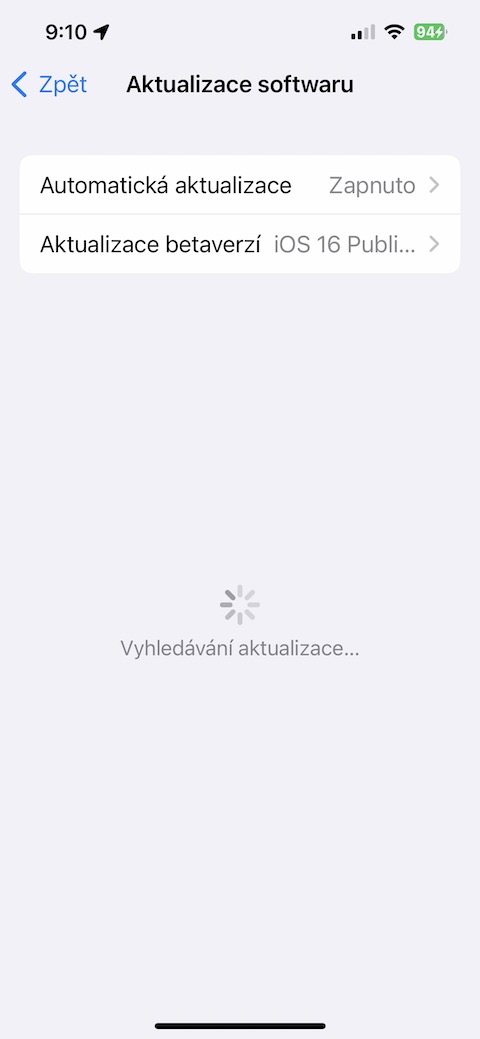

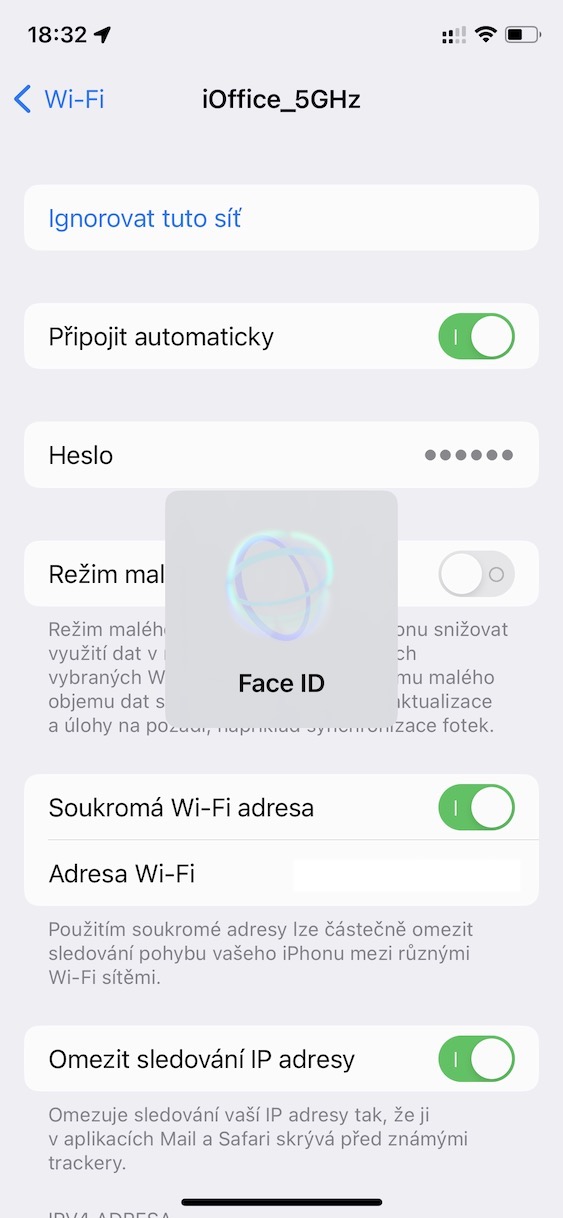
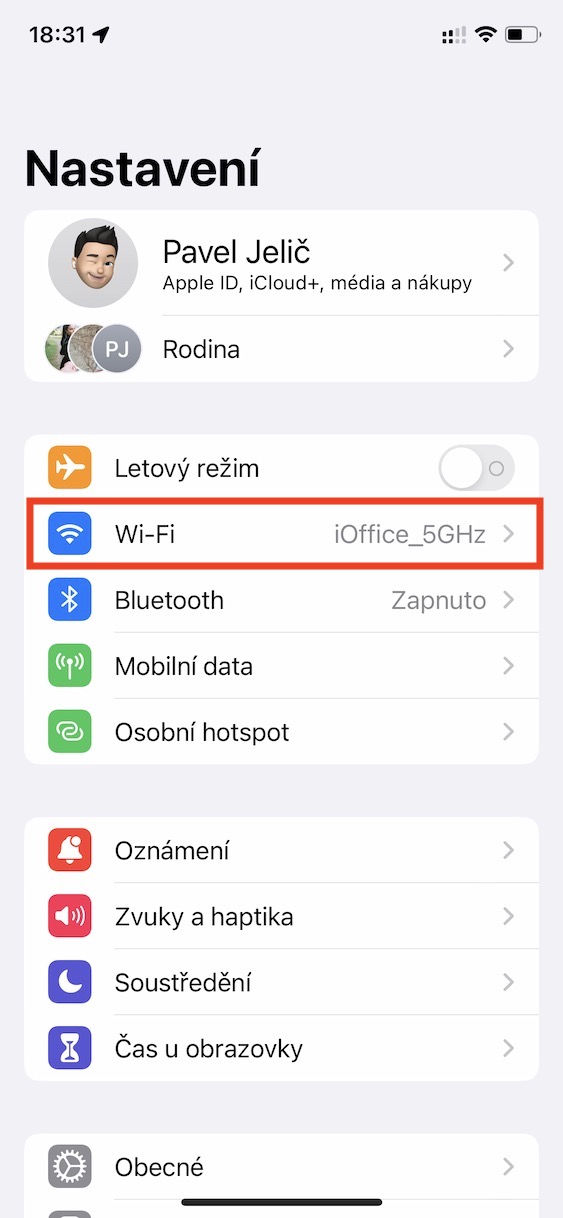
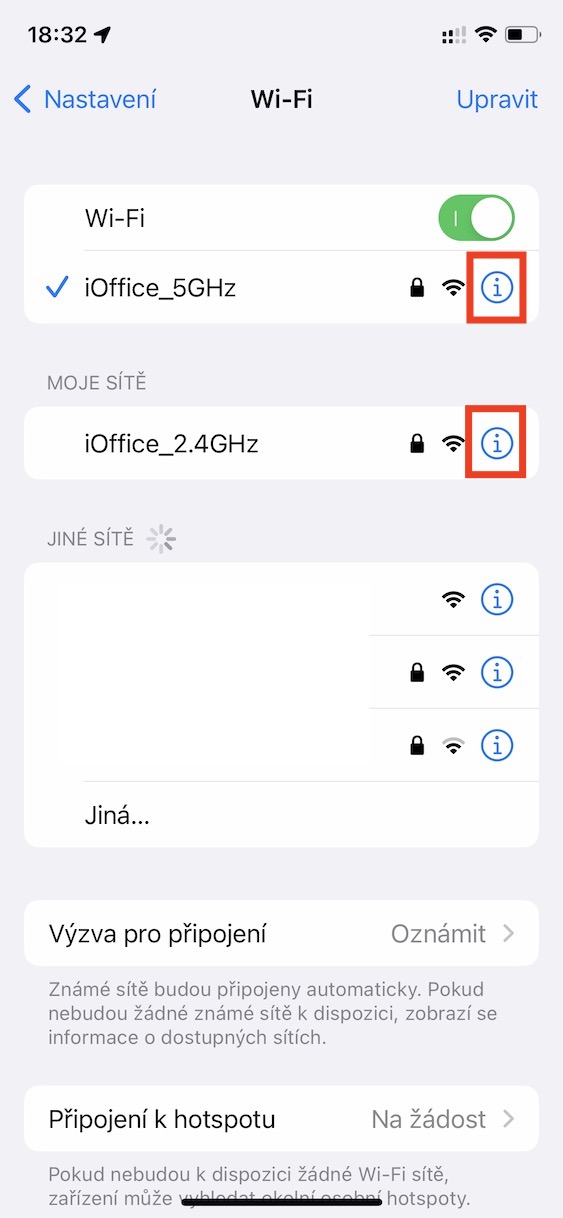
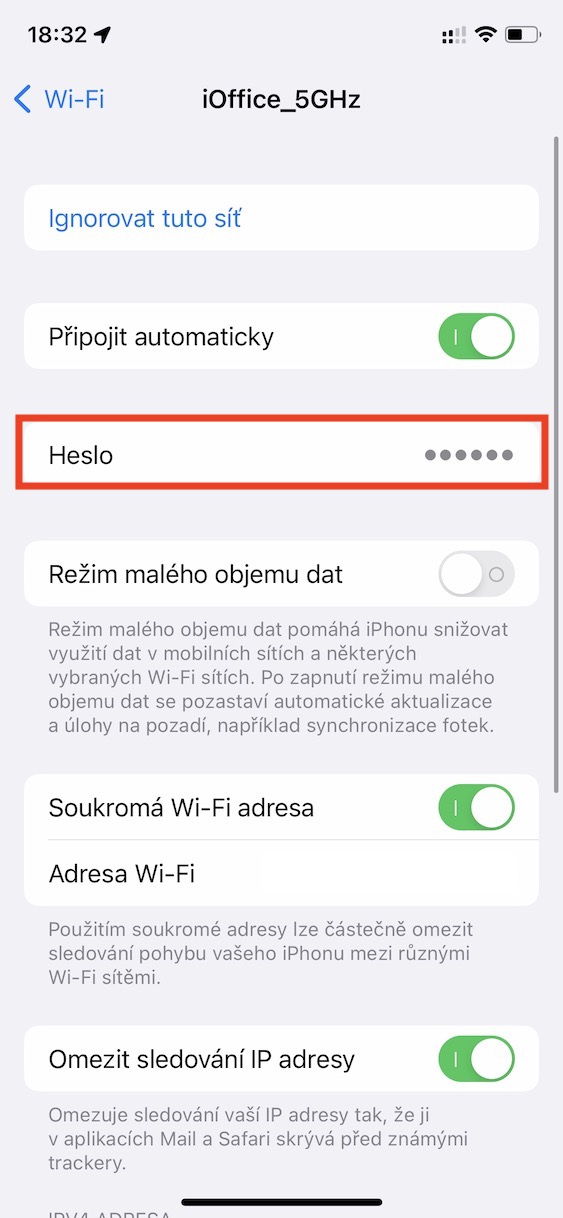

Hello, I want to ask, I am interested in the beta versions of iOS, but I can not find the item with the beta versions in the settings, I do not have the item there, please advise? thank you IPhone 12 pro max
You don't have it in general-software update?
Hello, I don't have it right now
Hello, I don't have it right now and I don't know how to grant it
Hello, I don't have it right now