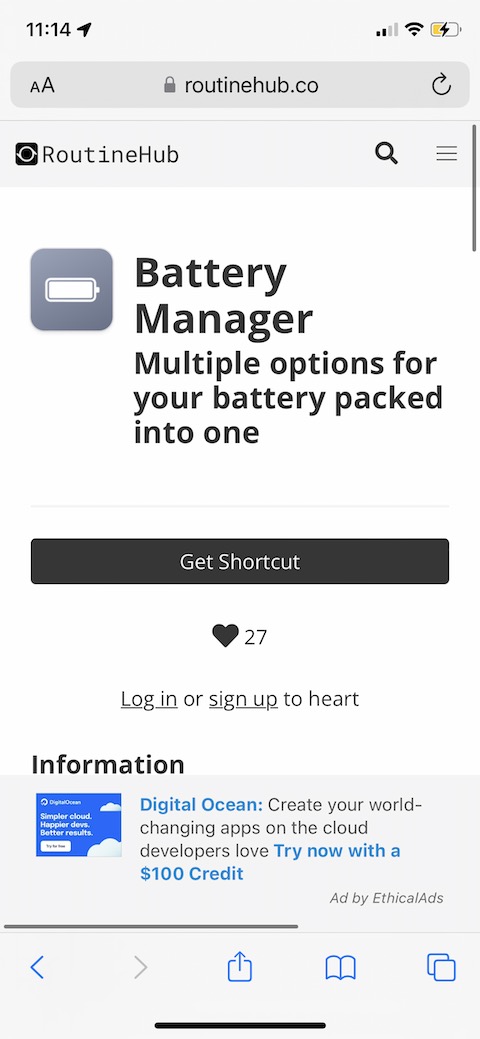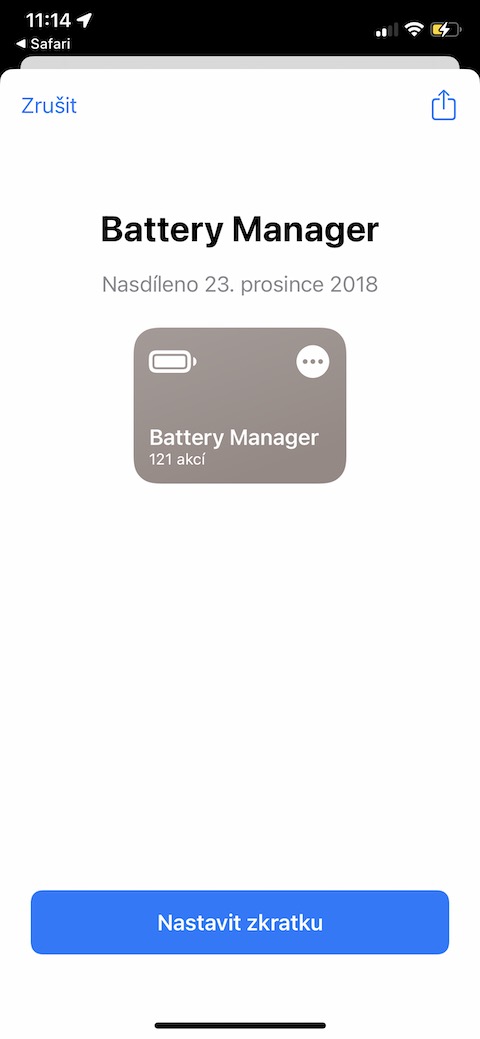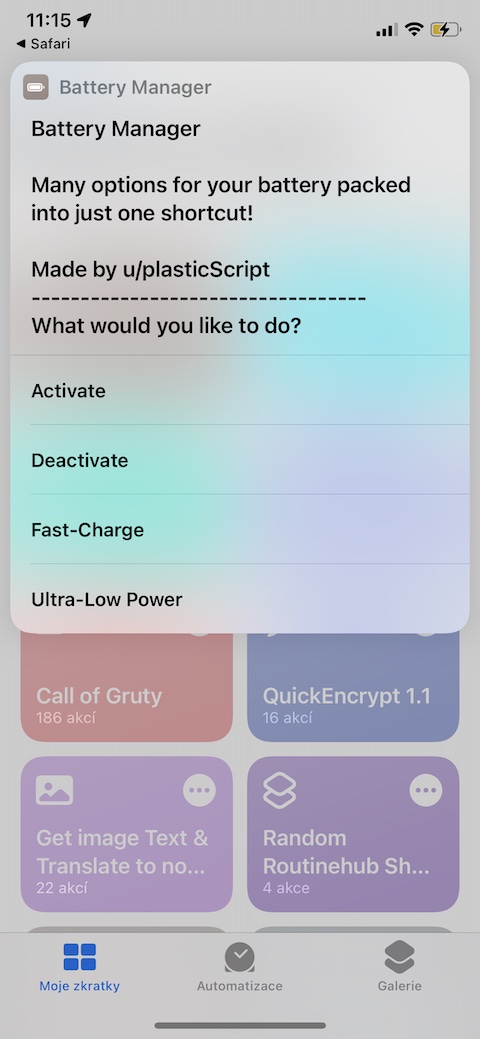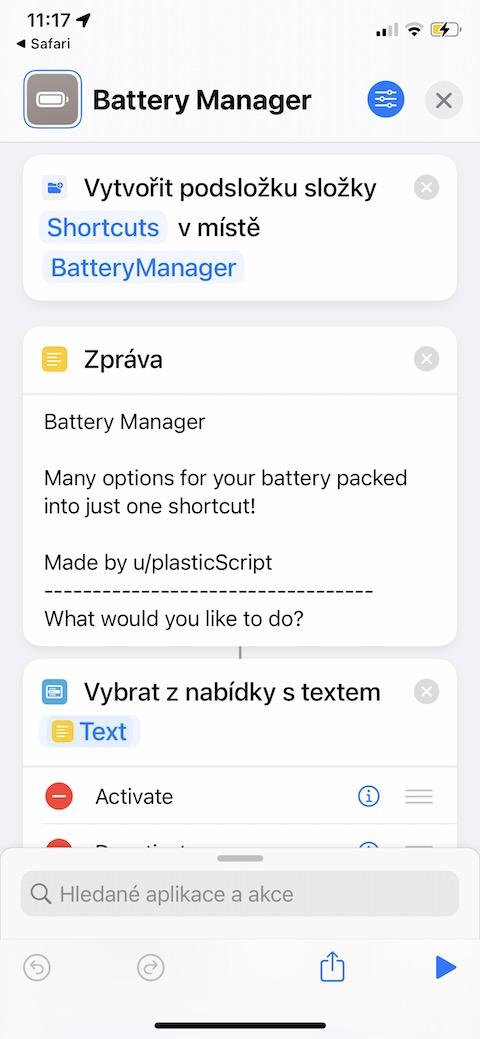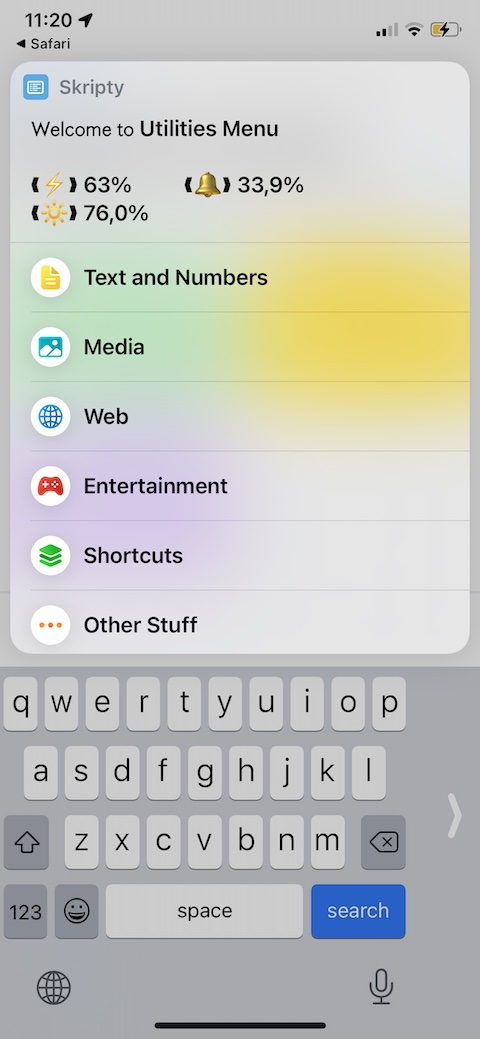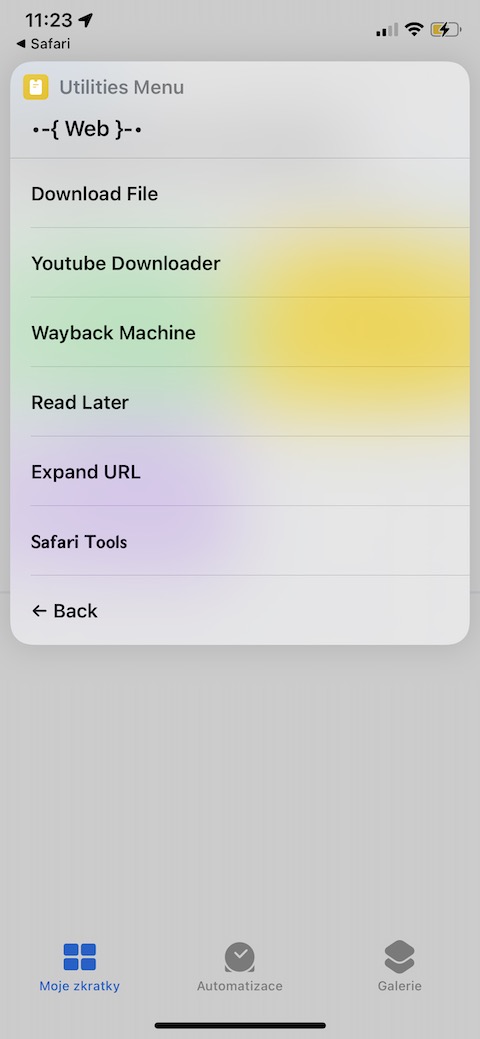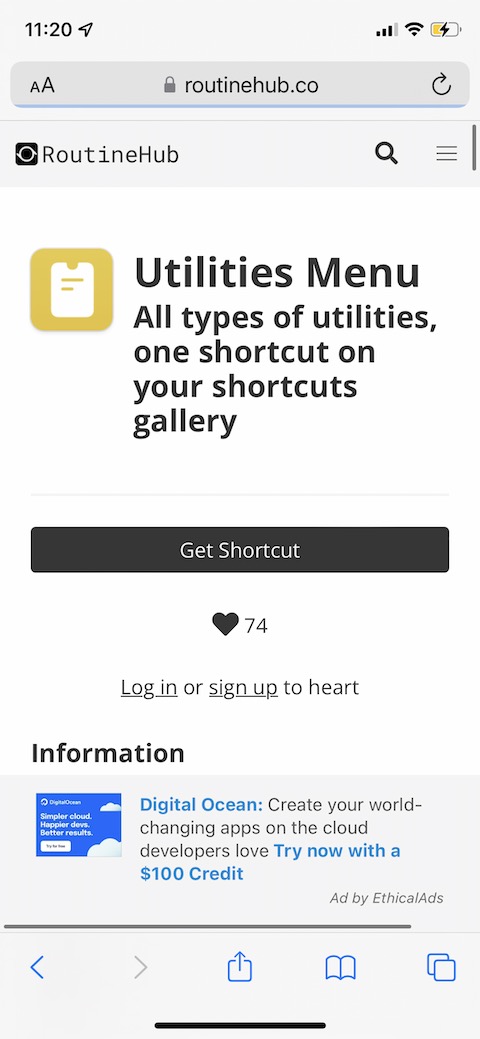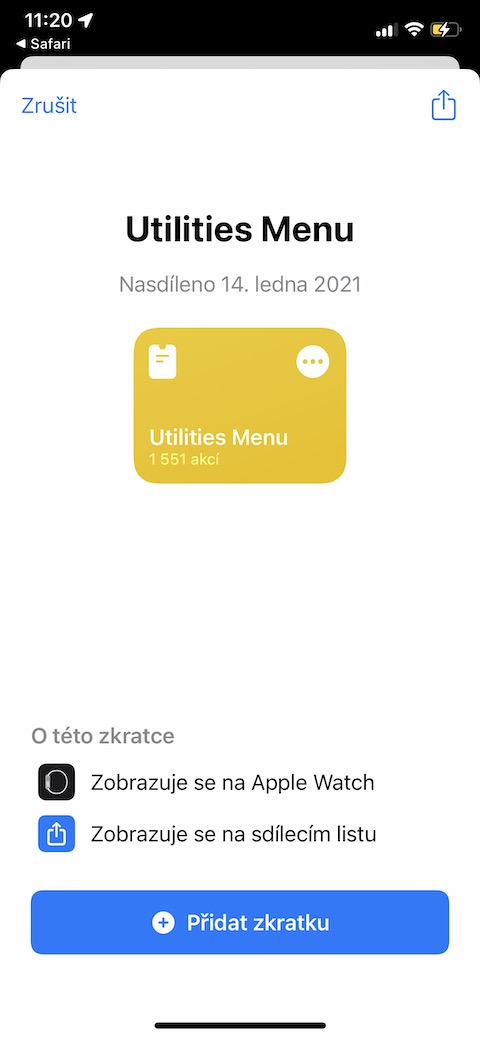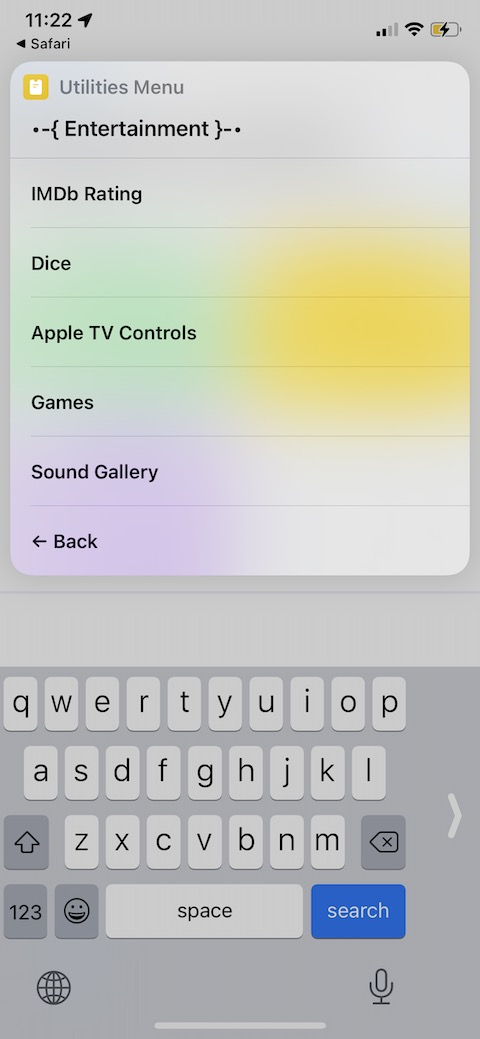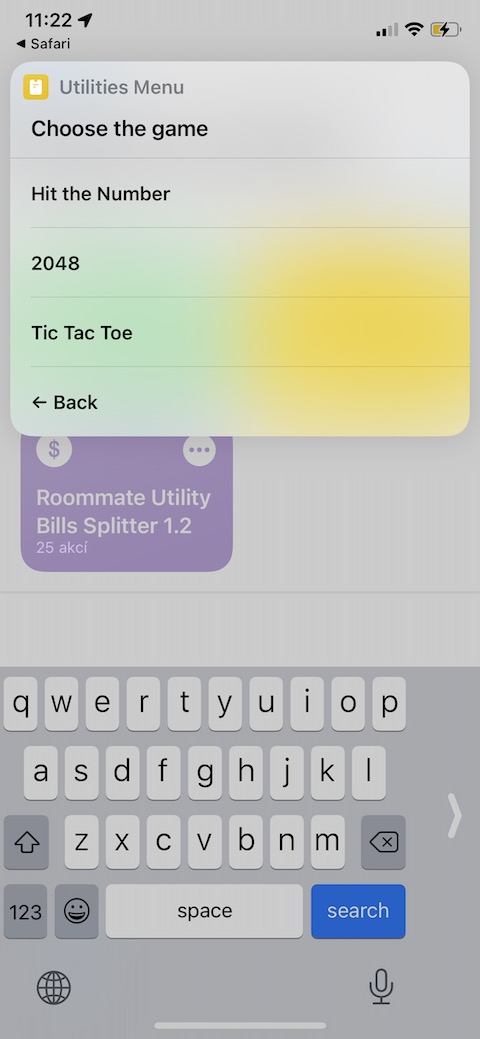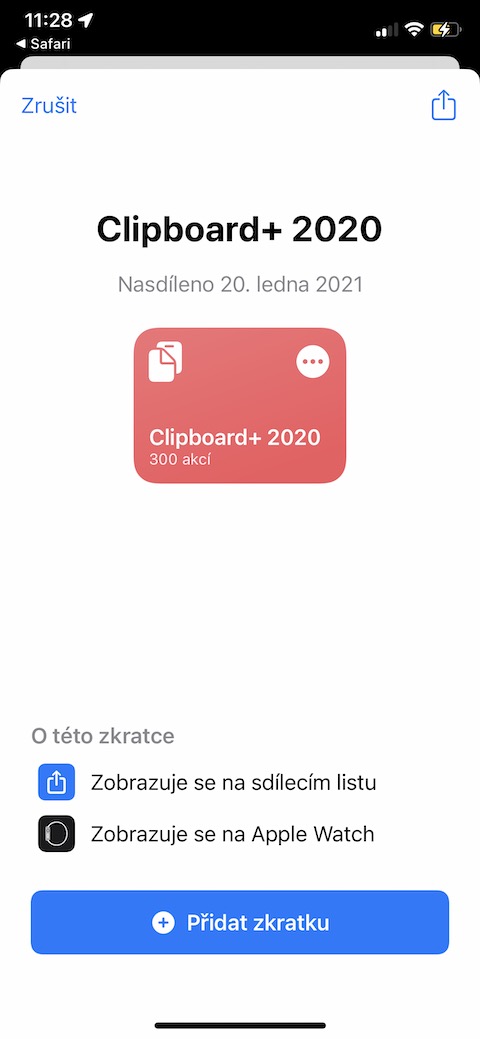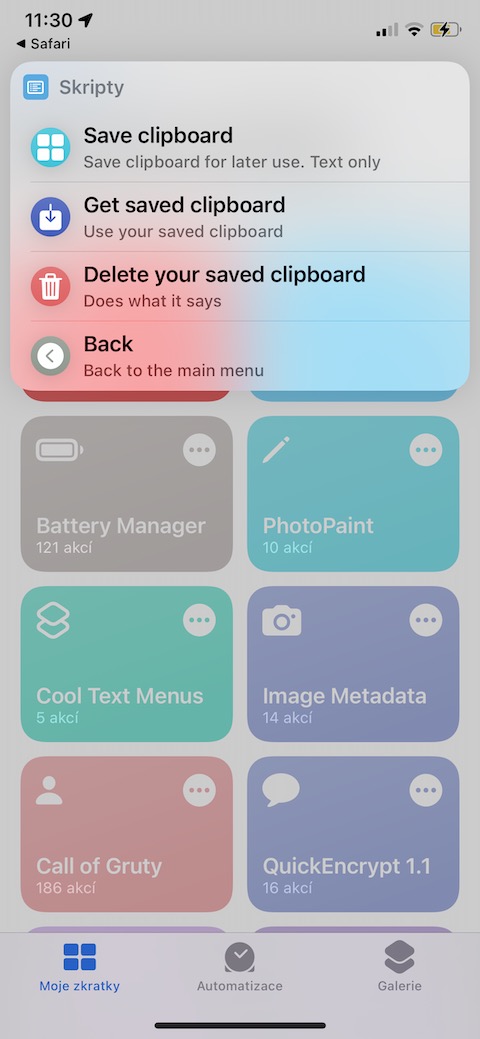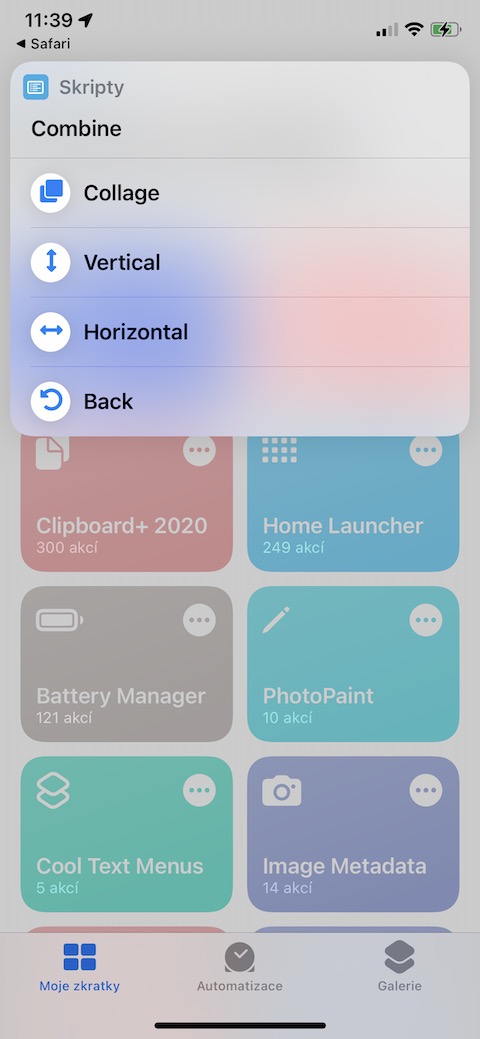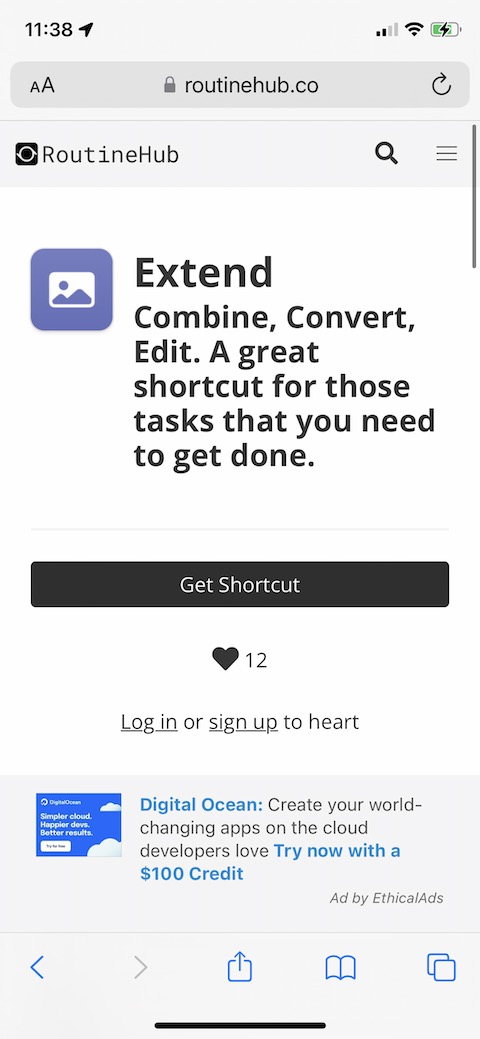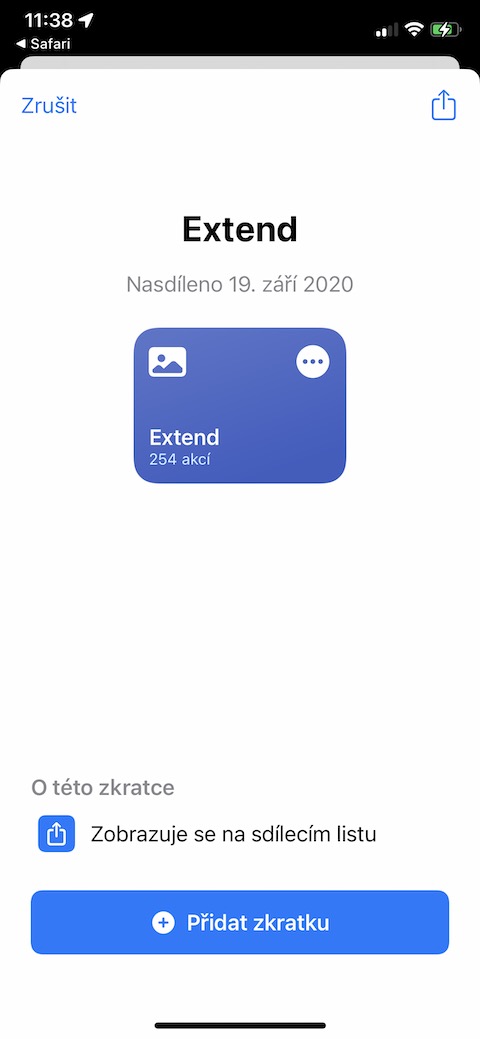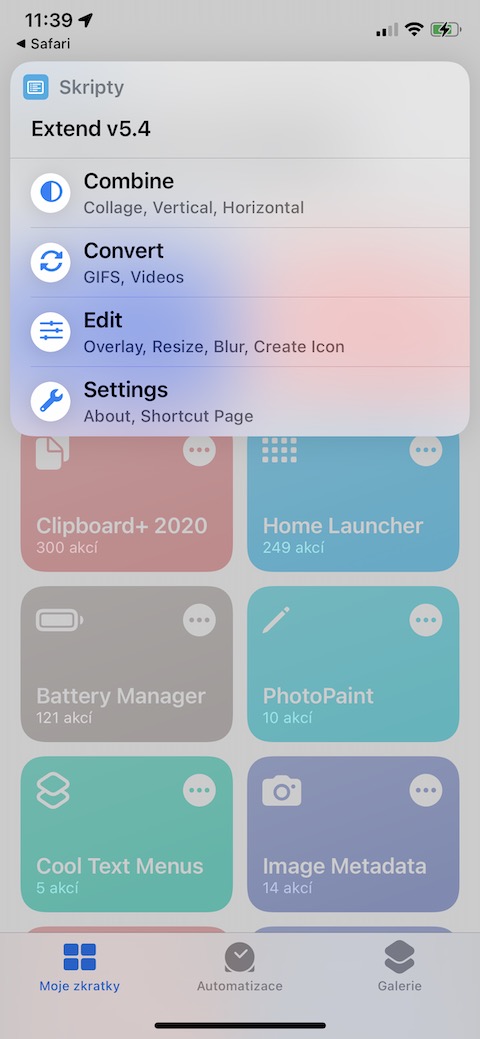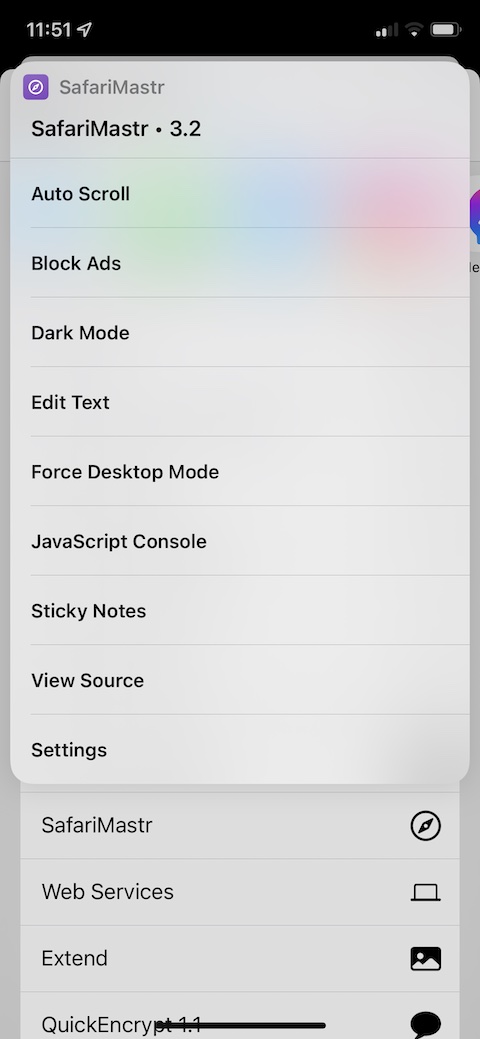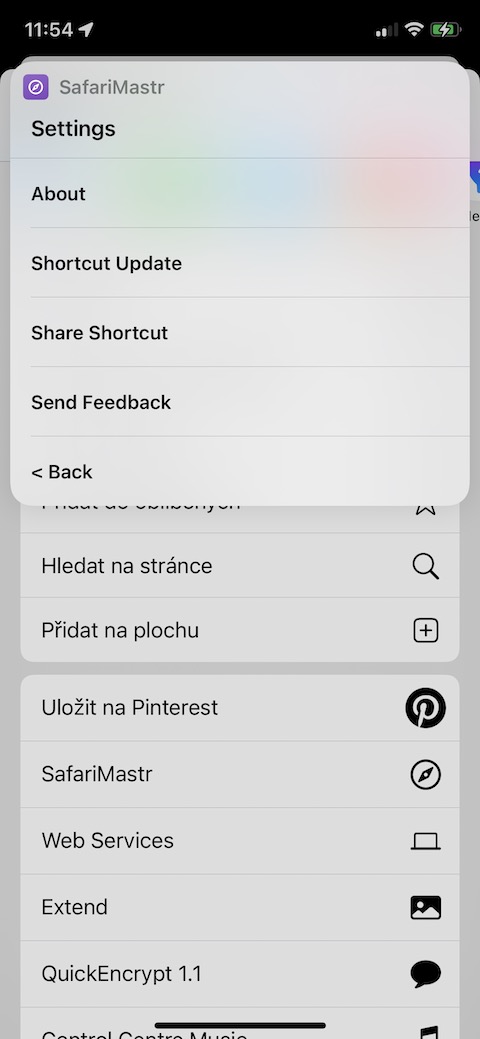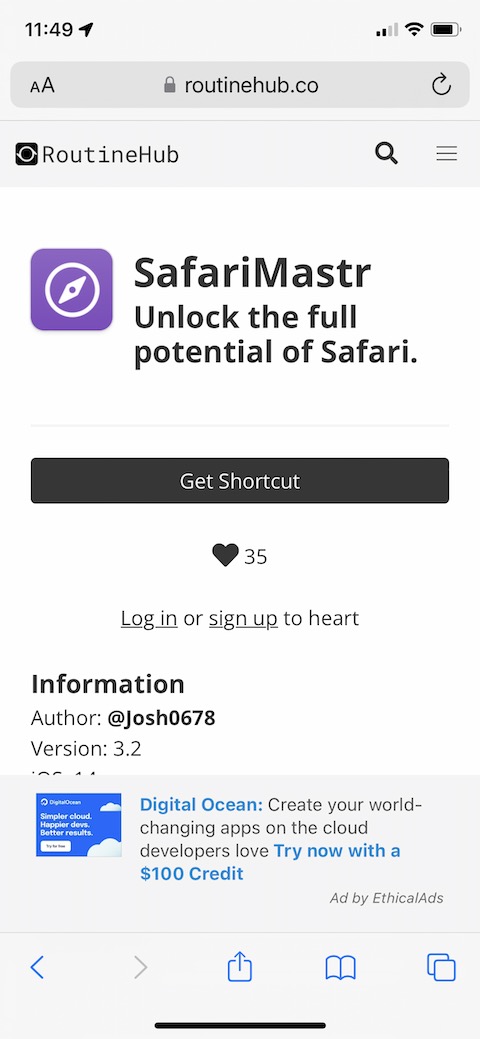Among other things, you can use various shortcuts on your iPhones. They can be used for fun as well as for work. In today's article, we will introduce five interesting and useful iOS shortcuts that can make work on your Apple smartphone much easier and more pleasant.
It could be interest you

Battery manager
Battery Manager is a versatile and useful tool that allows you to manage your iPhone's battery charge. After running this shortcut, you will see a simple menu in which you can then choose whether you want to activate super fast charging, switch to ultra saving mode, or deactivate one of these modes, for example.
You can download the Battery Manager shortcut here.
Utilities Menu
The Utilities Menu is a great shortcut that is a signpost to everything you might need on your iPhone. For example, it will allow you to control your Apple TV, play some simple fun games, browse the Internet and download content from it, or work with media. Due to its comprehensiveness, this shortcut can be characterized by a slightly slower operation in some cases.
Download the Utilities Menu shortcut here.
Clipboard+ 2020
Clipboard+ 2020 offers really rich options for working with the contents of the clipboard on your iPhone. This handy shortcut will offer you a menu after it is launched, in which you can choose whether you want to view the contents of your mailbox, delete it completely, edit it, share it, or perhaps save it for later use.
You can download the Clipboard+ 2020 shortcut here.
Extend
If you often work with photos and screenshots on your iPhone, the shortcut called Extend will definitely come in handy. With the help of this useful tool, you can easily and quickly flip, rotate or combine photos into various collages, but also export GIF to video and vice versa, or resize, apply blur and much more.
You can download the Extend shortcut here.
SafariMaster
SafariMastr is a handy utility that expands your options for working in Safari on iPhone. With its help, you can, for example, activate the dark mode, but also, for example, start automatic scrolling, adjust the appearance of the displayed web page or add virtual sticky notes to the given page. The shortcut has permission to read web pages, so please follow the privacy policy when using it.