Anyone can use the Messages application, which is of course a good thing. However, there are also a few hidden features here, and if you want to simplify your communication, definitely read this article to the end.
It could be interest you

Synchronization between devices
The advantage of Apple products is their perfect interdependence, where, for example, you can reply to an SMS message on an iPad or Mac without looking for your phone. However, if you want to turn this feature off or on for a specific device, it's really easy. Open the app Settings, move to the section News and tap on Forwarding messages. Here you can turn on or turn off sending for all your devices except your watch. You can change those settings by opening the application Watch, then the icon News and choose from the options Mirror my iPhone or Own.
Edit profile
In Messages, starting with iOS 13, you can add a name and photo to your profile. If you want to edit your profile, click at the top three dots icon, where to select Edit name and photo. You can simply insert your name and photo. At the election Share automatically choose whether you want to share the data with contacts or always ask. Tap to complete the setup All done.
Sending text messages instead of iMessage
iMessage is undoubtedly far more convenient than SMS messages. However, it may happen that the user to whom you want to send a message does not have an Internet connection or for some reason iMessage does not work correctly. If you want to make sure that the message reaches him, move to Settings, select an option News a turn on switch Send as SMS. If the counterparty does not have iMessage available, the message will be automatically sent as an SMS.
Effects in messages
If you're sending a message to someone who owns an iPhone or other Apple device and has iMessage turned on, you can add effects to it. You do this by clicking on the submit button you hold your finger. You will see the effects Bang, Loud, Soft, and Invisible Ink. You can still switch to the section at the top Screen, where other effects are available.
Display the number of characters
When sending SMS messages, a message with a length of 160 characters without diacritics or 70 characters with diacritics is counted as one SMS. Once exceeded, it will be sent, but it will be billed as multiple messages. If you want to control how many characters your text has, open Settings, select below News a turn on switch Number of characters. As you type, the number of characters you have typed will be displayed above the text.


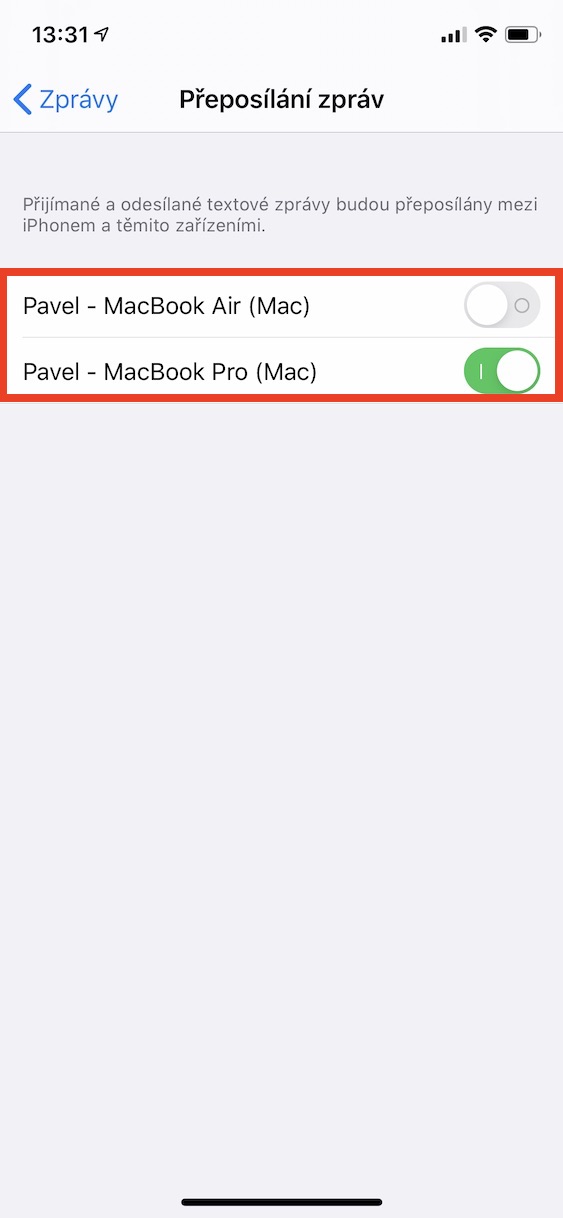
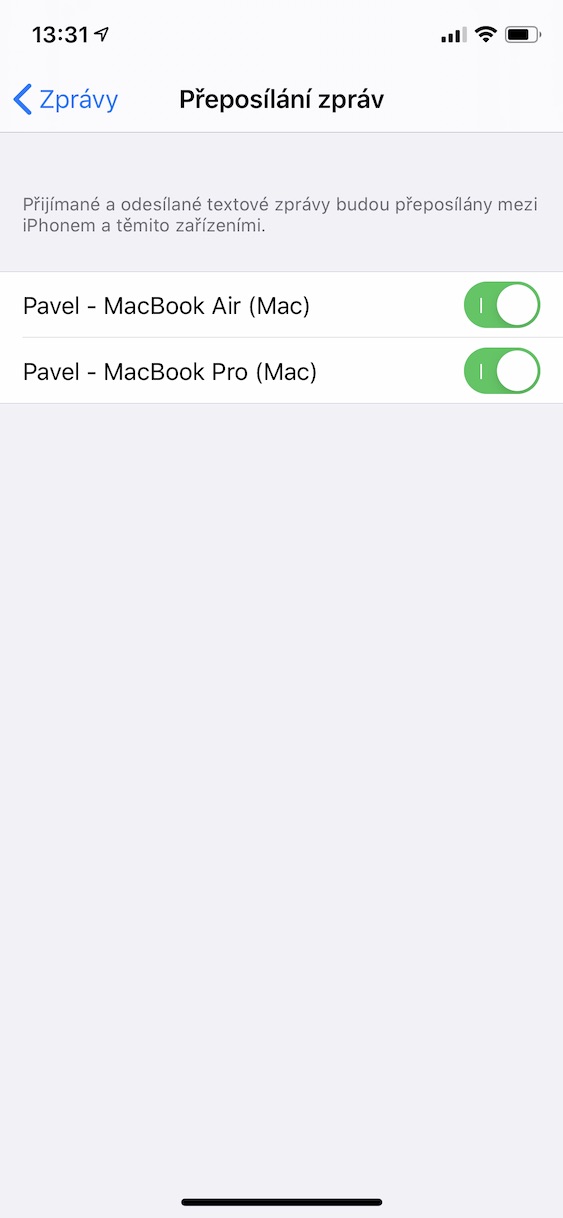

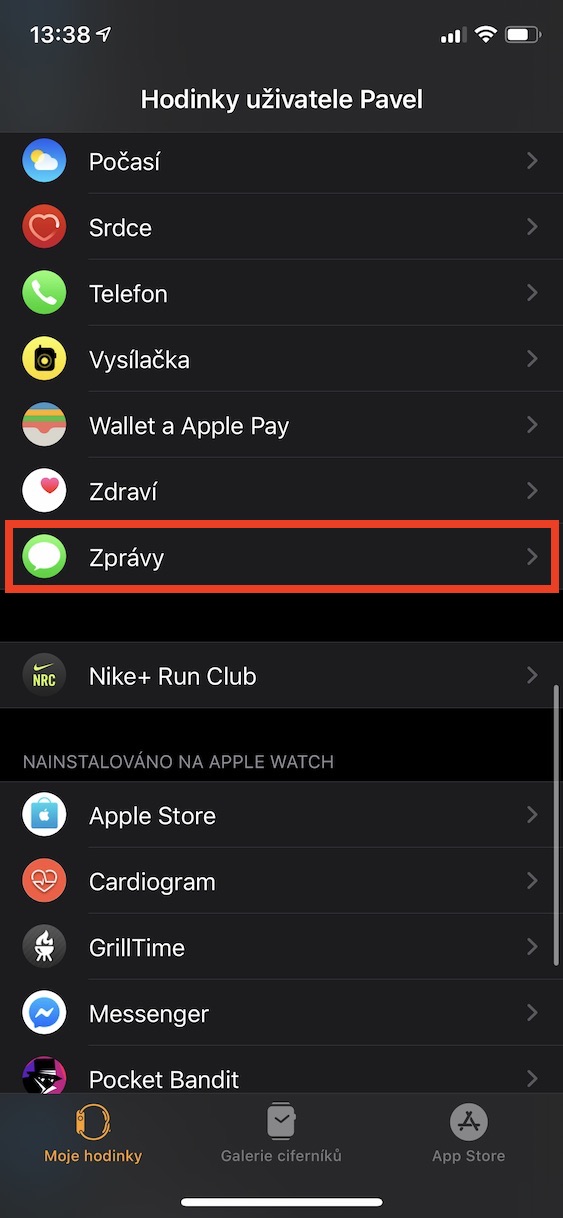
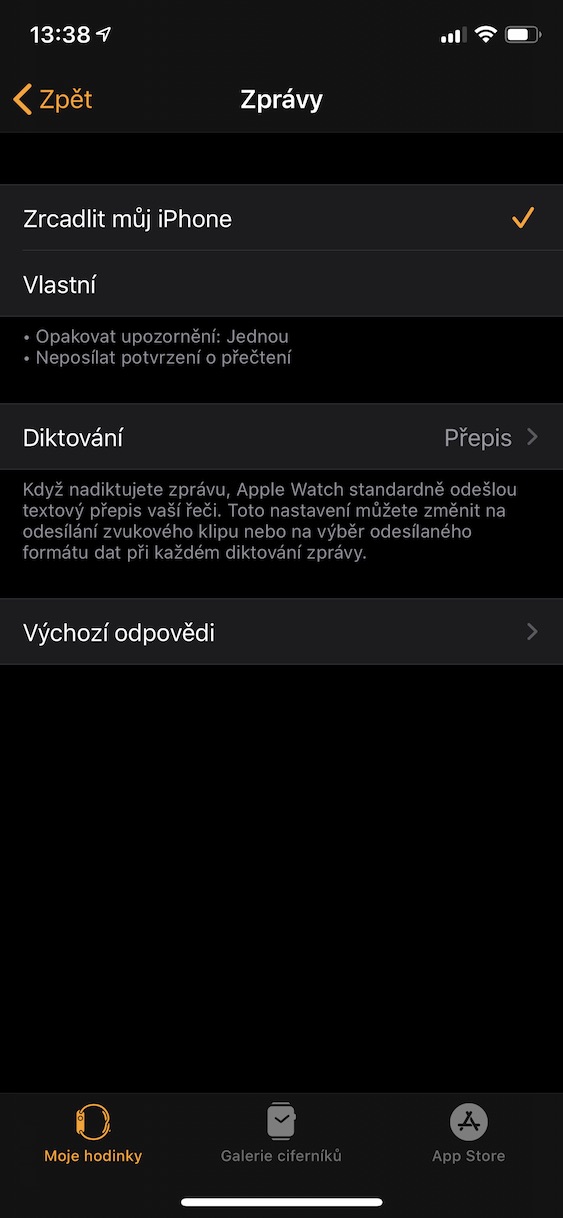



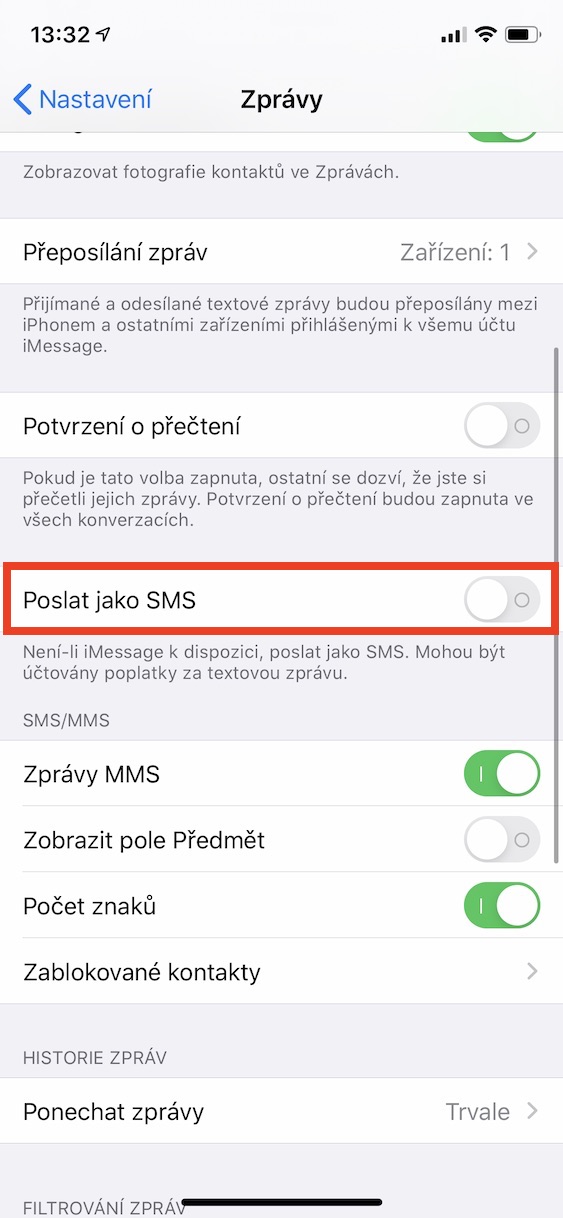
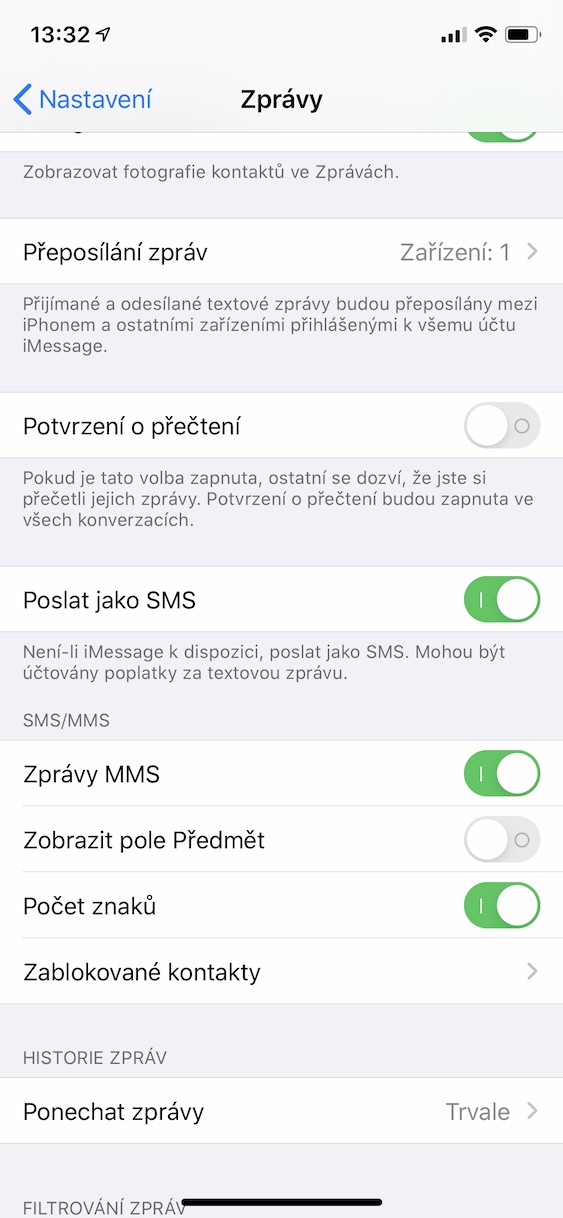
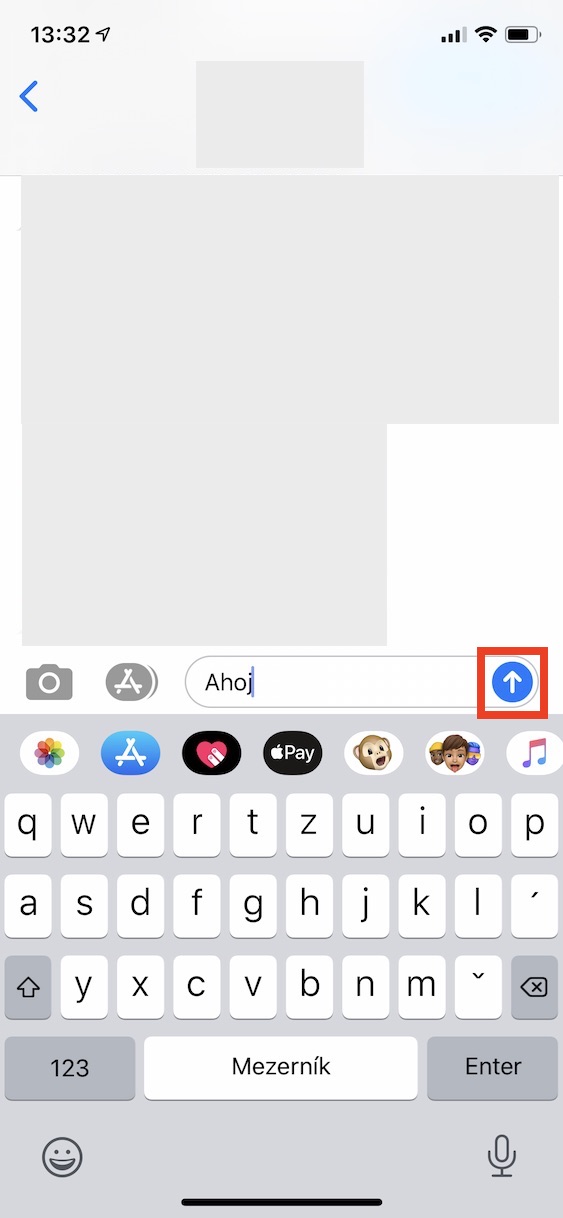
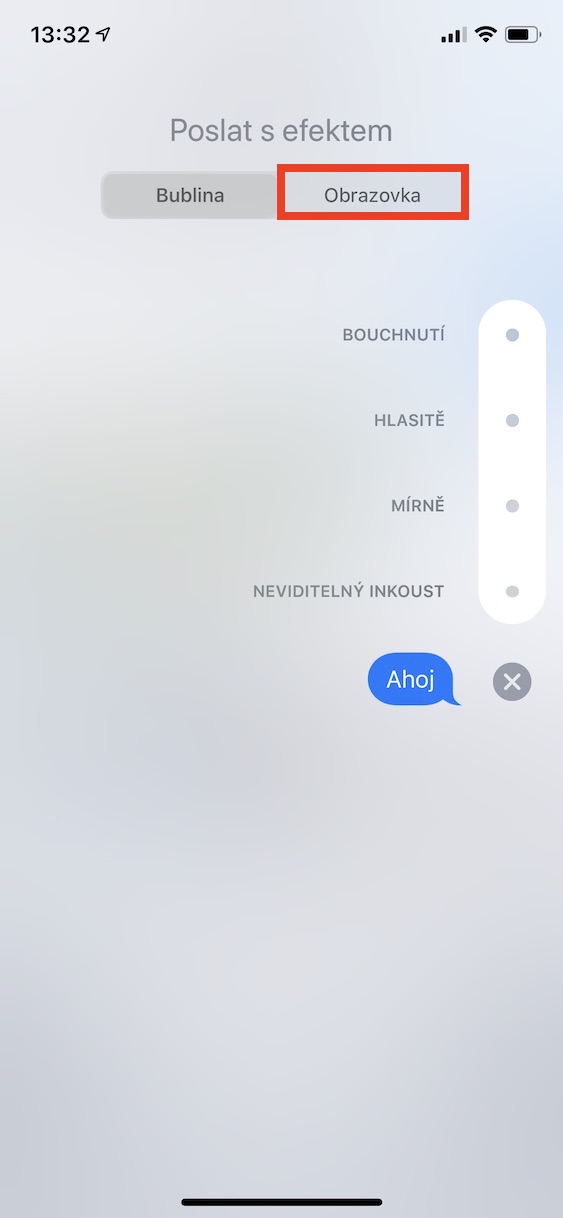
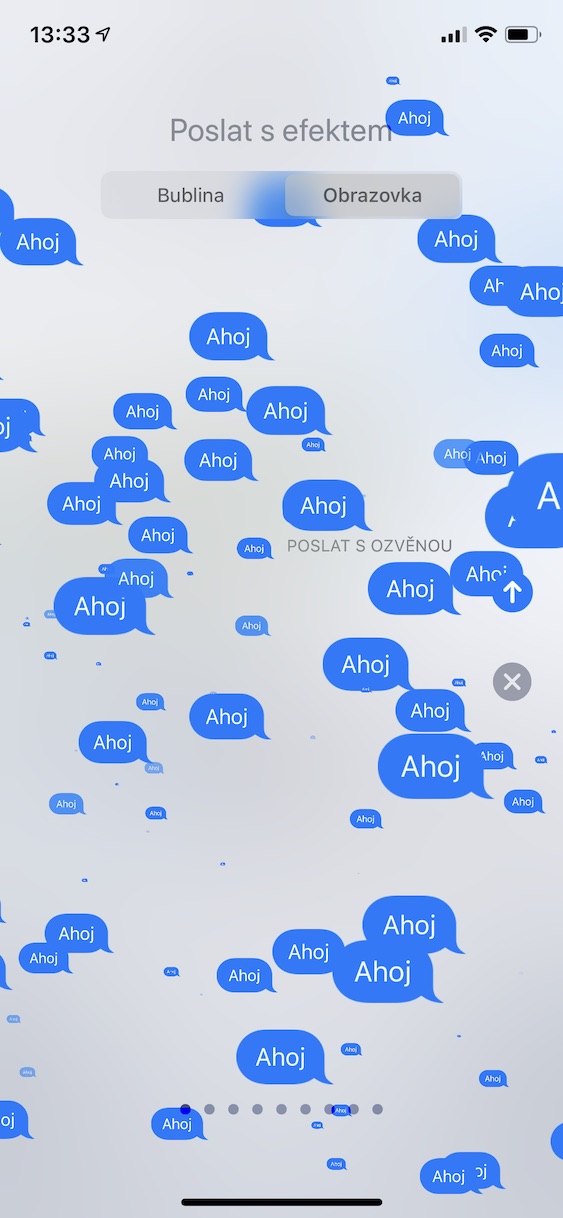
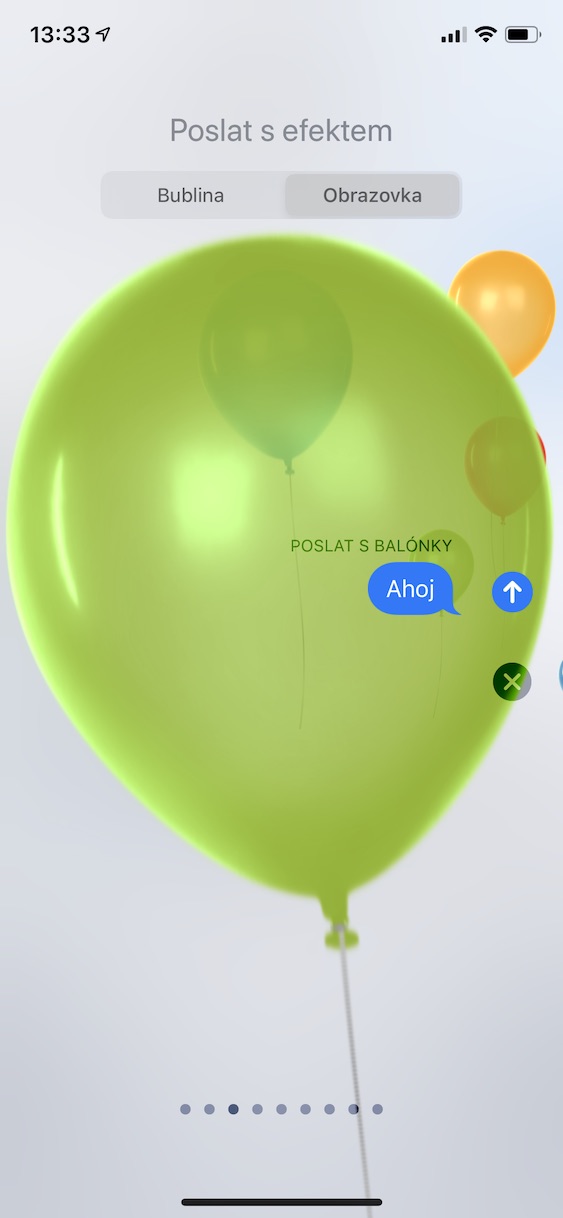
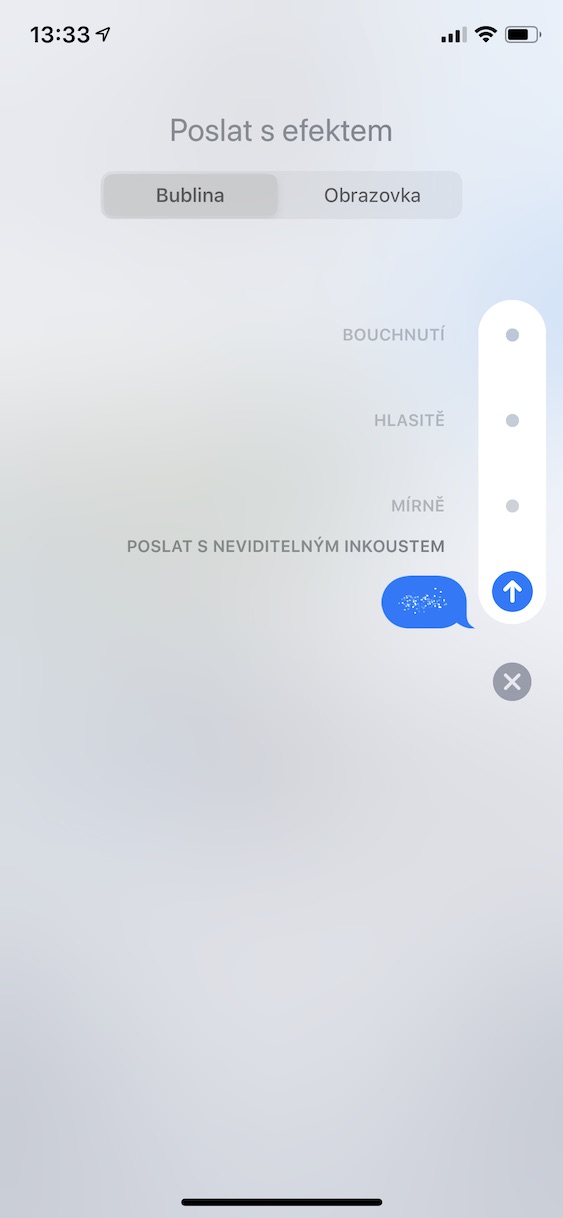
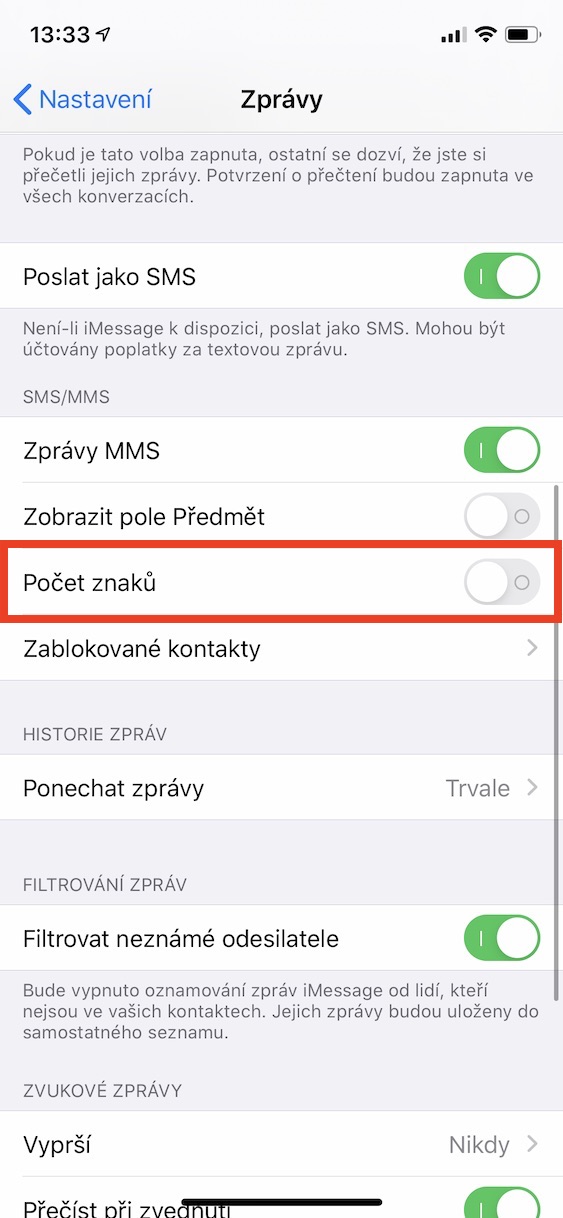
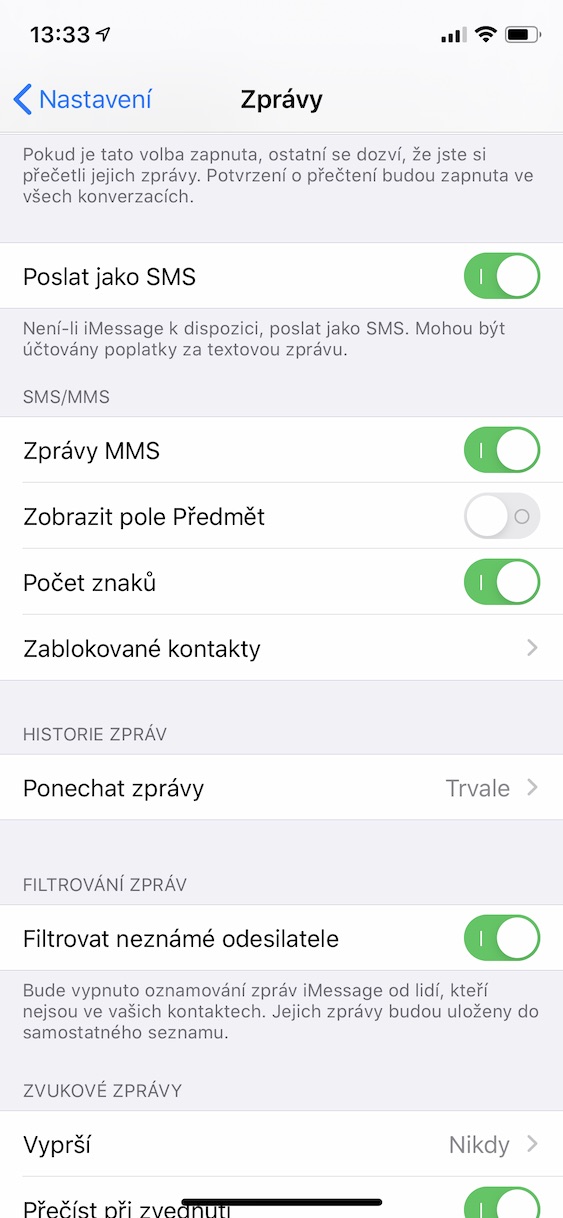
What happens when sending a message to an Android phone when the Send as sms option is turned off? From an acquaintance with a new iPhone 7, her messages (formerly SMS from iPhone 5) started going to my e-mail from the address "her phone number"@mms.t-mobile.cz and we don't know what it is. Could it be the above setting?
Hello,
theoretically it can be with this setting, but it has never happened to me. Try activating the familiar option on your iPhone, hopefully it will help.
And what's so weird about having SMS turned off for incomprehensible reasons?
Hello, I wanted to turn on message forwarding on my iPhone, but this option is not in the settings. I can't receive or send on my Mac, I can't even sign in. I have an up-to-date system on both devices. Thanks for any advice.
I read the article to the end but I didn't read any trick there. Where is the trick?
Could you please advise me how to set up so that I can find out if the message has been sent, delivered, read? It worked flawlessly on android, here I think from the beginning yes, now I think ios 6 and nothing. Thank you.
Hello, the date has stopped appearing in my sms, which is causing me a lot of problems. When I tap on an old message, it jumps to the top with the system time sent and has no date received or sent. Can you advise how to do this?
Good day. Can someone advise me how to set SMS messages on aiphone 7 without effects. Every time I click to send a tsk message, I get the send effect and my operator charges for it as an MMS message. Please advise how to proceed when sending an SMS without effect? Thank you very much.
Hi, for some reason I can't download the offline maps. It always says something went wrong…. I tried just about everything, restarting the router, downloading via data, restarting the phone, deleting and reinstalling the app…. In short, nothing worked and now I don't know what to do. Does anyone have experience with a similar problem? Thank you very much for the advice