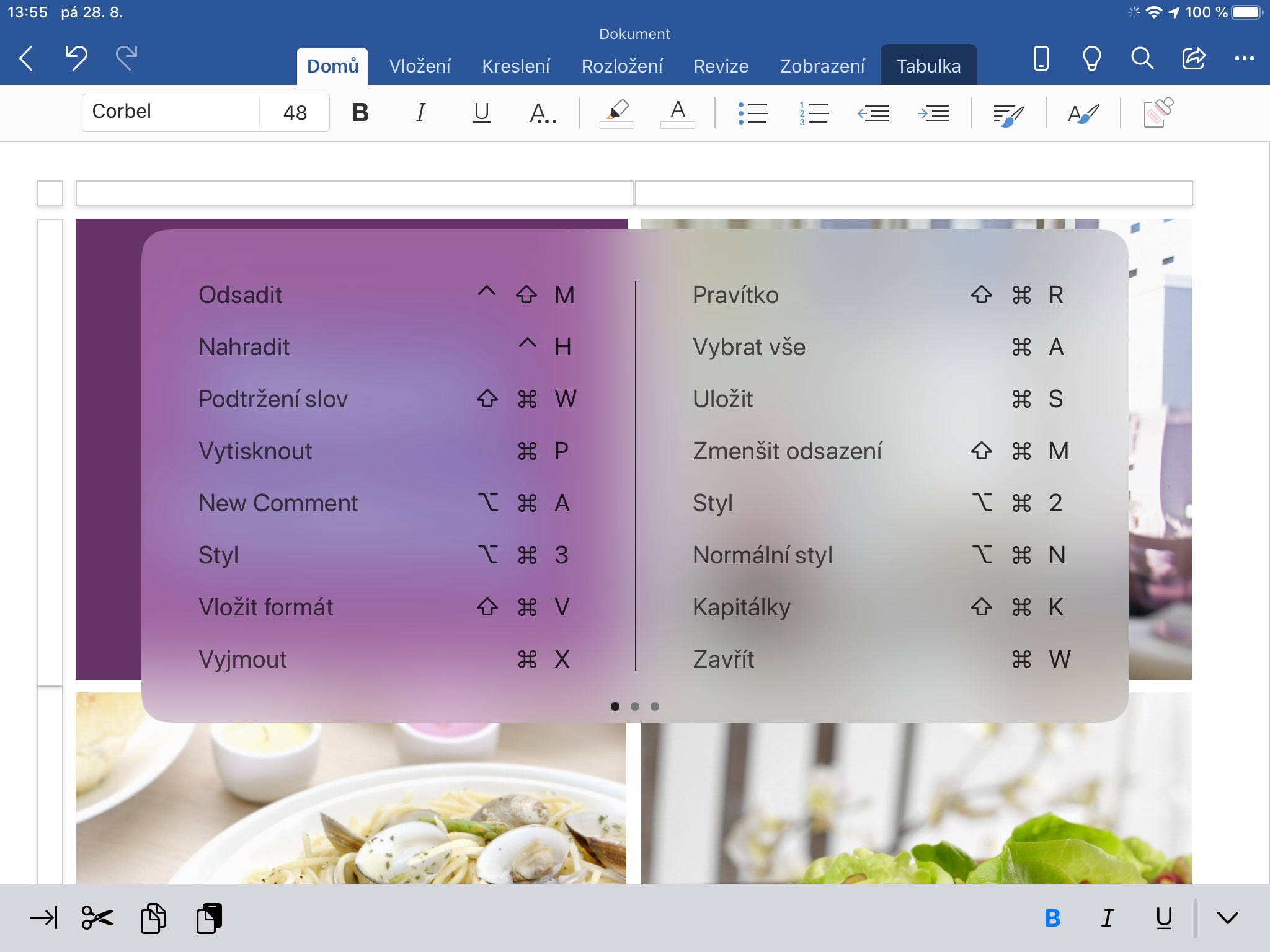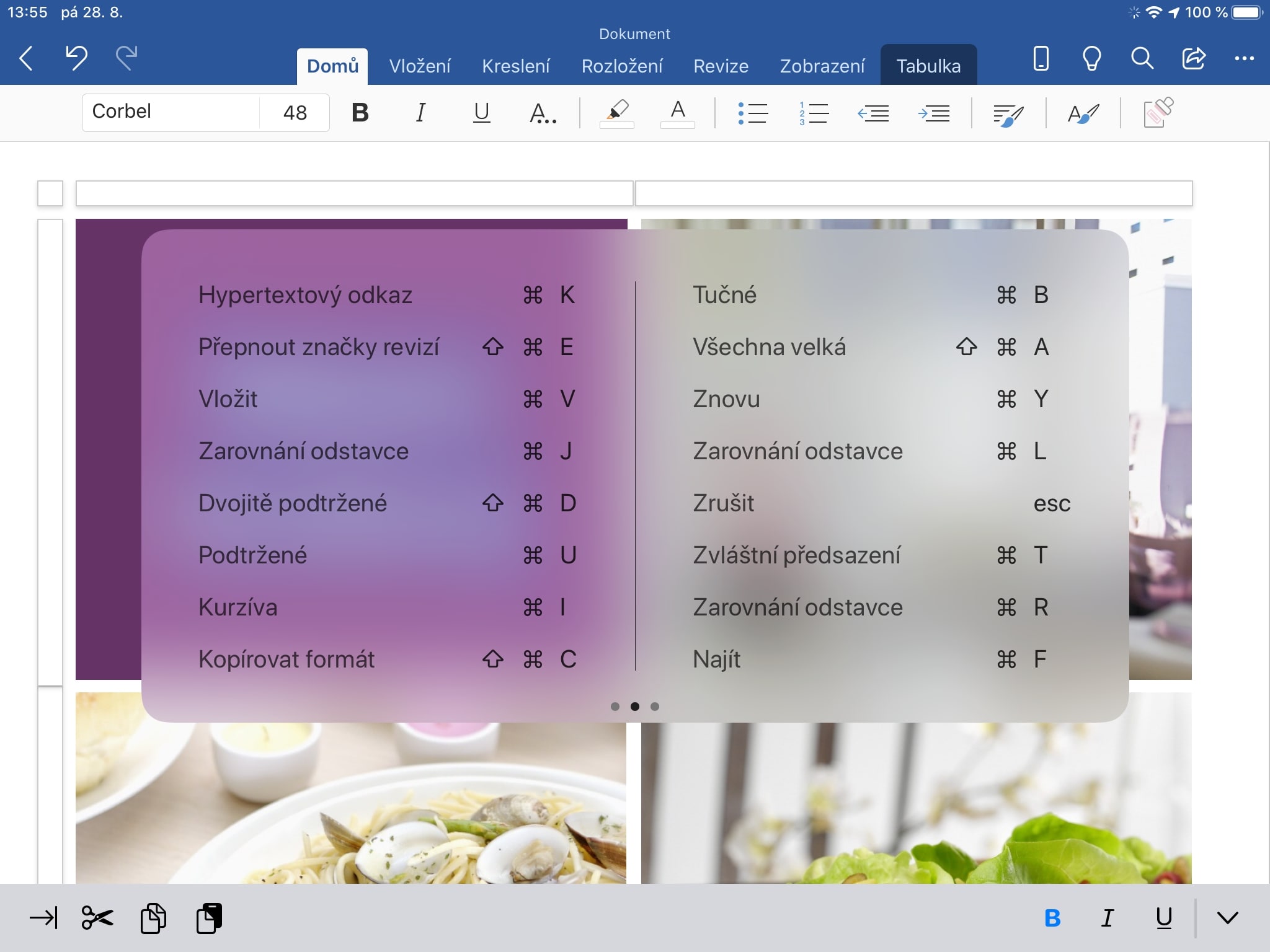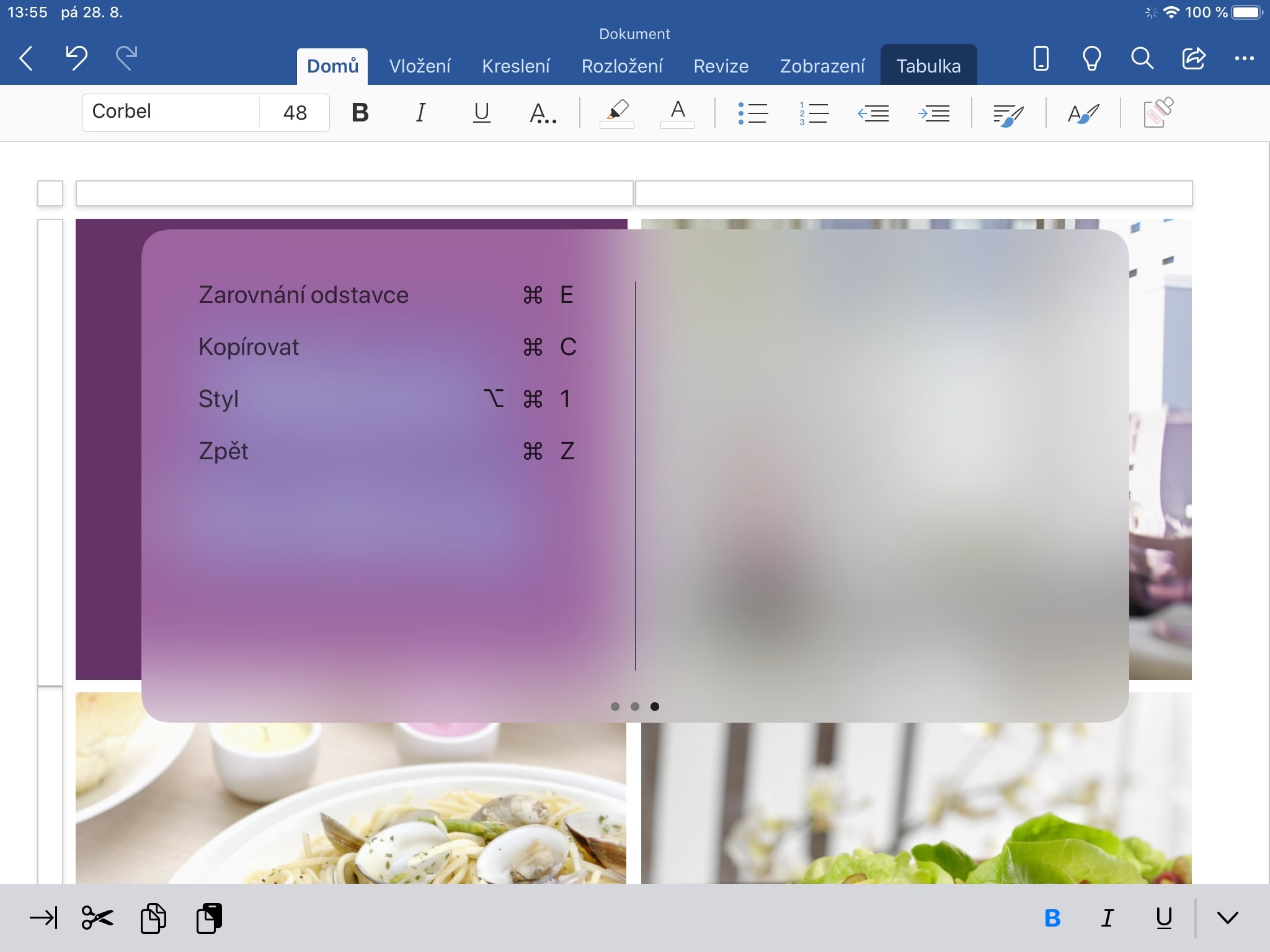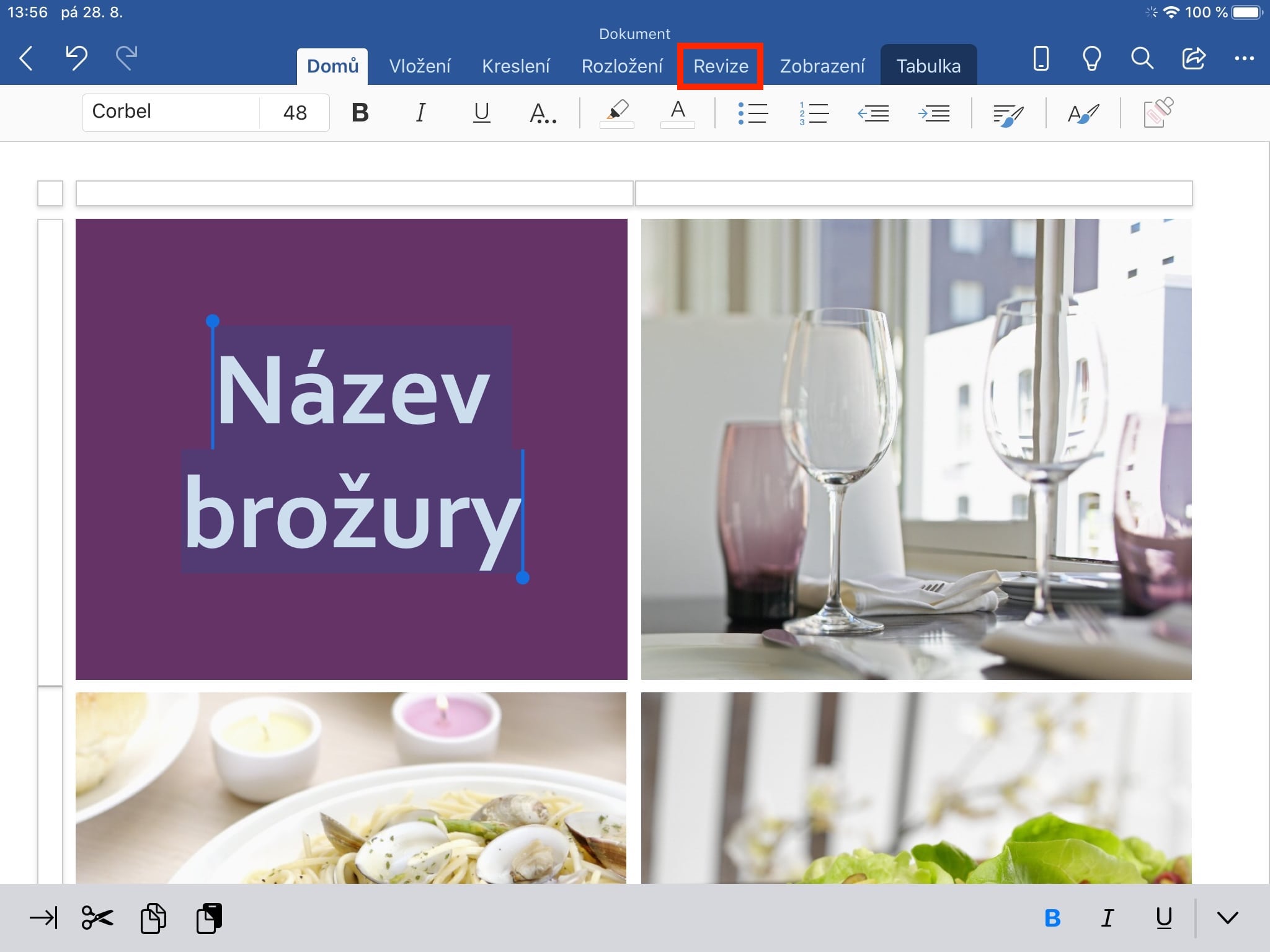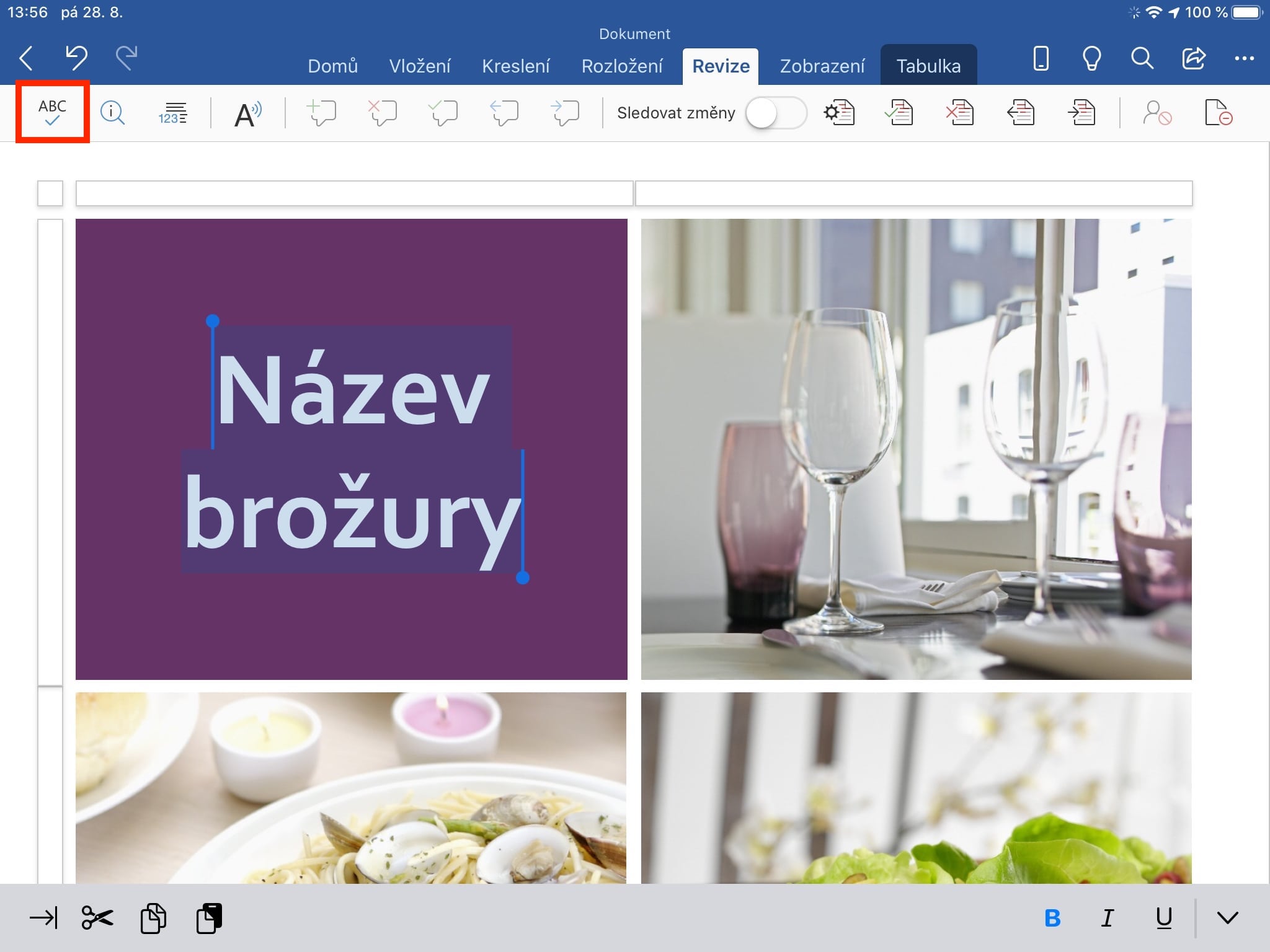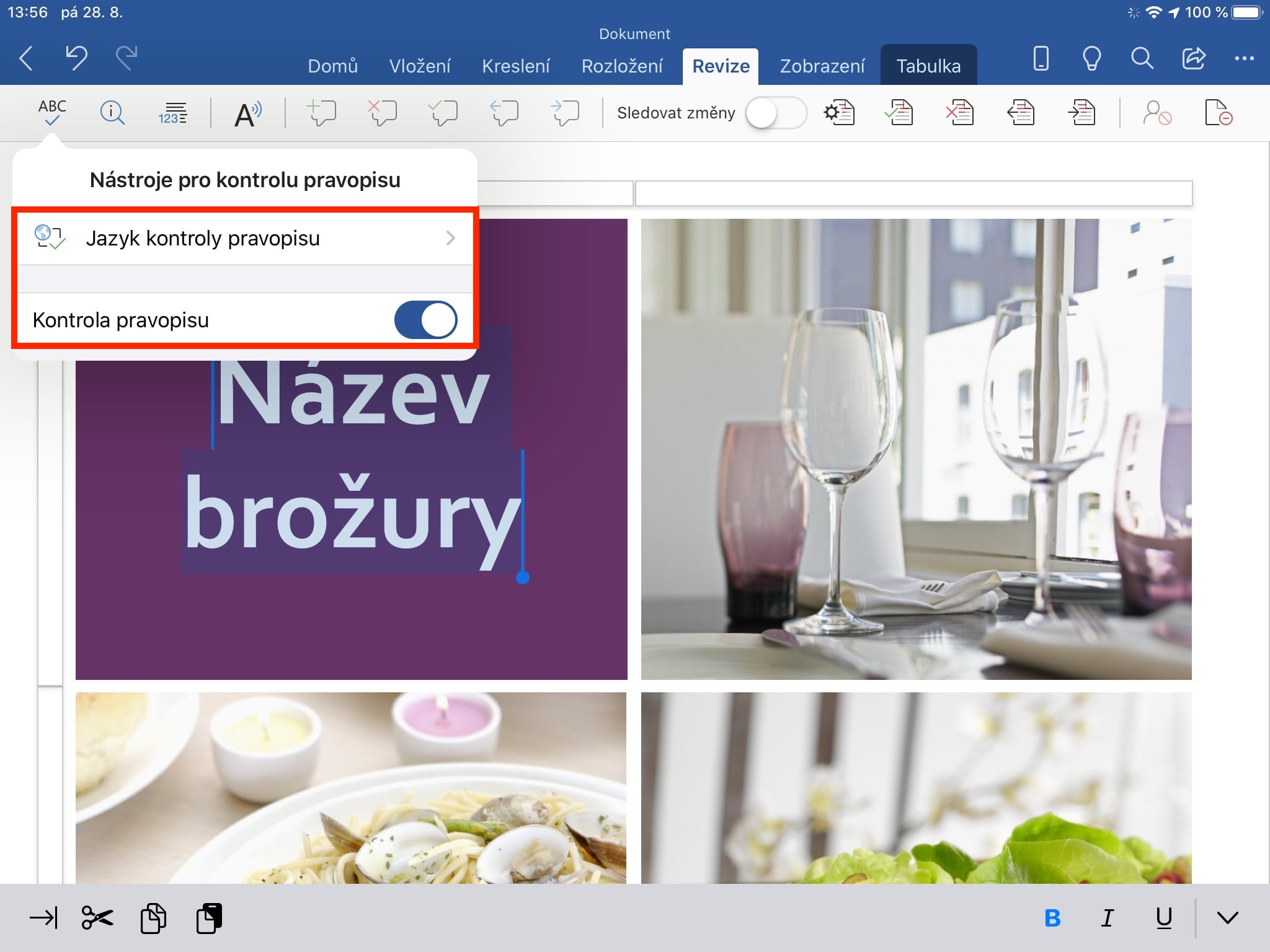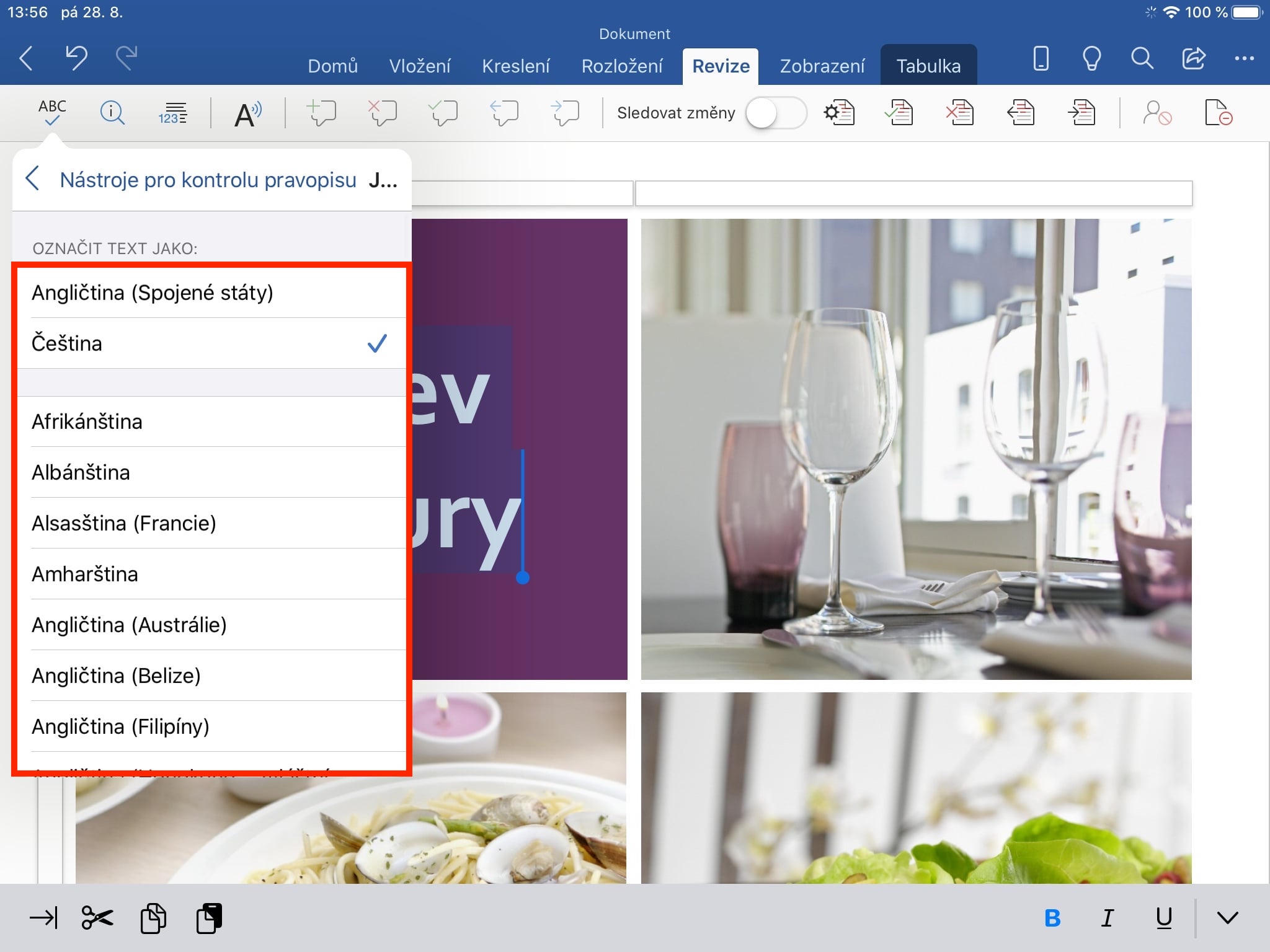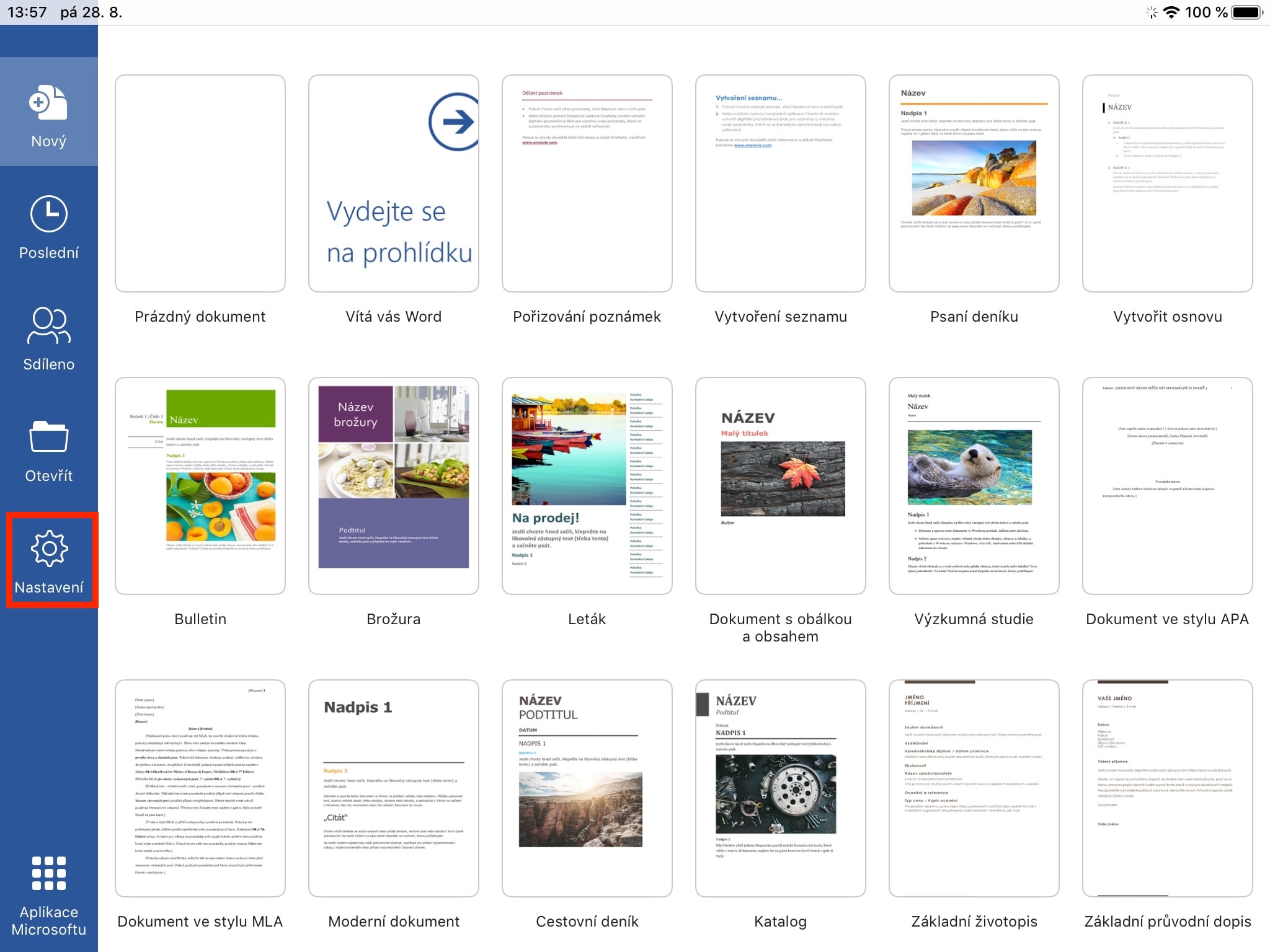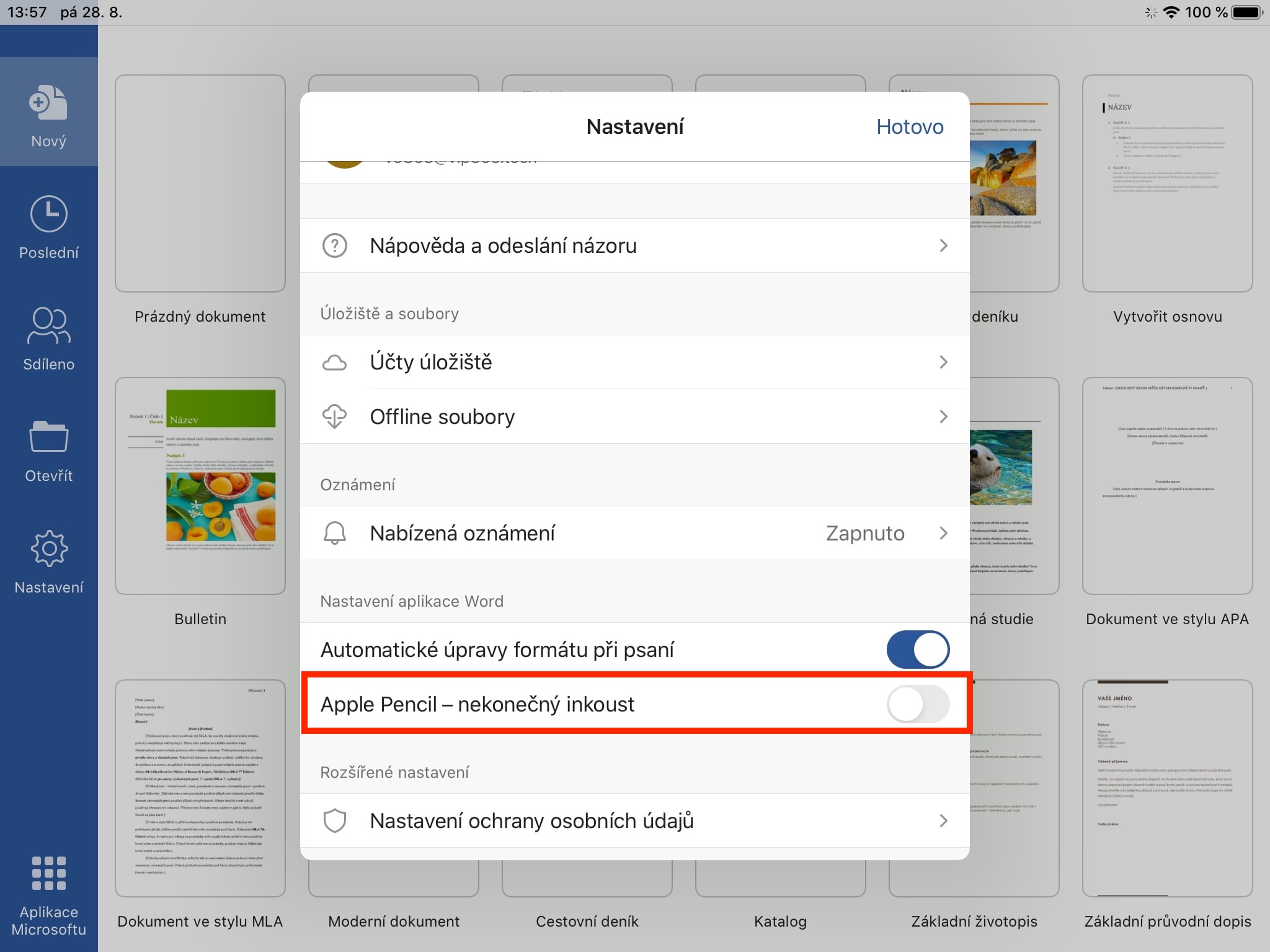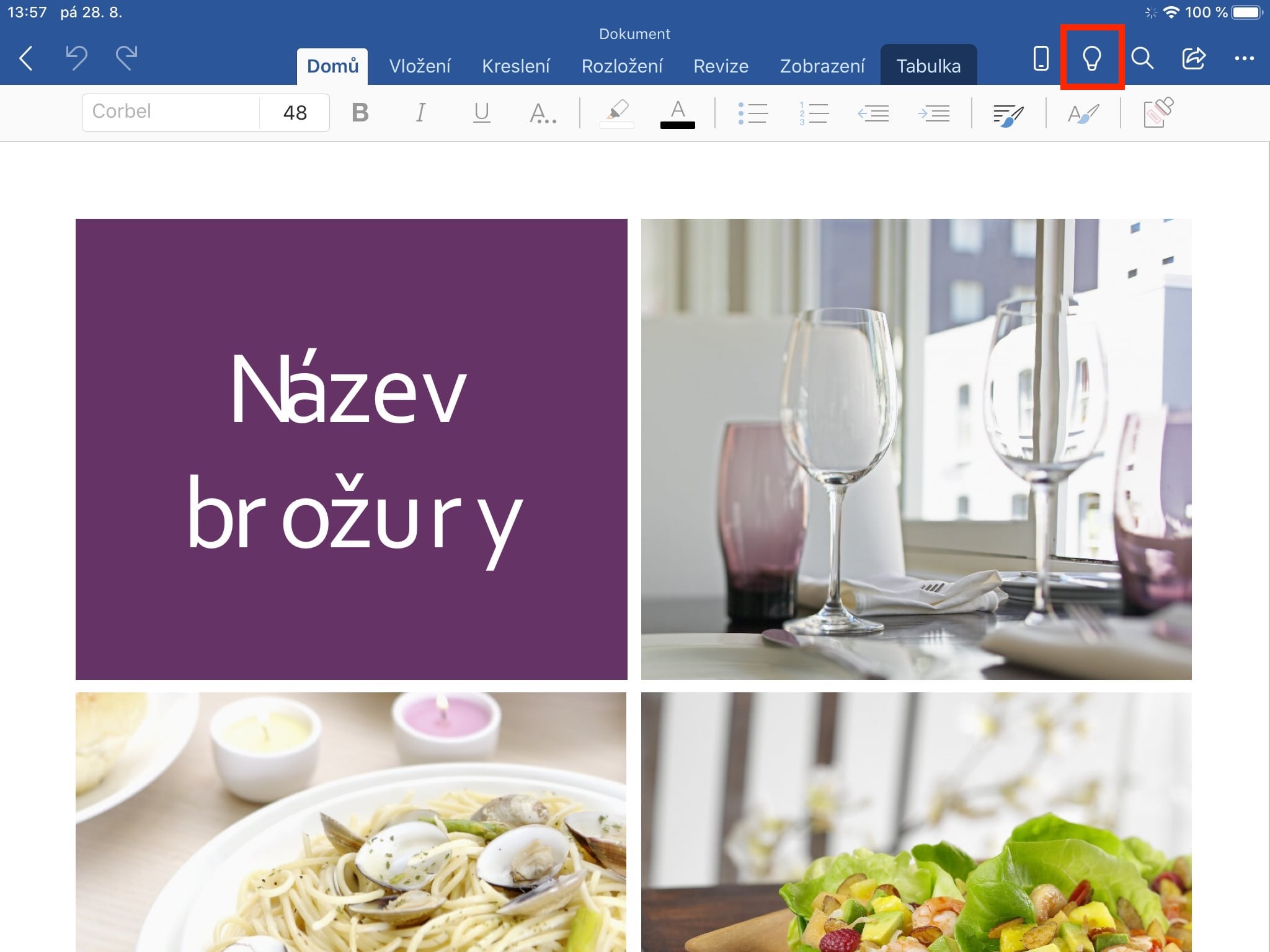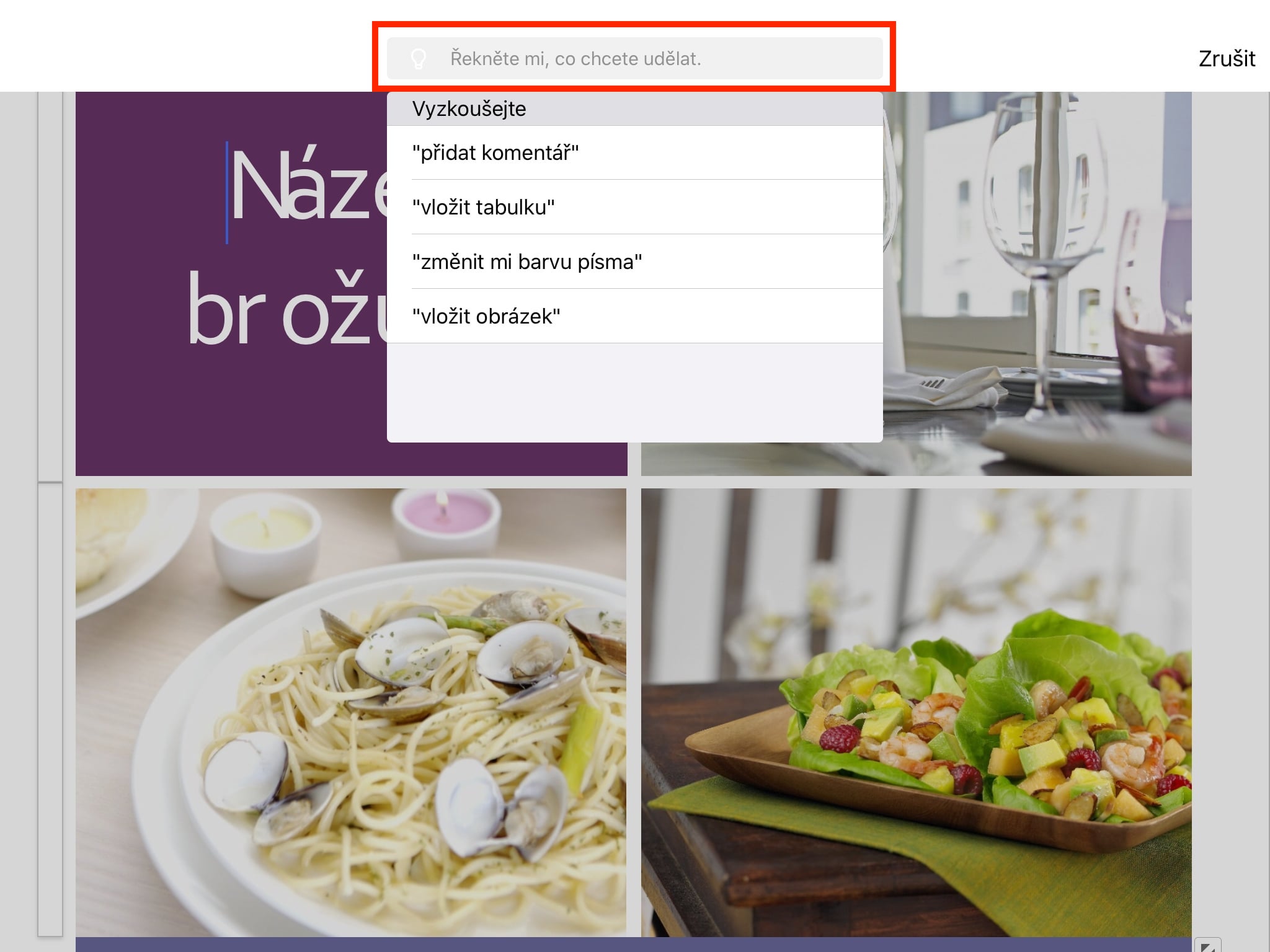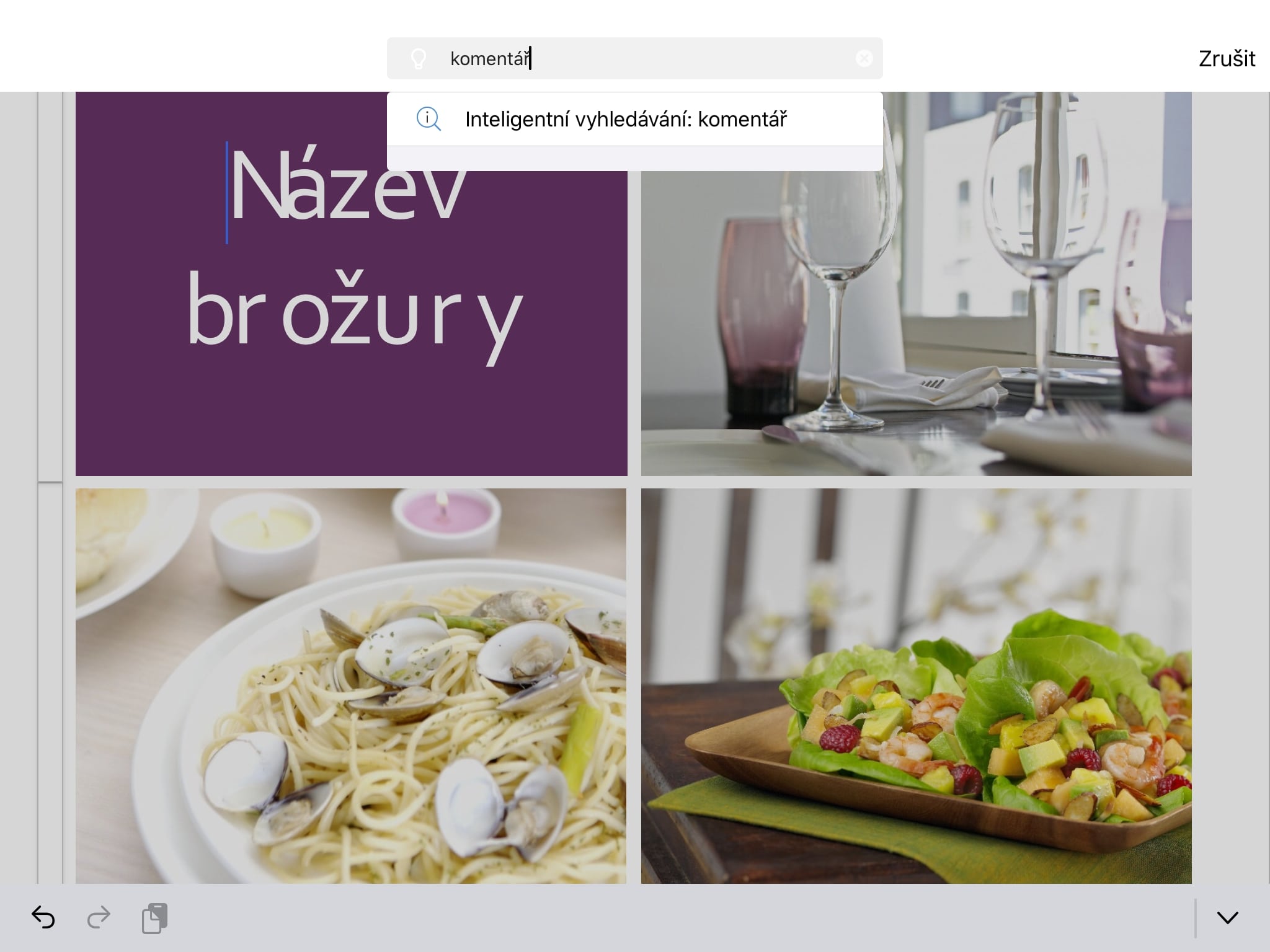I think that practically all of our readers have already heard about the word processor from the Redmont company at least once. Microsoft Word is really advanced software that you can find on almost all used platforms. In the past, an article about him in our magazine came out but since these are far from all the functions that Word offers, we will look at it once more.
It could be interest you
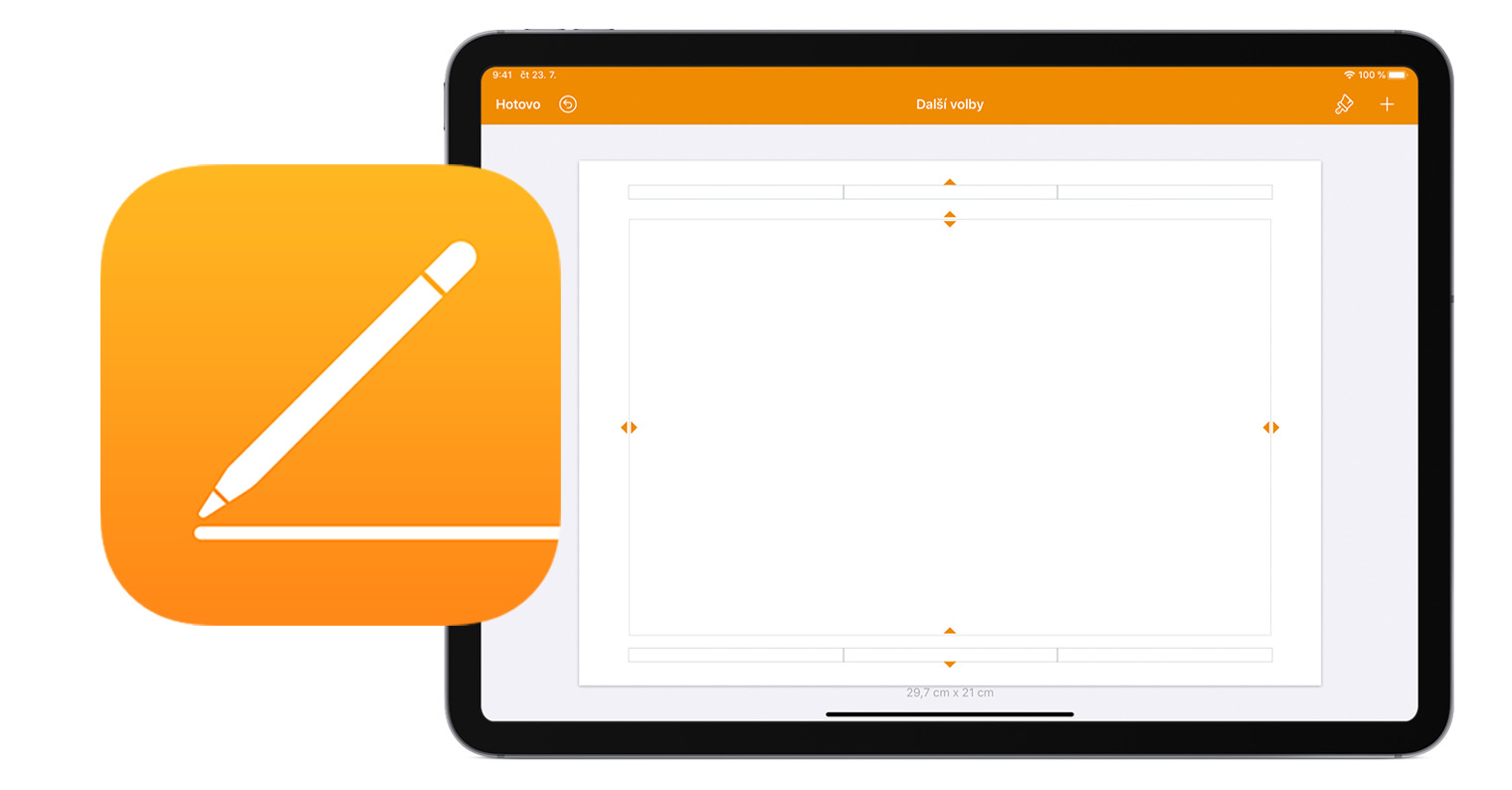
Keyboard shortcuts
If you often work in Word, you most likely bought a hardware keyboard for iPad for more efficient use. In such a case, however, it is definitely useful to know the keyboard shortcuts that will significantly speed up the work when creating a document. Hold down the key in an open document to call up help cmd. In addition to those commonly used for setting bold, italics or underlined heading shortcuts work first, second a third level (just use the shortcut to create them Cmd + Alt + 1, 2 and 3), saving a document with a shortcut Cmd+S and many others. As for the numbers used in individual shortcuts, they must be pressed on the top row of keys without Shift.
Spell checking settings
It is logical that when writing longer texts, there may be typos in the document that you do not notice at the time. Spell checking may not detect all errors, but it can significantly help you find them. On the other hand, there are also users who find the controls more of a nuisance than a help. To (de)activate, click in the open document in the upper ribbon Revision and then click Spell checking tools. Except power on or shutdown switches Spell check you can too change language.
Drawing with Apple Pencil
The Apple Pencil is a useful tool that, in addition to graphic artists, will be appreciated by students or ordinary users who find it more natural to write by hand than on a keyboard. To turn on the ability to use Apple Pencil, go to in Word Settings and something below activate switch Apple Pencil - infinite ink. Then move to the tab in the open document Drawing. Here, in addition to the choice of objects, you can set whether you want enable finger drawing.
Searching for individual actions
If you need to make specific edits to a document but don't know exactly where they're hidden, you can search for them by keyword. Just tap on at the top of the document in progress Tell me what you want to do, or just tap on light bulb icon. You will see a text box where you can enter, for example comment or insert shape. You will be shown results that might meet your request.
Creates copies from older files
One of the ailments that Word for iPad suffers from is the inability to edit older files, both in the case of the free version and in the case of the Office 365 subscription. Word will open the file, but unfortunately only in the read version. However, even this problem is not insurmountable, it is enough if you save a copy of the file, it can be edited without any problem. Click on the tab File (magnifying glass icon) and then on Save a copy. For her, that's all it takes select a location and everything is done.
It could be interest you