In the Czech Republic, Seznam is clearly the largest internet portal. In addition to a news server, its own search engine or the possibility of creating an e-mail box, it also offers a very reliable browser that can boast of several gadgets that you would look for in vain in some competitors. That's why we'll take a look at it, specifically its mobile version.
It could be interest you
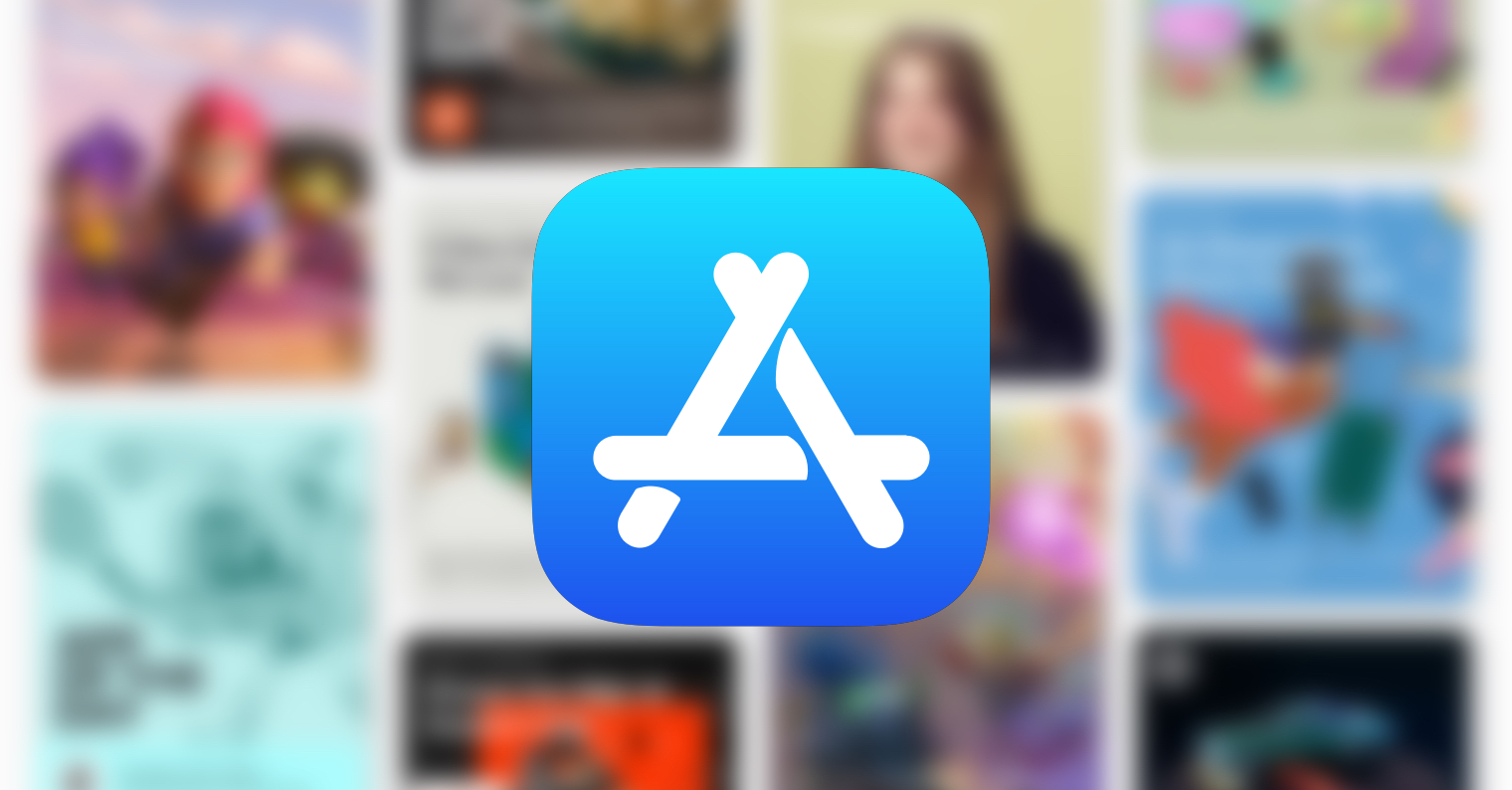
Two-step verification
As much as people try to create strong passwords, there is a way to get around them. That is why the security of our accounts is very important, and Seznam is also aware of this, as it offers two-phase verification in its browser. To activate it, tap on the bottom right menus, move to Settings and then on Manage two-factor authentication for accounts. Next, tap on Go to security activation, right after that sign in to your account on Seznam and verification turn on. The app will prompt you to enter a rescue phone number if you don't have access to a verification phone. By default, verification will take place through the device on which you turned on two-step verification.
Saving articles to read later
Almost every modern browser includes a reading list where you can save articles that interest you but you don't have time for later. To do this in the browser from the list, just go to on any website Menu and click the icon For later. To save the article, tap Save this article for later to view all saved articles, simply move to the section from the menu For later.
Deleting inappropriate pages from history
The Internet is full of useful tools for work, as well as tools for relaxation and entertainment. If you occasionally come across an inappropriate website, you probably won't brag about it to anyone. In Seznam, they thought of that, and that's why you can have the history of inappropriate websites automatically deleted. Move to menus, unclick Settings a activate switch Do not save ticklish pages. Even if someone checks you afterwards, they won't find out that you browsed inappropriate pages.
Integrated translator
Seznam.cz offers a tool, thanks to which even those who do not know some languages can read the website in some way. To set the translator to your preferences, open menus, here again move to Settings and select Translate entire pages. Turn it on or turn off switches for English, German, Russian, French a Spanish. However, that's not all there is to the translator. Leave the switch on Translate words by tapping, and if you don't understand one, tap to translate. This is an extremely useful function, especially when you work with longer English texts and do not want to have a dictionary or translator open in the second window.
Synchronize pages and passwords between devices
Of course, the Seznam browser does not lack a perfect function, when websites and passwords are synchronized between devices logged in to the same account. When downloading, the application will automatically ask if you want to turn on synchronization, if you did not do so at the beginning, of course you can change everything in the settings. Click again menus, select from it Settings and tap on your profile. Activate switches Synchronize favorite pages a Synchronize saved passwords. The application will ask you for a password from your account list, after entering it the synchronization will be activated.
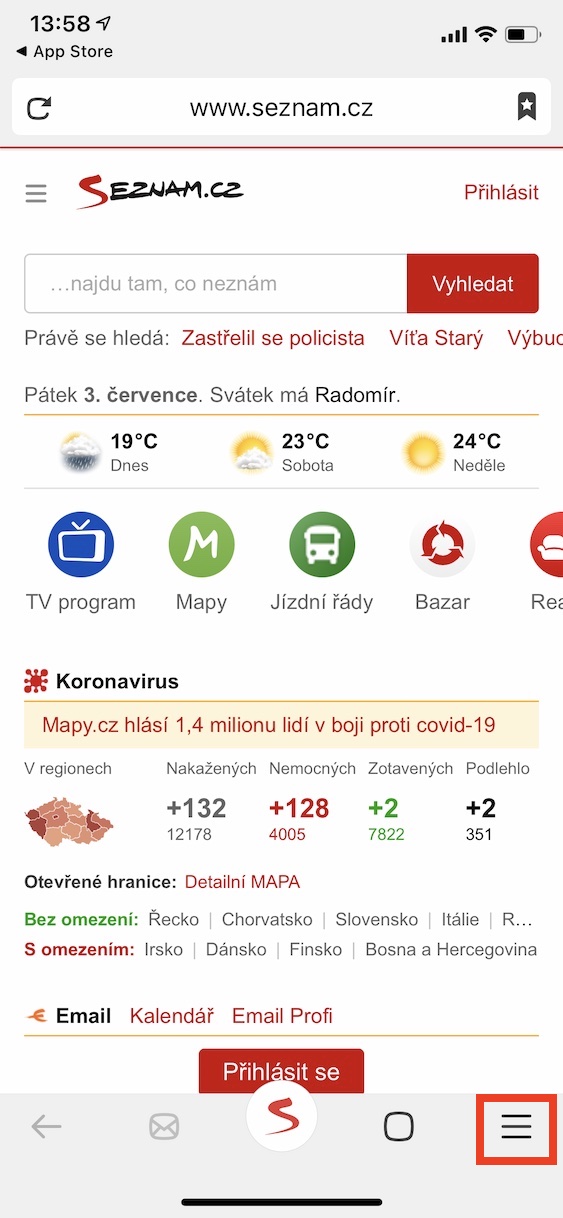
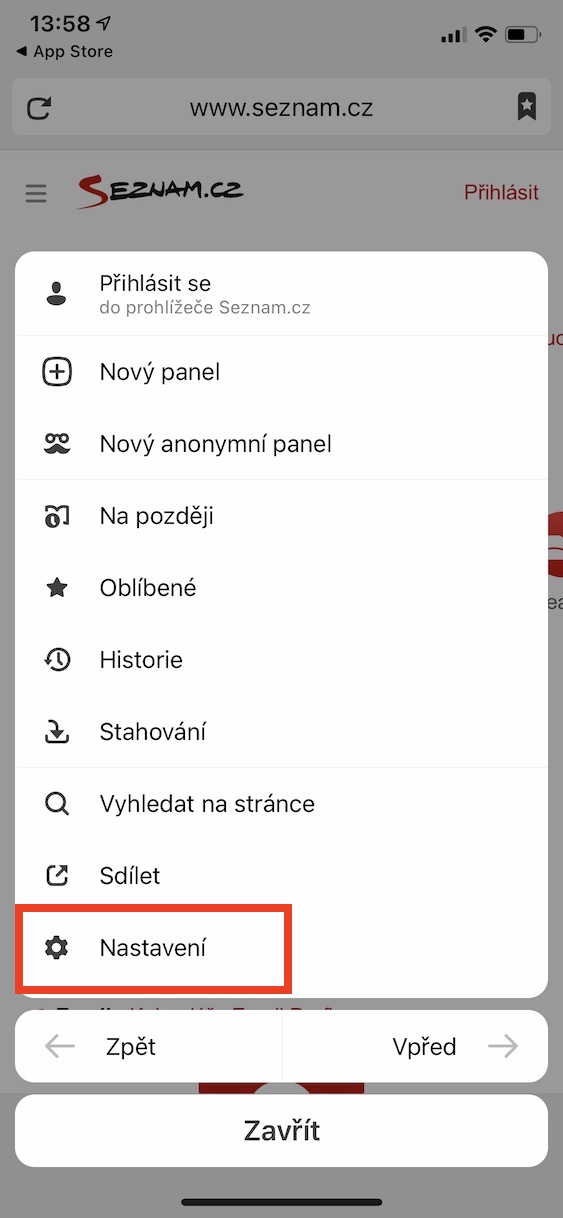
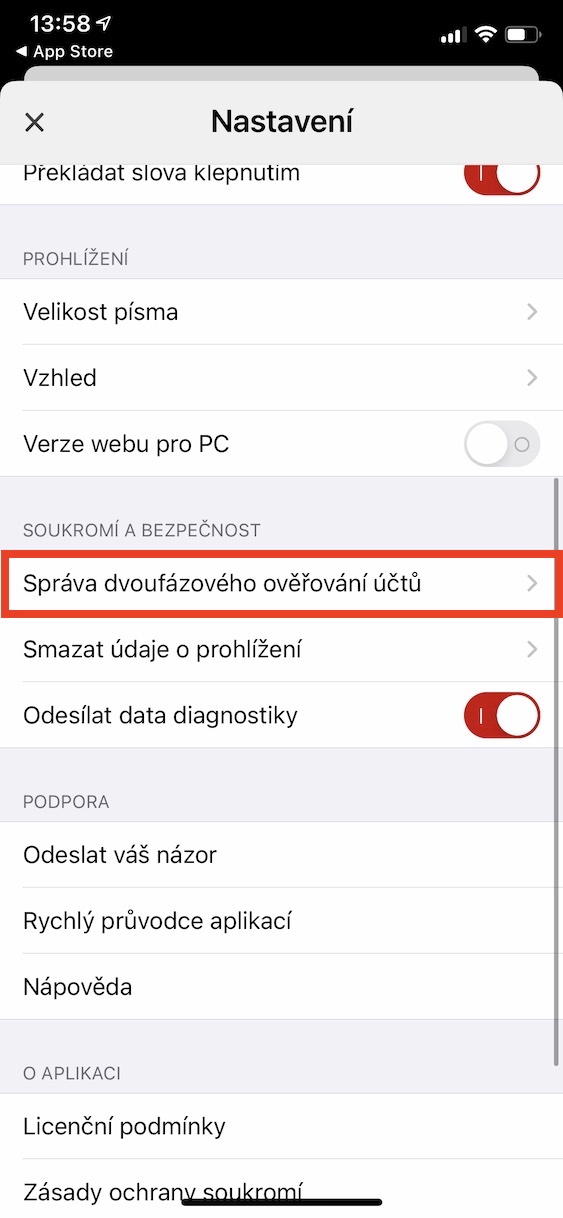

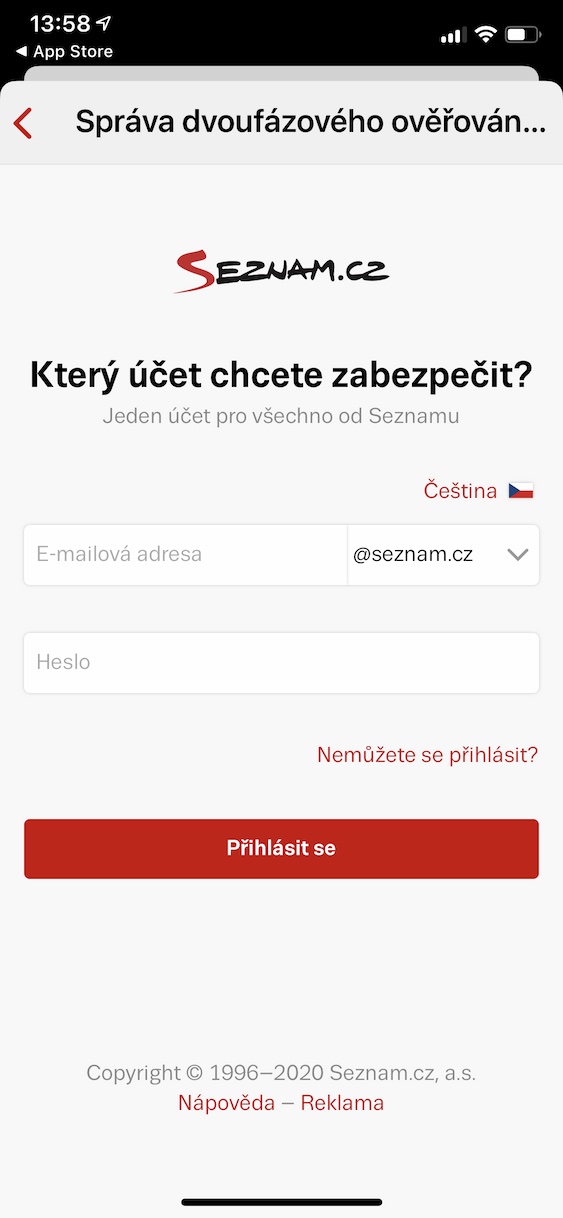
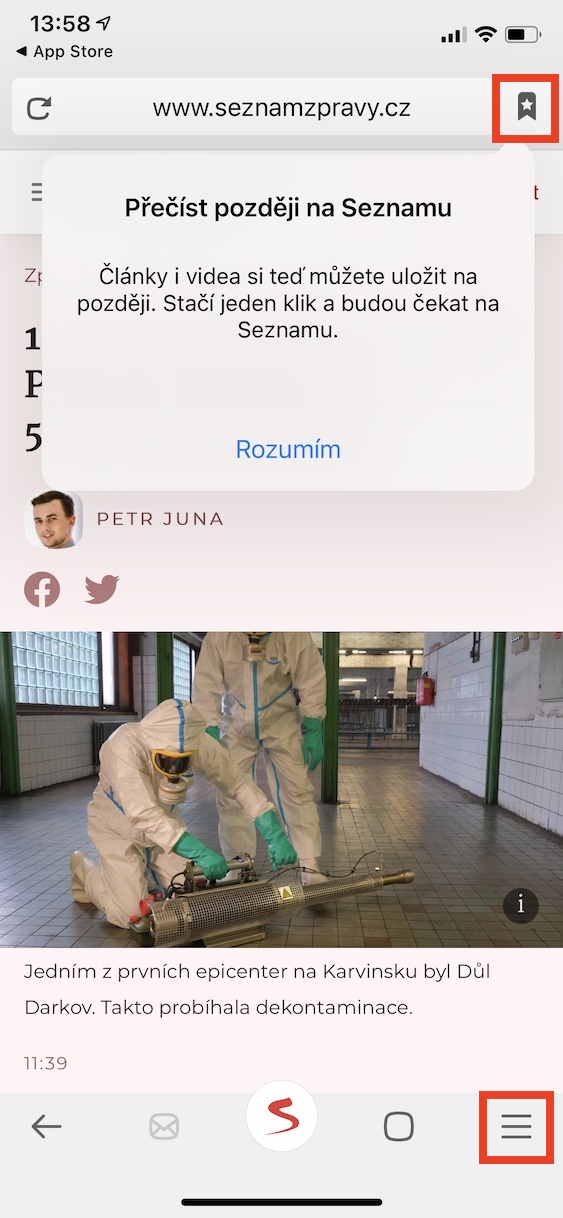
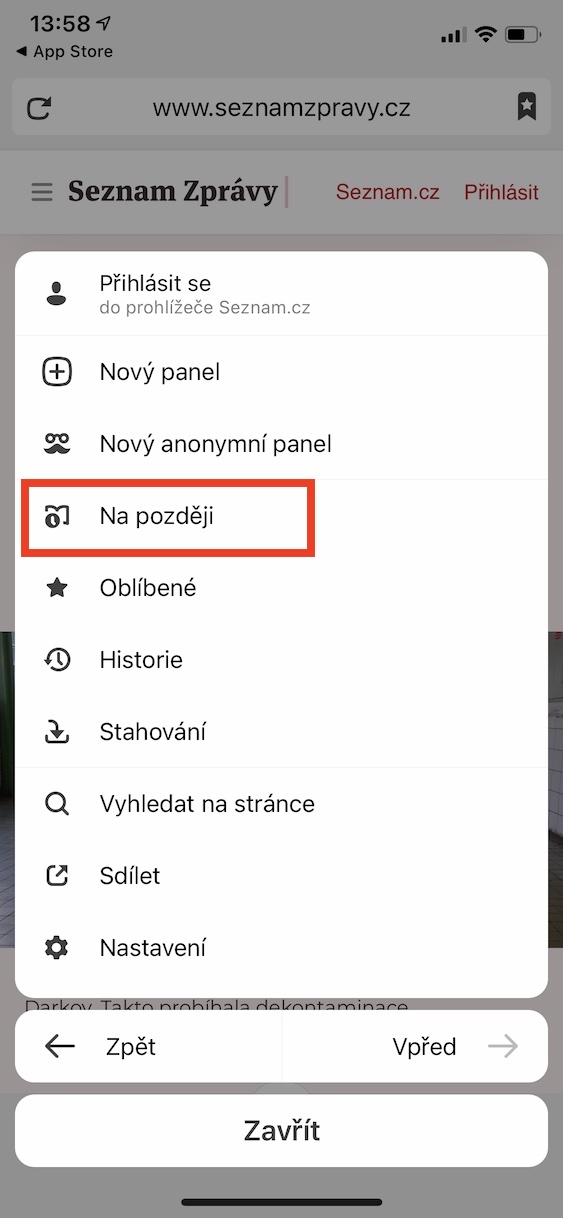
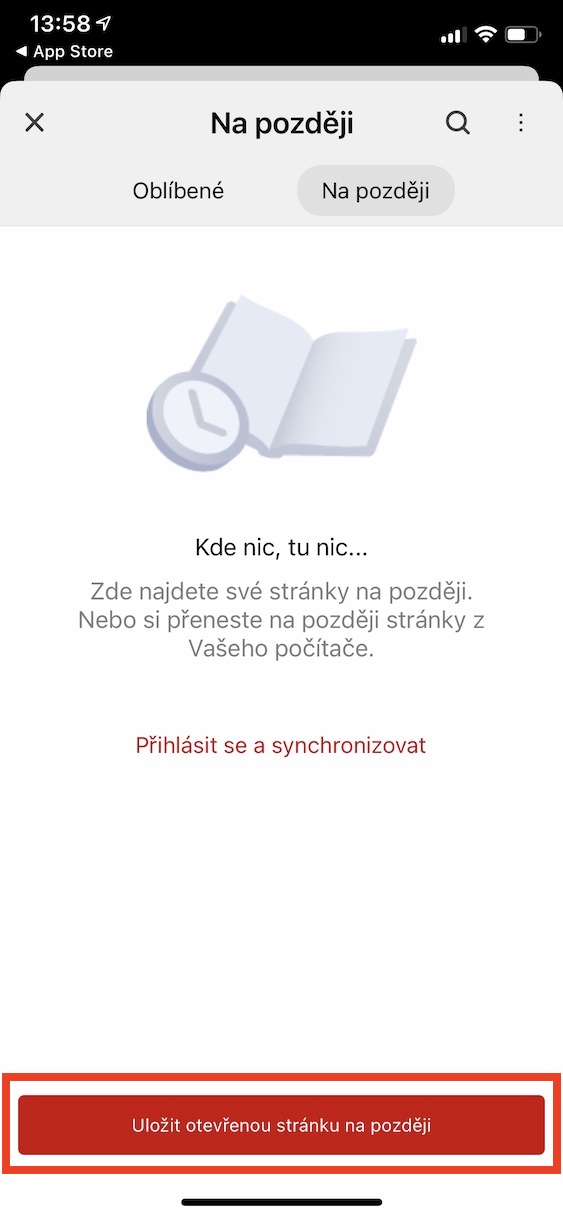
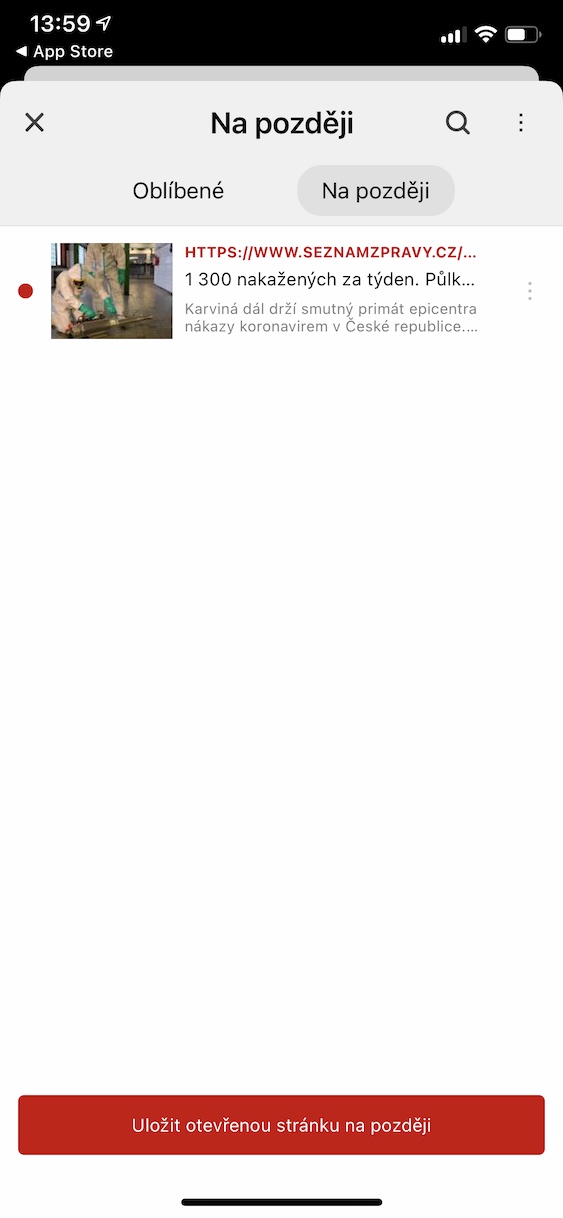
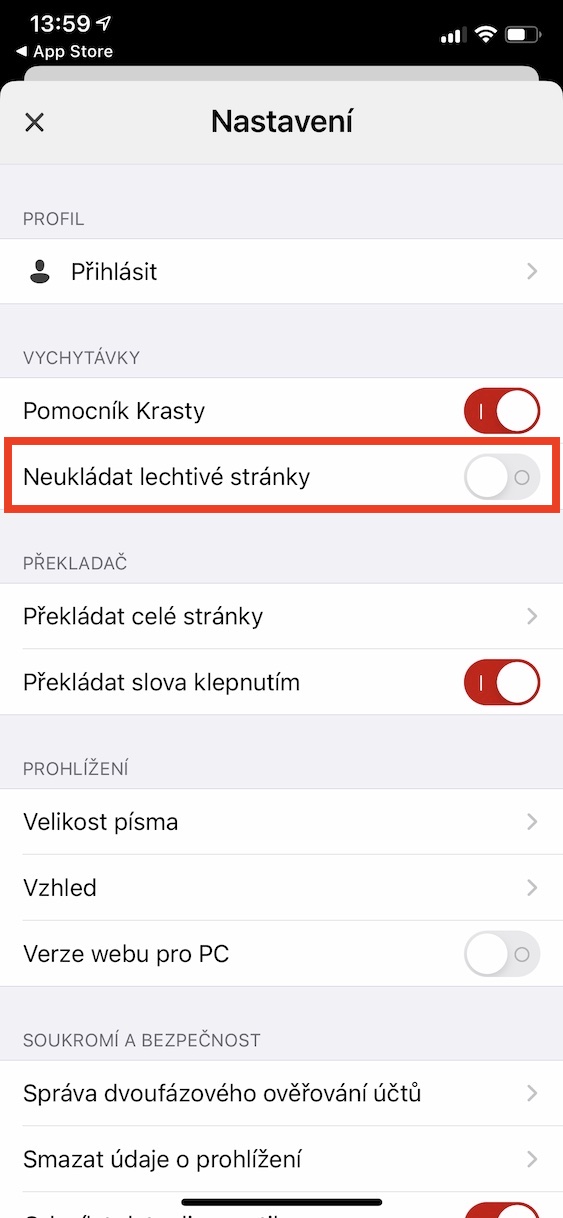
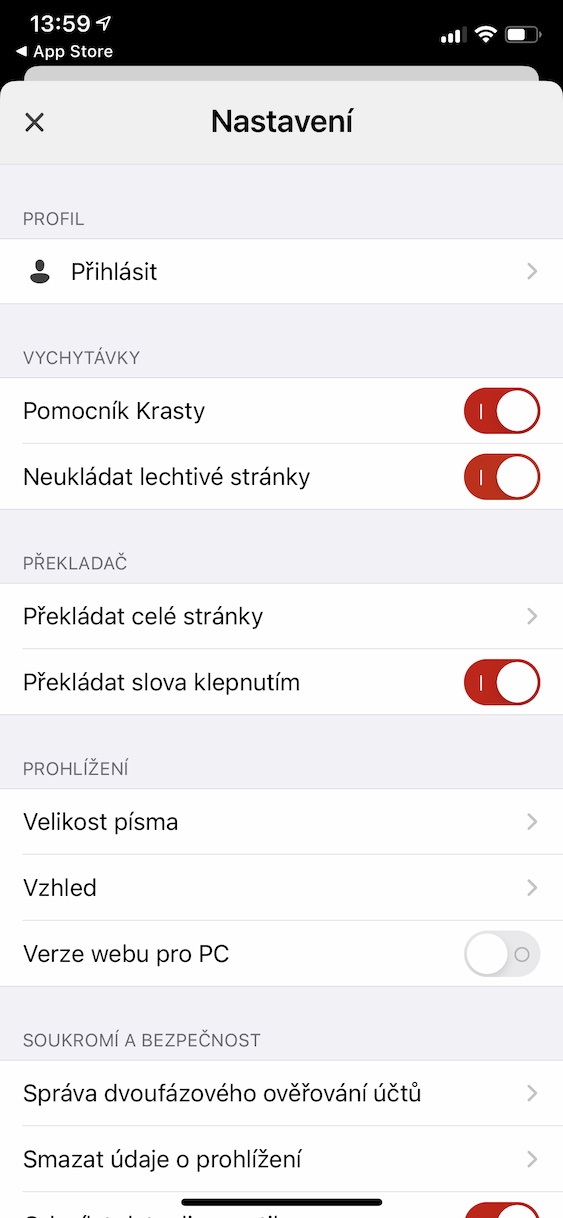
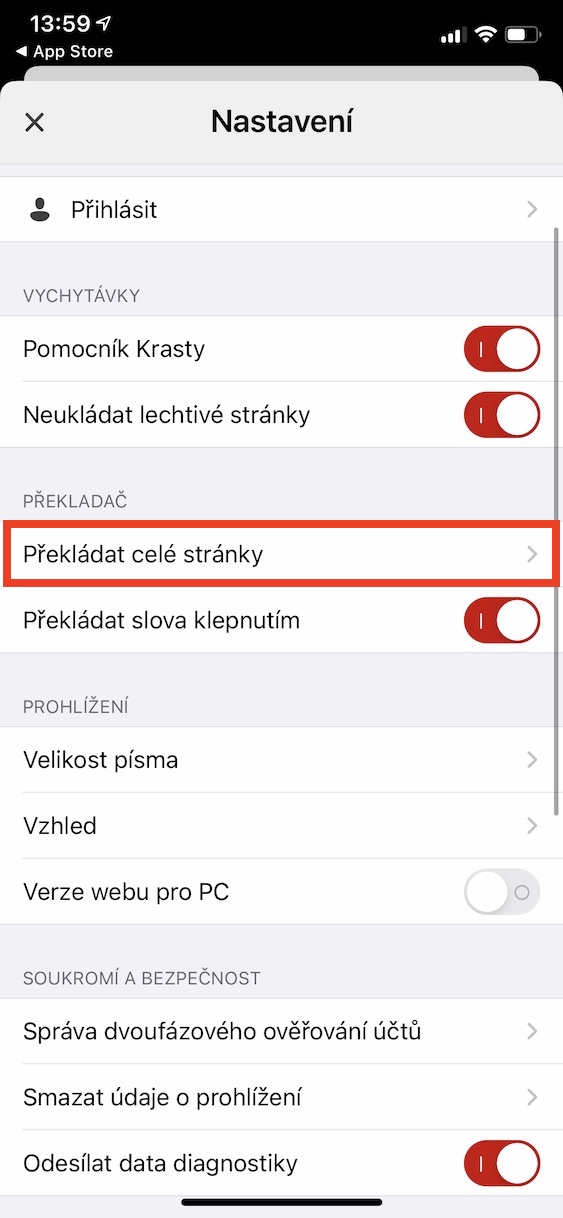
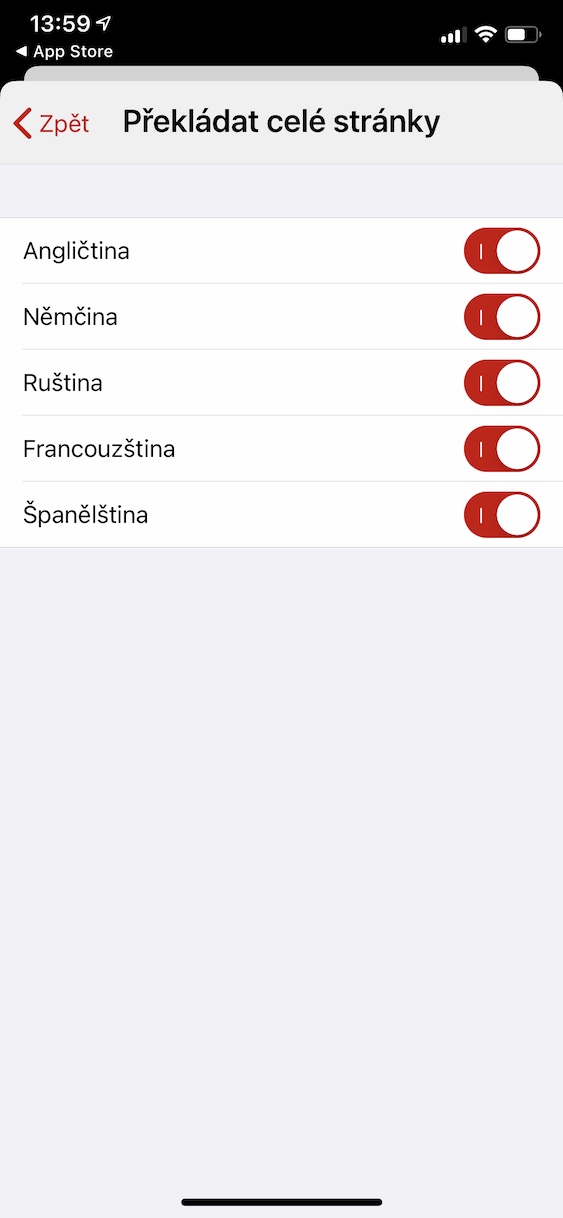
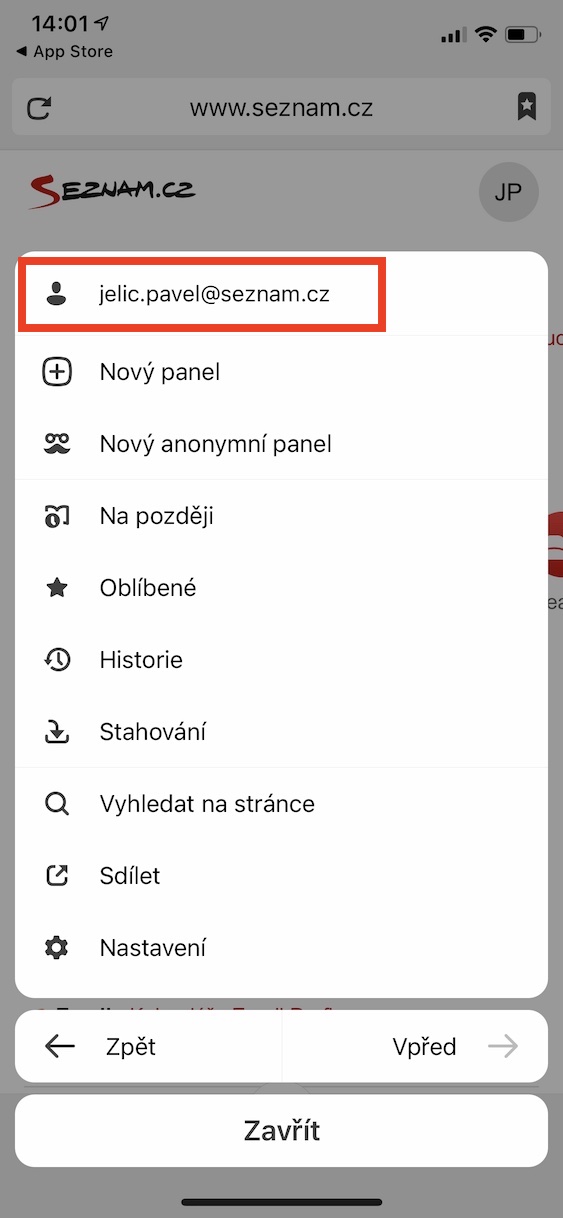

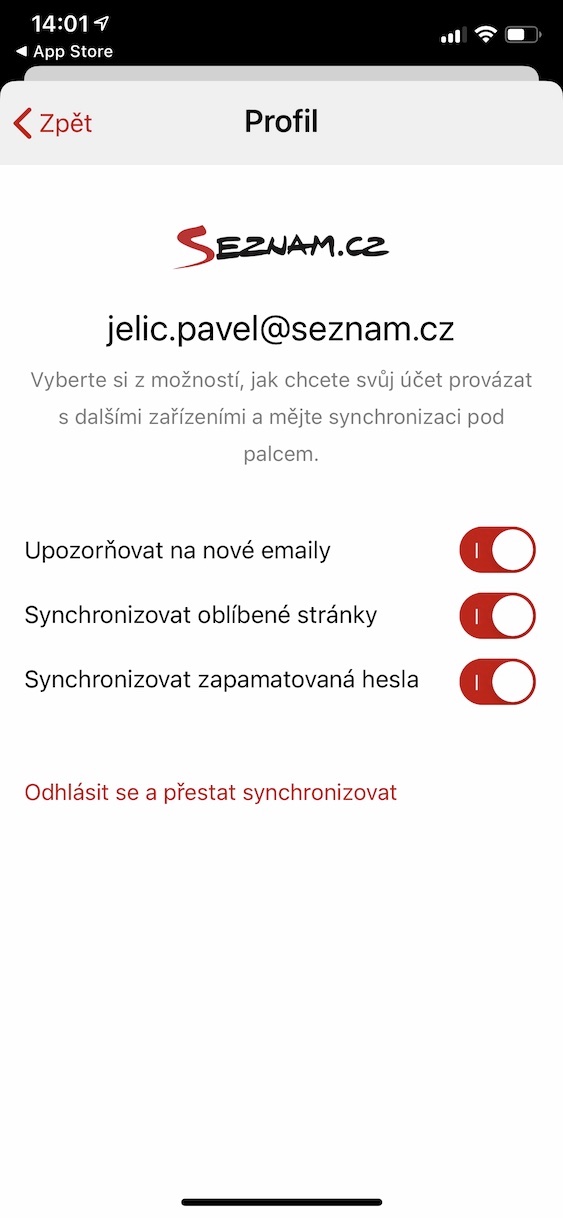
It is very well thought out