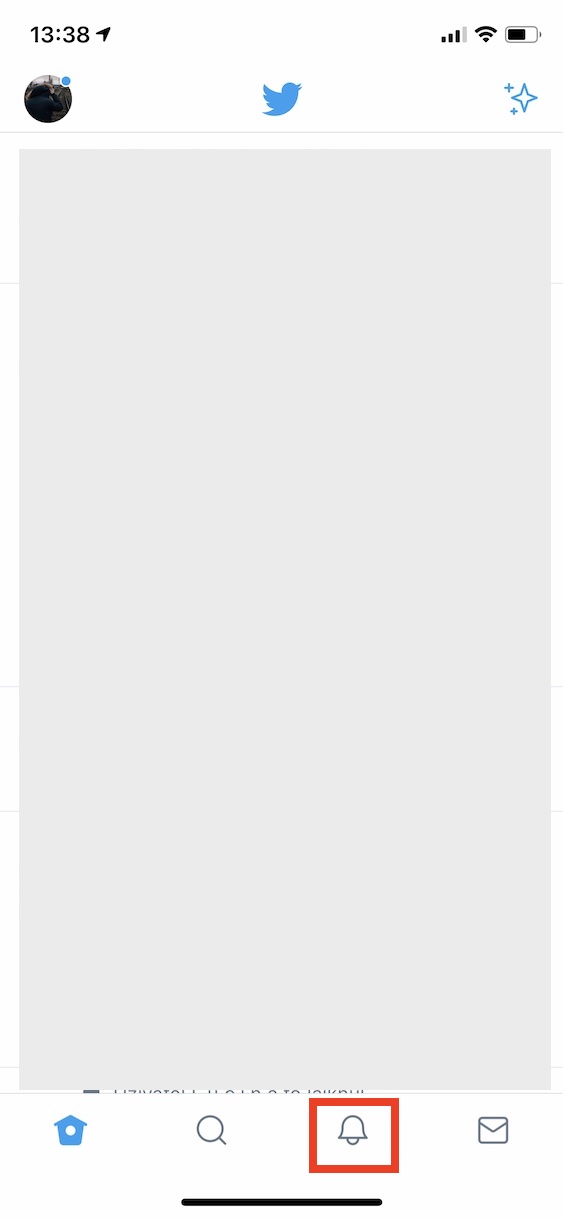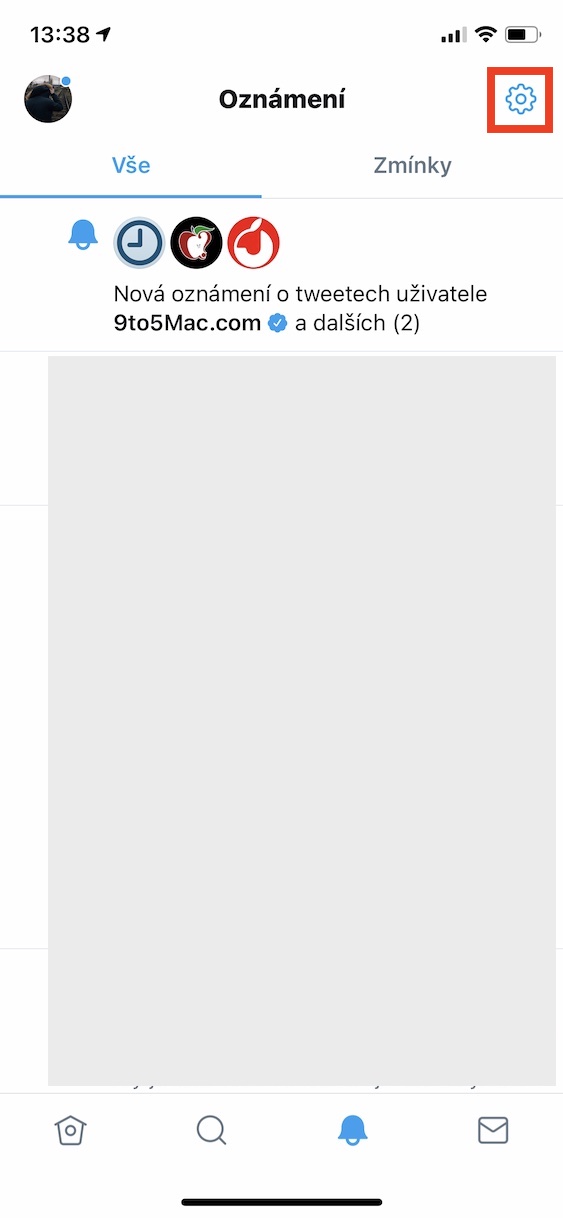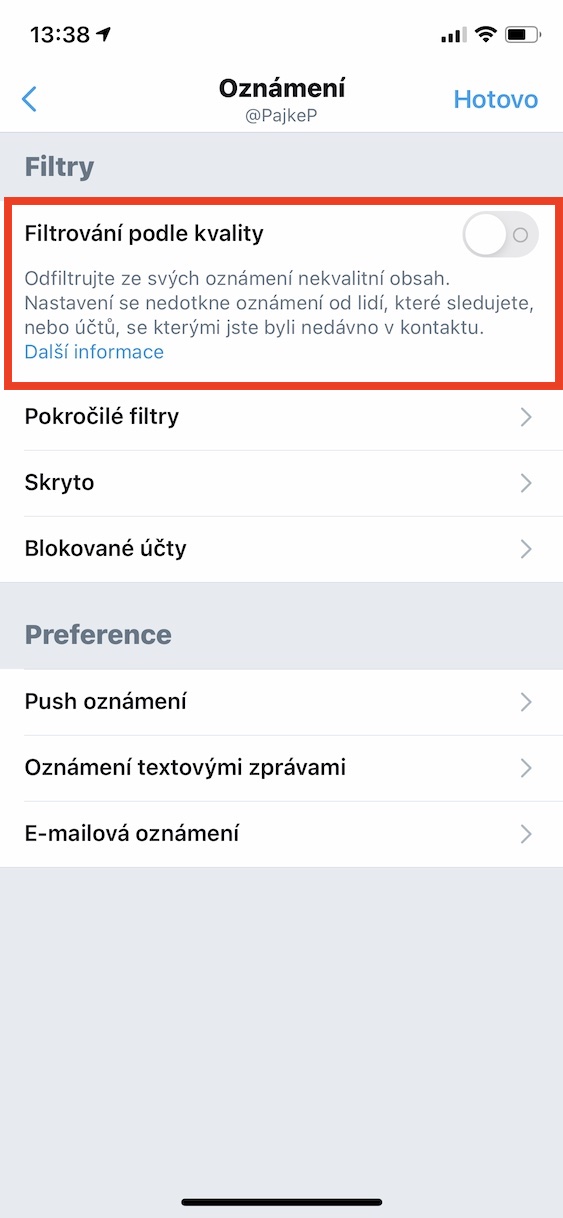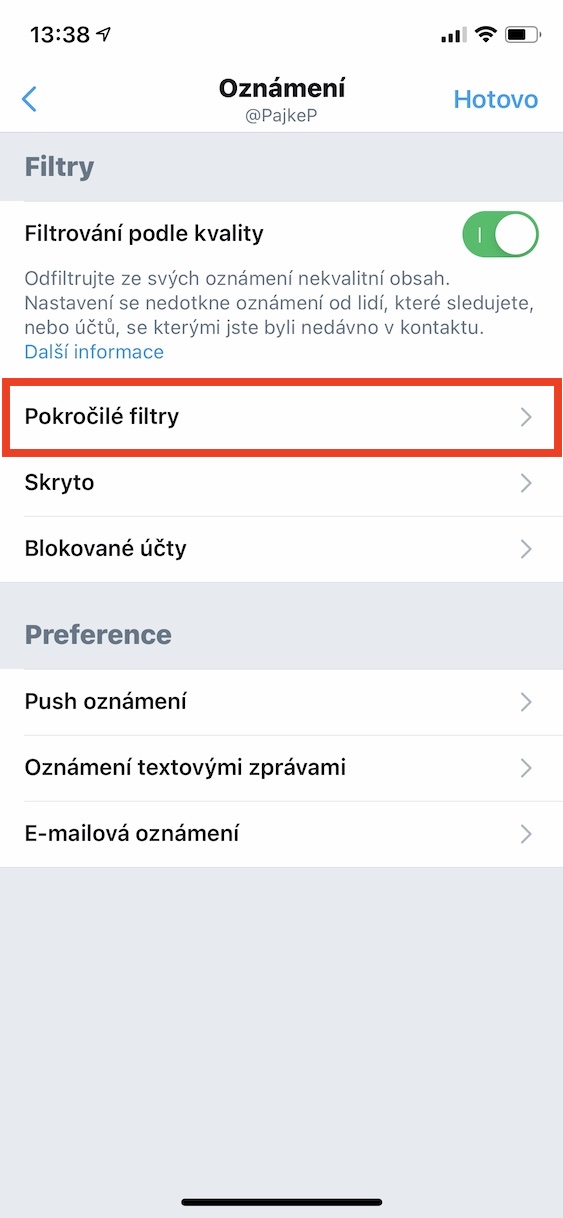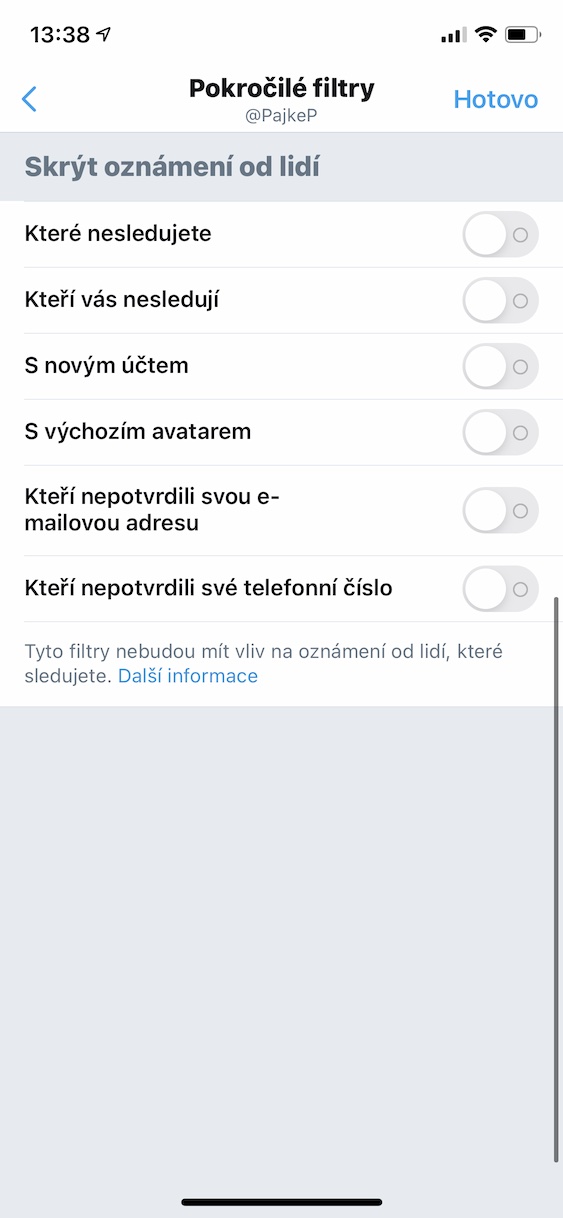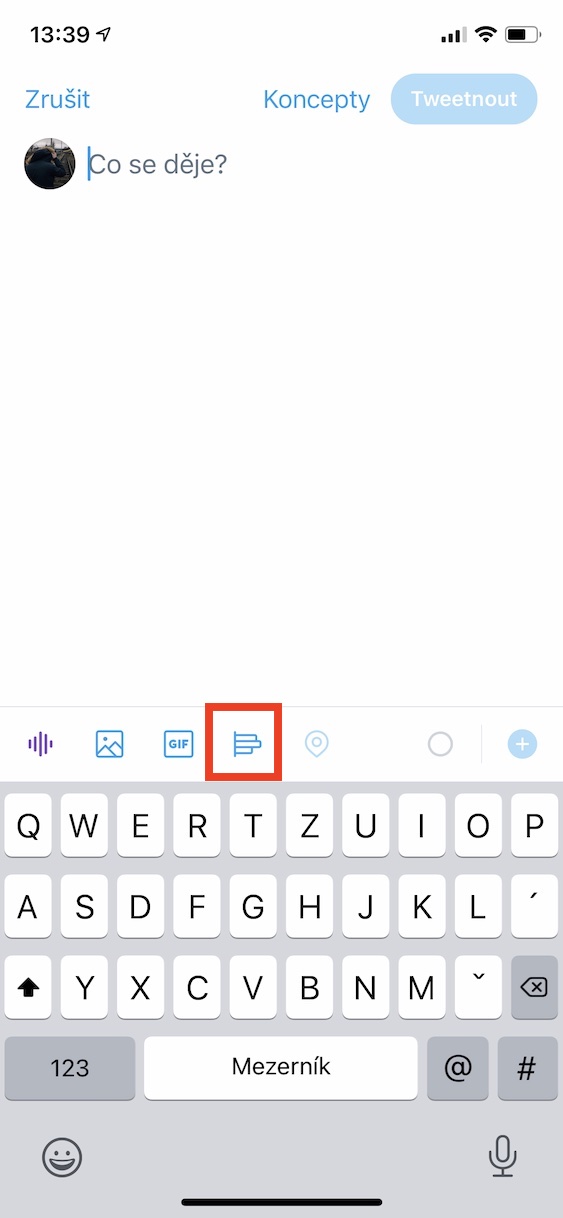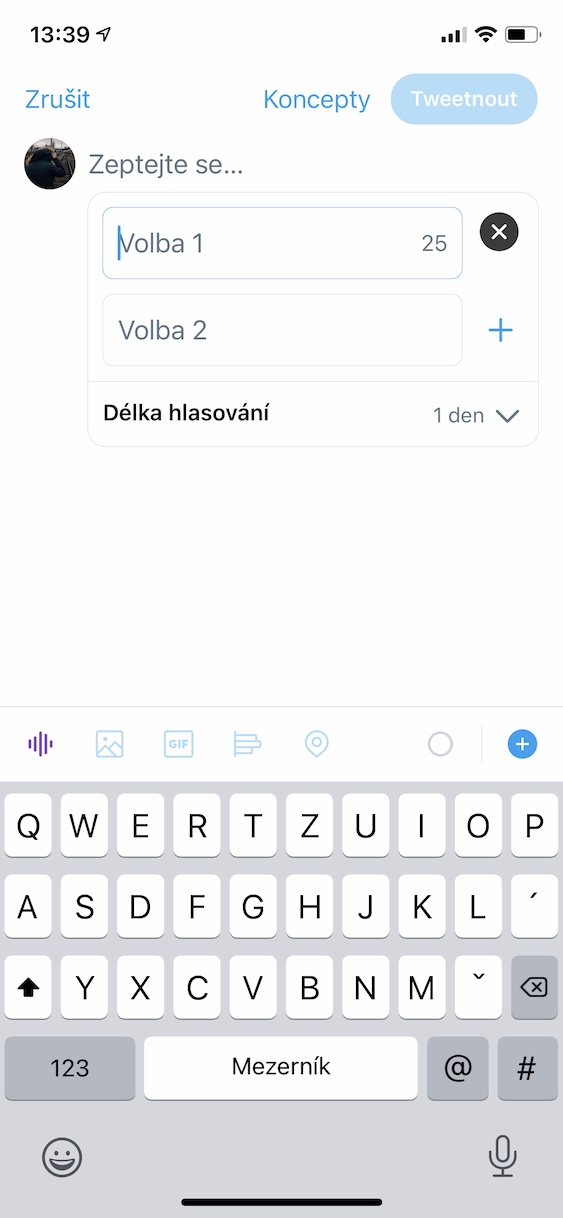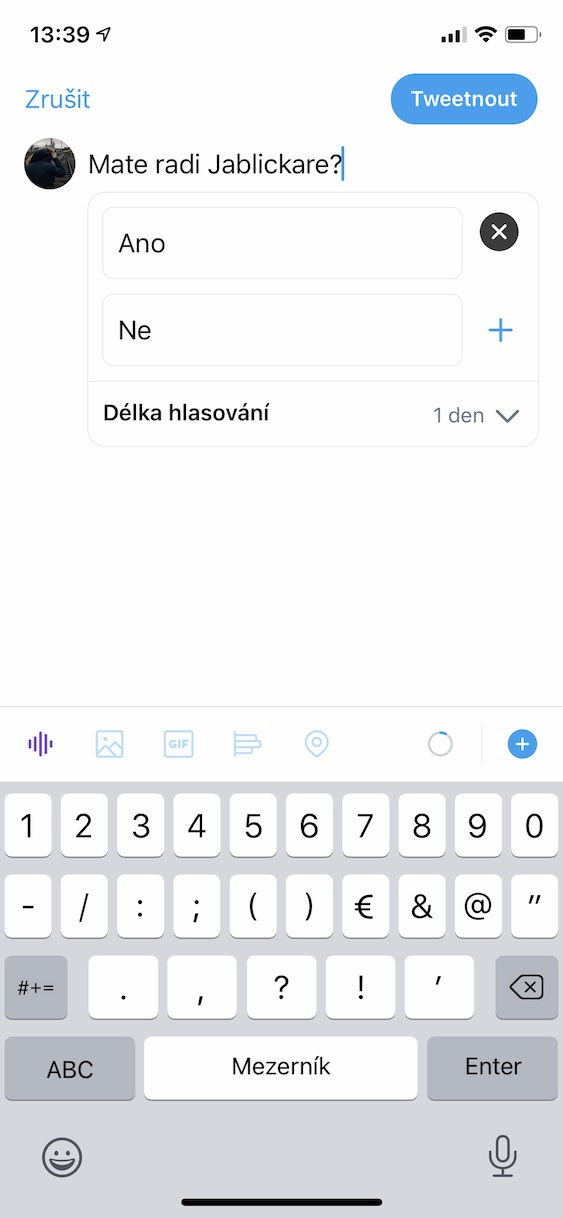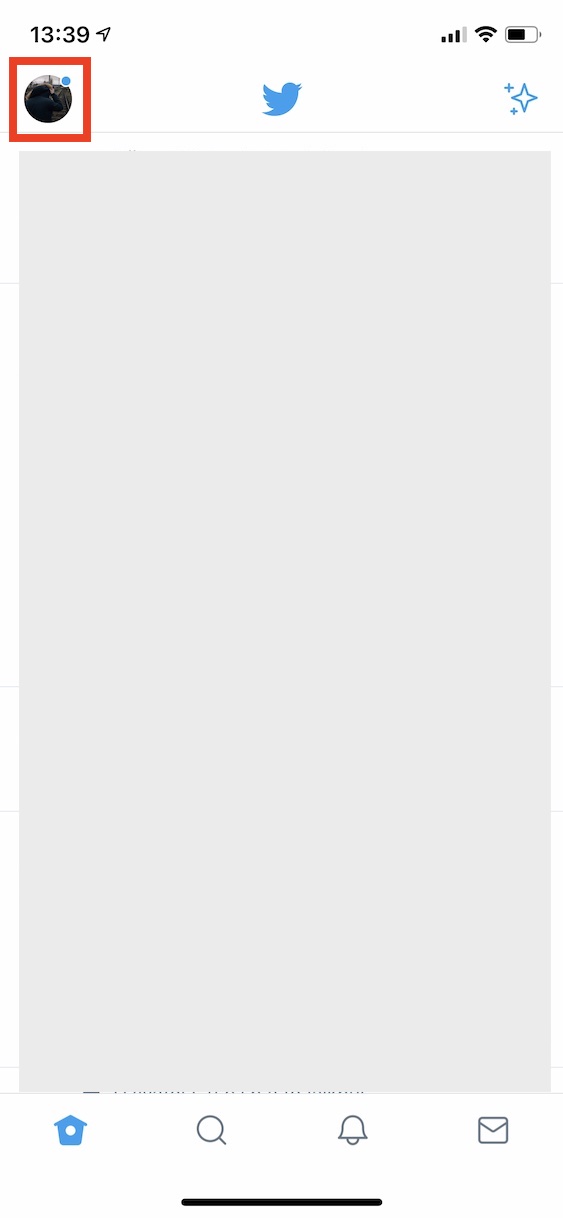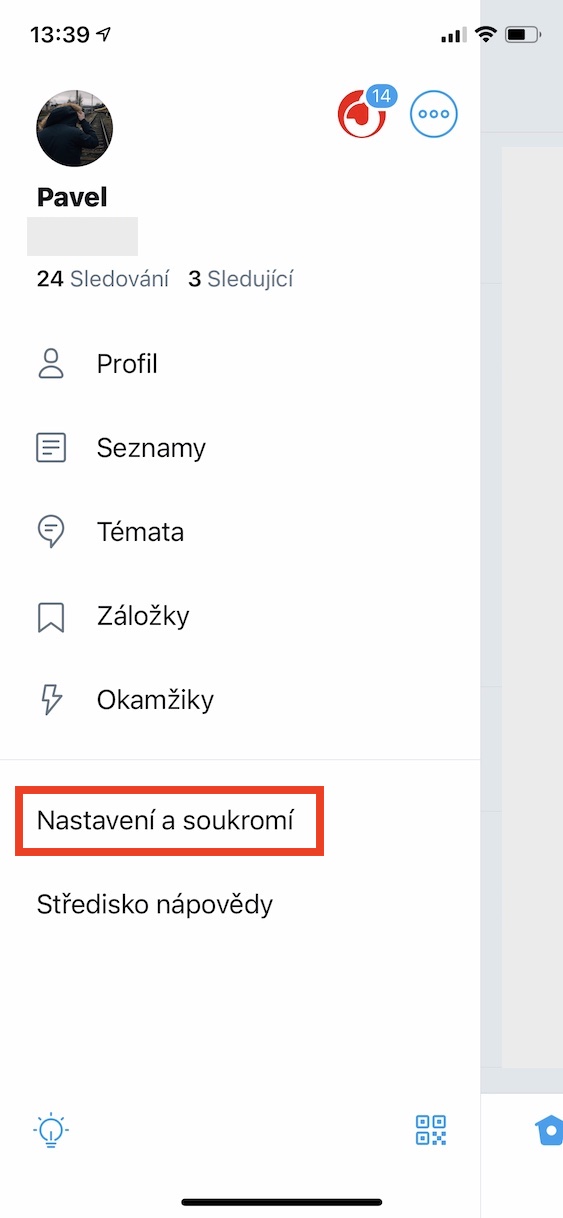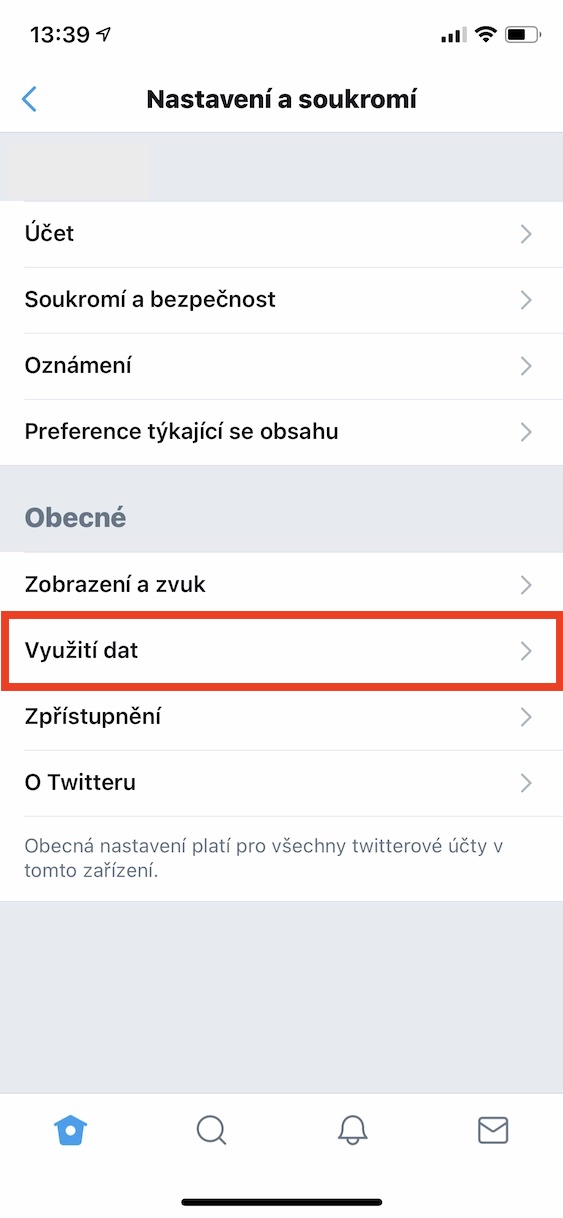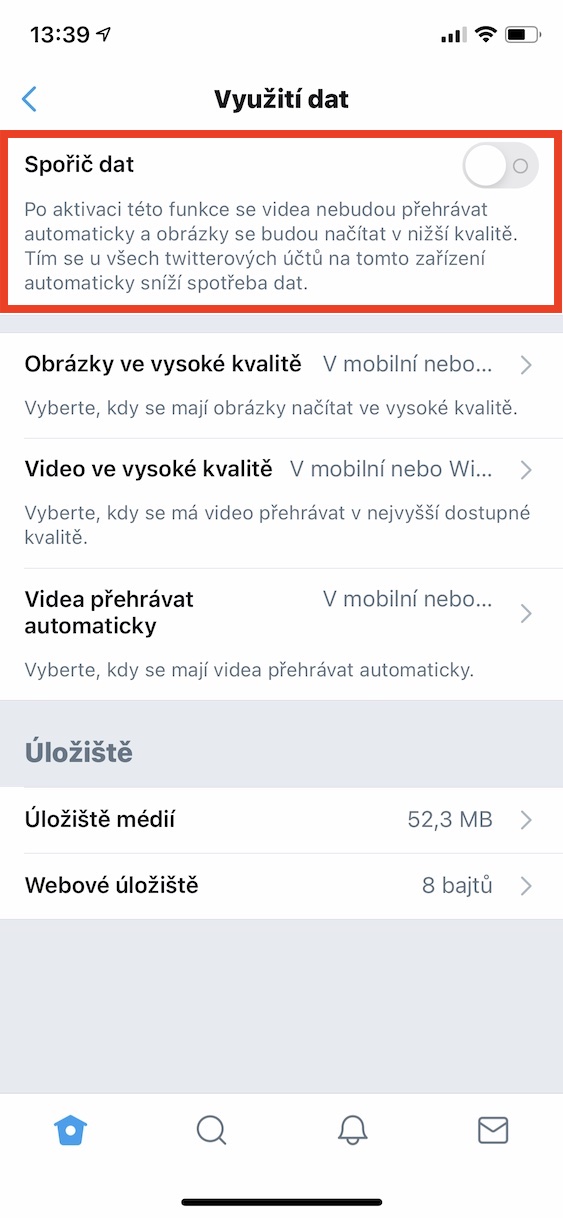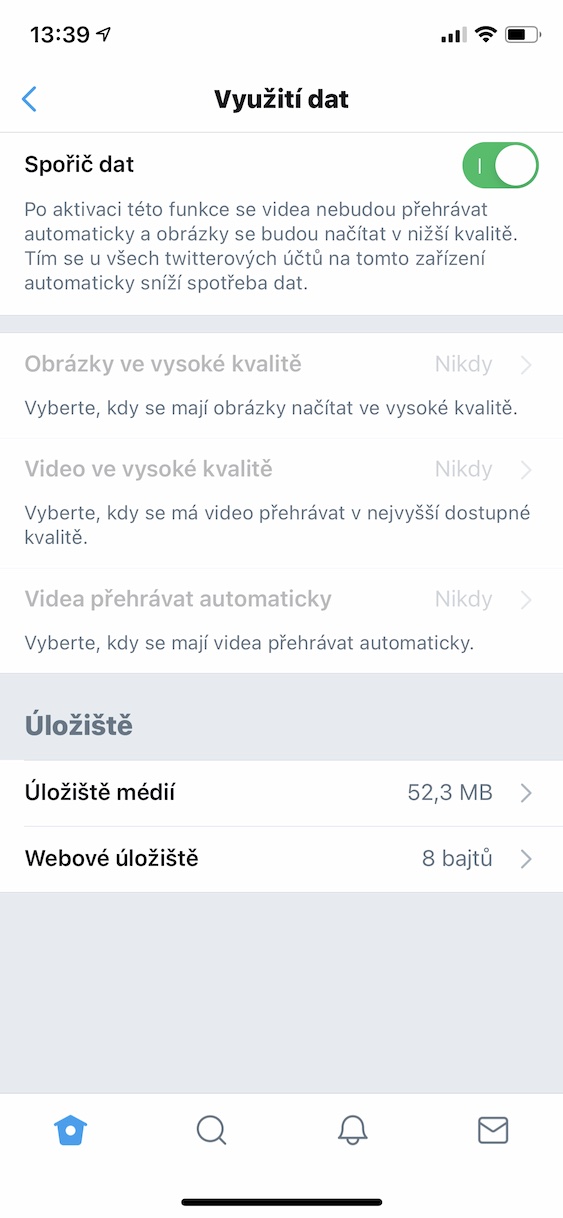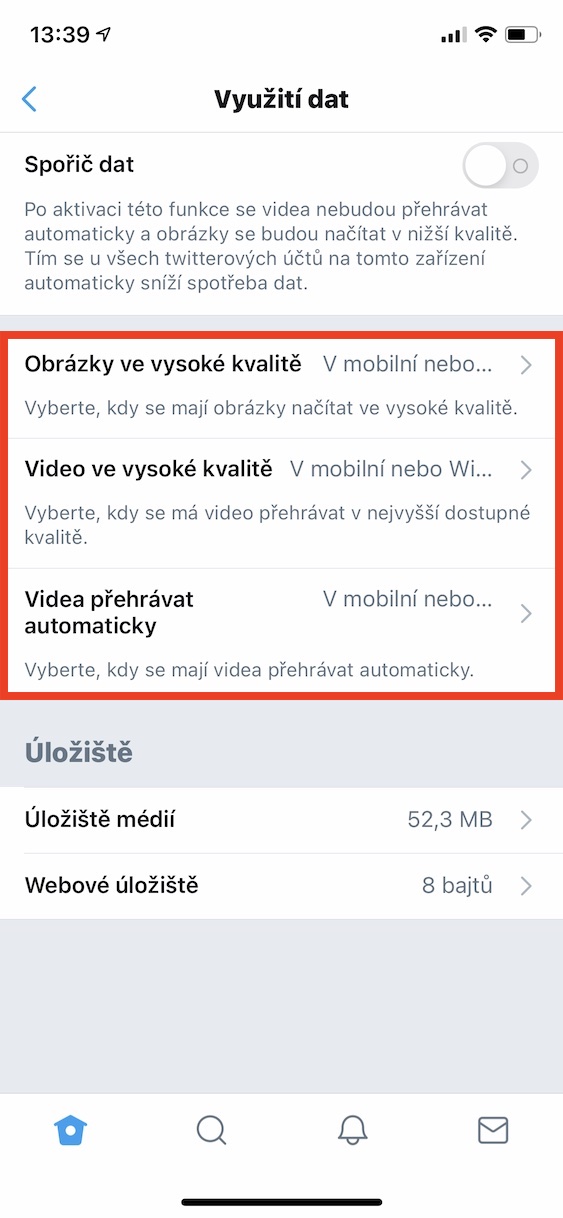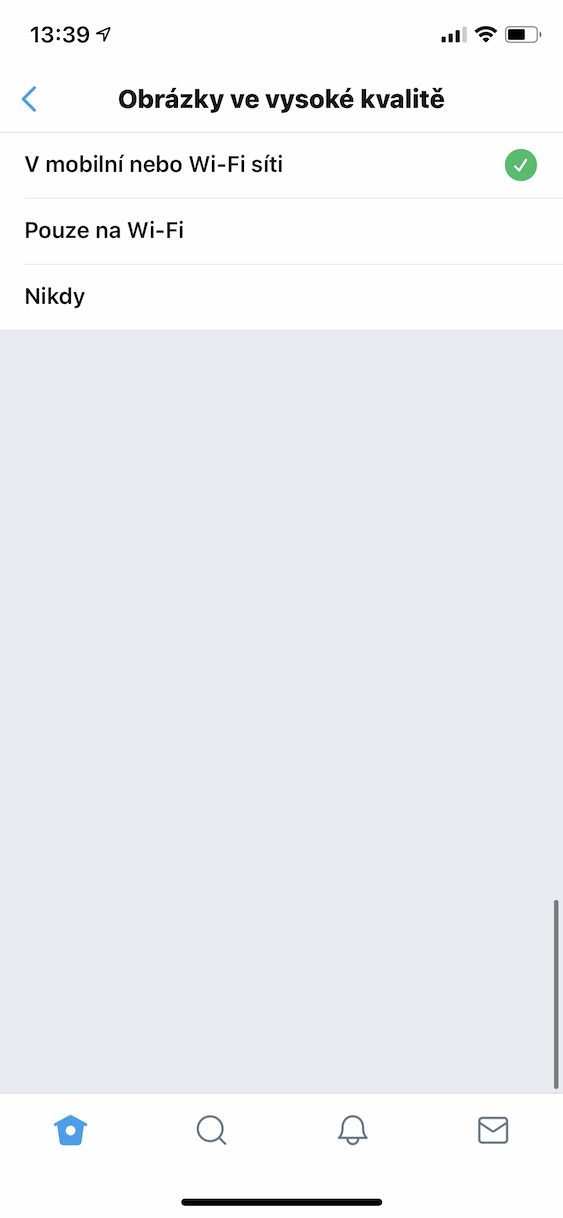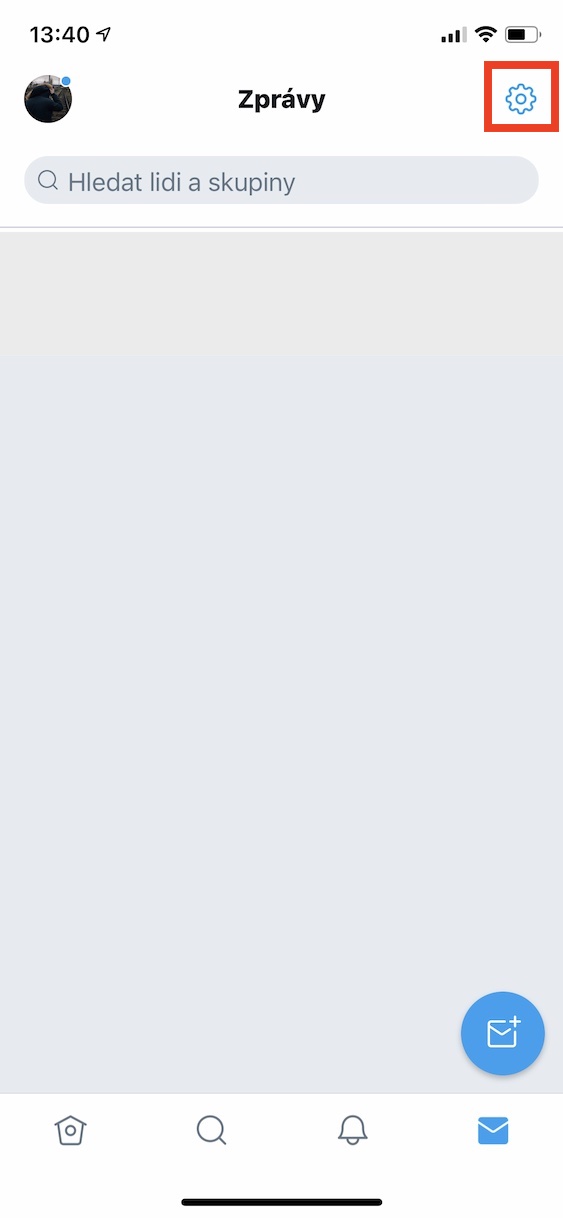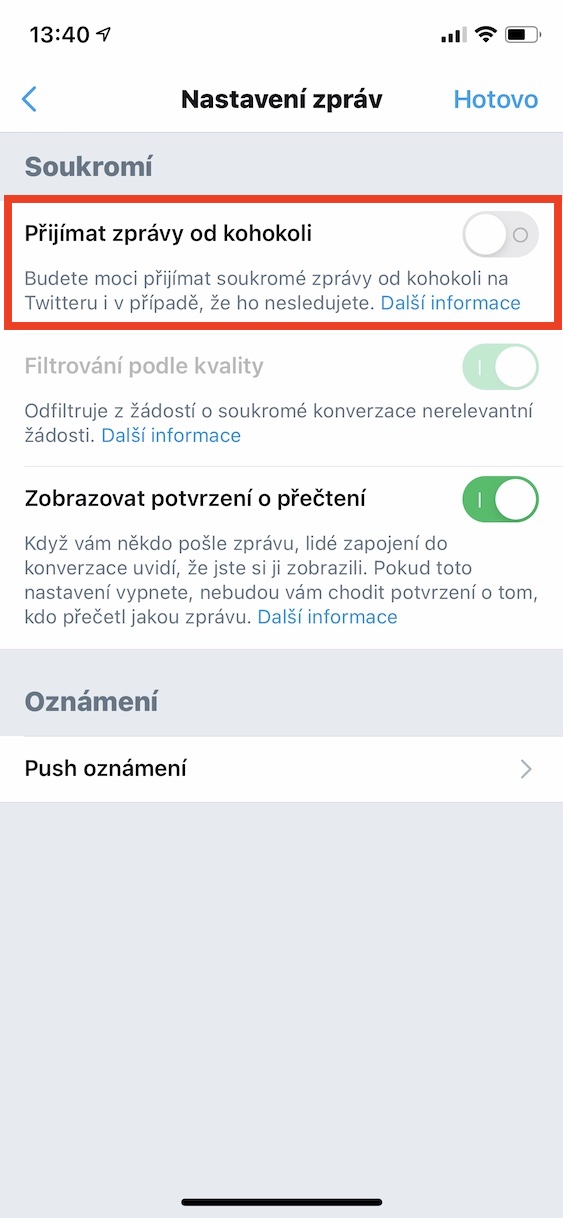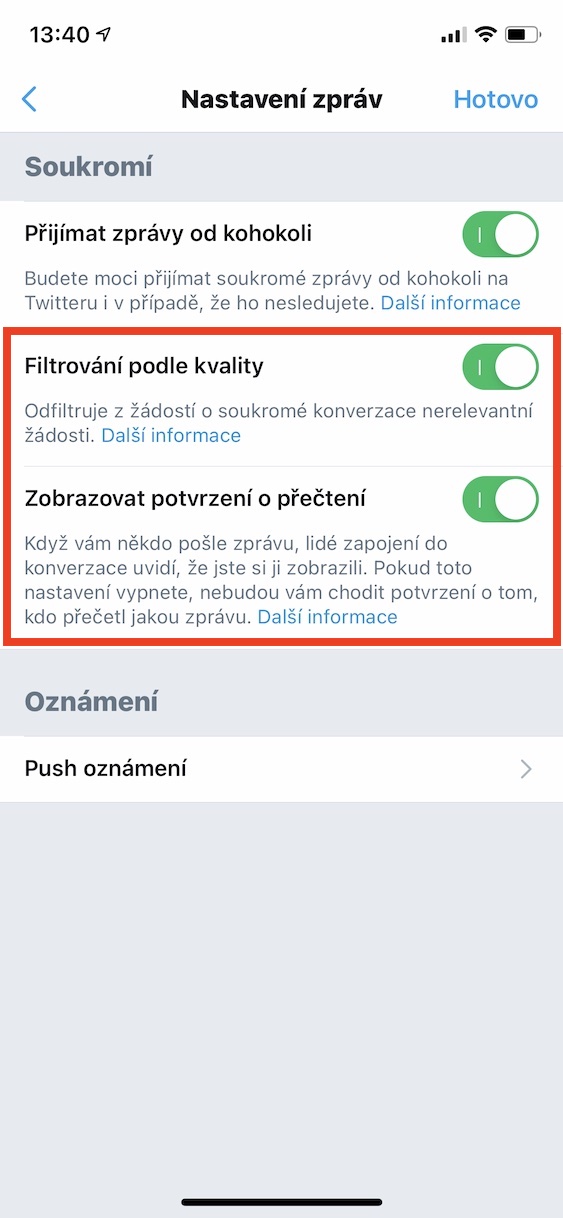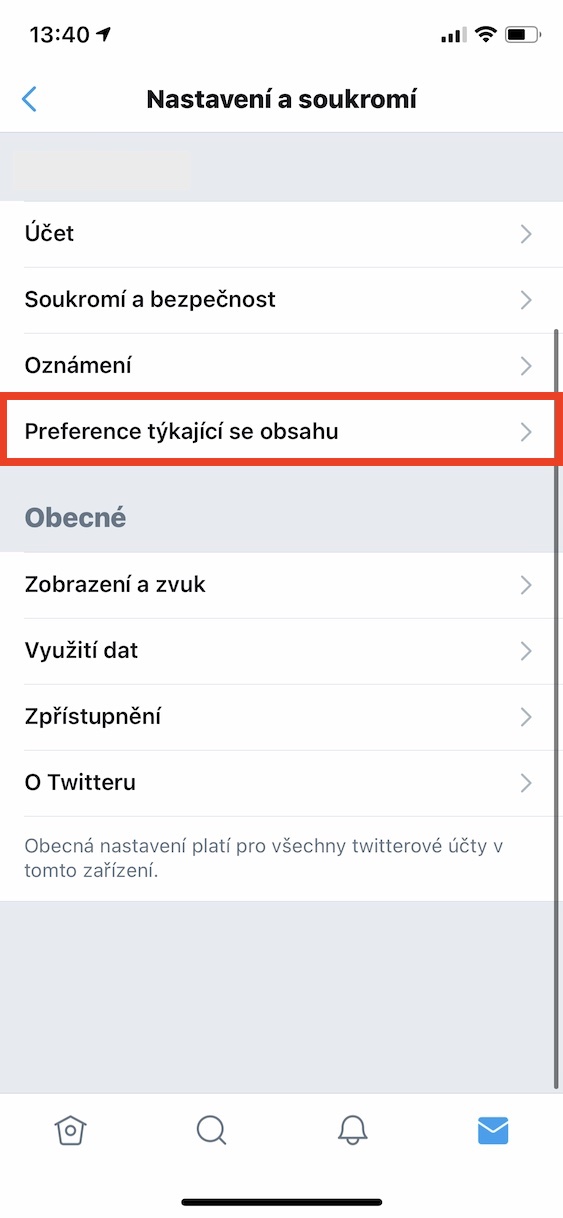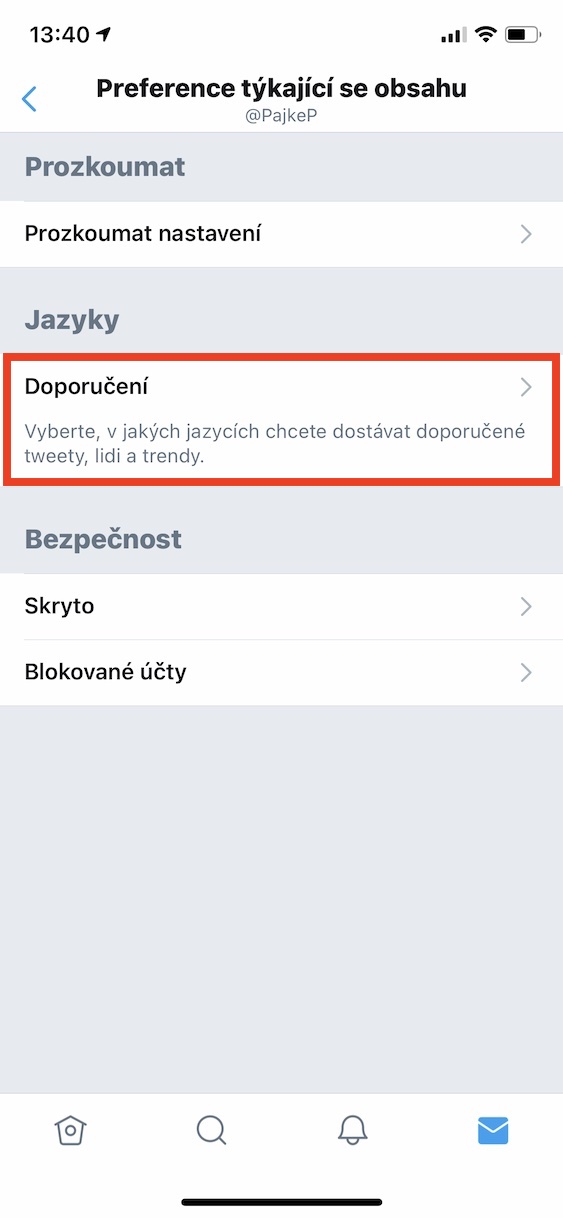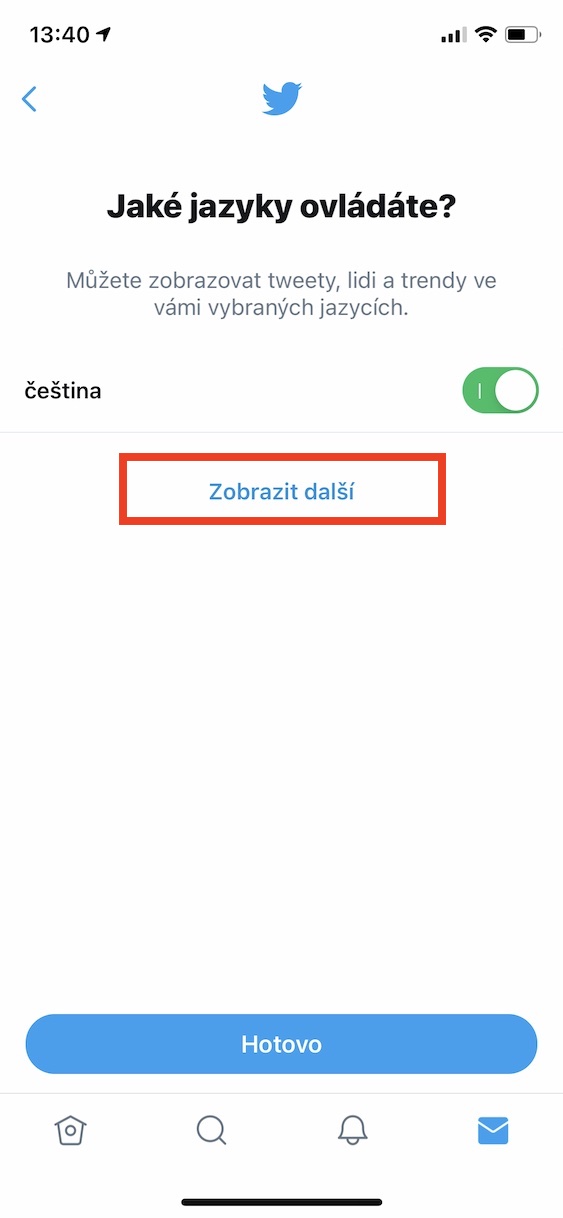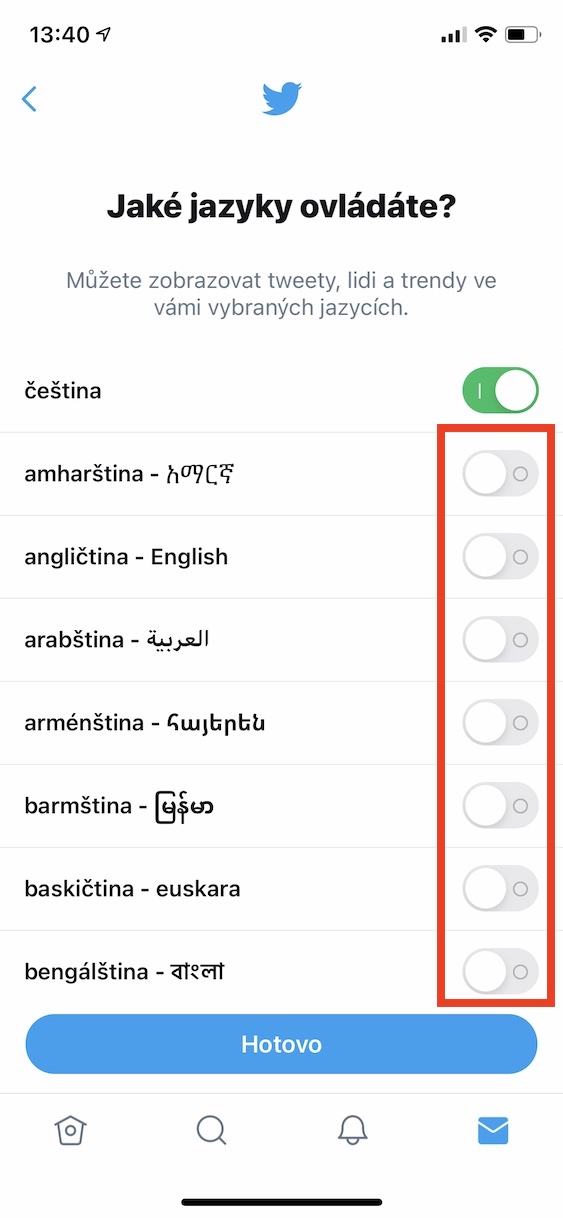Social networks under the Facebook company have a lead over the competition in terms of user base, on the other hand, there is not such a huge difference in usability and many services, such as Twitter, are able to surpass Facebook with their functions. Today we're going to look at features you may not have known about.
It could be interest you

Advanced notification filtering
Probably no one is comfortable when they have a huge number of notifications on their phone, and the content in them is uninteresting to them. In Twitter, however, you can eliminate cases of uninteresting notifications, so it will only send you relevant content for you. In the app, move to a tab Notification, then tap on Notification settings a turn on switch Filter by quality. In the section Advanced filters you can hide notifications from people you don't follow, who don't follow you, with a new account, with a default avatar, who haven't confirmed their email address a who have not confirmed their phone number. However, this setting does not apply to notifications from people you follow, which is definitely beneficial.
Creating a poll
If you want to get your followers' opinion on a certain issue, the easiest solution is to add a poll to your tweet. On the one hand, you don't have to go through all the comments on the post, but most importantly, you have everything clearly arranged. To do so, just click on right next to the keyboard when writing a tweet Vote. Write the question and options and finish everything with a click of a button Tweet.
Data saving settings
Not everyone can afford to use up a large amount of data, but on the other hand, it is useful to have an overview of the information you are interested in, even during long trips or outside of Wi-Fi. This is done by saving data in Twitter, thanks to which videos are not played automatically and you only see images in lower quality. First, click on the top left your account icon, then select Settings and privacy and finally tap on Use of data. Either you can turn on switch data saver, or set whether images and videos will load in high quality on a mobile or Wi-Fi network, only on Wi-Fi or never.
Message blocking
Some users don't mind a stranger writing to them, while others find it extremely annoying. On Twitter, you can set everything according to your preferences, just click on the tab News and tap on Settings and privacy. (De)activate switches Receive messages from anyone, Filter by quality a Show read receipts.
Setting the languages of recommended tweets
If you speak other languages besides Czech, you can get more relevant posts by adding it to your list. To do so, tap on the top left your account icon, go to Settings and privacy and in the section Content preferences unclick Recommendation. You will be shown the languages from which select the ones you control.