If you were to talk to almost anyone today about listening to music, they will surely know what it is Spotify. This application is becoming more and more popular among users and there is no indication that the situation should change drastically in the foreseeable future. In today's article, we're going to focus on a few tricks to help you use the Swedish streaming service.
It could be interest you

Streaming with Apple Watch
Spotify has always been proud of its cross-platform capabilities, but owners of the Apple Watch did not get it until November 2018, when the application only functioned as a music controller. However, a few weeks back, support for streaming music from the Apple Watch with connected Bluetooth headphones was quietly implemented into the service. To start streaming, first connect your watch to the internet or is have an iPhone within reach with an active Internet connection. Further launch Spotify on your watch and tap on the player screen device icon. Here you just need to tap the option Watch Apple. If you do not have Bluetooth headphones connected, streaming will not work for you, on the contrary, as I mentioned above, if you are far from your phone, but the watch is connected to the WiFi network, you will enjoy the music on your wrist.
Family playlist
If you have Spotify activated with multiple people and you use a family subscription, the service will surely have offered you to join the family playlist. However, this may not be to everyone's taste, as he does not want, for example, his parents, siblings or friends to see what he is specifically listening to. If you accidentally signed in to a playlist in the past and need to exit it, it's enough to click tap on three dots icon and finally click on the icon Exit the Family Mix playlist.
Edit profile
If your profile is public, it's a good idea to at least keep it up to date. If you want to edit information such as age or email address, go to site of Spotify, Log in and expand the section Profile, where you just have to click Edit profile. To add a profile photo, the easiest way in the app is to go to Settings, tap on your profile at the top and finally tap on Edit profile. Here you will see the option to add a profile photo.
Follow friends
On Spotify, it is also possible to see what other people are listening to and add them to your friends, which can then inspire you to choose your own music. If you have selected a specific person who uses Spotify, all you need is their profile search, unclick and finally tap on Track. An even easier way to connect with friends is if you have a service linked to a Facebook account. Just tap on the settings icon, then yours profile and finally on three dots icon at the top right to select an option Find friends. A list of Facebook friends who also have Spotify connected to this social network will be displayed.
Listening to radio artists or songs
If you are interested in a song or an artist and you want Spotify to offer you music of a similar genre, the procedure is again very simple. To open a radio similar to the selected song, click on it three dots icon, and then select go to radio if you want to listen to the radio of a certain artist, that's all you need unclick and select the icon again Go to radio.
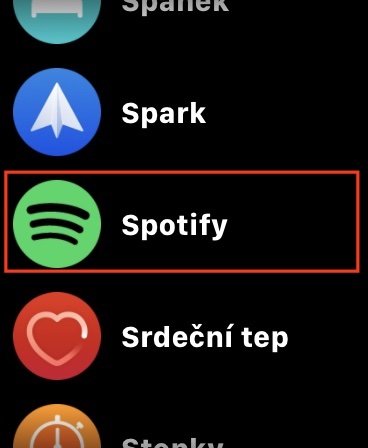

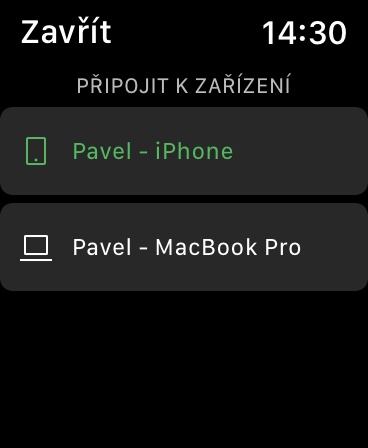
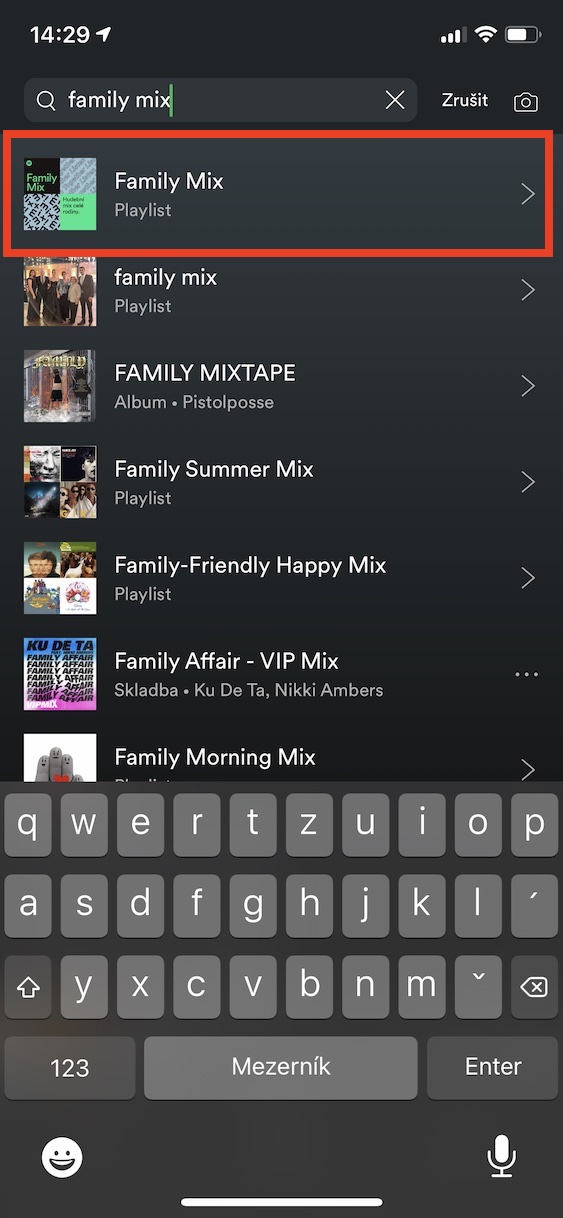
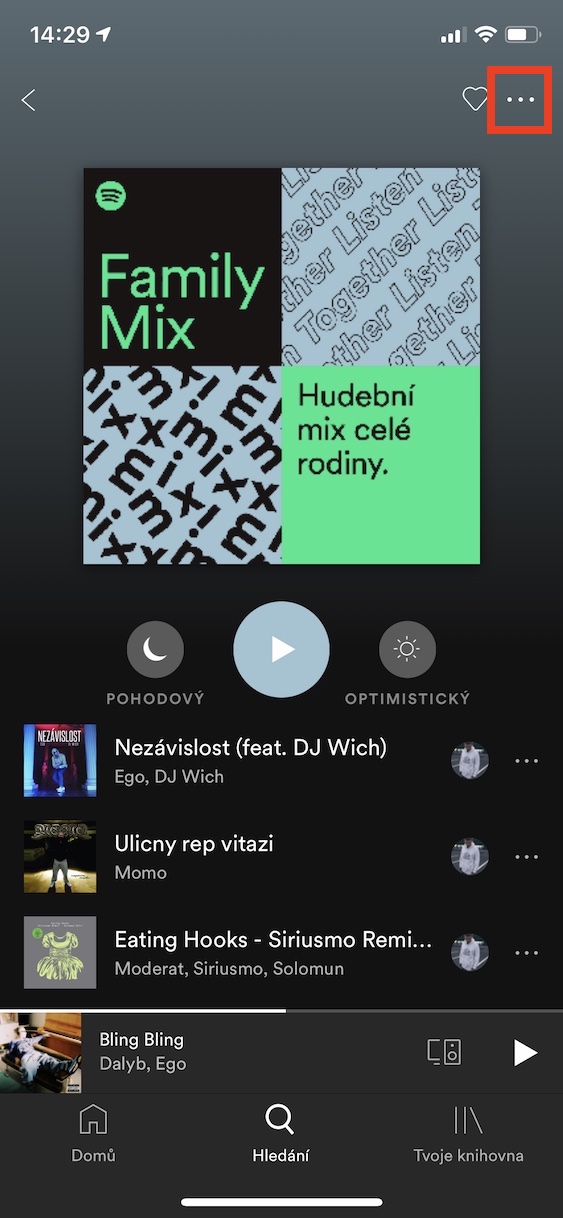


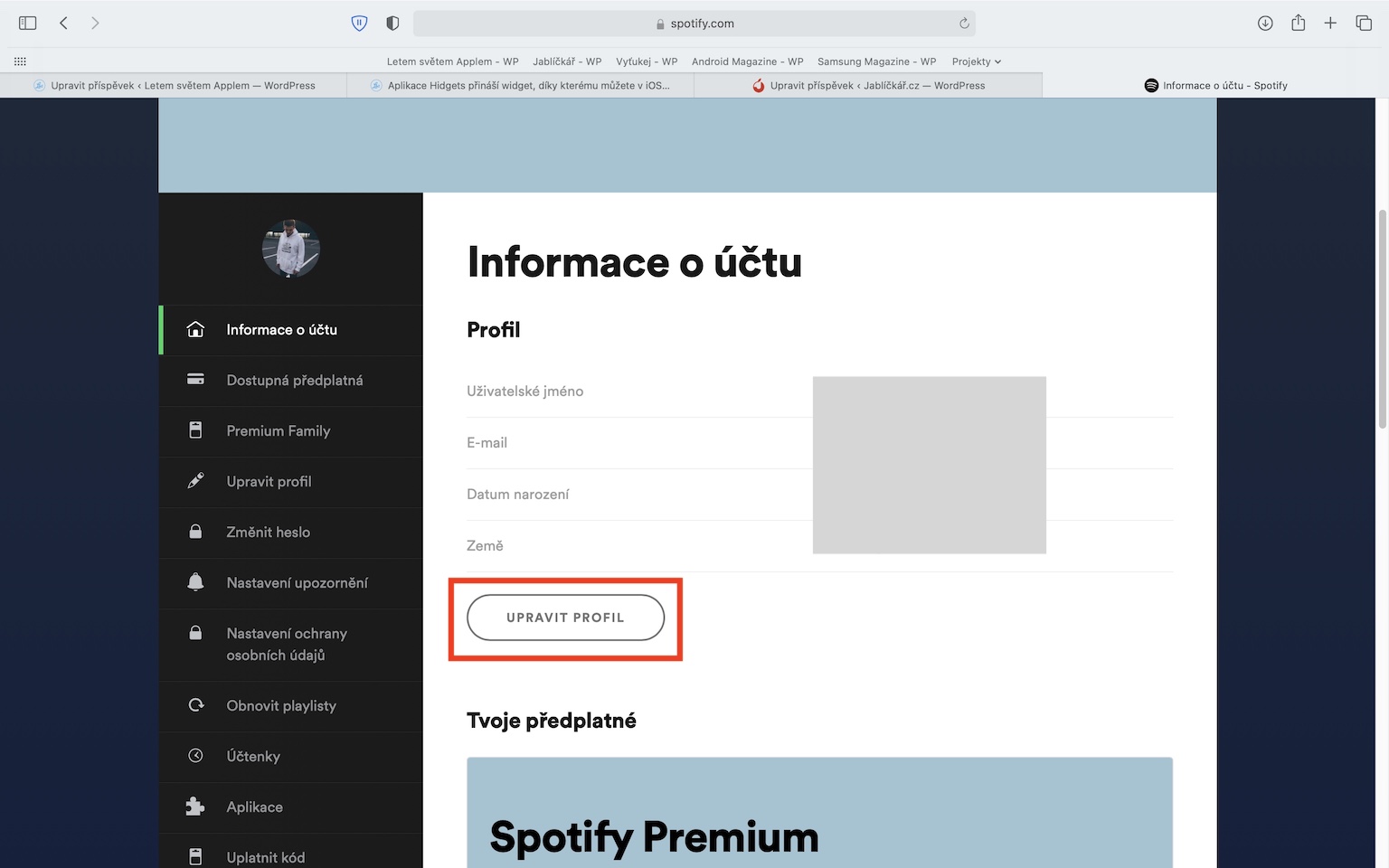
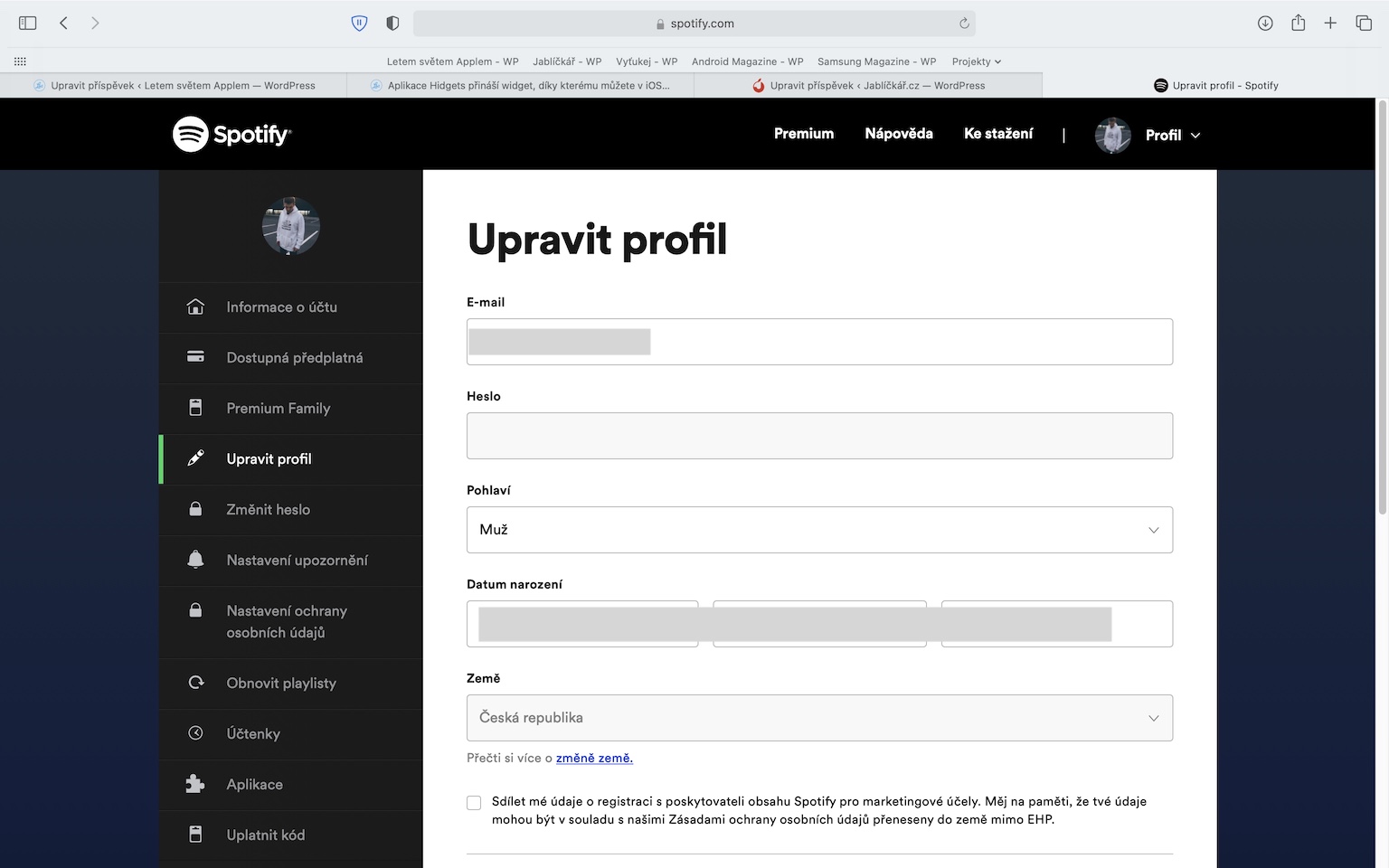
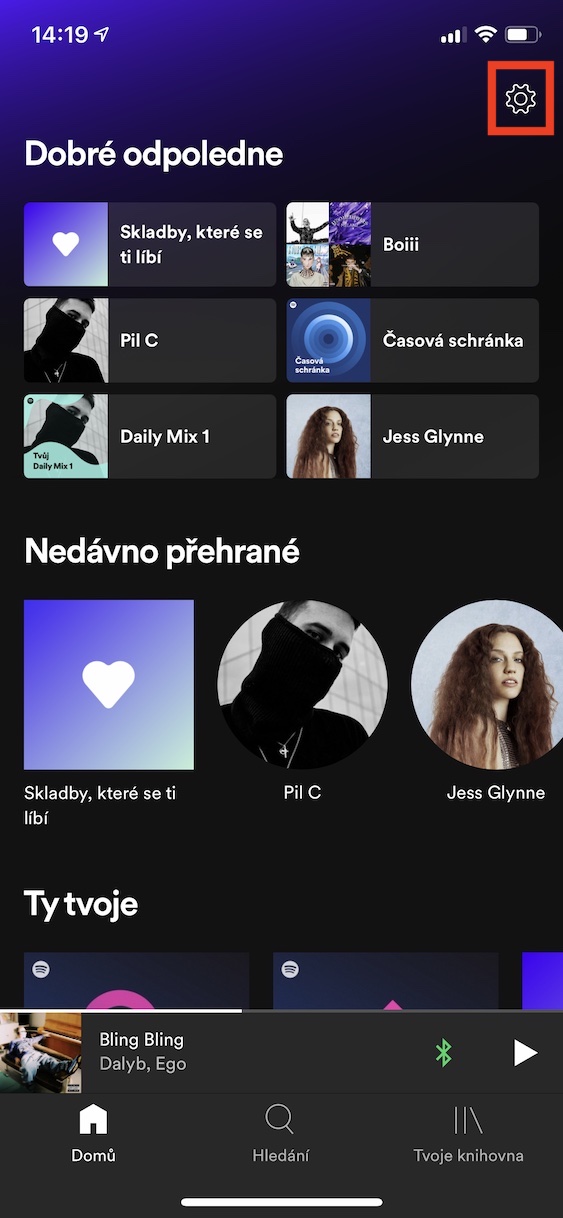
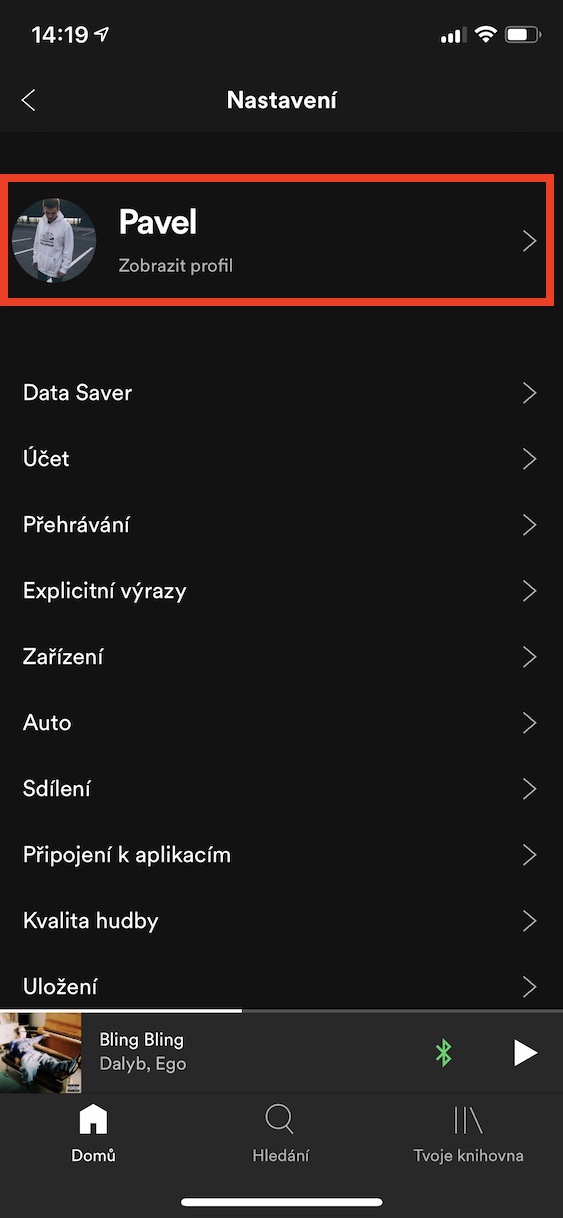



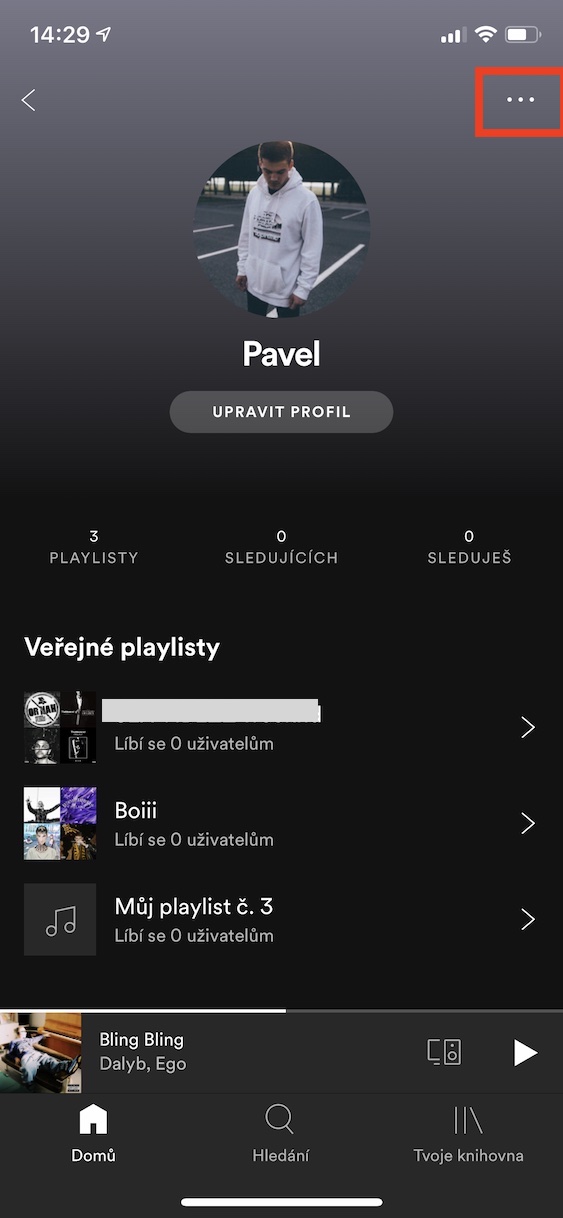


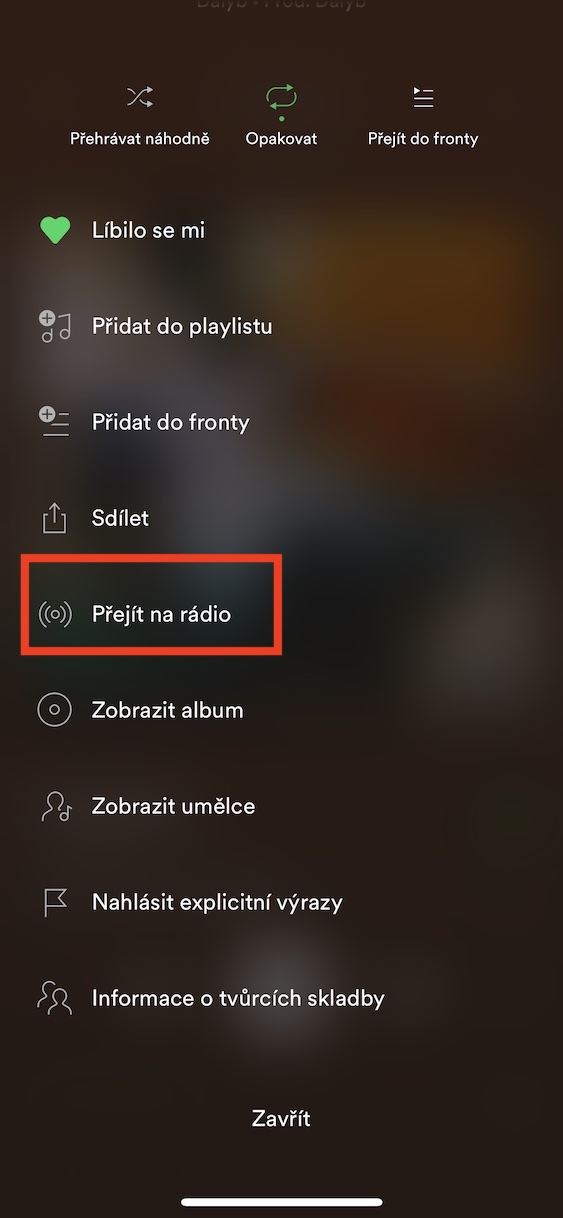


You're a dude!
Good article Benjamin!
It helped, thanks!
Do you have anything else up your sleeve?
Maybe, about nothing at all, but ok
This is such a constructive comment that it blew my mind.
Tricks???
Very good ?
And can it do such a thing as remember the last song played in each playlist?..and if I switch to another one, will I continue where I left off?