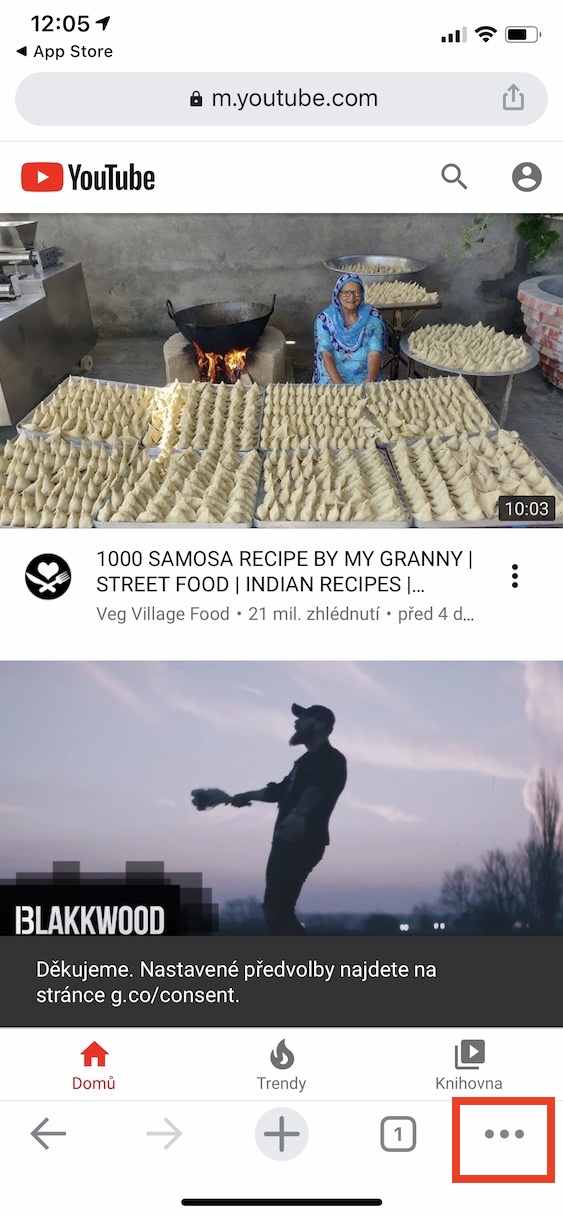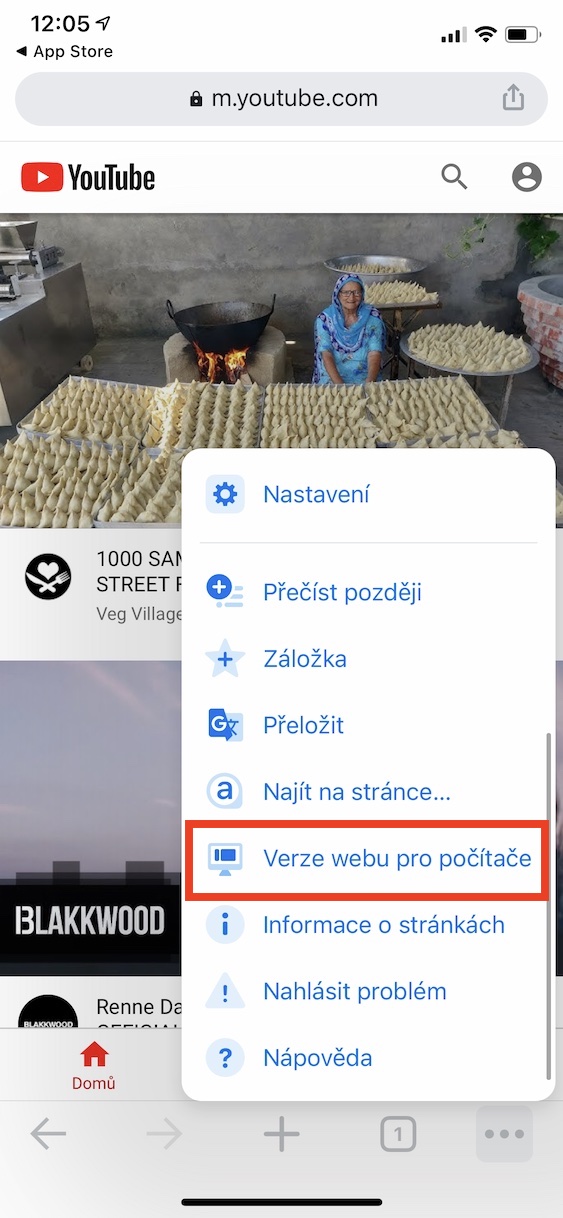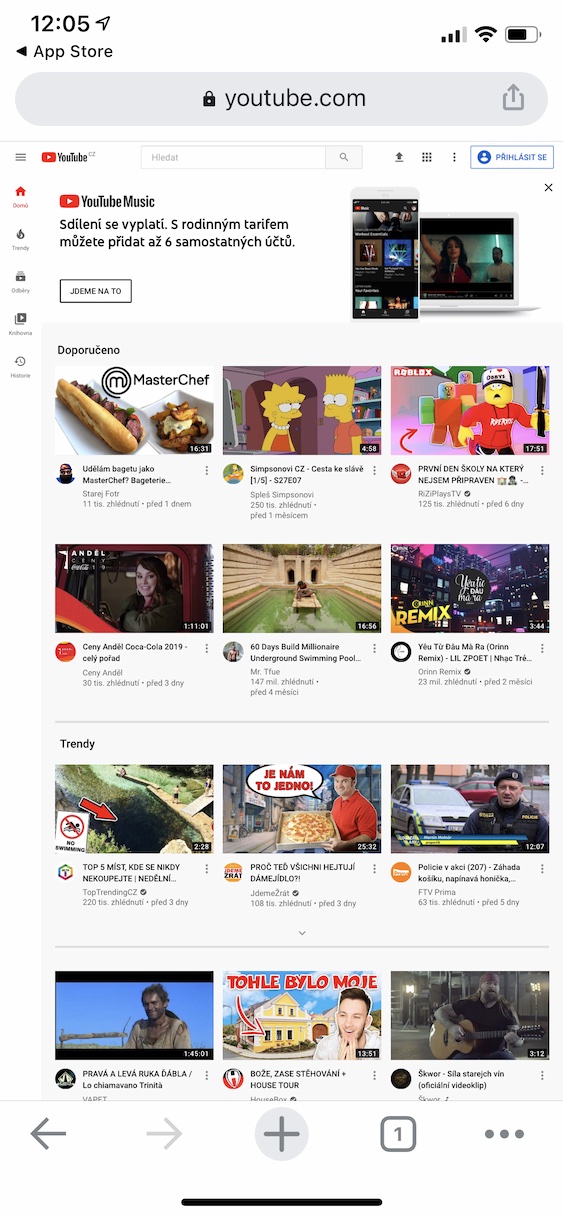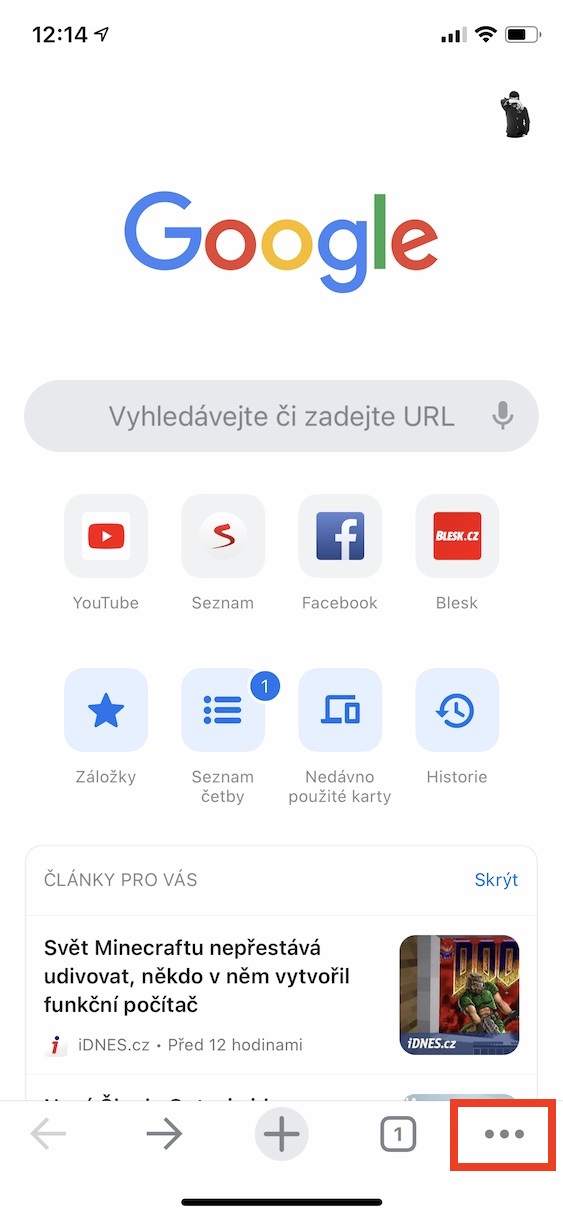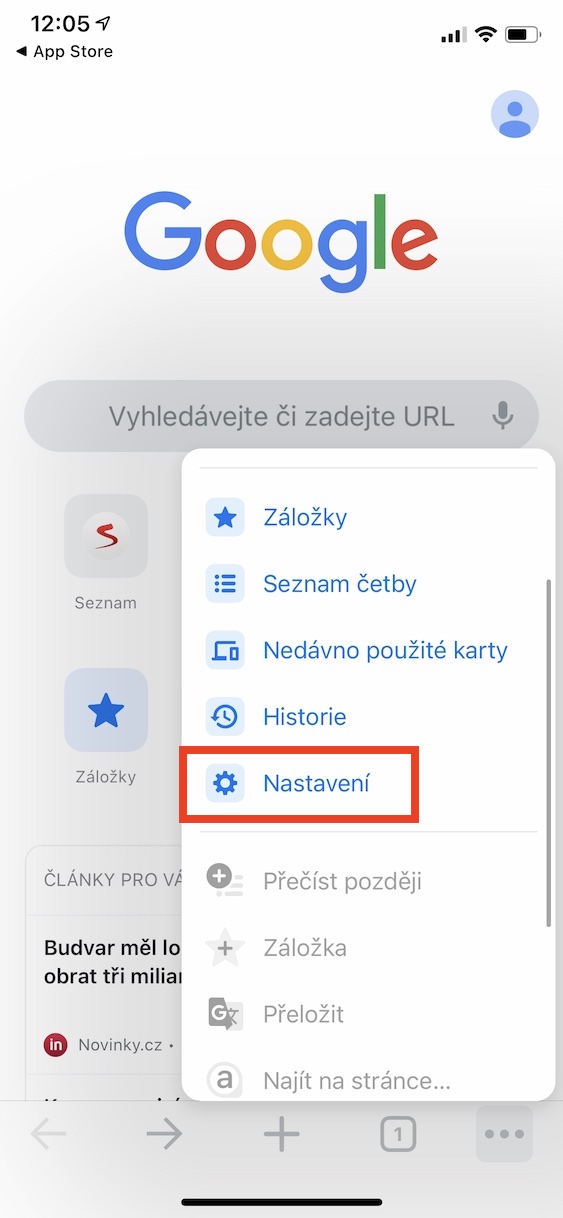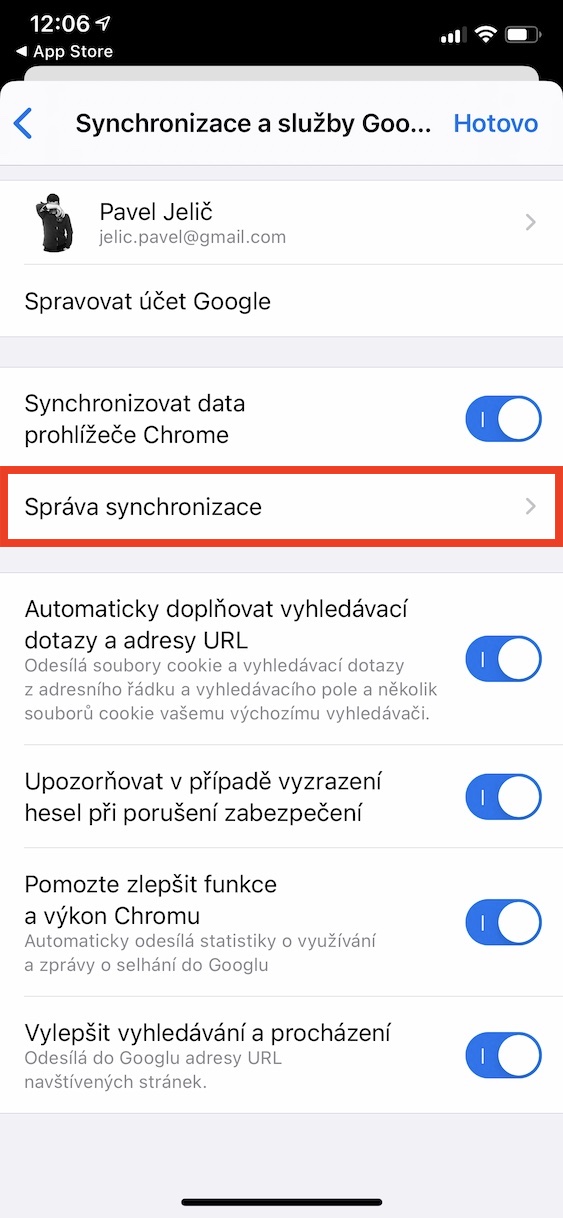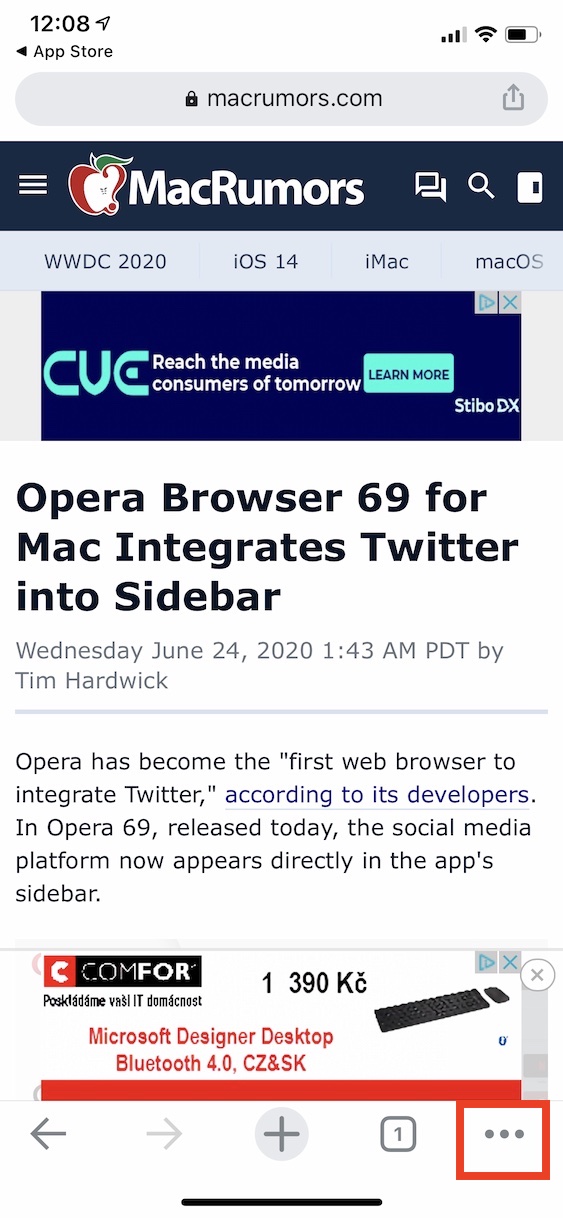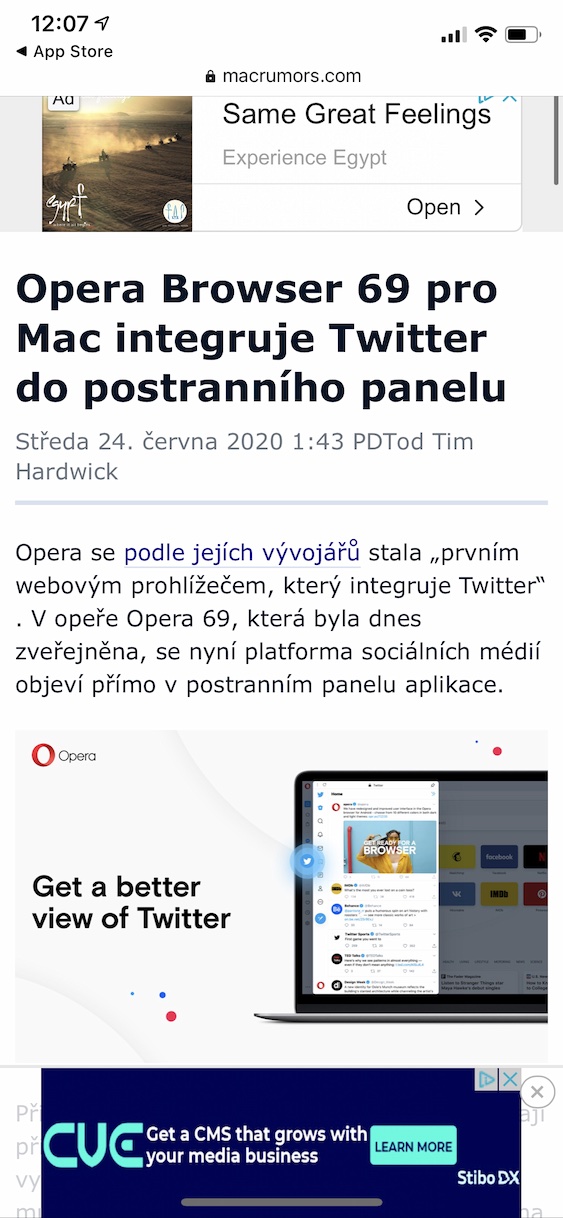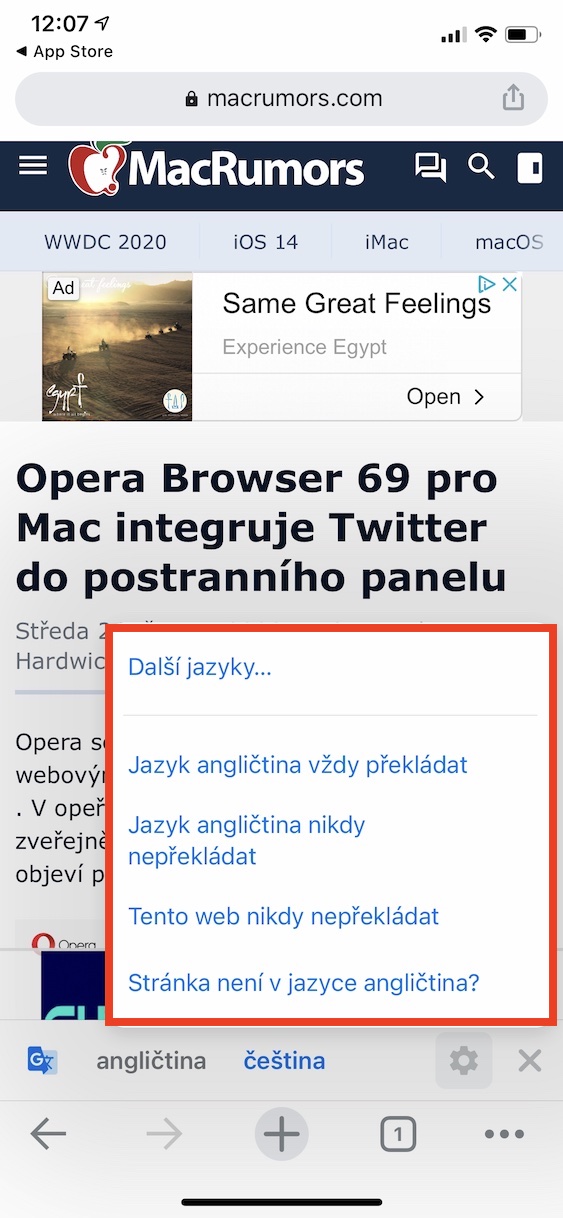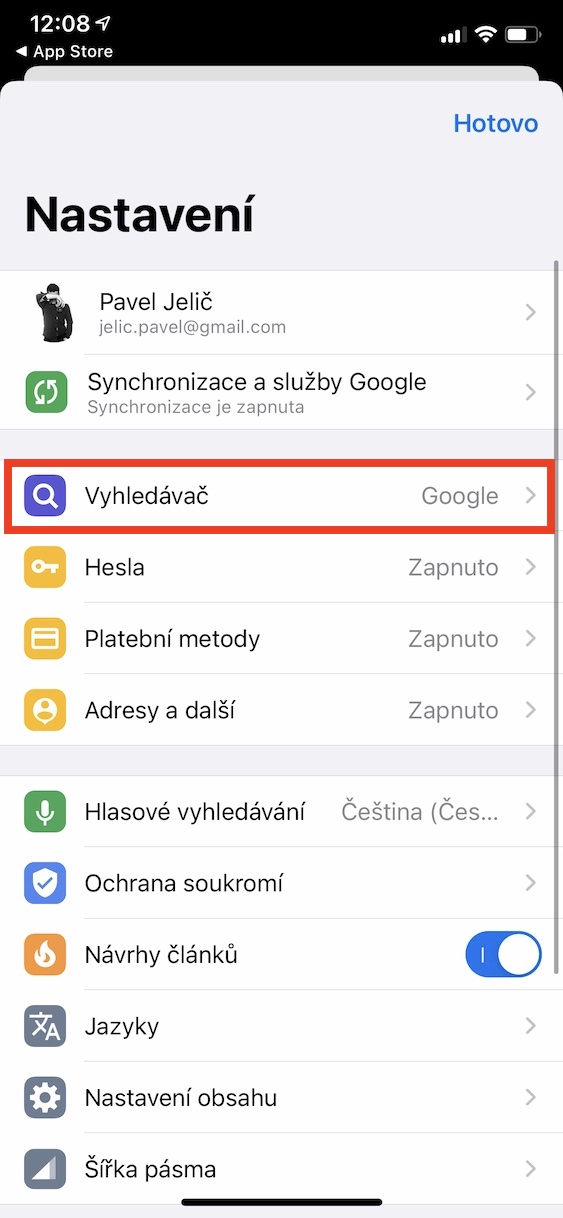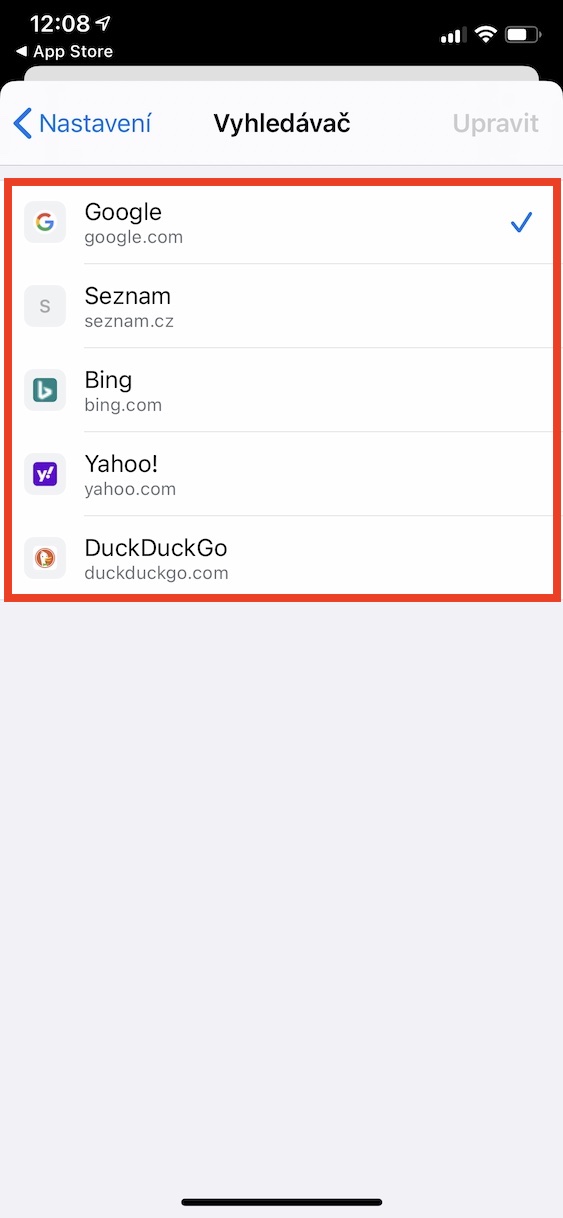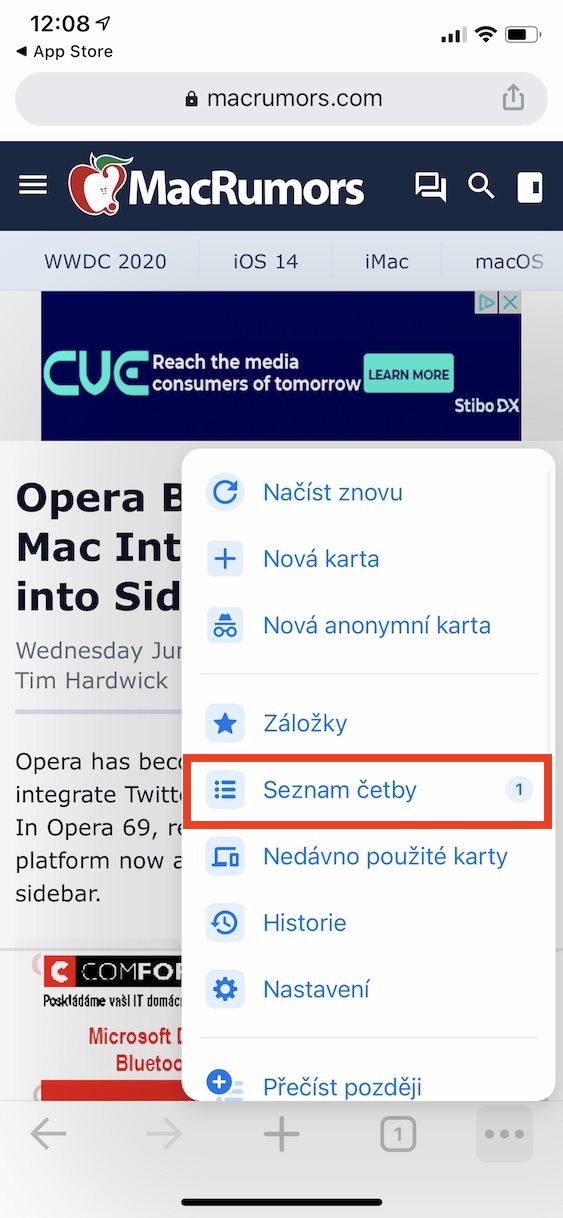Although Safari is definitely the most used browser on Apple devices, there are also those who prefer another alternative, such as Google's browser. Either because they have it on Windows and their bookmarks are synchronized, or it's simply more sympathetic to them. We'll show you hidden features that can come in handy when using Chrome.
It could be interest you

Setting the full version of the page
Like Safari, Chrome automatically displays mobile versions of pages to make browsing the web more convenient on your phone. However, if for some reason you want the full version, just open any page in Chrome, click on the icon Proposal and then click on Desktop version of the site. From now on, the website will switch to the desktop version.
Synchronization of bookmarks
The browser from Google has a great feature that ensures convenient synchronization of bookmarks between all devices signed in to the same Google account and have it enabled. To turn on sync on your iPhone as well, tap in Chrome offer, move to Settings and move to the section Chrome Sync and Services. Then click on the icon Sync management, where you can turn on switch Sync everything or leave it off and set sync for bookmarks, history, open tabs, passwords, reading list, settings and payment methods or turn on autofill and set encryption.
Integrated translator
In my opinion, the biggest advantage of Chrome over Safari is the translator, which works relatively well for an approximate understanding of the context. It will usually appear automatically for a website that is in a foreign language, in which case just tap at the bottom Czech, or select translator options, where you can choose other languages. If you want, you also have the option in this menu to turn off the translation for the language the page is in or for the website you are on. If the translator does not appear, click on the bottom right offer and then on Translate.
Change the default search engine
It goes without saying that Google will automatically be set as the default search engine in a Google browser. But if you want more privacy and you don't trust Google in this matter, you can change the search engine by clicking on the icon Offer, you move to Settings and in the section Search engine you have five options to choose from: Google, List, Bing, Yahoo and DuckDuckGo.
Using a reading list
If you regularly read a magazine but don't have mobile data, you can save articles for offline reading. On the web page that opens, click on offer and then select Read later. When you want to move to the reading list, select the icon again Proposal and click on it Reading list. You will have all the articles you have saved in it ready here.