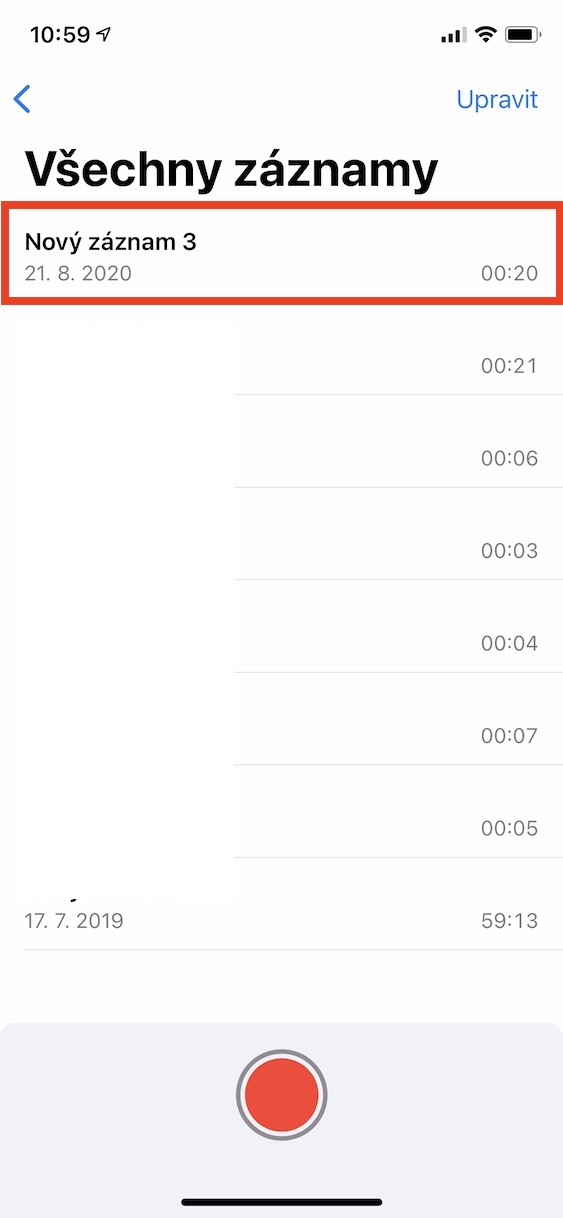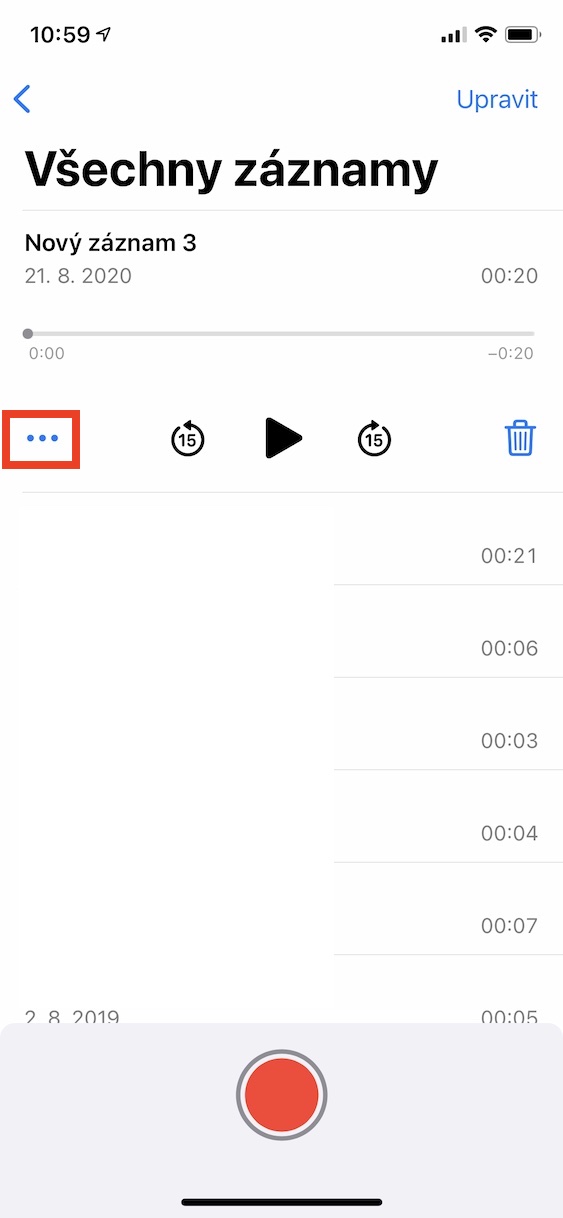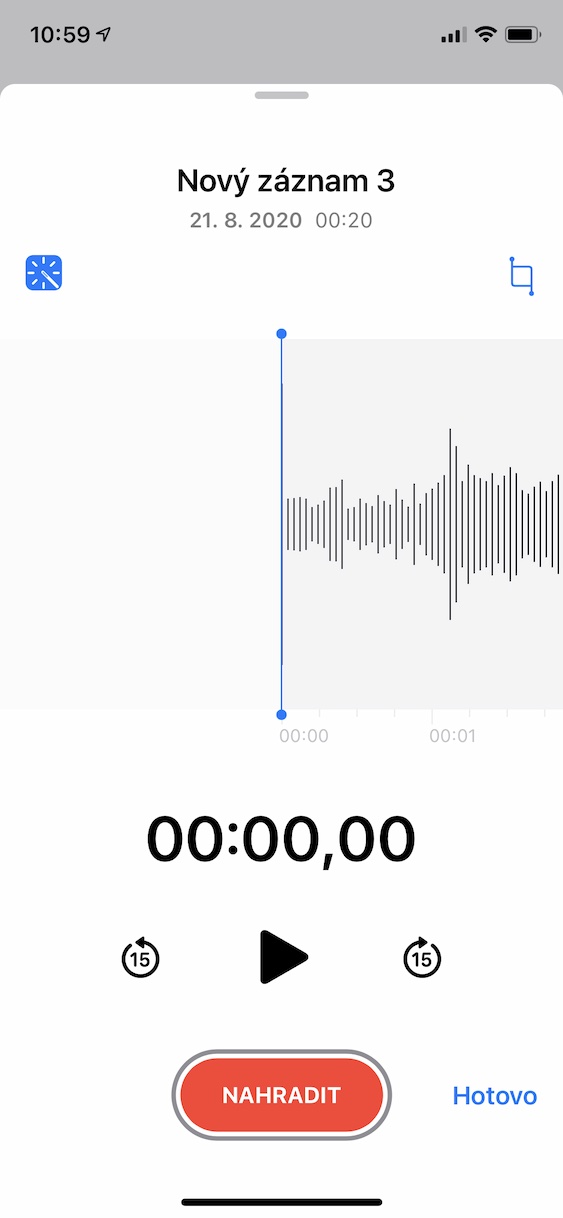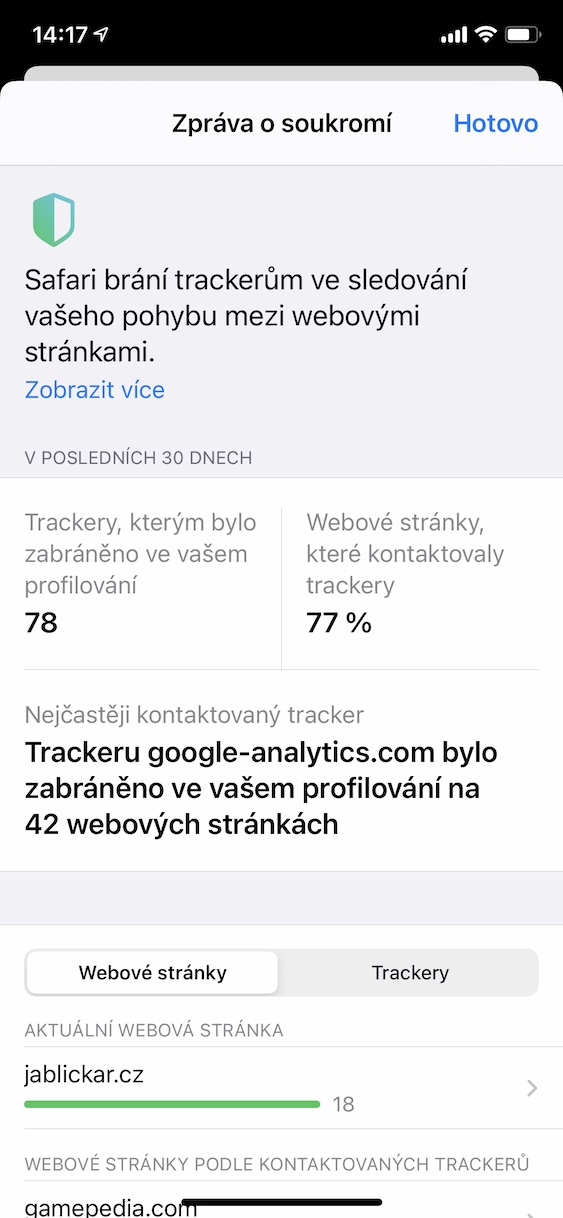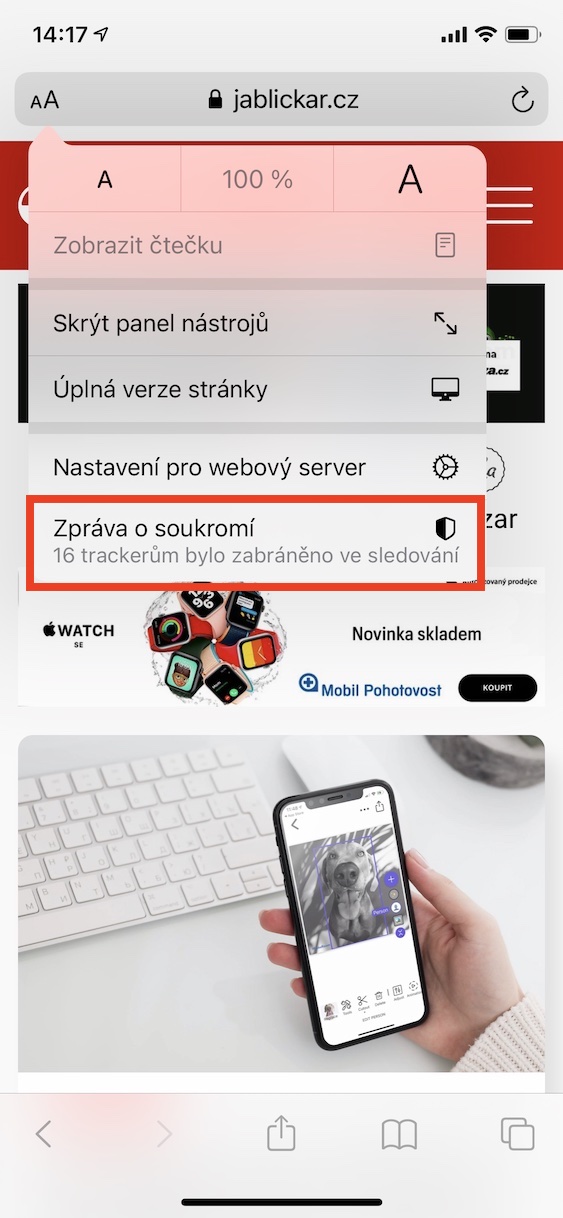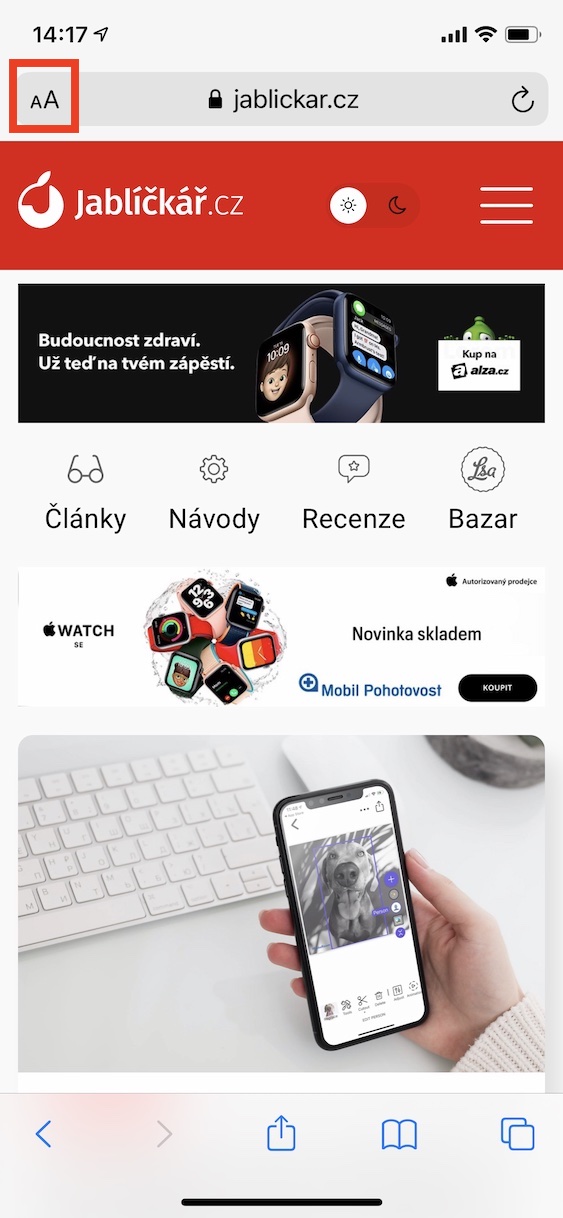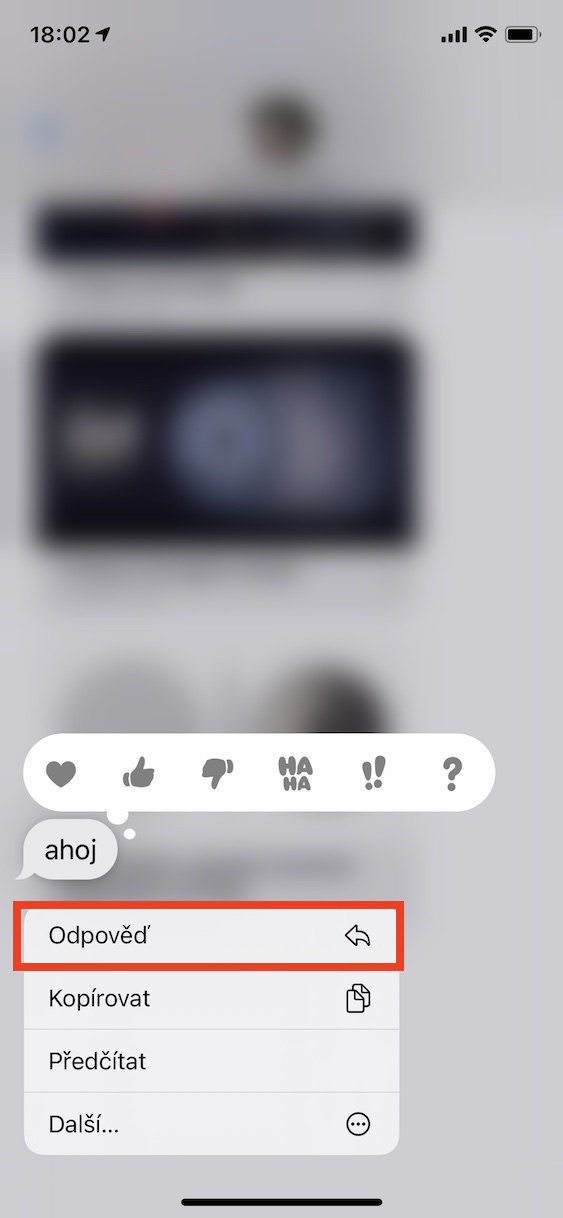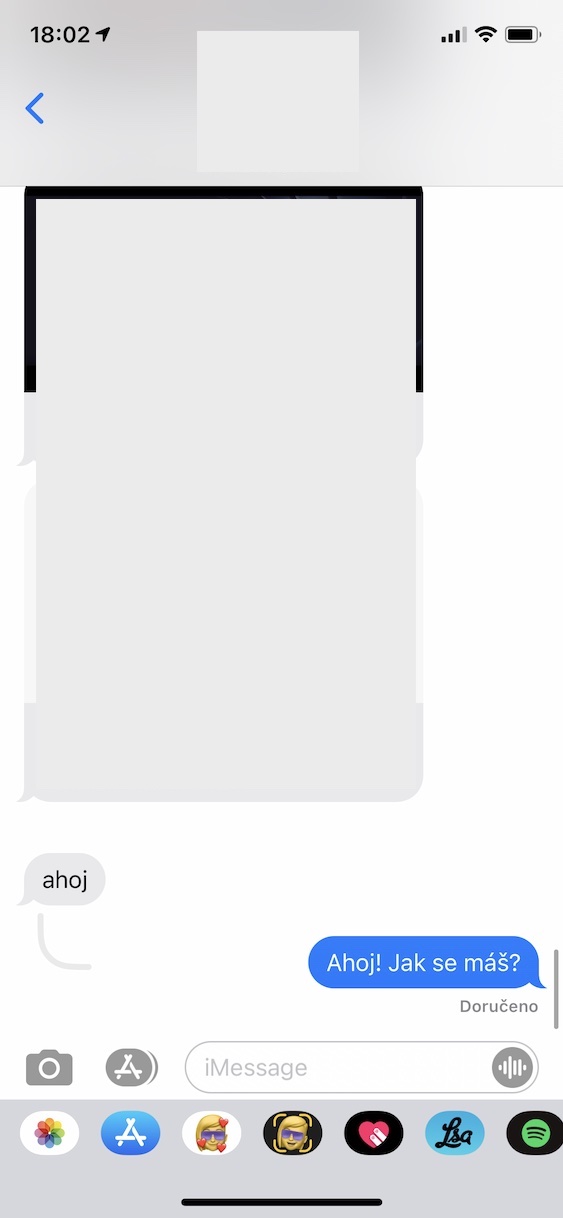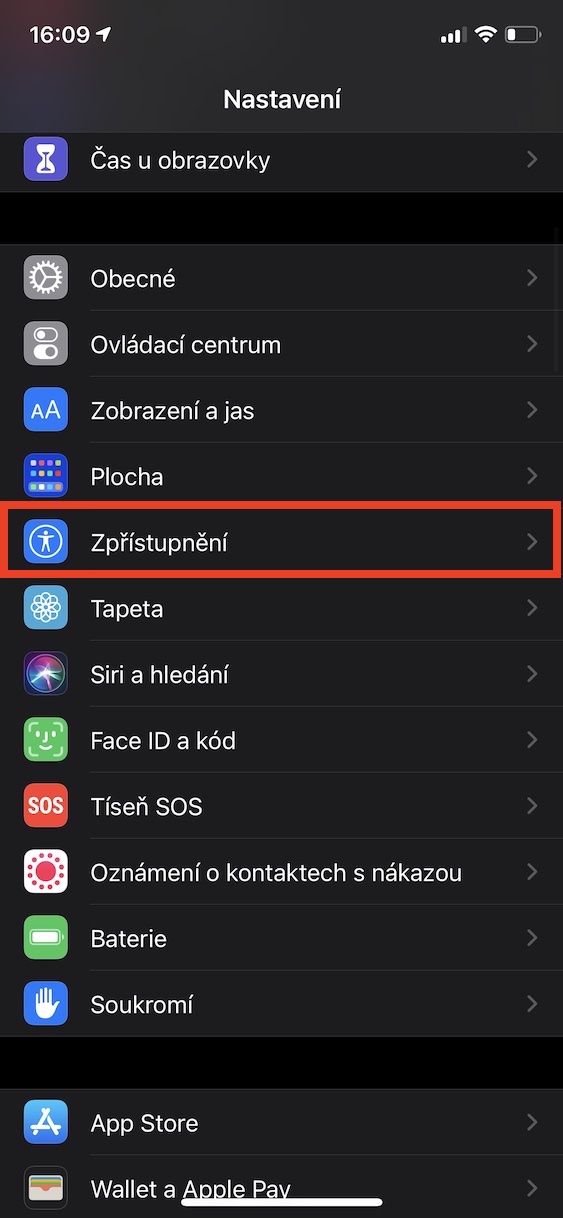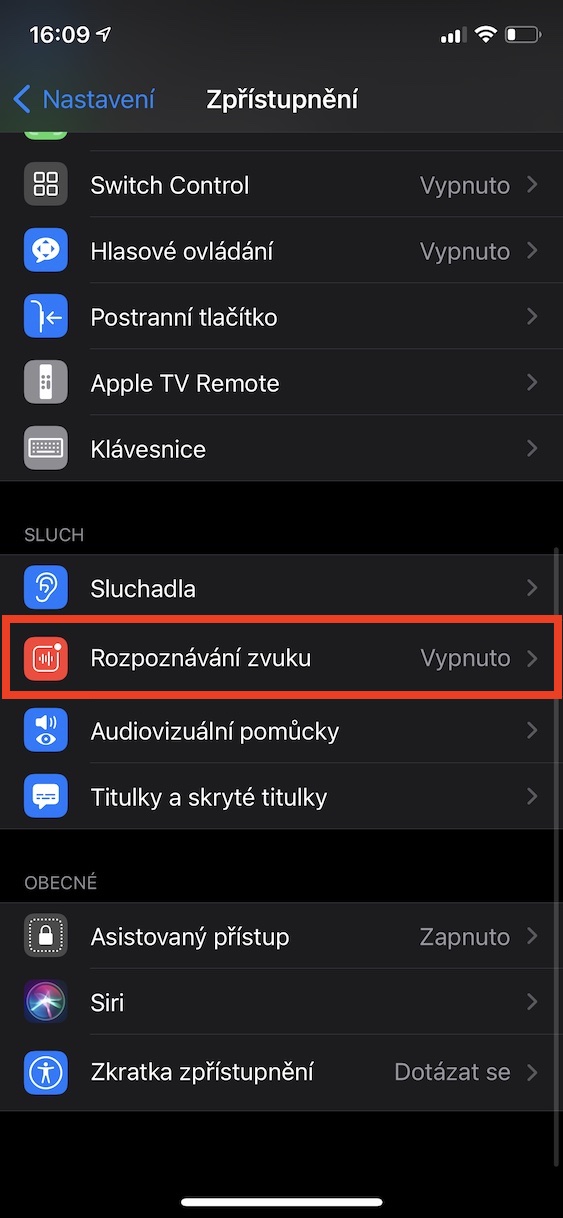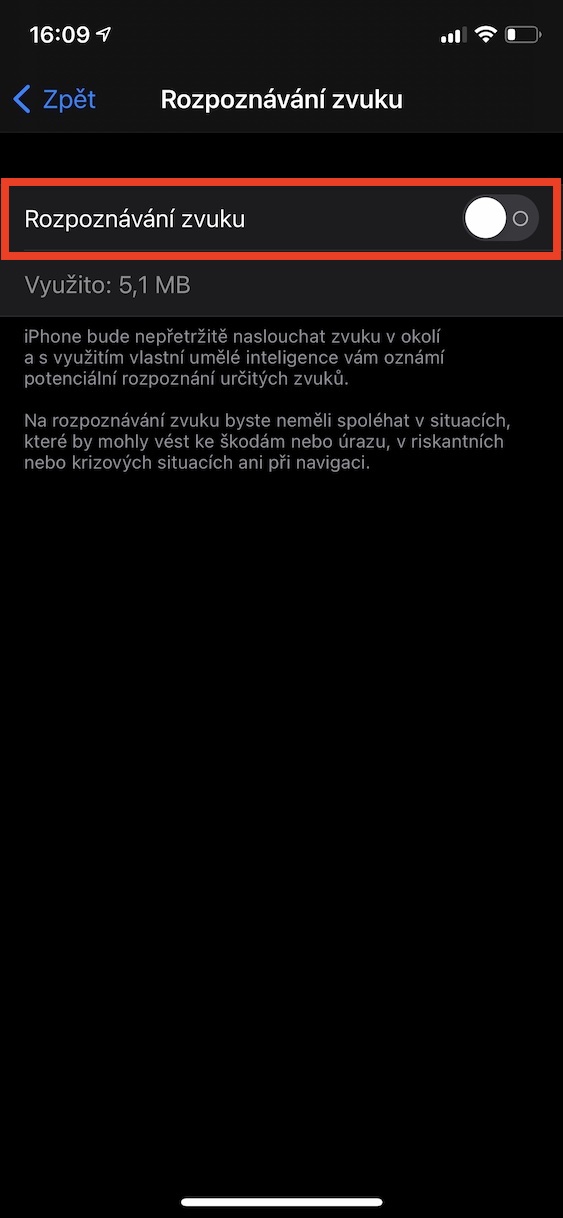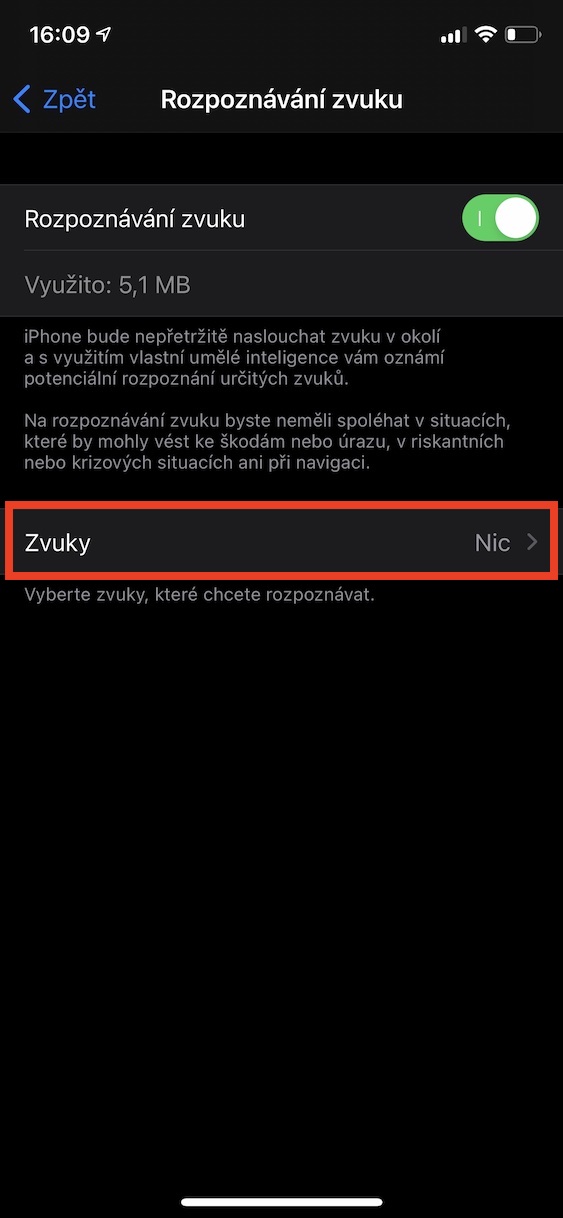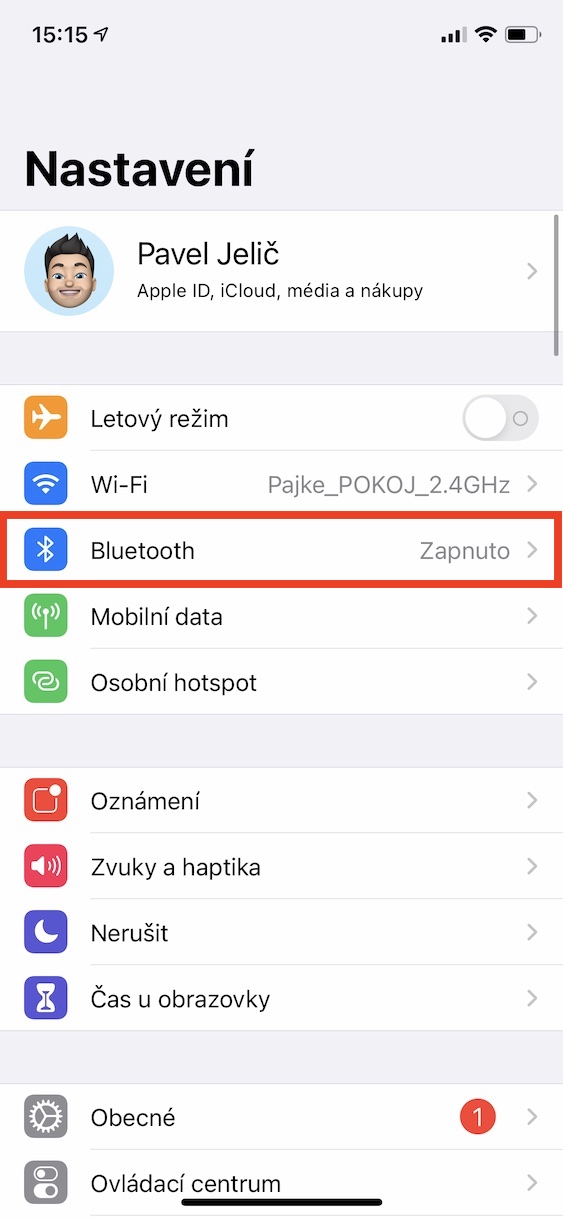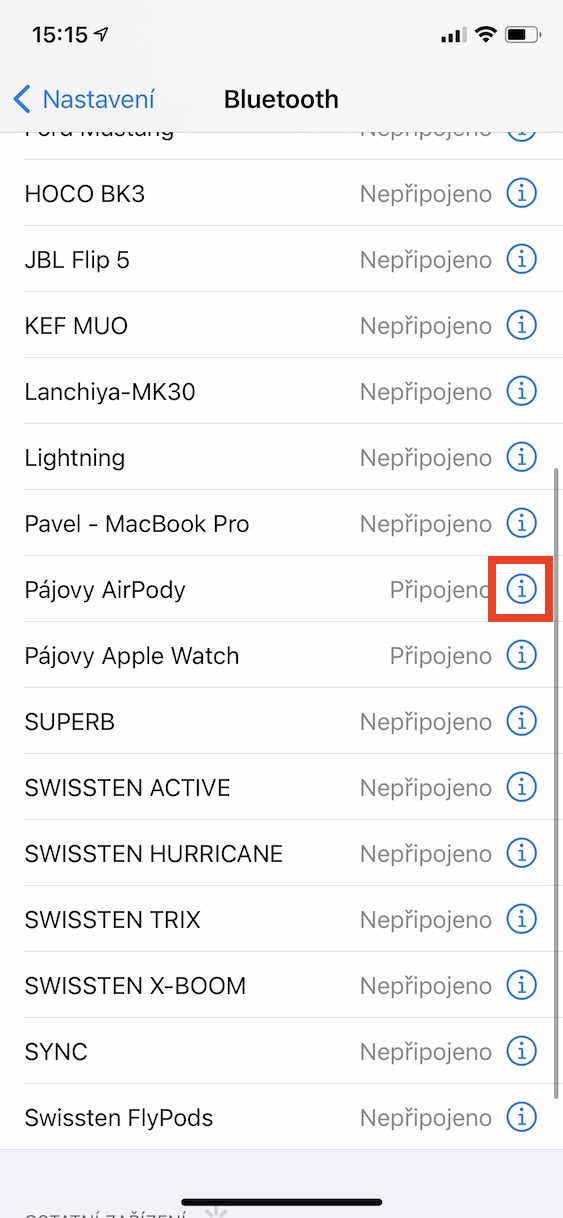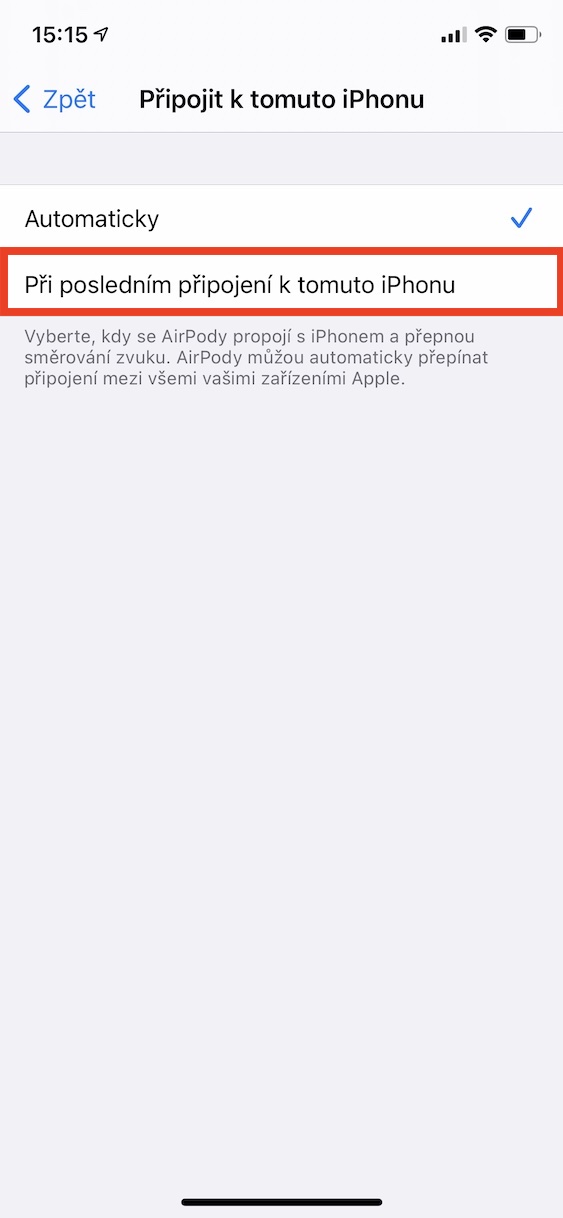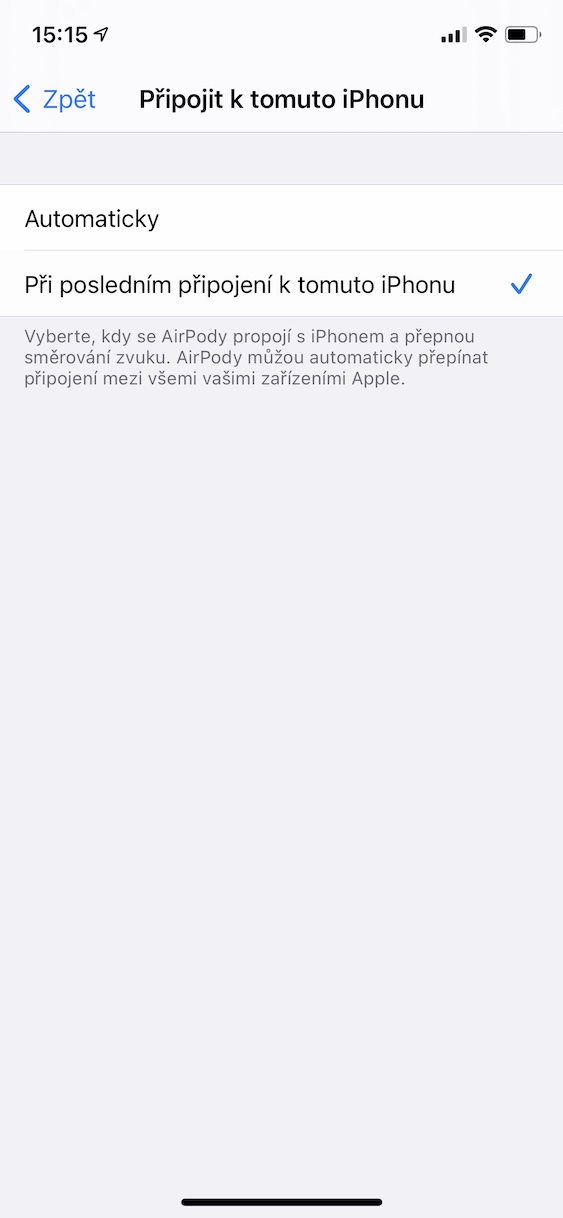The new systems from Apple have been among users for about a month, and it can be said that they are stable with minor exceptions. However, apart from stability, you may also be interested in the new features they have brought to your devices. In today's article, we will show you some perfect gadgets in iOS 14. So, if you use an Apple phone and have it updated to the latest software, continue reading the article.
It could be interest you

Improvements to recordings in the Dictaphone application
Native Dictaphone is not one of the best recording apps, but it is more than enough for simple recording. Thanks to the fact that Apple is constantly adding many functions to it, it has recently been able to replace professionally tuned third-party software in a way. In iOS 14, a function was added to it, thanks to which you can improve the recorded recording. Click on the required record, next tap on Further action and then select edit icon. All you have to do here is activate the option Improve. The voice recorder removes noise and unwanted sounds. Believe me, you will definitely know the difference.
Control of collection of information by websites
Although doubts arise about this in some situations, Apple is still considered a company that cares about user privacy, which is of course a good thing. Features that give you more control over your personal data include checking the trackers used by individual websites. To view the tracking data you need, just tap on any open page the Aa icon and select from the displayed options Privacy Notice. In this section you will see all the trackers that the website uses and other information.
Direct replies to a specific message
Surely you have someone around you with whom you have an extensive conversation every day in the Messages application. In such a conversation, you can discuss several topics, and sometimes you both get lost in which message you are replying to. Of course, this is not exactly twice as pleasant, in any case, this problem can be easily solved in iOS 14. Just click on the message held a finger tapped on Odpověď a they typed it into the text field. After that, it will be immediately clear which message you just responded to.
Sound recognition
Because Apple is an inclusive company, its products can be used by people with almost any handicap. The sound recognition function is especially useful for people with hearing problems and it must be said that it works quite reliably. To activate, go to Settings, where you open Disclosure and then click on the section Sound recognition. First the recognition of sounds activate and then click the option sounds, where all you have to do is select which iPhone or iPad will be recognized.
Automatic switching in AirPods
The automatic switching function has been added to iOS 14, or to AirPods Pro, AirPods (2nd generation) and some products from Beats. In practice, it works so that if, for example, you are listening to music on the iPhone and start listening on the iPad, the headphones will immediately connect to the iPad and you can hear your favorite songs through them. If, on the other hand, someone calls you again, they connect to the iPhone. Although this feature is useful in many cases, there are individuals who are not exactly thrilled with it. To deactivate first connect your AirPods to the device on which you want to turn off the feature, put them in your ears and then go to Settings -> Bluetooth. On your AirPods or other headphones, tap more information icon and in the section Connect to this iPhone tap the option The last time you connected to this iPhone. On the contrary, if you want to activate this function and you do not see it in the settings, make sure that you have the latest software in the headphones. You will do this in Settings -> General -> About -> your headphones. After updating to the latest firmware, all you have to do is open it Settings -> Bluetooth, and on your headphones at the option Connecting to this iPhone activate the option Automatically.