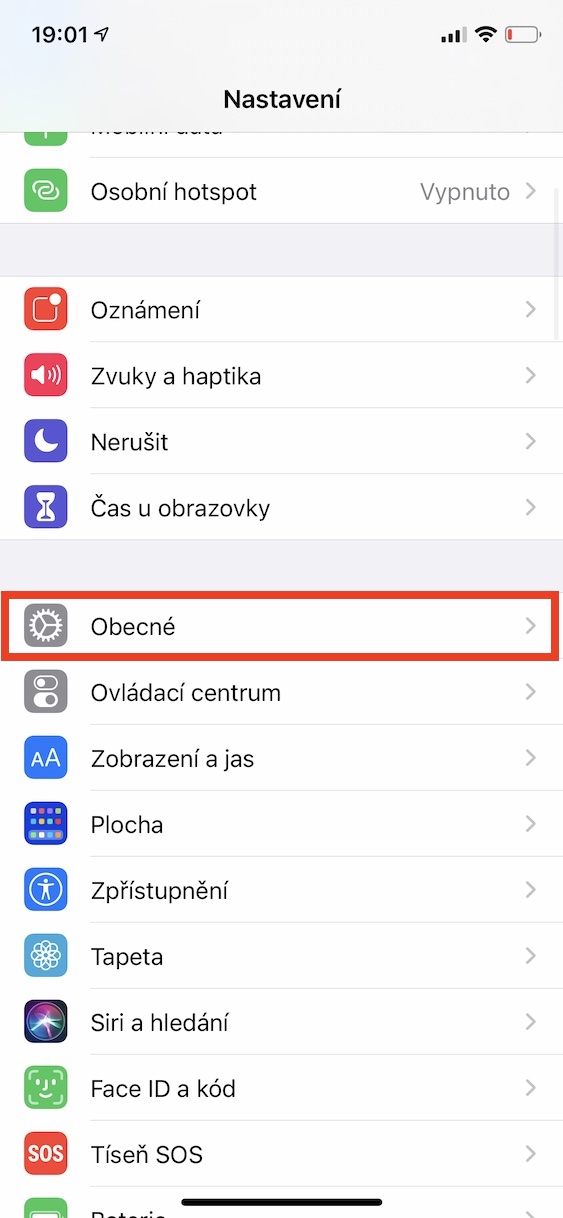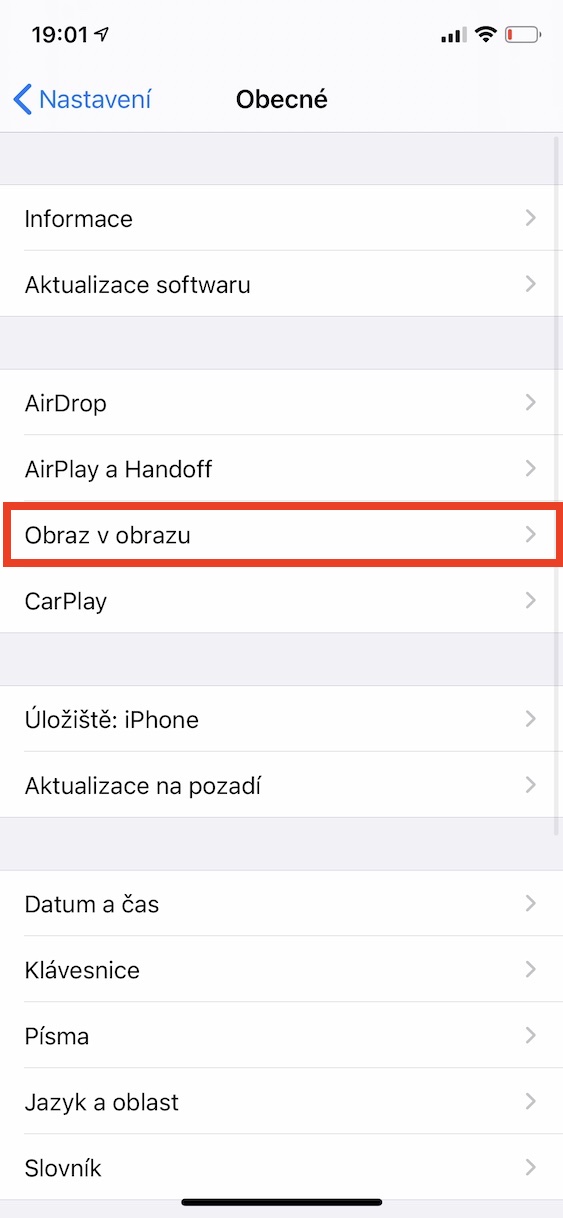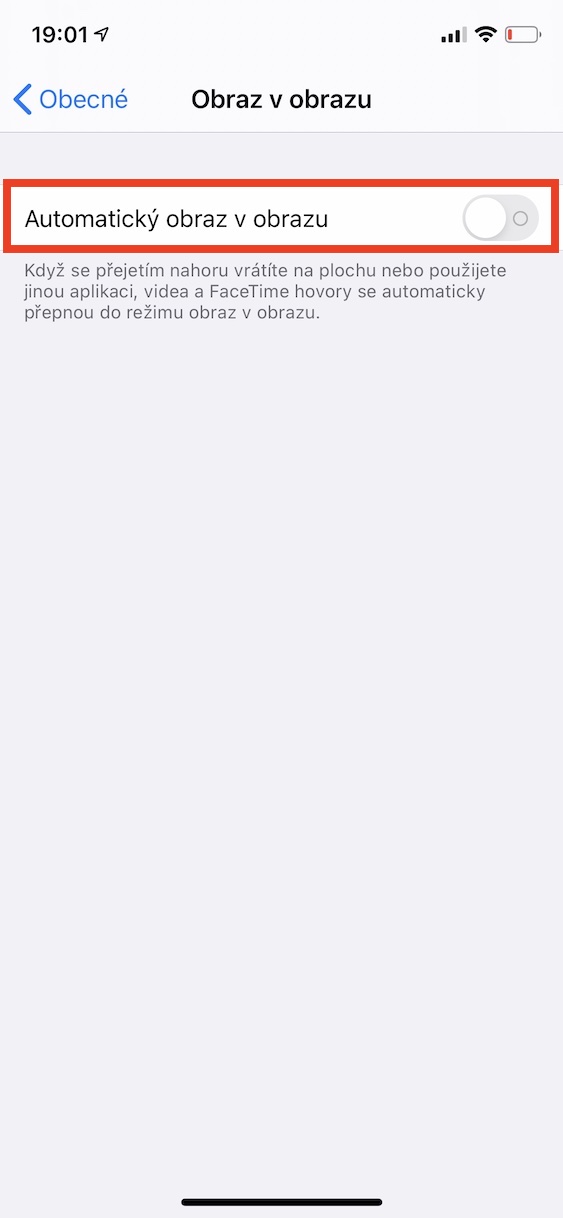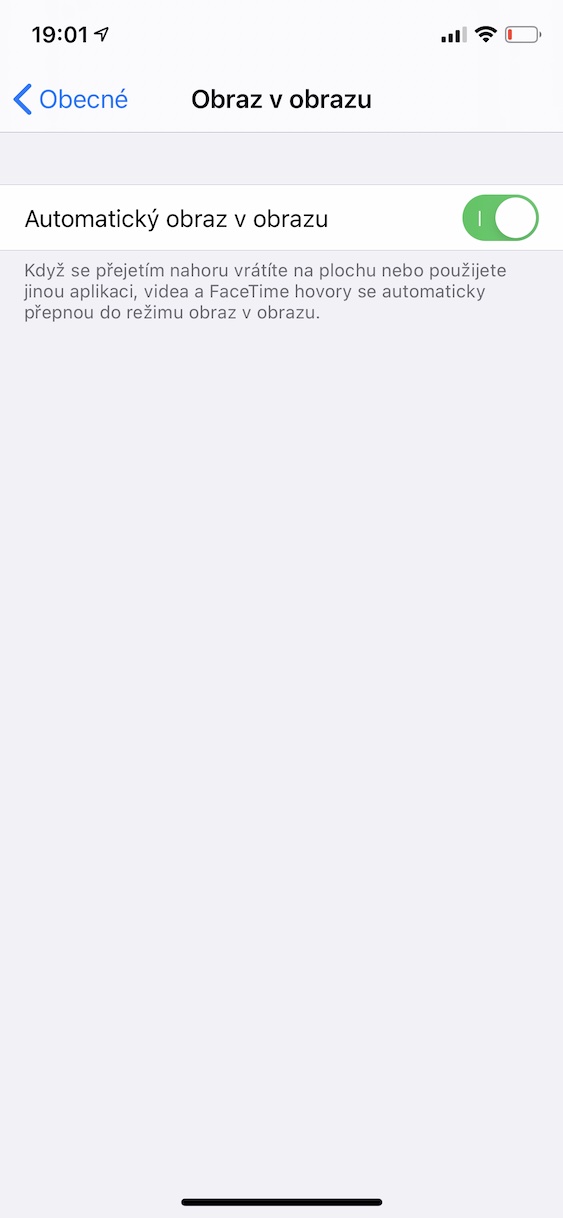Despite the fact that the new operating system from Apple did not bring so many fundamental innovations at first glance, in the end it is rather the opposite. In the system, you will find countless new functions and gadgets that will make your life easier and make using the phone more pleasant. And we will focus on those on which there is no space left in the article below.
It could be interest you

Mentions in the News
If you prefer iMessage to other chat apps like Messenger or WhatsApp in group conversations, you know very well that you can address a message to a certain contact in them by mentioning them. Since the arrival of new operating systems, Apple has implemented this feature in iOS - and in my opinion, it was about time. To address a message to a specific contact, just write in the text field sign for vincier and for him start typing the person's name. You will then see suggestions above the keyboard, all you have to do is select the right one click, or you just need to write the exact name of the user behind it, for example @Benjamin.

Action after tapping the back of the phone
If you own an iPhone 8 or later, you can set certain actions that will be triggered when you double-tap or triple-tap the back of the device. This is useful, for example, if you want to quickly call up a shortcut, take a screenshot or go to the desktop. Move to Settings, go down to the section here disclosure, open below Touch and down choose the actions that will be invoked after double-tapping or triple-tapping the back of the phone.
Surround sound with AirPods Pro
One of the interesting features from iOS 14, which will please many audiophiles, is the possibility to set surround sound for AirPods Pro. You can use this trick especially when watching movies, when the sound adapts to how you turn your head. So if someone is speaking from the front and you turn your head to the right, the voice will start coming from the left. To activate, go to Settings, open Bluetooth for your AirPods Pro, select more information icon a activate switch Surround sound. However, make sure you have firmware 3A283 on your headphones - you will do this in Settings -> Bluetooth -> more info for AirPods.
It could be interest you
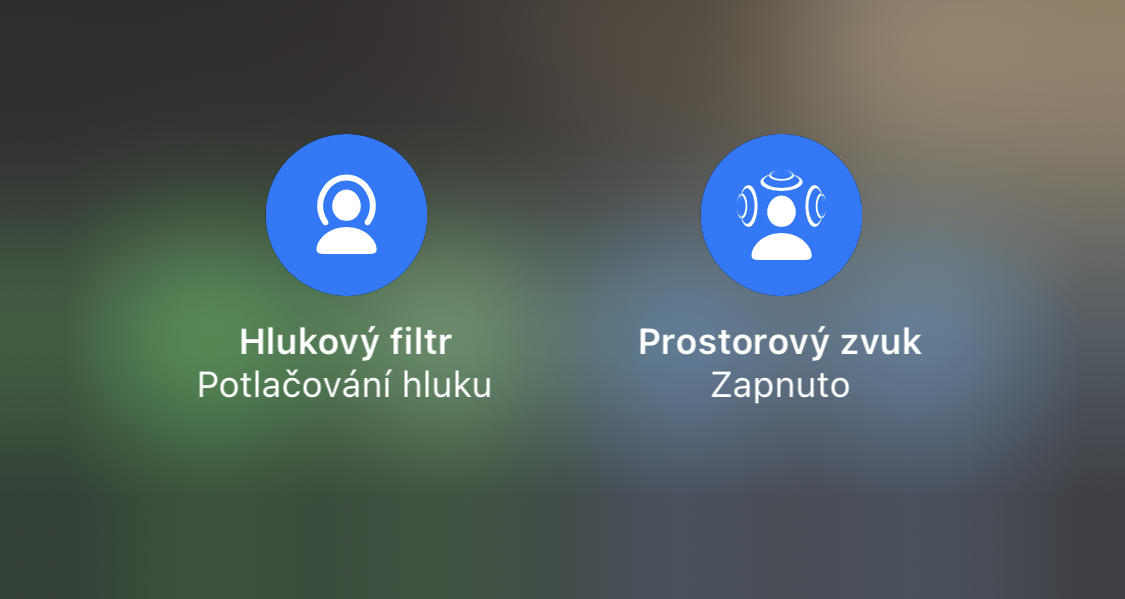
Picture in picture
Despite the fact that the Picture-in-Picture function has been available in Apple tablets for quite some time, iPhones did not have it until the arrival of iOS 14, which is at least a shame compared to the competition. New in iOS 14, you can activate Picture-in-Picture by playing a full-screen video and then returning to the home screen, or you can manually activate Picture-in-Picture by tapping the icon. However, some may find the automatic start of Picture in Picture annoying. To (de)activate, move to again Settings, click the section In general and open here Picture in picture. Switch Automatic picture in picture (de)activate.
Emoji search
As in many parts of the system, in this case too Apple took inspiration from the competition and finally brought the possibility for users to conveniently search for emoticons. Even in this case, it was about time, as there are currently over three thousand emojis in all their variants in the system, and let's face it, it's really not easy to find your way around them. Of course, you can search for emoji in all applications where you can write in some way, and that's it you will see a keyboard with emoticons and tap at the top search box. For example, if you want to send someone a heart, type in the box heart, and the system will find all heart emoticons. The only downside to this feature is that Apple hasn't added it to the system for iPads for some unknown reason.
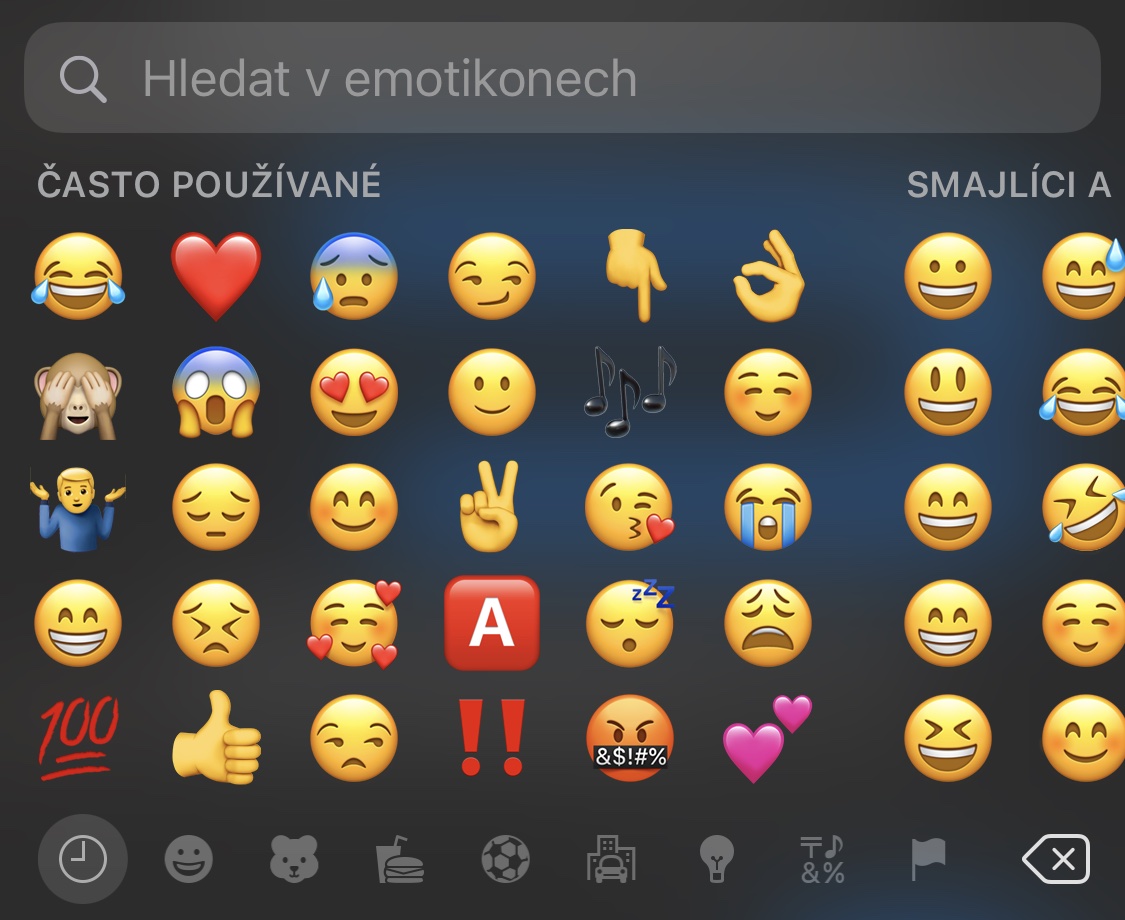

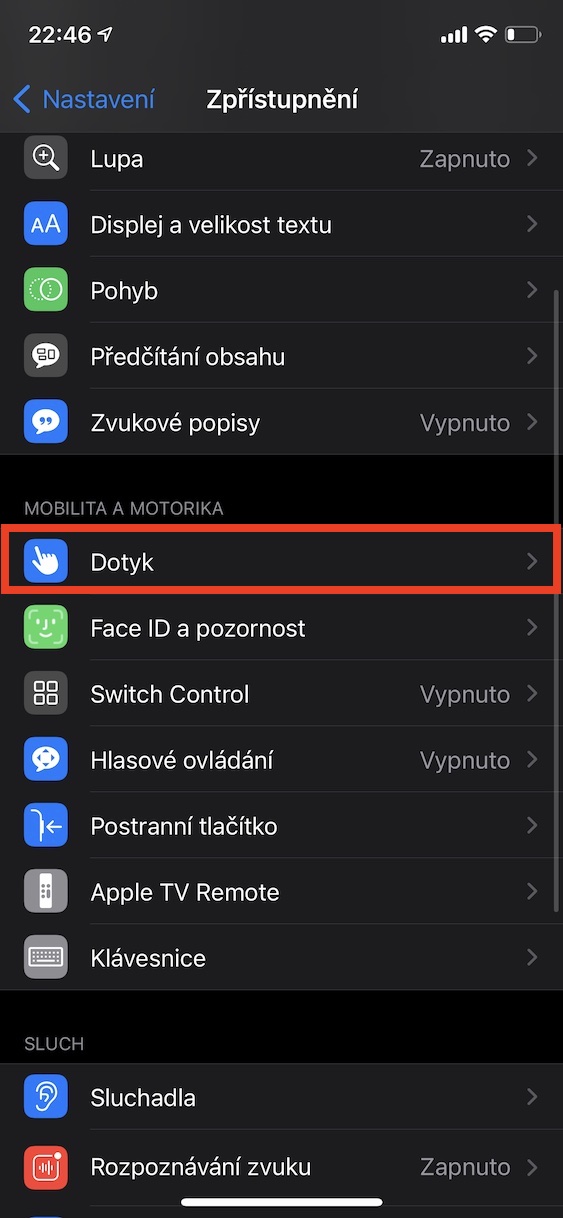
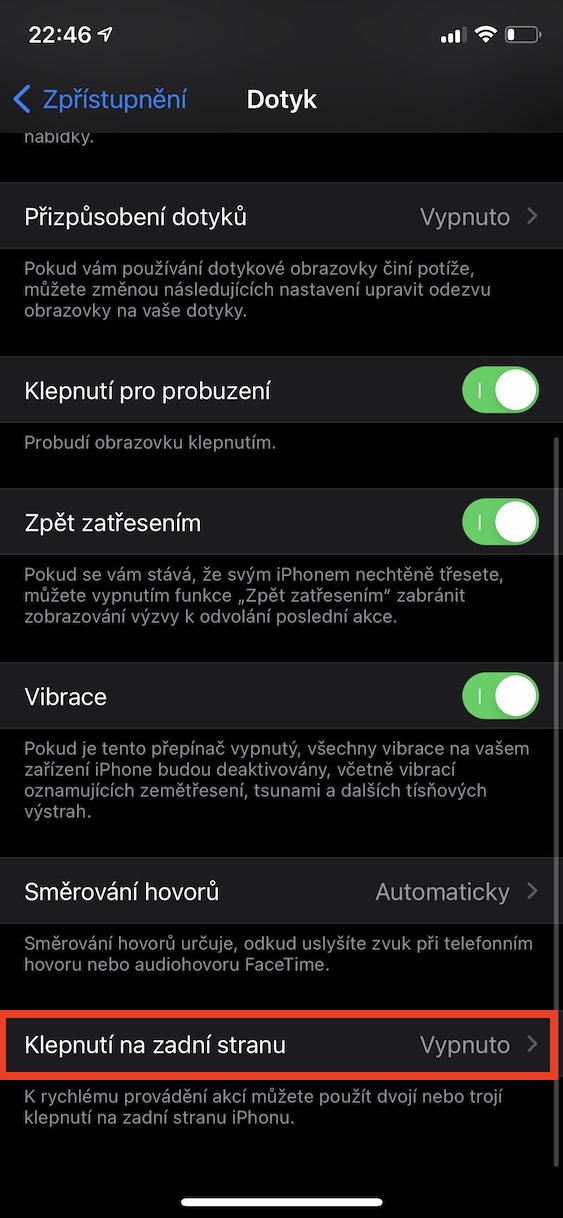
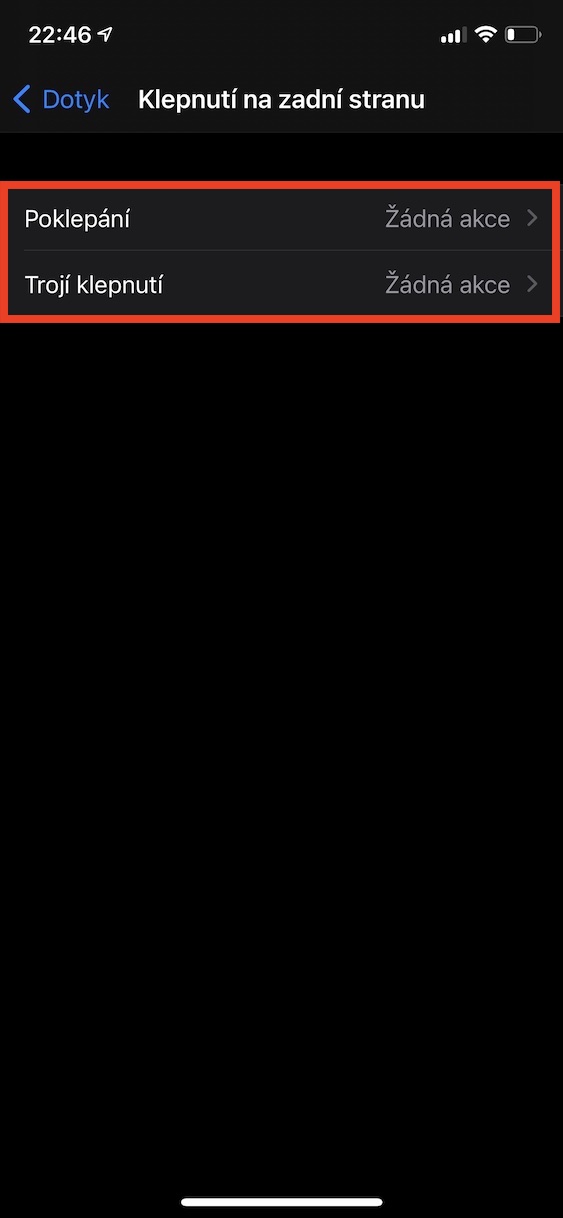
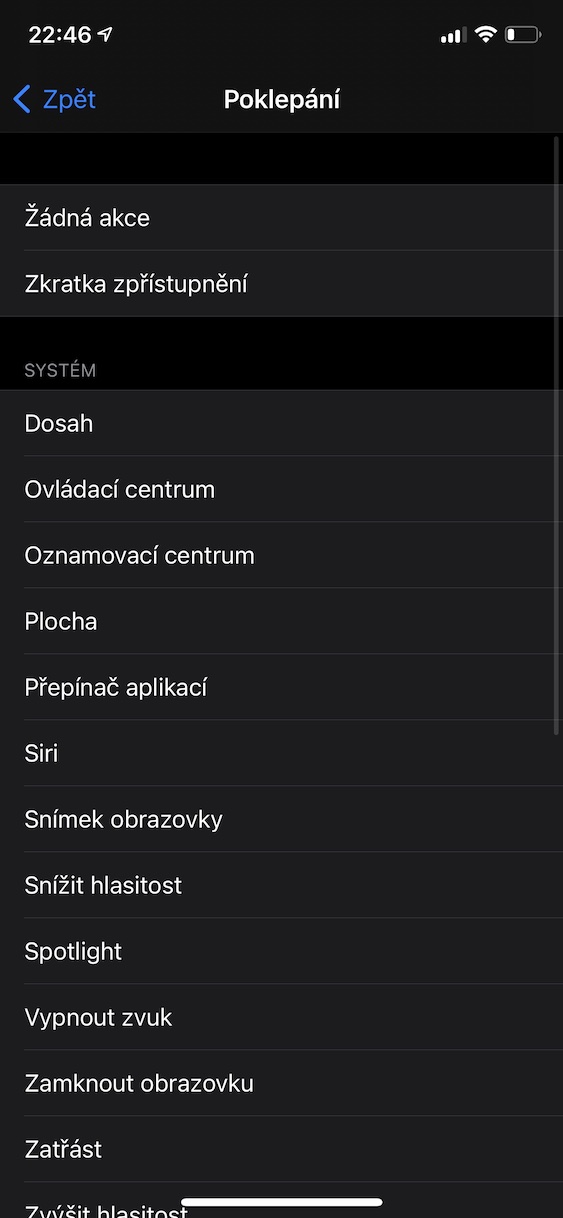
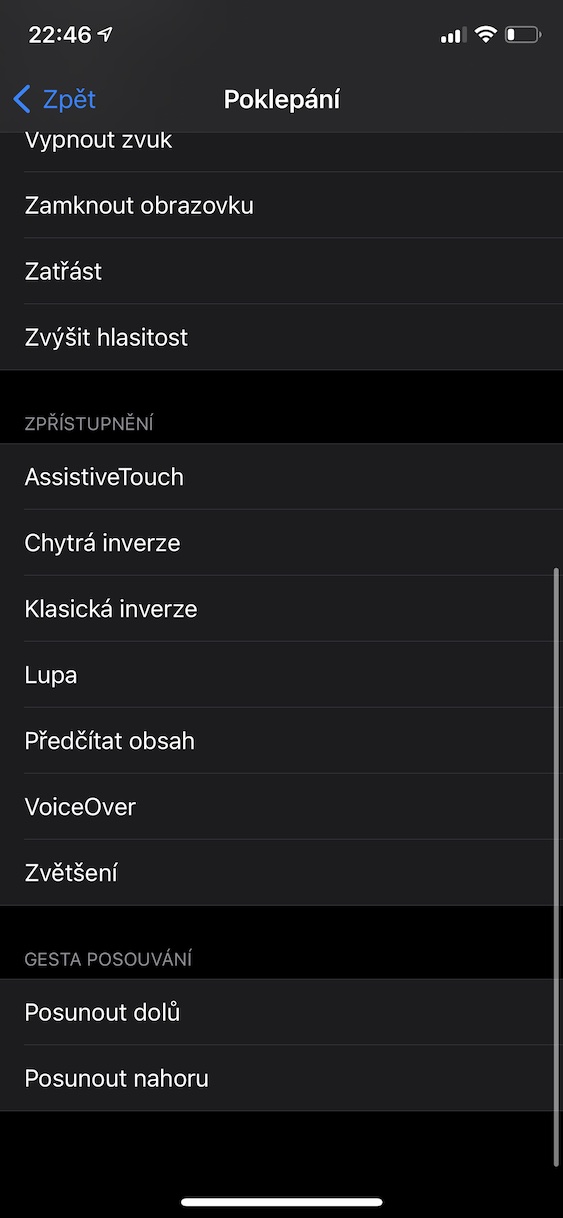
 Flying around the world with Apple
Flying around the world with Apple