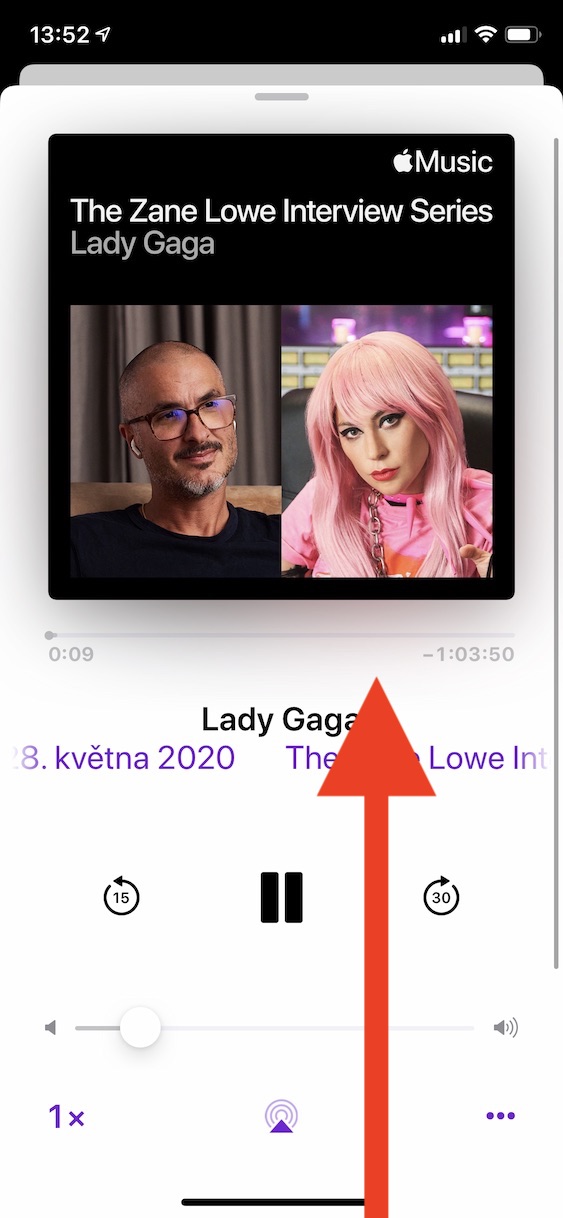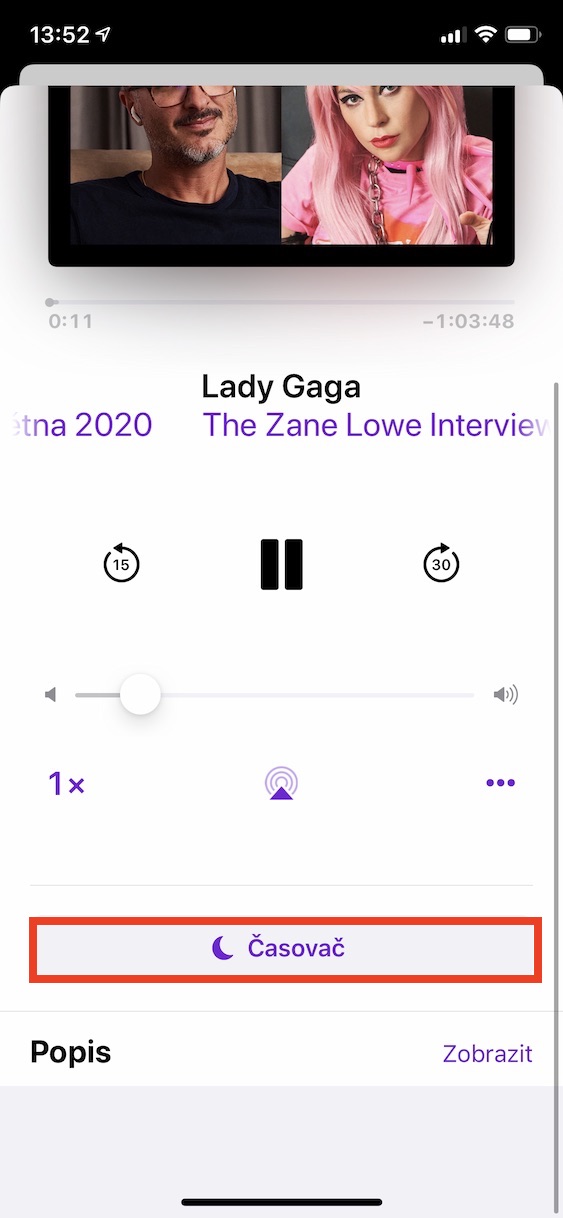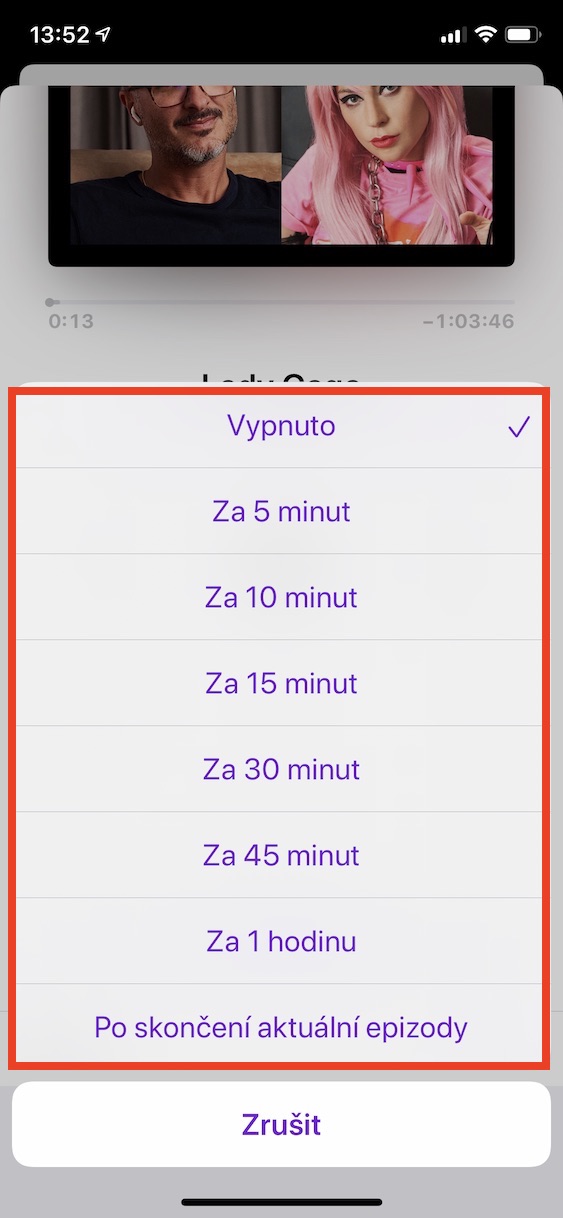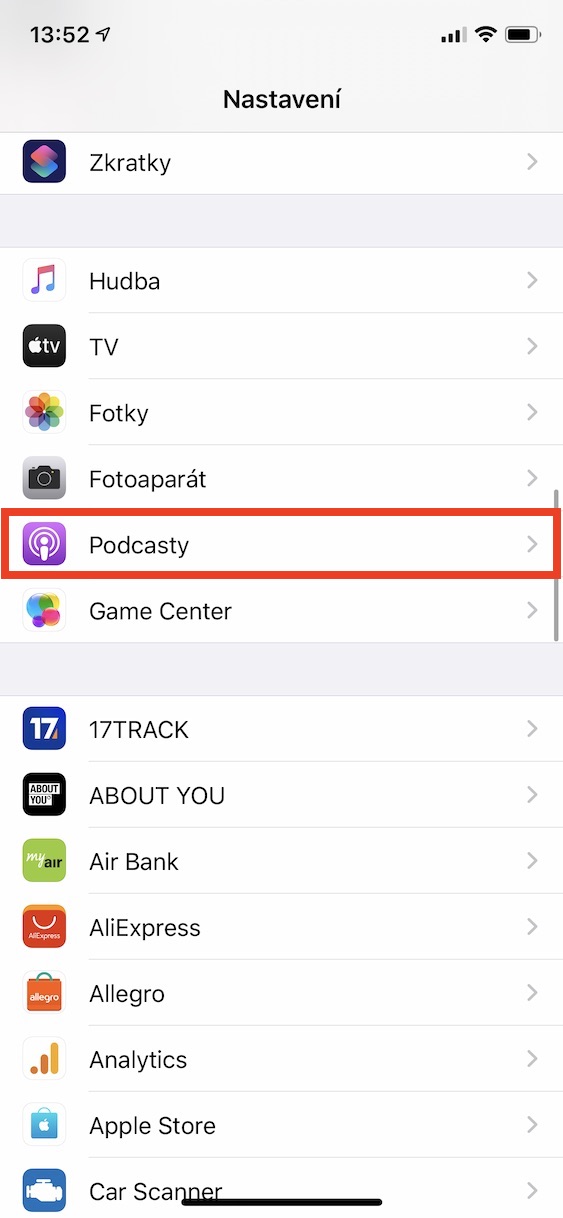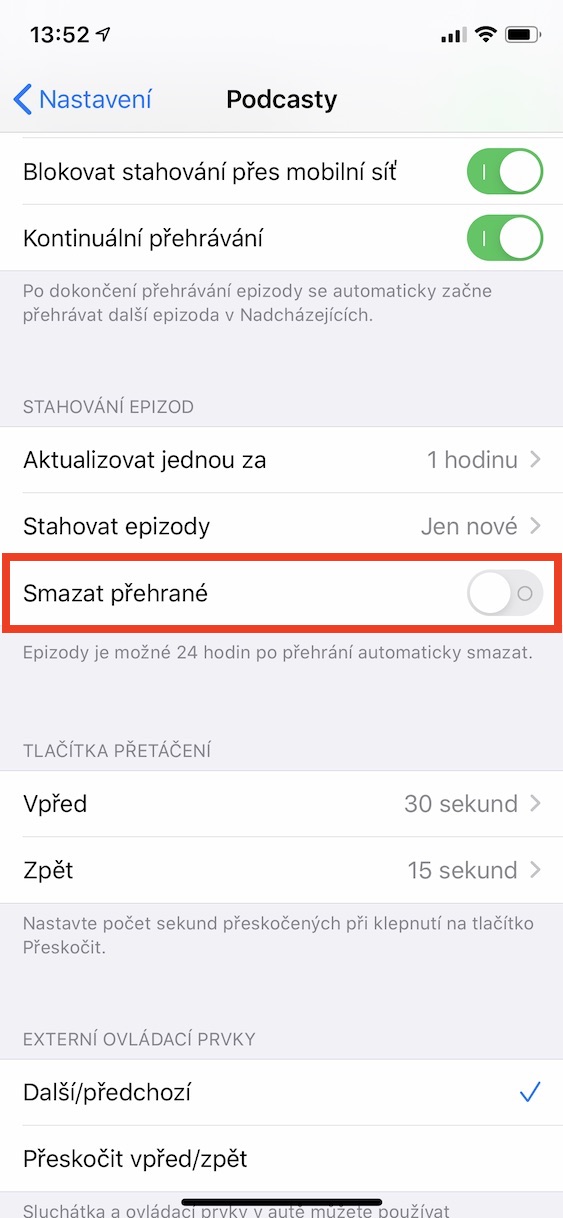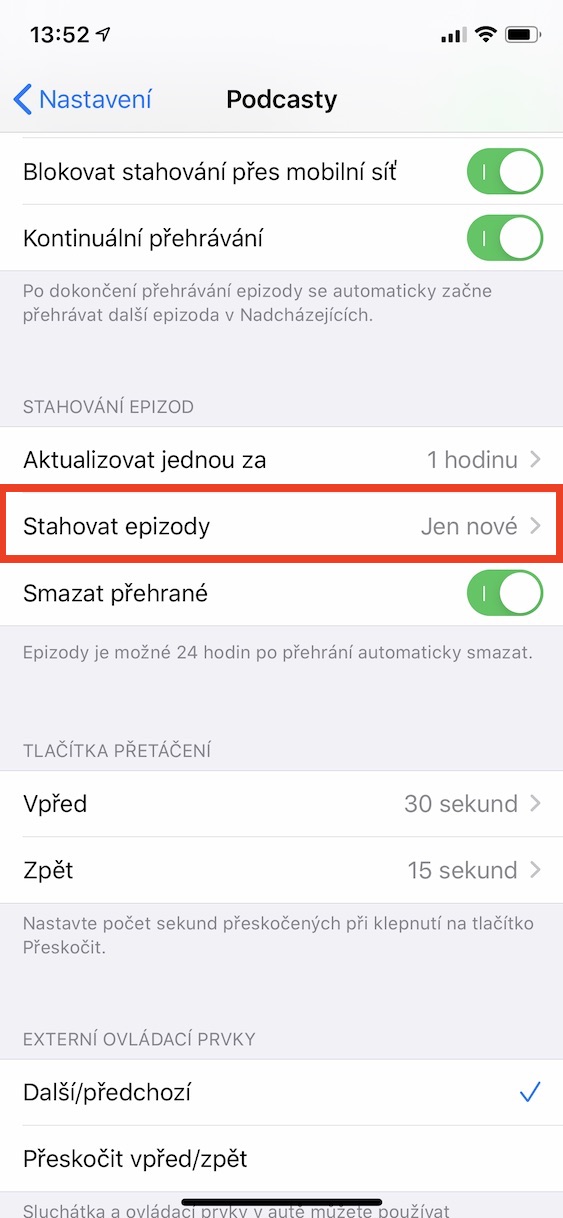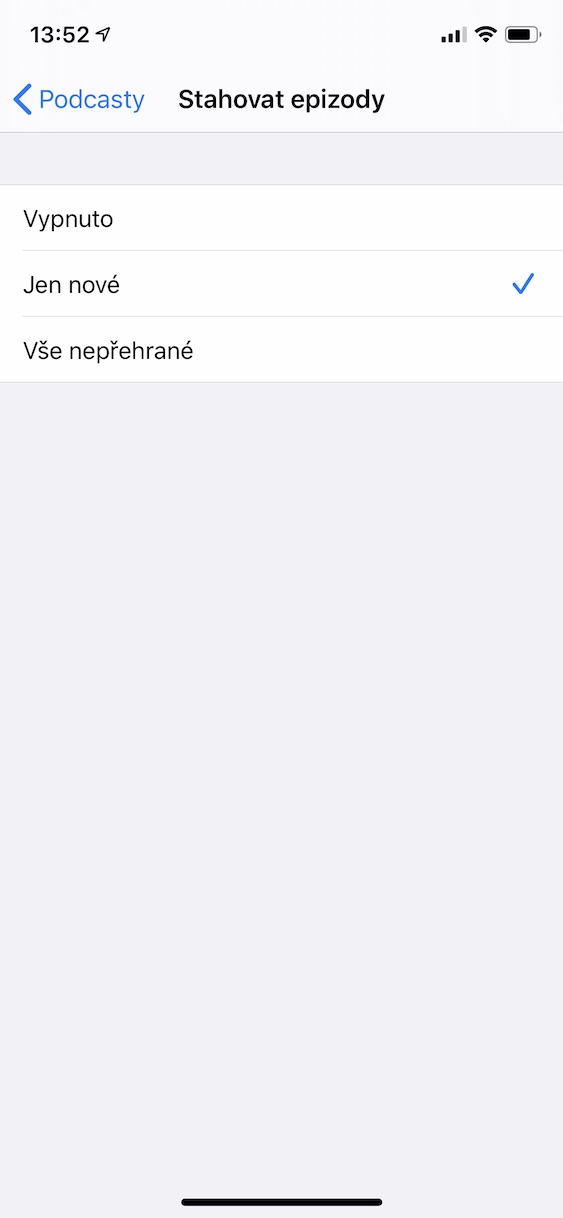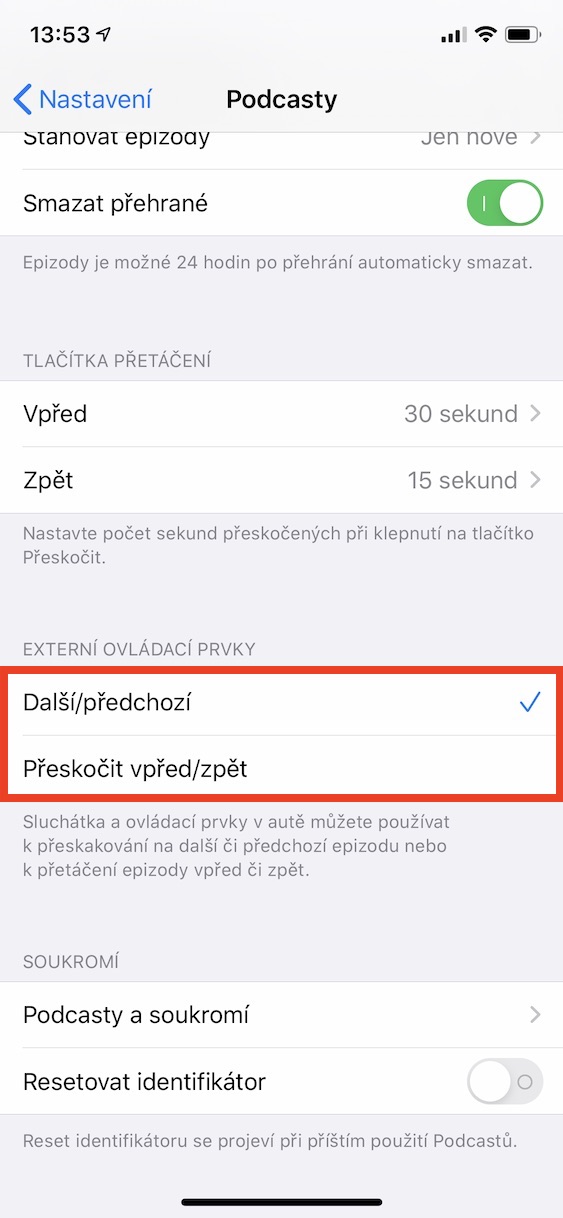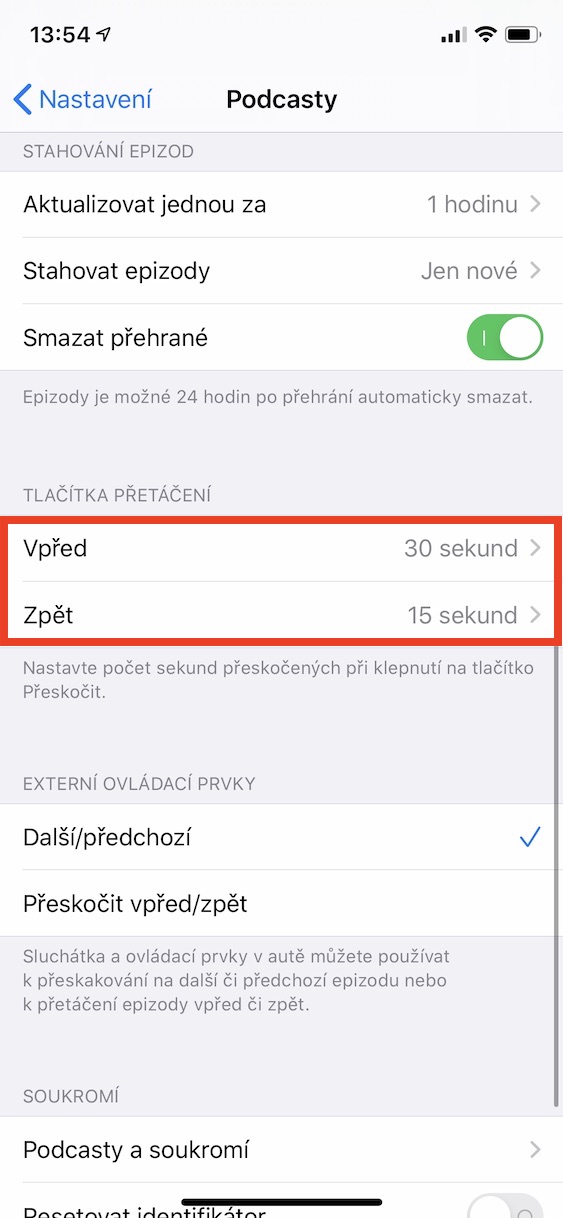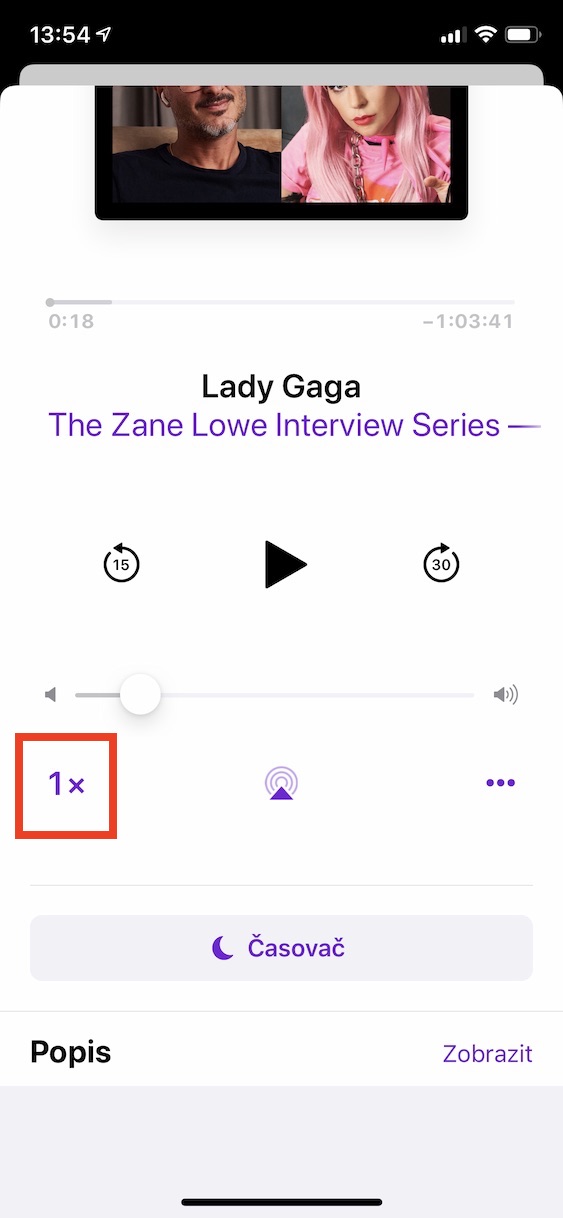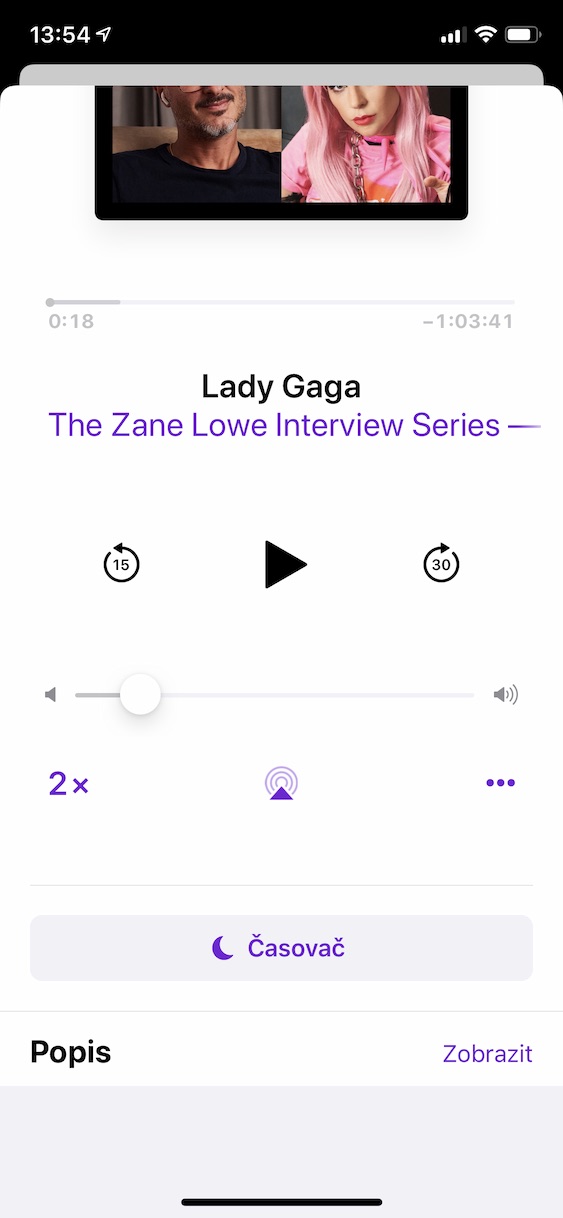Podcasts have not been popular among users for some time, but recently they are experiencing a boom and are being listened to more and more among people. Podcasts from Apple is undoubtedly one of the very clear and high-quality applications, which offers quite a lot of functions and a well-designed application for all Apple devices, including watches. Today we are going to take a look at the iPhone app.
It could be interest you
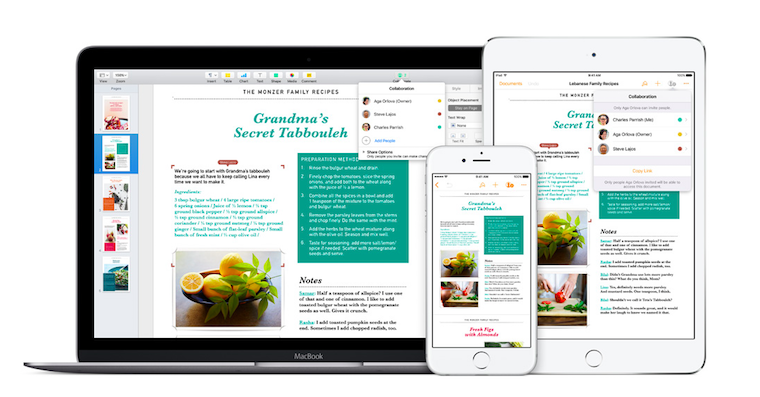
Off timer
In iOS, you can set a sleep timer through the Clock app, but you can also use it in Podcasts. Just start playing any episode, open at the bottom Now Playing screen and select the icon Timer. In the timer, you can choose from In 5 minutes, In 10 minutes, In 15 minutes, In 30 minutes, In 45 minutes, In 1 hour or After the end of the current episode.
Download episodes
If you don't want to use your data plan unnecessarily, but at the same time you need to save space on your phone, smarter download settings may come in handy. To set everything to your preferences, go to Settings, click on Podcasts and here turn on switch Delete played. Then tap on Download episodes and you can choose from Off, New Only or All Unplayed.
Customizing a Bluetooth device
If you often listen with wireless headphones or in the car, it's a good idea to set what happens when you press the skip buttons. To do so, open the app Settings, click on Podcasts and scroll to the option External controls. Here, choose whether you want to skip to the next/previous episode or skip forward/back when you press the controls. Then you will be able to easily control podcasts from your headphones.
Setting the rewind buttons
If you just want to go through a certain podcast episode quickly, or if you need to scroll as slowly as possible, you can change the scroll buttons. Open it Settings, click on Podcasts and get off below to option Rewind buttons. Here you can change how many seconds the episode skips back and forward, with 10, 15, 30, 45 and 60 second options to choose from.
Adjust playback speed
If you find the podcast too slow or fast, it is not difficult to change the speed. Start playing any episode and open Now Playing screen. To change the speed, tap on playback speed, where it can be one and a half times, double, half or normal.