Messenger is one of the most popular, if not the most popular communication software, where in addition to chats and calls, you can also create group conversations, send voice messages or various files. We have an article on Messenger in our magazine issued however, due to the popularity of the app, Facebook is constantly improving its software. That's why we'll take a look at Messenger today.
It could be interest you

Security with Touch ID or Face ID
This feature was added to Messenger relatively recently, but it is very useful. Thanks to it, you can secure all conversations, which is especially useful if you do not want an unauthorized person to be able to access the data. To activate, tap in the application in the upper left corner your profile icon, click the section Privacy and select next Application lock. In this section, just click on the icon Require Touch/Face ID, and then choose whether you will need to authorize After you leave Messenger, 1 minute after leaving, 15 minutes after leaving or 1 hour after departure.
Deactivation of contact recording
Both Facebook and Messenger always ask you if you want to sync your contacts after signing up. If you do this, all your phone numbers will be uploaded to Facebook and you will find out if any of them are using Facebook, but it should be noted that this is not ideal from a privacy point of view, since Facebook creates an invisible profile for each contact in order to have collected information about them. To deactivate, tap in the upper left corner your profile icon, choose Telephone contacts a deactivate switch Upload contacts.
Media storage
If you want to download sent photos and videos to your device, you can do so on Messenger. At the top, tap on your profile icon, select next Photos and media a activate switch Save photos and videos. From now on, they will automatically download to your device and you will have access to them in virtually any situation.
Adding nicknames
Most people have their real name on Messenger, but if you want a particular contact to show up in a private chat or in a group, you can change it. Click on the given profile, then tap on at the top profile detail and finally click on Nicknames. In a private chat, you can add a nickname to yourself and another person, and in a group, of course, to all its members.
Search in conversation
You know it: you agree on certain things with someone, but eventually you get off topic and the necessary messages disappear somewhere deep in the conversation. To avoid scrolling up, you can search the conversation. First of all move to that conversation, unclick its detail and tap on Search in conversation. A text field will appear in which you can already write the search term.
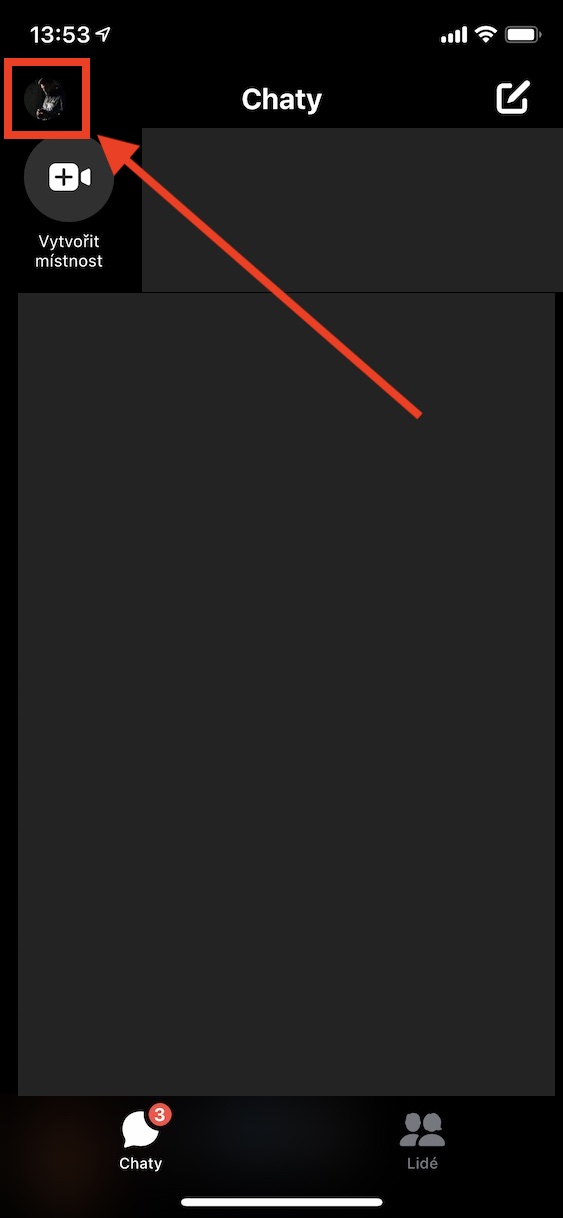
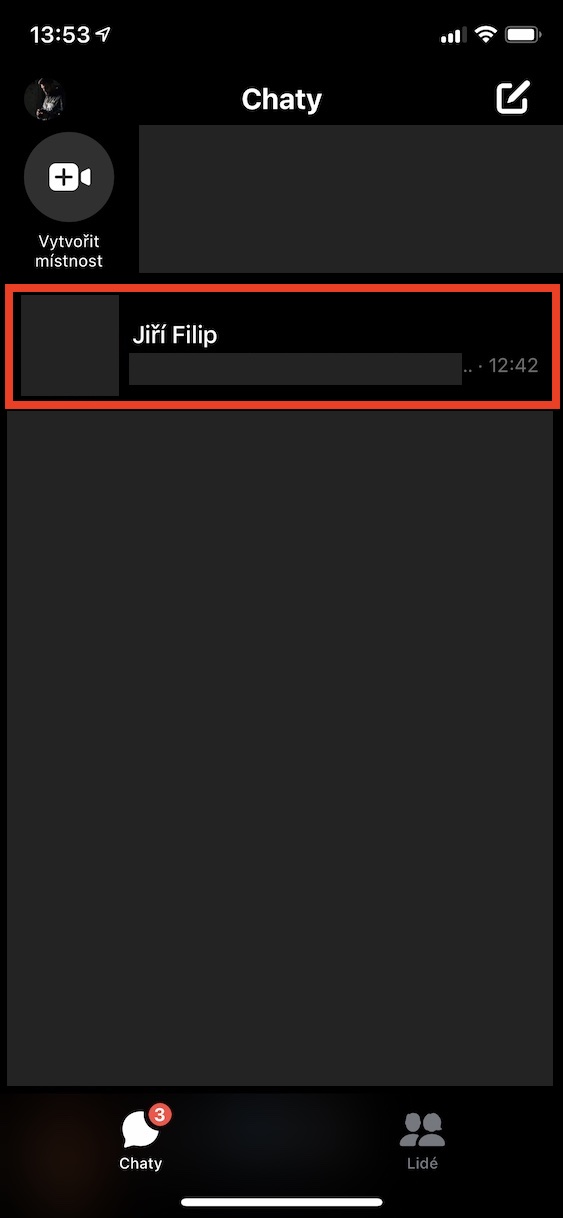
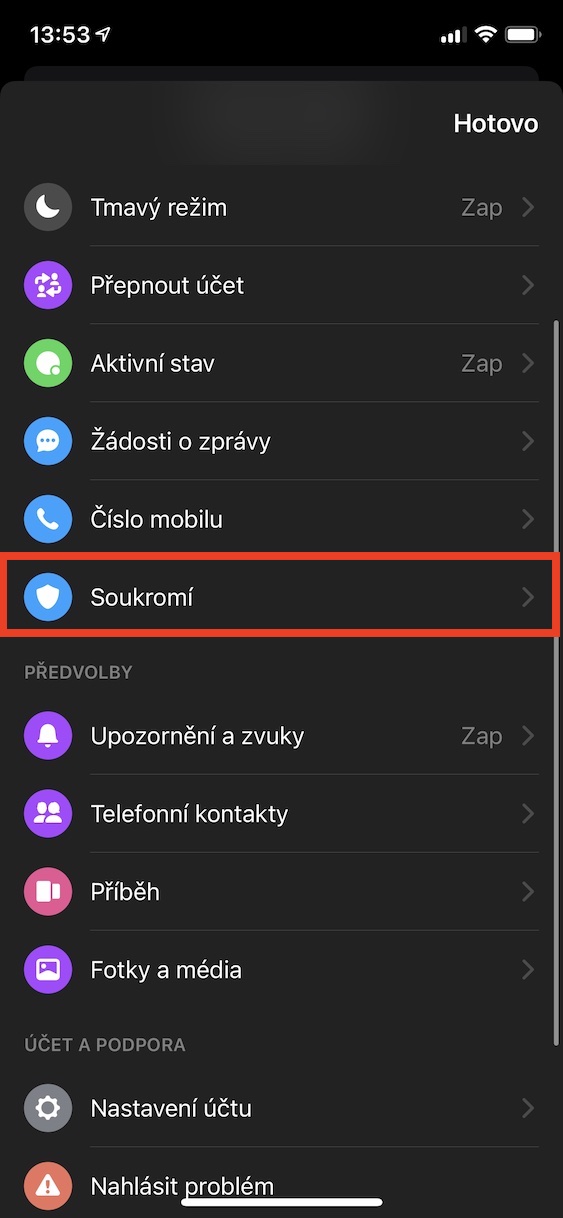
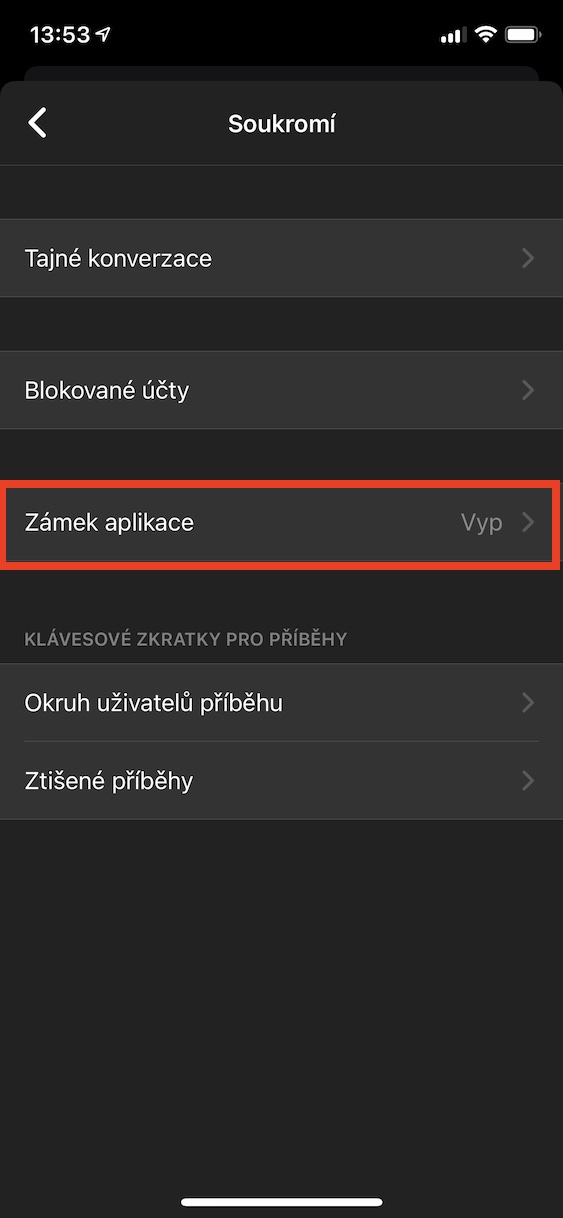
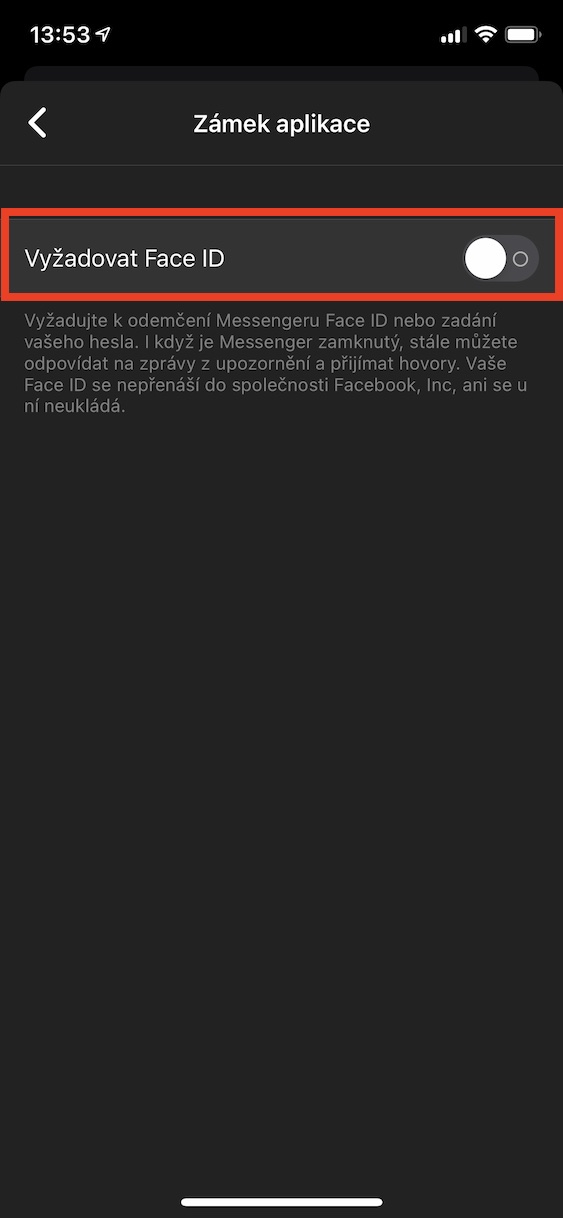
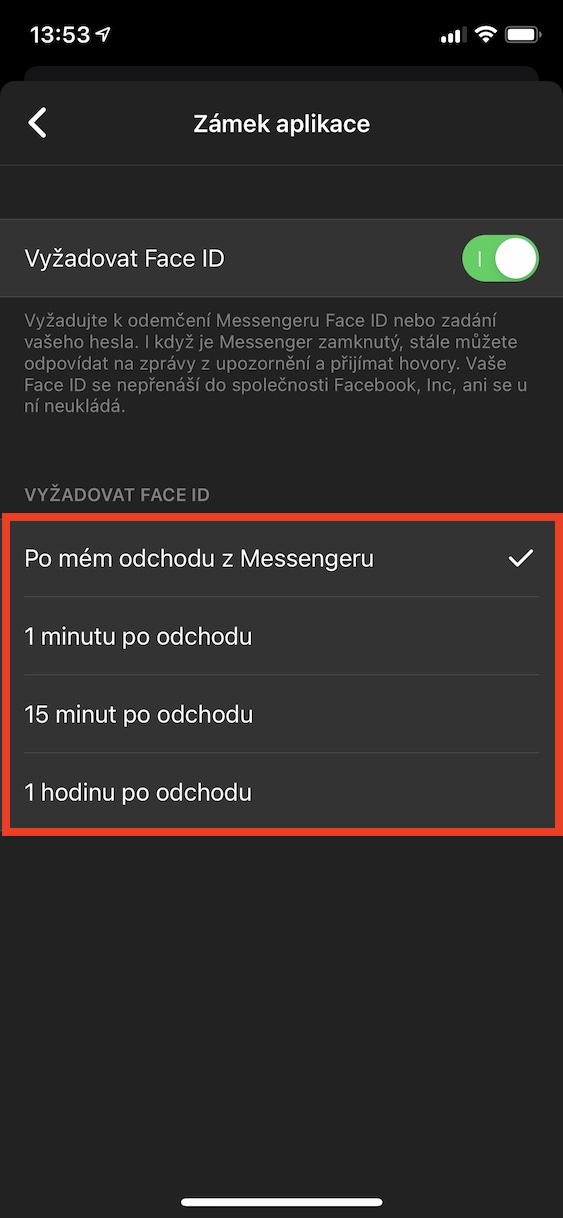
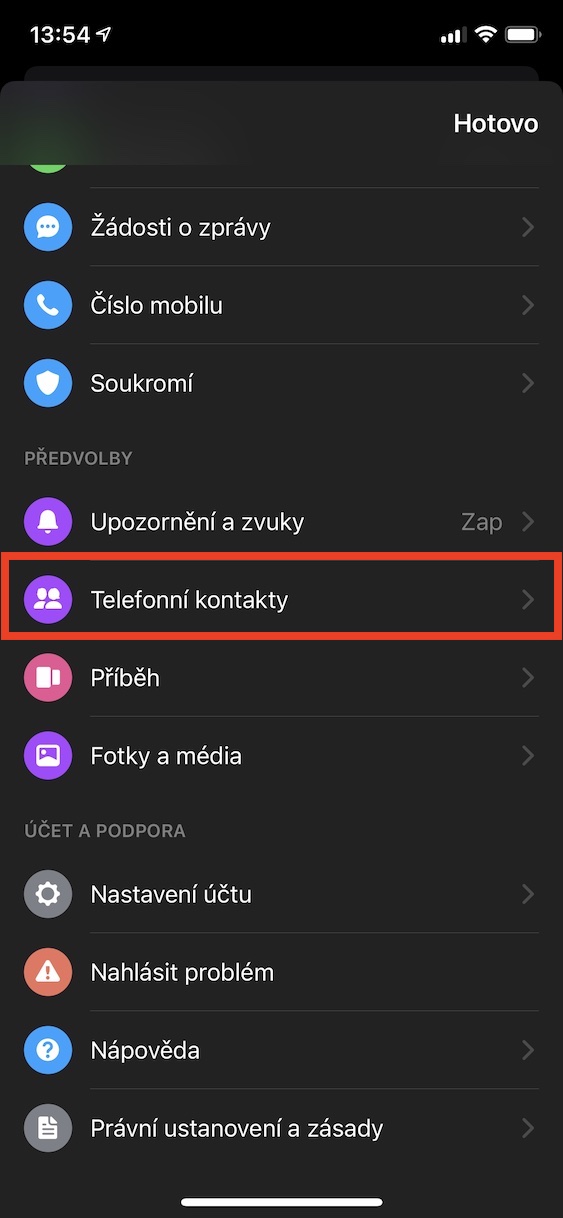
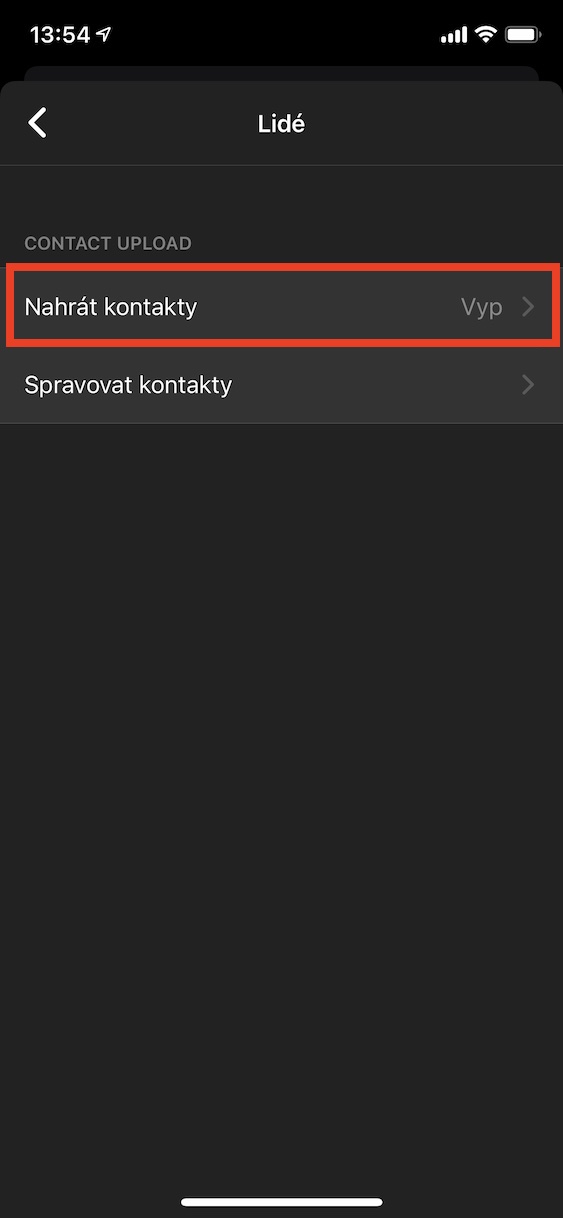
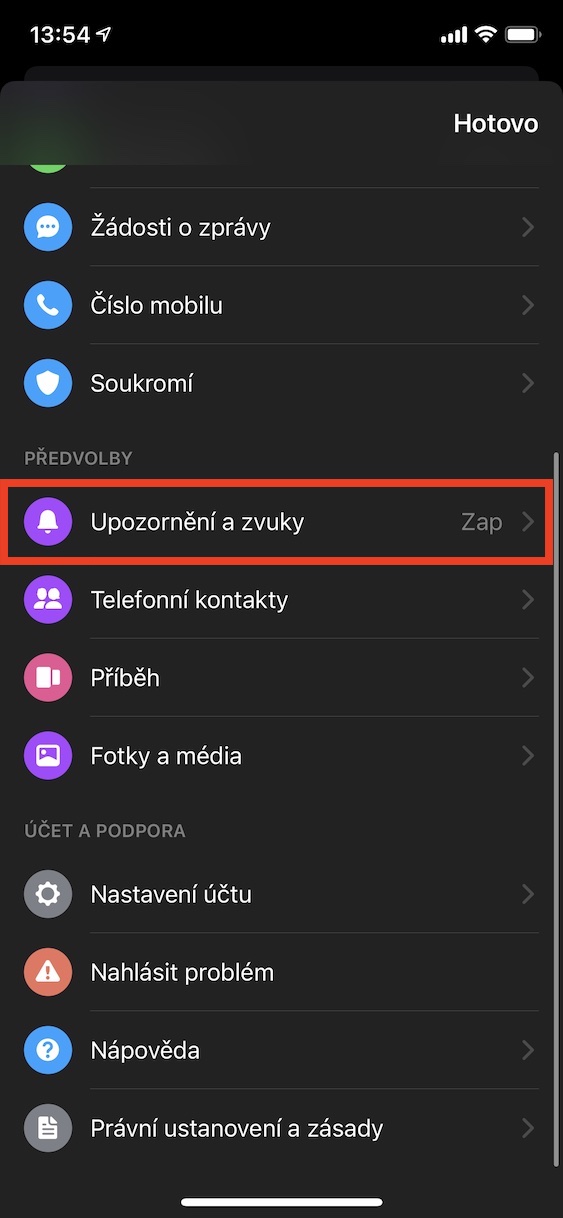
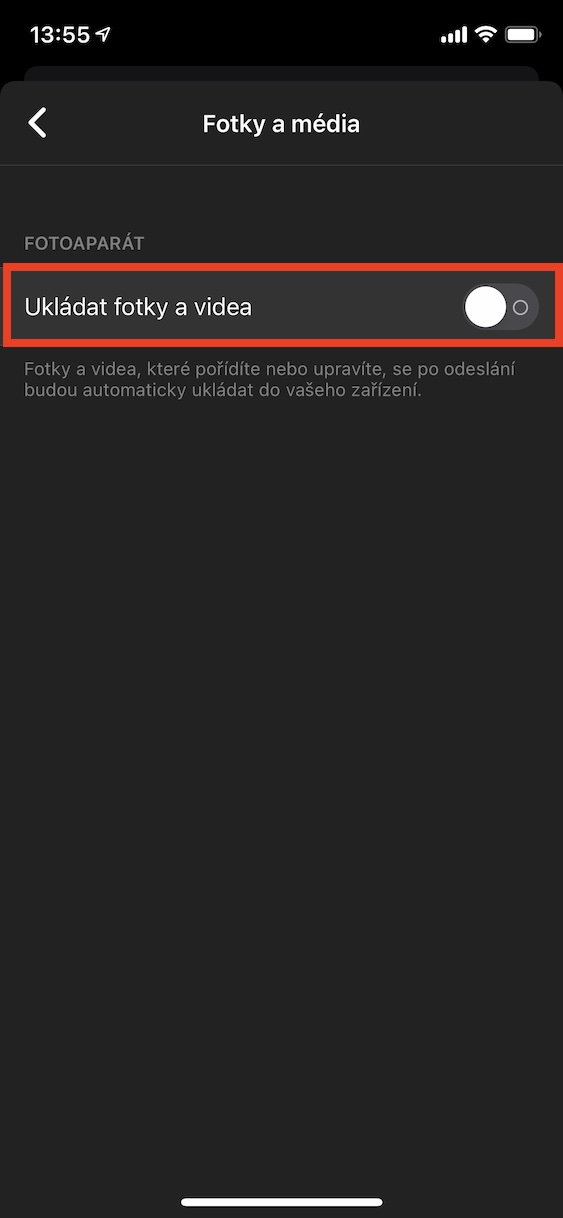


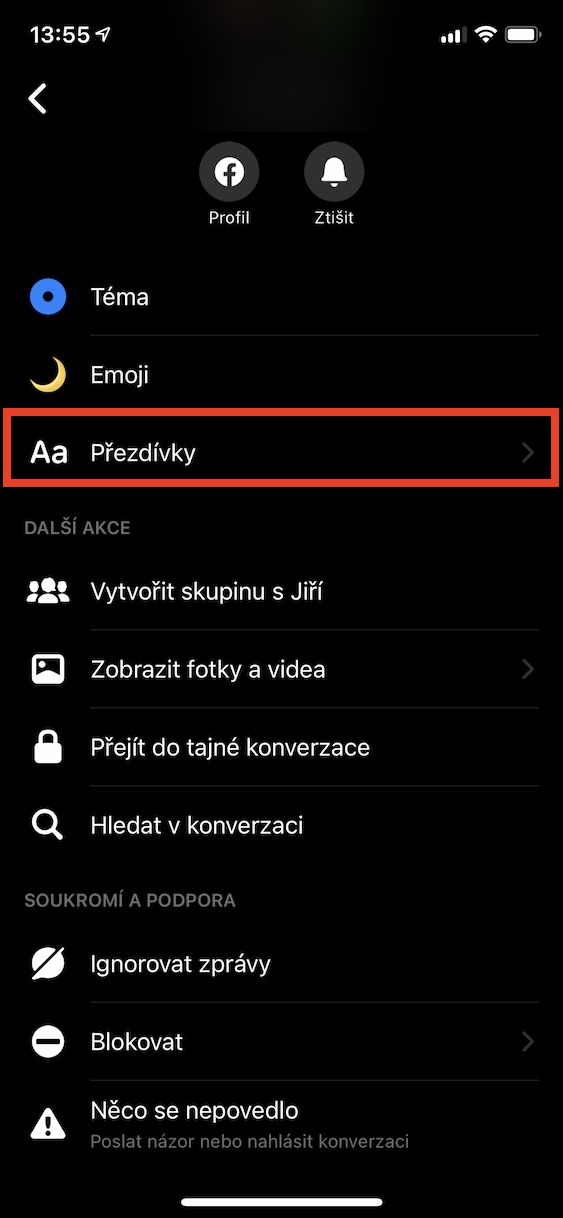
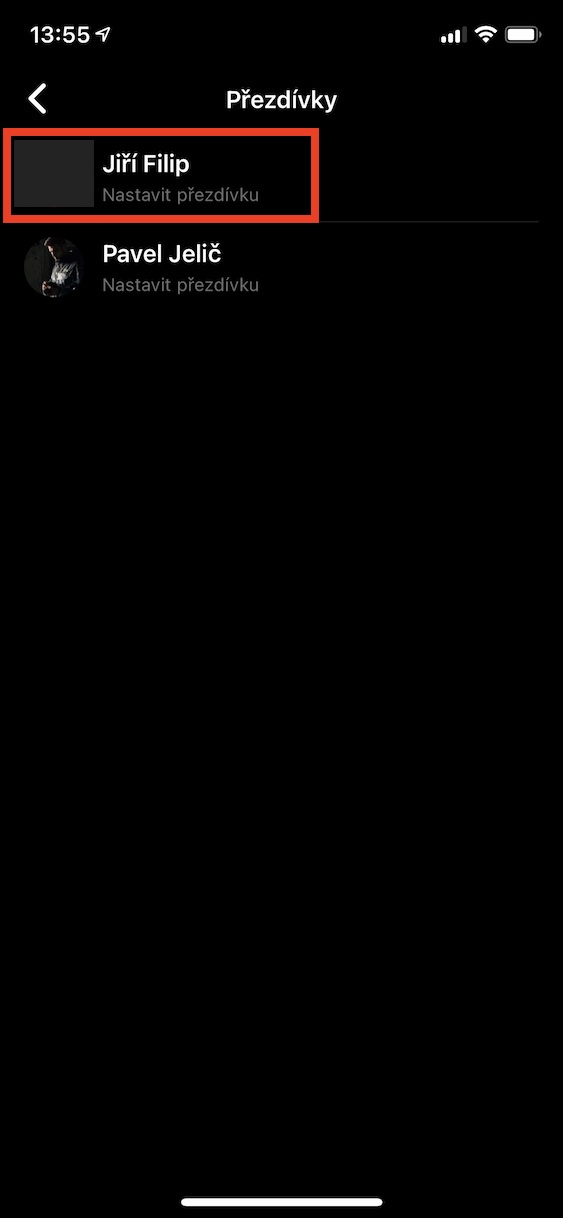
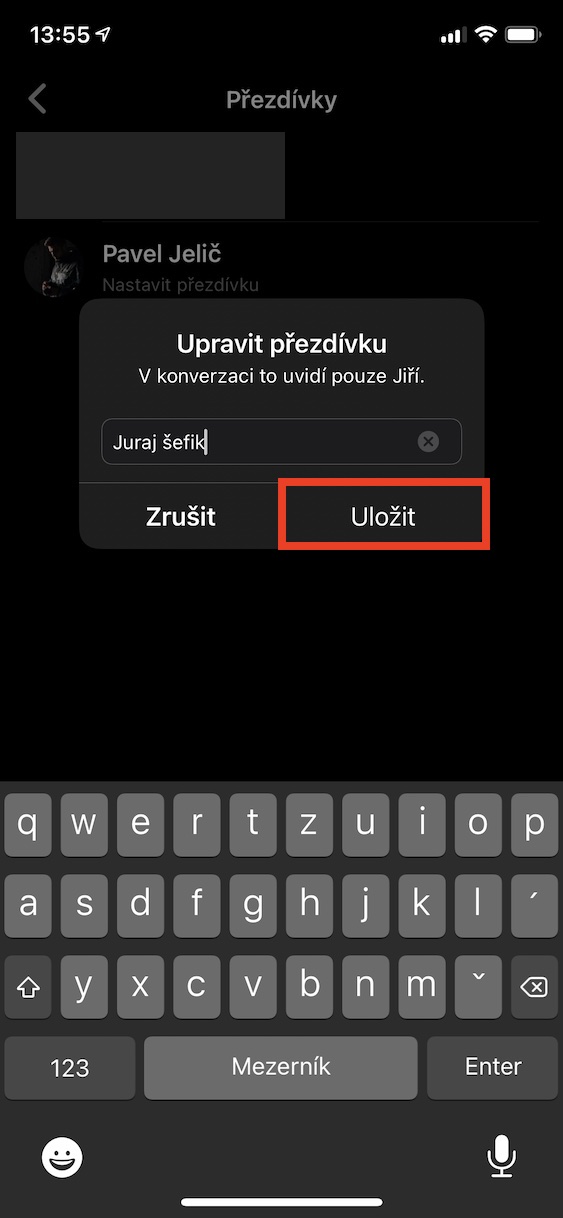
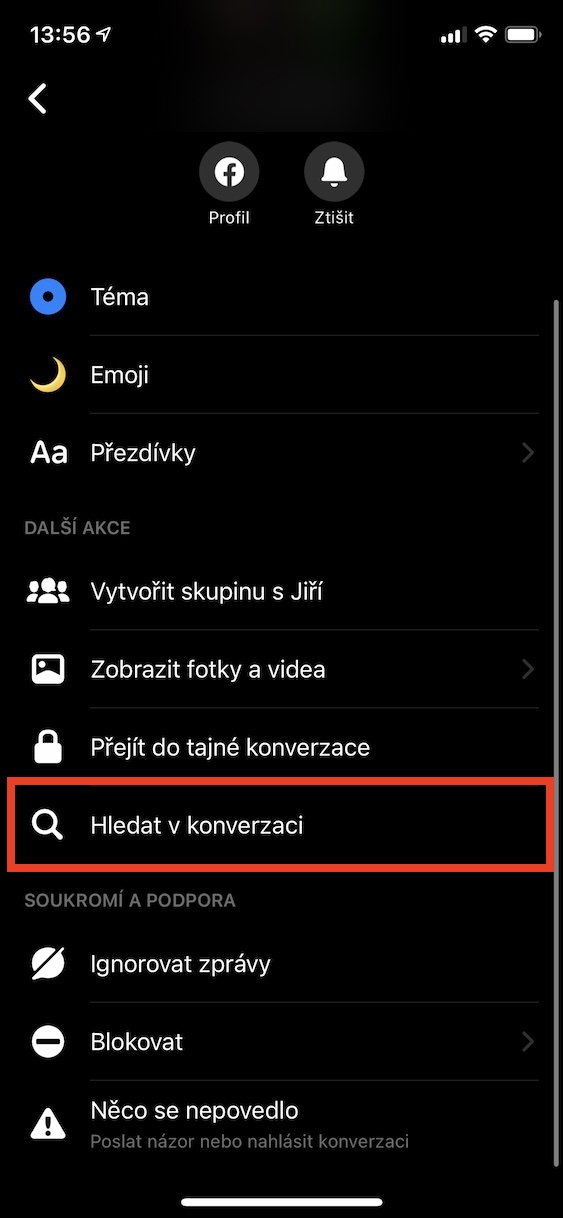
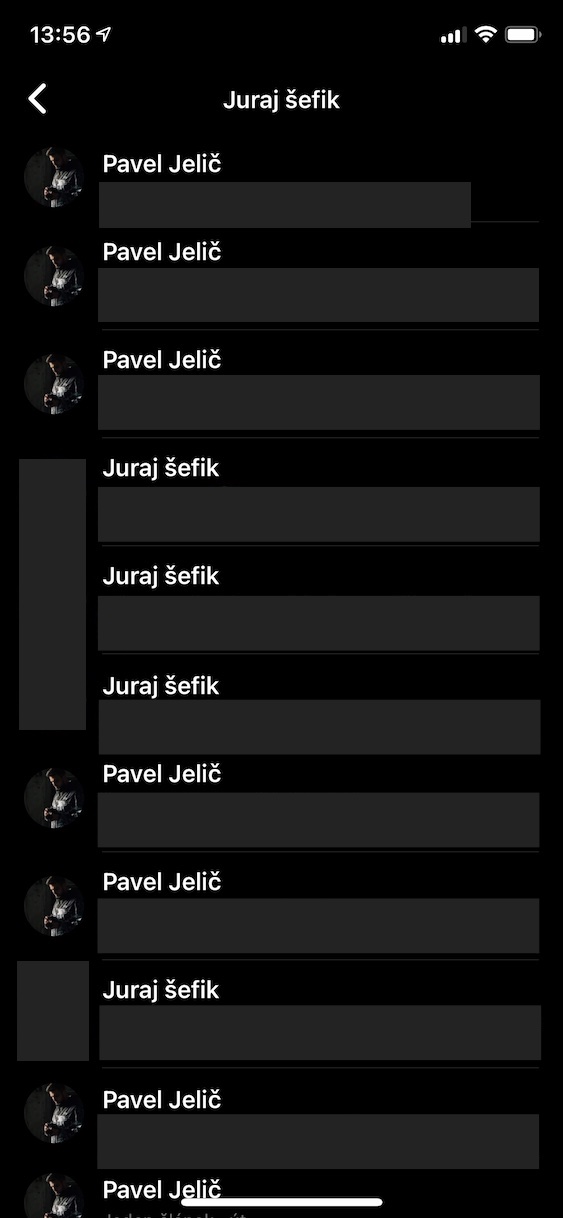
How do I select the photo album from which I want to send photo(s) in Messenger?
It always only offers me the Recent album and I can't switch to another album that I have
Unfortunately, it is not possible at the moment. However, you can go to the Photos app to select your photos, then tap the share button and choose Messenger. This allows you to select photos from other albums as well.
How to set the best quality of votes? I have a Motorola Moto G9+ (2020) and it was fine for a few days, the sound was clear and everything was fine. I didn't use any additional application, maybe I accidentally reset something.. anyway, now the sound is tinny and sounds like it's from 2010, I can't understand it.. I don't know what to do.
I tried factory reset and it didn't help
Good day, I need to download one Messenger conversation to my PC. I had some instructions through the play store, but I didn't get any further thanks to AJ's ignorance.. Thank you.
There is no option to save videos in Messenger. Only saving photos after taking them.
Hello, how do I change my profile photo in messenger if I don't have Facebook? Thank you.
Go to the page http://www.facebook.com and enter the credentials from the messenger. Because if you have messenger, you also have facebook
Hello, I have Messenger but I don't have Facebook, so I can't change the photo in Messenger?
Hello, is it possible to change photos only for a given Messenger, conversation with one person?
Hello,
I have a problem. When I want to send a photo to someone on Messenger, the gallery that opens when I click the picture icon shows all the photos from my phone, including those downloaded from WhatsApp or other apps. I would like to keep the WhatsApp photos, but I don't want them in the preview gallery. I would like only photos taken by me to be displayed there. Is it possible to set it somehow? I use Google Photos for backup. I have a Xiaomi Mi 9.
Thanks for the advice.
The information provided in the article is false! You cannot save received videos in messenger. I don't understand why you spread the information hoax! It used to work, but FB doesn't want you to have this option, so they turned it off a few years ago. So please DO NOT lie about how FB is constantly trying to improve the application. The truth is exactly the opposite!