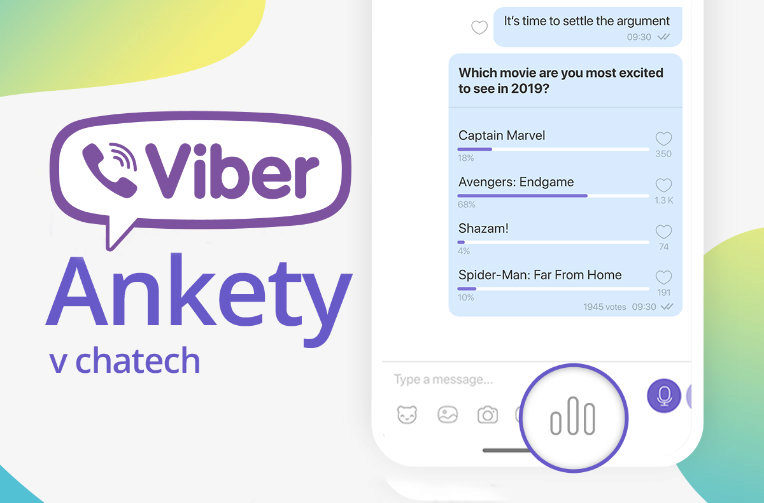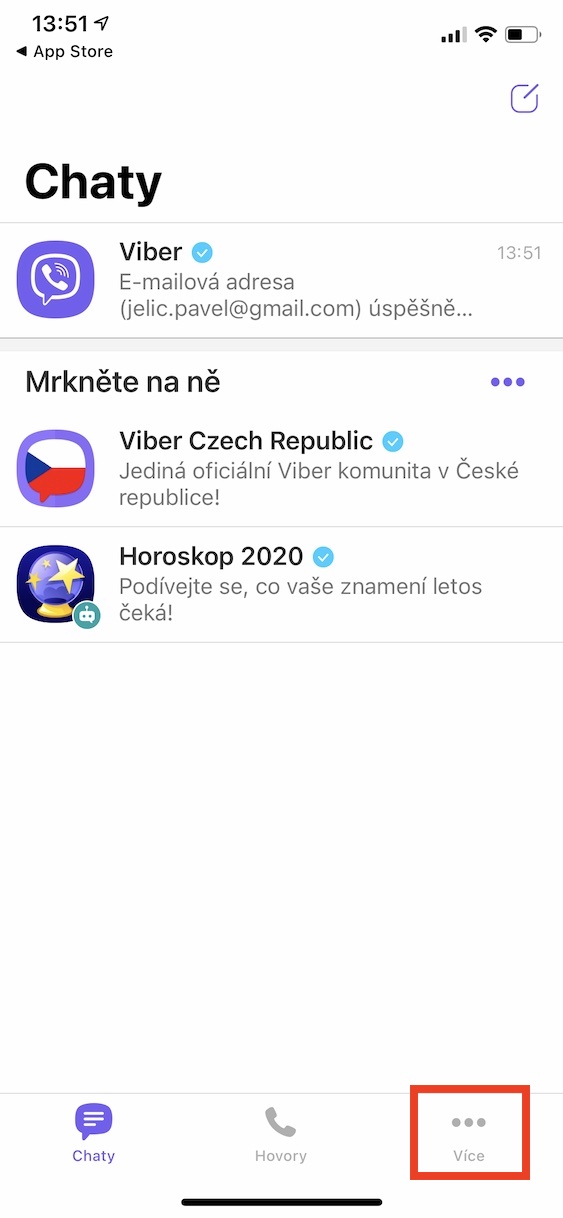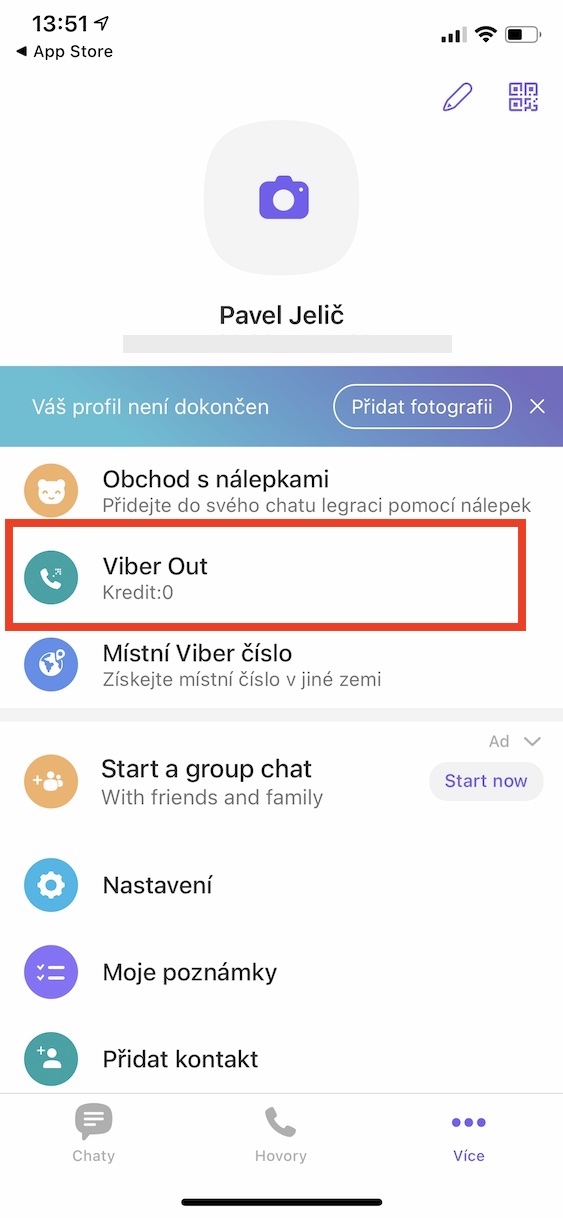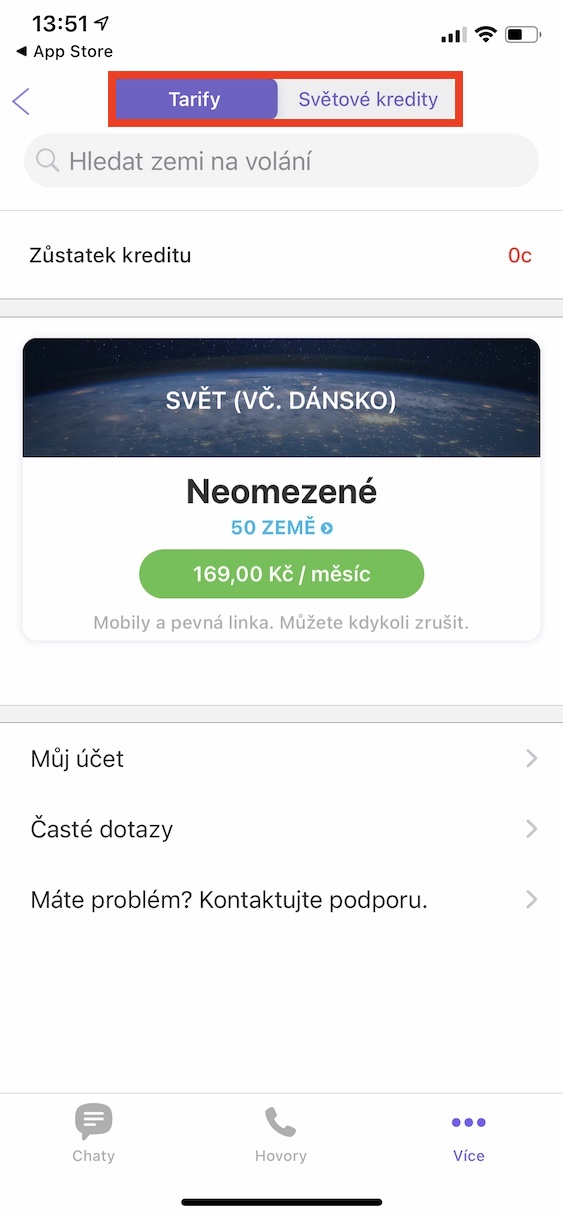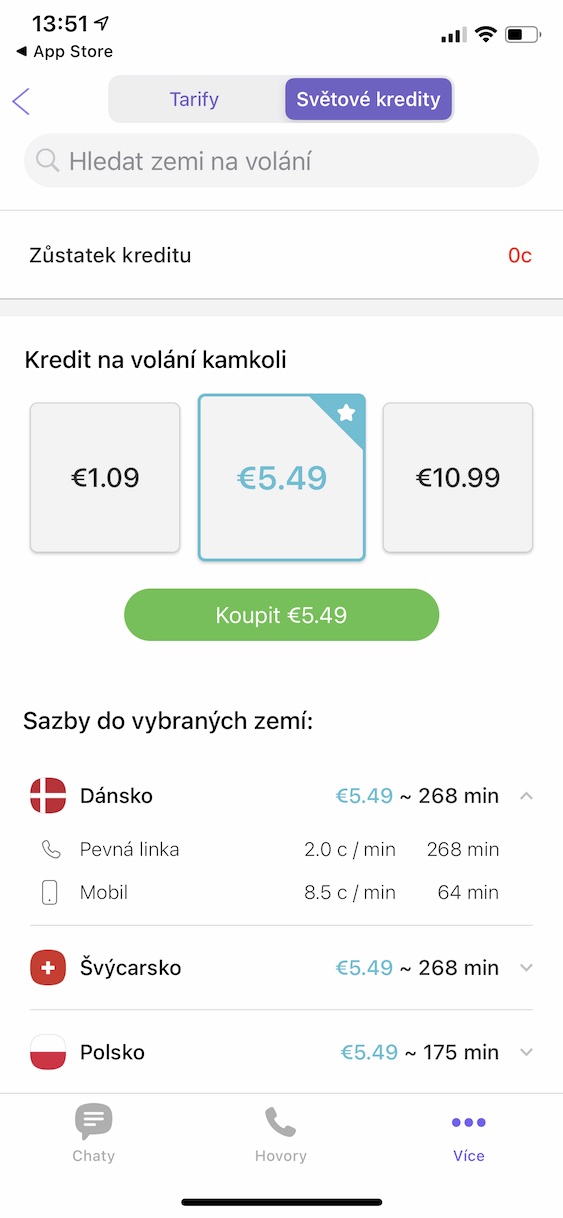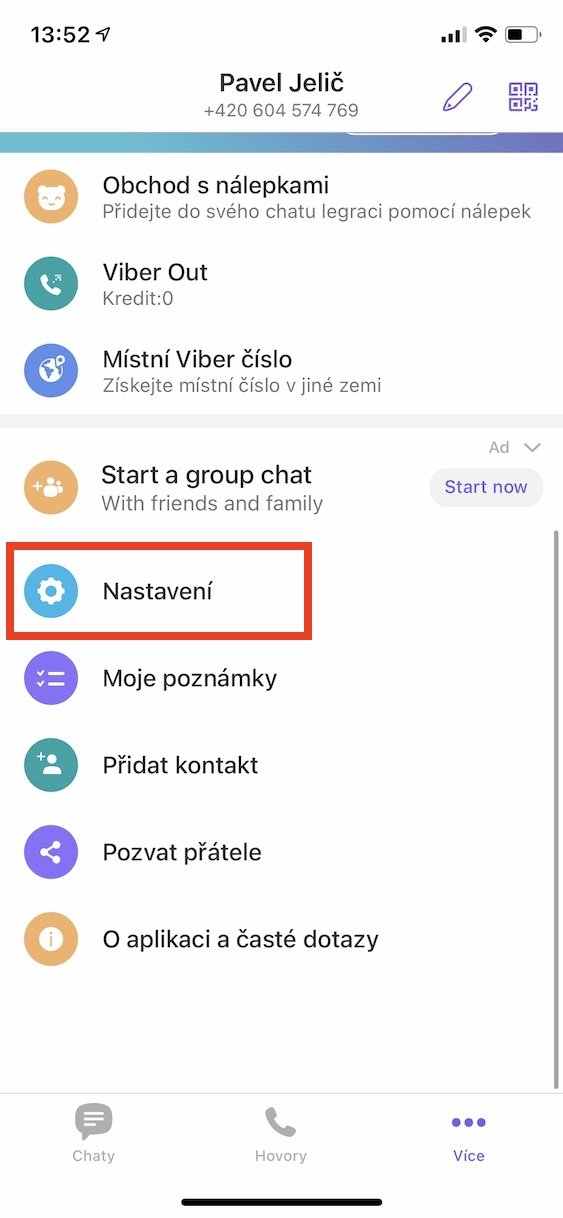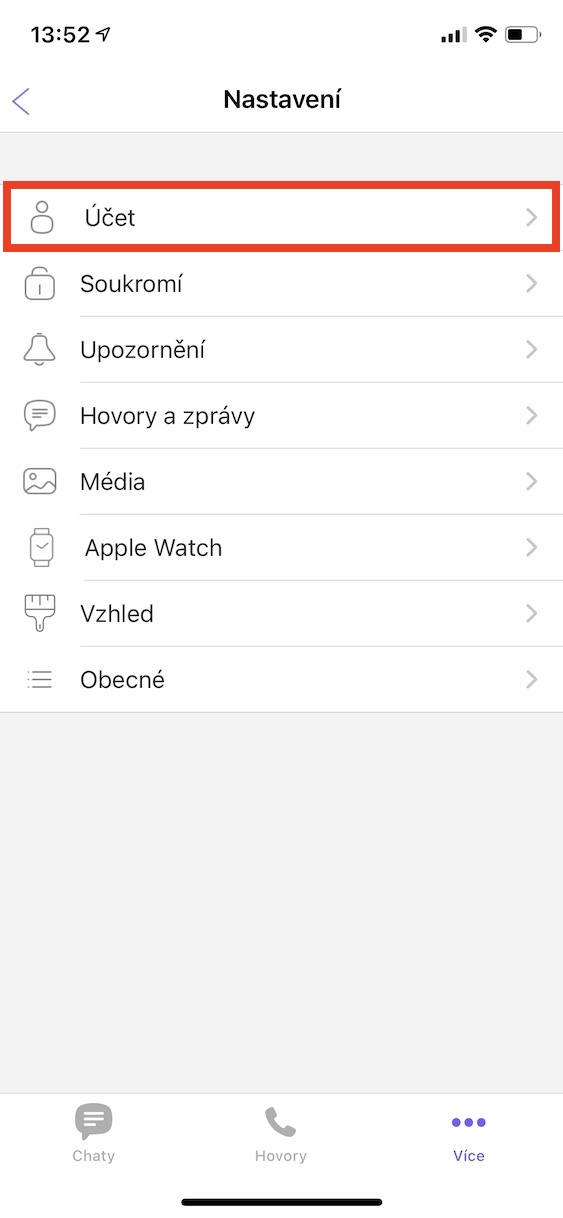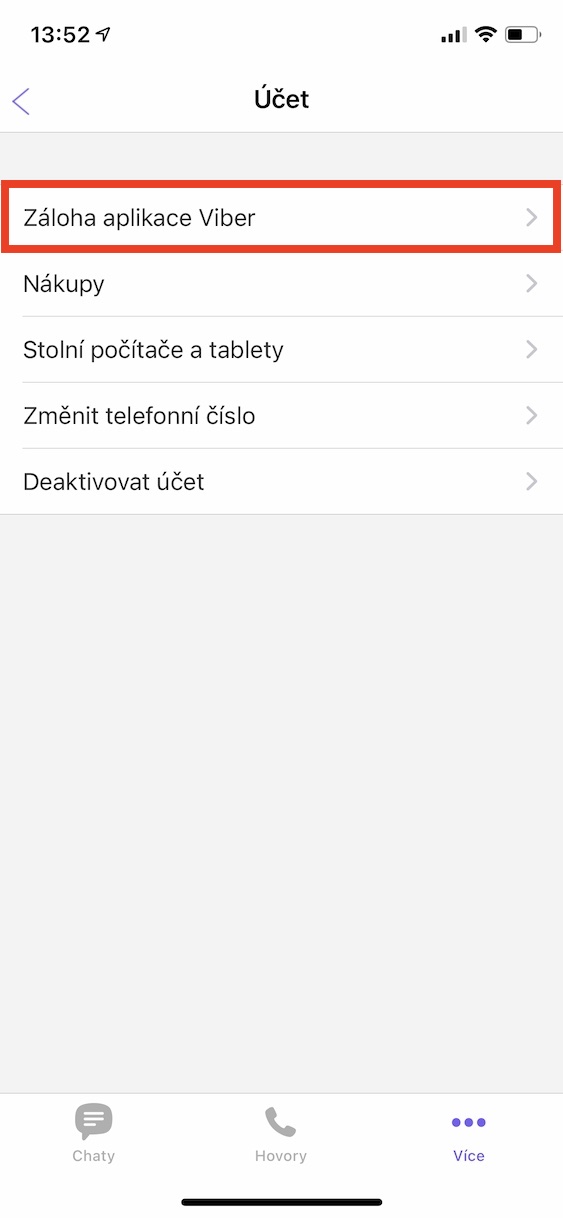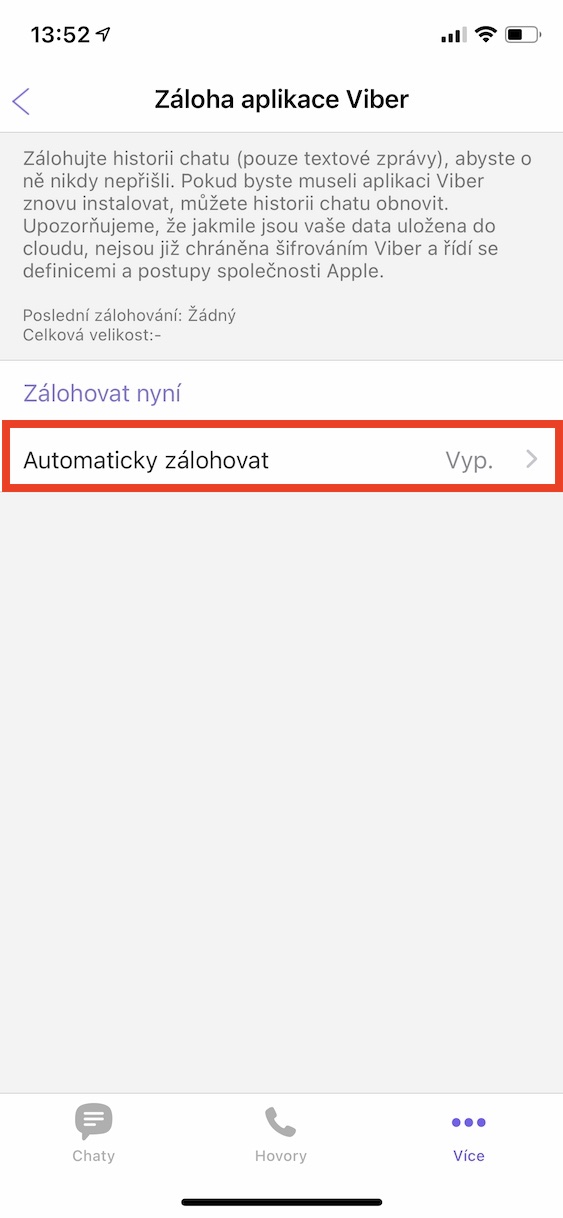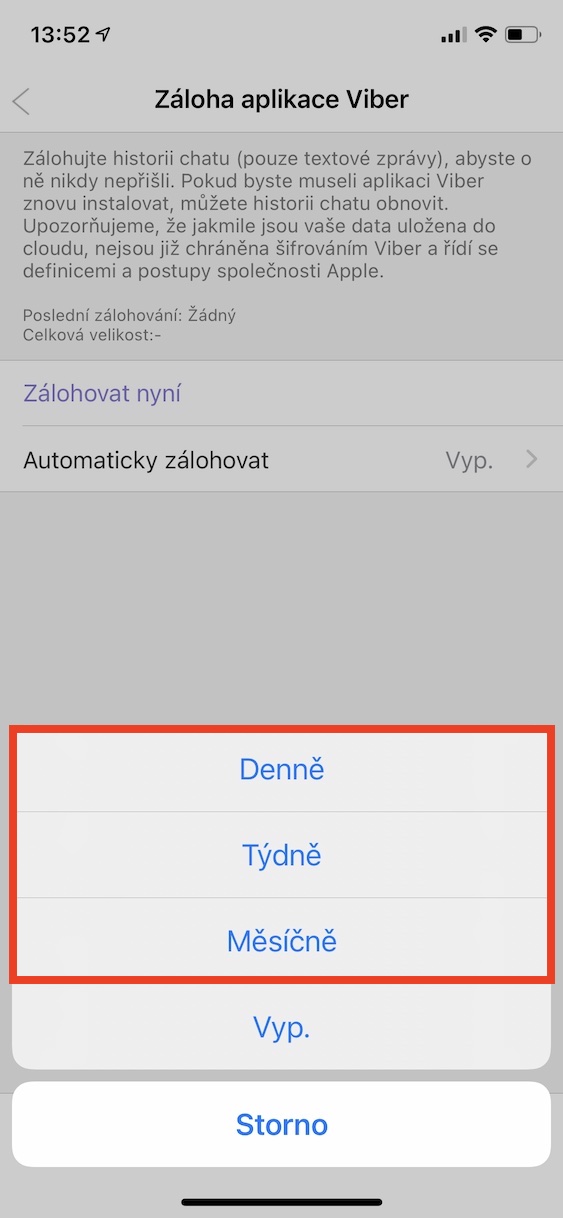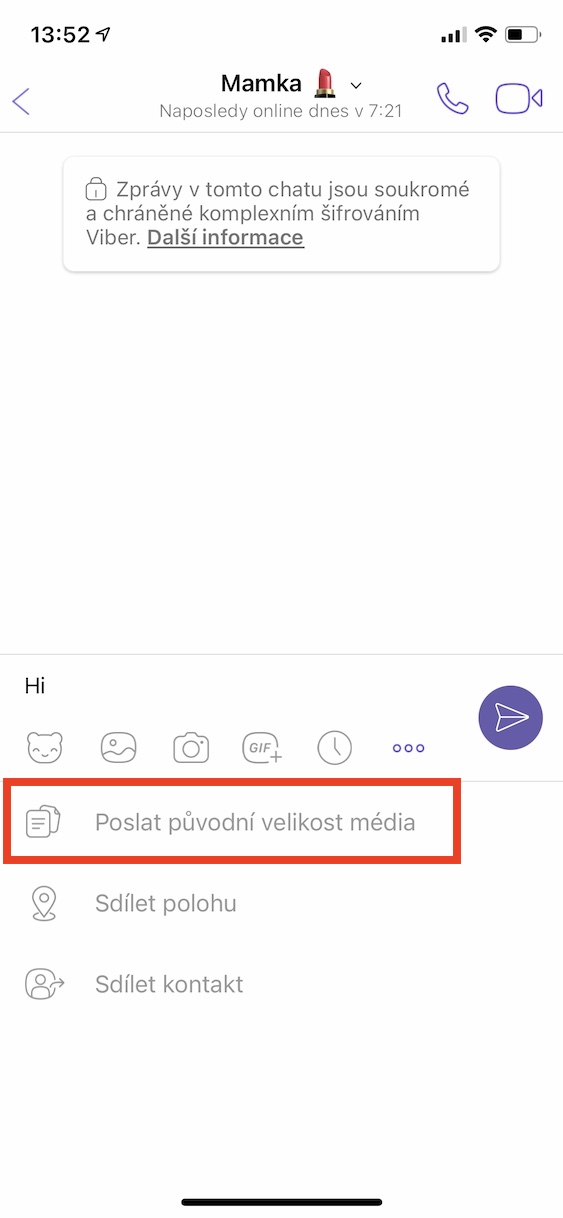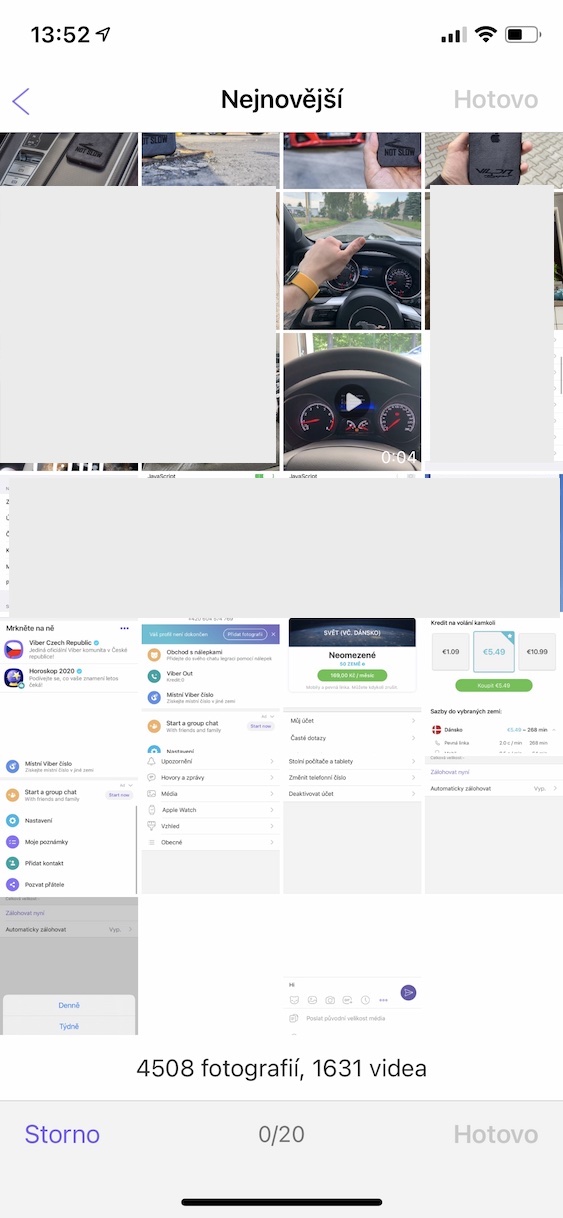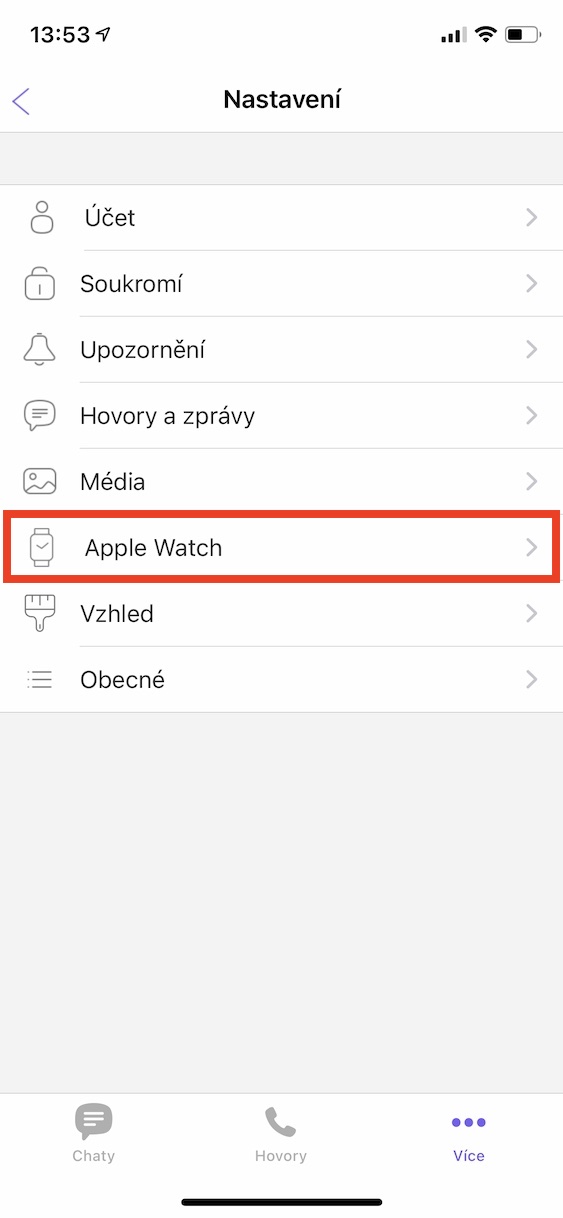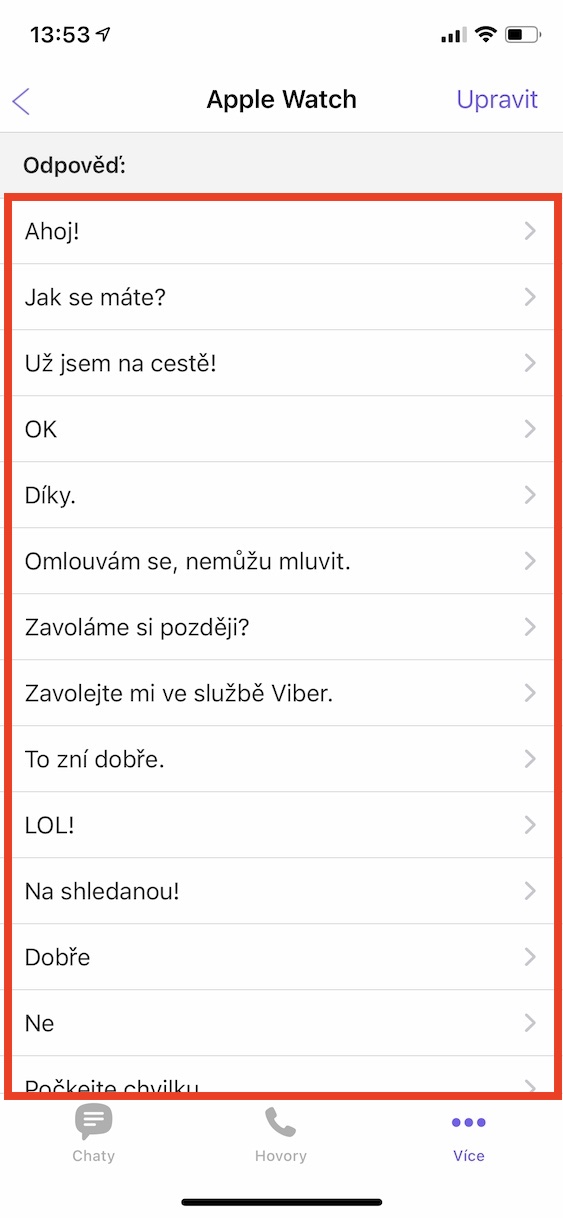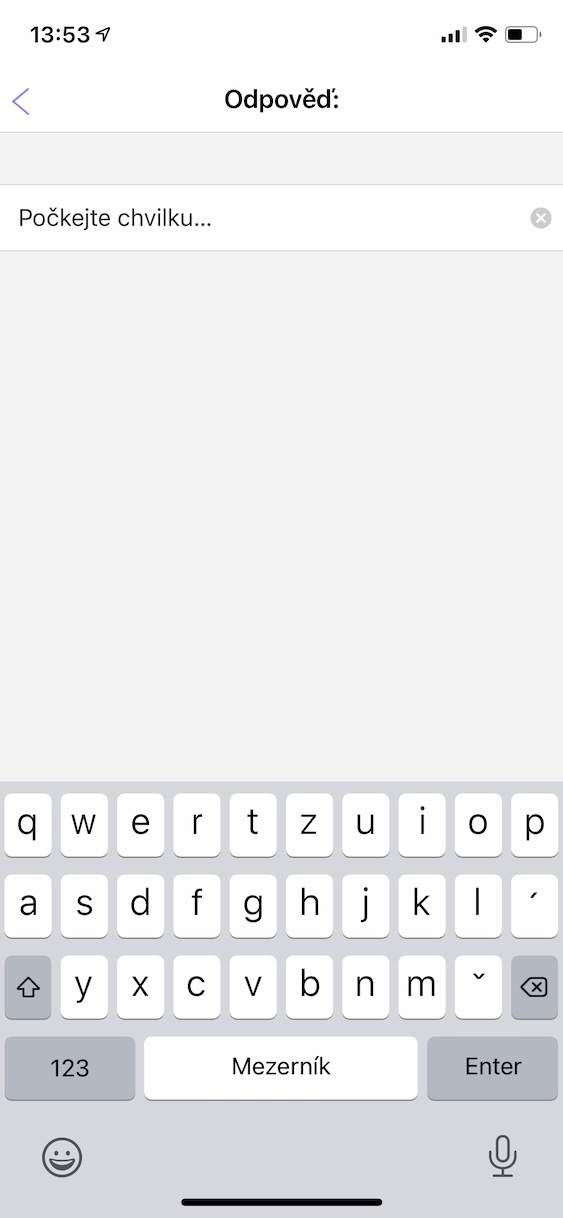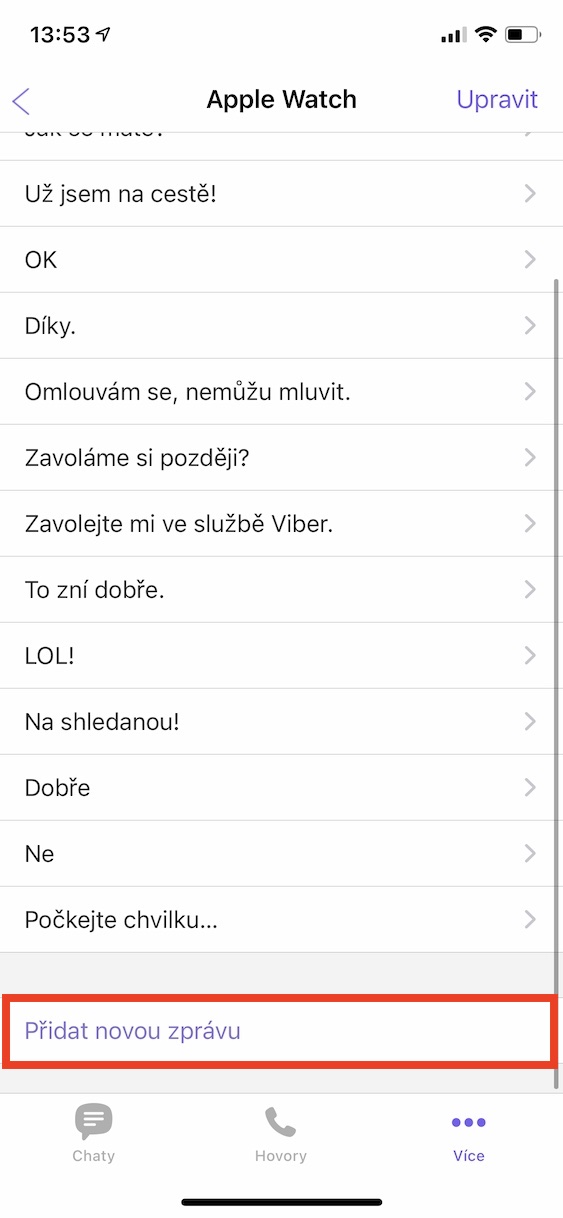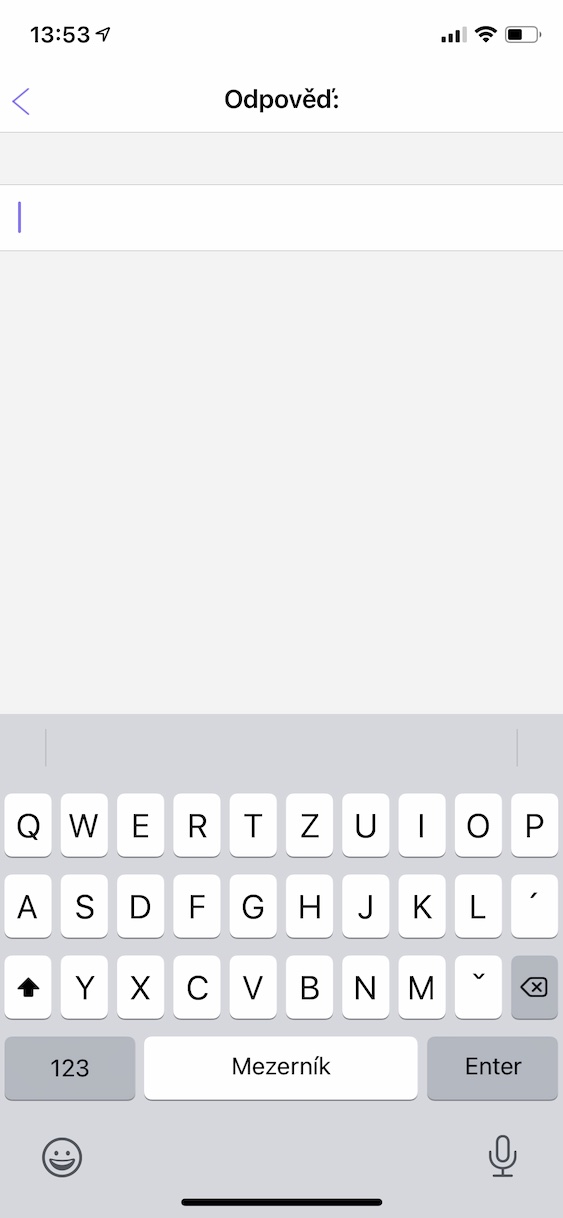Among the most popular chat applications, there is no doubt Messenger or WhatsApp, but these services fall under the wings of the great giant Facebook, which recently has not been gaining trust among users with its approach. One of the relatively widespread chatting applications is Viber, which, at least according to the developers, cares about the privacy of its users. That is why today we will look at several functions that will make it easier for you to use this social network.
It could be interest you
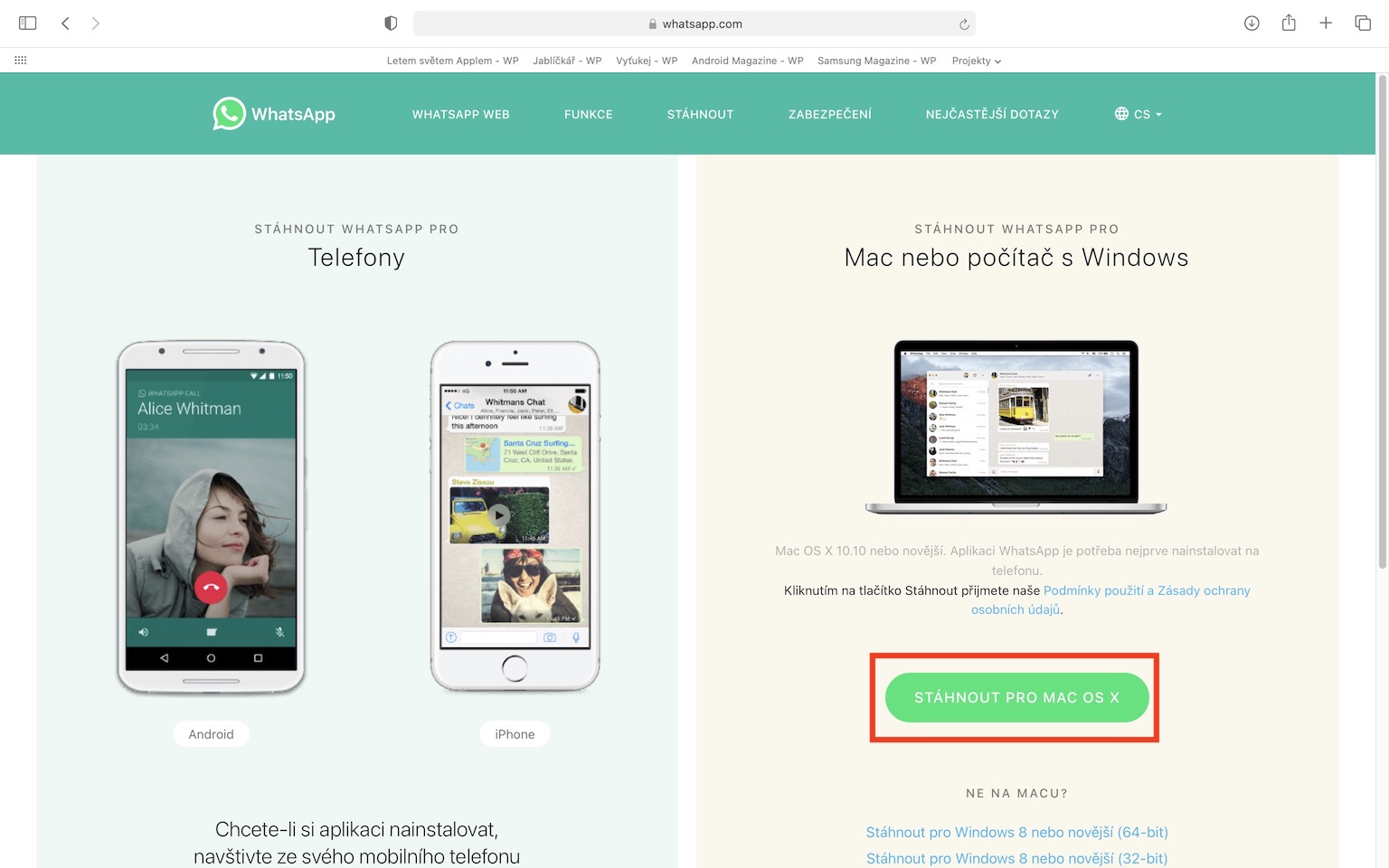
Cheap calls with Viber Out
If you often travel abroad, your loved ones will of course want to get in touch with you, but in countries outside the European Union it may not be pleasant for your wallet. In addition, it may happen that you need to call a foreign number, which is a relatively expensive matter, whether you are in the Czech Republic or abroad. In this case, Viber Out will help. To access it, move to a tab in Viber More and open Viber out. In the section Worldly kreddit you can recharge a certain number of free minutes, at the section Tariffs it is possible to activate a monthly subscription for unlimited calls to the entire world, which costs CZK 169/month, or a subscription for unlimited calls for individual countries separately, but the Czech Republic is not among them.
Backup chats to iCloud
Viber does not automatically back up the history of conversations, which is not very pleasant if you get a new smartphone and want to keep the history. Fortunately, there is an option to back up data to iCloud. Open the tab again More, move to Settings, next tap on Account and finally on Viber app backup. Click on Automatically back up and in the window that appears, choose from the options Daily, Weekly, Monthly or off
Sending media in original resolution
It's quite common for chat apps to reduce the size of videos and photos you send to make sending them faster. But of course, this happens at the expense of quality, when photos or videos are qualitatively worse than they were originally. Fortunately, it is quite easy to send a file in the original resolution in the Viber application. Enough open a conversation right above the keyboard tap on Other options and select the icon Send original media size. From the media library, choose the videos and photos you want to send and finally tap on All done.
Set up custom responses on Apple Watch
Viber has a simple but usable app for Apple Watch as well. Among other things, it offers a list of quick answers, which may not be suitable for everyone. To write your own on the card More move to Settings and if possible Apple Watch, where you will be presented with a list of preset responses, tap on Add a new message. Write the answer here, which after saving will be displayed on the watch among the preset ones.
Polls in groups
Group conversations are mostly useful when you need to communicate with several people at the same time, but you want the information to reach everyone and you don't have to send everything to everyone separately. But it is inconvenient to go through the entire group conversation, and if you need to agree on the date of an event, for example, polls are the easiest solution. It's enough in Viber open a conversation and in that tap on Create a poll. Here, choose the survey question and options, finally confirm everything with the button Create.