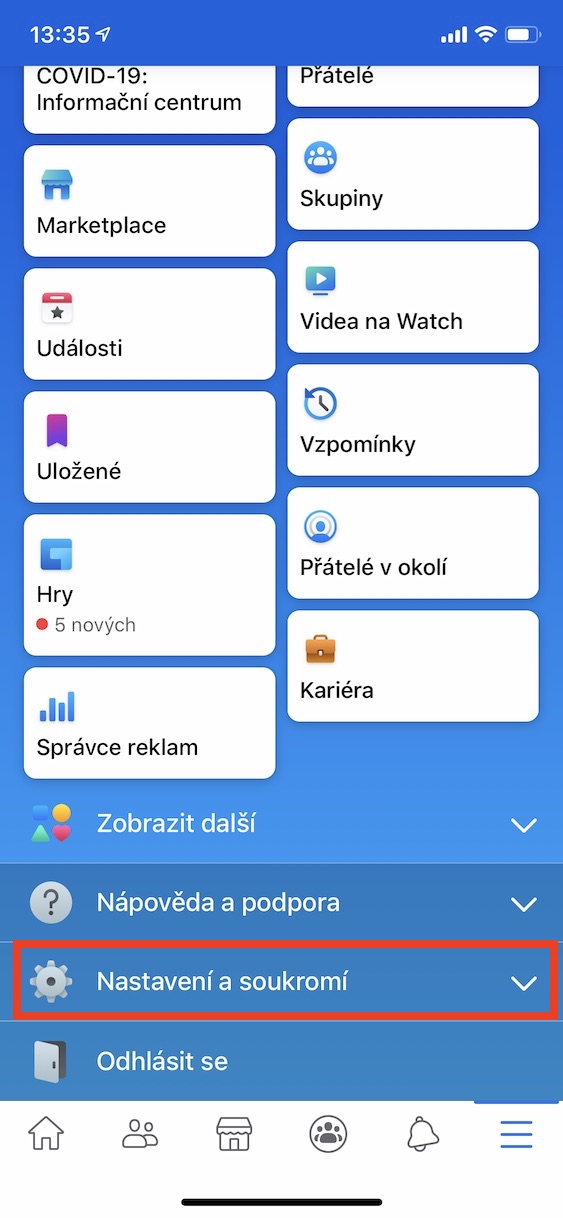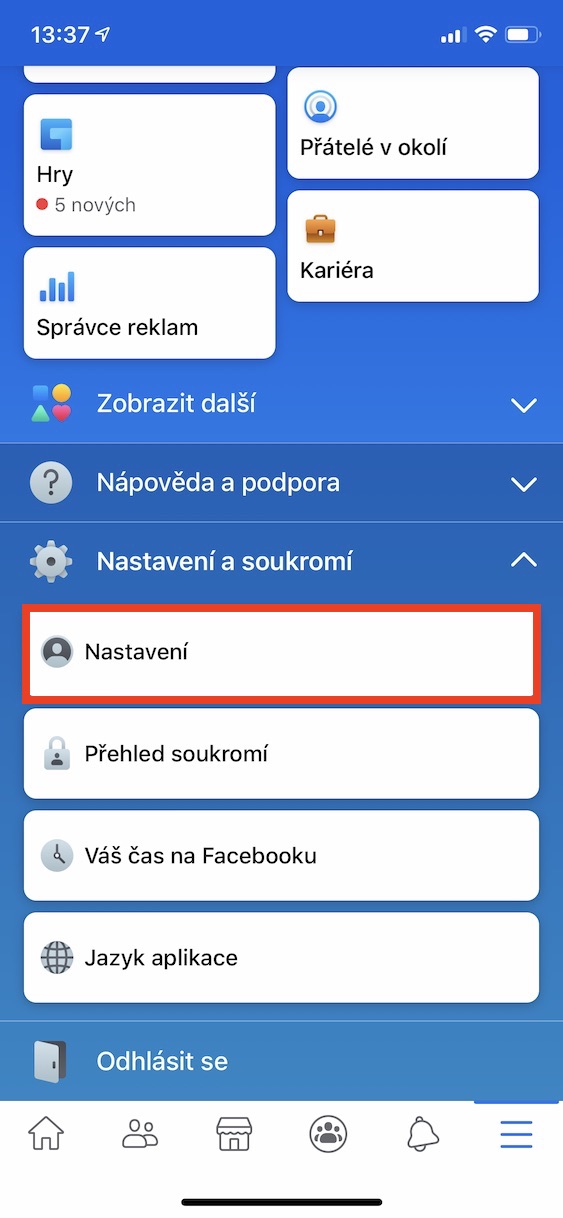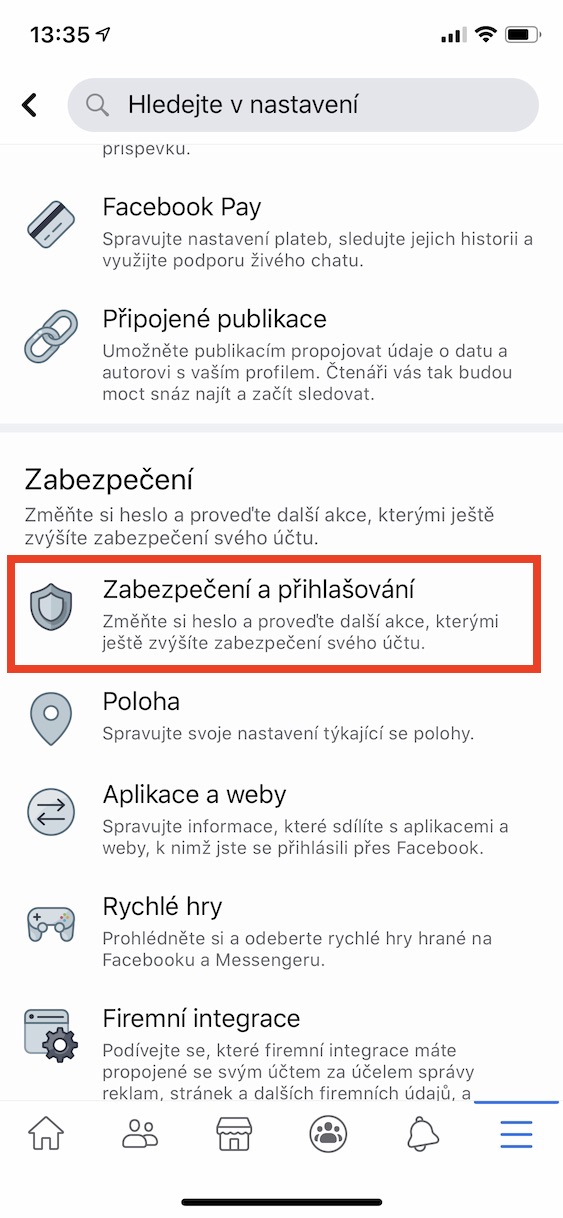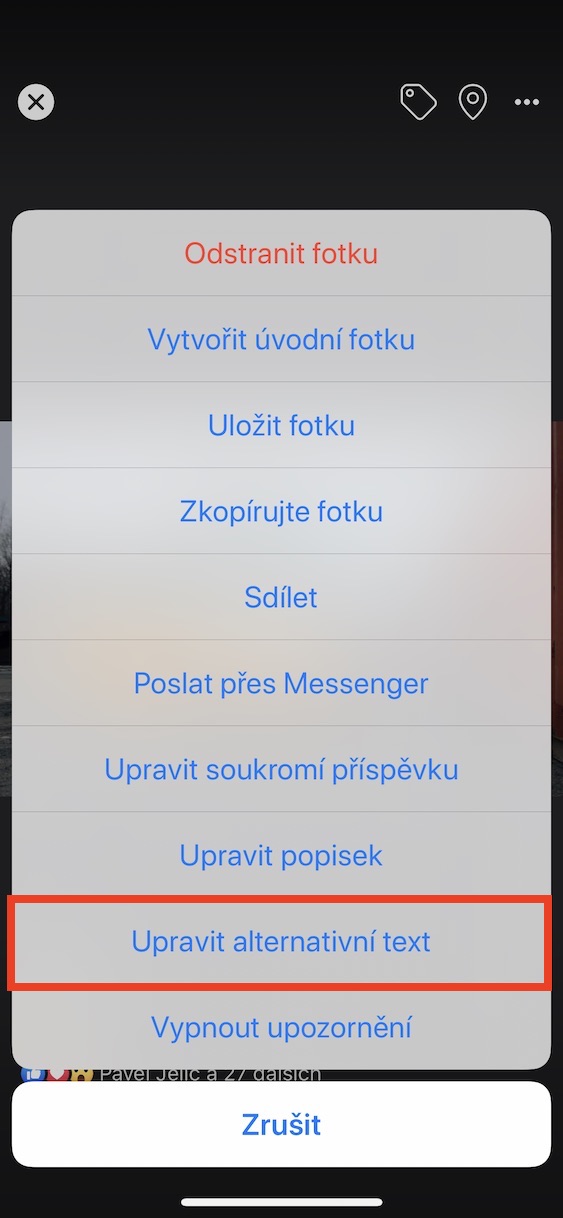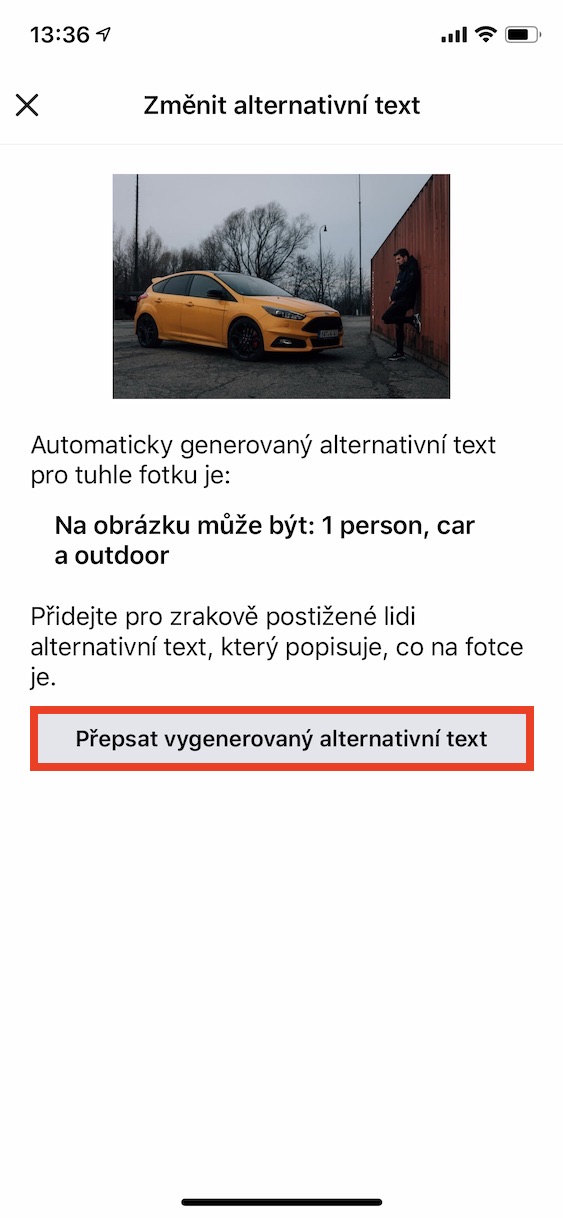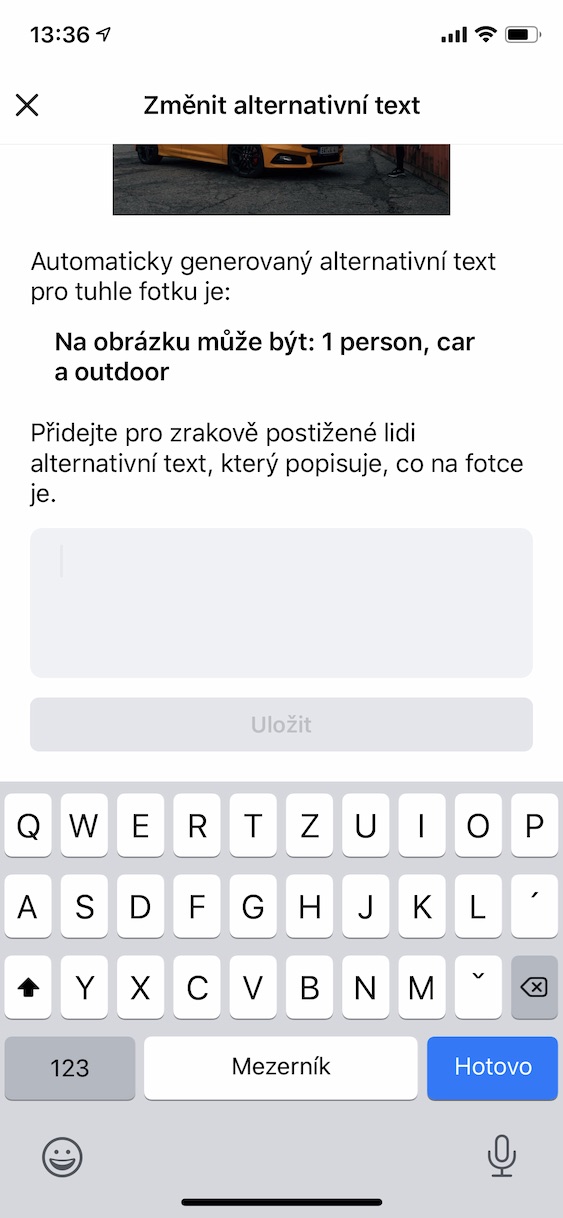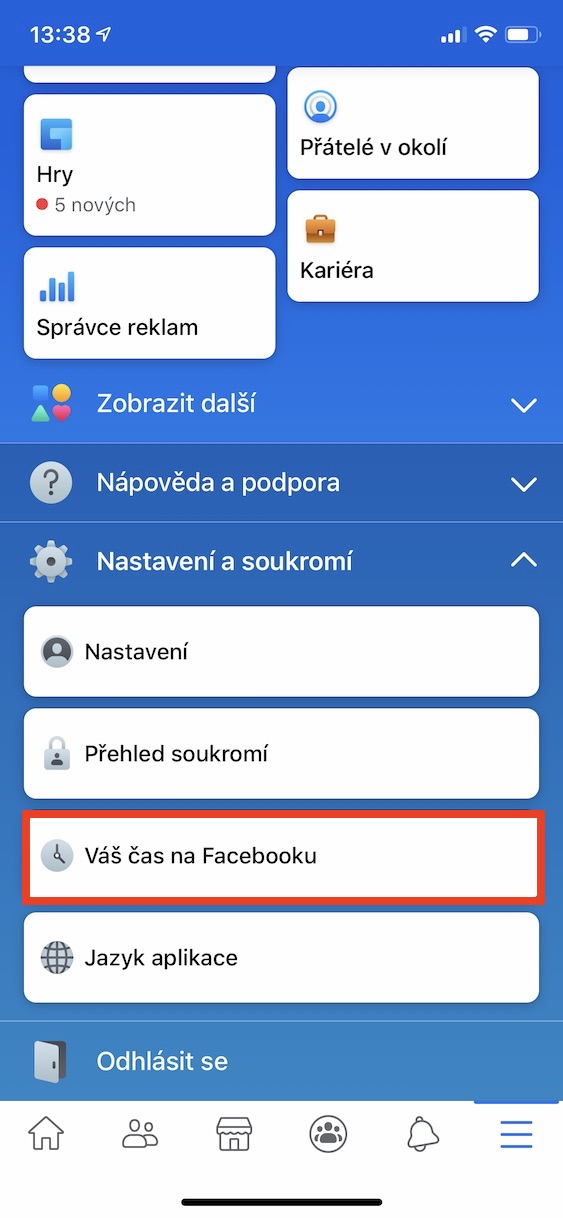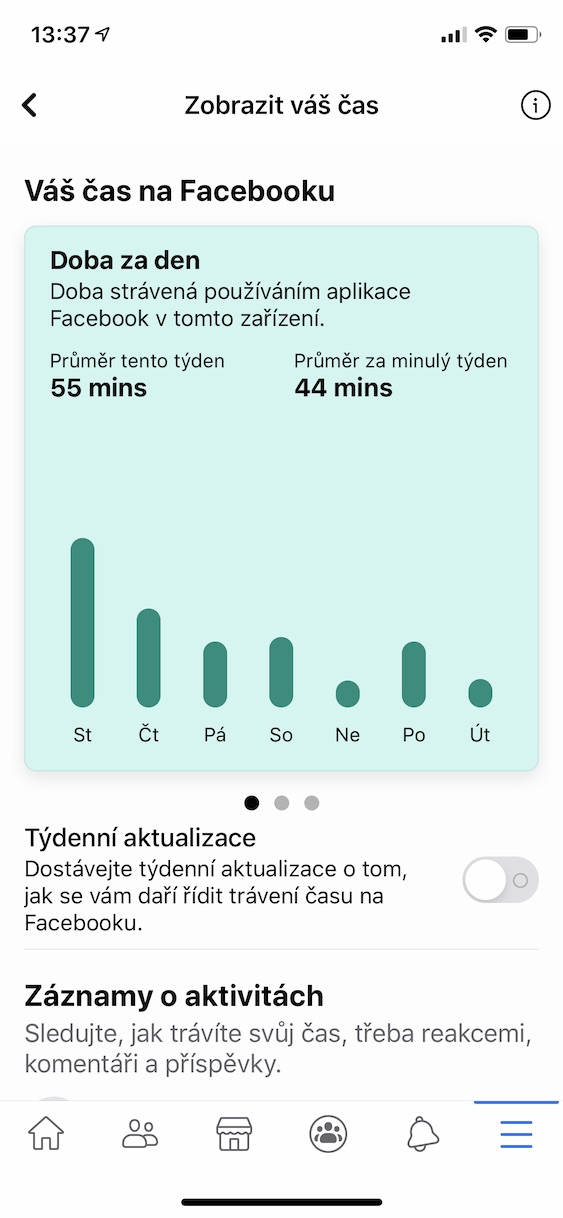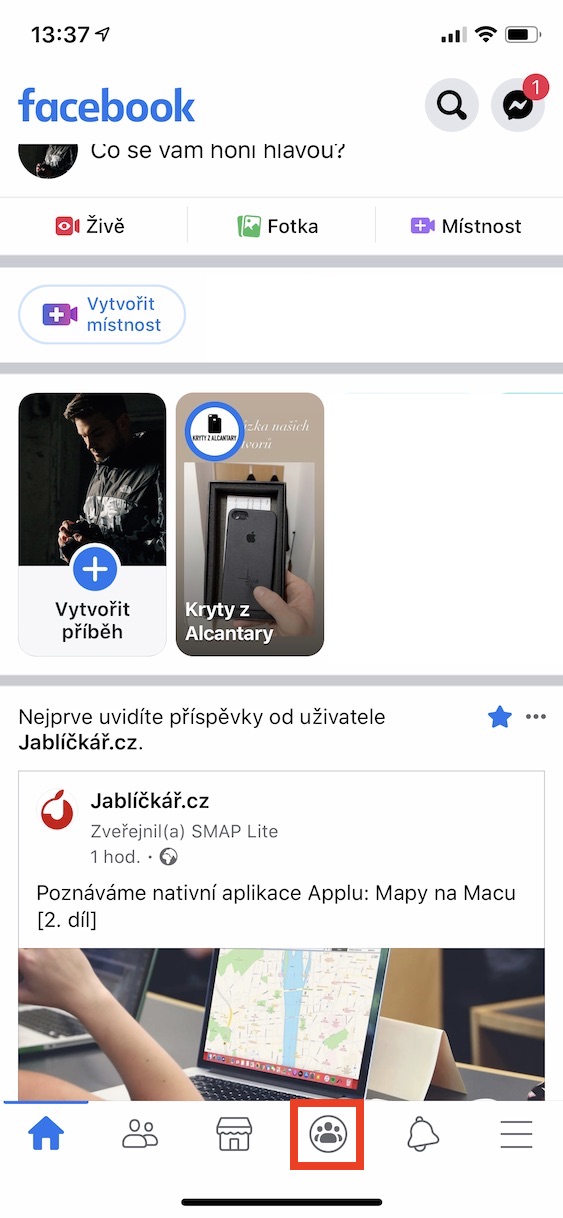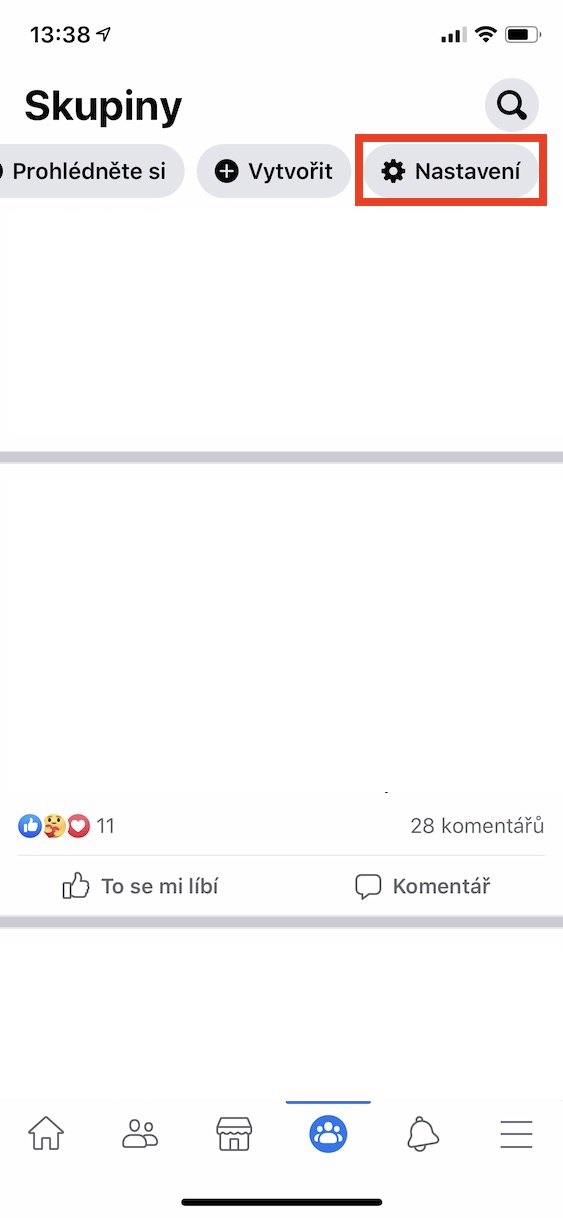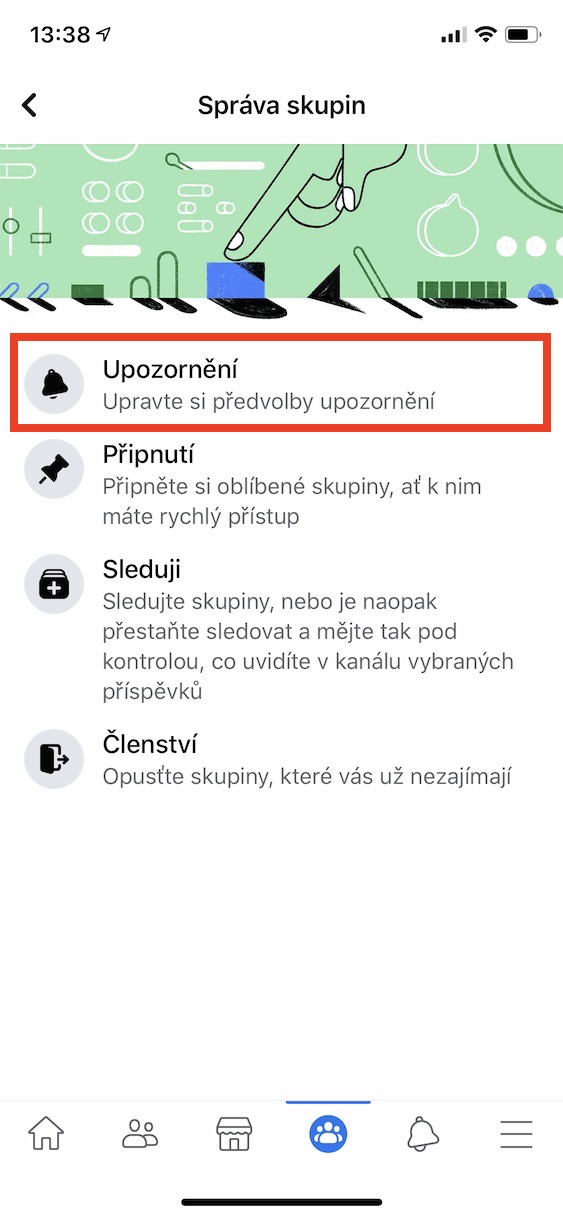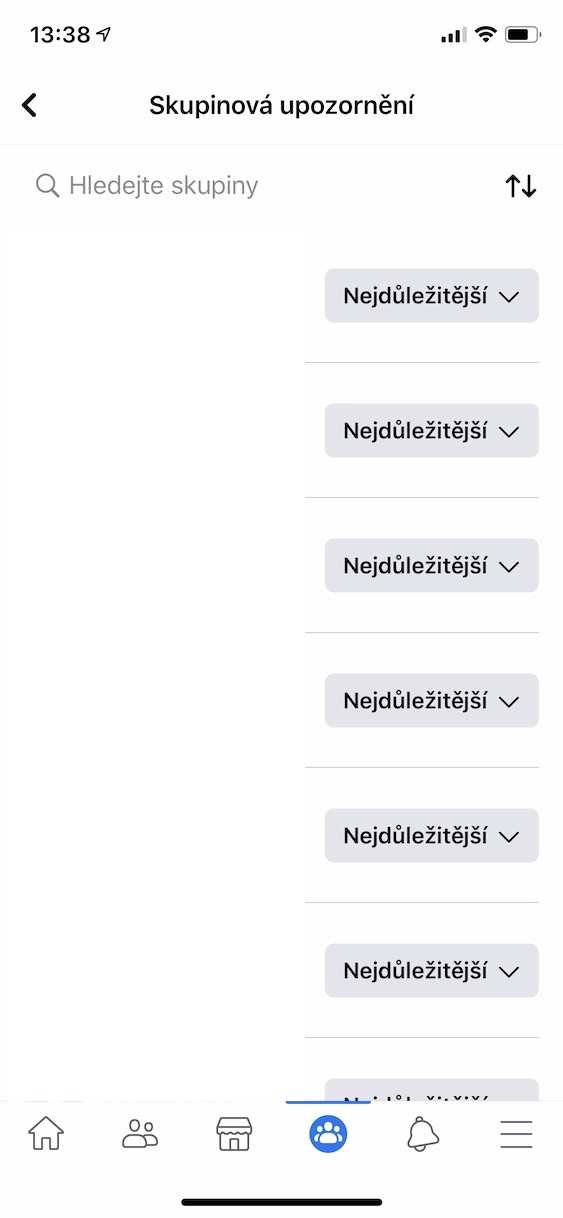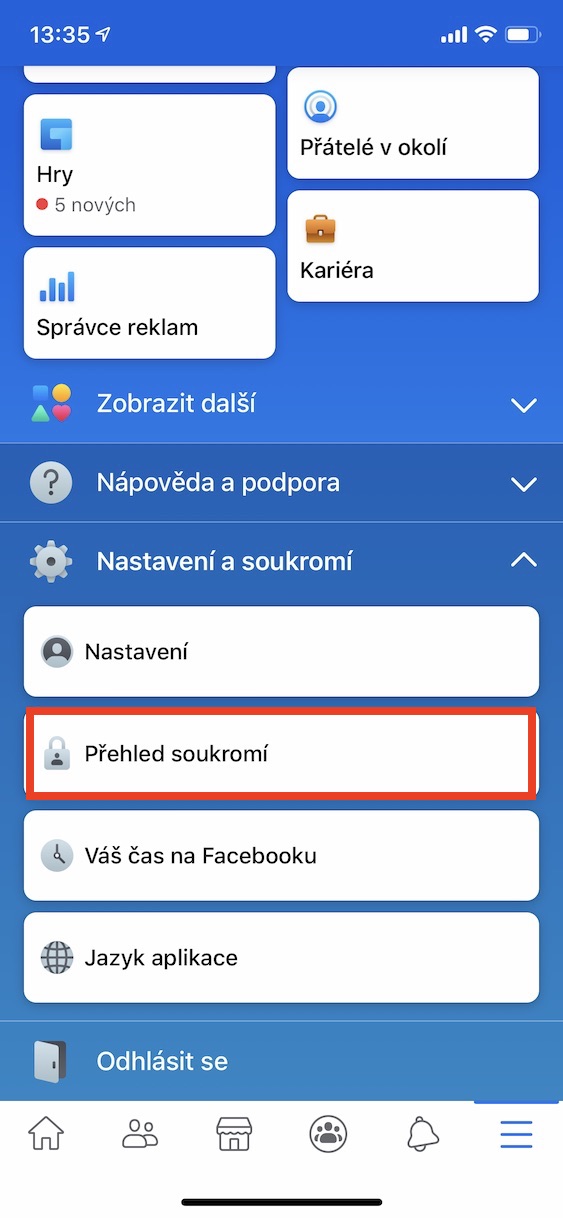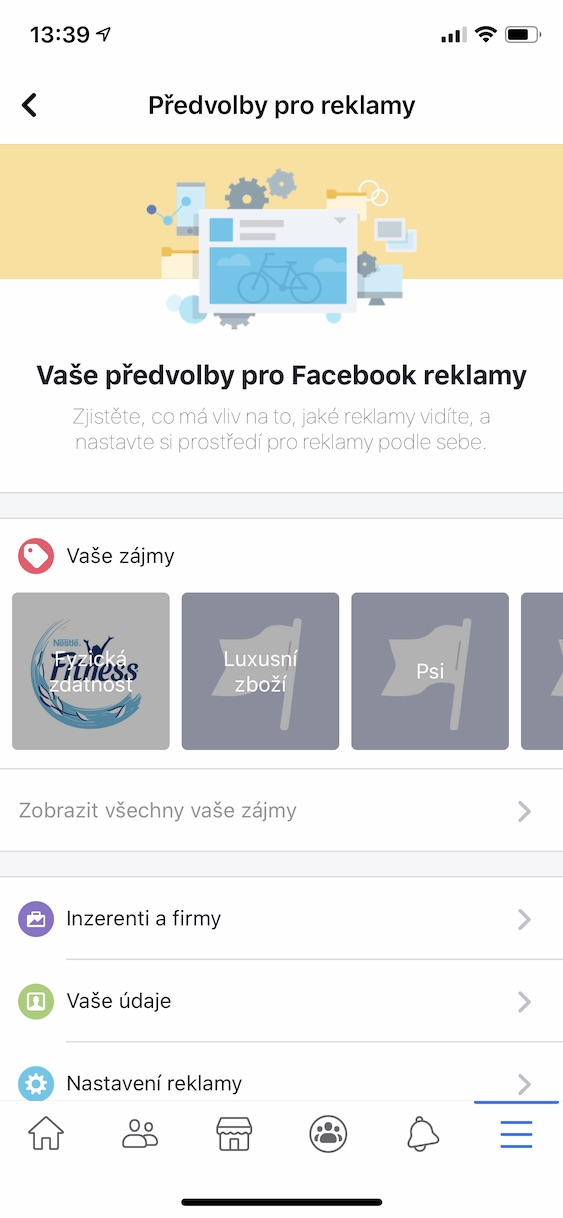Despite its slightly declining popularity, Facebook is still the most used social network, offering a plethora of features and a huge user base. That's why we're going to show you a few features that can definitely come in handy when you use them.
It could be interest you

Setting up two-step verification
If you're sending trusted information to each other via Facebook, it's a good idea to set up another way to authenticate yourself in addition to your password. You can set this by tapping on the bottom right three lines icon, you select the icon Settings and Privacy, click on Settings and then on Security and Login. Click here Use two-step verification, where you can choose whether you want to use an authentication app or SMS for verification.
Inserting an alternative caption to the photo
If you have someone among your friends who has vision problems, Facebook supports alternative descriptions that work so that they are not visible, only a screen reader will read them. You add a caption to the photo by clicking on it after creating a post you tap you select an option Další and then Edit alt text whether Overwrite the generated alt text. When you have completed it, click on Impose.
Tracking time spent on Facebook
Social networks are a great tool for communication and entertainment, but it can quite easily happen that you start spending too much time on them. If you want to limit your time on Facebook, tap three lines icon, then on Settings and privacy and finally on Your time on Facebook. Here you can see how much time you spend on Facebook per day or per week. It is also possible to switch on silent mode here or to schedule it for a certain period of time.
Customize individual notifications in groups
Facebook is a very useful tool for agreeing in groups. However, if you want to customize notifications from individual groups, click below Groups, then go to Settings and further on Notice. For each group separately, you can choose from All Posts, Most Important, Friends Posts or Off.
Find out what Facebook knows about you
Facebook has privacy issues and sometimes it can be scary how much information it is able to find out about its users. To find this information, go to three lines icon, tap again Settings and Privacy, further on Privacy overview and finally on Check your ad preferences.. You might be surprised how much information Facebook has about you about your interests, hobbies, and other activities.