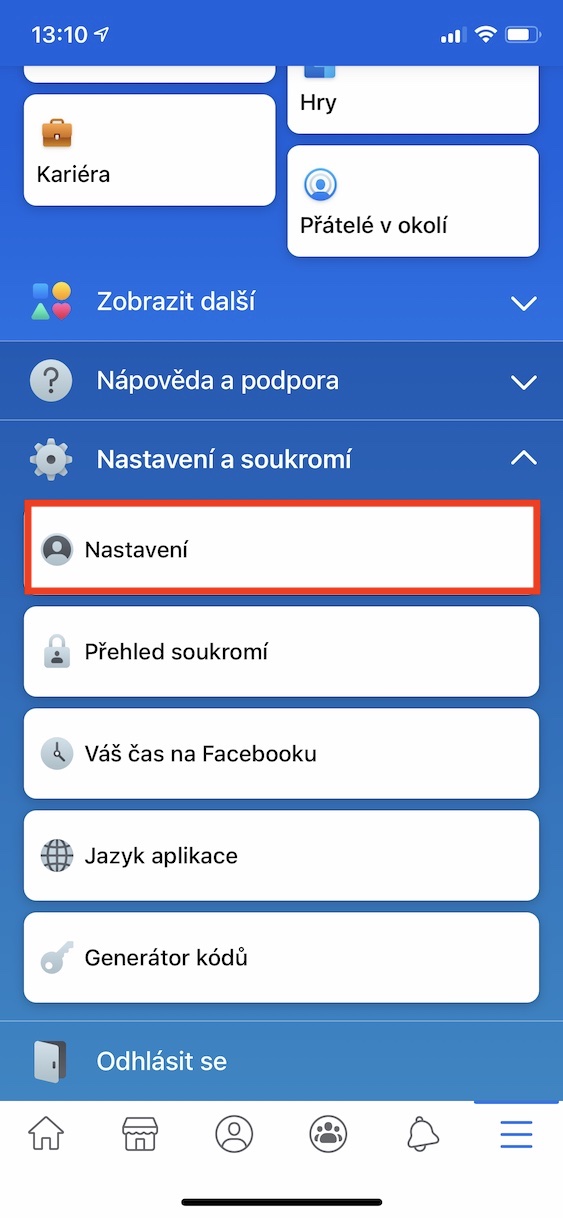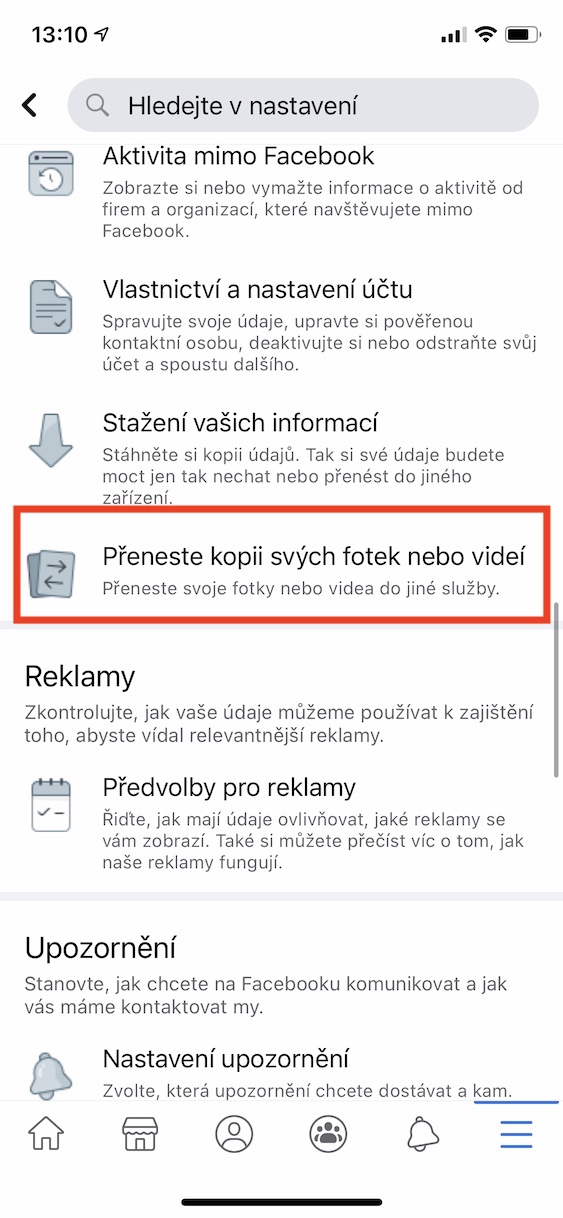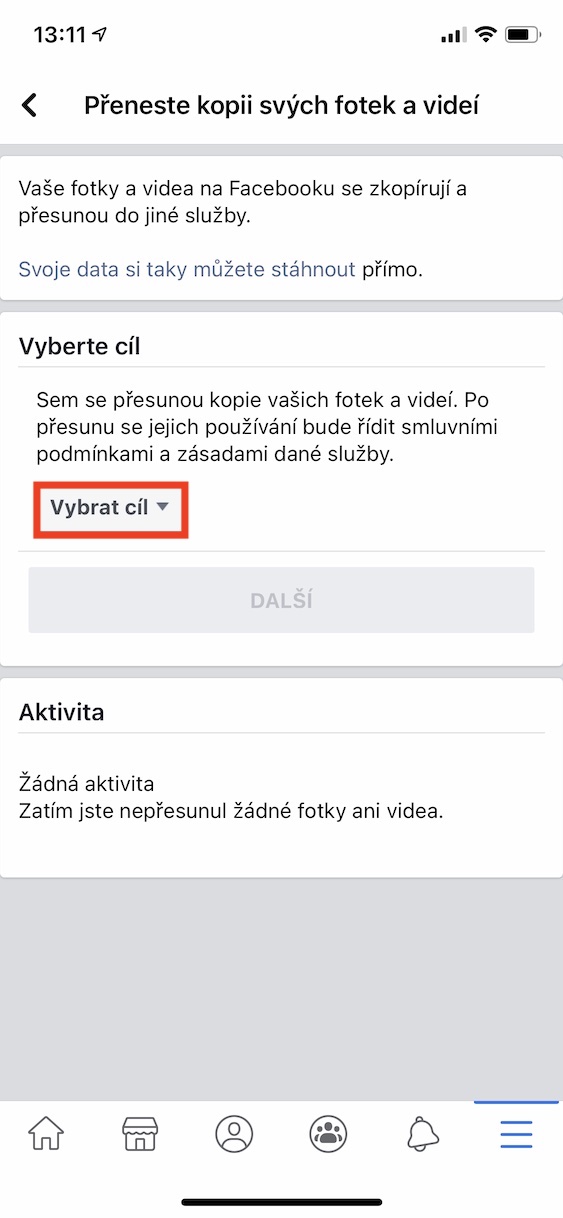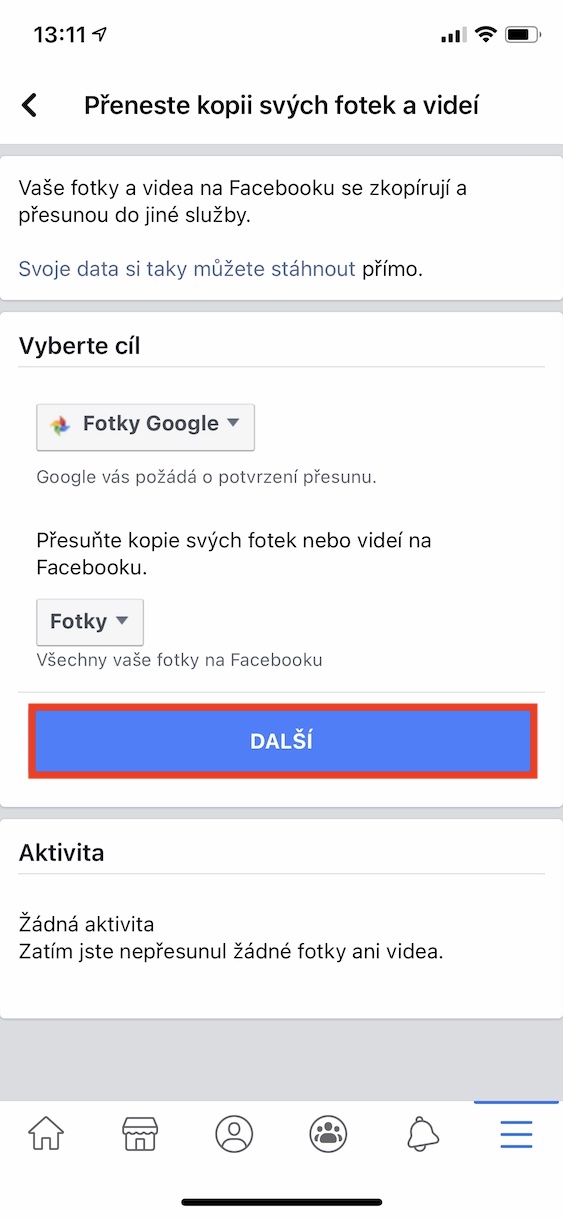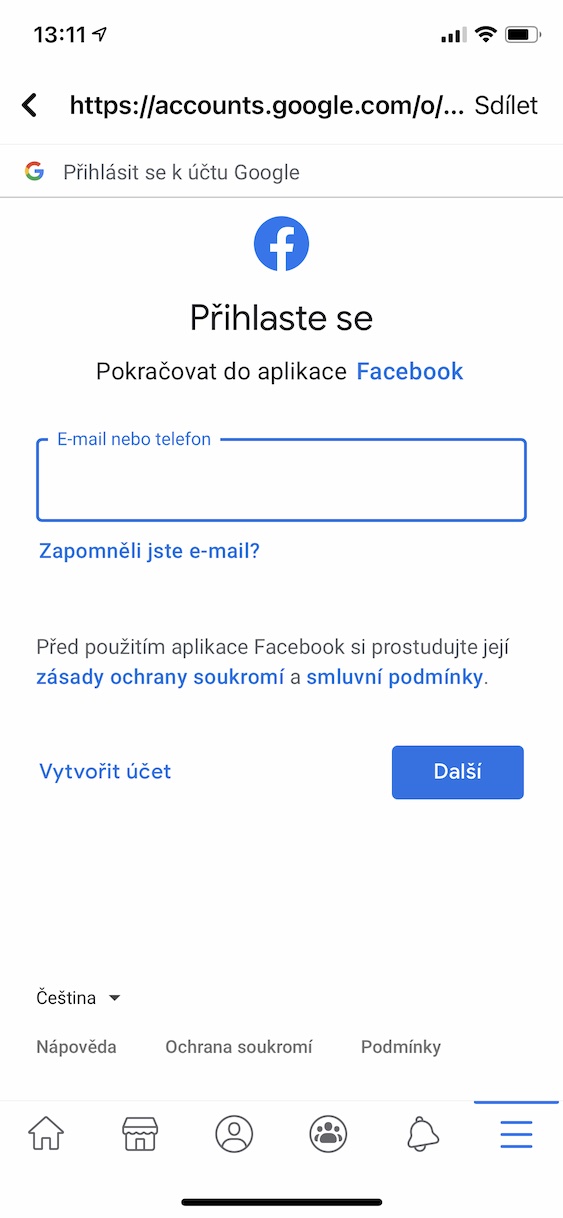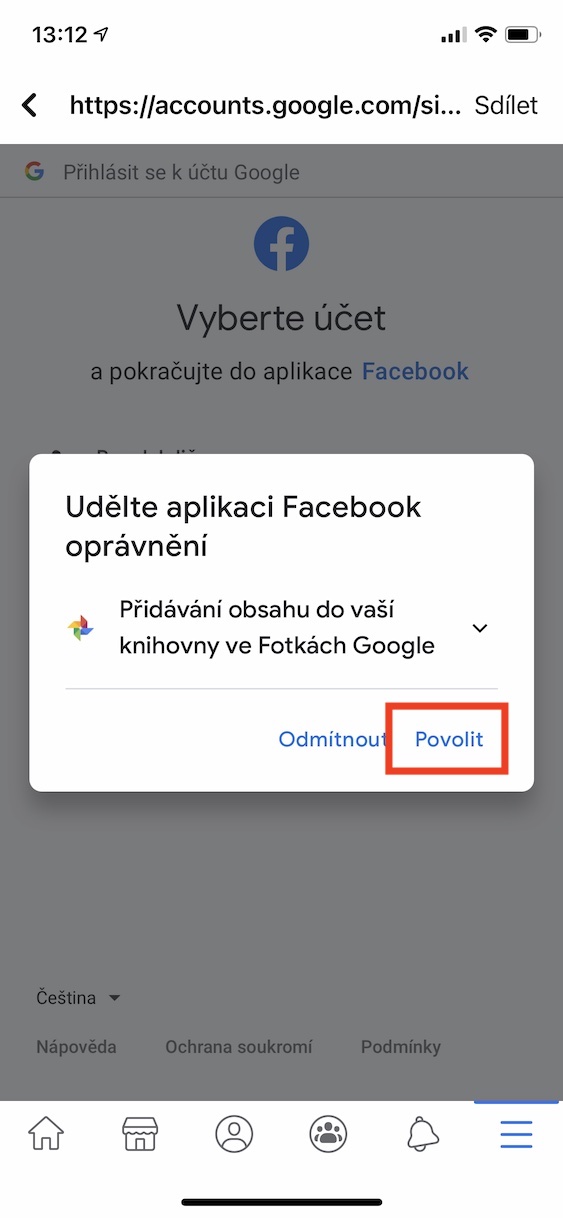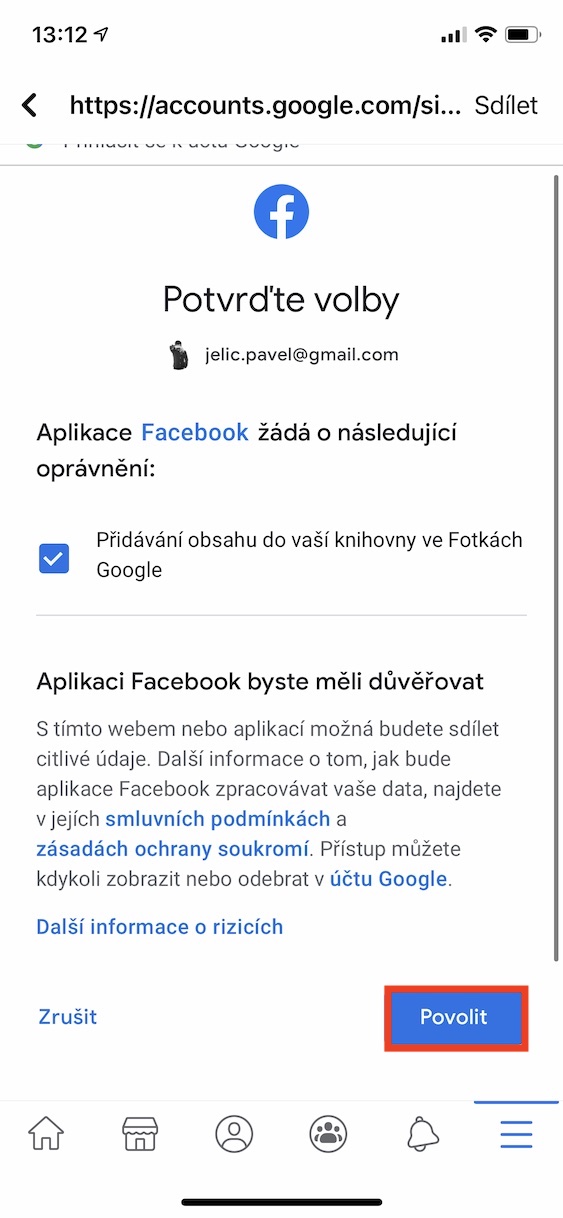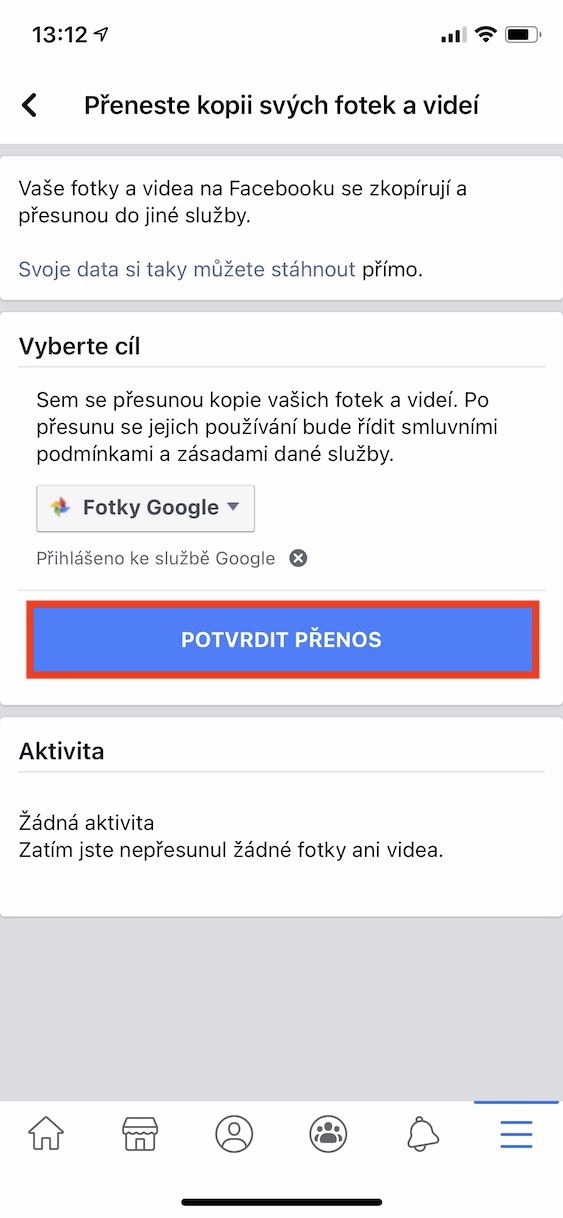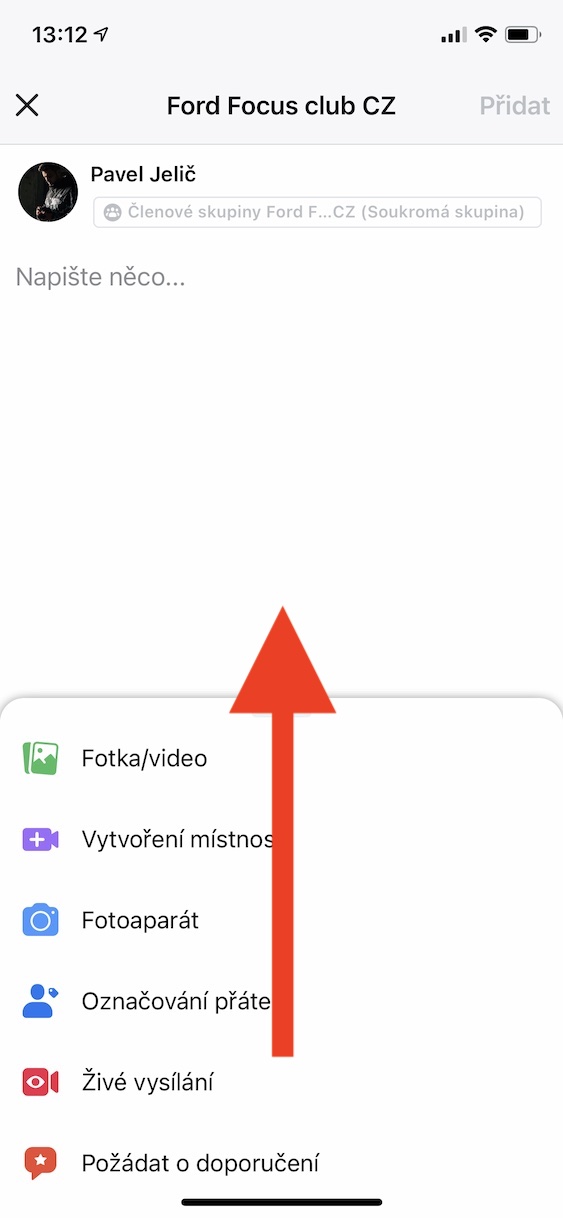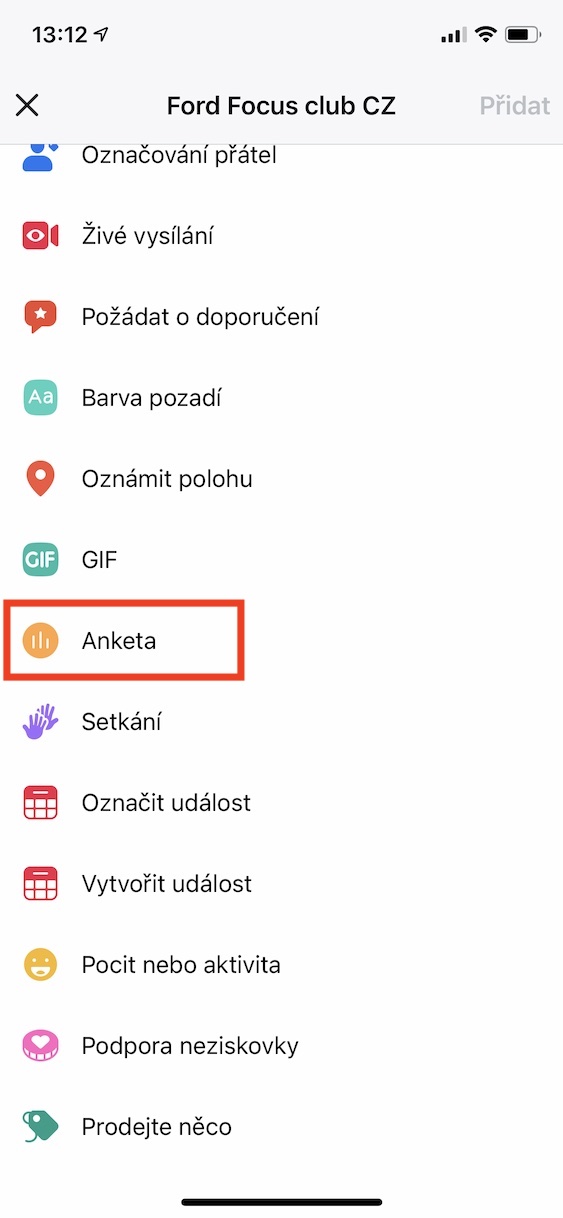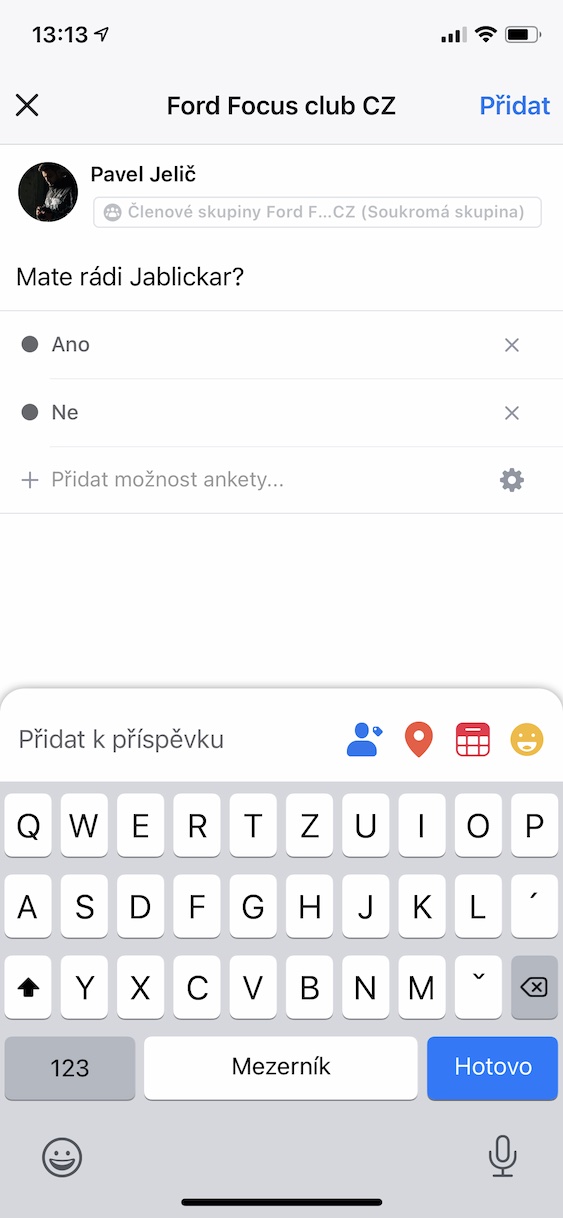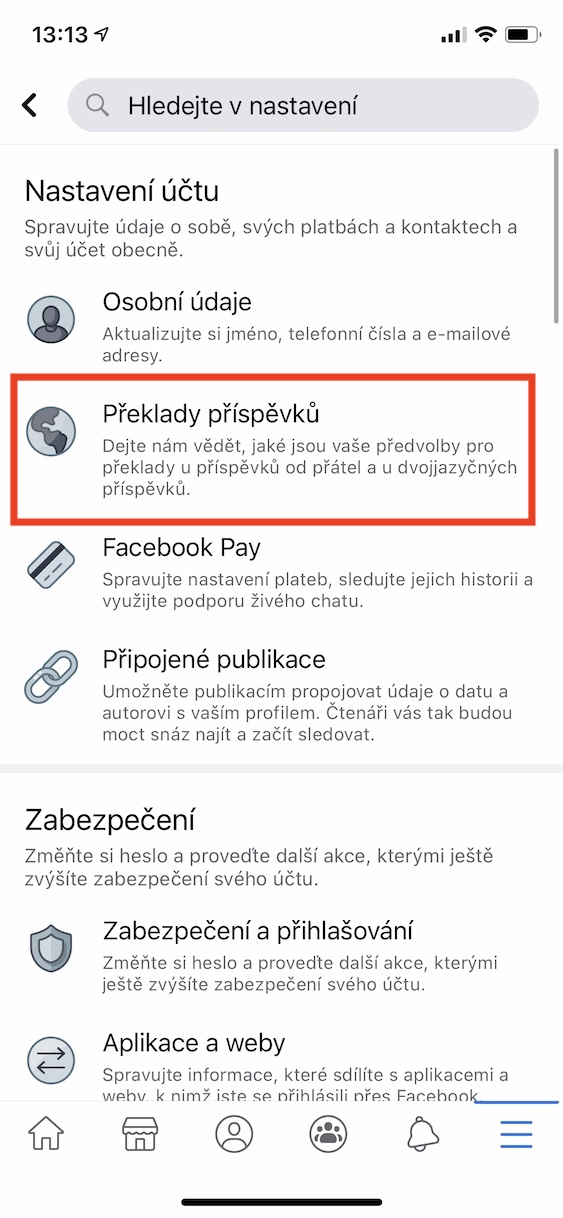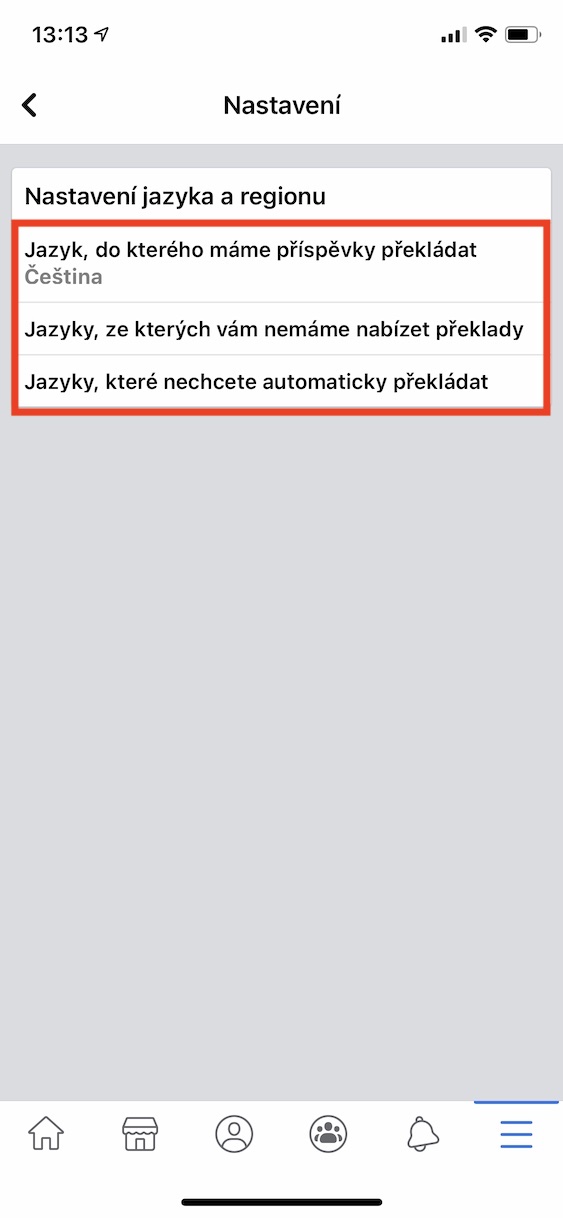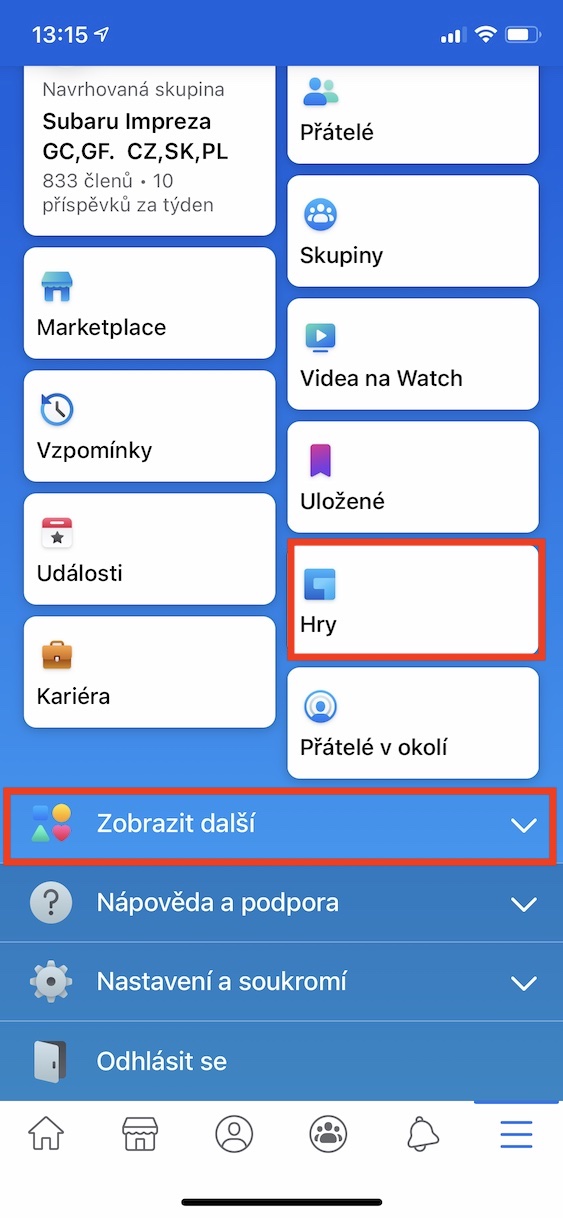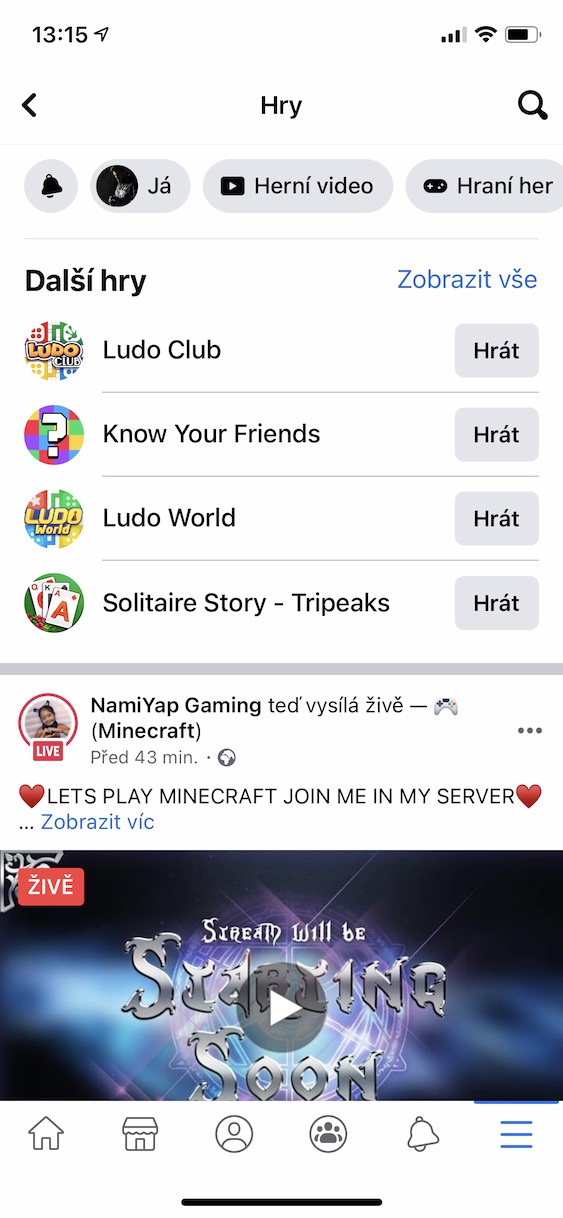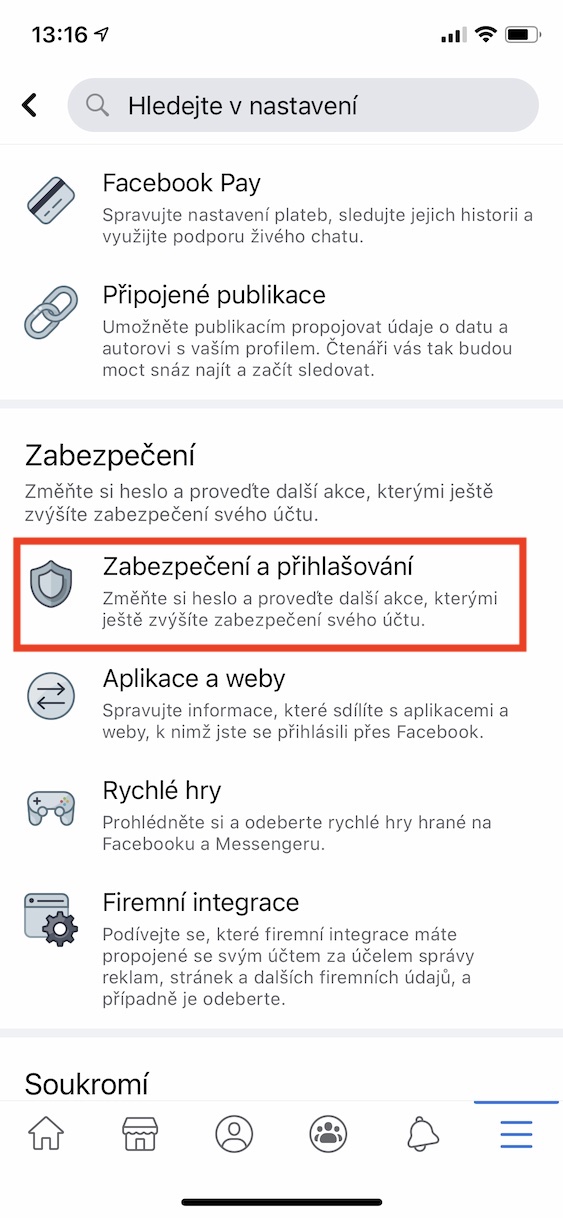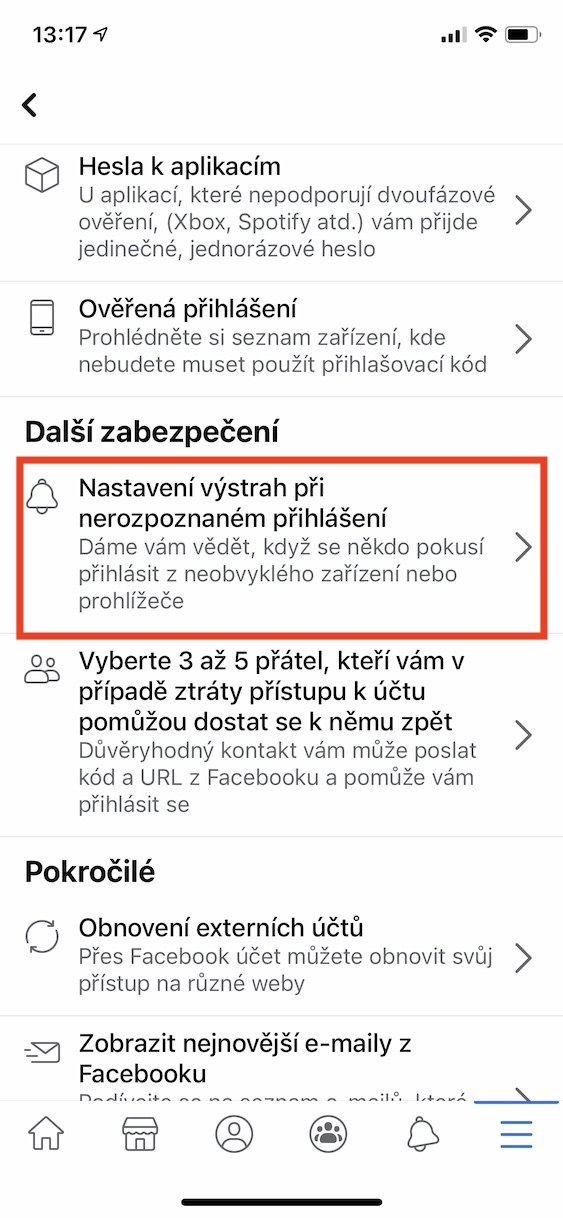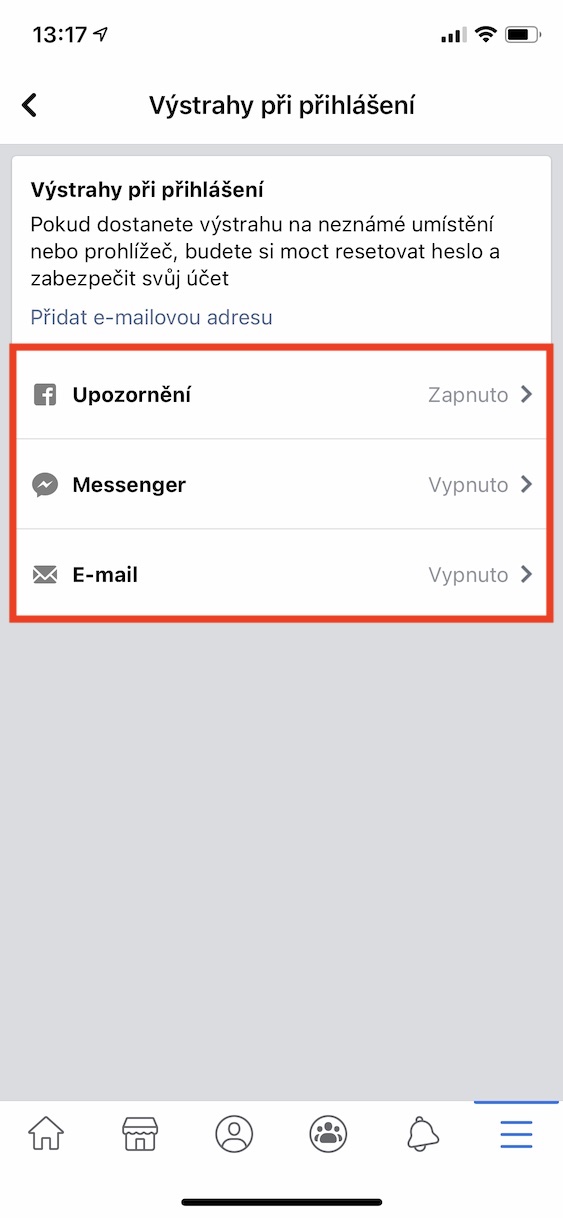All the social networks that fall under the wings of Facebook are among the most popular and downloaded in the world. After all Facebook, Instagram, Messenger i WhatsApp we devoted ourselves several times. However, Facebook has the largest user base and offers many functions, so we will focus on it once again.
It could be interest you

Move photos from Facebook to Google Photos
If you add a lot of photos to Facebook, it's a good idea to have them stored elsewhere as a keepsake. Tap to move to Google Photos three lines icon, select next Settings and Privacy, unclick Settings and finally click on Transfer a copy of your photos and videos. At the dropdown box Select destination click on Google photos and select whether you want to move photos or videos. Click on Next, Sign in to your Google Account and click on in the dialog box Allow and then on Confirm transfer. Wait a while for the transfer to complete.
Creating polls in groups
Groups on Facebook are especially well-suited for arranging certain actions or events. A very useful tool are polls, in which individual members of the group can express their opinion by voting. To create such a poll, first find the group you need click on it Create post and from the options that appear, click on Survey. A field for the poll question and an icon for adding options will appear. When you have everything ready, save the poll and add a post by clicking the button Create.
Disabling the translator from languages where you don't need it
Translating posts can be useful, on the one hand, especially when you follow the posts of a person whose mother tongue you do not speak, but on the one hand, there is no hit parade on Facebook in terms of translation accuracy, and on the other hand, it is not pleasant for those who speak a particular language. To turn off translations for certain languages, select three lines icon, unclick Settings and Privacy, move to Settings and in the election Translations of posts set up Languages from which we do not automatically translate for you a languages from which we do not offer you translations.
Games with friends
There are a large number of games on Facebook where you can compete with your friends. To access their list, click on the bottom right three lines icon, and then to the column Games. If you don't see the Games box, tap at the bottom Show more. You'll see a list of all available games, and when you click on that game, you'll see who from your friends list is already competing in that game.
Warning for unrecognized login
Although it may not seem so at first glance, on Facebook or Messenger, you often send sensitive information that you do not want to give access to an untrusted person. However, if someone discovers your password, they can easily access the information. However, Facebook may send you e-mail messages, notifications or Messenger messages about logging in from an unknown device. For settings, click on the bottom right three lines icon, unclick Settings and privacy and then Security and Login. Then go down below and in the section Setting alerts for unrecognized login select whether you want Facebook to send notifications to e-mail whether Messenger. Thanks to this, you will have a perfect overview of which device has logged into the account.