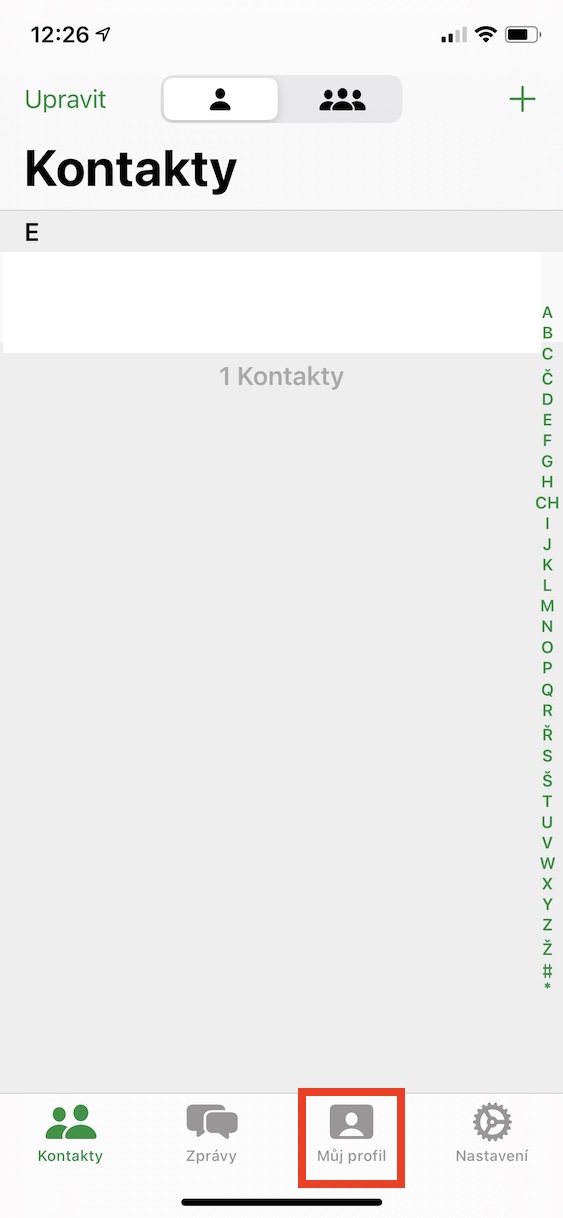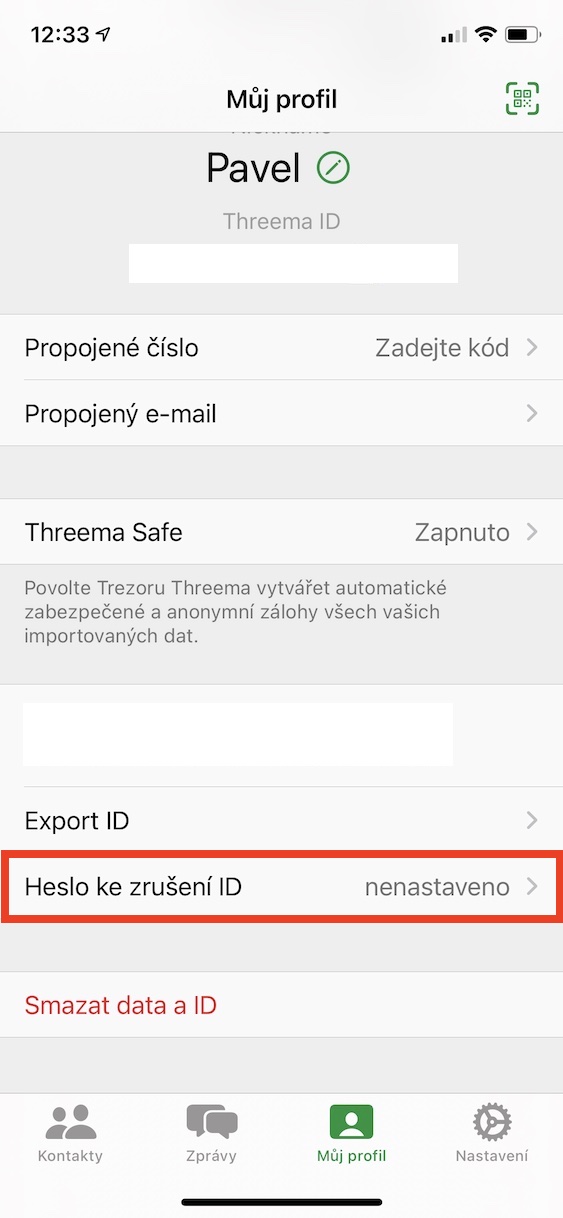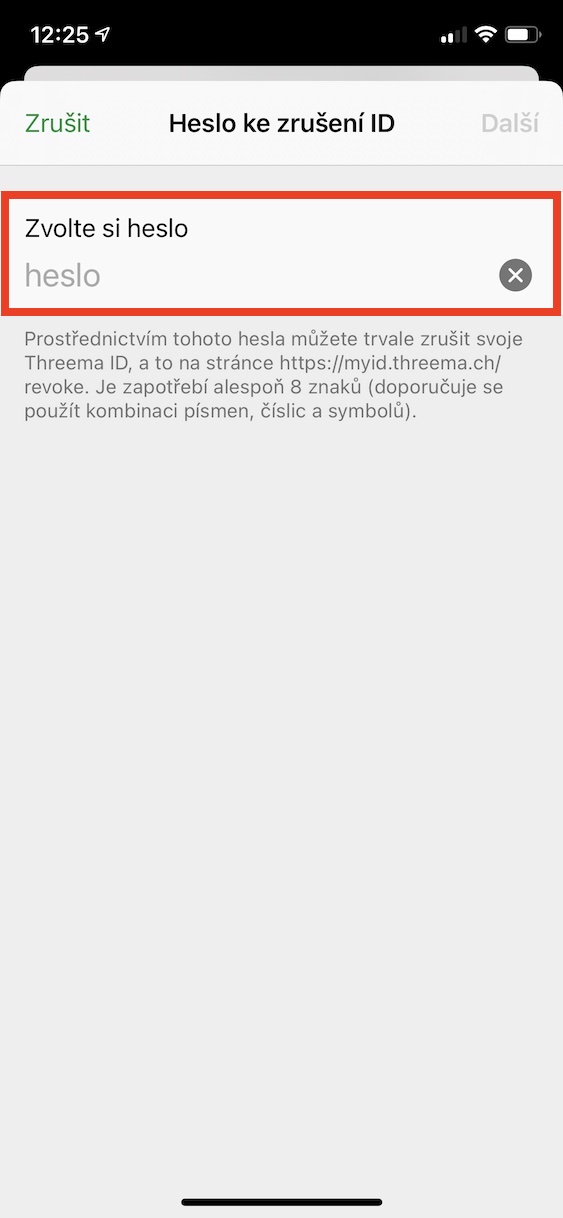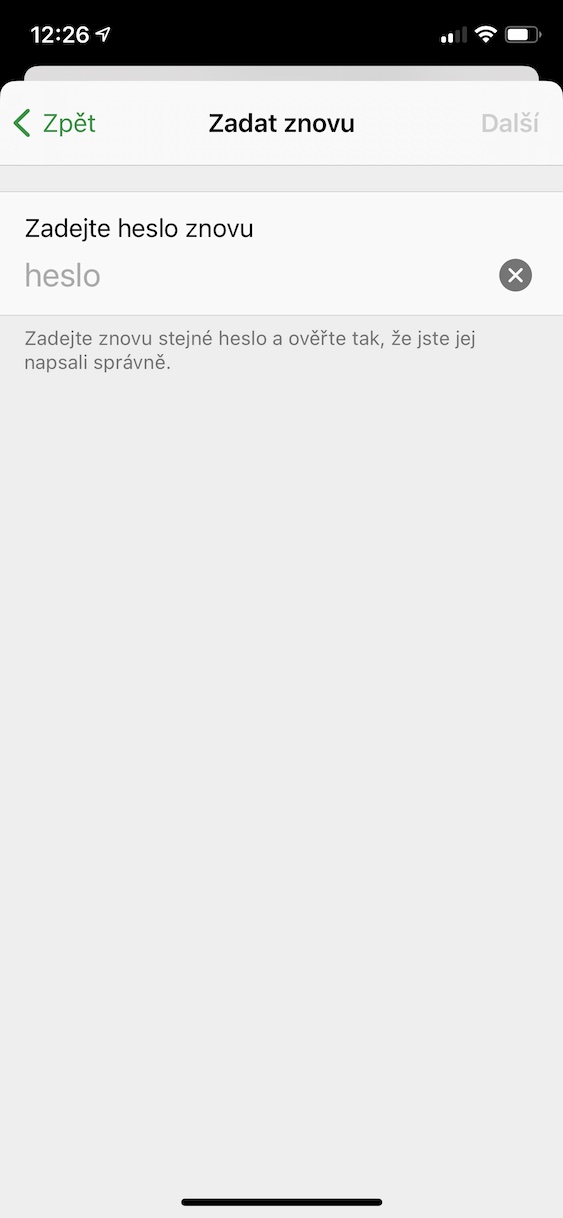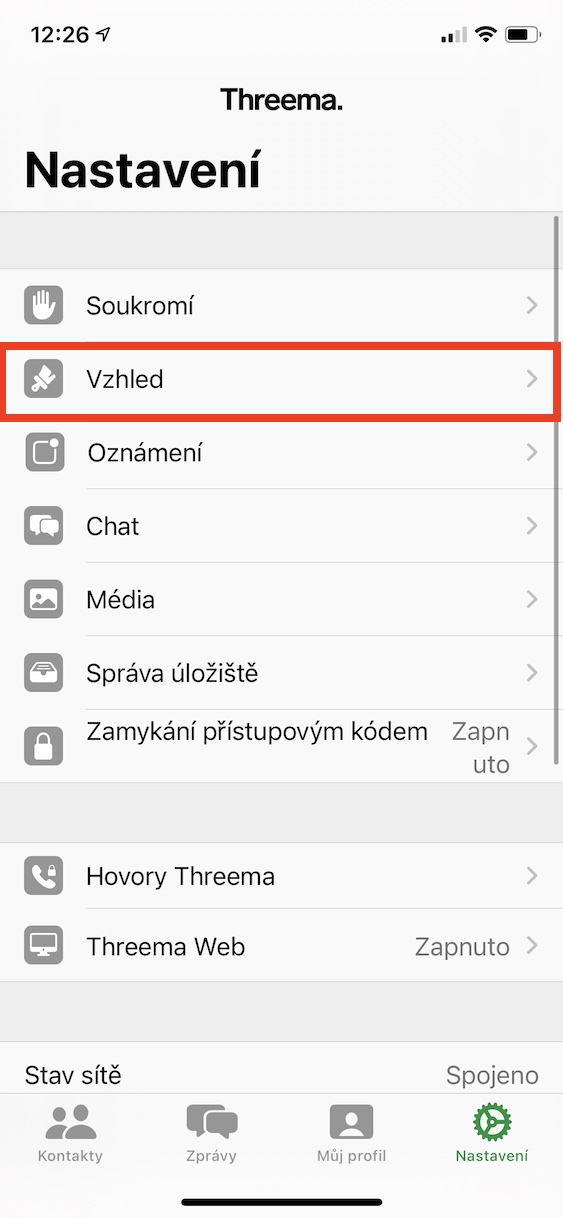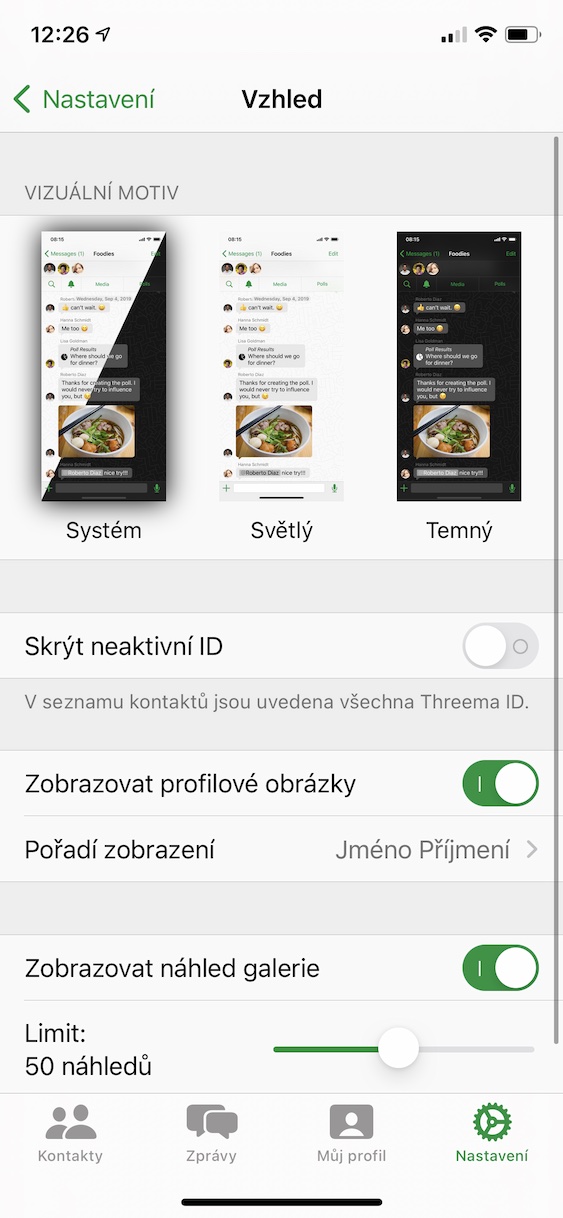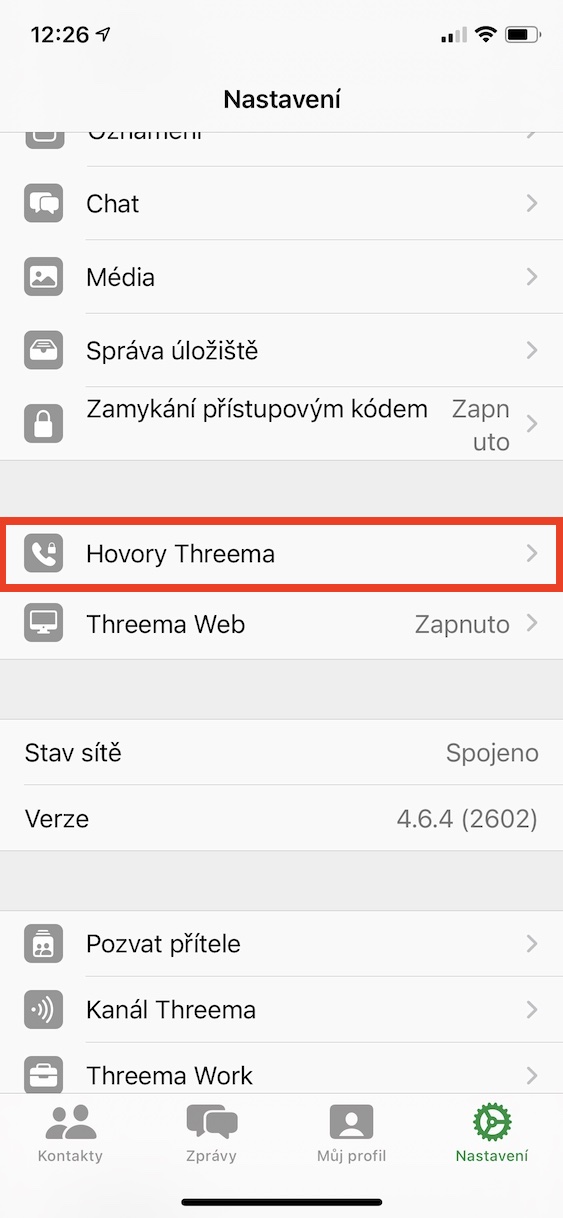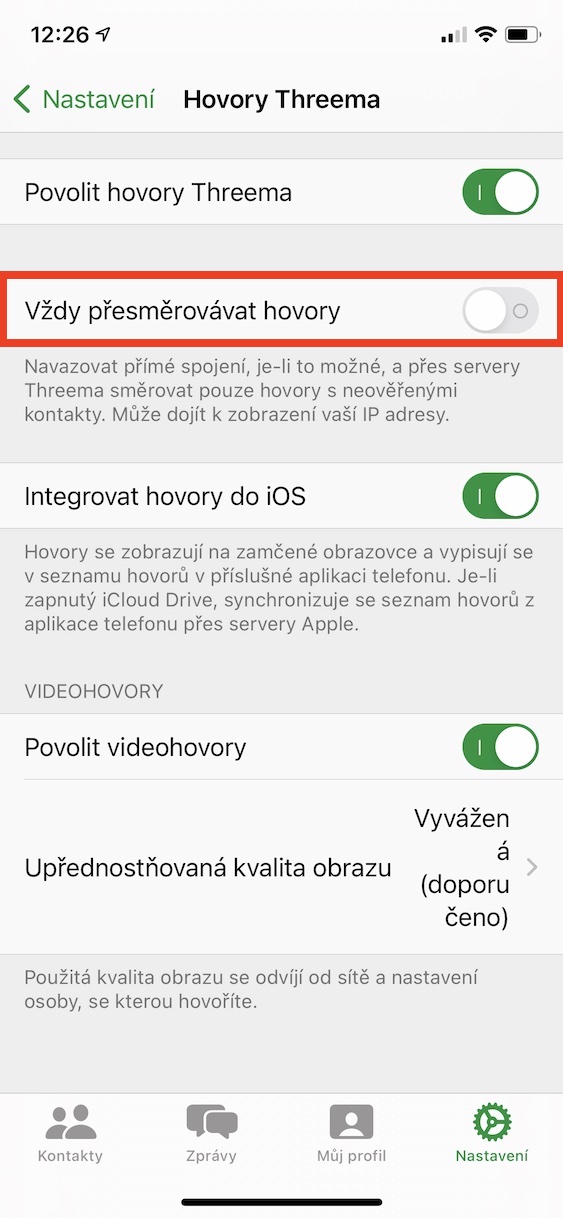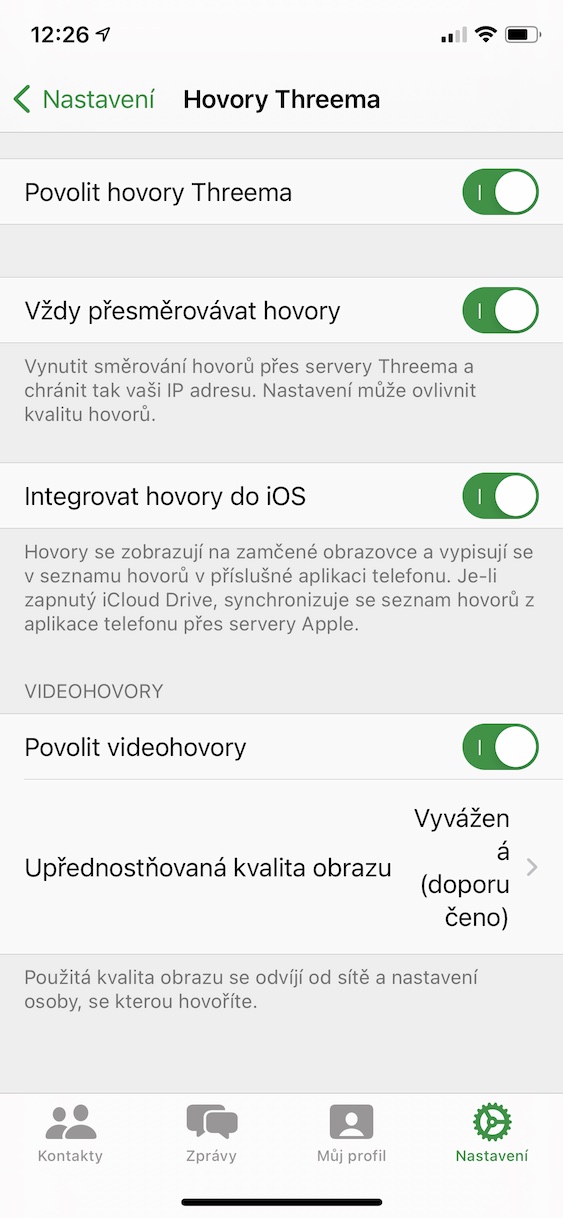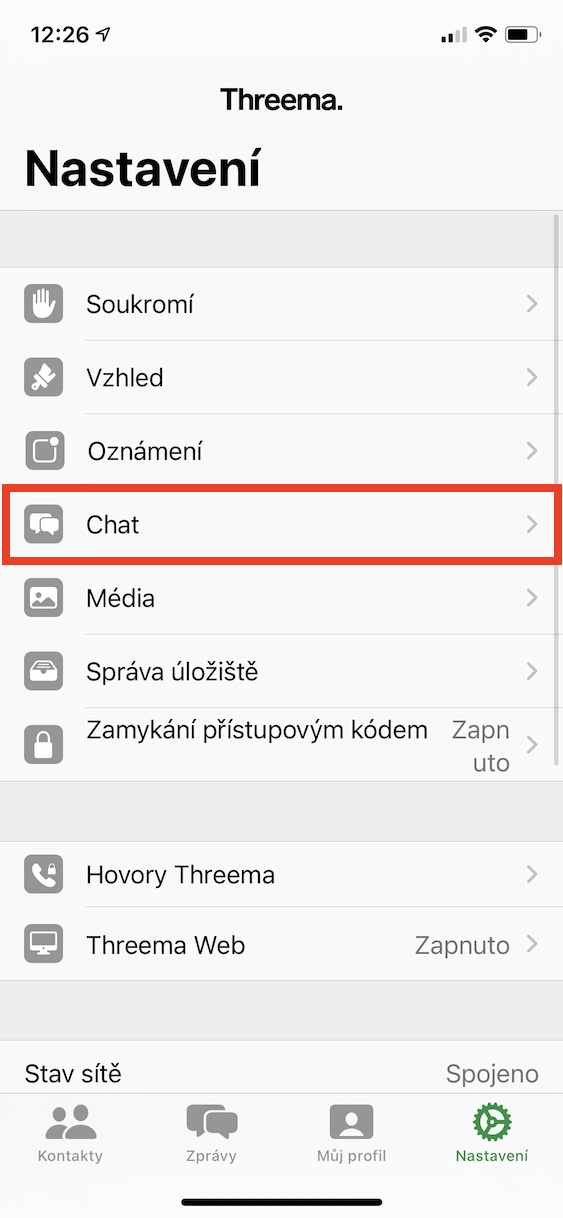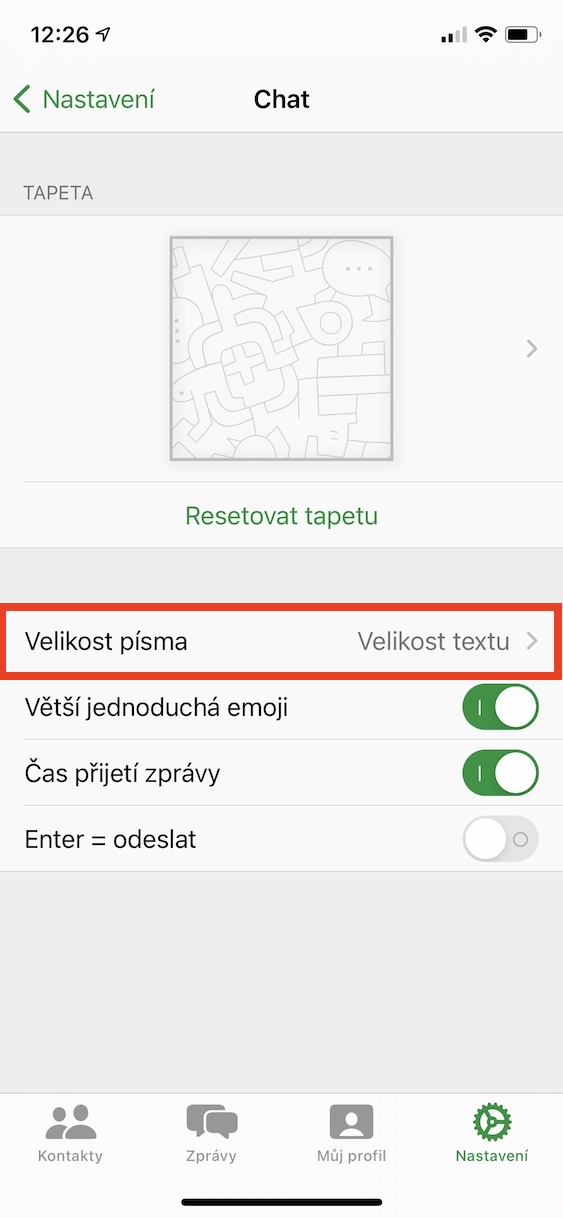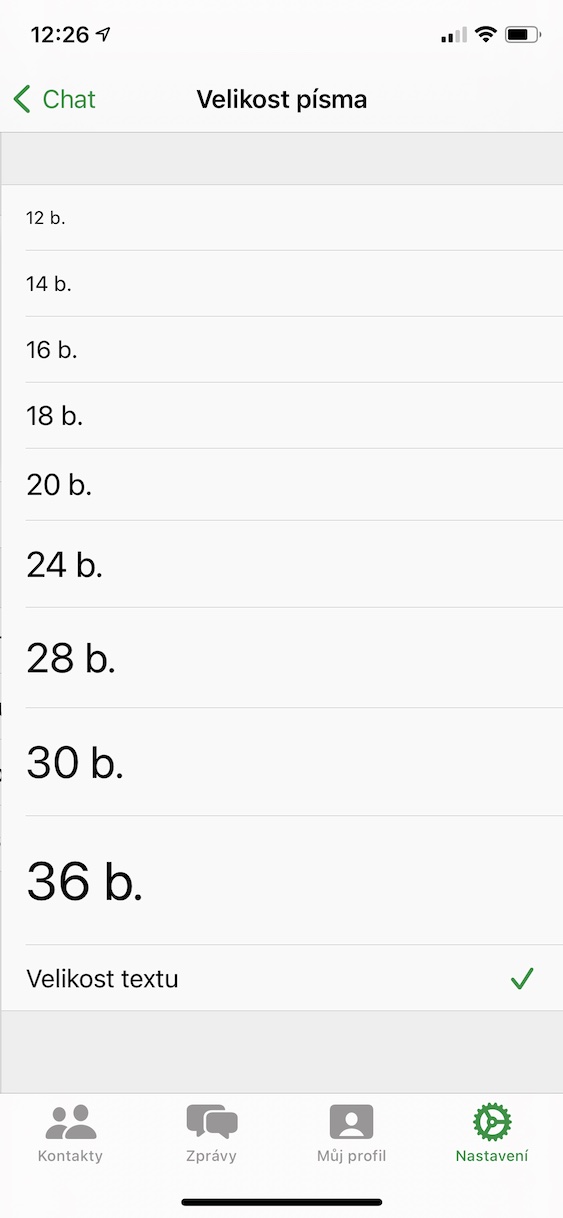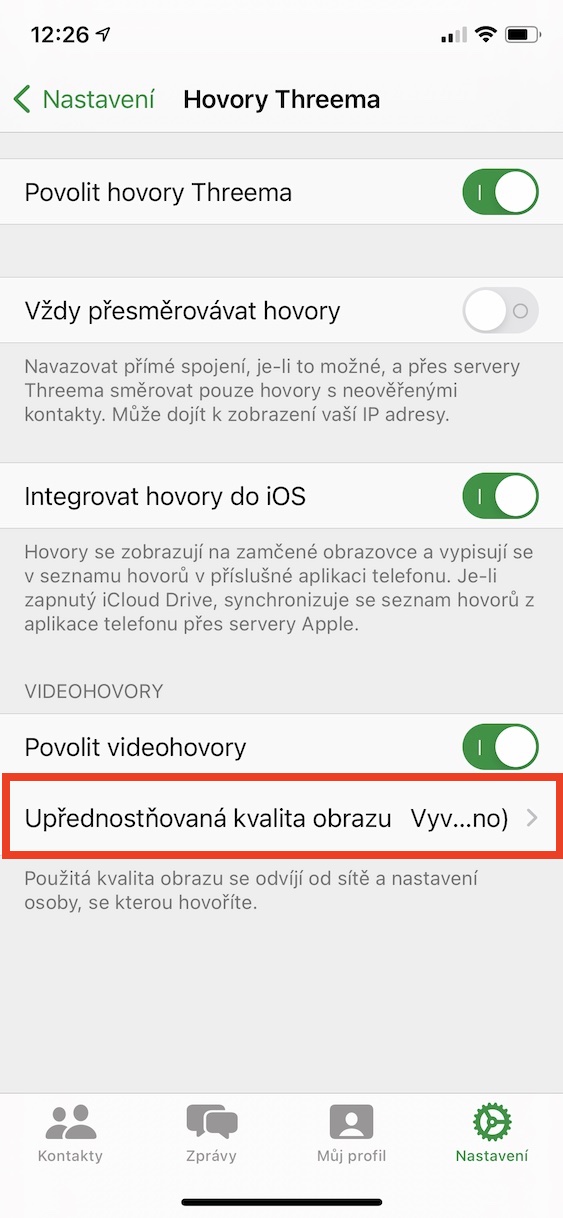It is just a few days back that the news about the new terms and conditions of WhatsApp appeared on the internet. As some of you probably know, WhatsApp belongs to Facebook. Thanks to the new conditions, this huge technology company should get even more access to user data from WhatsApp. Quite logically, the users of this communication application did not like this, so they began to switch en masse to various alternatives. One of them is also Threema, which we will cover in this article. Specifically, we will show you 5+5 tips - you can find the first 5 in the link below, the other 5 directly below it. Let's get straight to the point.
It could be interest you

Password to cancel Threema ID
If you deal with private matters within the Threema application and want to be sure that you will be able to delete your profile anytime and anywhere, then this tip will come in handy. You can set a special password to cancel your Threema ID. If you want to set such a password, click on the option in the bottom menu within Threemy My profile. Here you then need to scroll down and tap on Password to cancel ID. In the end, you just have to they wrote the password in the appropriate field. You can then cancel the Threema ID using this password on the site https://myid.threema.ch/revoke.
Change of appearance
Many communication applications offer only a few options for customization in terms of appearance. Most often, you can use the light or dark mode, and all options end there. However, there are definitely more of these options available in Threema. If you would like to change the look of Threemy, click on in the bottom menu Settings, where then move to the section Appearance. Once you do that, you can choose at the top visual motif. In addition, below you will find options for hiding inactive IDs, showing profile pictures, names and gallery previews.
Call Forwarding
In addition to the fact that you can communicate via text messages in the Threema application, you can also use classic calls or video calls. As for calls, a direct connection is always established by default. Thanks to this, the call quality can be better, but on the other hand, your profile can be identified more easily. However, to increase privacy security, you can set a call forwarding feature for each call. After activating this function, calls are routed through Threemy's servers, so your IP address and other data are protected. To activate this feature, go to Settings, where you click the option Threem calls. Here it is enough that you activated function Always forward calls.
Chat font size
The font size in individual applications is always determined based on the font size that is set in the system. If for some reason you do not like the font size in Threema, you can change this preference directly in the application. Thanks to this, the font size will be changed only in the application itself and nowhere else. To change the font size, tap in the lower right corner Settings, and then move to the section Cat. Here you just need to click on the option Font size and choose one size, which will suit you.
Maximum image quality for a video call
By default, Threema selects a balanced picture quality for video calls. This means that the image quality will be very good, and you will also save mobile data. However, if you have a large data package or a small one, you can set a higher quality or a smaller one. If you want to edit this preference, click in the lower right corner Settings, and then go to the section Threem calls. Once you've done that, tap the row below in the Video calls category Preferred image quality. Here you just have to choose either Balanced, Low data consumption, or Maximum quality.
 Flying around the world with Apple
Flying around the world with Apple