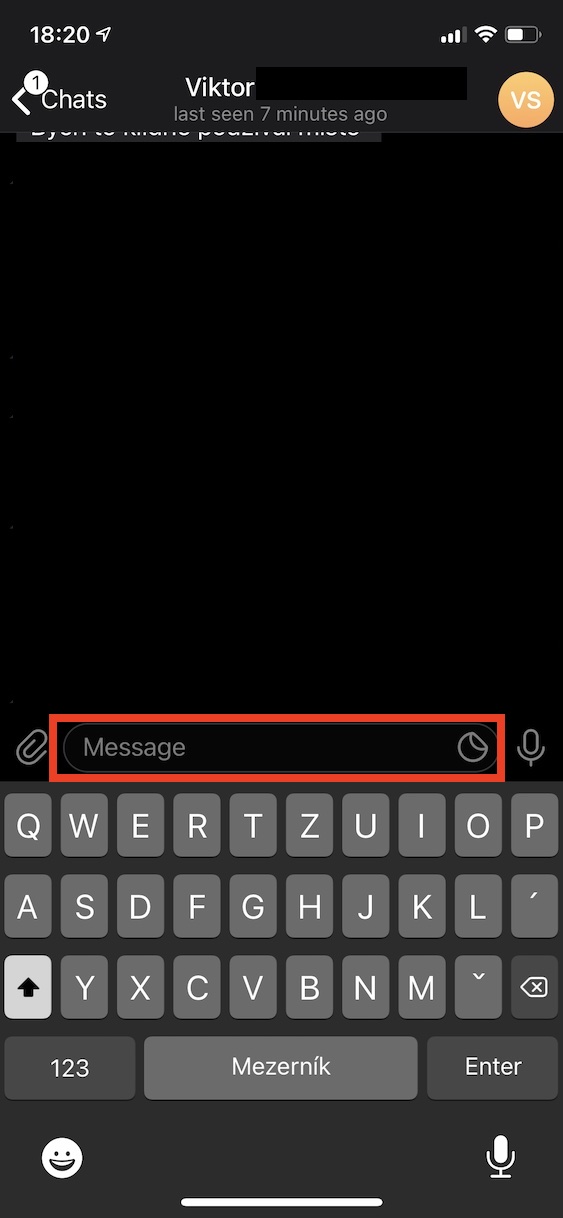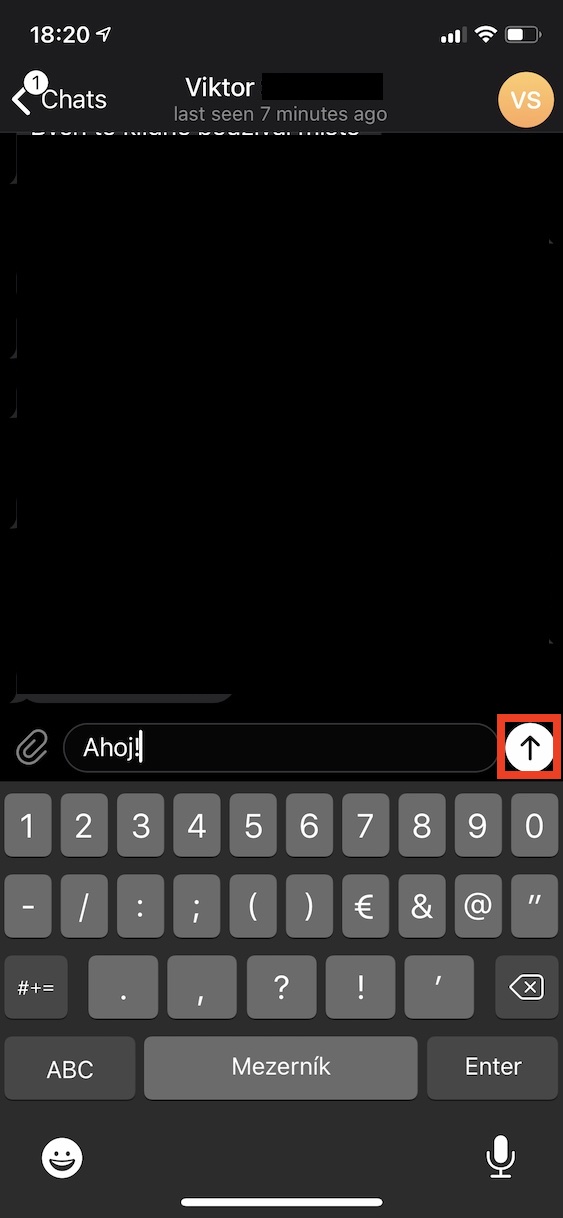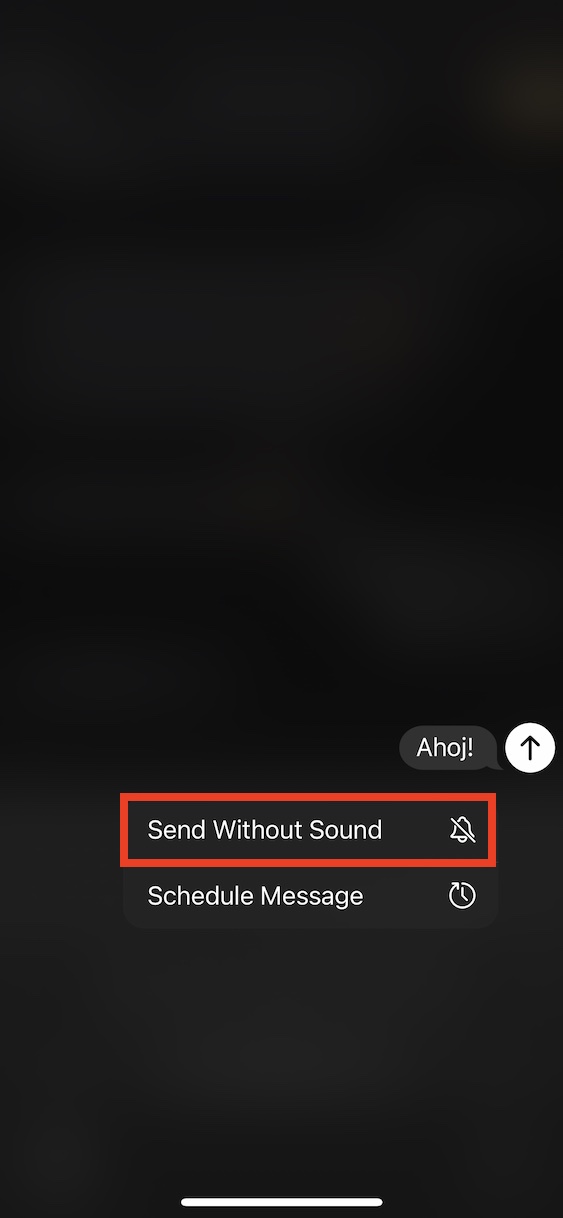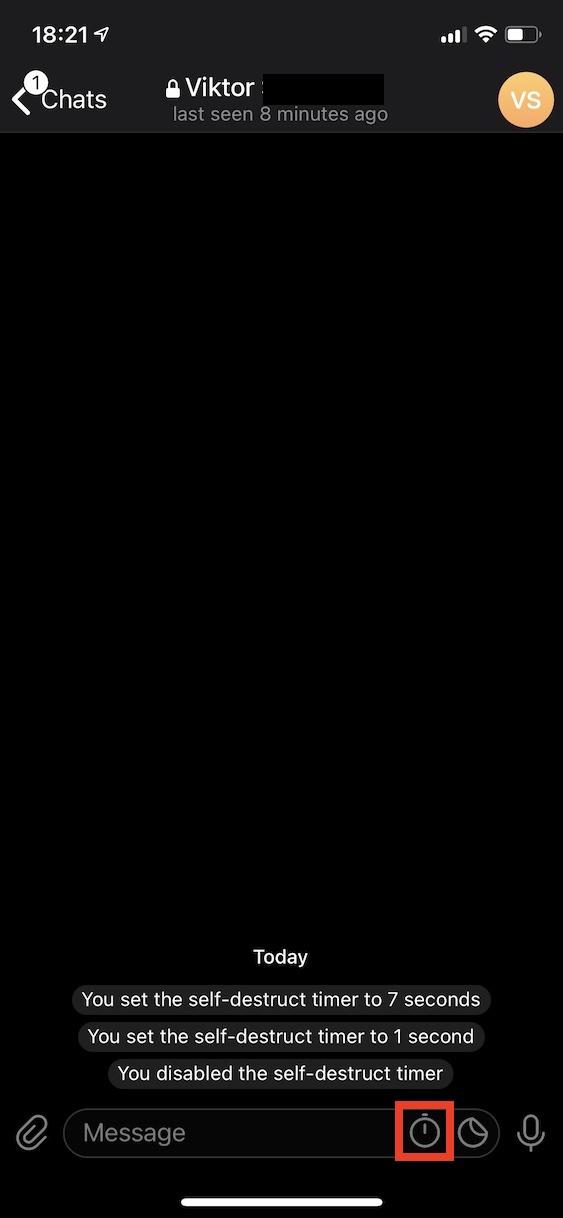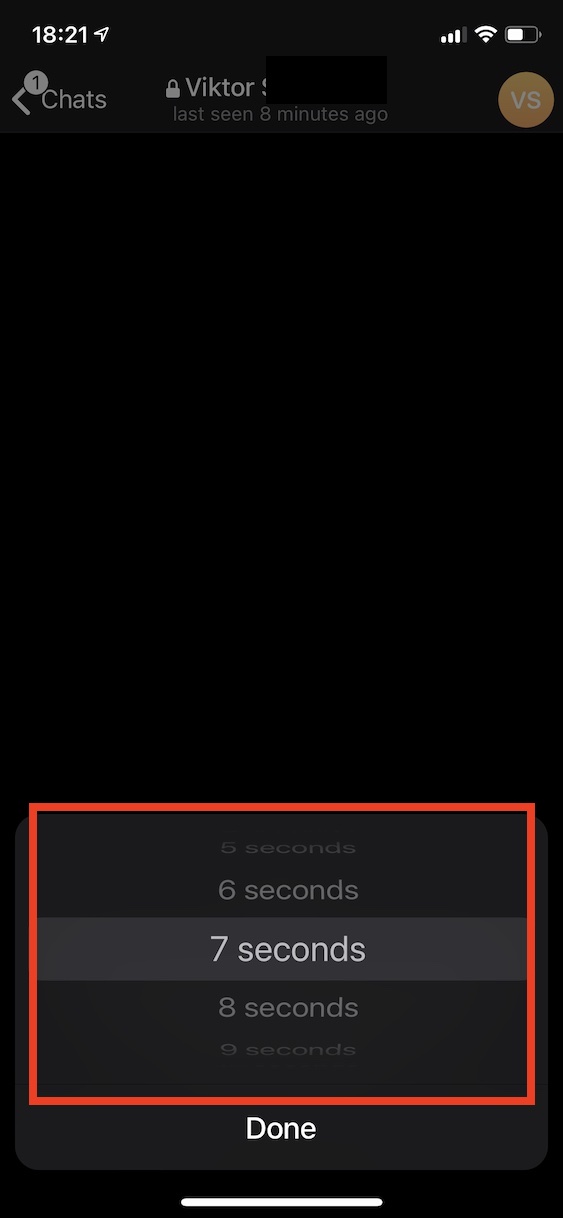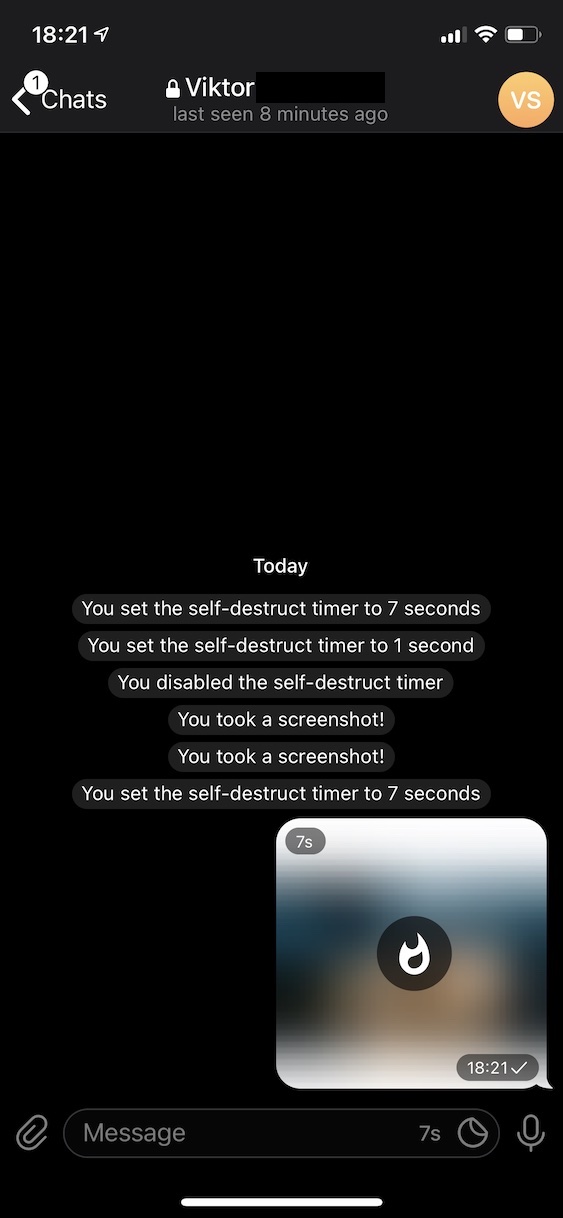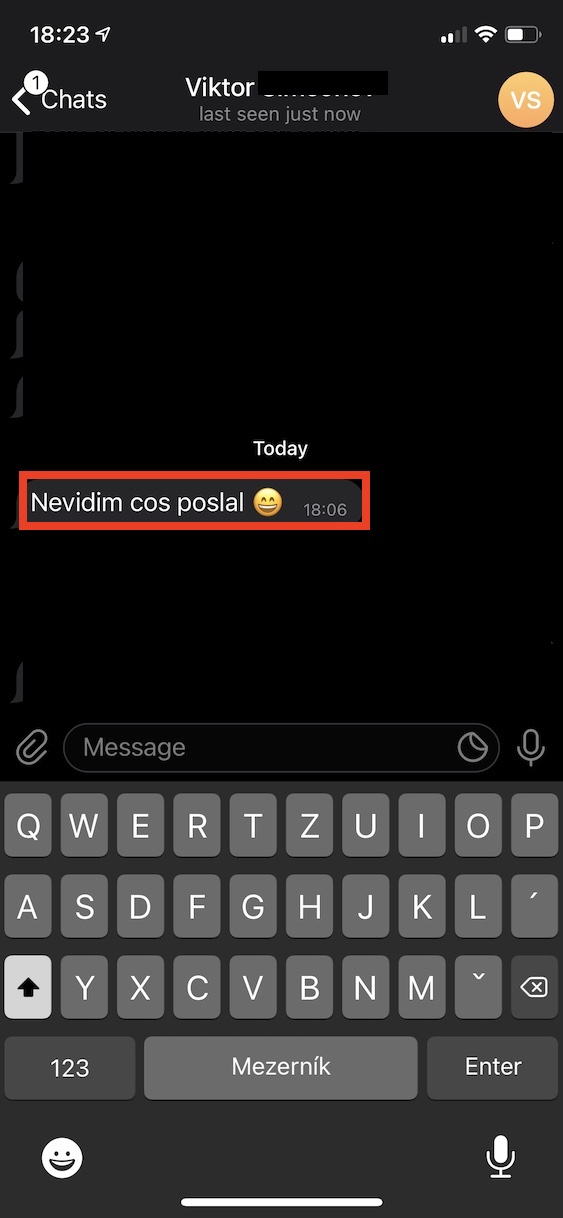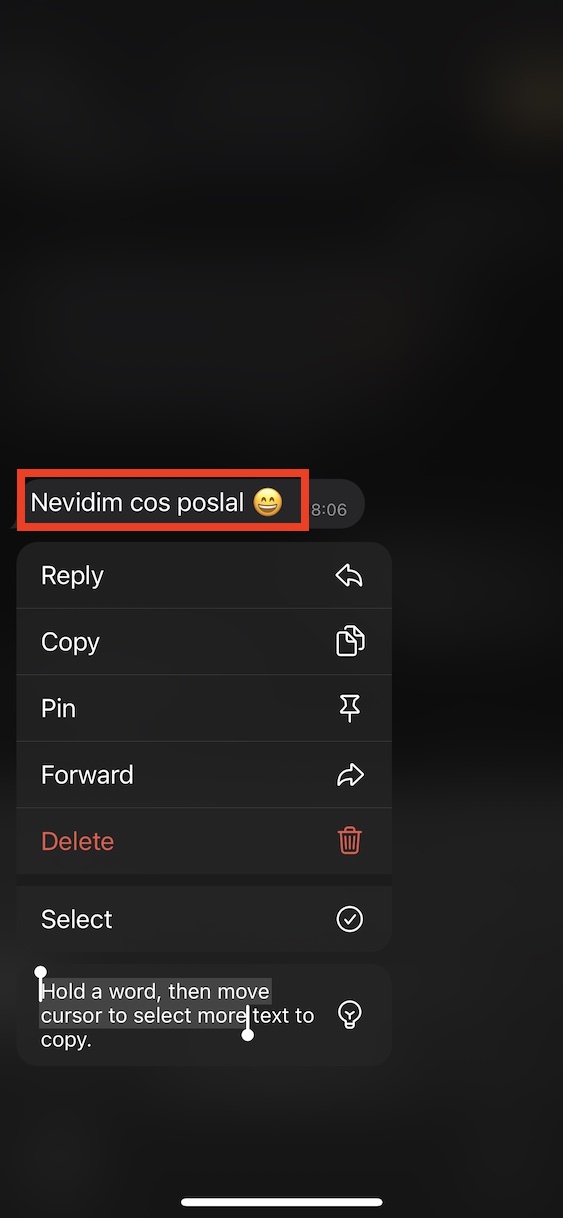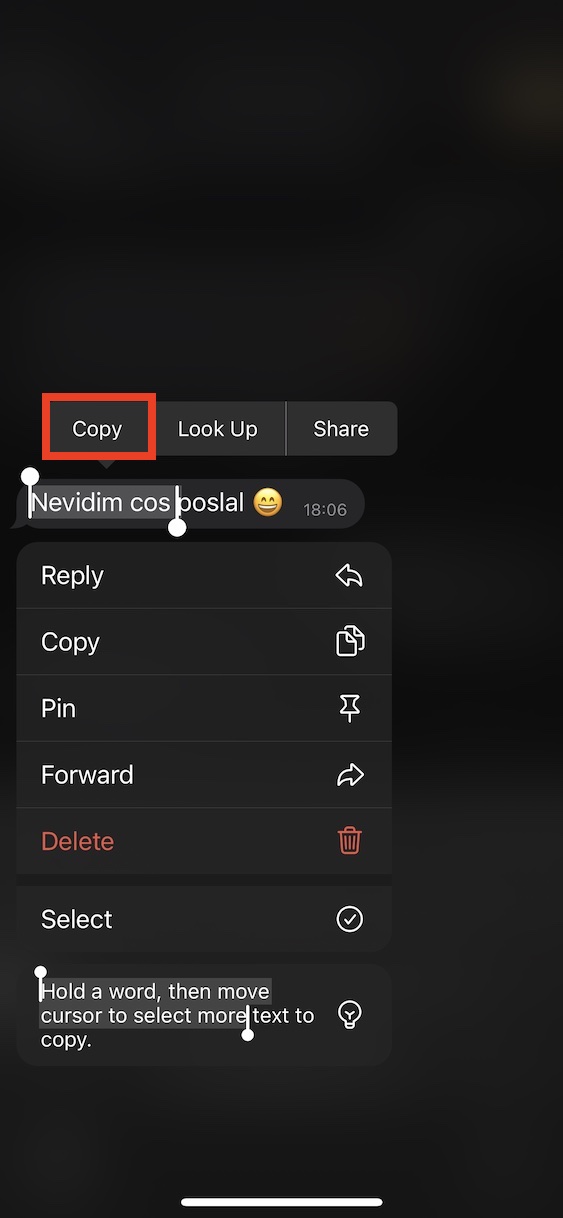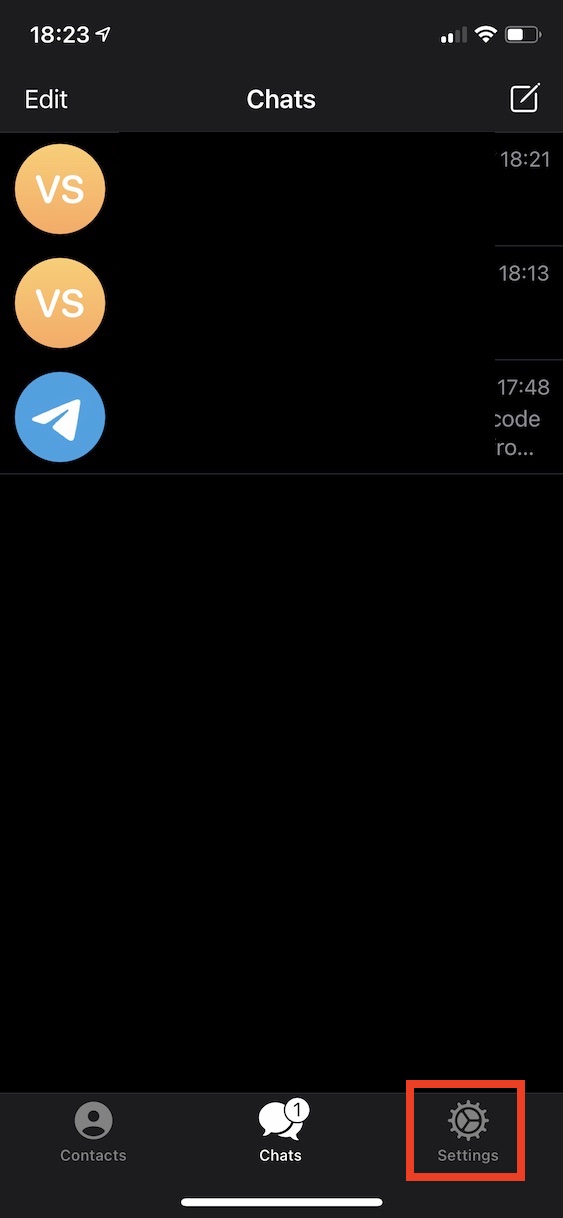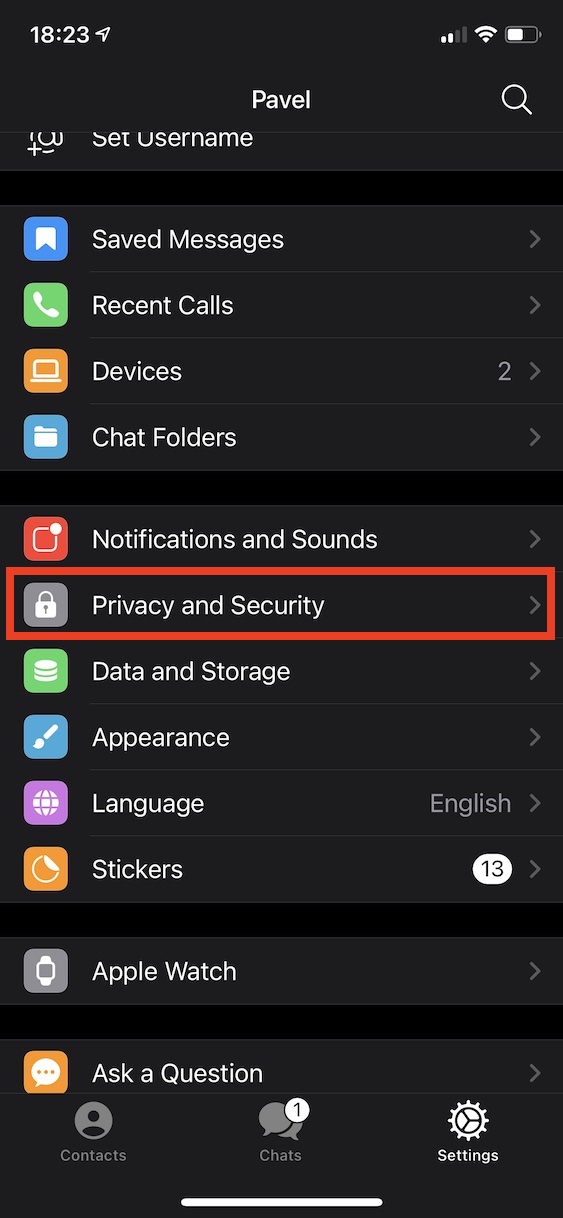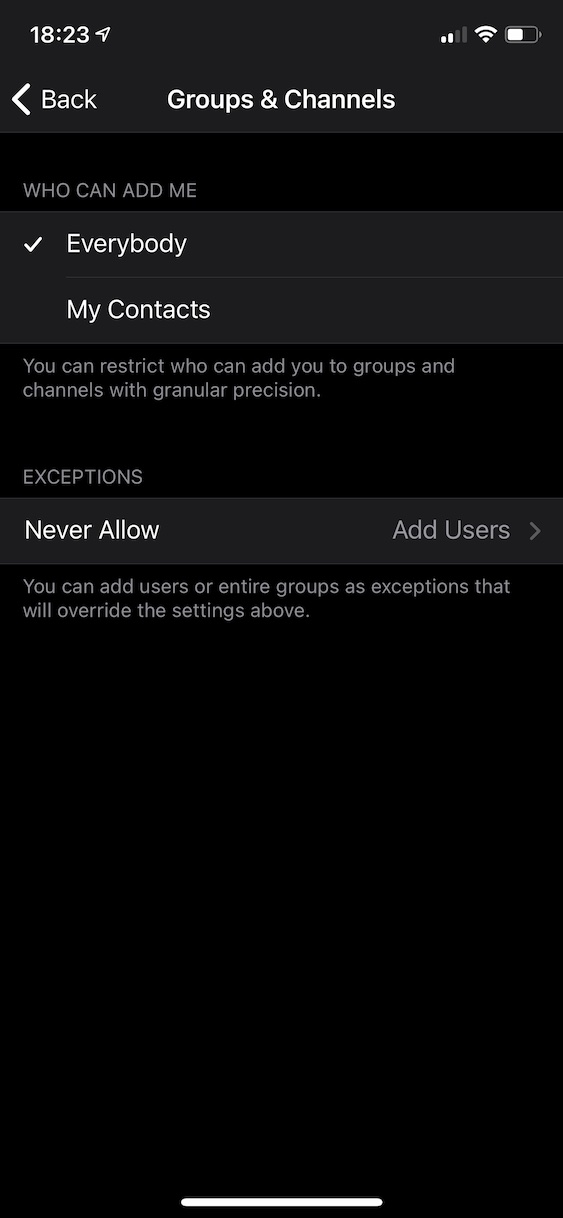At the moment, nothing is being discussed on the Internet but WhatsApp. People are looking for different alternatives instead of this communicator - and that's no wonder. WhatsApp was supposed to introduce new conditions and rules, in which it was stated that it would provide various personal data of users to Facebook. We are all probably familiar with Facebook's reputation, especially when it comes to handling user and sensitive data. So if you too were looking for an alternative to WhatsApp, you may have found Telegram. In this article we will look at 5 tips for the mentioned application, below you will find a link that will take you to the article on our sister magazine. In it you will find 5 more tips for Telegram.
It could be interest you

Send a message without sound
If you know that the other party has an interview at the moment, or that they are studying, then there is an absolutely great function in Telegram. You can set it so that the notification sound is not played when your message is sent to the recipient. This ensures that you won't disturb the other party in any way, and that they will only see the message once they have their iPhone in hand. If you want to send such a message, it is not complicated. Firstly message into the classic text field write and then hold arrow to send. A menu will appear in which you just need to tap on Send Without Sound. In addition, you will find a function here Schedule Message, when you can schedule a message to be sent at a specific time. Both of these functions can really come in handy in different situations.
Destruction of media after display
Of course, in addition to classic messages, you can also send images, videos or other documents within Telegram. From time to time, however, you may find yourself in a situation where you want an image or video to be automatically deleted after being displayed by the other party. The Snapchat application, for example, works on a similar principle. If you need an image or video within Telegram with auto-destruction set after being viewed by the recipient, it's nothing complicated. First you need to move to Hidden chat (see article above). Now in the right part of the text box, tap on timer icon and choose for what time media is to be deleted. Then it's enough classically attach the image a send. After the image is viewed by the recipient starts counting down the time you choose, after which destruction occurs.
Search for GIFs or YouTube
Part of most communication applications is the option to simply attach a GIF if you want an animated image. The truth is that these animated images can often accurately capture your feelings in a funny way. However, if you move to Telegram, you won't find a button for sending a GIF anywhere. So users might think that the GIF can be sent here. However, the opposite is true - just type in the text field @gif, which will bring up the GIF upload interface. Just write after @gif gif title, which you are looking for, choose the one you want and send it. In addition to GIFs, you can also search YouTube in Telegram. Just type in the text field @youtube and then the title.
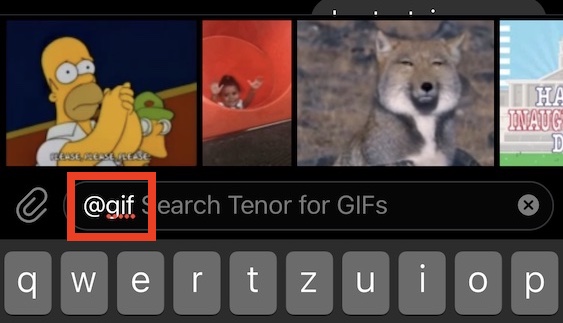
Copying part of a message
iOS and iPadOS users have been asking Apple for a long time to make it possible to copy only a part of a message and not just its entire form. The good news is that Telegram enables this feature. So if you need to copy only part of a message, first move to specific conversations. Here you are then find the message a hold your finger on it, until the other messages disappear and the drop-down menu appears. Here it is enough that you within the message itself they classically marked the desired text. Hold i.e. on the display on beginning of the text finger, and then by him drag up there, where you need After releasing your finger from the display, just tap on Copy and it is done. This is how easy it is to copy only part of a message in Telegram. Hopefully, Apple will finally come with this feature in Messages soon.
Don't get added to groups
Probably all of us have been added to some annoying groups in the past, from which you were constantly receiving various notifications. I personally do not like being a member of different groups, so I either always turn off notifications or leave the group immediately. In Telegram, however, you can set it so that other users cannot add you to groups at all. If you want to adjust this setting, on the main page of the application, click on the bottom right Settings. Now go to the section Privacy and Security, where in the category Privacy click on Groups & Channels. Here it is enough to choose whether only your contacts will be able to add you, and you can also set exceptions that will not be able to invite you under any circumstances.
 Flying around the world with Apple
Flying around the world with Apple