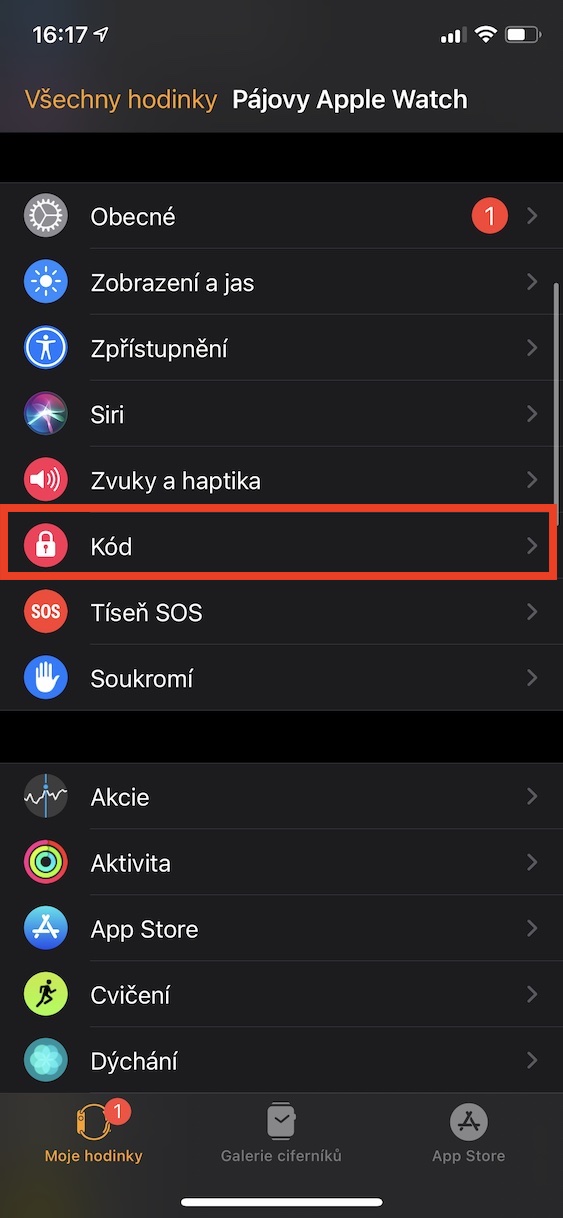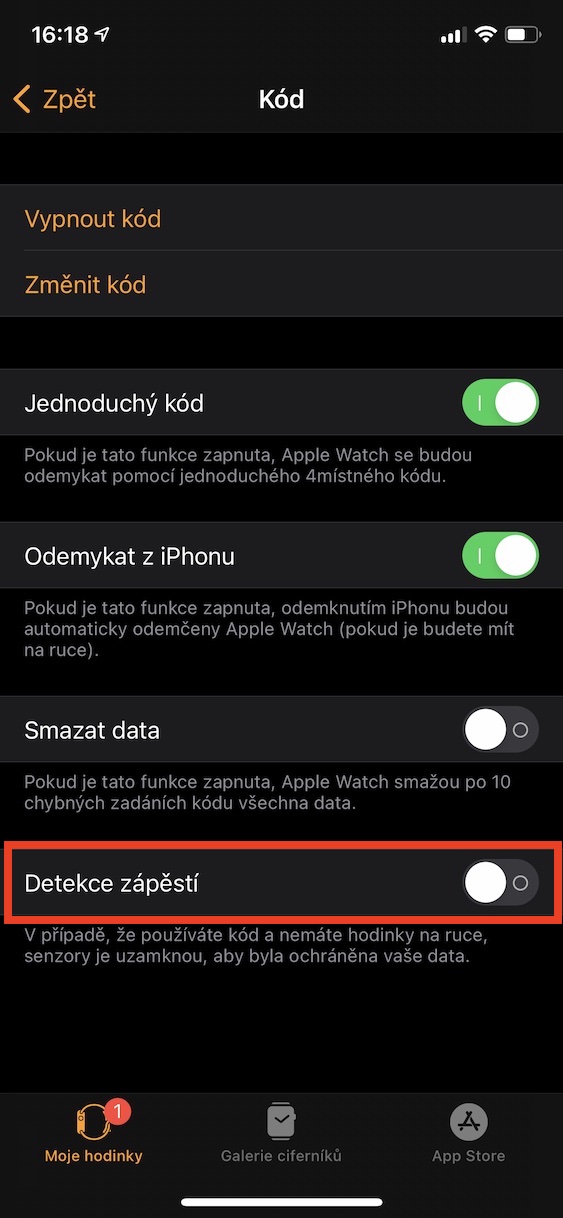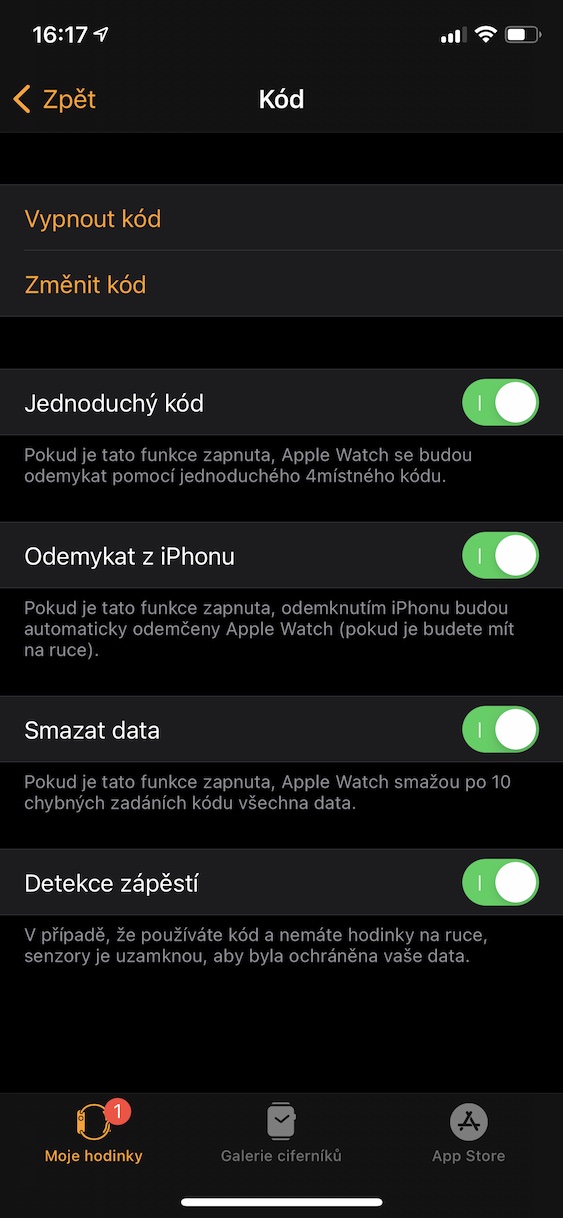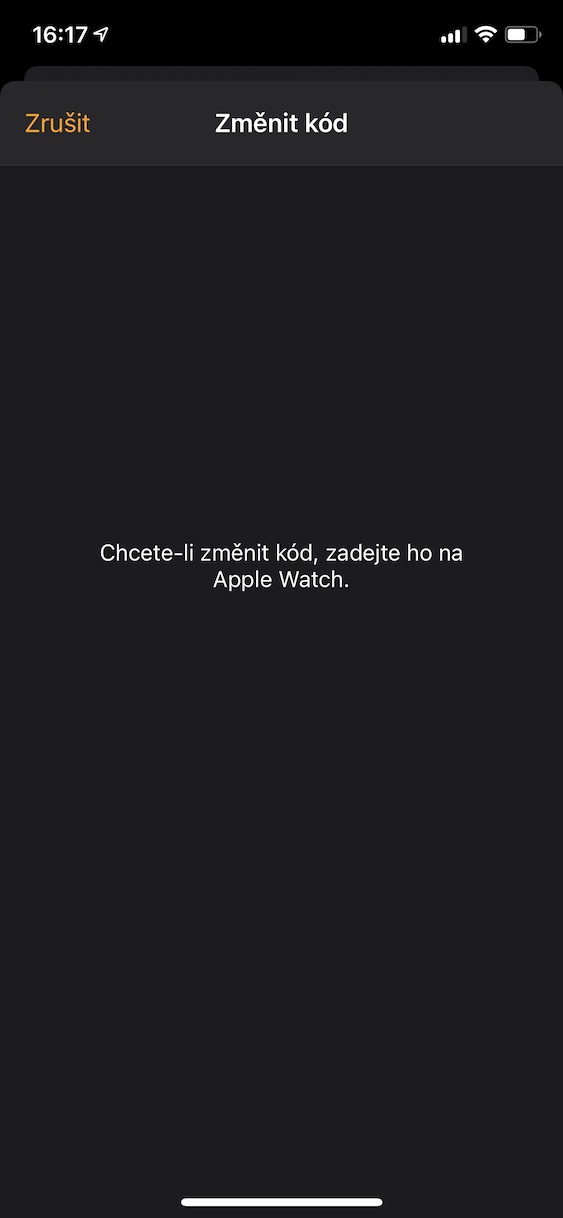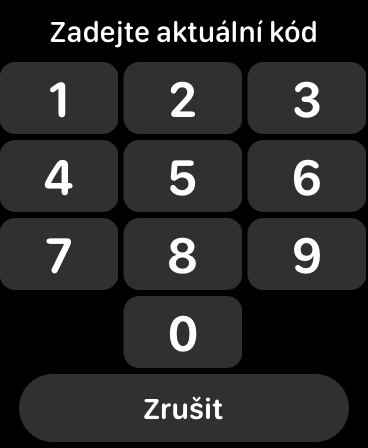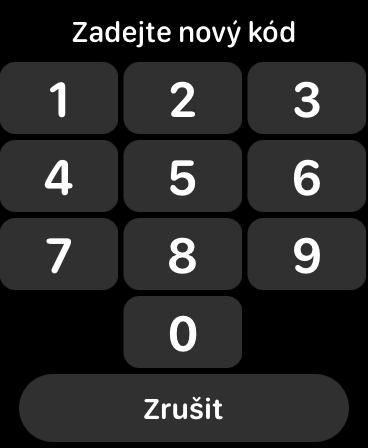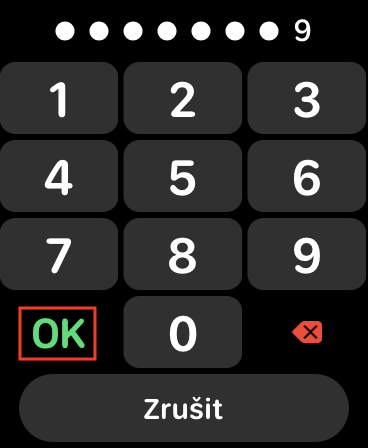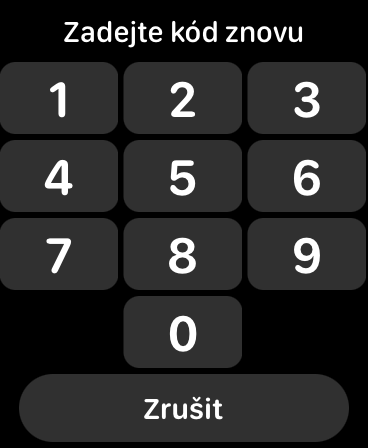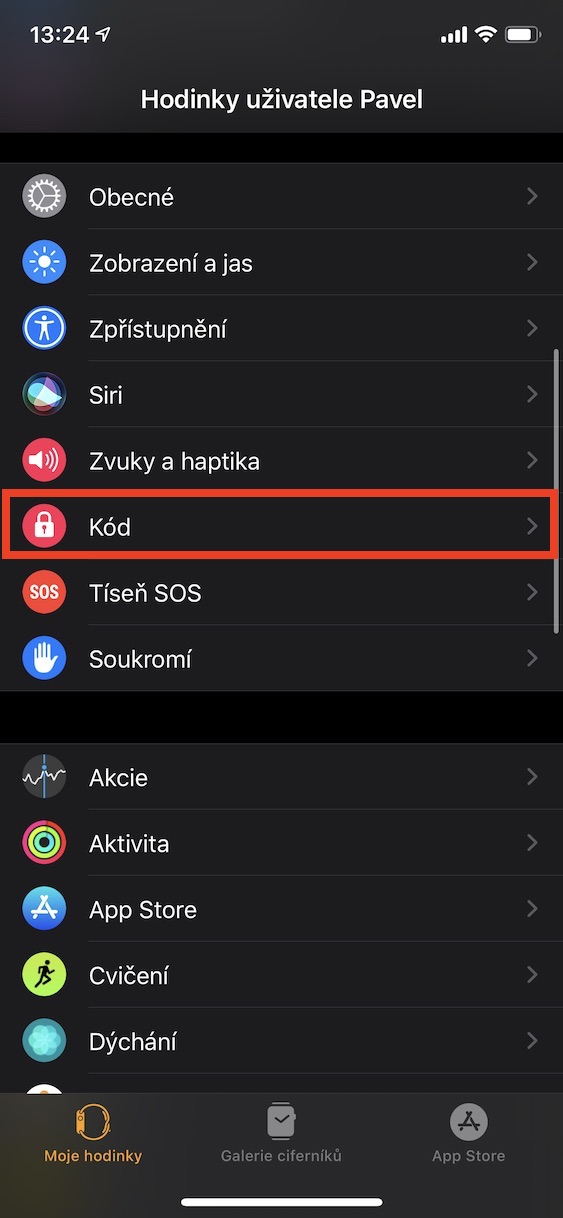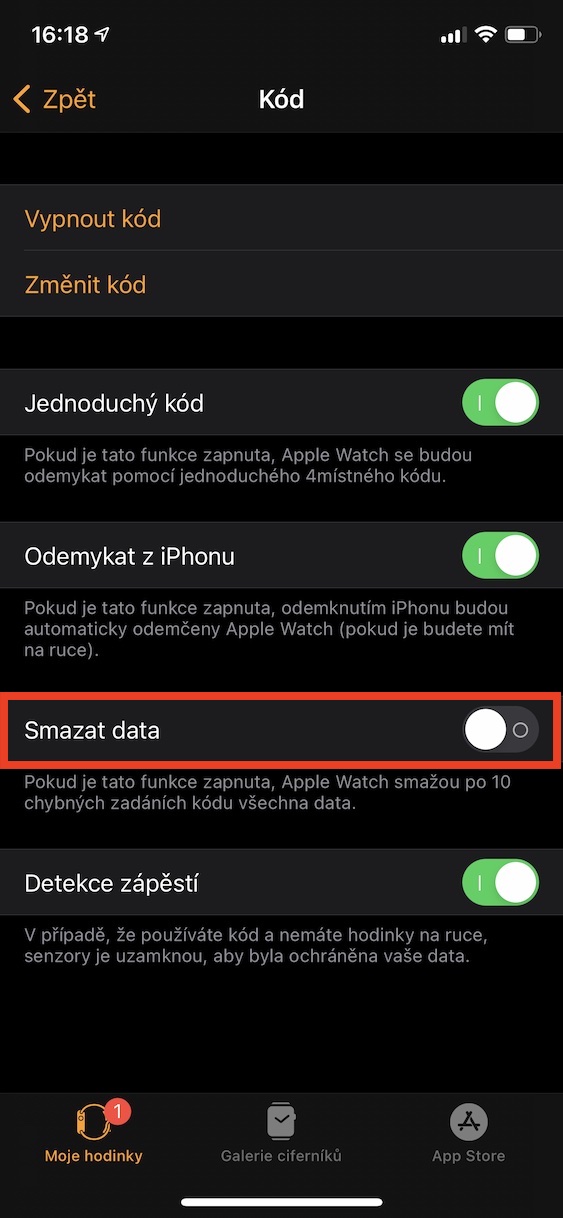The Apple Watch can be thought of as an extended arm of the iPhone. Since the Apple watch is directly connected to the Apple phone, it means that you will find a lot of different personal and sensitive data in it, which should remain protected at all costs. The good news is that Apple is doing a really great job in the security field, and the Apple Watch is perfectly secure. Even so, there are some tips for even better Apple Watch security, and we'll look at 5 of them in this article.
It could be interest you

Wrist detection
The Apple Watch has a special sensor that can determine whether it is attached to your skin or not. This means that, thanks to the sensor, the watch will recognize whether you have the watch on or not. Thanks to this, the Apple Watch can then automatically lock itself without your intervention after taking it off, which is handy. To activate this feature, go to the app on your iPhone Watch, where you open My watch → Code, where the function Activate wrist detection.
Complex combination lock
Just like on the iPhone, you can also set a complex code lock on the Apple Watch. By default, most of us have a four-digit code set, but by activating the complex lock, you can set up to a ten-digit code lock. To activate this feature and set up a new passcode lock, go to the app on your iPhone Watch, and then go to My watch → Code. Here deactivate function switch simple code, and then you follow the instructions to set the new one and the long one.
Show notification on tap
You can easily have virtually any app notification appear on your Apple Watch. You can also interact with some of these notifications - for example, reply to messages, etc. When you have the Apple Watch on your wrist, it will automatically display the content of the notification by default, which can be dangerous in its own way. However, you can set the content of the notification to appear only after you tap the display with your finger. To activate this feature, go to the Watch app on your iPhone, then open it My Watch → Notifications. Here then activate function switch Tap to view the entire notification.
Turn off iPhone unlock
The Apple Watch can be simply unlocked after wearing it on the wrist by entering a code lock. In addition, you can also unlock them via your Apple phone. All you have to do is put your Apple Watch on your wrist and then enter the code lock or authorize on your Apple phone. But let's face it, from a security point of view, this feature is somewhat risky. This means that you should turn it off to stay safe. Just go to the app on your iPhone Watch, where you open My watch → Code. That's enough here deactivate function Unlock from iPhone.
Automatic data deletion
Are you worried that your Apple Watch will ever fall into the wrong hands because you have a lot of sensitive data stored on it? If you answered yes, then I have a great feature for you that will increase your security. In particular, you can set it so that after 10 incorrect code entries on the Apple Watch, all data is automatically deleted. Among other things, activate this function also on the iPhone. To turn it on on the Apple Watch, open the application on the iPhone Watch, and then go to My watch → Code. Here, just a switch is enough activate function Delete data.