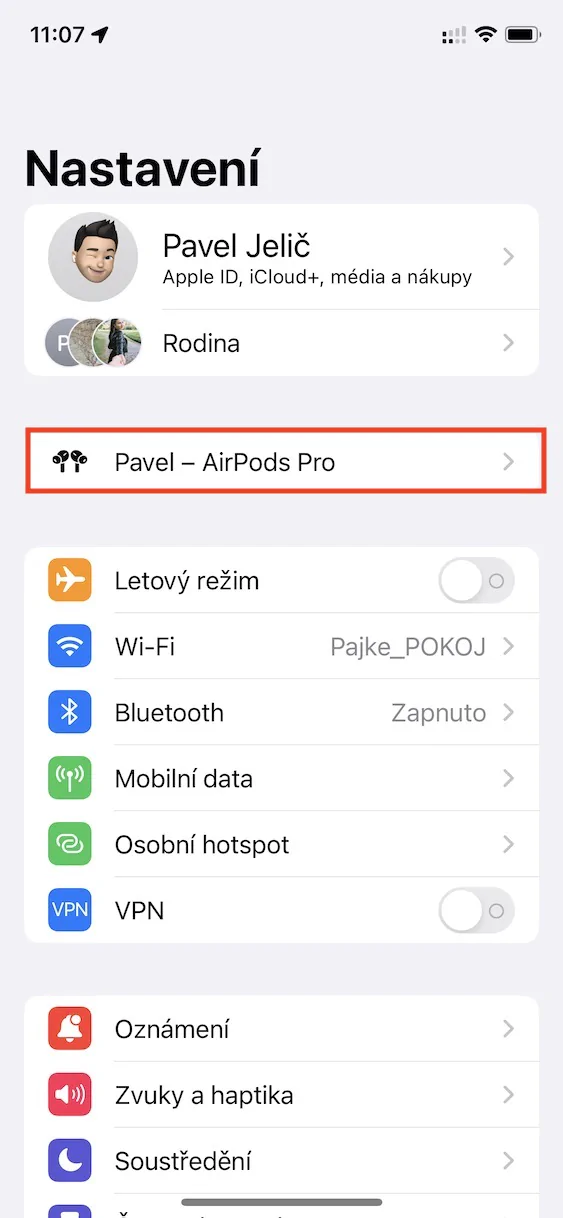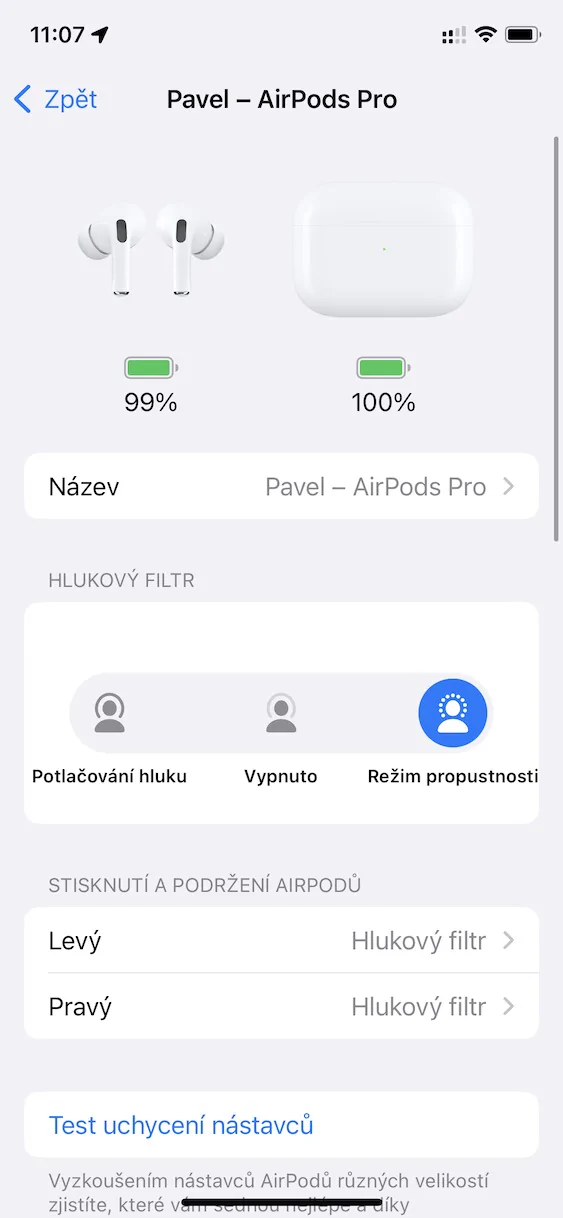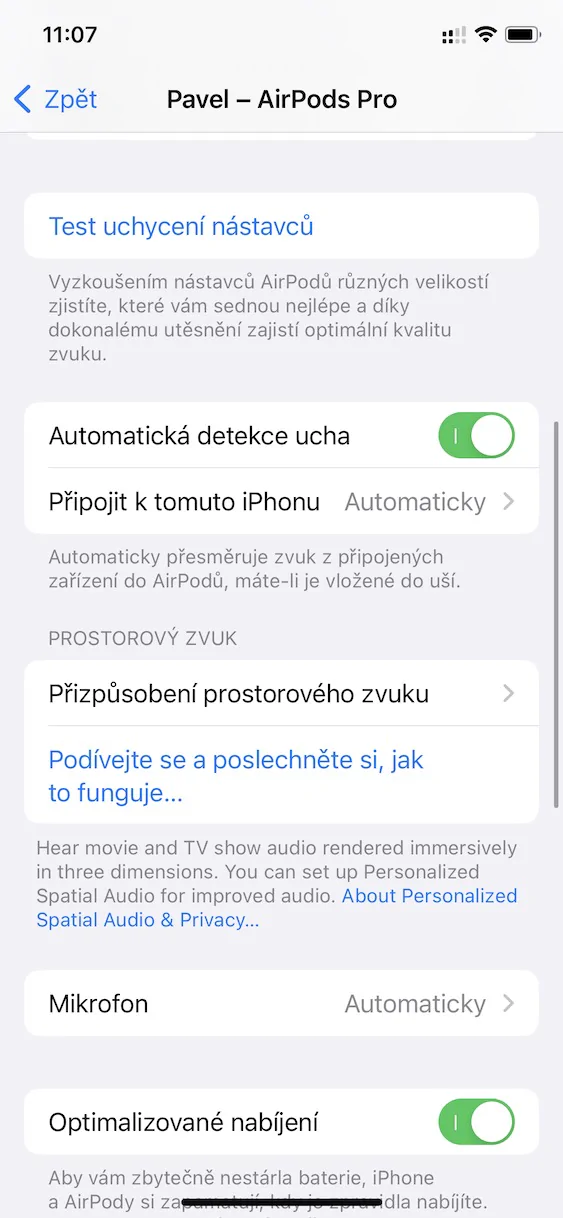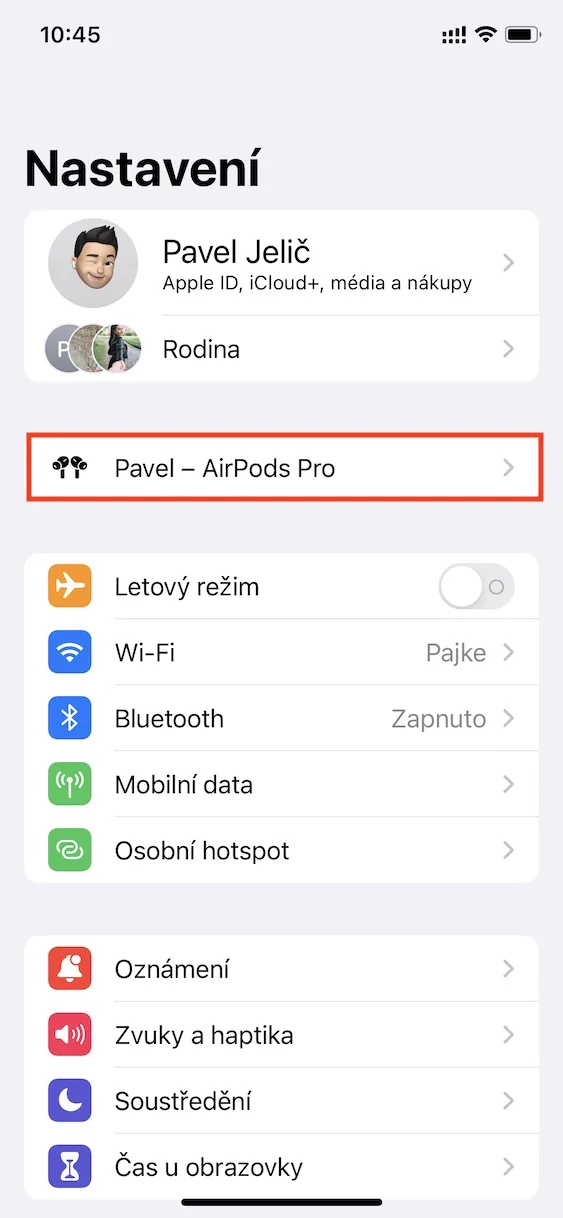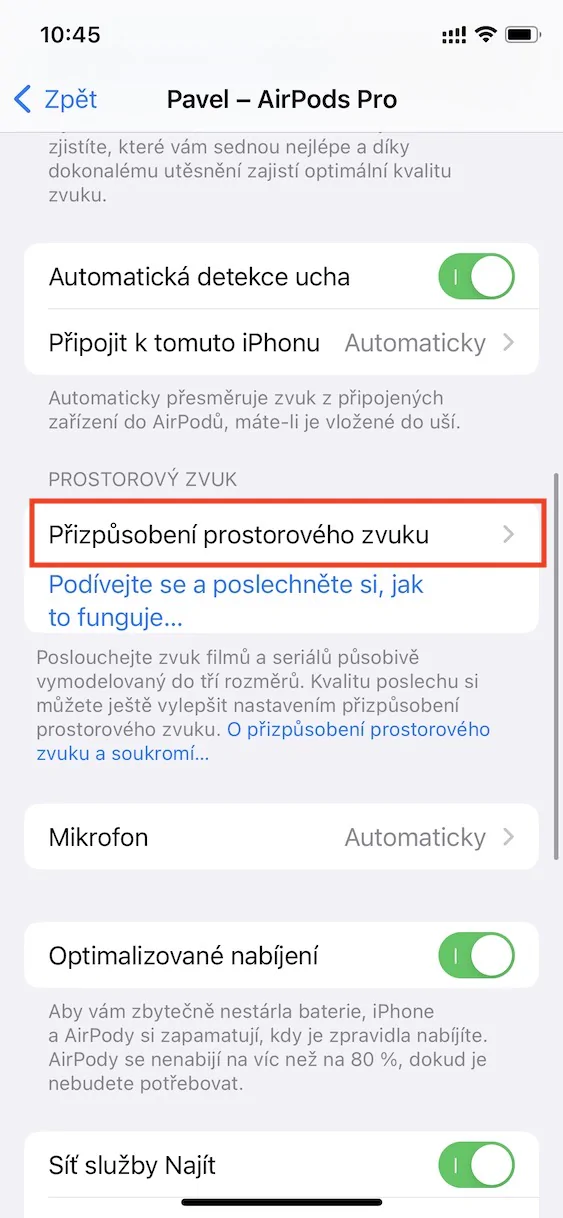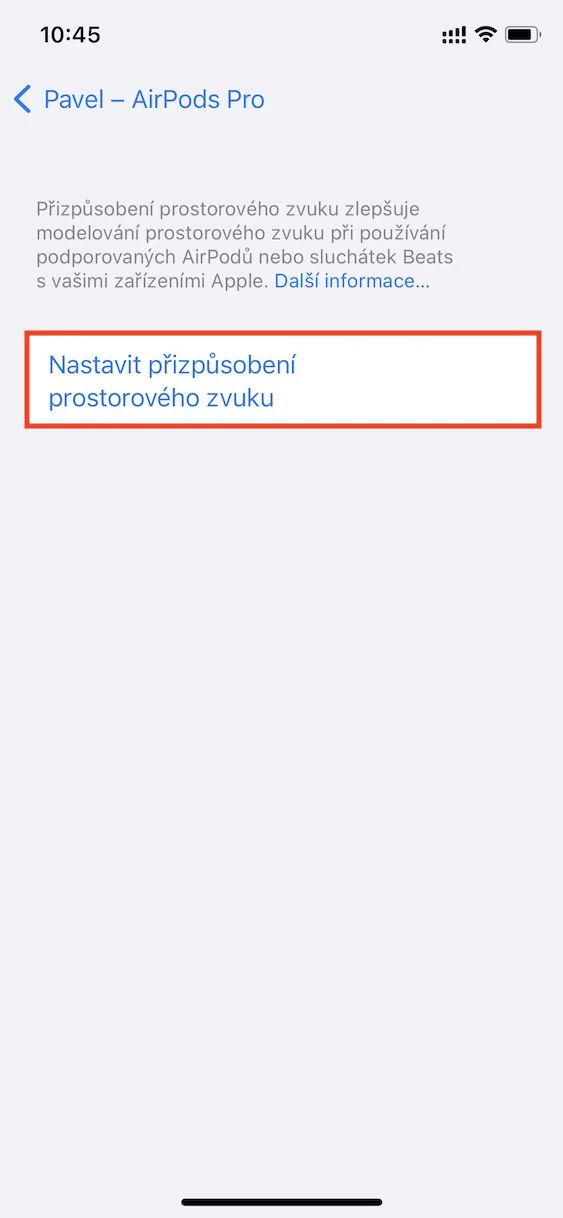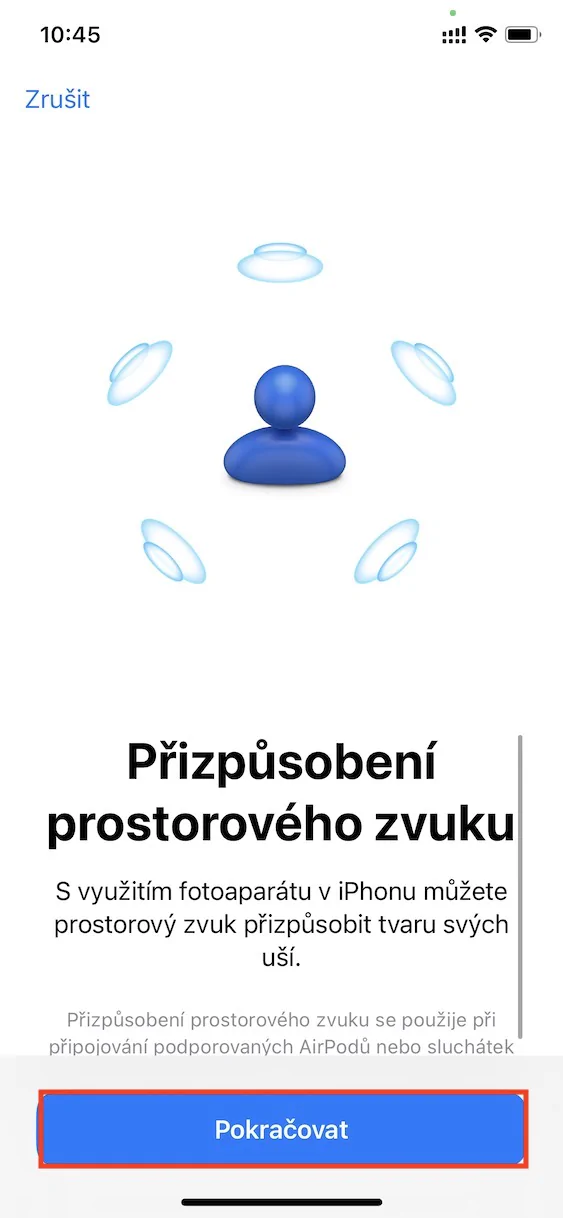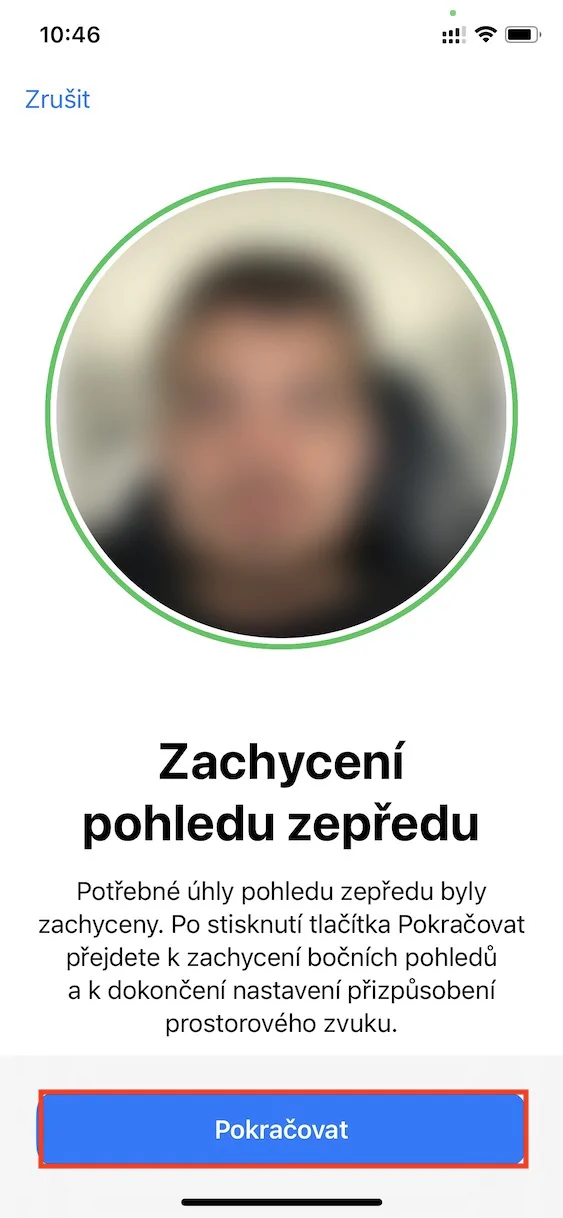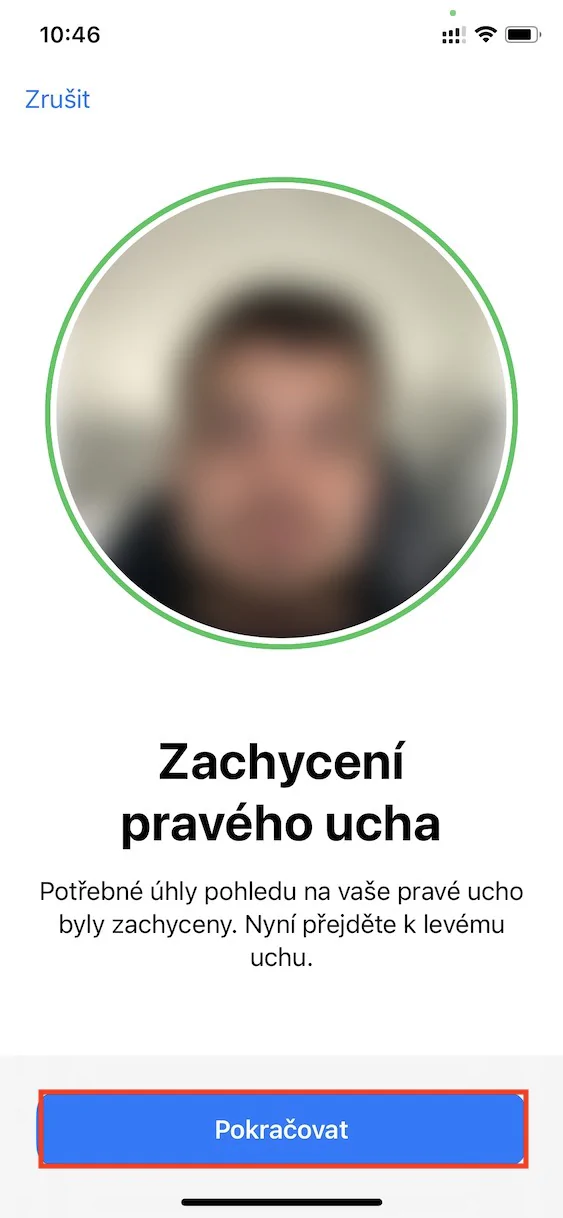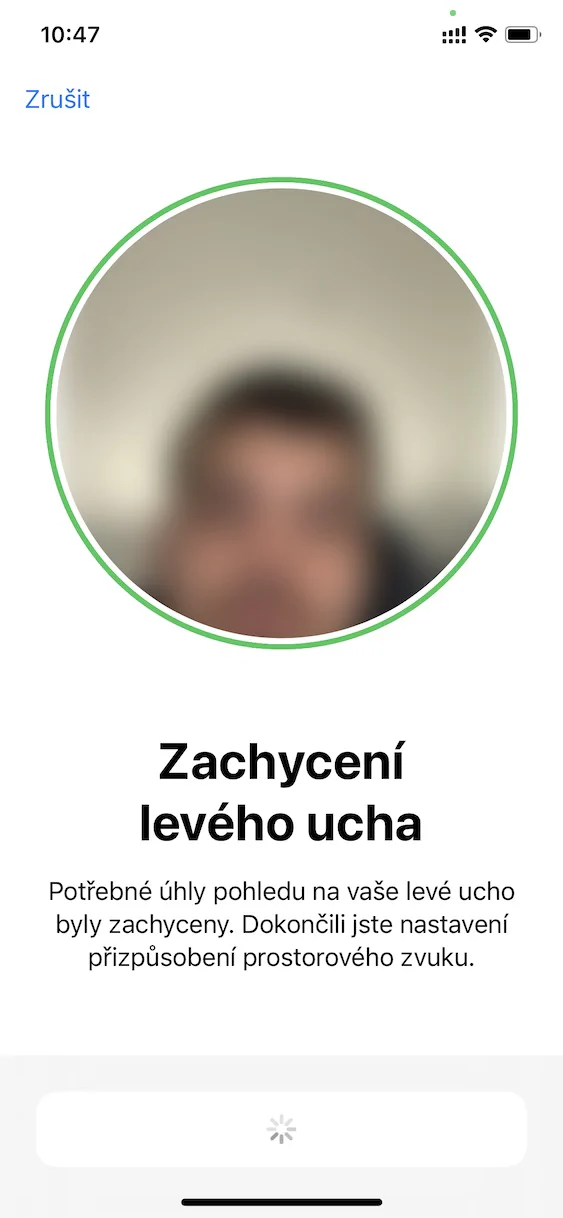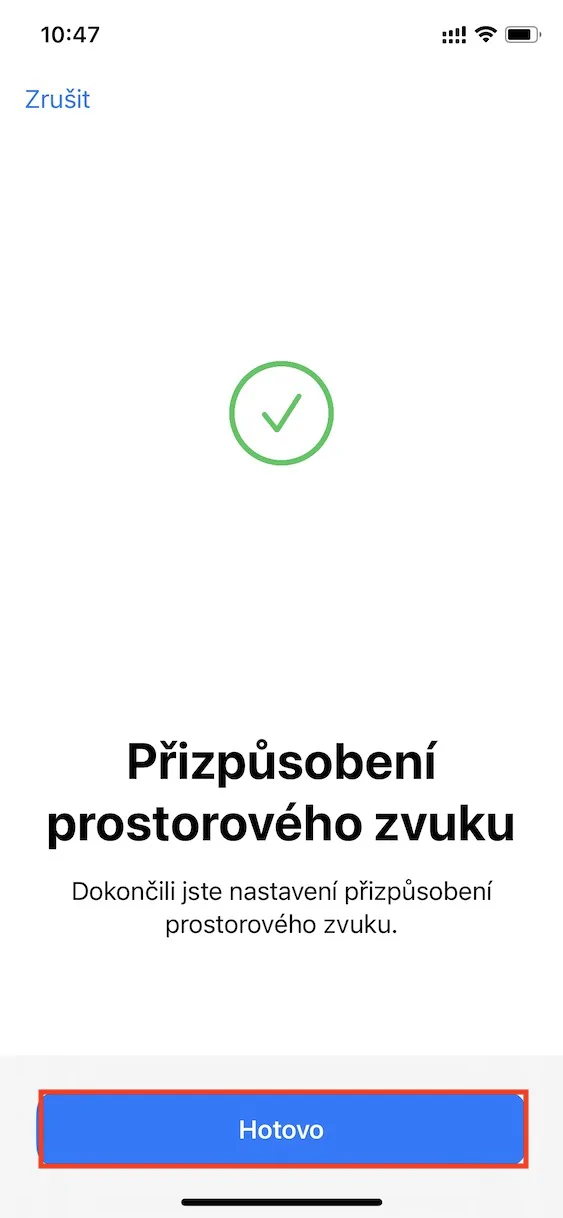AirPods are essential equipment for many apple lovers. There is nothing to be surprised about, as this is an absolutely perfect and practically flawless accessory that no one should miss. So it's certainly no coincidence that AirPods are generally the best-selling headphones in the world. In the latest iOS 16, we saw several improvements that are directly related to Apple headphones. Let's take a look at 5 of them together, they are definitely worth knowing.
It could be interest you

Instant access
Until recently, if you wanted to go to the AirPods settings, you had to open Settings → Bluetooth, then find the headphones in the list and tap the ⓘ icon. It was nothing extra complicated, but on the other hand, it is an unnecessarily lengthy process. In the new iOS 16, Apple decided to significantly simplify access to AirPods settings. If you have them connected to your iPhone, just open them Settings, where are you will display their row at the top, which is enough tap. This will display all preferences.
Detection of forgeries and "fakes"
Recently, a bag of counterfeit or so-called "fake" AirPods has been torn open. Some imitations are processed worse, but the more expensive ones can already have an H-series chip, thanks to which they look like the original on the iPhone. Until recently, it was impossible to recognize high-quality fake AirPods in any way, but Apple has finally decided to fight this problem in iOS 16. If you try to connect the "fake" AirPods to the iPhone again, information will be displayed that it was not possible to verify their originality. In this case, you immediately know that you should immediately keep your hands away from such (non)apple headphones.
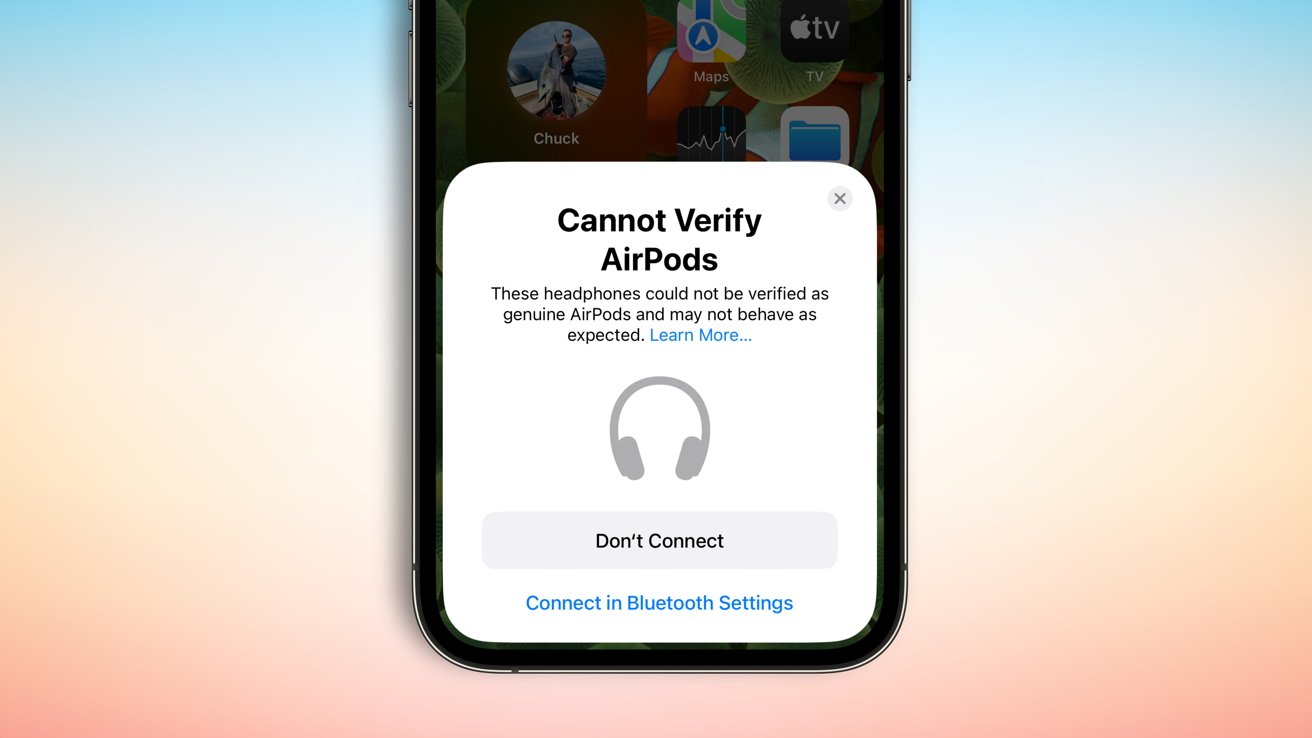
Customizing surround sound
Are you among the individuals who own AirPods 3rd generation, AirPods Pro or AirPods Max? If you answered correctly, then you certainly know that these models support surround sound, which works based on the rotation of the head and has only one task - to completely transform you into the action so that you feel like you are in the cinema. In the new iOS 16, surround sound has been improved, specifically in the form of its customization. In the customization wizard, your ears are scanned via Face ID, which then adjusts the surround sound for you. To use this news, just go to Settings → AirPods → Customize surround sound.
Optimized charging management
A few years ago, Apple started expanding the Optimized Charging feature among devices, which aims to limit the charge to 80% to prevent premature aging of the battery. Currently, we already find optimized charging practically everywhere, even in AirPods. Until recently, we could only turn optimized charging on Apple headphones on or off, but the new iOS 16 comes with a gadget that lets you through the headphone interface on the iPhone can inform about optimized charging. Specifically, it will appear here time of scheduled charging completion and possibly with a simple tap turn off optimized charging until the next day.

Display battery status
There are countless ways to view the charging status of AirPods on iPhone – you can use the headphone interface, widget, music playback controls, etc. iOS 16 includes another new way to easily view the charging status of Apple headphones, including a nice graphical interface. Just have your AirPods connected to your iPhone to view, then just go to Settings → AirPods, where in the upper part will display the charging status of the individual earphones and the case.