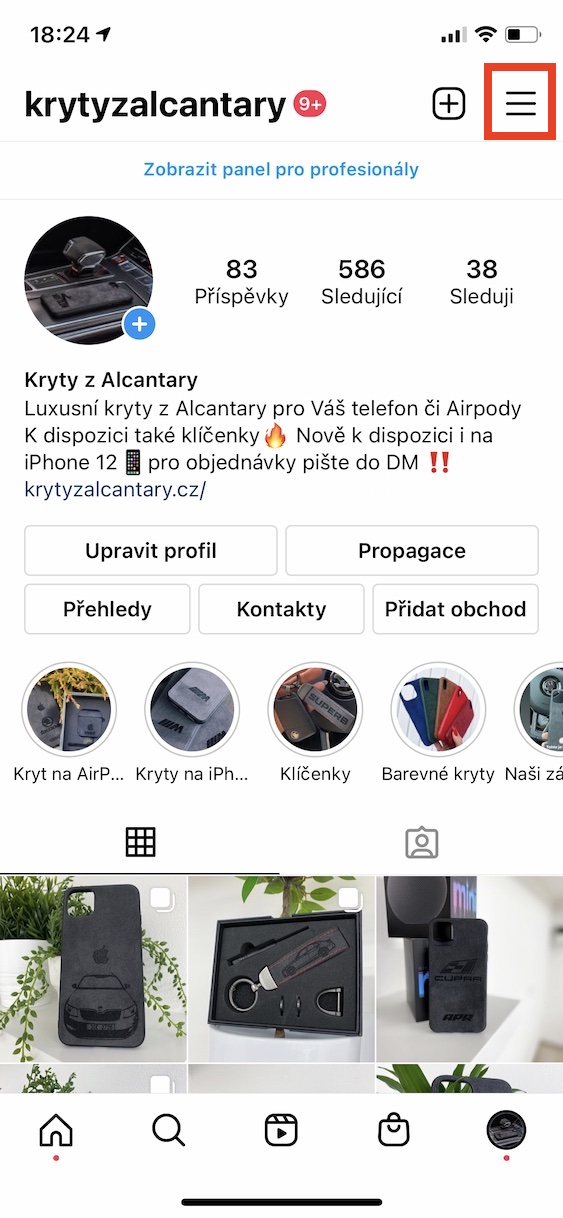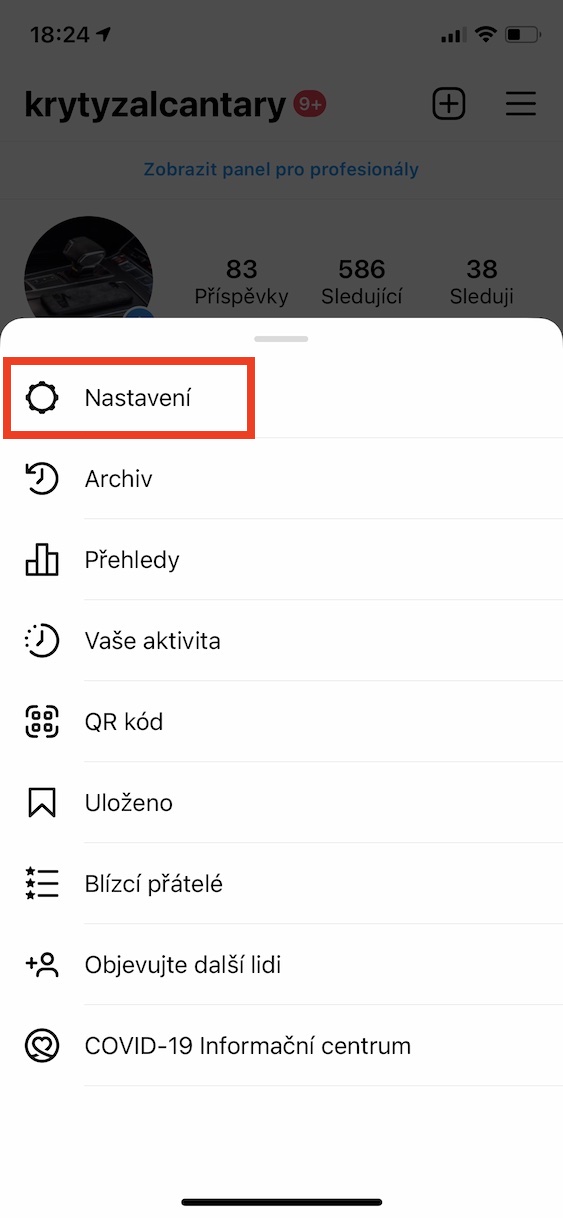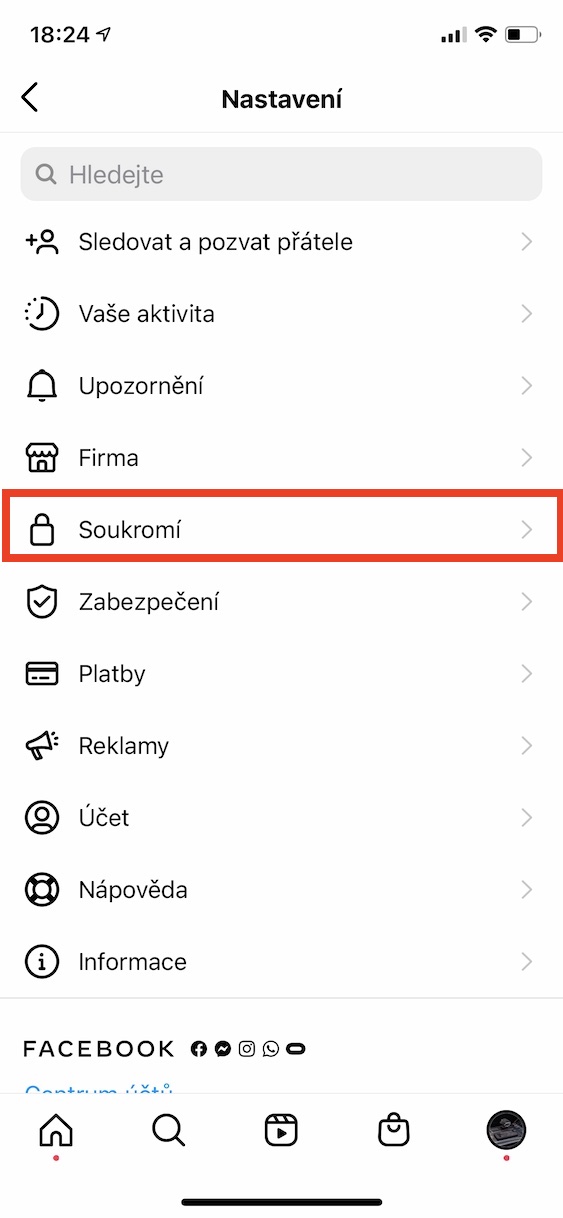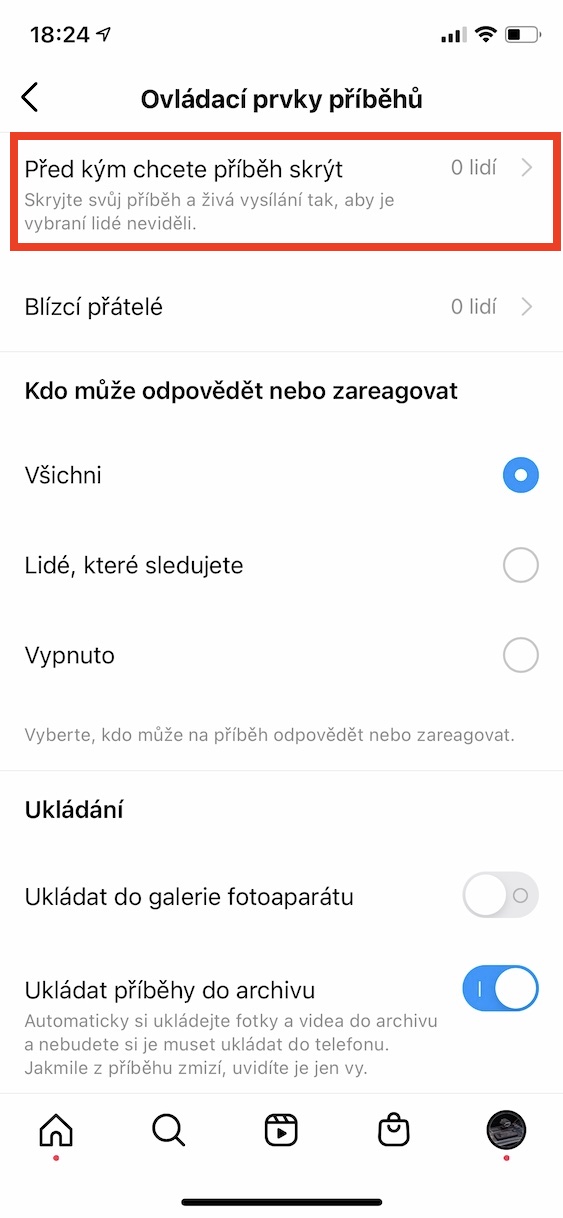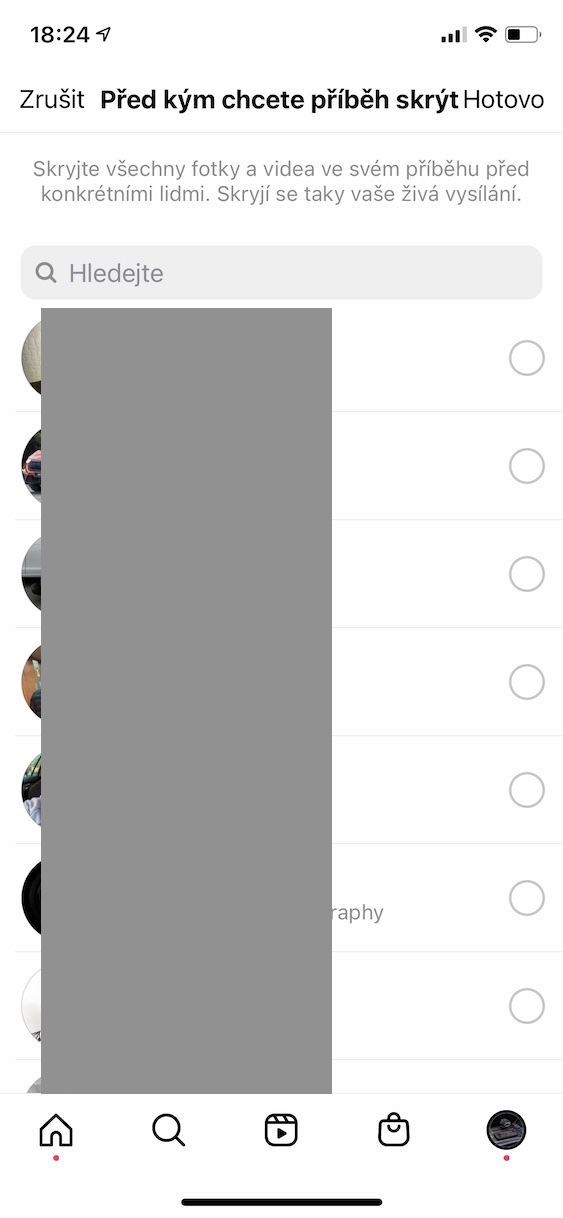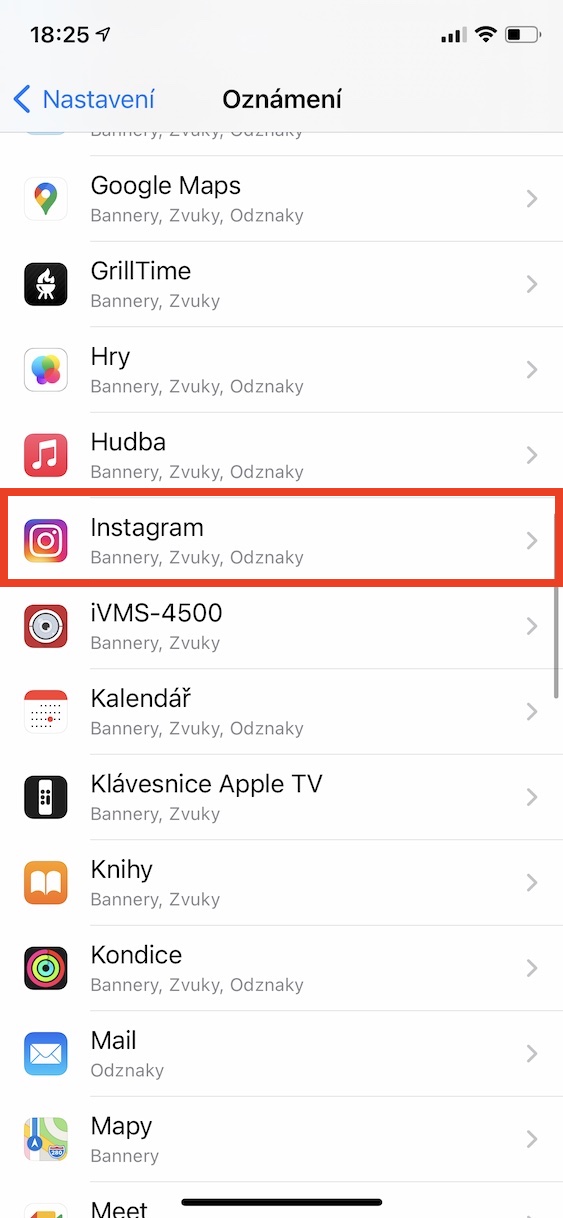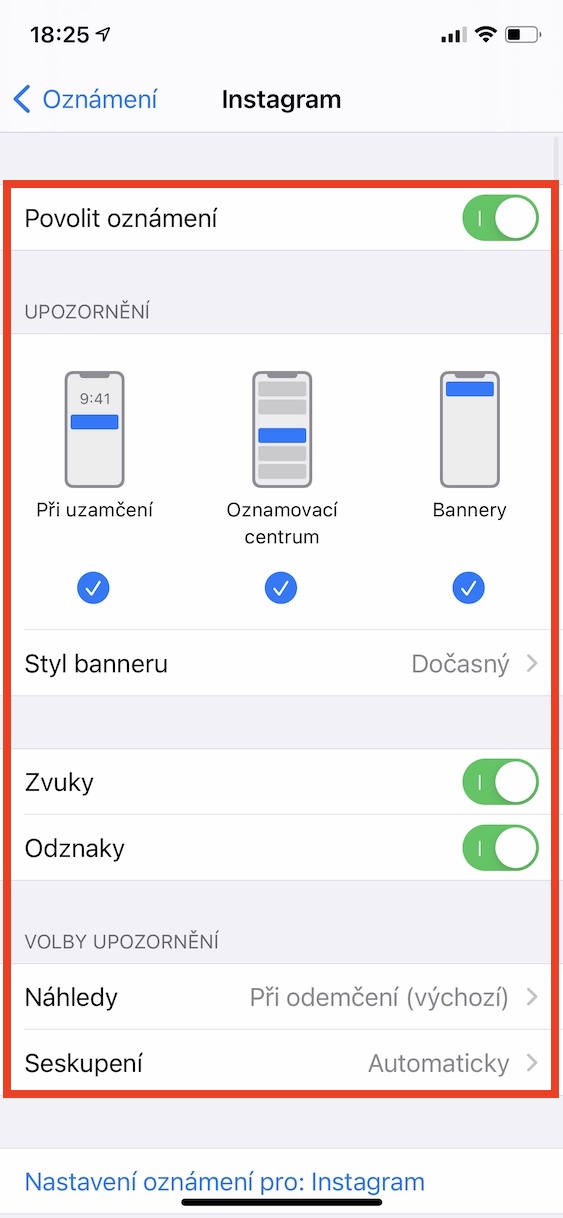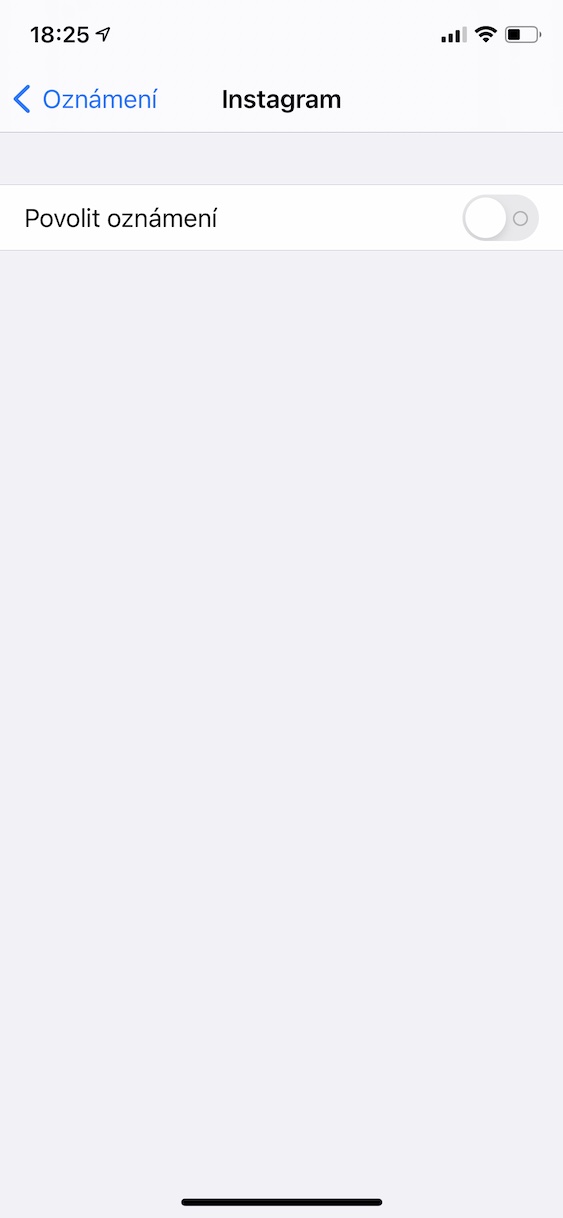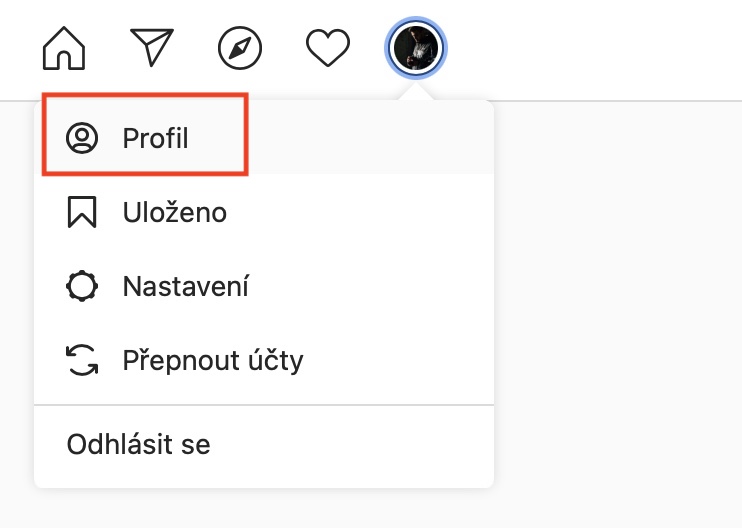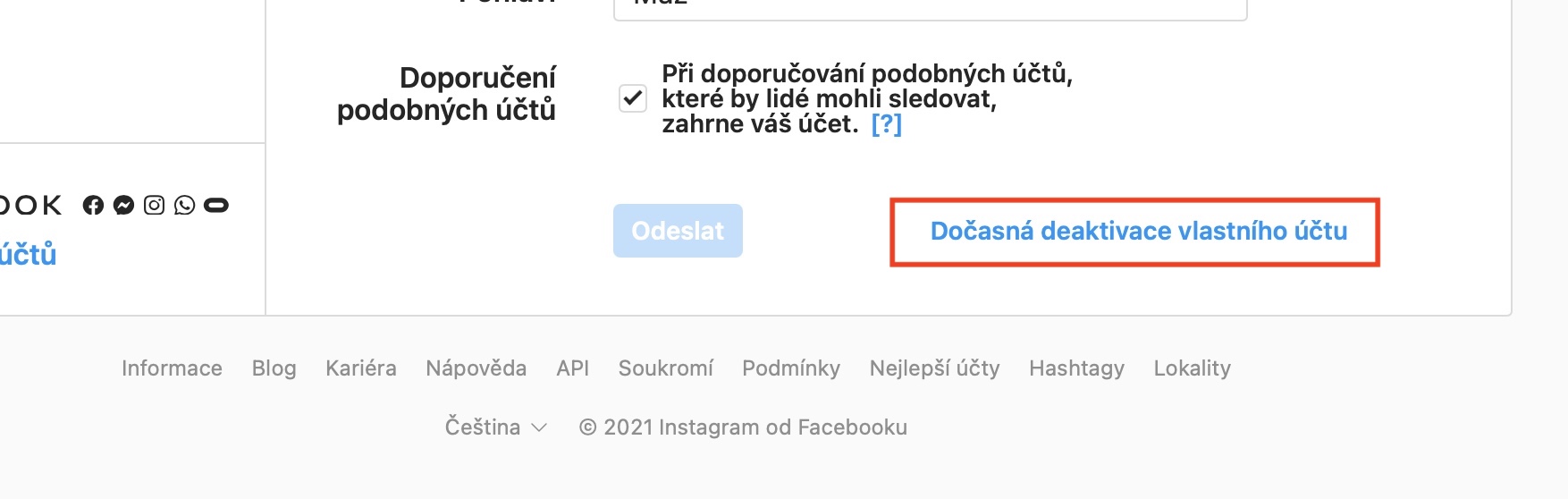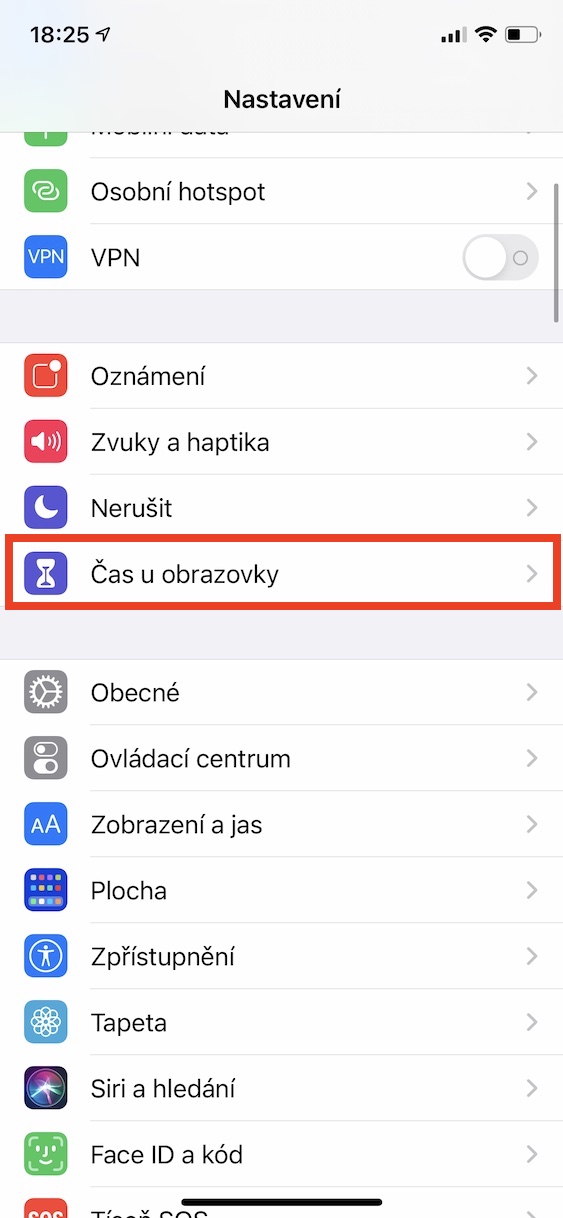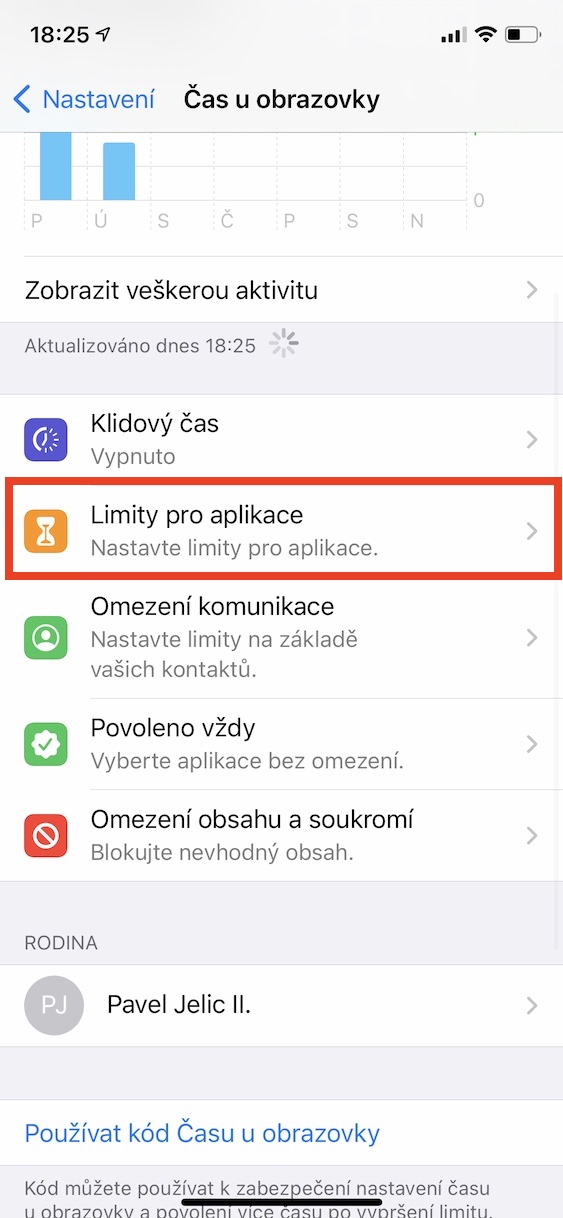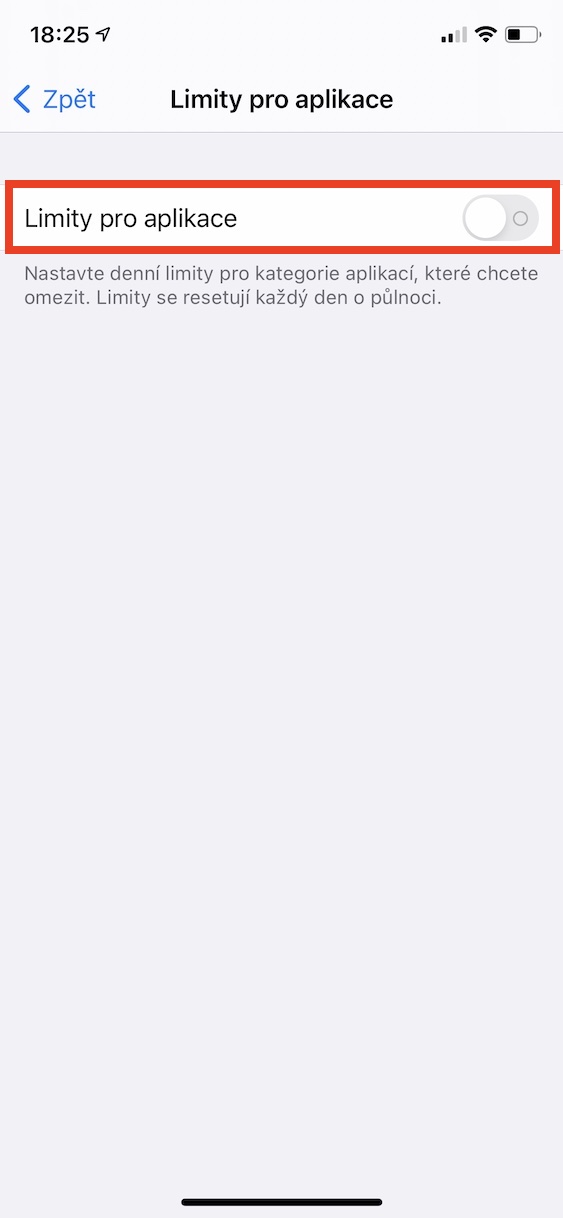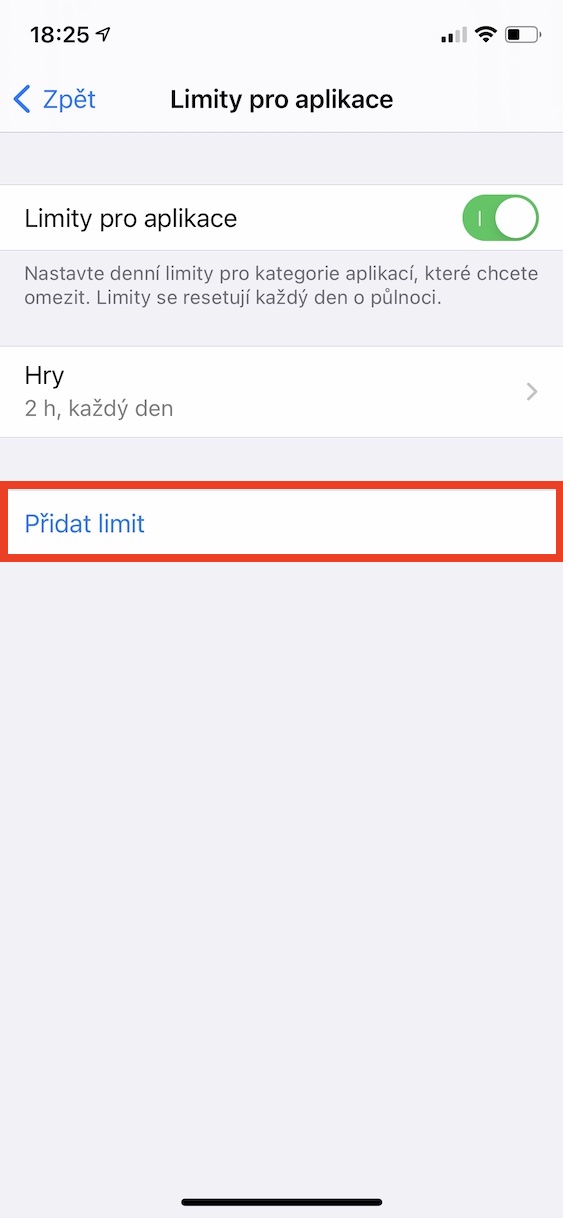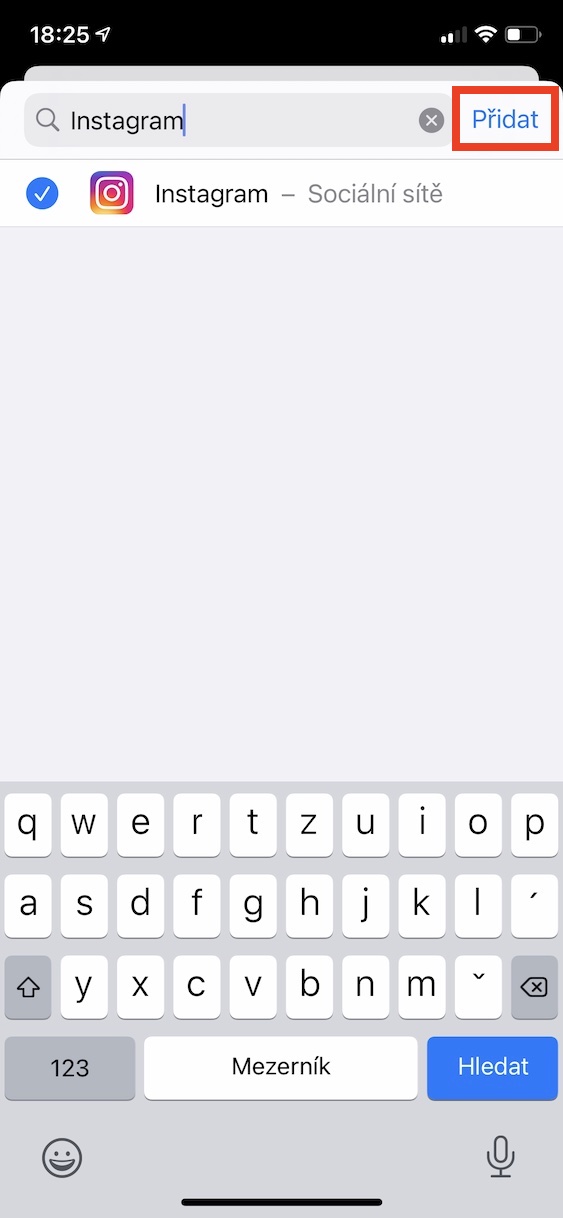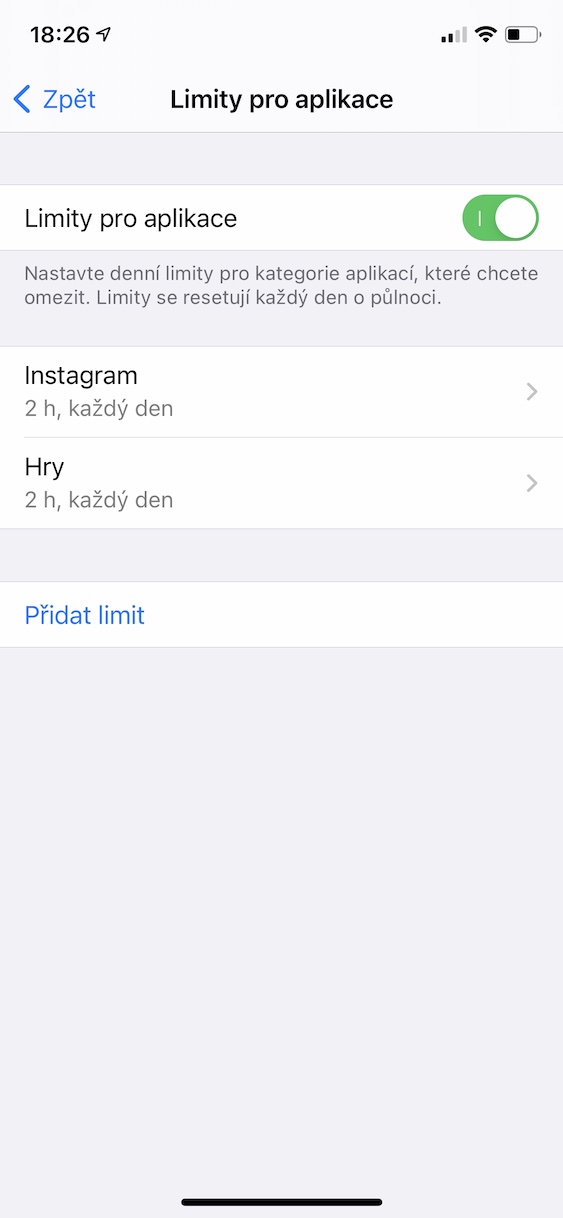Social media is affecting us more than ever – and believe me, it will (probably) get worse. On Instagram, Facebook, TikTok and other social networks, only the beautiful is practically always shared, and at first glance it may seem that everything is flawless and beautiful in this virtual world. If a person does not discover this illusion, then everything in his world may seem bad to him, which is definitely not ideal. Anxiety states, or in extreme cases, depression can manifest themselves relatively easily. In this article, we look at 5 settings on Instagram that will help you maintain good mental health.
It could be interest you

Follow the accounts you really want
You should only display accounts on your Instagram wall that really interest you and enrich you in some way. So if you're scrolling through the home page and thinking in a negative sense, what kind of users are you following, believe me, that's definitely wrong. Such accounts will practically only demotivate you and will not bring anything interesting to your life. So only follow users who inspire and interest you in some way. You can recognize such users by stopping by their posts and possibly reacting to them in some way - and it doesn't matter if it's in the form of a heart or a comment. To easily unfollow, scroll to your profile, and then tap at the top I'm watching where all the accounts you follow can now be viewed and unfollow them.
Hiding stories from users
In addition to sharing posts on Instagram, you can also share stories. These are photos or videos that only appear on your profile for 24 hours and then disappear. There's nothing wrong with sharing what you're up to with your followers through stories. But you should have an overview of who is following you, and if necessary, you should hide stories from certain people. To hide stories from users, on Instagram go to your profile, and then at the top right, tap menu icon. Then select an option Settings -> Privacy -> Story -> Who you want to hide the story from and choose who to hide the stories to. You can also use close friends, with which you can share more private matters.
Turn off notifications on Instagram
If someone writes you a message on Instagram, starts following you, or reacts in some way to your post or story, you will be notified about this fact. One such notification can completely distract you from work, which of course is not ideal. It is generally recommended that you turn off notifications from social networks completely - because if someone needs you urgently, they can still call you. To deactivate notifications from Instagram, go to Settings -> Notifications, where to find the column Instagram and deactivate notifications here.
A break in the form of account deactivation
As I mentioned above, in the current modern age, there are really a lot of all kinds of social networks and applications fighting for our attention. Being constantly active on a network can cause a lot of different problems and most of all, you will lose a lot of time. If you are among the users of a social network and you think that you spend relatively little time on it, then I will bet you anything that it is at least an hour, if not two a day. It is advisable that you take a break from Instagram and other social networks from time to time and devote yourself to, for example, your significant other, work, or anything else and more important. You can only temporarily deactivate your Instagram account on a Mac or PC. Move to Instagram, where you open your profile, click on Edit profile, and then down to Temporary deactivation of your own account.
Setting a usage limit
A few years ago, Apple added a feature called Screen Time to iOS. Thanks to this function, you can, among other things, perfectly manage how many hours a day you want to spend at most in an application - in this case, on Instagram or another network. To set the limit, just move to Settings -> Screen Time -> App Limits. Here limits for applications activate then tap on add limit, find your app Instagram and tick it, press Next, then take your pick maximum daily limit and confirm the creation by tapping on Add. If you exceed the usage limit in one day, access to the application will be disabled.