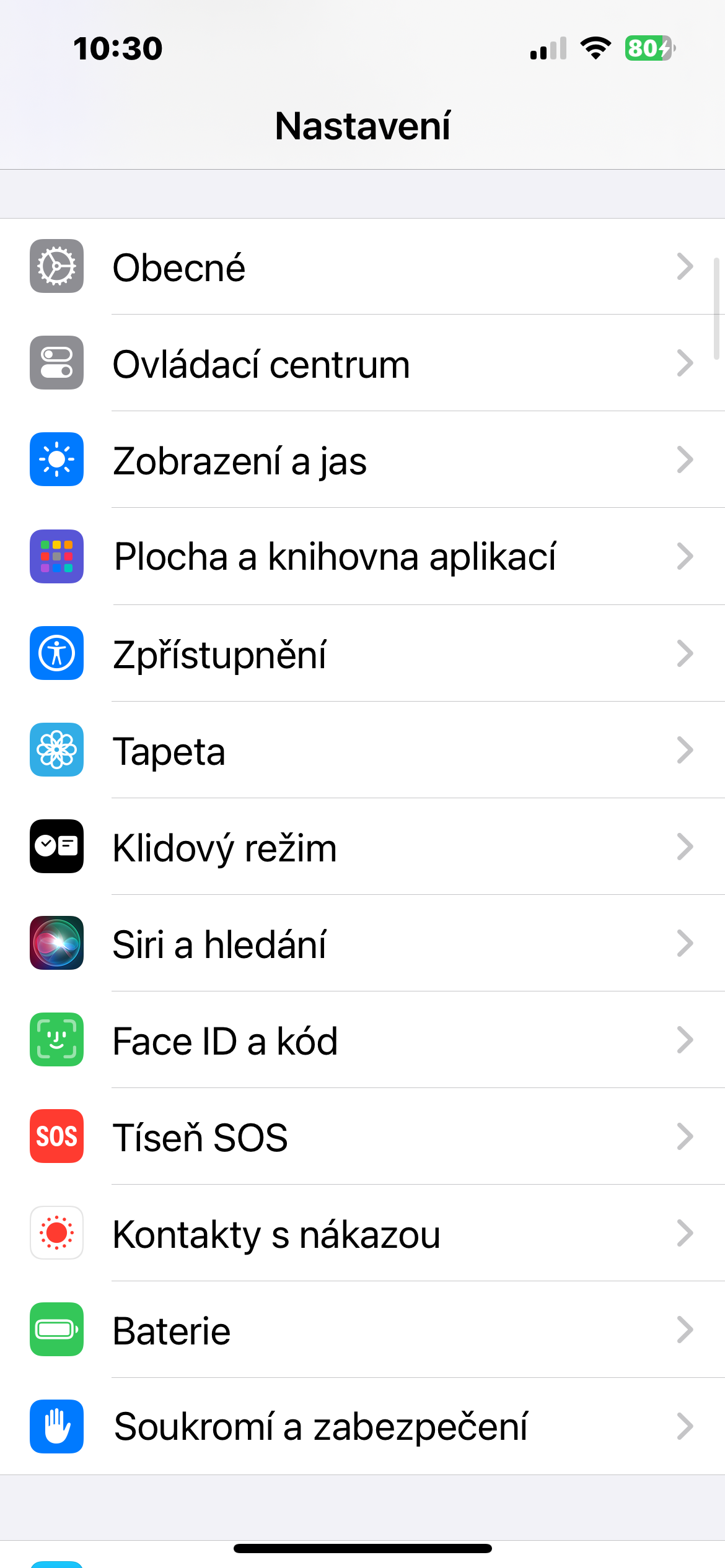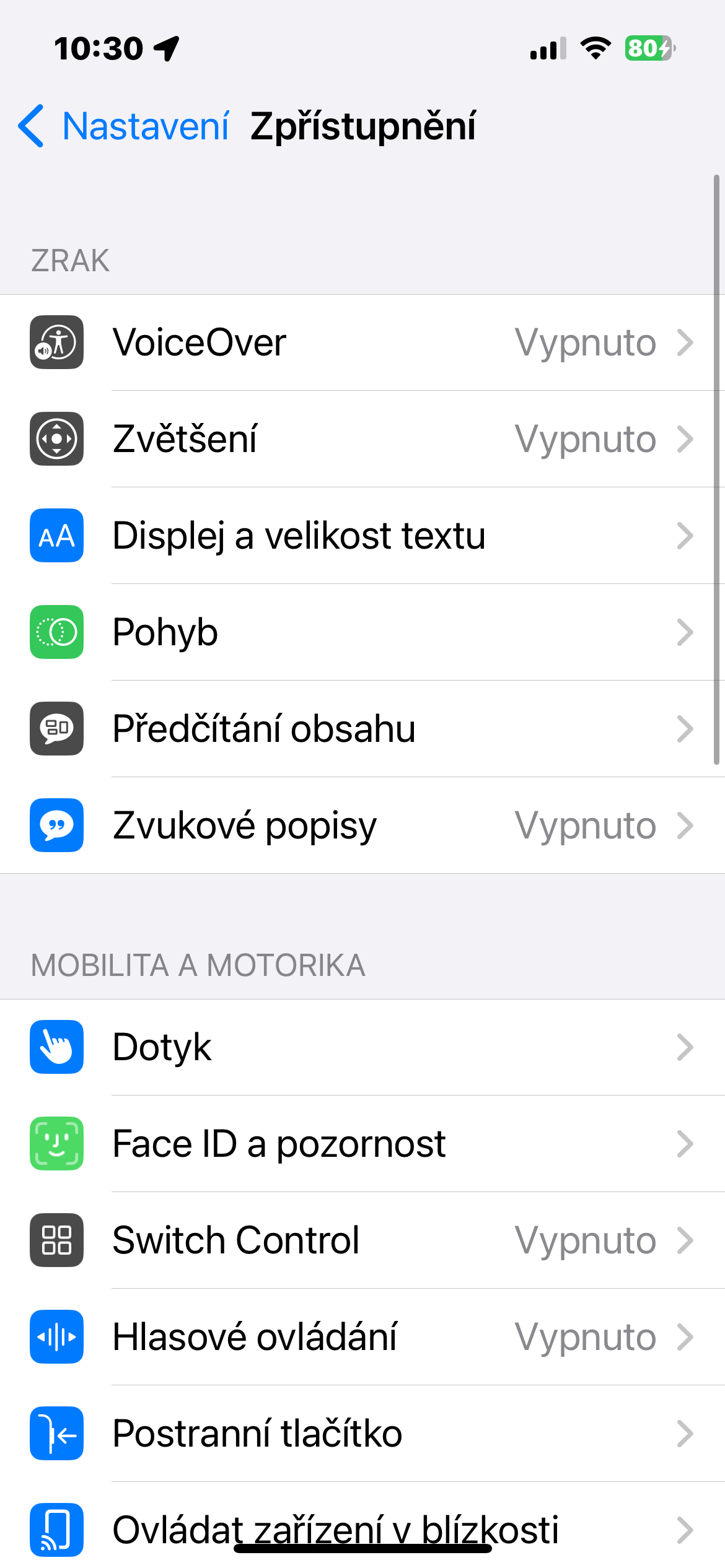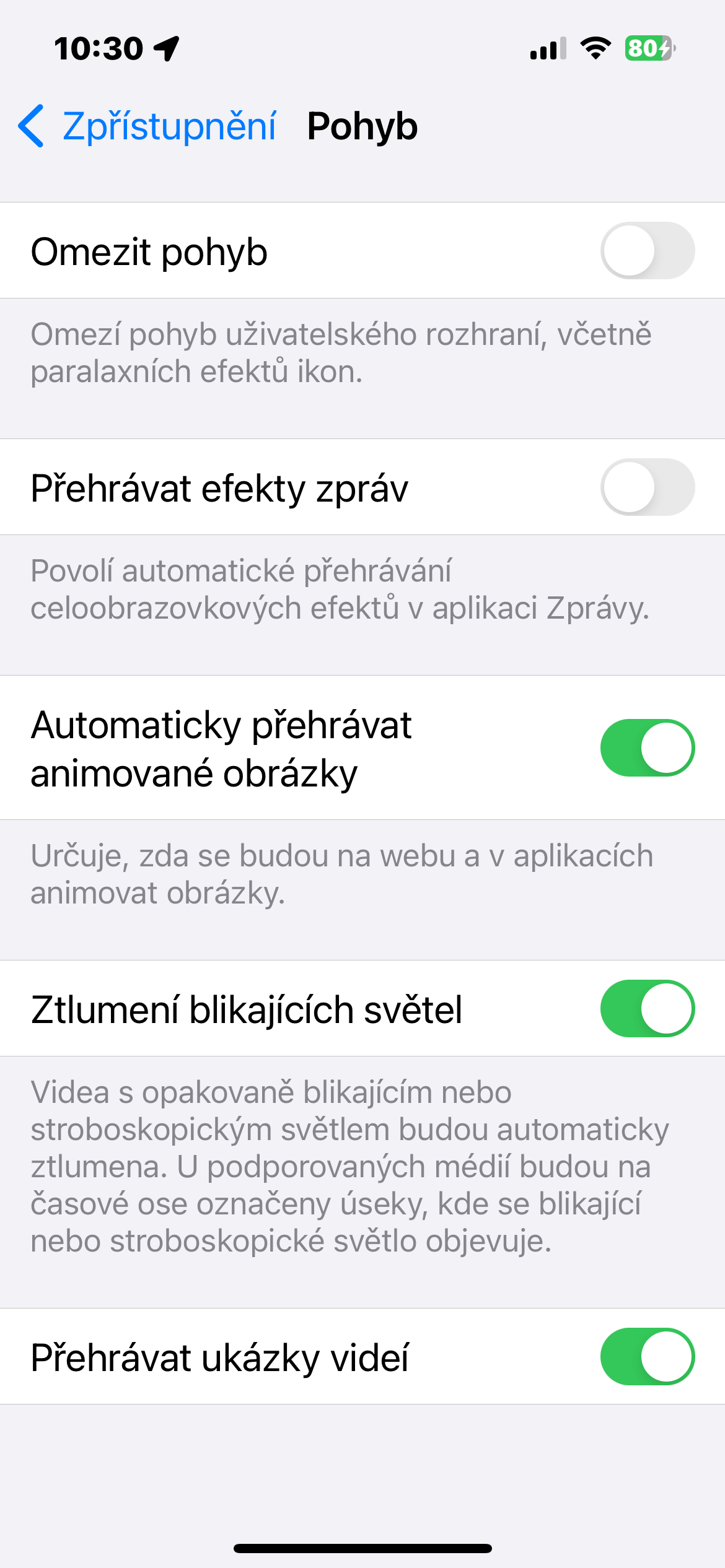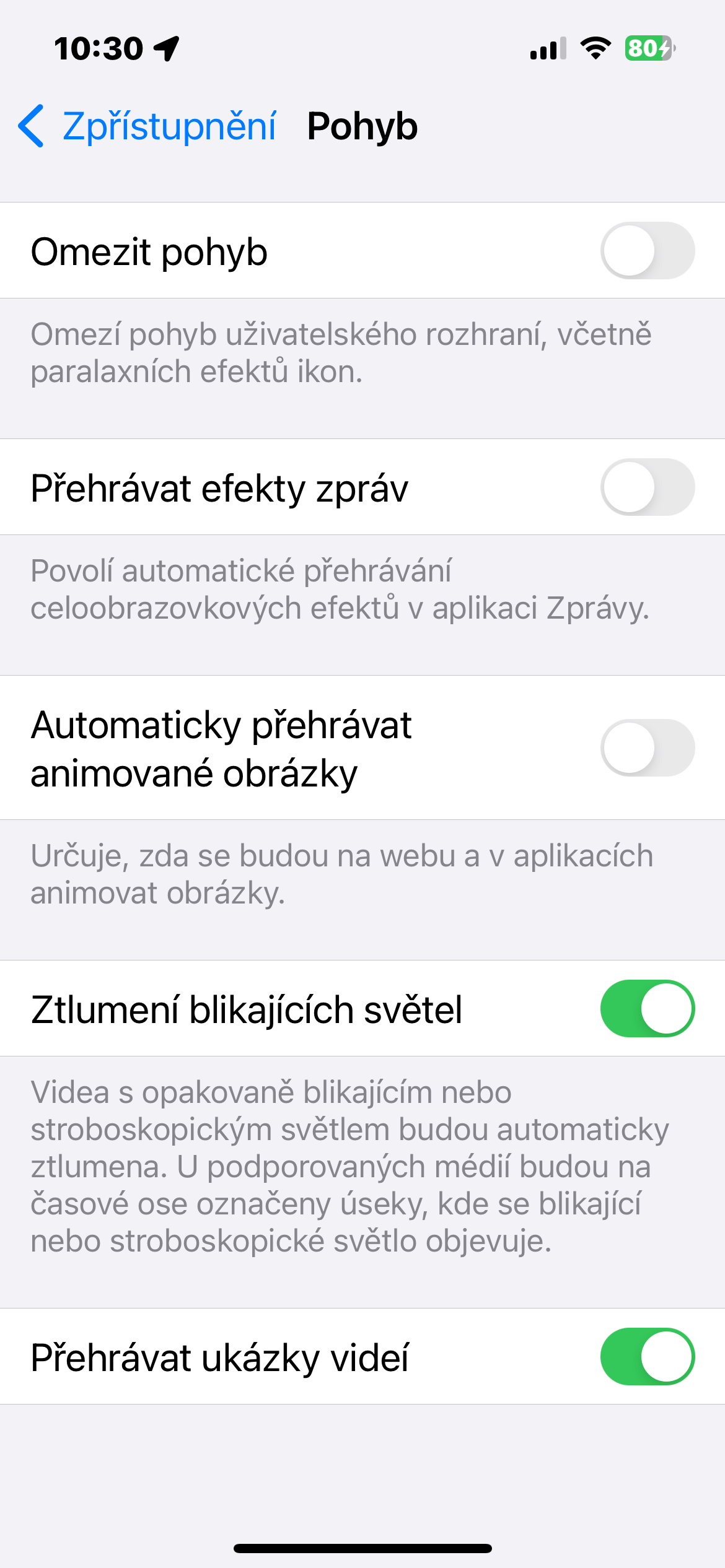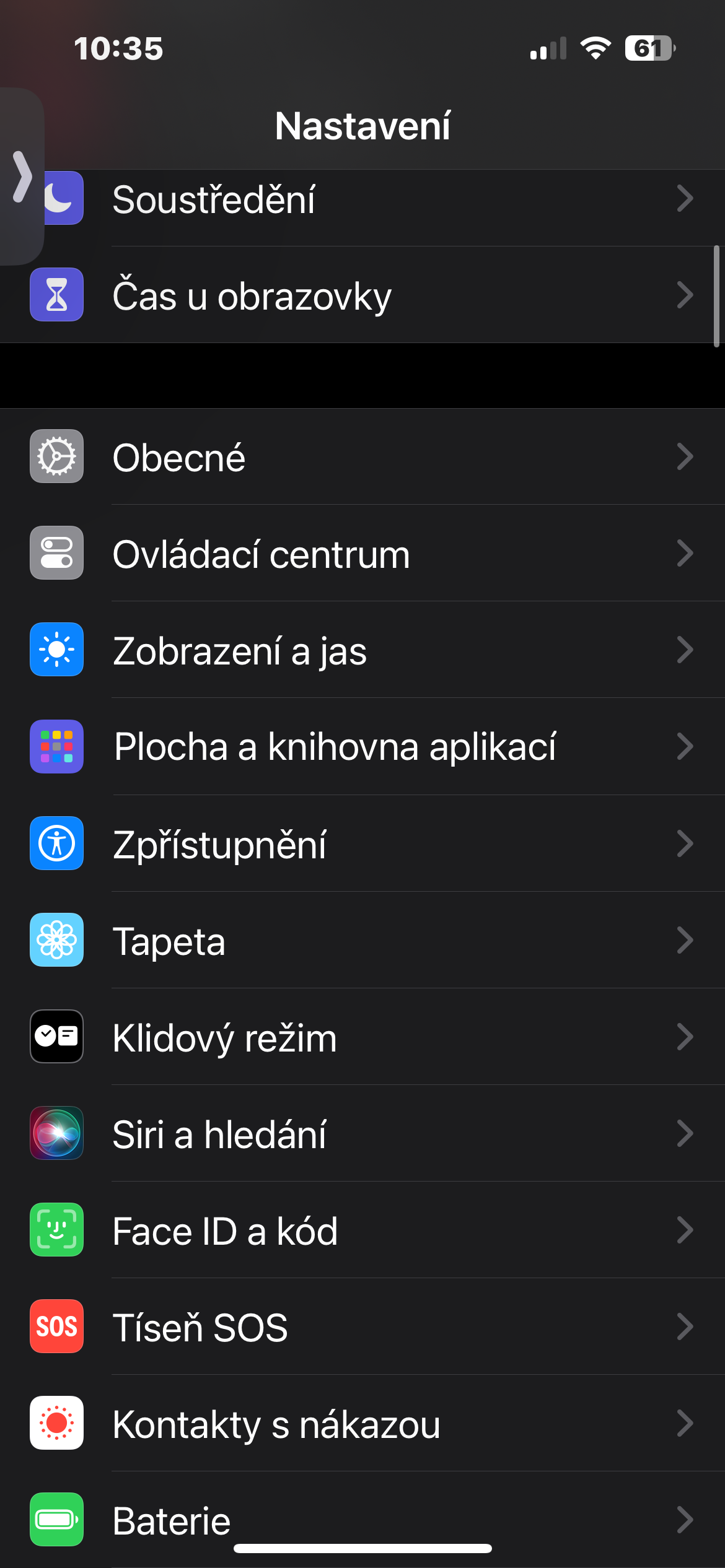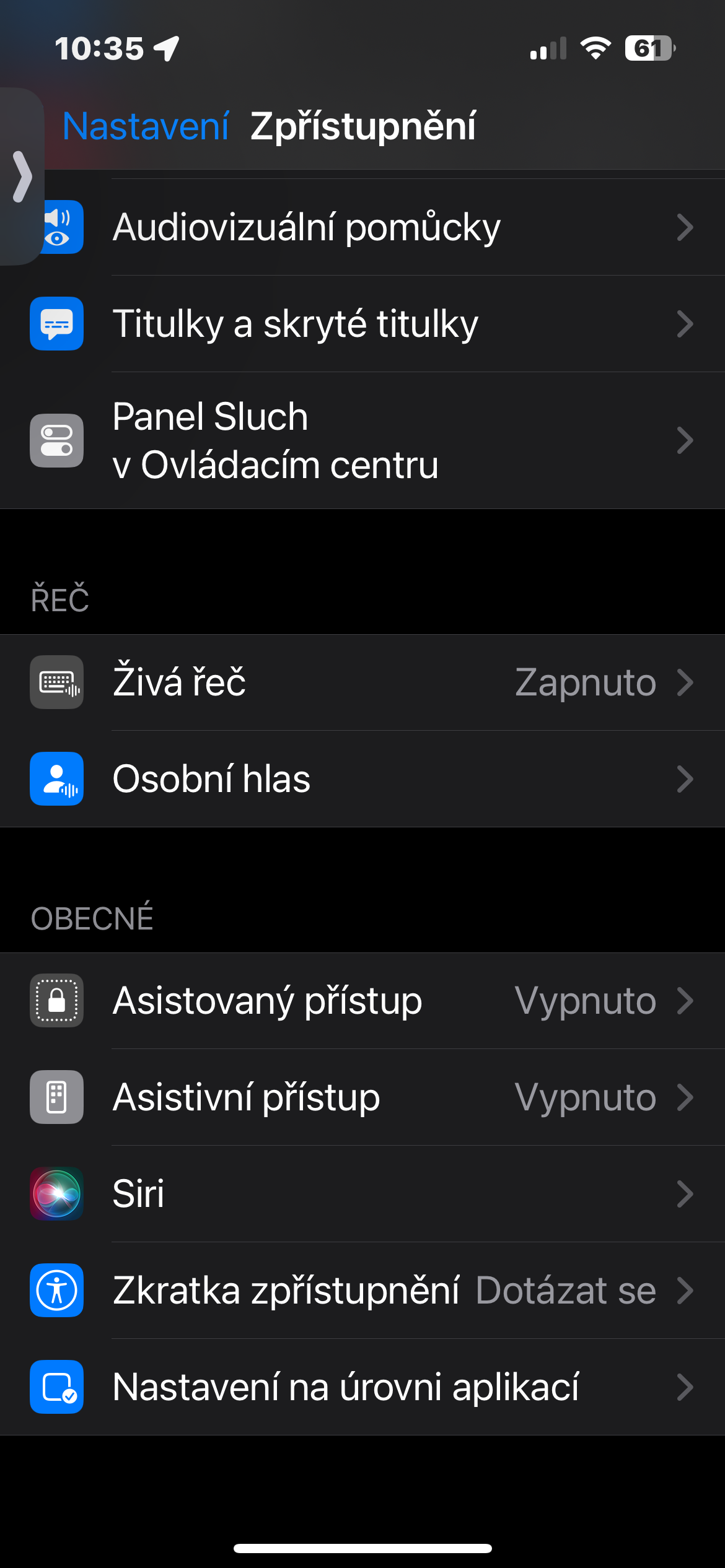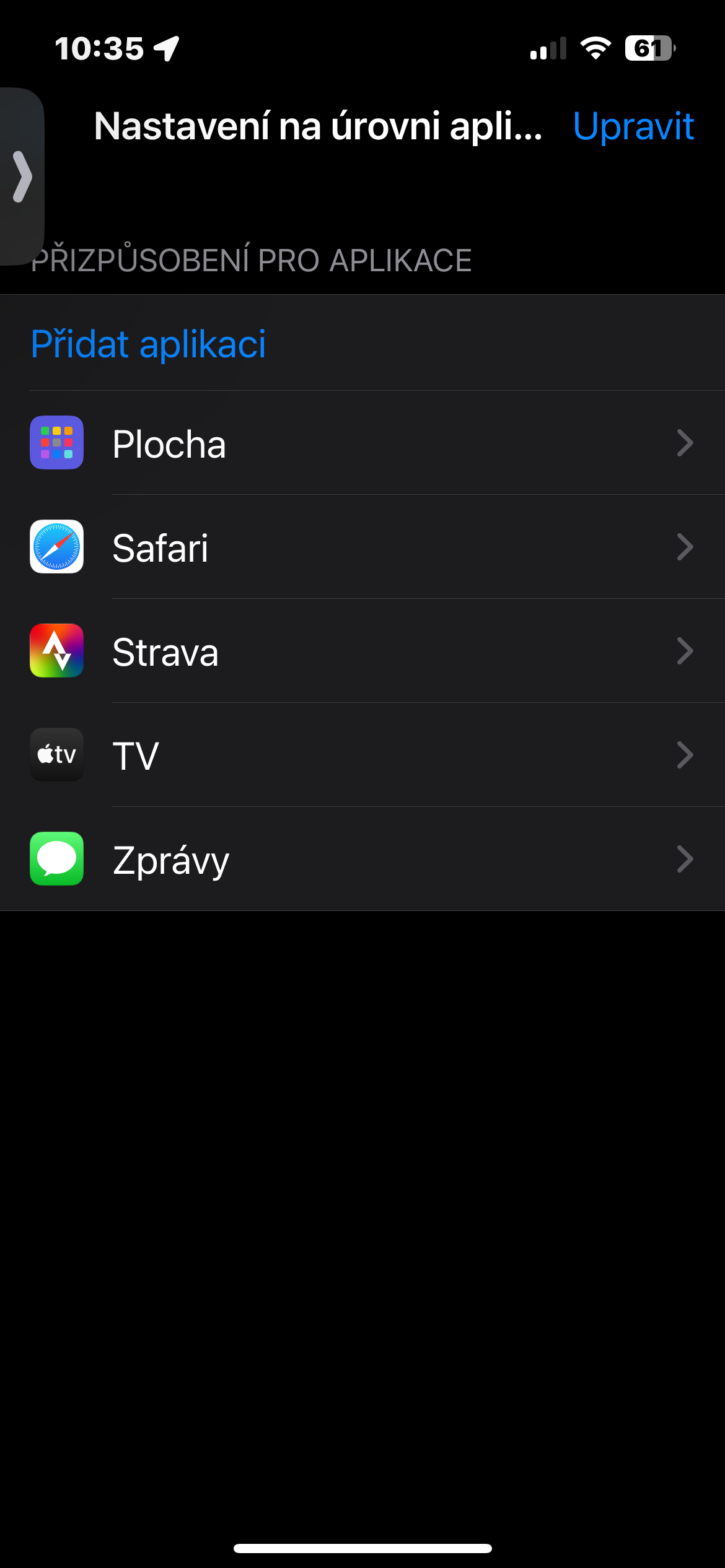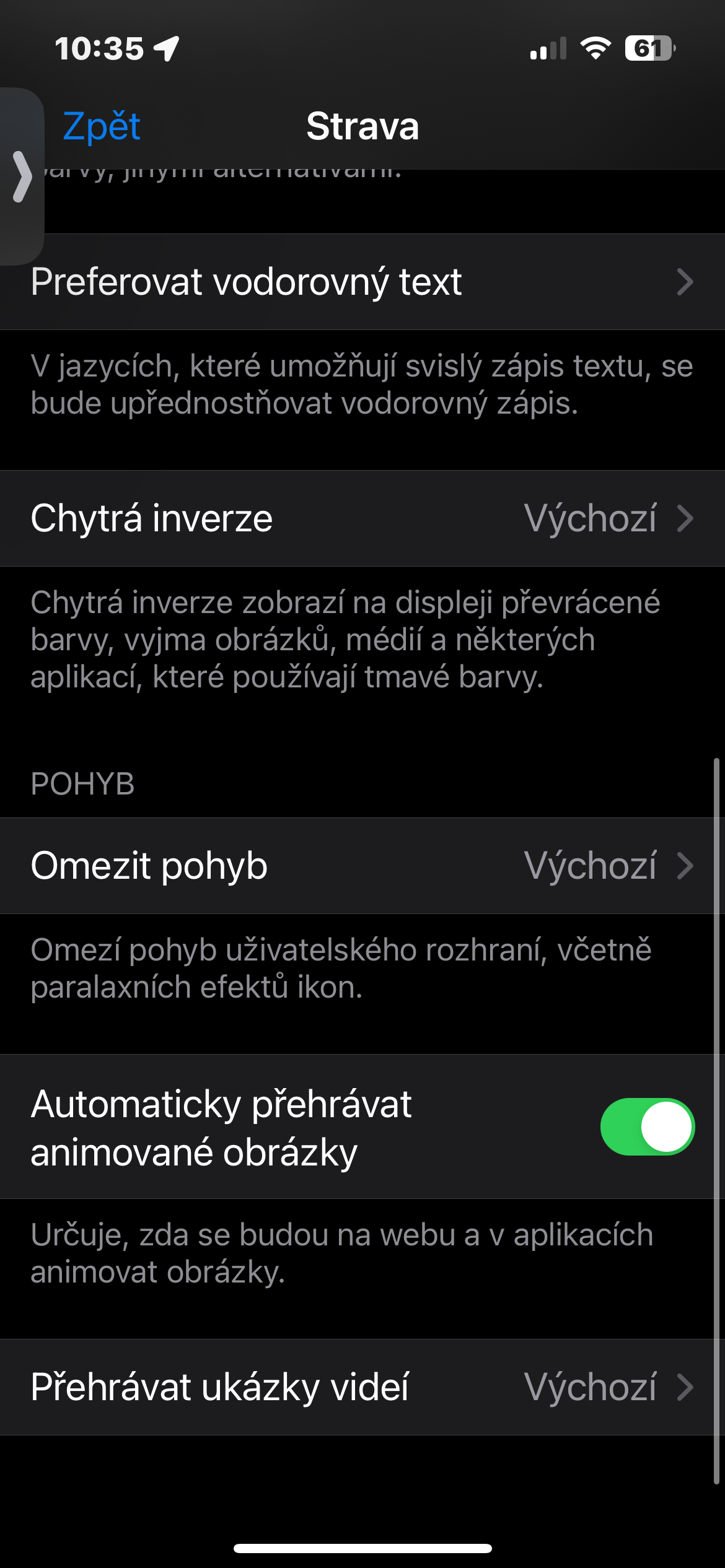Live speech
Among other things, the availability in iOS 17 offers Live Speech, which does the voice work for you if you don't want to or can't speak. Just type what you want to say and iPhone will say it all out loud. It works on phone calls and FaceTime calls, and even face-to-face conversations. You activate live speech in Settings -> Accessibility -> Live Speech.
Popular phrases in Live Speech
As part of the Live Speech function, you can also prepare favorite phrases in advance that you know you will use more often. On iPhone, run Settings -> Accessibility -> Live Speech, click on Favorite phrases and enter the necessary sentences.
Personal voice
As part of Accessibility, you can also use a feature called Personal Voice in iOS 17. Personal Voice lets you transform your own voice into a digital version that you can use in the Live Speech app. This feature is great whether you need to protect your voice or simply take a break from speaking out loud. Just do Personal Voice training using 150 different phrases and your iPhone will create and securely store your unique digital voice. You can then enter text and use your personal voice through the speaker or in FaceTime, Phone, and other communication apps. You can find this function in the Settings menu under Accessibility in the Personal Voice section.
It could be interest you

Pause autoplay animations
If you're not a fan of the continuous display of animated GIFs in Safari or News, you have the option to turn off this feature to prevent the animations from playing automatically. Instead, you will be able to play the animated image with a simple tap. Proceed by moving to Settings, then to the section Disclosure, you will find an option Movement, and turn off the option here Automatic playback of animated images.
More customization options in individual applications
If you like full control over how your apps appear, you'll be pleased to know that v Settings -> Accessibility -> Settings several other options are available at the application level. Open the app's preferences and you'll see new options Play animated images automatically a Prefer horizontal text.
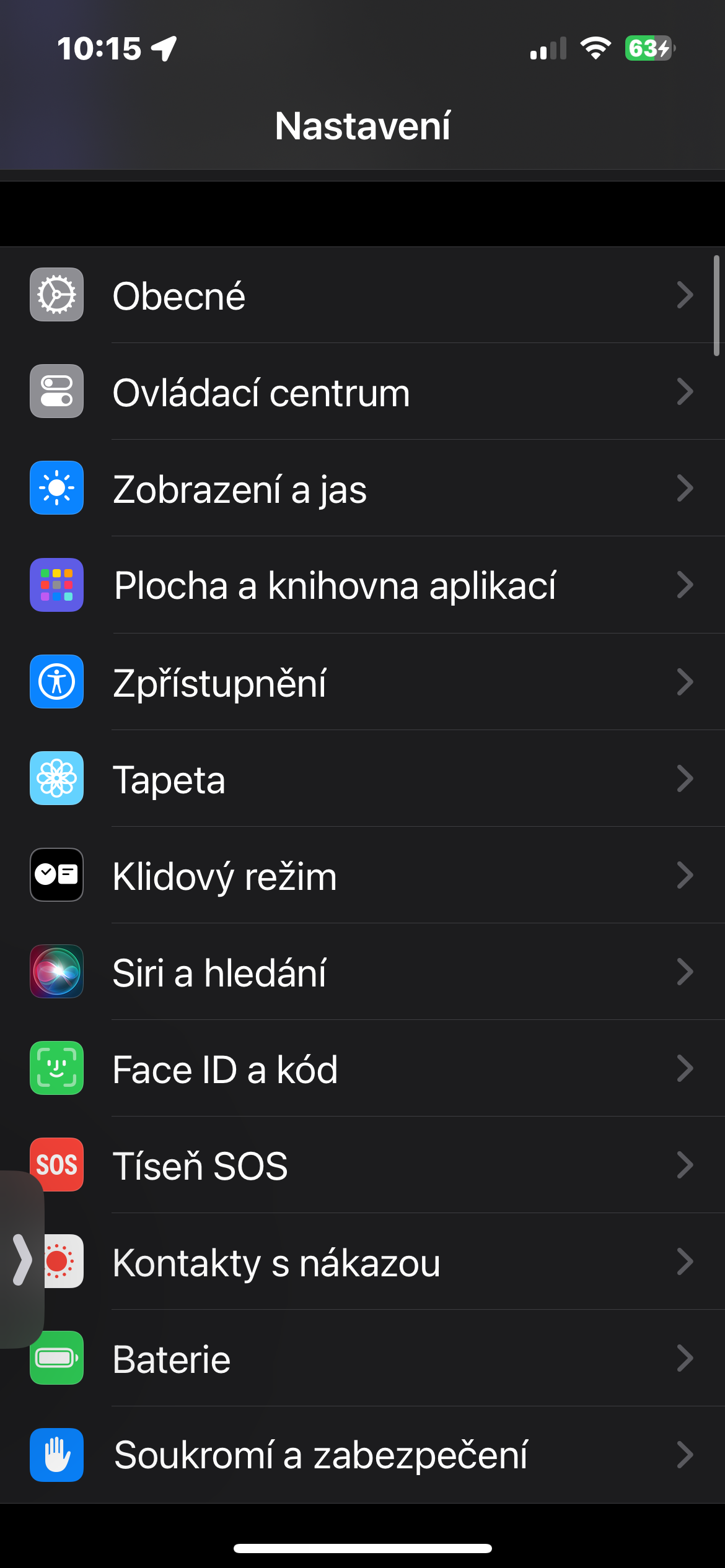
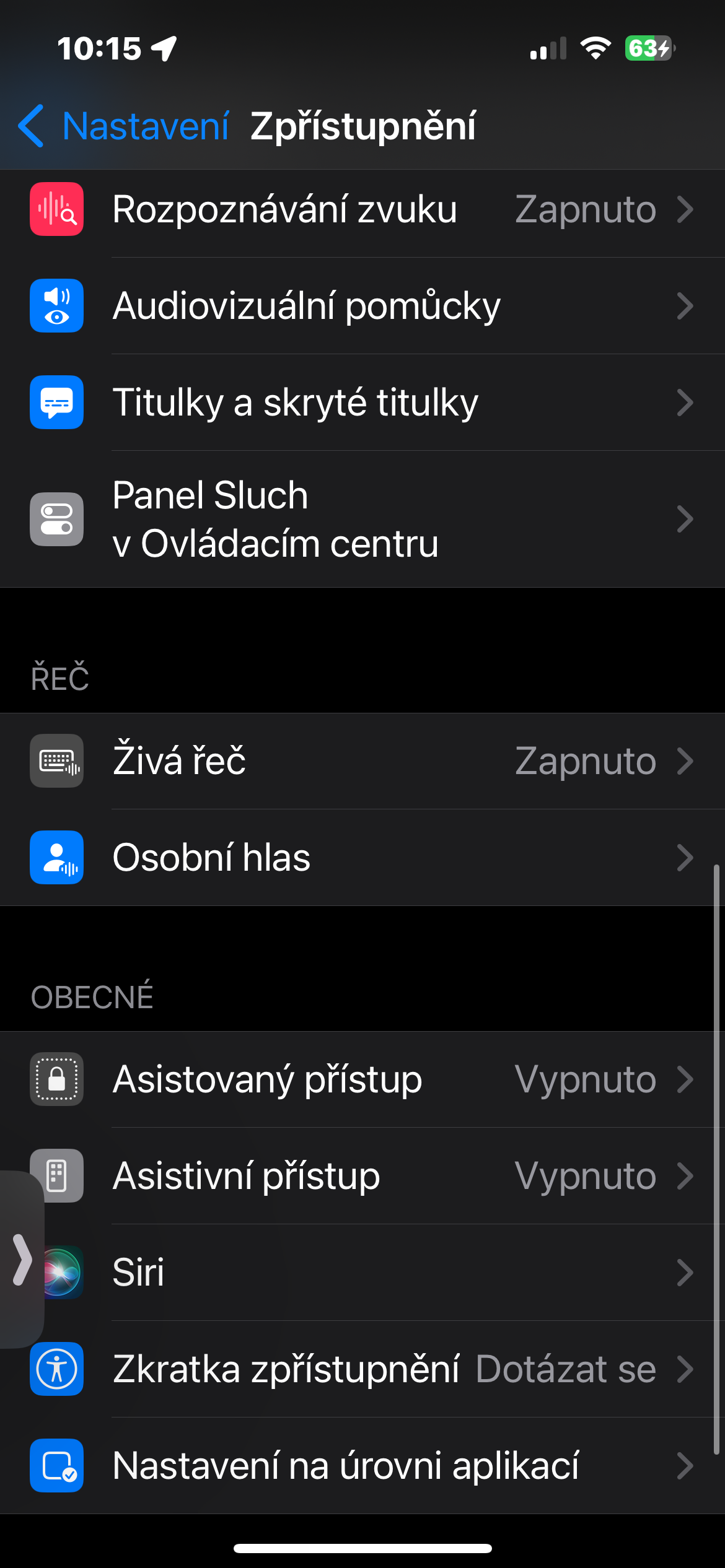
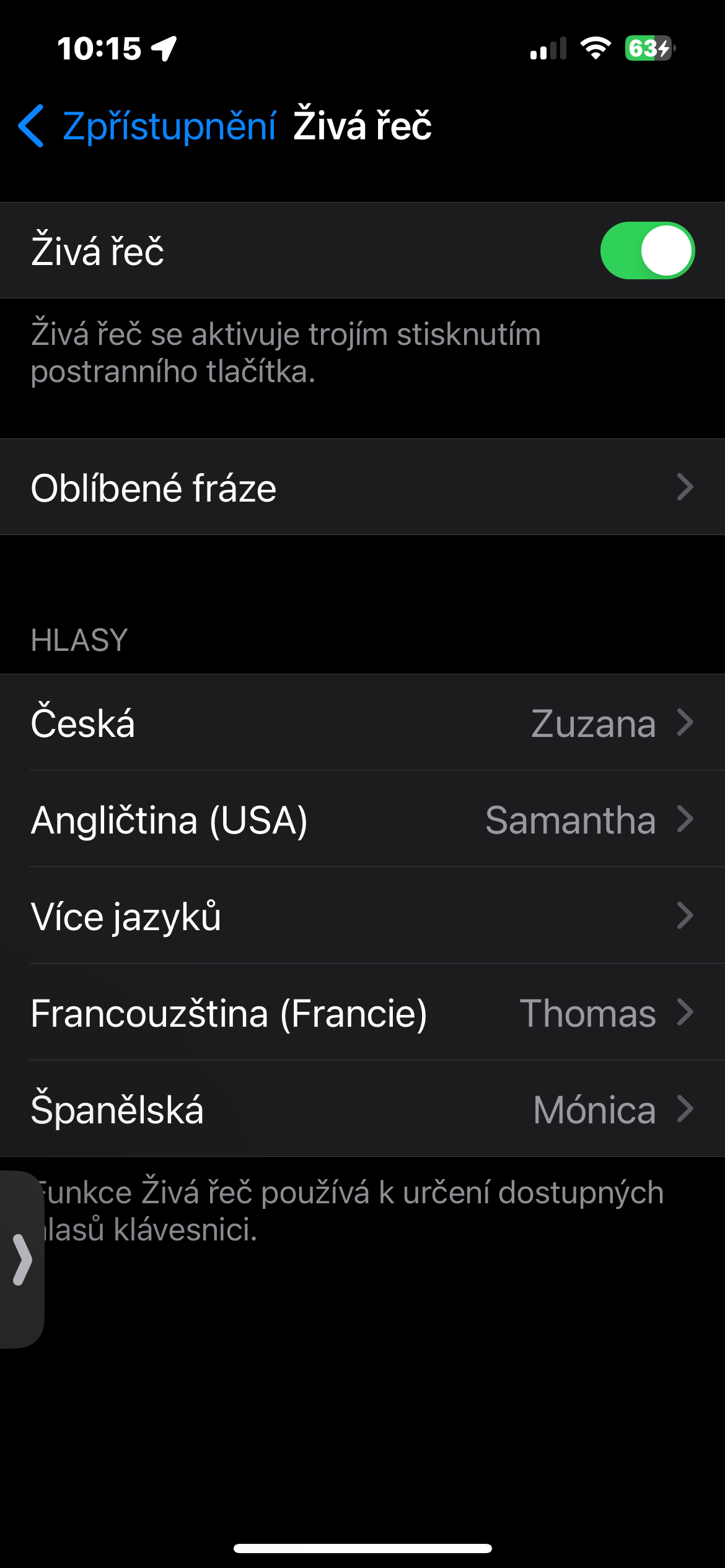
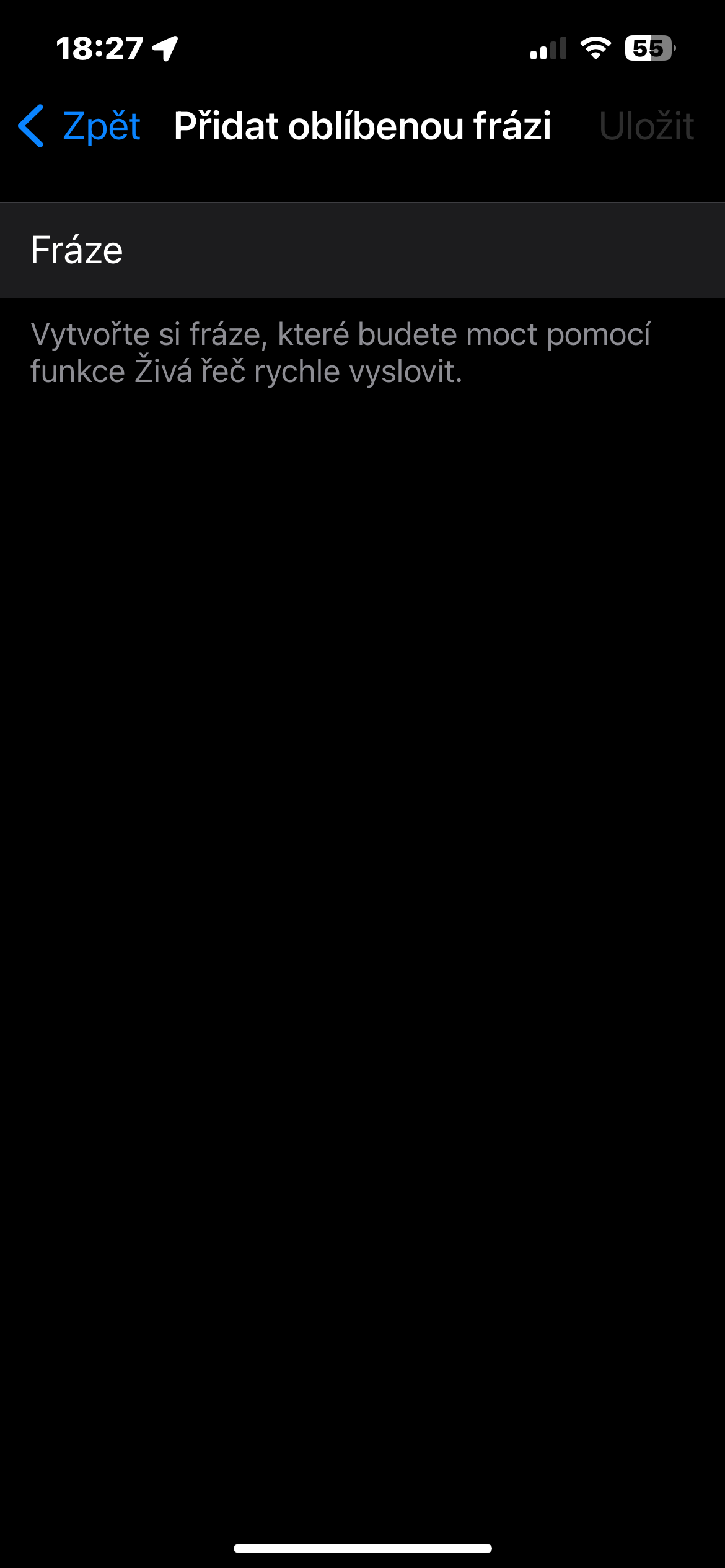
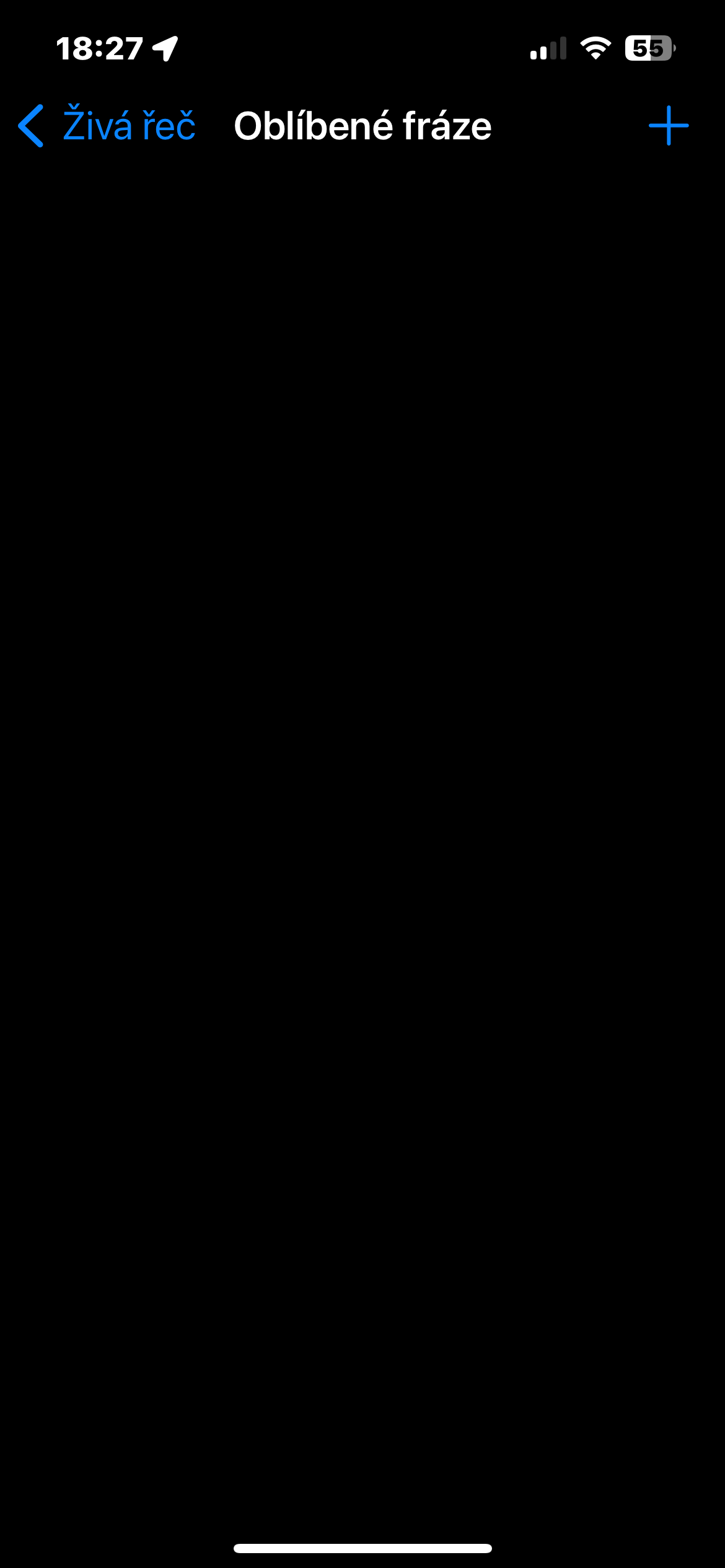
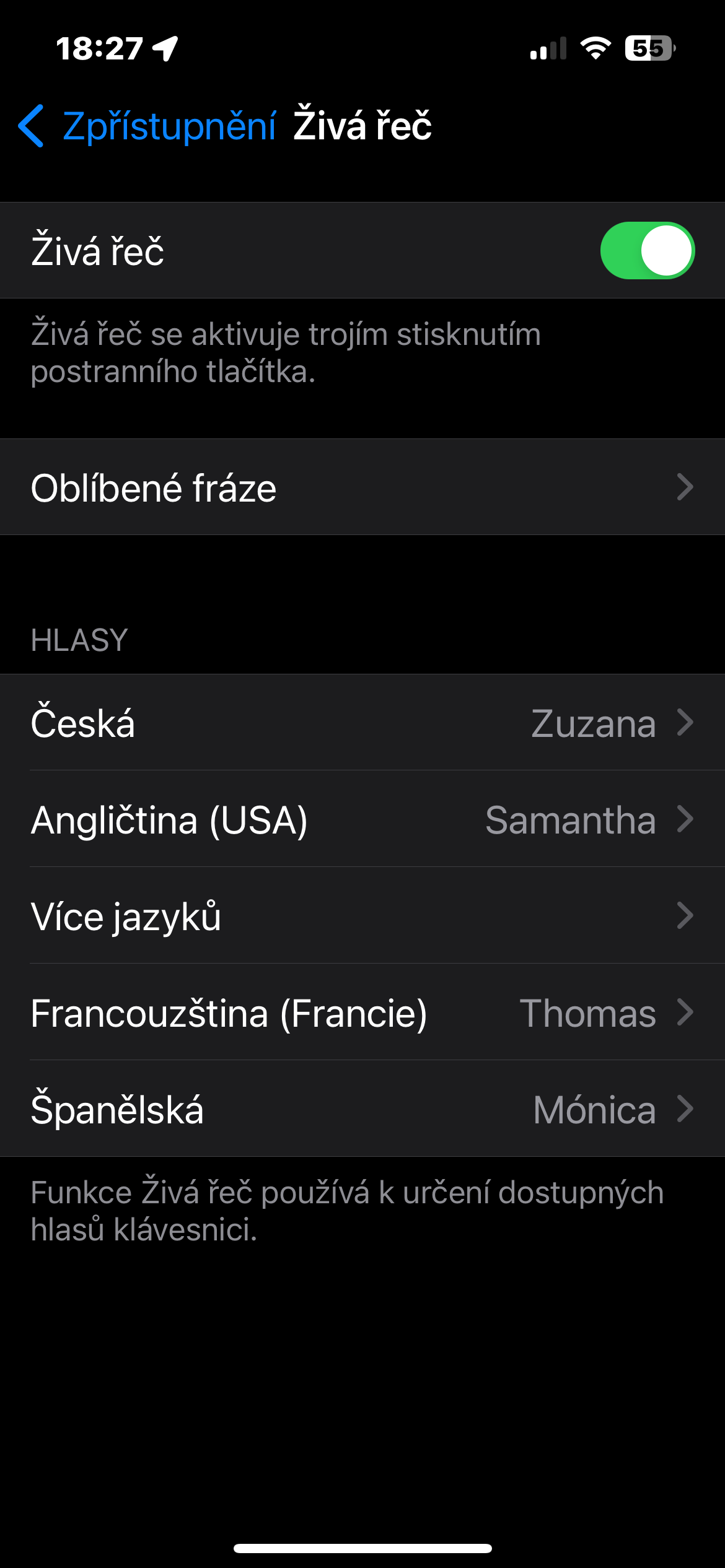
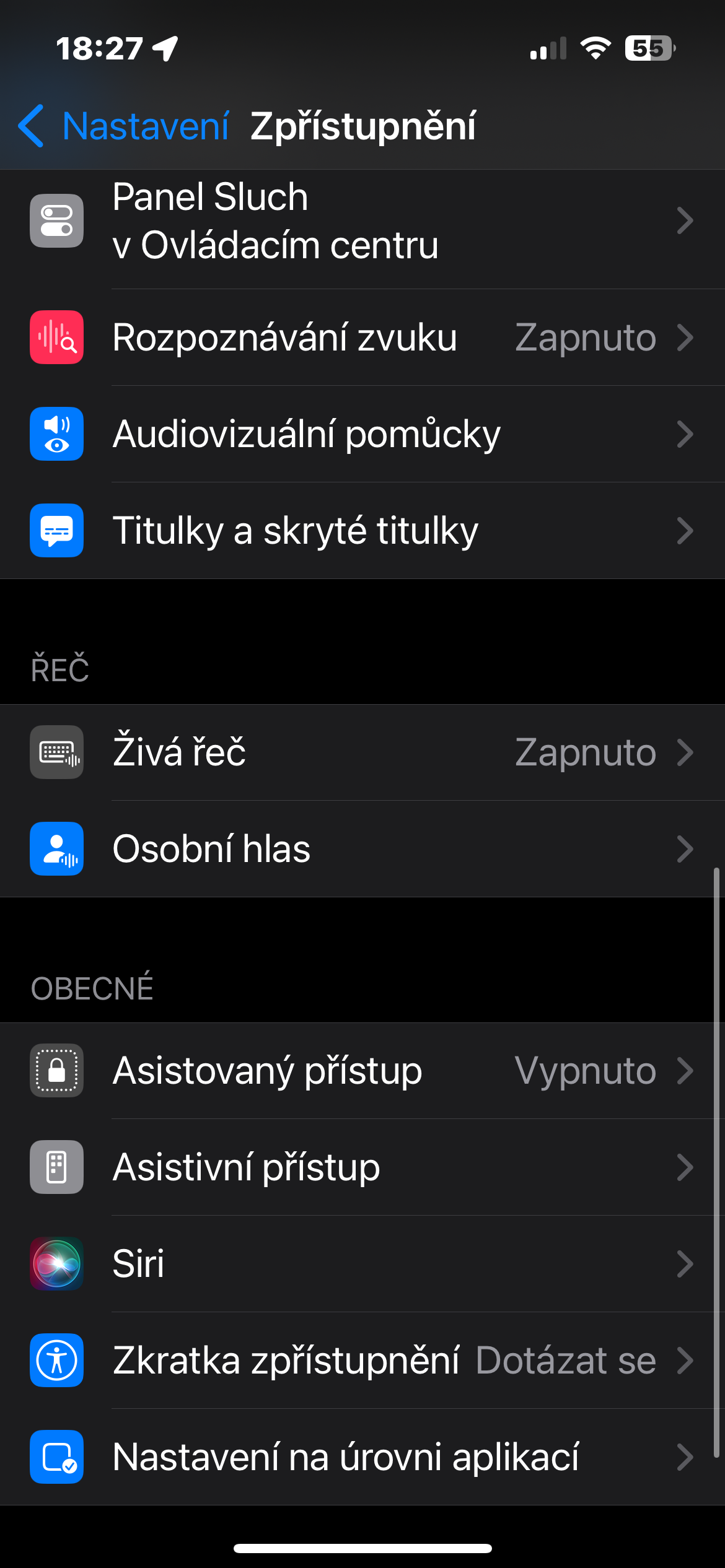
 Flying around the world with Apple
Flying around the world with Apple