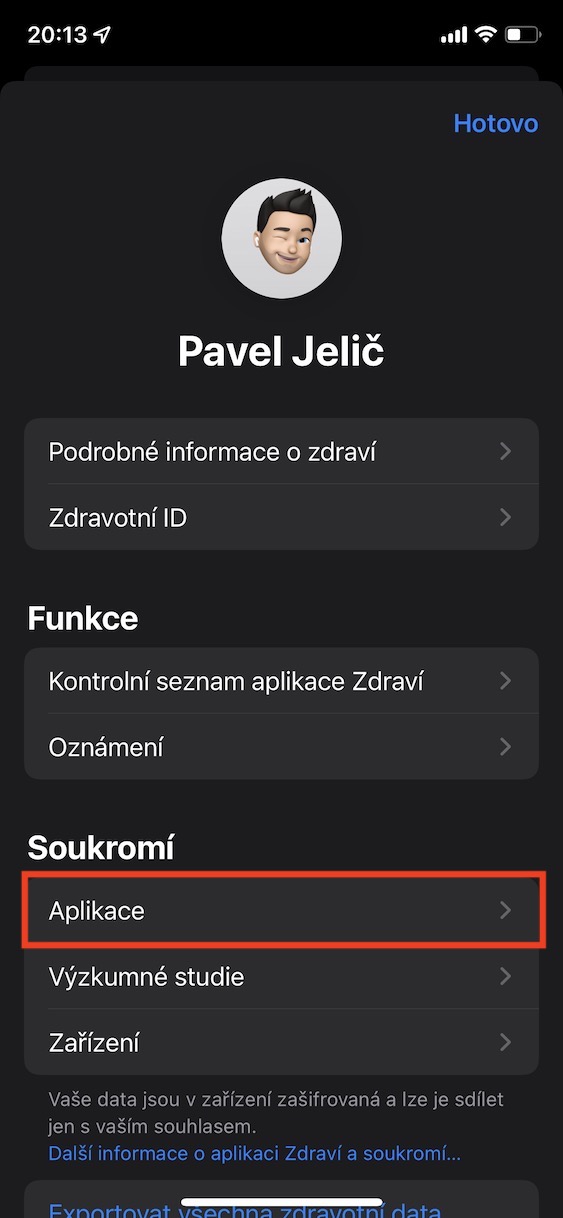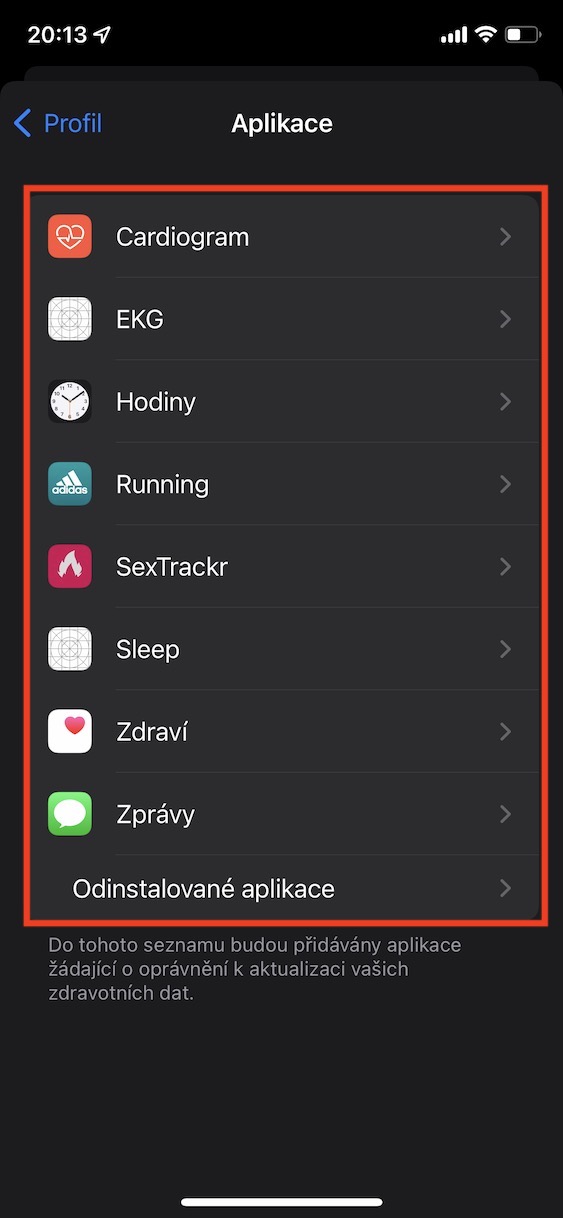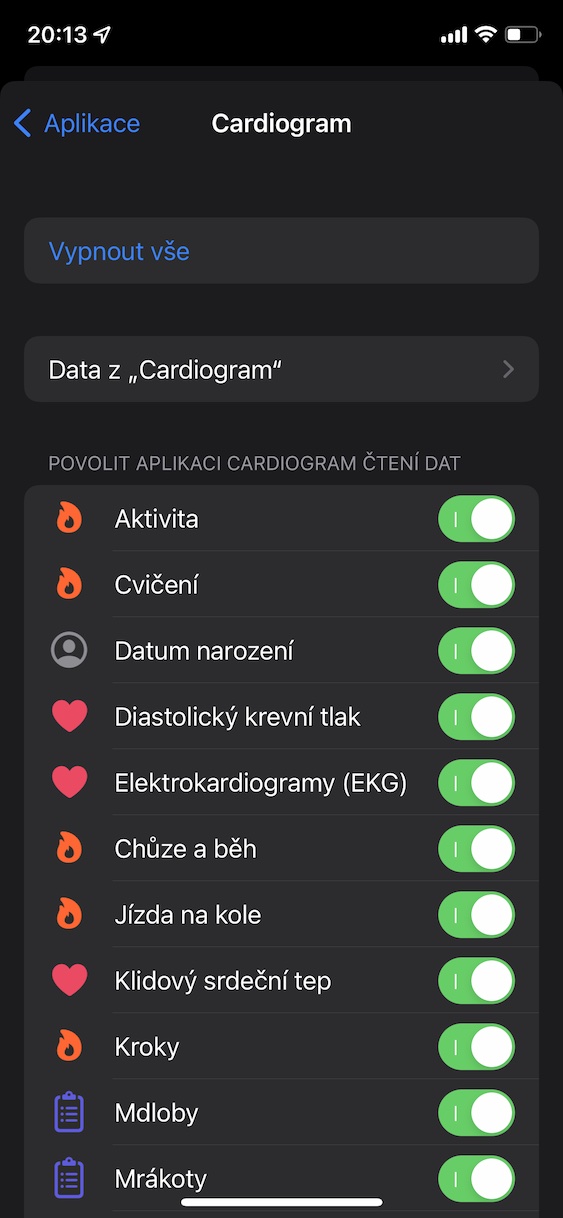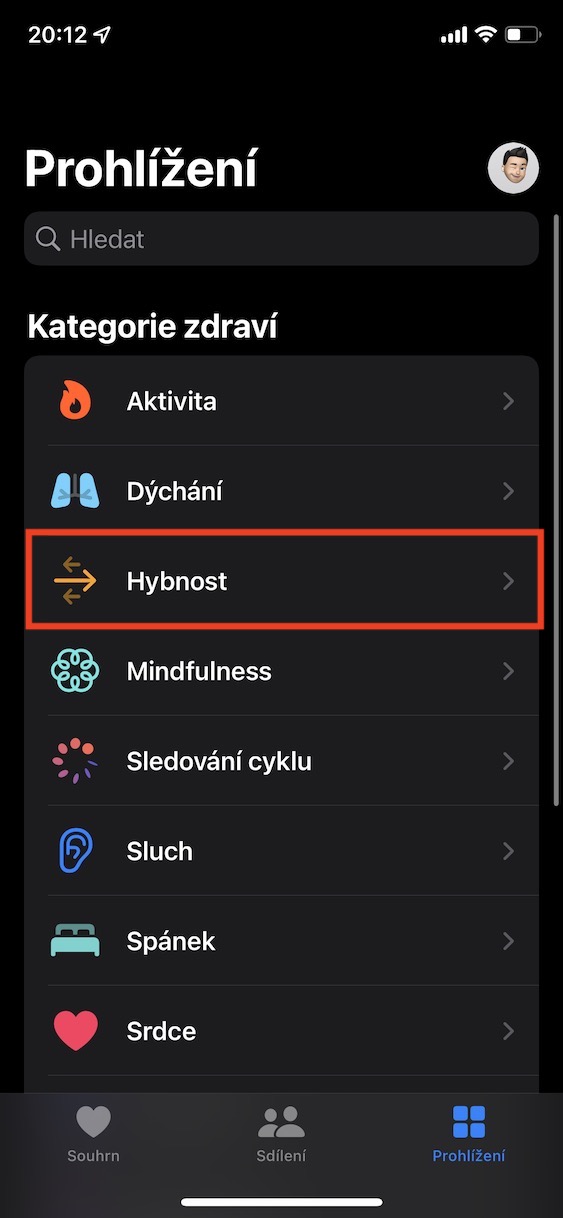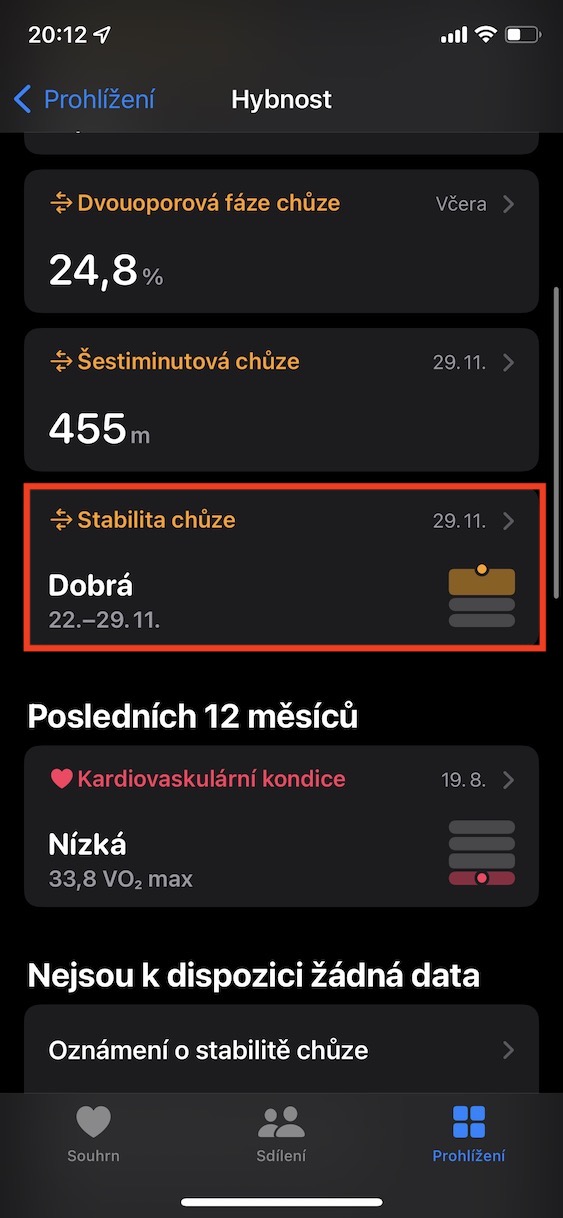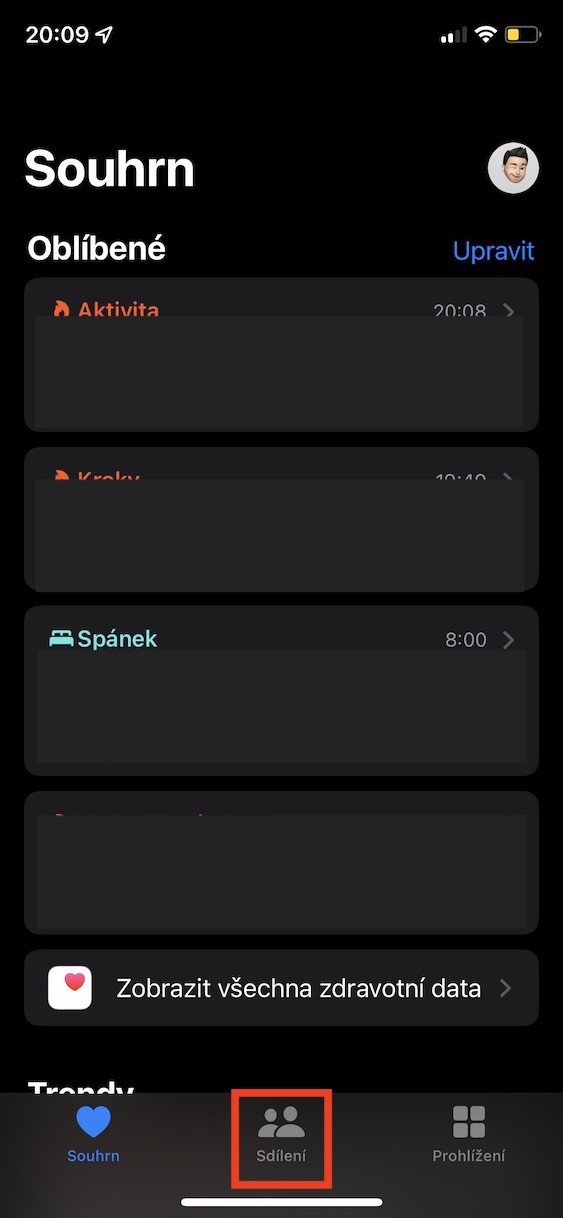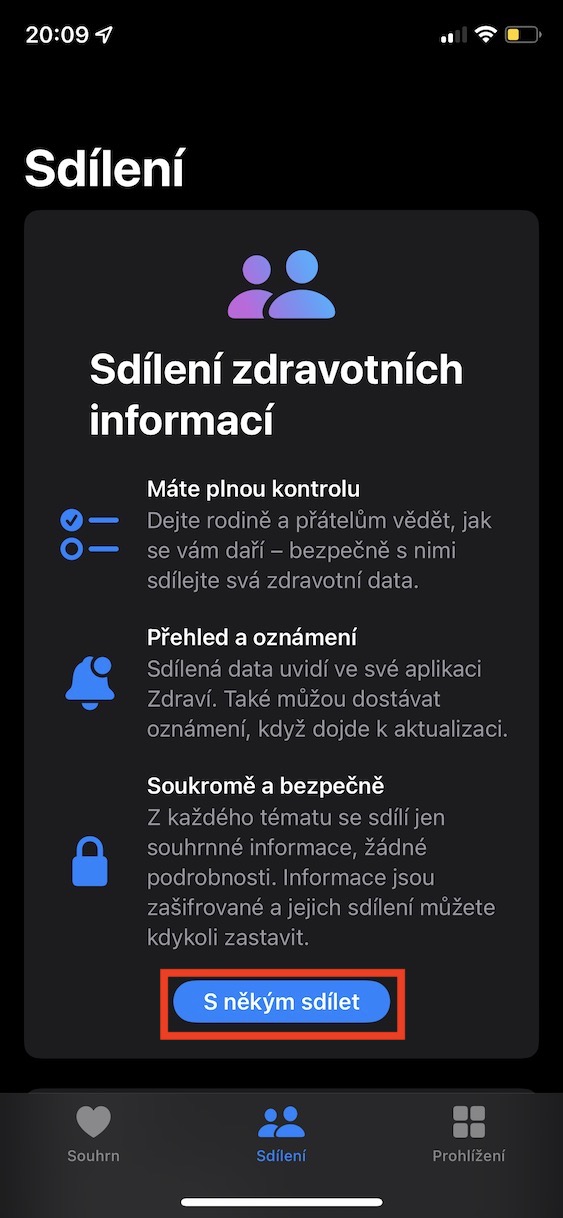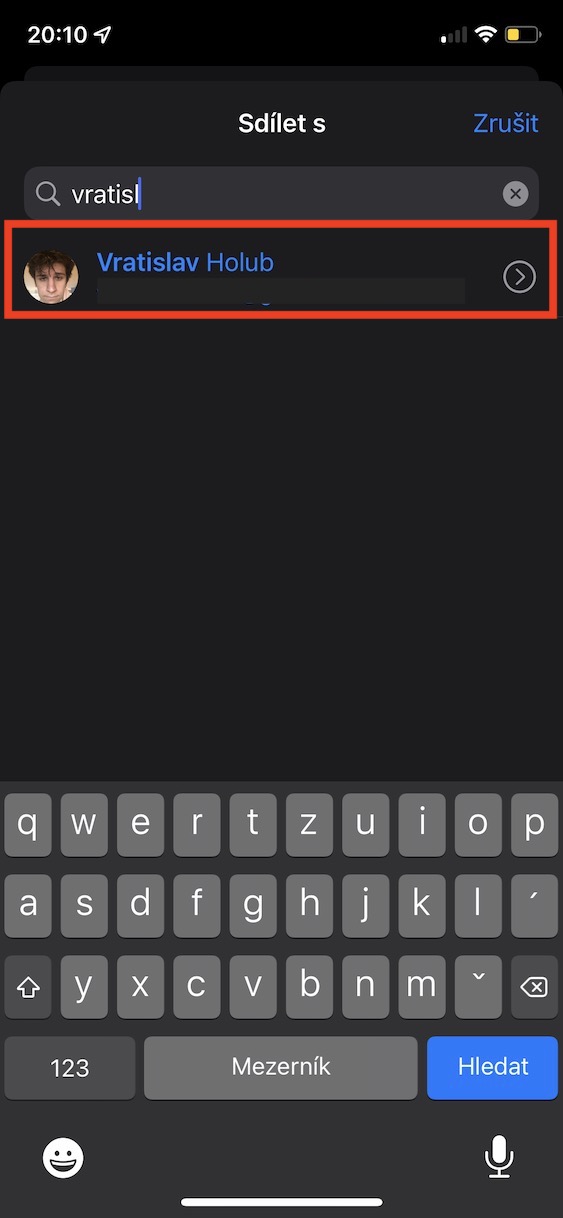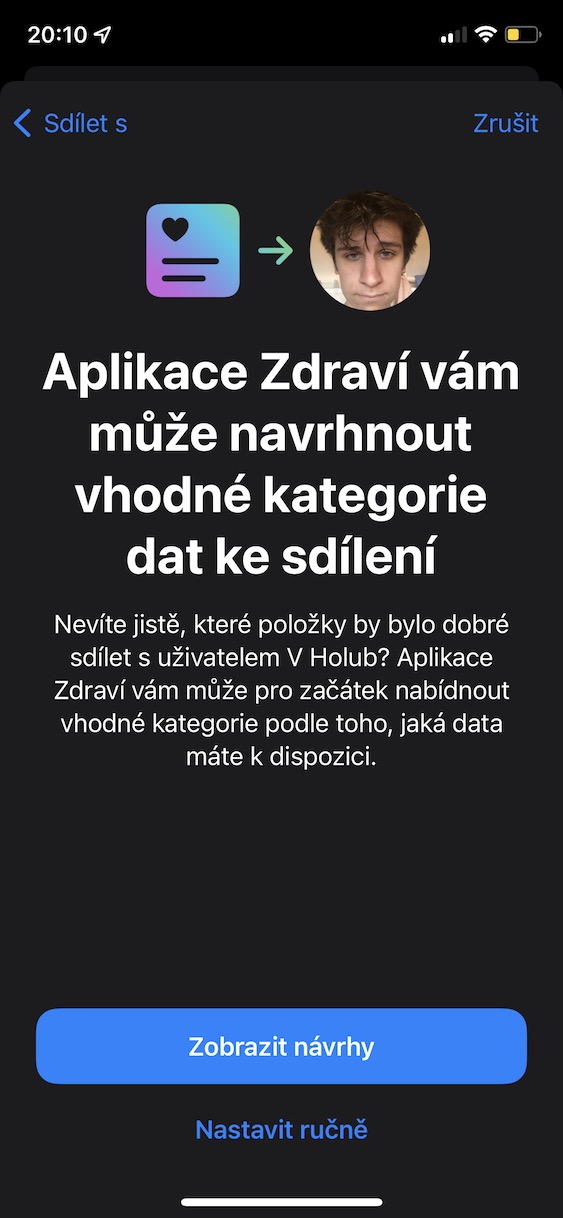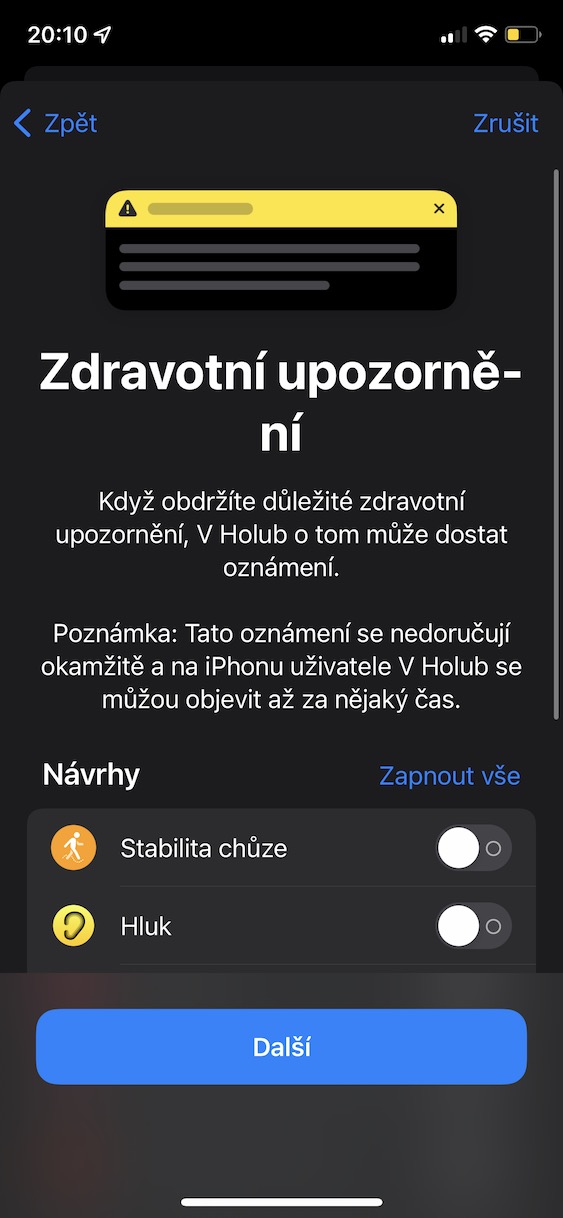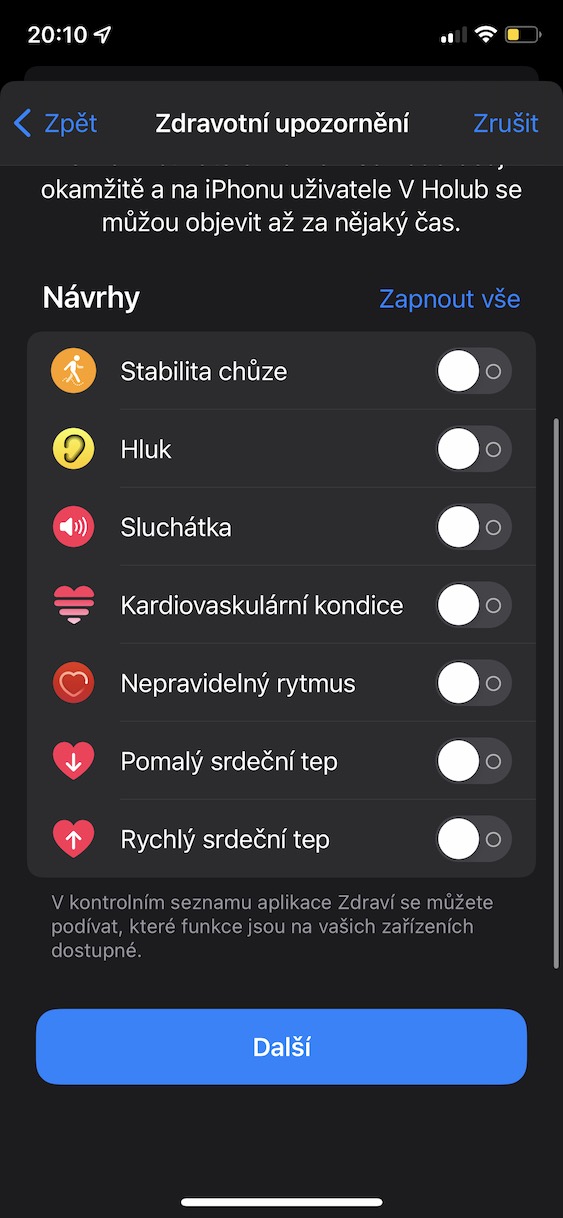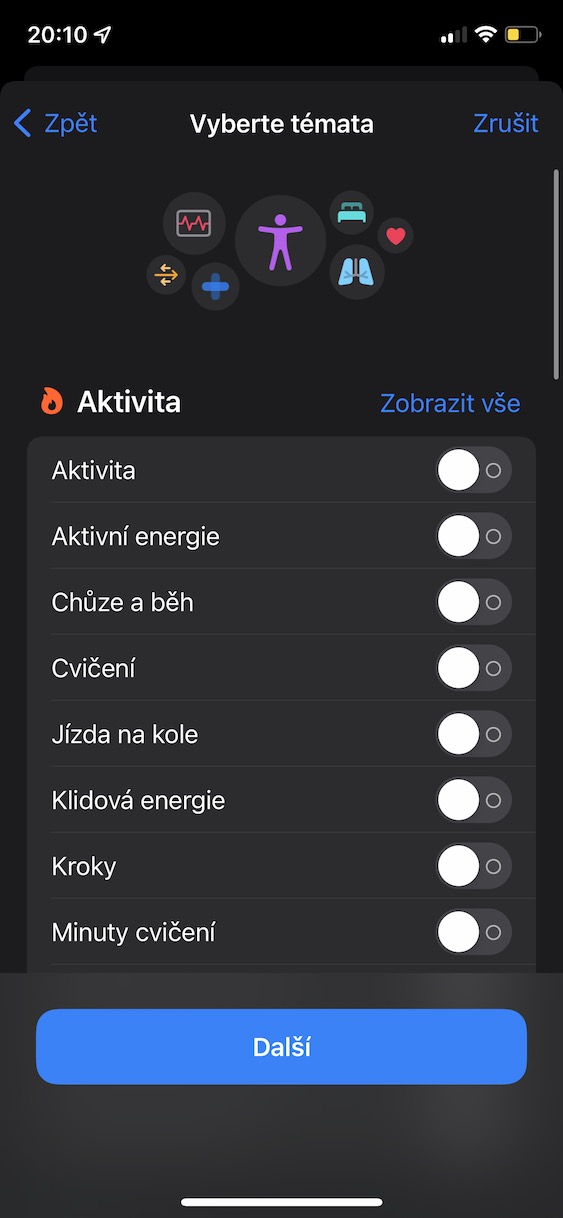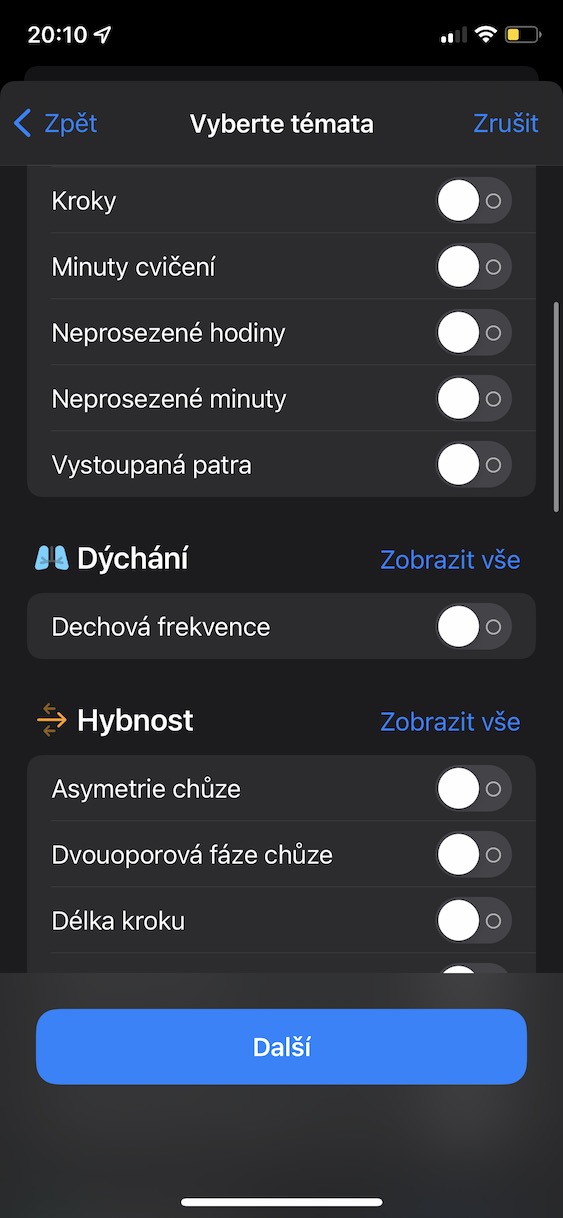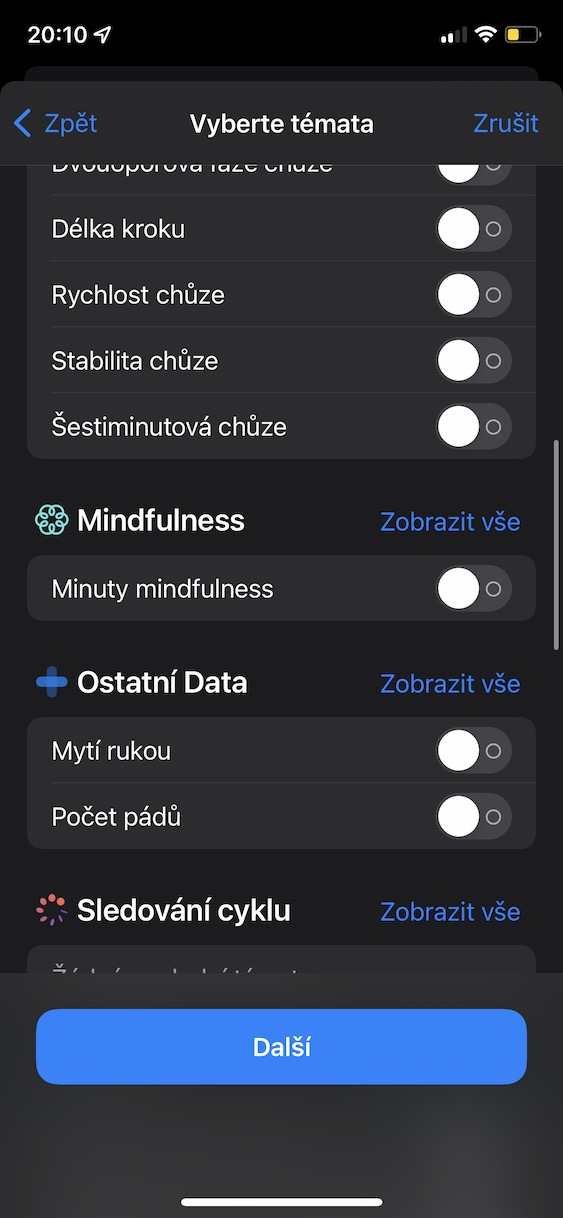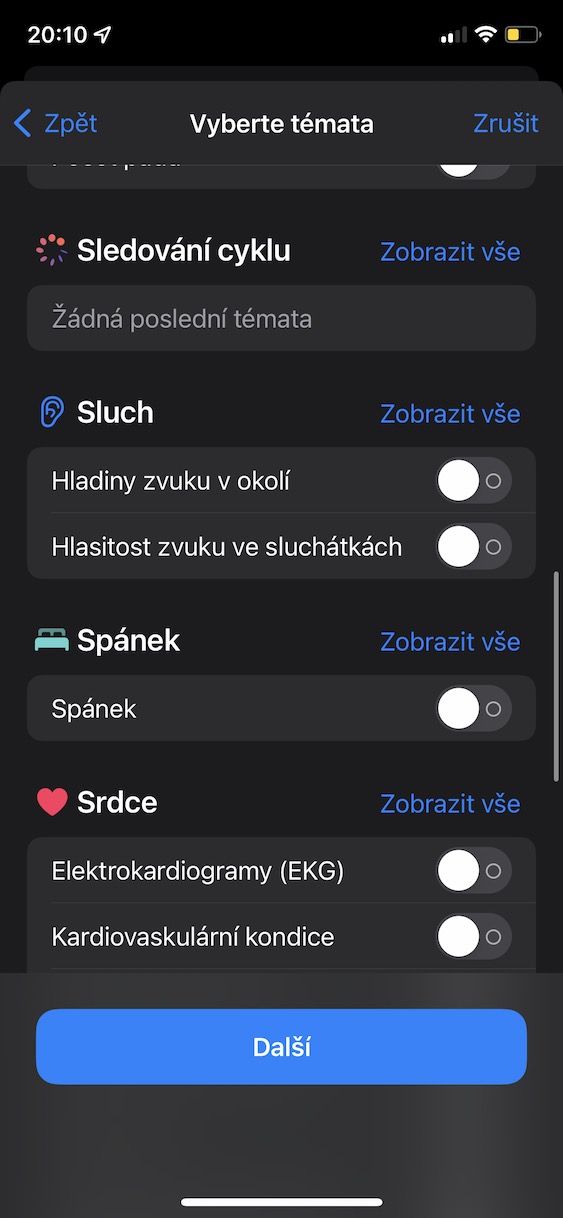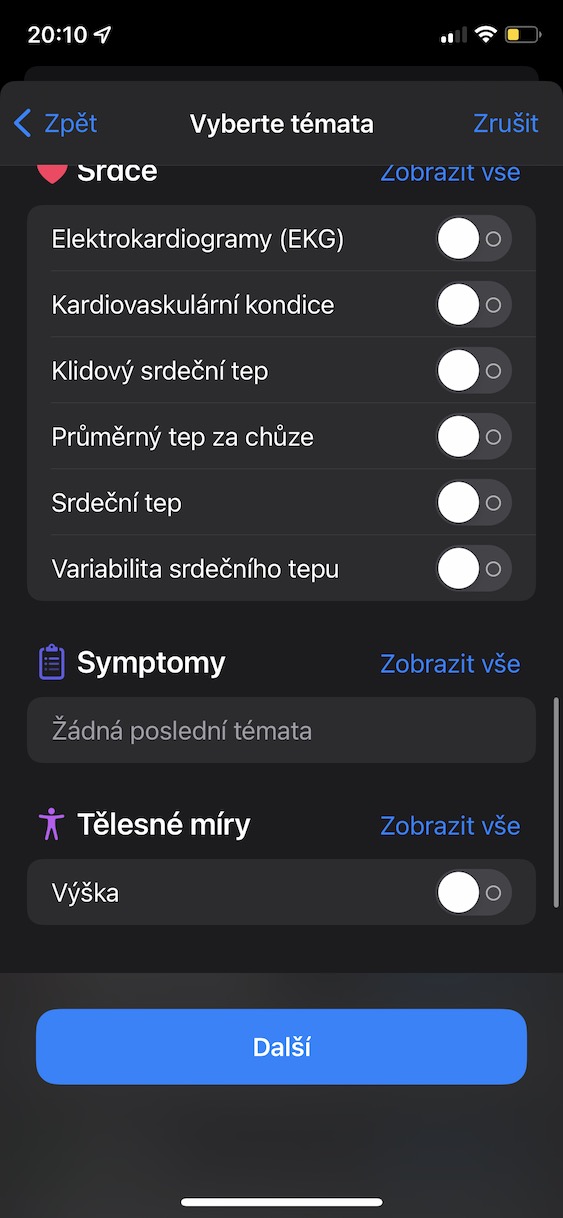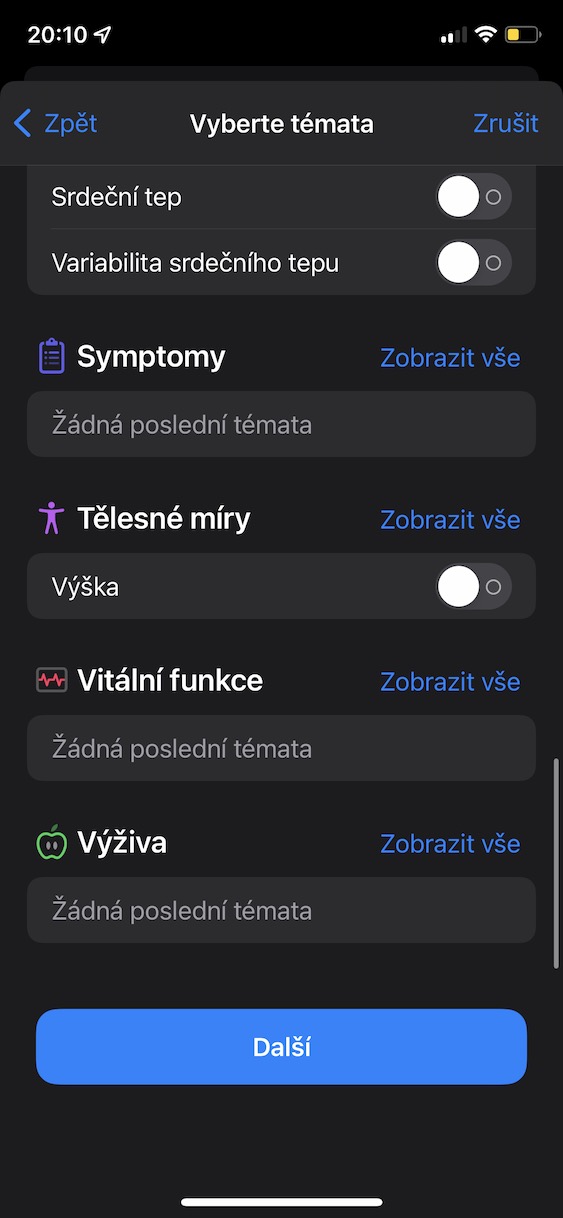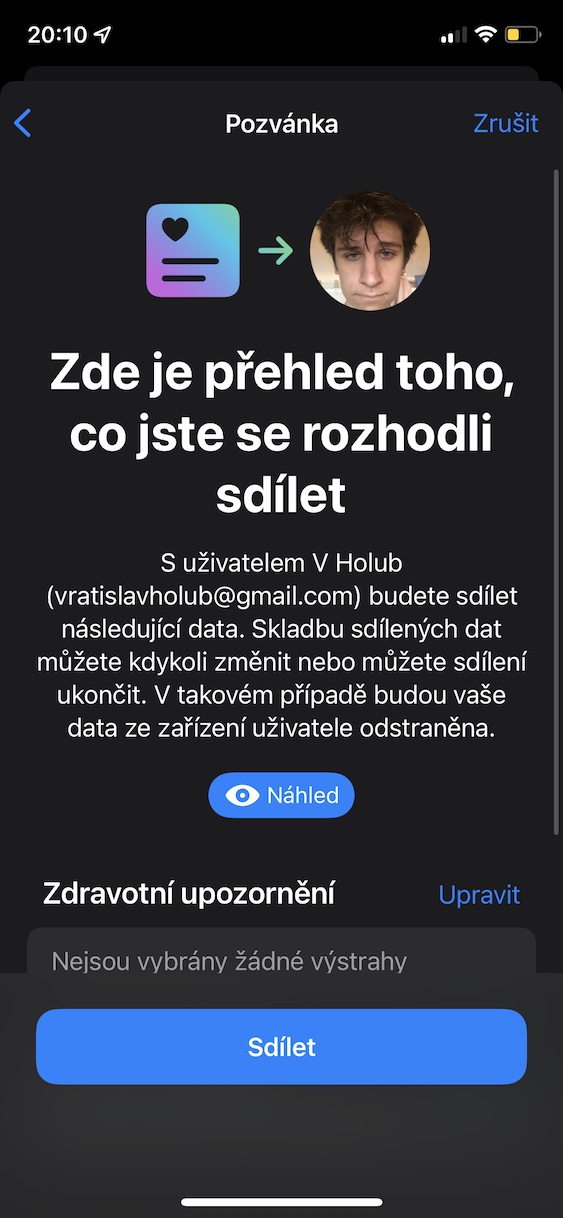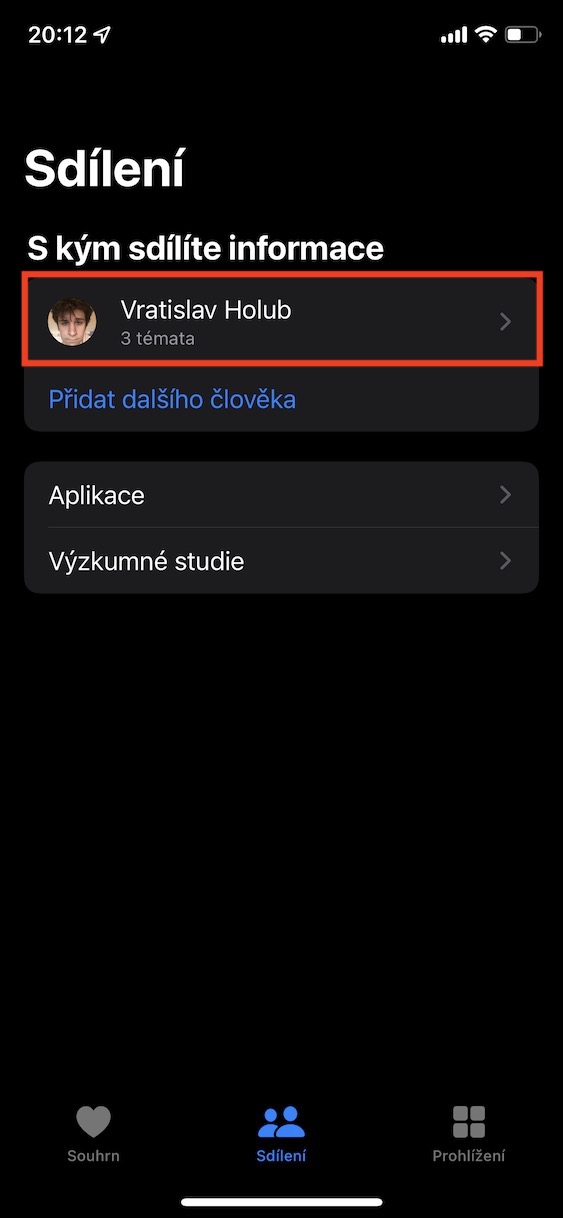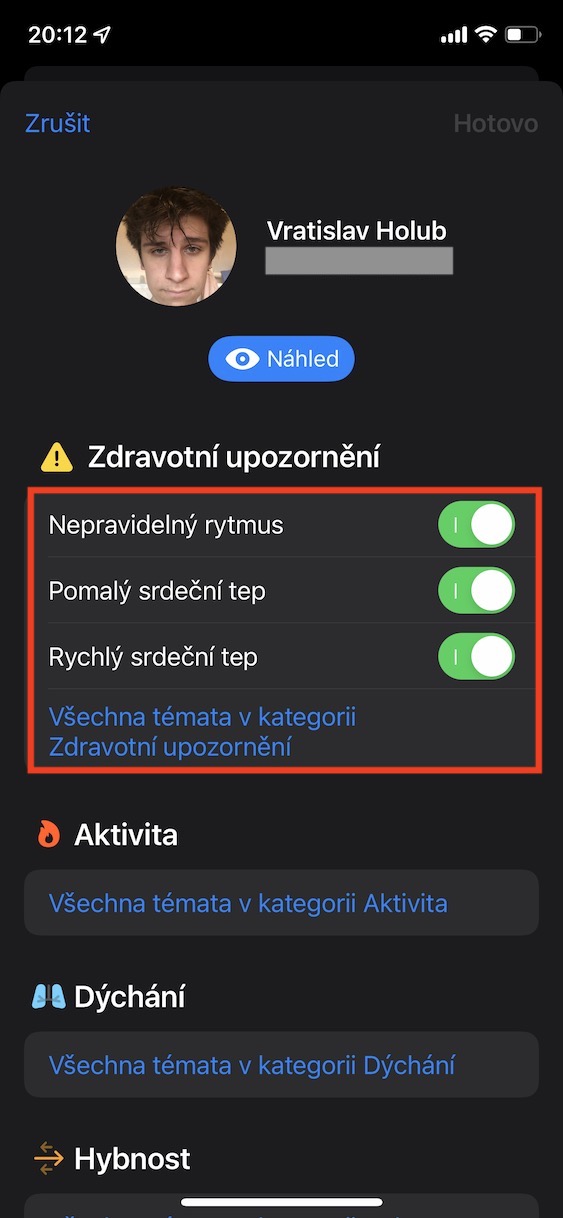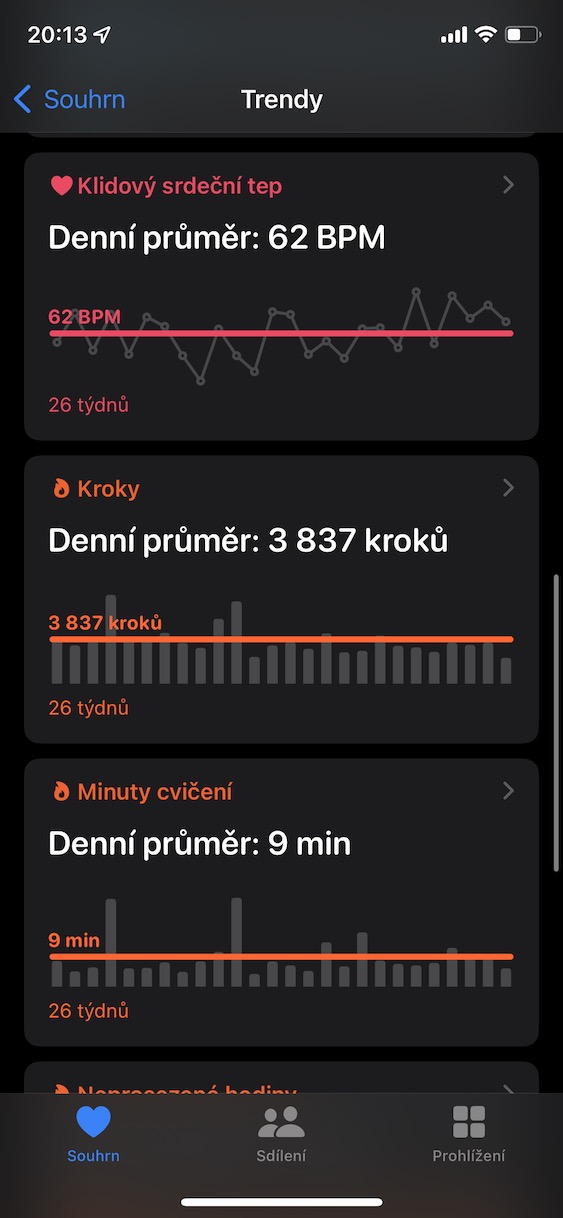Apple is one of the few companies that cares about the health of its customers. This is demonstrated primarily by the various functions and technologies that are part of iPhones, or, of course, the Apple Watch. Thanks to these apple products, you can easily measure calories burned, floors climbed and other information about your activity and fitness. However, there are also, for example, functions for hearing protection, good sleep and monitoring of the menstrual cycle. The Californian giant is constantly trying to improve the native Zdraví application, in which all health and fitness information is stored. We have also seen many improvements in the latest iOS 15 and we will look at 5 of them together in this article.
What apps use health data
All health data that is part of the native Health application is very personal and probably none of us would want it to fall into the wrong hands. It should be mentioned that all health data is encrypted on the iPhone, so no one can access it. But the truth is that different applications can access this data, that is, if of course you allow them access. Access to health data can be assigned after starting the newly downloaded application. If you would like to check what data apps have access to, you can now in iOS 15. First you need to move to Health, where then in the upper right click on your profile. Then go to the category Privacy to the section Application, where are you application list, which health data they use will display. After clicking the application you can precisely determine what will he have access to.
New data on gait stability
With the arrival of new versions of iOS and watchOS, the Californian giant is constantly trying to measure new and new data, thanks to which you can then get a picture of your health or fitness. As part of iOS 14 and watchOS 7, for example, we saw the addition of the option for complete sleep monitoring, which users have been calling for for a long time. Even in iOS 15, or in watchOS 8, we saw an expansion of the available health data, specifically in the Momentum section. You can now see how your gait is doing in terms of stability. These data are calculated from gait speed, stride length, two-stance gait phase, and gait asymmetry. Of course, the better stability you have, the better it is for you. Data on gait stability can be found in Health → Browse → Momentum, where it suffices go a little lower.
Health Data Sharing
One of the biggest news we've seen in the Health app from iOS 15 is undoubtedly the ability to share health data with a selected person. This function can be useful, for example, for elderly people, if you also want to keep their health under control, or it can be useful for coaches, who will be able to easily find out how their athlete is doing with the activity. In case you would like to start sharing your health data with someone, just go to Health, where click below sharing, and then the option Share with someone. Then select the contact you want to share the data with, then select the data to share - choose carefully. After completing the wizard, just click the button share, thereby confirming the data sharing. The other person will then be able to view your data in the Sharing section and will be able to work with it further, for example exporting it for a doctor.
Sharing health notifications
As for the sharing of health data, it is definitely a great feature that can definitely save more lives again. However, in order to prevent something, it is necessary that you monitor specific data, which you may not always have time for. The good news is that in Health from iOS 15, in addition to sharing health data, you can also share health notifications, which is also great. Sharing of health notifications can be set up right on the first page of the health data sharing guide, i.e. in Health → Sharing → Share with someone, where you then choose what notifications you want to share. In this way, you can easily be informed, for example, about an increased or decreased heart rate, irregular heart rhythm, etc. Again, all you have to do is choose.
View trends
Are you one of those individuals who really likes to see how your health data evolves over time? If you answered correctly, then I have absolutely great news for you. Trend views are now available in Health from iOS 15, so you can see whether the selected indicator is improving or worsening compared to the previous period. Within trends, you can view floors climbed, active energy, walking and running, breathing rate, resting heart rate, steps, hours spent sitting, average walking heart rate, and sleep. And if you want to always be in the know, you can have notifications sent with information about trends. To display and possibly set trends, just go to the application Health, where to get off below, and then in the category Trends unclick View health trends, where it will appear. Tap to set notifications Manage notifications.