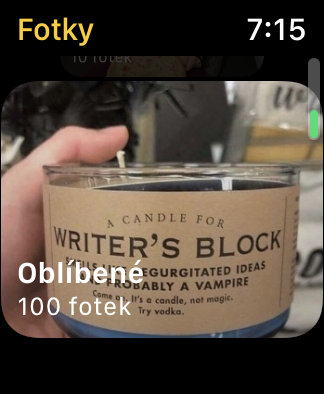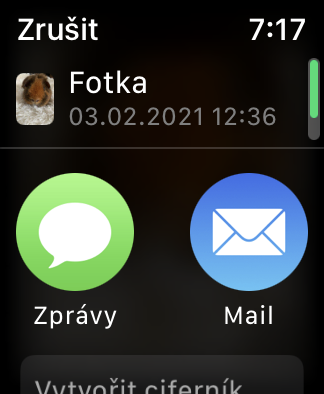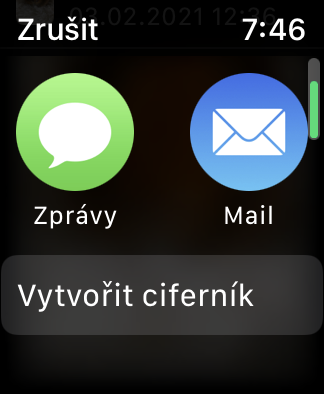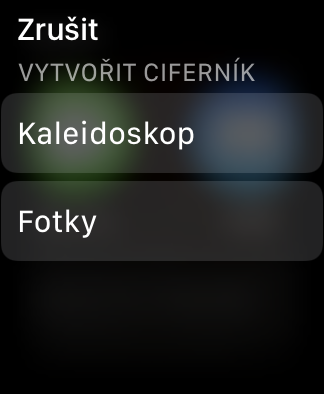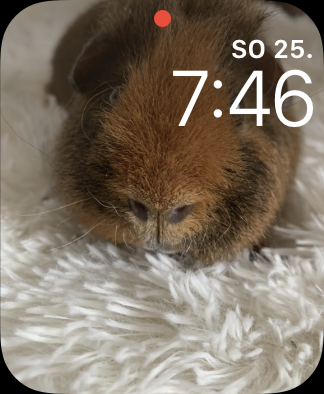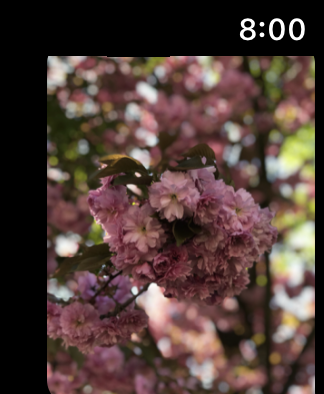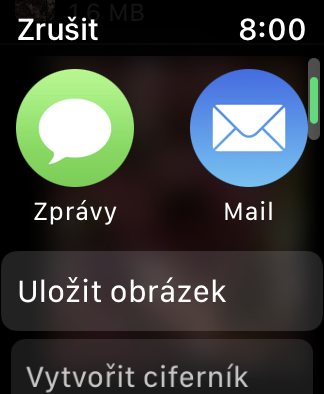Due to its small size, the display of Apple's smart watch is not exactly an ideal place for viewing and working with photos. But if, for example, you need to quickly show someone a great picture, send a photo of your dog, or shorten the wait in line by viewing memories, Photos on Apple Watch can come in handy.
It could be interest you
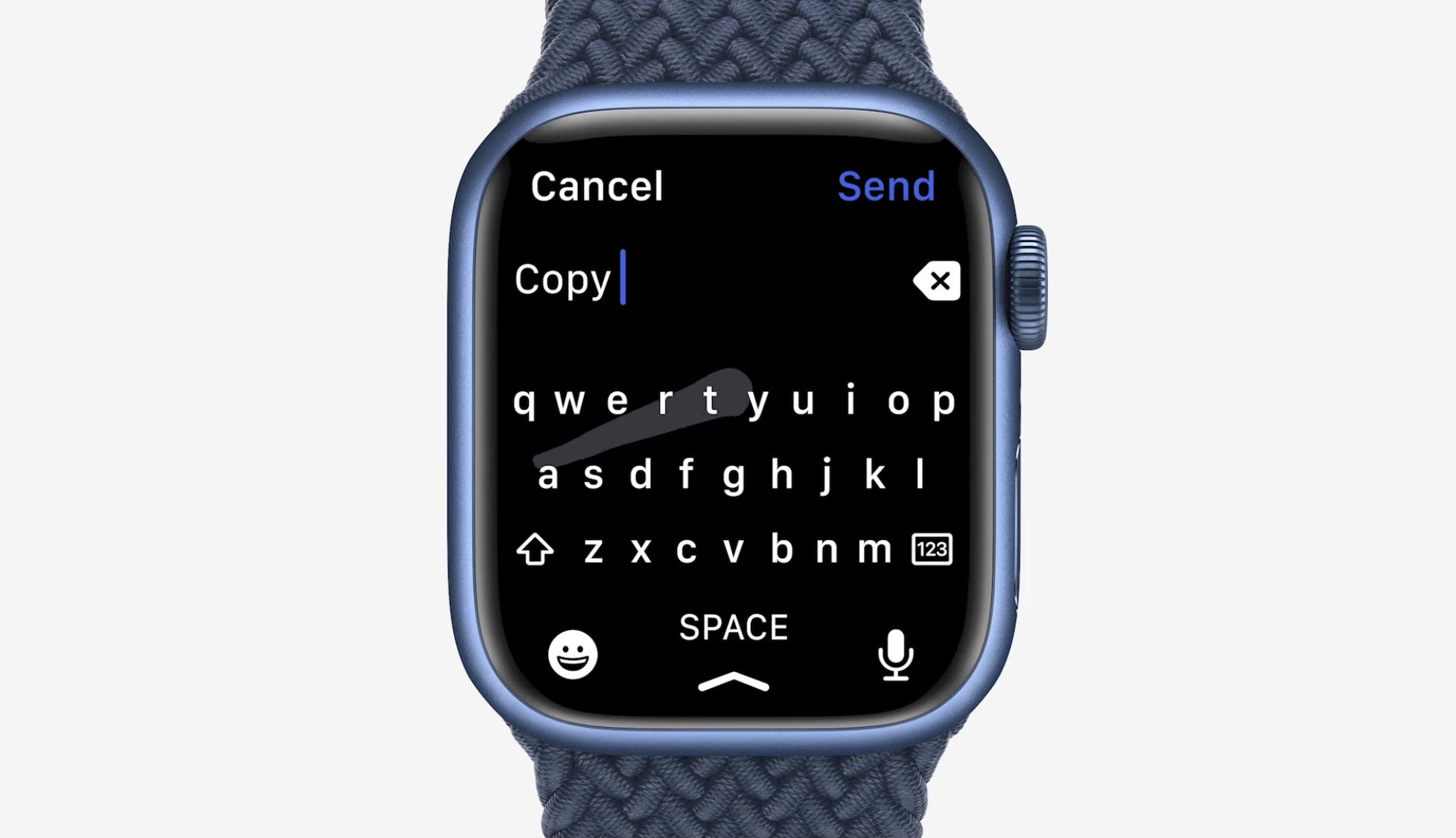
Sharing photos
With the arrival of the watchOS 8 operating system, Apple has further improved the ability to work with photos, including sharing them. On your Apple Watch, run native Photos. From the albums offered select a picture, which you want to share, and then just v bottom right corner of the photo tap on share icon and share the photo in the chosen way.
Quickly create a watch face
In the native Photos in the watchOS 8 operating system, you can now also easily and quickly create a watch face from a selected photo. As in the previous case, first open the slide, which you want to use as a watch face. In right down corner tap again share icon, move a little lower on the display and select Create a watch face. After that, all you have to do is select the watch face format.
Dials from portrait photos
Photos taken in portrait mode can often look really stunning. If you want to enjoy the view of these pictures on the display of your Apple Watch, start on the paired iPhone native Watch app. And bottom of the display click on Watch faces gallery and then select Portraits. Click on Select photos, add the images you want, and then tap Add.
Playing Live Photos
Did Memories in native Photos on your Apple Watch offer you a moving photo in Live Photo format? You can easily move it directly on the display of your watch. Open the slide in the usual way, and then in the lower left corner of the selected photo press the icon Live Photo.
Working with attachments
Have you received an interesting photo in a message or email and would you like to save it or share it? Enough long press the picture and tap on share icon.In addition to forwarding in the form of a message or e-mail, you can also choose to save to native Photos.