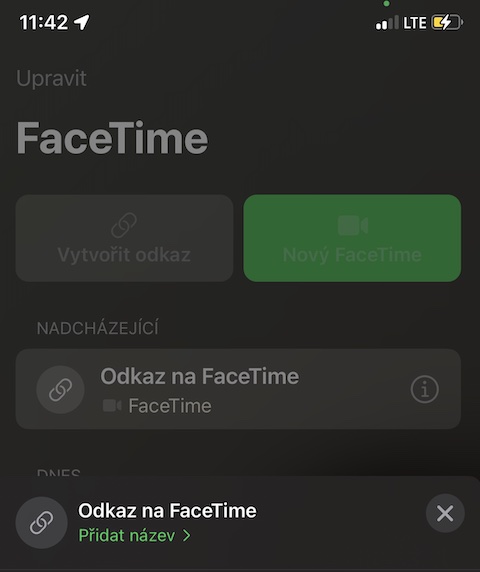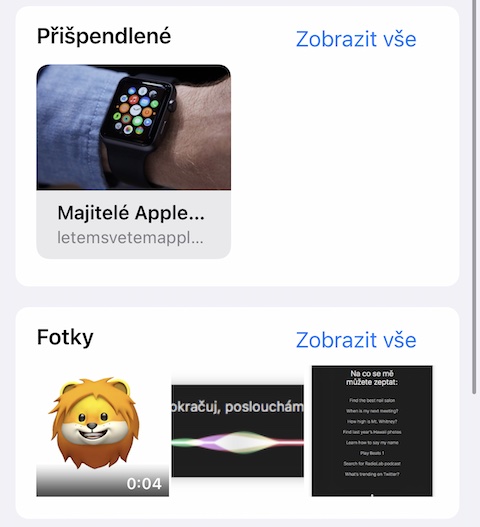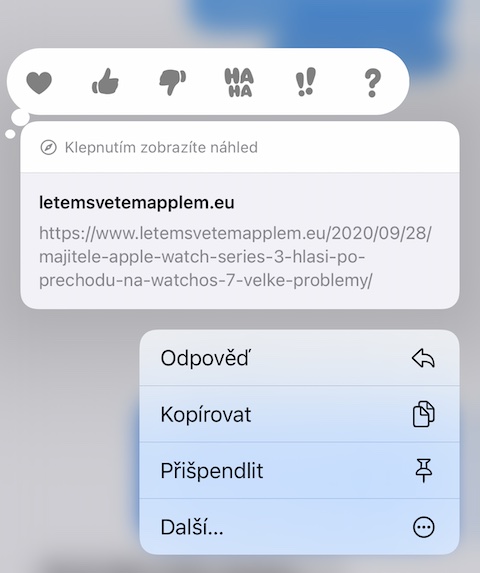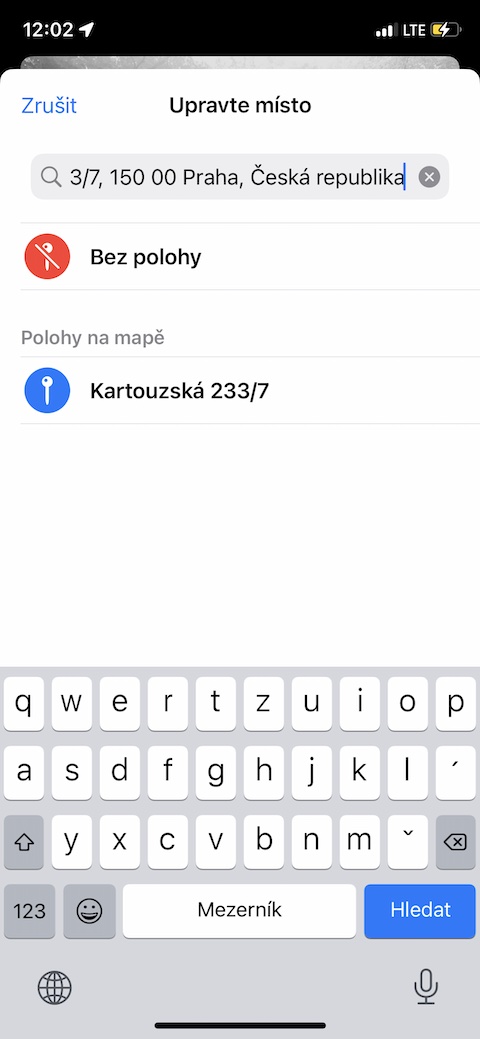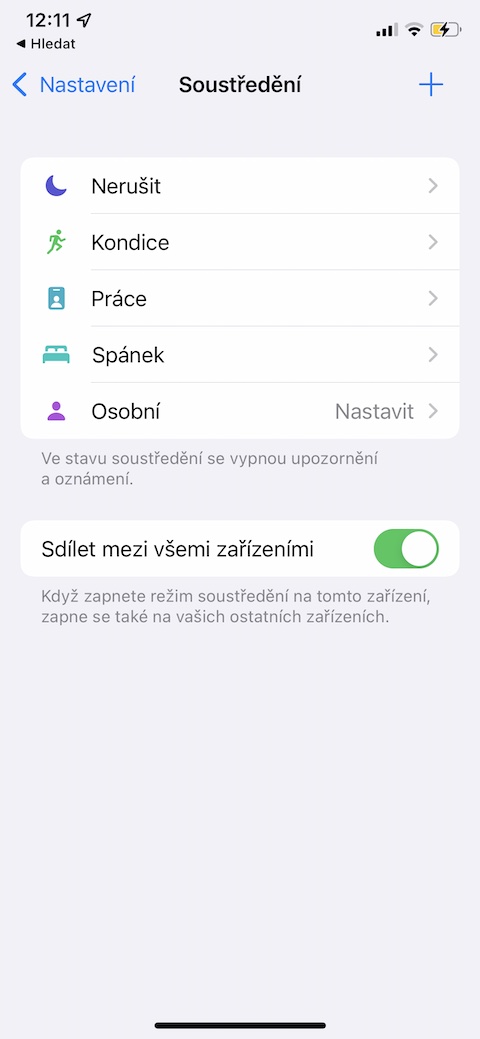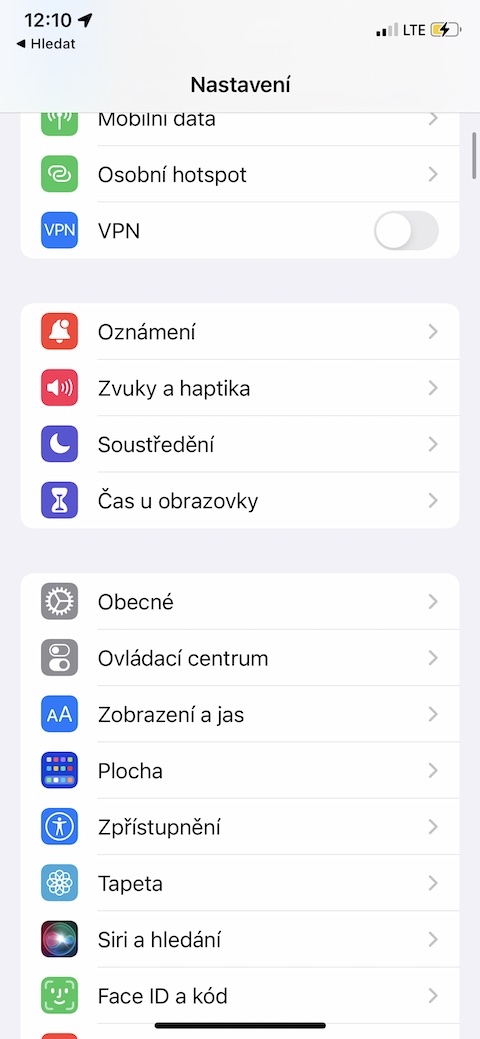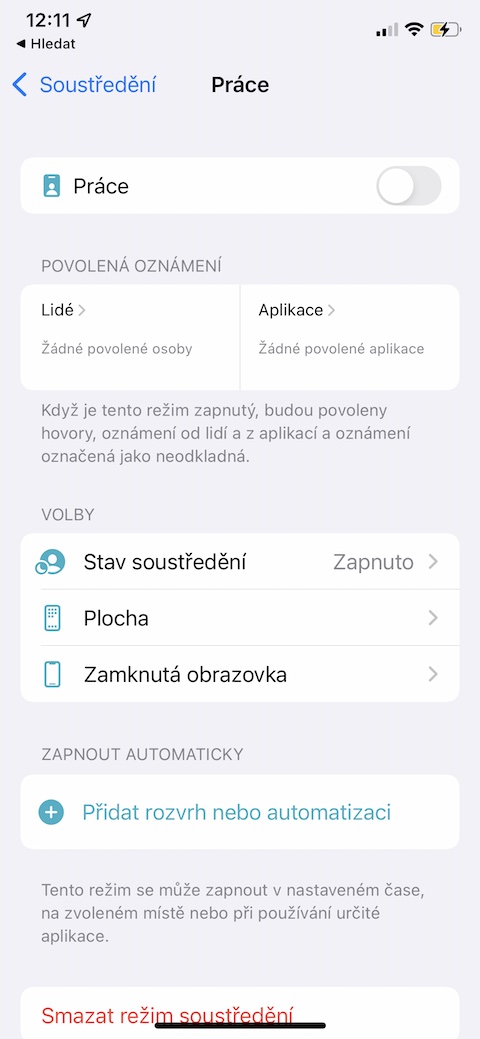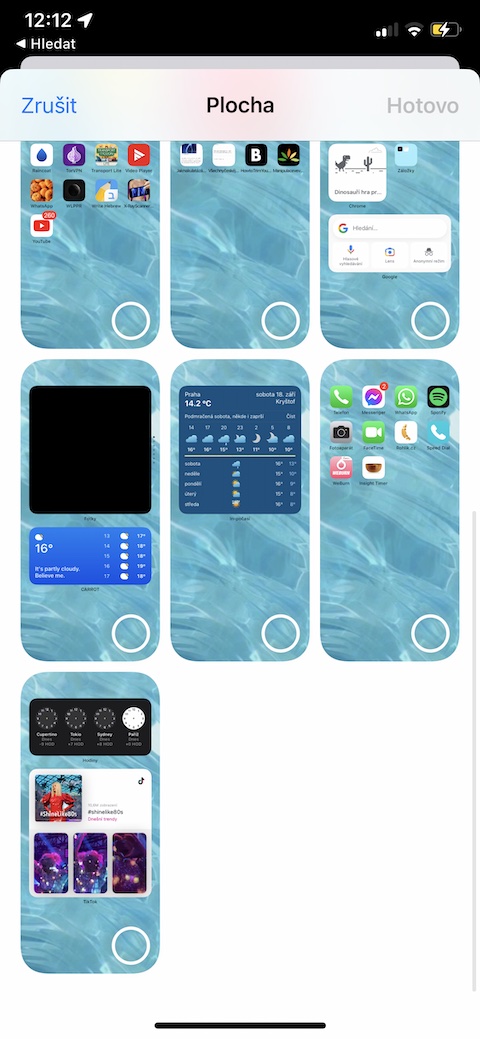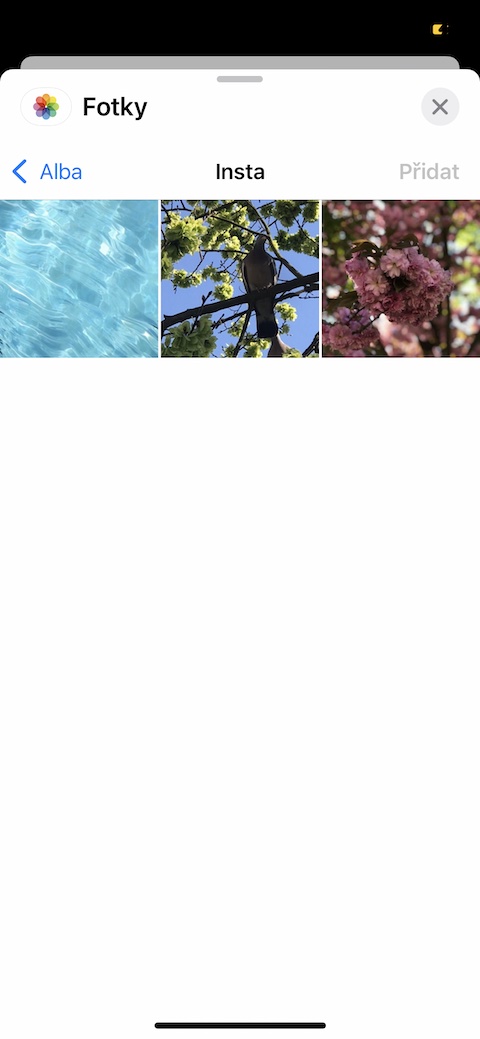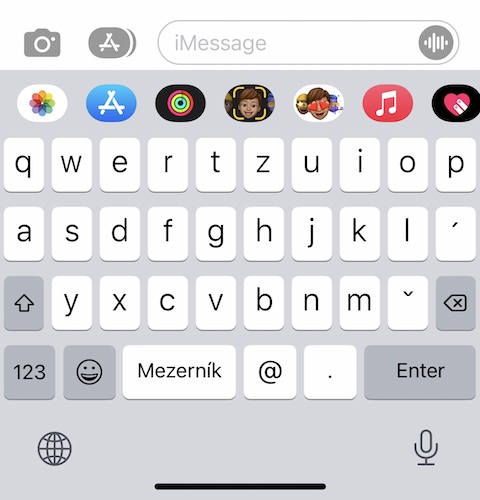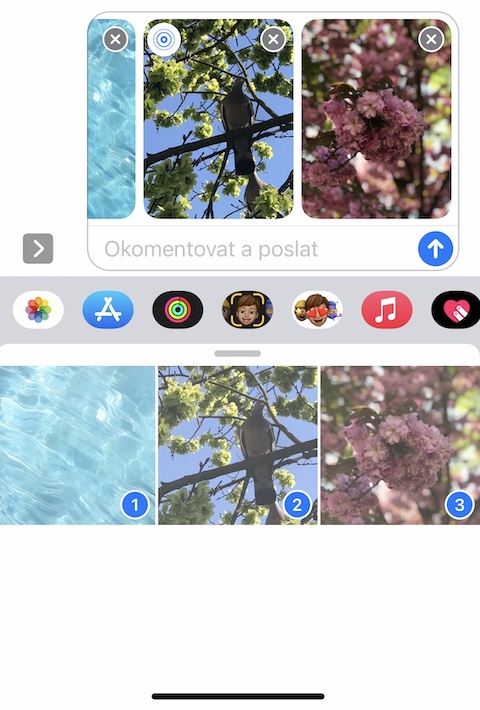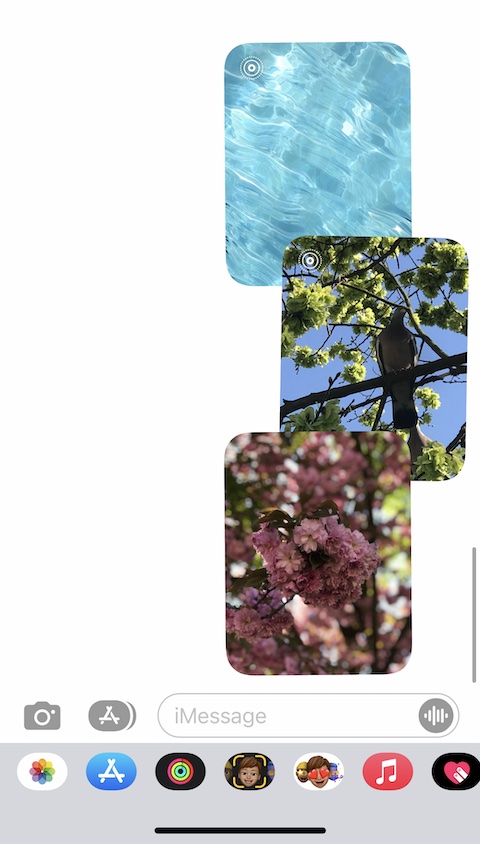Among other things, today is also the day of the release of official versions of new operating systems from Apple with a lot of news and improvements. If you too are going to install the new iOS 15 on your iOS device, you can try our today's batch of five tips and tricks immediately after its successful installation, which are definitely worth it.
It could be interest you

FaceTime with non-Apple users
The news brought by the iOS 15 operating system includes, among other things, the ability to hold FaceTime calls with people who do not own an Apple device. Enough launch the native FaceTim applicationand tap on Create a link. Name the created group conversation, and then just share the link in the usual ways.
Pinning messages and links
It has surely happened to you that you have received an interesting link or photo in a message, but at that moment you could not open the content and properly work with it. In iOS 15, you finally get the ability to pin this content so you can quickly and easily use it when you have time. Long press the content, which you want to pin, and v menu click on Pin. You can return to pinned content by tapping contact name and in the tab you head to the section Pinned.
More details about the photos
In the iOS 15 operating system, you will also find much more comprehensive information about photos in your iPhone's photo gallery. Here, the procedure to find out this data is really very simple - all you have to do is under the selected photo tap on ⓘ and then you can view all the information or edit it as needed.
Customize desktop pages
Among the news in the iOS 15 operating system is the Focus mode. Within this mode, you can customize not only notifications, but also desktop pages. For example, if you set to focus on work, you can deactivate the desktop pages that have social network application icons for the duration of this mode. On iPhone, run Settings -> Focus. Select the mode you want to edit in the section Elections click on Flat, activate the item Own site and select the desired desktop pages.
Photo collages in News
If you send multiple photos to someone at once from your iOS device with the iOS 15 operating system, they will appear on their display in a much better and more impressive form. You don't need to take any additional complicated steps for this, just do report attachments upload after tapping on native Photos icon required photo.