There are a number of different apps for finding and planning a route from point A to point B, as well as for navigation purposes and a variety of other related matters. Among the most popular are Google Maps. If you are one of their enthusiastic users, you will definitely find our five tips and tricks for using them more effectively useful.
It could be interest you

Offline map download
Do you want to insure yourself in case you find yourself in a place with no signal on your travels? You can purchase an offline map of your chosen area in Google Maps ahead of time. The procedure is very simple – enter the area, whose map you want to download offline, and pull out the card at the bottom of the display iPhone. Under the area name on the far right click on Download. To the selection place the area, whose map you want to download offline, and tap to confirm Download bottom right.
Find stops along the route
If you have enough time on your trip, you don't necessarily have to limit yourself to transportation as such, but you can also stop at some interesting places. First plan your route and then start navigation. After that right click on magnifying glass icon and in the section Search along the way enter the desired category.
Easier approach
Of course, Google Maps also offers the option to zoom in and out. Most of us use the gesture of pinching or spreading two fingers for these purposes. If you want to quickly and easily zoom in on a selected area on Google Maps, there is another way that is faster and easier - just simply double-tap the spot with your finger.
It could be interest you

Name the selected locations
Do you have a favorite picnic spot in the middle of a vast park? Did you discover the perfect beach spot during your summer vacation and want to know exactly where to return next year? You can use the function of custom naming selected places in Google Maps. First on the map find the appropriate place and long press it. Click on bottom of the screen and then in menu card just choose Label and name the place.
Get inspired
Among other things, Google Maps also offers the possibility of creating lists of interesting places. If you're going on a trip, you can have this type of list displayed in the app for inspiration. First find the destination of your trip and then tap on bottom of the screen activate menu. Drive a little lower, and then in the section Selected lists you can view recommended places.
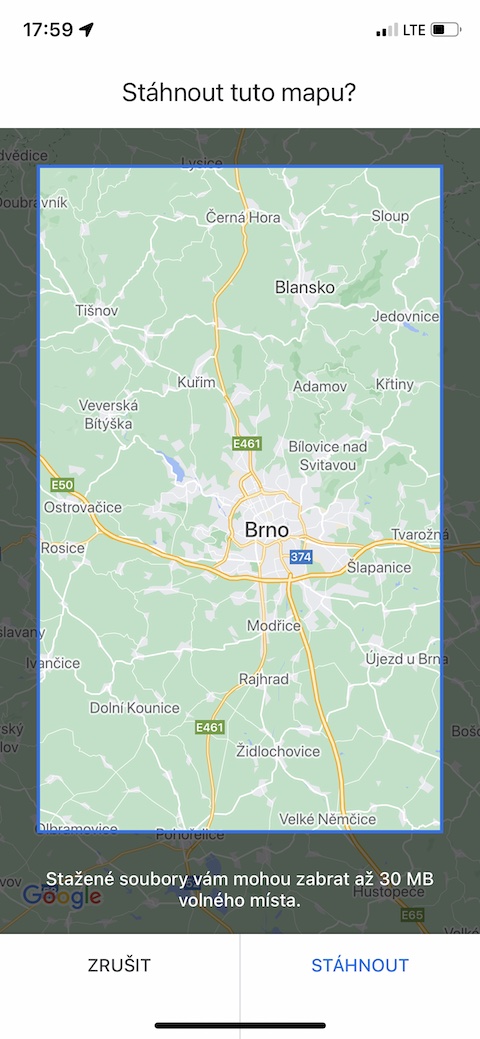
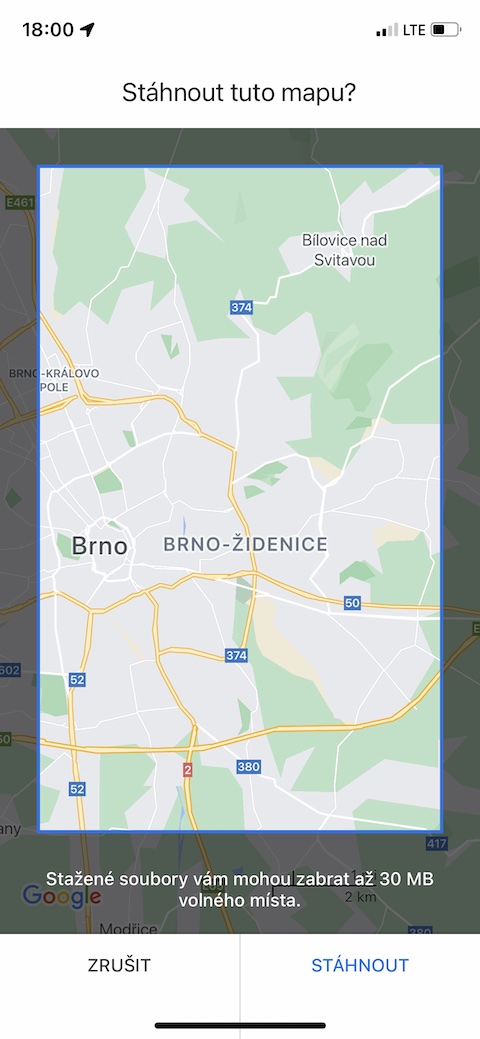
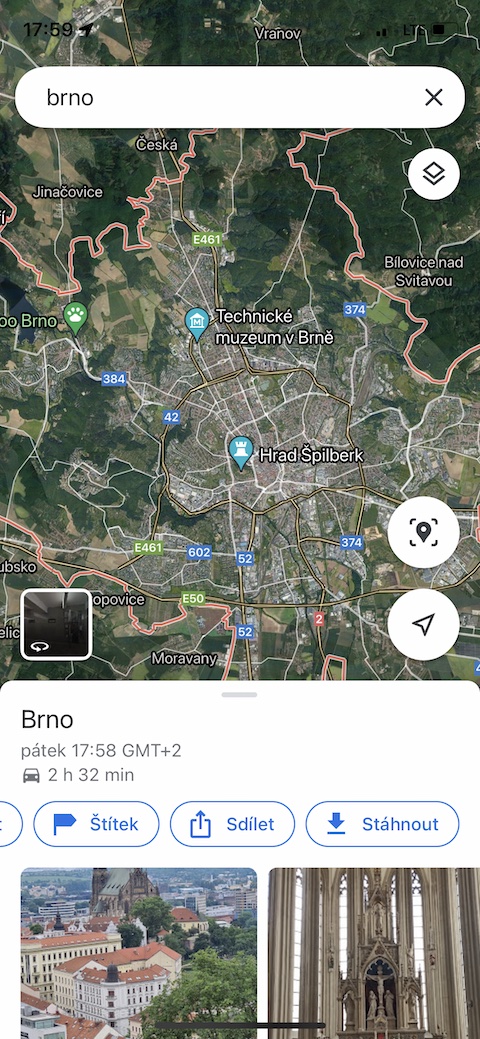

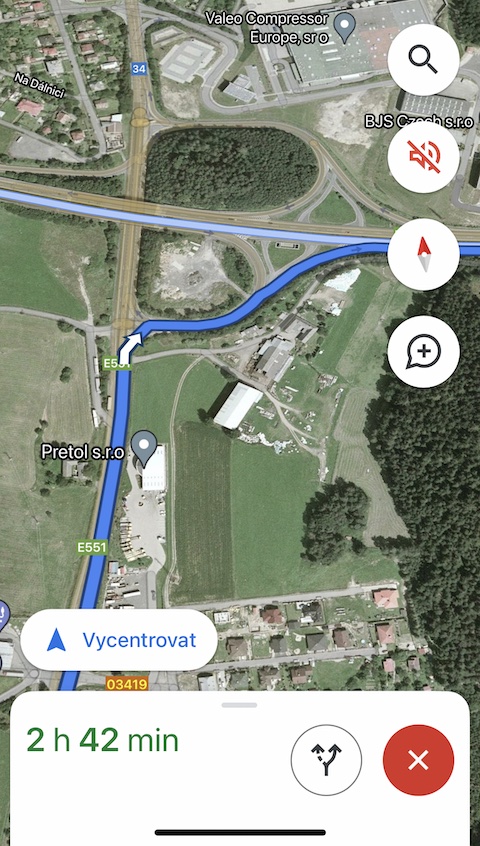

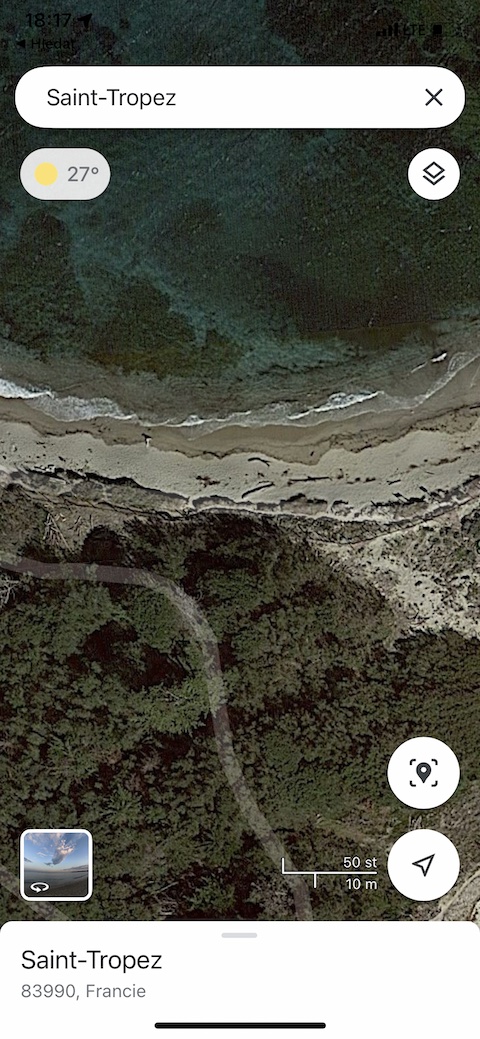
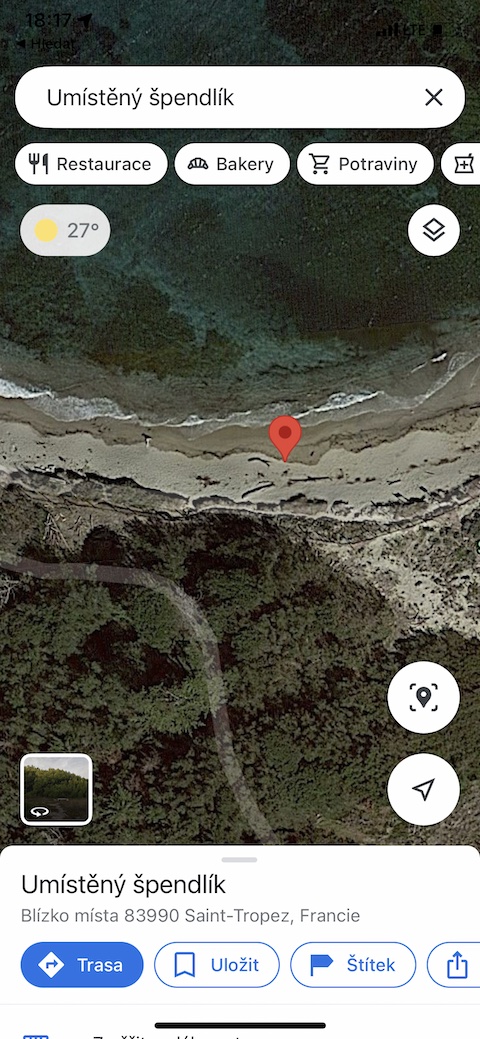
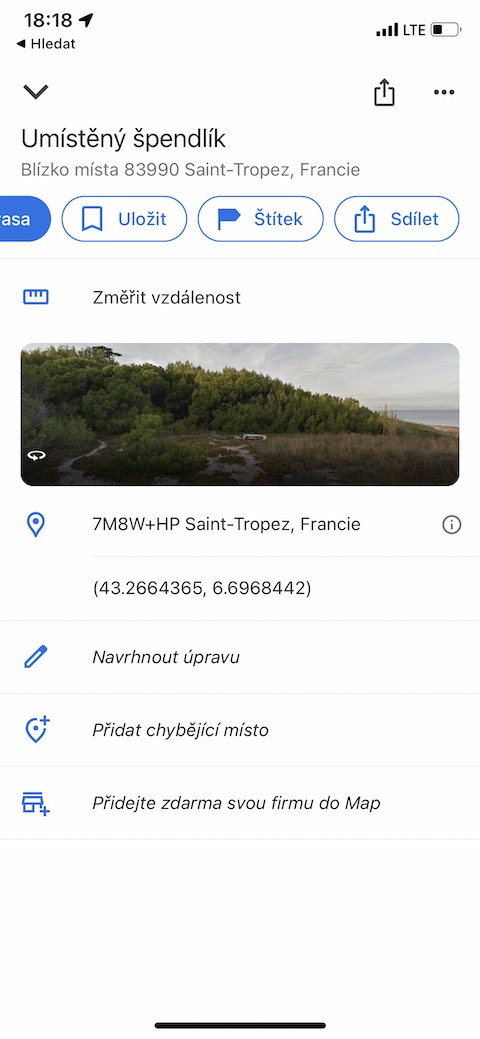

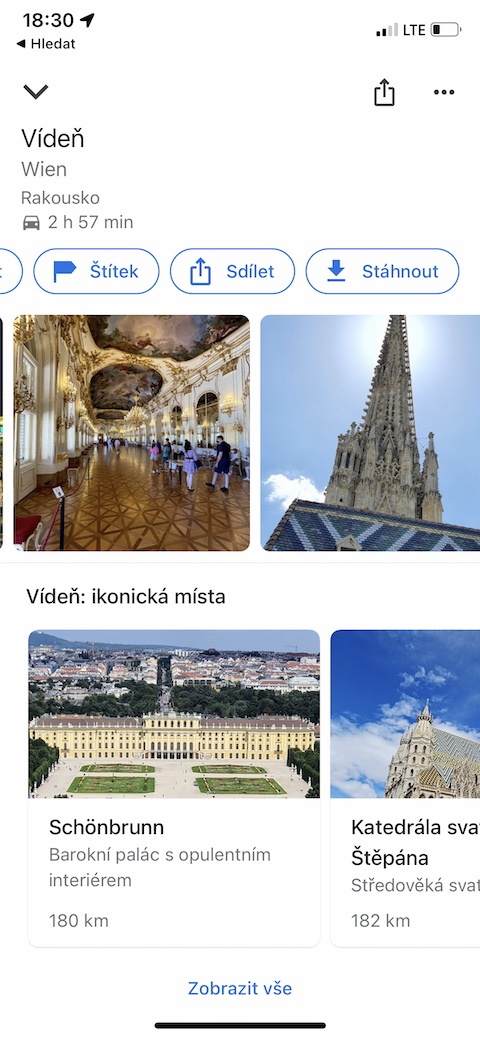
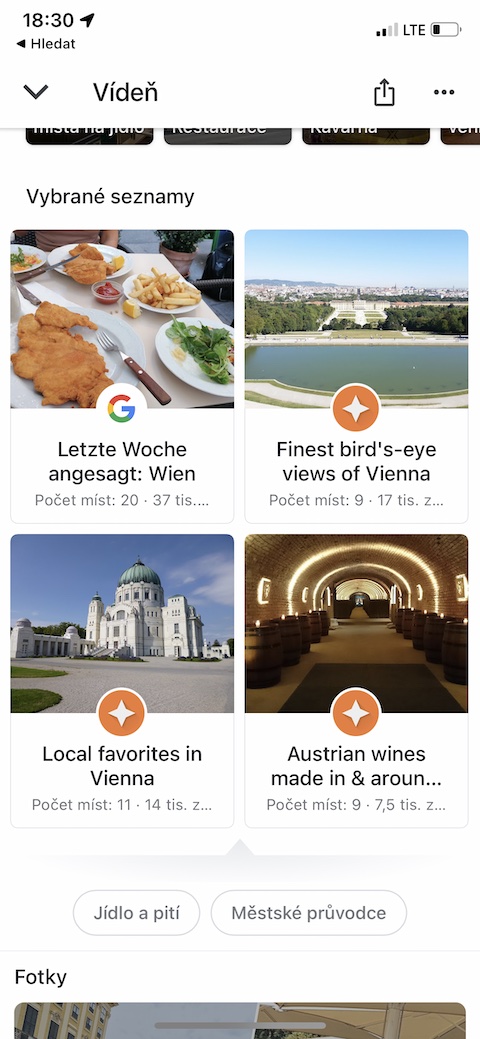
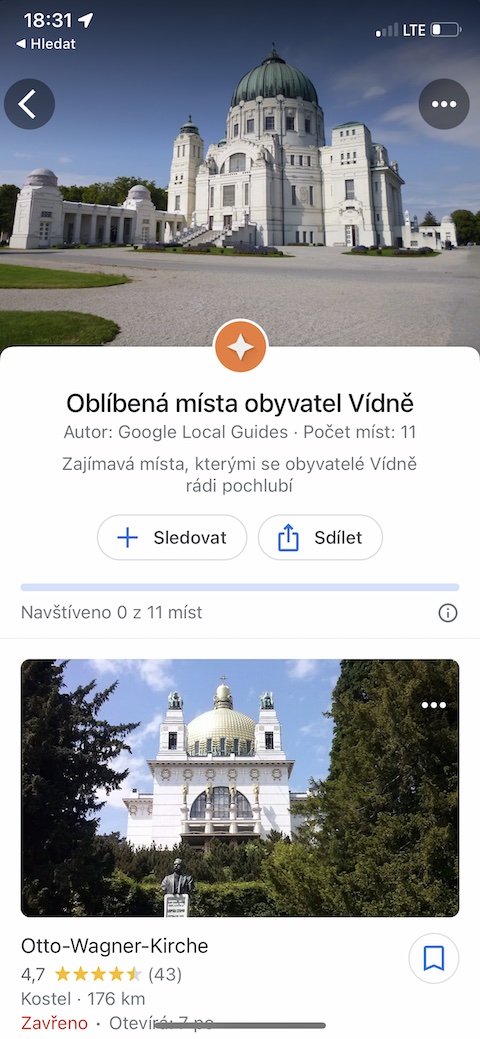
An article about the basic functions of maps... :D thanks for the info that you can zoom in on the map